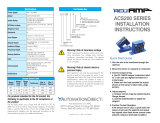Page is loading ...

DIN Rail Mounting
The WV108 mounts on a 35mm TS35 DIN rail, by simply hooking
one side of the mounting foot over the rail and pressing the module
towards the rail until it locks into place. To remove the unit from the
rail, place the tip of a flat-bladed screwdriver under the release clip
on either the top or the bottom of the module and pry up until the
module releases from the rail. See Figure 1.
Power Connections
The power jumper clips (see Figure 2) are used to distribute power
to a maximum of 16 modules. In applications using more than 16
modules, power wiring must be connected to the first and last module,
and distributed to the remaining modules using the power clips. This
technique allows for "hot swapping" of a module without interrupting
power to the remaining units.
Opening the Case
The case can be opened by simultaneously pressing in on the two
ribbed tabs located at the top and bottom of the front cap of the case
and sliding out the circuit board. This provides easy access to the DIP
switch for range selection. To close the case, slide the board back in
Wiring Connections
until the two tabs lock firmly in place. This may require pressing on
the front side of the upper and lower terminal blocks for a positive
fit. The board slides in where the switch and the switch position chart
on the case can be viewed together.
DC Input Limit Alarm
Installation and Calibration Instructions
NOTE: The unit has been shipped with the Power Clips attached. Please remove the clips before installing the module on the DIN rail. If
the Power Clips are chosen as the means to route power, they can be installed once the modules are in place on the DIN rail.
ULTRA SLIMPAK
®
II MODEL WV108-2000
Figure 1
Figure 2
Pin Description
11
N.O. Relay B
12
Com. Relay B
13
N.C. Relay B
21
DC Power (+)
22
DC Power (-)
23
No Connection
41
Analog Input (+)
42
Analog Input (-)
43
24VDC Excitation (+)
51
N.O. Relay A
52
Com. Relay A
53
N.C. Relay A
Description
There are two standard versions of the WV108, the WV108-2000 and
the WV108-2001. The WV108-2000 uses standard (non-latching)
relays - when a power loss occurs, the form "C" relay transitions to
its “relaxed” state. The WV108-2001 uses latching relays - when a
power loss occurs, the relay remains in its current position. A manual
reset is required to change the state of the relay.
Input Range Configuration
Unless otherwise specified, the factory presets the Model WV108
as follows:
Input: Current
Range: ±100mA
Output: Dual, SPDT
Trip: A: HI, B: LO
Failsafe: No
Deadband: A, B: minimum
1. For other ranges, refer to the Switch Settings Table. Reconfigure
switches S1 and S2 for the desired input type and range.
2. Set position 1 of S1 to ON if a WVC16 will be utilized and remote
calibration capability is desired.
3. Set position 2 and 3 of S1 to ON for a Hi trip setpoint or to OFF
for a Low trip setpoint. (A can be set for a high trip and B can be
set for a low trip.)
4. Set position 4 of S1 to ON for failsafe operation (e.g. alarm trips
upon power failure) or OFF for non-failsafe operation (only on the
-2000 version).

Switch Settings
Diagnostic LEDS
Other than when executing the pushbutton calibration routine, the
LED’s operate under the following conditions:
RUN (Green): On when the unit is powered.
Flashes at 2Hz when the input is under range.
Flashes at 8Hz when the input isover range.
SETPOINT A (Red): On when Setpoint A is tripped.
On when setting Setpoint A.
Flashes while calibrating the input level.
SETPOINT B (Red): On when Setpoint B is tripped.
On when setting Setpoint B.
On while calibrating the input level.
An Over/Under Range condition exists at or near the operational range
limits.
Operation
The WV108 limit alarm setpoints can be configured for HI or LO,
failsafe or non-failsafe operation (failsafe is only available on the -
2000). Both setpoints have individually adjustable deadbands. In a
tripped condition, the setpoint is exceeded and the appropriate red LED
will illuminate. The trip will reset only when the process falls below
the HI release point or rises above the LO release point (see Figure 3).
Minimum deadband values are listed in the specifications.
Function S1 S2
123456712
Voltage Input
+/-20mV----
+/-200mV - - - -
+/-2V----
+/-20V----
+/-200V----
Current Input
+/-10mA----
+/-100mA----
Remote Cal Enable
--------
A Hi/Low (Hi) -
------
B Hi/Low (Hi) -
------
Failsafe---
-----
Key: = 1 = ON or Closed; - = n/a
For proper deadband operation, the HI setpoint must always be set
above the LO setpoint. In failsafe operation (-2000 only), the relay
is energized when the process is below the HI setpoint or above the
LO setpoint (opposite for non-failsafe). In the failsafe mode, a power
failure results in an alarm state output.
Calibration
For best results, calibration should be performed in the operating
environment, mounted on a DIN rail, allowing at least one hour for
thermal equilibrium of the system. The input range and setpoints can
be calibrated in any order. Refer to the calibration flow chart, Figure
6. This procedure will set the input range first and then proceed to
the setpoints.
NOTE:
Setting the input range is NOT required. You can select a full scale
range from the DIP switch selections and then proceed to step six and
calibrate the setpoints within that DIP switch range.
1. Connect the input to a calibrated DC source. Apply power and
allow the system to reach thermal equilibrium.
2. Adjust the input signal to the desired maximum and observe that the
Green LED is on or flashing. Push and hold the CAL button for 4
seconds. The Green LED will be flashing and the upper Red LED will
be on. Press the CAL button twice. This brings you to the beginning
of the input cal section. (At this point, you can exit the calibration
procedure without saving new data by pressing the CAL button.) The
Green and both Red LEDs should be flashing. Press and hold the CAL
button for 10 seconds or until the Upper Red LED is flashing. Press
and hold the CAL button for 4 seconds. The upper Red LED will be
flashing and the Green and lower Red LEDs will be on.
3. Apply the maximum input signal level and push the CAL button.
The upper Red LED will still be flashing and the lower Red LED will
be on.
4. Apply the minimum input signal level and push the CAL button.
All three LEDs should be on.
5. Push the CAL button again. The calibration data is now saved. The
Green LED should be on if the input is within the calibrated range.
6. The Setpoints can now be set. This procedure assumes Setpoint
A is a HI trip setpoint and Setpoint B is a LOW trip setpoint. Unlike
previous models, there is no deadband pot to adjust - simply set the
trip point and the release point for each relay.
Adjust the input signal to the desired trip voltage for Setpoint A and
observe that the Green LED is on. Push and hold the CAL button for
4 seconds. The Green LED will be flashing and the upper Red LED
will be on. Press and hold the CAL button for 4 seconds. Both the
upper Red LED and the Green LED will be flashing.
7. With the trip voltage applied to the input, press the CAL button.
The Green LED will now be flashing.
8. For the minimum deadband, press the CAL button, otherwise,
reduce the input voltage to the desired release point and press the CAL
button. All three LEDS will be on. To save the calibration, press the
CAL button. The Green LED should be on.
9. Adjust the input signal to the desired trip voltage for Setpoint B
and observe that the Green LED is on. Push and hold the CAL button
for 4 seconds. The Green LED will be flashing and the upper Red LED
Figure 3: Limit alarm operation and the effect of deadband

will be on. Press the CAL button once. The lower Red LED will be
on and the Green LED will be flashing.
10. Press and hold the CAL button for 4 seconds. Both the Lower Red
LED and the Green LED will be flashing. With the trip voltage applied
to the input, press the CAL button. The Green LED will now be
flashing.
11. For the minimum deadband, press the CAL button, otherwise,
increase the input voltage to the desired release point and press the
CAL button. All three LEDS will be on. To save the calibration, press
the CAL button. The Green LED should be on.
Relay Protection and EMI Suppression
When switching inductive loads, maximum relay life and transient
EMI suppression is achieved using external protection (see Figures
4 and 5). Place all protection devices directly across the load and
minimize all lead lengths. For AC inductive loads, place a properly
rated MOV across the load in parallel with a series RC snubber. Use
a 0.01 to 0.1uF pulse film capacitor (foil polypropylene recom-
mended) of sufficient voltage, and a 47 Ohm, ½W carbon resistor. For
DC inductive loads, place a diode across the load (PRV > DC supply,
1N4006 recommended) with (+) to cathode and (-) to anode (the RC
snubber is an optional enhancement).
Figure 4: DC Inductive Loads
Figure 5: AC Inductive Loads
Figure 6: WV108 Calibration Flowchart
Loa d
Diode
(op tio na l)
Powe r
0. 1u F
Film
47 ohm
1/2W
Re la y
Contacts
+
-
Loa d
Powe r
MO V
0. 1u F
Film
47 ohm
1/2W
Re la y
Contacts
A
G
Normal Operation 00
H
B
A
Set Alarm A 10
H
B
Set Trip Point A 11
P
A
Set Release Point A 12
P
A
B
Ready to Save 13
P
B
G
G
A
B
G
G
End
P
A
B
Set Alarm B 20
H
A
Set Trip Point B 21
P
A
Set Release Point B 22
P
A
B
Ready to Save 23
P
G
G
B
B
G
G
End
50
EH
B
Cal F.S. Input 30
H
Cal High 31
P
B
Cal Low 32
P
G
A
G
A
End
P
H
H
H
Quit without saving new data
P
H
H
H
Quit without saving new data
P
H
H
Quit without saving new data
A
B
G
B
G
A
P
B
Save Cal Data 33
H
G
A
G
G
G
Off
On
Flashing (10 Hz)
P
H
EH
Press Button
Hold Button (4 Seconds)
Extended Hold (10 Seconds)
NOTE:
LEGEND

Specifications
Inputs
Voltage Input Ranges: ±20mV, ±200mV, ±2V, ±20V & ±200V
Impedance: >100k ohms; Overvoltage: 200Vrms, max.
Current Input Ranges: ±10mA & ±100mA
Impedance: 20 ohms, typical; Overcurrent: 170mA rms, max
Overvoltage: 60VDC
Minimum Deadband
Range Deadband
±20mV 0.2% (80uV)
±200mV 0.2% (800uV)
±2V 0.1% (4mV)
±20V 0.1% (40mV)
±200V 0.025% (100mV)
±10mA 0.1% (20uA)
±100mA 0.025% (50uA)
Response Time
Dynamic Deadband: Relay status will change when proper setpoint/process
condition exists for 100mSec or greater
Normal Mode: <250mSec (analog filtering)
Setpoint Effectivity
Setpoints are adjustable (by pushbutton) over 100% of the selected input span
Repeatability
>200mV/10mA: 0.1% of full scale (constant temperature)
<200mV/10mA: 0.2% of full scale
Relay Contacts
2 SPDT (2 form C) Relays; 1 relay per setpoint
Current rating (general use)
120VAC: 5A; 240VAC: 2A; 28VDC: 5A
Material: Gold flash over silver alloy
Electrical Life: 10
5
operations
Reset Switch
For unlatching the relay once the process is no longer in the alarm state
(WV108-2001 only)
Local Range Selection
By DIP switch
Stability
±100ppm of FS/°C
Common Mode Rejection
120dB @ DC
>90dB @ 60Hz, or better
Isolation
≥ 1800VDC or peak AC between contacts, input & power
ESD Susceptibility
Capable of meeting IEC 801-2 level 3 (8kV)
Humidity (non-condensing)
Operating: 15 to 95% RH @45°C
Soak: 90% RH for 24hrs @60°C
Temperature
Operating: 0°C to 60°C (32°F to 140°F)
Storage: -25°C to +85°C (-13°F to 185°F)
Power
9 to 30VDC
1.2W typical, (3.25W max w/ both relays energized)
Excitation Voltage
24VDC @ 20mA
Host Module Interface
IR link
Size
DIN rail case – 0.69” wide (17.5mm), refer to Dimensions drawing
Agency Approvals (EMC & Safety)
CE, EN61326, EN61010-1
UL and CSA Combined mark
Eurotherm Controls
741-F Miller Drive
Leesburg, VA 20175-8993
703-443-0000
Factory Assistance
For additional information on calibration, operation and
installation contact our Technical Services Group:
703-669-1318
HA136738WV108 Rev - Copyright© Eurotherm, Inc 2004
Action Instruments Barber-Colman Eurotherm Chessell Eurotherm Controls
Figure 7: LED/Switch locations
Dimensions
Dimensions are in mm (inches)
/