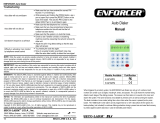FCC PART 68
INFORMATION SUPPLIED TO THE USER
This equipment complies with Part 68 of the FCC Rules. The FCC Part 68 Label is
located on the bottom of the enclosure. It contains the FCC Registration Number for
this equipment. If requested, this information must be provided to your telephone
company. The BEN is useful to determine the quantity of devices you may connect
to your telephone line and still have those entire devices ring when your telephone
number is called. In most, but not all areas, the sum of the RENs of all devices
connected to one line should not exceed five (5.0). To be certain of the number of
devices you may connect to your line, as determined by the BEN, you should
contact your local telephone company to determine the maximum BEN for your
calling area. Connection to the telephone network should be made by using
standard modular telephone jacks, type RJIIC. The BJIIC plug and/or jacks used
must comply with FCC Part 68 rules. If this telephone equipment causes harm to
the telephone network, the telephone company will notify you in advance that
temporary discontinuance of service may be required. But if advance notice isn’t
practical, the telephone company will notify the customer as soon as possible. Also,
you will be advised of your right to file a complaint with the FCC if you believe it is
necessary. The telephone company may make changes in its facilities, equipment,
operations or procedures that could affect the proper functioning of your equipment.
If they do, you will be notified in advance in order for you to make necessary
modifications to maintain uninterrupted service. This equipment may not be used on
coin service provided by the telephone company. Connection to party lines is
subject to state tariffs. If trouble is experienced with this unit, please contact
customer service at the address and phone listed below. DO NOT DISASEMBLE
THIS EQUIPMENT. IT does not contain any user serviceable components.
Attn: CUSTOMER SERVICE DEPT. United Security Products * 11025 Sorrento
Valley Court * San Diego, CA 92121 (858) 597—6677