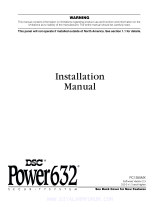Optex SMPC-32 Programming Manual
- Category
- Security access control systems
- Type
- Programming Manual

Optex Inc. - 1845 W 205th St. - Torrance, Ca. 90501 - 800-966-7839 SMDC-16 Program Manual 3440-0252 A4
SMDC-16SMDC-16
PROGRAMMING MANUAL
SMDC-16 Digital Control Communicator
and
SMPC-32 Personal Control

Optex Inc. - 1845 W 205th St. - Torrance, Ca. 90501 - 800-966-7839 SMDC-16 Program Manual 3440-0252 A4
Table of ContentsTable of Contents
Main Menu Sub Menus Page #
1. System Times 1.1. Delay Times - 1.2. Cutoff Times - 1.3. Self Test - 1.4 Time Clock 6 - 9
2. Zone
Configuration 2.1. Zone Config. - 2.2. Templates - 2.3. Cross Zones - 2.4. # Shunt Alms - 2.5. Shunt
Period - 2.6. # of Exp Bds. 2.7. Wireless 10 - 20
3. Receiver 3.1. Receiver - 3.2. # Telco Lines - 3.3. Monitor Options - 3.4. # Dial Attempts - 3.5. Dial
Features - 3.6. Comm Fail Code - 3.7. TLM Options - 3.8. Rcvr Options - 3.9. Radio Options 21 - 27
4. System Options 4.1. Monitor Mode - 4.2. Walk Test - 4.3. System features - 4.4. System Messages - 4.5.
Emergency 4.6. Two Wire Smokes - 4.7. Force Arming - 4.8. PGM / INP Functions -
4.9. Temporal Fire
28 - 37
5. Report Codes 5.1 . Report Menu 1 - 5.2. Report Menu 2 - 5.3. Report Menu 3 38 - 43
6. PIN Numbers 6.1. Installer PIN - 6.2. Duress PIN - 6.3. Special PIN - 6.4. Open/Close Report Codes -
6.5 Review PIN 1 44 - 46
7. Downloader 7.1. Telephone # - 7.2. # of Rings - 7.3. Caller ID - 7.4. - Download PIN - 7.5. Panel Access
ID 47
8. Schedules 8.1. Types - 8.2. Window System - 8.3. Auto Arm 48 - 53
9. Partitions 9.1. Types - 9.2. Zone Partition - 9.3. Keypad Assignment - 9.4. User Assignment 54 - 56
0.
Pager/Fax/Printer 0.1. Pager Options 0.2 Fax Options - 0.3 Printer Options 57 - 58
Program Info Description Page #
Alphabet Quick reference chart 19
Contact ID Info Quick reference chart - additional report code options 42
Dictionary Quick reference chart 19
Hexadecimal
Chart
Quick reference chart 42
INP Options Quick reference chart 37
Introduction Introduction to programming 3
Loop Type
Description
Quick reference chart 20
Monitor
Information
Quick reference chart - Functional information 29
Output Options Quick reference chart 43
PGM Output
Options
Quick reference chart 37
Program Map Flow chart 4-5
Receiver Routing Quick reference chart 27
Receiver Types Quick reference chart 27
Report Codes Quick Reference chart of program locations and receiver routing 27
SIA Information Quick reference chart - additional report code options 43
Zone Type
Description
Quick reference chart 20
UL Addendum UL information 59

Optex Inc. - 1845 W 205th St. - Torrance, Ca. 90501 - 800-966-7839 SMDC-16 Program Manual 3440-0252 A4
Introduction & Program HintsIntroduction & Program Hints
All programming for the OPTEX INC. SMDC may be accomplished through the SMPC-32 Personal Control Keypad or from the DOS –
SRPU Download Software. English language prompts guide the programmer through easy to follow menu options should you choose to
program via the SMPC keypads.
• Should your company wish to receive a copy of the SRPU software, please contact Tech Support at Optex Inc.- 800-966-7839.
Programming the OPTEX INC. SMDCProgramming the OPTEX INC. SMDC
• Installer Programming for the OPTEX INC. SMDC is made up of ten main menus, each containing various sub-menus that are
arranged by system functions to simplify the programming procedure. (See page 3 & 4 for an expanded view of the menu options).
• To access the OPTEX INC. SMDC Installer Program, press 0000 + PROGRAM, the LCD will change to ‘ENTER YOUR
COMPANY PIN’. At this time enter the factory installed code of 9999.
• Once the factory installed code has been entered, the top line of the LCD will display ‘ENTER RESPONSE’ and the bottom line of
the LCD will be scrolling the nine (9) main menus beginning with “1 SYSTEM TIMES,” “2 ZONE CONFIG,” and so on. To select
one of the nine main menu options, simply press the number that corresponds to the desired menu.
• Once inside one of these menus, the top line will display the name of the menu you are currently in and the bottom line will again
scroll the available options. To exit out of a given menu, press the CLEAR key. This will take you back to the previous menu option
each time the CLEAR key is pressed.
• To exit out of the Installer Program, press the CLEAR key when the top line is displaying “Enter Response.”
Programming TipProgramming Tip
• Next to each programming description in this manual you will notice that there are numbers next to each programming option. This
number is a quick reference as to which numbers to press at the keypad to access that programming memory location.
Example:
1.1.5. A C Fail Display
AC Fail Display
NO 0=NO 1=YES Selections: Yes / No
Default: No
The first 1. denotes “System Times”
The second 1. denotes “Delay Times”
The 5. denotes “AC Fail Display”
Programming PromptsProgramming Prompts
• Each of the programming prompts contained in the Installer Program are explained in detail, indicates what the factory default
values are and the possible range of entries that can be programmed.
• Throughout the program, you will be prompted for either YES or NO type questions that must be responded to by either pressing
the 0 key followed by the ENTER key to disable the option or to press the 1 key followed by the ENTER key to enable this option.
(See Example 2)
Example: 2
2.1.2. Telephone Output
Z-1 TELEPHONE
YES 0=NO 1=YES Selections: Yes / No
Default: No
• Other menus will prompt you for an entry, that after you have made your selection, will be pulsating on the LCD display which you
must press the ENTER key to lock in your selection to memory.

Optex Inc. - 1845 W 205th St. - Torrance, Ca. 90501 - 800-966-7839 SMDC-16 Program Manual 3440-0252 A4
Installer Program MenuInstaller Program Menu
1. System Times
1. Delay Times
1. Pre-Alarm Delay
2. Entry Delay
3. Exit Delay
4. AC Fail Delay
5. AC Fail Display
2. Cutoff Times
1. Bell 1
2. Bell 2
3. Relay 1
4. Relay 2
5. PGM 1
6. PGM 2
7. PGM 3
8. Listen-In
3. Self Test
1. Daily
2. Weekly
3. Time of Day
4. Self Test Code
5. Abnormal Test Code
6. Telco Test Report
7. Radio Test Report
4. Real Time Clock
1. Time Clock
1. Set Date
2. Set Time
2. Set by User
3. Display for User
4. Daylight Saving
2. Zone Configuration
1. Zone Configure
(Set Zone Number)
pre-defined YES/NO
1. Zone Type
2. Loop Type
3. Report Codes
1. Alarm
2. Trouble
3. Bypass
4. Cancel
5. Restore
4. Zone Name
5. Loop Response
6. Entry Delay
7. Zone Features
1. Silent Day/
Audible Night
2. Telephone
3. Radio
4. Bypass Allowed
5. Shunt Allowed
6. Display Armed
7. Walk Test
8. Monitor Mode
9. Auto Walk at Arm
8. Zone Outputs
1. Bell 1
2. Bell 1 Pulse
3. Bell 2
4. Bell 2 Pulse
5. Relay 1
6. Relay 2
7. PGM 1
8. PGM 2
9. PGM 3
9. Alarm Verify
2. Templates
(Set Zone Type)
1. Loop Response
2. Zone Features
1. Silent Day/
Audible Night
2. Telephone
3. Radio
4. Bypass Allowed
5. Shunt Allowed
6. Display Armed
7. Walk Test
8. Monitor Mode
9. Auto Walk at Arm
3. Zone Outputs
1. Bell 1
2. Bell 1 Pulse
3. Bell 2
4. Bell 2 Pulse
5. Relay 1
6. Relay 2
7. PGM 1
8. PGM 2
9. PGM 3
3. Cross Zoning
1. Cross Pair 1
2. Cross Pair 2
3. Cross Zone Timer
4. Number of Shunt Alm
5. Shunt Period
3. Receivers
1. Select Receiver #
1. Receiver 1
1. Telephone #
2. Account Numbers
1 Account # 1-40
1. Zones 1-8
2. Zones 9-16
3. Zones 17-24
4. Zones 25-32
5. Zones 33-40
2. Account # 41-80
1. Zones 41-48
2. Zones 49-56
3. Zones 57-64
4. Zones 65-72
5. Zones 73-80
3. Part Acct #’s
1. Part 1
2. Part 2
3. Part 3
4. Part 4
5. Part 5
6. Part 6
7. Part 7
8. Part 8
4. Common Acct. #
3. Format
2. Receiver 2
1. Telephone #
2. Account #’s
1 Account # 1-40
2 Account # 41-80
(Same as Rcvr 1)
3. Part Account #’s
(Same as Rcvr 1)
4. Common Acct. #
3. Formats
2. # of Telco Lines
3. Tel. Monitor Options
1. Monitor Both Lines
2. Keypad Audible
3. Bell 1 Output
4. Bell 2 Output
5. Relay 1 Output
6. Relay 2 Output
7. PGM 1 Output
8. PGM 2 Output
9. PGM 3 Output
4. Number of Dial Atts.
5. Dial Features
1. TouchTone/Rotary
2. Fallback on Rotary
3. Delay Before Dial
4. TLM fault time
5. Anti-Jam Time
6. Comm Fail Rpt Code
7. TLM Report Codes
1. TLM Fault
2. TLM Restore
8. Rcvr Report Options
1. Alarms
2. Open/Close
3. System
4. Partition #
1. Partition 1
2. Partition 2
4. System Options
1. Monitor Mode
1. Ack Required
2. Scroll Open Zones
3. Scroll Bypass
4. Silent Monitor Mode
5. Auto Monitor on
Disarm
6. PIN Entry Required
7. Monitor Mode Outputs
1. Bell 1 Output
2. Bell 2 Output
3. Relay 1 Output
4. Relay 2 Output
5. PGM 1 Output
6. PGM 2 Output
7. PGM 3 Output
2. Walk Test Mode
1. Bell 1 Output
2. Bell 2 Output
3. Relay 1 Output
4. Relay 2 Output
5. PGM 1 Output
6. PGM 2 Output
7. PGM 3 Output
3. System Features
1. Hist. View by User
2. O/C View by User
3. Silent Trouble
4. Not Used - Reserved
5. 50Hz/60Hz
6. AC/Crystal
7. Pwr Dly Time
before Zone Process
8. PIN Entry Required
for Zone Scan
9. Thresh of Bad Codes
4. System Messages
1. Top Line Display
1. Group/Part 1 Display
2. Group/Part 2 Display
3. Group/Part 3 Display
4. Group/Part 4 Display
5. Group/Part 5 Display
6. Group/Part 6 Display
7. Group/Part 7 Display
8. Group/Part 8 Display
2. Disarmed Nml Msg
3. Disarmed Abnnml Msg
5. Emergency
1. Emergency Enabled
2. Emergency Rpt
3. Bell Output 1
4. Bell Output 2
5. Relay Output 1
6. Relay Output 2
7. PGM Output 1
8. PGM Output 2
9. PGM Output 3
6. 2 Wire Smoke Loop
1. Alarm Report
2. Trouble Report
3. Smoke Restore
4. Smoke Reset Time
5. Alarm Verify.
6. Outputs
1. Bell 1 Output

Optex Inc. - 1845 W 205th St. - Torrance, Ca. 90501 - 800-966-7839 SMDC-16 Program Manual 3440-0252 A4
6. Number of Exp. Bds
7. Wireless
1. System ID
2. WX Super Time
3. # of WX Xmtrs
4. Xmtrs Enabled
5. Supervised Xmtrs
6. Disable Remote
3. Partition 3
4. Partition 4
5. Partition 5
6. Partition 6
7. Partition 7
8. Partition 8
9. Radio Options
1. Radio attempts
2. Radio first
3. Radio account
2. Pulse Bell 1
3. Bell 2 Output
4. Pulse Bell 2
5. Relay 1 Output
6. Relay 2 Output
7. PGM 1 Output
8. PGM 2 Output
9. PGM 3 Output
7. Force Arming Enabled
8. PGM / INP Functions
9. Temporal Fire
Installer ProgramMenuInstaller ProgramMenu

Optex Inc. - 1845 W 205th St. - Torrance, Ca. 90501 - 800-966-7839 SMDC-16 Program Manual 3440-0252 A4
5. Report Codes
1. Report Code Menu 1
1. AC Fail
2. AC Restore
3. Low Battery
4. Battery Restore
5. Box Tamper
6. Box Tamper Restore
7. Bell Fault Trouble
8. Bell Fault Restore
9. Duress
2. Report Code Menu 2
1. Bus Fault
2. Bus Restore
3. Bell Restore
4. Open Restore
5. Exit Error
6. Open Exception
7. Close Exception
8. Enter Install. Prog
9. Exit Install. Prog.
3. Report Code Menu 3
1. O/C Buffer Full
2. O/C Buffer Overflow
3. Unauthorized User
4. Aux. Power Fail
5. Aux. Power Restore
6. Ground Fault
7. Force Arm
8. On Premise Arm
6. PIN Numbers
1. Installer PIN
2. Duress PIN
3. Special PIN Feature
1. Special PIN #
2. Outputs
1. Relay 1
2. Relay 2
3. PGM 1
4. PGM 2
5. PGM 3
4. User Report Codes
1. All Open Code
2. All Close Code
3. User Open Code
4. User Close Code
5. PC Ringback
6. Bell Ringback
7. Bell Test
5. Review PIN 1
7. Downloader
1. Phone Number
2. Number of Rings
3. Caller ID Enable
4. Local Download PIN
5. Panel Access ID #
8. Schedules
1. Types
1. Schedule 1
2. Schedule 2
3. Close w/Bypass
4. Close w/Alarm
5. User Set
6. Report Open/Close
2. Windows System
1. Schedule 1
1. Open/Close Window
1. Open Window
2. Close Window
2. Group Schedule 1.
1. Sunday
1. Open Time
2. Close Time
2. Monday
1. Open Time
2. Close Time
3. Tuesday
1. Open Time
2. Close Time
4. Wednesday
1. Open Time
2. Close Time
5. Thursday
1. Open Time
2. Close Time
6. Friday
1. Open Time
2. Close Time
7. Saturday
1. Open Time
2. Close Time
(Sched. for Grps 2-
8 is prgmd the same).
2. Schedule 2 (same
as Schedule 1).
3. Holidays
4. Temporary Sched. 1
1. Select Group #
1. Select Date
2. Open Start
3. Close Start
5. Temporary Sched. 2
1. Select Group #
1. Select Date
2. Open Start
3. Close Start
3. Auto Arm
1. Enable Auto Arm
2. Auto Arm Code
3. Fail Auto Arm Code
4. Preclose Warn. Tone
9. Partitions
1. Types
1. Keypad Partition
2. Group Arming
3. Total # of Groups
4. Common Group #
2. Zones Grp/Partition
(Select Part #)
1. Partition 1
1. Zones
2. Open Code
3. Close Code
(Prog Part. 2-8 in
same manner as 1)
3. Keypad Part. Assign.
1. Keypad 1 Part. #
2. Keypad 2 Part. #
3. Keypad 3 Part. #
4. Keypad 4 Part. #
5. Keypad 5 Part. #
6. Keypad 6 Part. #
7. Keypad 7 Part. #
8. Keypad 8 Part. #
4. User Part. Assign.
User# 1 Part 1
Part 2
Part 3
Part 4
Part 5
Part 6
Part 7
Part 8
User# 2- 99 same as
User# 1 assignment
0. Pager/Fax Printer
1. Pager Options
1. Pager Tel 1
2. Pager Tel 2
2. Pager Delay Time
3. Alarm Report
4. Open/Close Report
5. Open/Close Fail Rpt
6. System Report
2. Fax Options
1. Fax Phone Number
2. Modem Command
3. Fax Class 2.0
4. Fax Time
5. Fax Schedule
3. Printer Options
1. Printer Enabled
2. Logging Option
1. System Times1. System Times
The information in Section 1 has four sub menus: Delay Times, Cutoff Times, Self Test,
and Real Time Clock.
1. System Times
1. Delay Times
1. Pre-Alarm
2. Entry Delay
3. Exit Delay
4. AC Fail Delay
5. AC Fail Display
2. Cutoff Times

Optex Inc. - 1845 W 205th St. - Torrance, Ca. 90501 - 800-966-7839 SMDC-16 Program Manual 3440-0252 A4
1.1 Delay Times1.1 Delay Times
1.1.1 Pre-Alarm Delay
PREALARM DELAY
00 SECONDS Selections: 0-255 sec.
Default: 0 seconds.
Select the amount of time for silent entry delay.
Note:Note: This value of time will add on to the total entry delay time.
ExampleExample: 15 sec. Pre Alarm Delay + 15 sec. Entry Delay = 30 sec. Ttl Entry Delay
(see 1.1.2-Entry Delay / 2.1.6-Zone Entry Delay).
1.1.2 Entry Delay
ENTRY Delay
00 SECONDS Selections: 0-255 sec.
Default: 45 seconds
Select the required entry delay.
Note:Note: (see 2.1.6-Entry Delay to customize the entry time by zone).
1.1.3 Exit Delay
EXIT DELAY
00 SECONDS Selections: 0-255 sec.
Default: 60 seconds.
Select the required exit delay time.
Note:Note: This exit delay is common to all exit zones and cannot be customized by zone.
1.1.4 AC Fail Delay
AC FAIL DELAY
00 x 10 MINUTES Selections: 0-99 x 10 Minutes.(16.5 hrs. max)
Default: 360 minutes (6 hrs)
Select the amount of time the panel will wait before transmitting the AC Fail Report code
to the central station.
Note:Note: This delay is for communications only, not display.
(see 1.1.5-AC Fail Display / 5.1.1-AC Fail Report Code).
1.1.5 AC Fail Display
AC Fail Display
YES 0=NO 1=YES Selections: Yes / No
Default: Yes
Enable this option to allow the SMDC to display audibly and visually the AC Fail message
at all keypads.
Note: Note: A PIN is required to be entered to silence this warning indicator.
Note:Note: The AC Fail Display message will occur at all keypads approximately 10 seconds after
the AC fault has occurred.
1.2 Cutoff Times1.2 Cutoff Times
Cutoff times allow for the customizing of the trigger outputs. These outputs maybe used
for a variety of purposes. (see 2-Zone Config. / 3.3-Tel. Monitor / 4.5-Emergency/Duress
/ 4.6-Two Wire Smokes / Wiring diagram).
1.2.1 Bell 1 Cutoff
BELL 1 CUTOFF
10 MINUTES Selections: 0-99 minutes.
Default: 10 minutes
Select the amount of time in minutes alarm output voltage will be present for Bell 1 output.
1.2.2 Bell 2 Cutoff
BELL 2 CUTOFF
10 MINUTES Selections: 0-99 minutes.
Default: 10 minutes.
Select the amount of time in minutes alarm output voltage will be present for Bell 2 output.

Optex Inc. - 1845 W 205th St. - Torrance, Ca. 90501 - 800-966-7839 SMDC-16 Program Manual 3440-0252 A4
1. System Times1. System Times
1.2 Cutoff Times 1.2 Cutoff Times (continued)
1.2.3 Relay 1 Cutoff
RELAY 1 CUTOFF
10 MINUTES Selections: 0-99 minutes.
Default: 10 minutes.
Select the amount of time in minutes Relay 1 will remain energized.
1.2.4 Relay 2 Cutoff
RELAY 2 CUTOFF
10 MINUTES Selections: 00-99 minutes.
Default: 10 minutes.
Select the amount of time in minutes Relay 2 will remain energized.
1.2.5 PGM 1 Cutoff
PGM 1 CUTOFF
10 MINUTES Selections: 00-99 minutes.
Default: 10 minutes.
Select the amount of time in minutes PGM 1 will remain energized.
1.2.6 PGM 2 Cutoff
PGM 2 CUTOFF
10 MINUTES Selections: 00-99 minutes
Default: 10 minutes
Select the amount of time in minutes PGM 2 will remain energized.
1.2.7 PGM 3 Cutoff
PGM 3 CUTOFF
10 MINUTES Selections: 00-99 minutes
Default: 10 minutes
Select the amount of time in minutes PGM 3 will remain energized.
1.2.8 Listen-In Cutoff
LISTEN IN CUTOFF
00 MINUTES Selections: 00-99 minutes
Default: 00 minutes
Select the amount of time in minutes Listen-In will remain energized.
(additional equip. required).
1.3 Self Test1.3 Self Test
Self Test reports can be used to periodically test the integrity of the communication link
between the SMDC and the central station. Test reports may be sent on a daily
or weekly basis.
1.3.1 Daily Self Test
DAILY TEST RPT
NO 0=NO 1=YES Selections: Yes / No
Default: No
Enable this option for the SMDC to transmit a self test report on a daily basis.
(see 1.3.4-Test Rpt Code / 1.3.5-Ab Test Rpt Code / 3.8.3-Rcvr Routing)
1.3.2 Weekly Self Test
WEEKLY TEST RPT
NO 0=NO 1=YES Selections: Yes / No
Default: No
Enable this option for the SMDC to transmit a self test report on a weekly basis.
1.3.2 Day of Week
DAY OF WEEK 0
NO 0=NO 1=YES Selections: 1-7
Default: 0
Select the day of the week for transmission of the self test code after weekly test has been enabled.
(see 1.3.4-Test Rpt Code / 1.3.5-Ab Test Rpt Code / 3.8.3-Rcvr Routing).
1. System Times
1. Delay Times
1. Pre-Alarm
2. Entry Delay
3. Exit Delay
4. AC Fail Delay
5. AC Fail Display
2. Cutoff Times
1. Bell 1
2. Bell 2
3. Relay 1
4. Relay 2
5. PGM 1
6. PGM 2
7. PGM 3
8. Listen - In
3. Self Test
1. Daily
2. Weekly
3. Time of Day
4. Self Test Code
5. Abnormal test Code
6. Telco Test Report
7. Radio Test Report
4. Real Time Clock
1. Time Clock
1. Set Date
2. Set Time
2. Set by User

Optex Inc. - 1845 W 205th St. - Torrance, Ca. 90501 - 800-966-7839 SMDC-16 Program Manual 3440-0252 A4
1. System Times1. System Times
1.3 Self Test (continued)1.3 Self Test (continued)
1.3.3 Time of Day for Self Test
TIME HH:MM
__:__ AM 1=PM Selections: 12:00am - 11:59pm
Default: No time
Select the time of day the Self Test report will be transmitted to the central station.
(see 1.3.4-Test Rpt Code / 1.3.5-Ab Test Rpt Code / 1.3.6-Telco / 3.8.3-Rcvr Routing).
1.3.4 Self Test Code
SELF TEST CODE
code NO Selections: 01-FF / Contact ID / SIA
Default: No report
Select the Self Test report code that will be transmitted to the central station via
both digital and radio (requires additional radio hardware).
(see SIA-Contact ID-Hex charts on pg 42 & 43).
1.3.5 Abnormal Test Code
ABNORMAL CODE
code NO Selections: 01-FF / Contact ID / SIA
Default: No Report
Select the Abnormal Code that will be transmitted to the central station when a zone(s)
designated as a Fire Zone and/or the 2-wire smoke detector zone has gone into an alarm
condition that has not been restored to a normal condition once the Self Test Time arrives.
(see SIA-Contact ID-Hex charts on pg 42 & 43).
1.3.6 Report Self Test on Telco
TELCO REPORT
YES 0=NO 1=YES Selections: Yes / No
Default: Yes
Enable this option to transmit the Self Test report code via the telephone line(s).
1.3.7 Report Self Test on Radio
RADIO REPORT
NO 0=NO 1=YES Selections: Yes / No
Default: No
Enable this option to transmit the Self Test report code via Varitech long range radio.
(additional hardware required).
1. System Times
1. Delay Times
1. Pre-Alarm
2. Entry Delay
3. Exit Delay
4. AC Fail Delay
5. AC Fail Display
2. Cutoff Times
1. Bell 1
2. Bell 2
3. Relay 1
4. Relay 2
5. PGM 1
6. PGM 2
7. PGM 3
8. Listen - In
3. Self Test
1. Daily
2. Weekly
3. Time of Day
4. Self Test Code
5. Abnormal test Code
6. Telco Test Report
7. Radio Test Report
4. Real Time Clock
1. Time Clock
1. Set Date
2. Set Time
2. Set by User

Optex Inc. - 1845 W 205th St. - Torrance, Ca. 90501 - 800-966-7839 SMDC-16 Program Manual 3440-0252 A4
1. System Times1. System Times
1.4 Real Time Clock1.4 Real Time Clock
1.4.1. Time Clock
Both the time and date may be programmed in the installer program.
Note Note see 4.3.6- Clock / 4.3.6-AC Clock).
Important:Important: The Time/Date must be entered for all timing functions to operate correctly.
1.4.1.1 Set Date
DATE
00/00/00 Selections: 12:00am - 11:59pm
Default: No date
Enter the current date. (The SMDC is Y2K compliant).
1.4.1.2 Set Time
TIME HH:MM
__:__ AM 1=PM Selections: 12:00am - 11:59pm
Default: No time
Enter the current time. If the time being entered is “PM,” press the “1” key after
entering the time.
1.4.2 Set by User
SET BY USER
NO 0=NO 1=YES Selections: Yes / No
Default: Yes
Enable this option to allow for the user to set the date and time from the user program.
1.4.3 Display Time/Date for User
DISPLAY FOR USER
NO 0=NO 1=YES Selections: Yes / No
Default: Yes
This option will enable the date and time to display on the top line of all keypads during
the disarmed period.
NoteNote: Enabling this option will override the messages programmed for the System Prompts
(see 4.4-System Messages).
1.4.4 Daylight Savings Adjust
DAYLIGHT TIME
NO 0=NO 1=YES Selections: 0=No 1=Yes
Default: No
Enable this option to allow the internal clock to automatically compensate for daylight savings time.
1. System Times
1. Delay Times
1. Pre-Alarm
2. Entry Delay
3. Exit Delay
4. AC Fail Delay
5. AC Fail Display
2. Cutoff Times
1. Bell 1
2. Bell 2
3. Relay 1
4. Relay 2
5. PGM 1
6. PGM 2
7. PGM 3
8. Listen - In
3. Self Test
1. Daily
2. Weekly
3. Time of Day
4. Self Test Code
5. Abnormal test Code
6. Telco Test Report
7. Radio Test Report
4. Real Time Clock
1. Time Clock
1. Set Date
2. Set Time
2. Set by User

Optex Inc. - 1845 W 205th St. - Torrance, Ca. 90501 - 800-966-7839 SMDC-16 Program Manual 3440-0252 A4
2. Zone Configuration2. Zone Configuration
The information contained in this section will determine how each of the zones connected to the alarm
panel will respond, what report codes are to be transmitted and if cross zoning will be a factor. There
are two methods a zone may be programmed. Zones may be programmed individually (Standard) or by
the use of Zone Templates (Pre-Defined). Zone Templates should be used to reduce programming time.
Example, If there are 25 Perimeter Instant zones connected to the system that share the same
characteristics, programming a Perimeter Instant zone template and then applying that
zone template to each zone saves you from answering 19 additional programming prompts for each zone.
Warning:Warning: Programming Zone Templates must be completed first should you decide to use templates.
2.1 Standard (Pre-Defined =2.1 Standard (Pre-Defined =
No)No)
PRE-DEFINED ?
NO Selections: Yes / No
Default: No
This option determines if the zone being programmed will have all the characteristics
programmed individually (Pre-Defined = No) or if you choose to use a Zone Template
(Pre-Defined = Yes). Go to menu 2.2 should you wish to select Zone Templates.
2.1.1 Zone Type
Z-## TYPE 2
(SCROLLING) Selections: See Table 1: Zone Types
Default: Type 2
Select the appropriate Zone Type as required.
(see page 20 for a description of the available Zone Types and their characteristics).
2.1.2 Loop Type
Z-## TYPE 3
(SCROLLING) Selections: See Table 2: Loop Types
Default: Type 3
Select the appropriate Loop Type as required.
(see page 20 for a description of the available Loop Types and their characteristics).
2.1.3 Report Codes
Zones are capable of transmitting Alarm, Trouble, Bypass, Cancel, and Restore report
codes. Select the report codes as required or if for an example, you do not wish to transmit
Restore codes, do not even go to that memory location, skip over it.
If you intend to use Ademco Contact ID or SIA format, any entry is acceptable other than 00.
(See Contact ID-SIA-Hex report code options on page 42 & 43 / 3.8 Receiver Routing Option).
2.1.3.1 Alarm
ALARM CODE
CODE NO Selections: 01-FF / Contact ID / SIA
Default: No Report
Select the alarm report code that will be transmitted to the central station.
(see Contact ID / SIA note in 2.1.3).
2.1.3.2 Trouble
TROUBLE CODE
CODE NO Selections: 01-FF / Contact ID / SIA
Default: No Report
Select the trouble report code that will be transmitted to the central station.
(see Contact ID / SIA note in 2.1.3).
2.1.3.3 Bypass
BYPASS CODE
CODE NO Selections: 01-FF / Contact ID / SIA
Default: No Report
Select the bypass report code that will be transmitted to the central station after the exit delay
has expired and the SMDC has been armed. (see Contact ID / SIA note in 2.1.3).
2.1.3.4 Cancel
CANCEL CODE
CODE NO Selections: 01-FF / Contact ID / SIA
Default: No Report
Select the Cancel report code that will be transmitted to the central station after an alarm
condition occurs and the system has been disarmed within two minutes of the alarm activation.
(see Contact ID / SIA note in 2.1.3).
2. Zone Configuration
(Set Zone #)
1. Zone Config.
1. Zone Type
2. Loop Type
3. Report Codes
1. Alarm
2. Trouble
3. Bypass
4. Cancel
5. Restore
4. Zone Name
5. Loop Response
6. Entry Delay
7. Zone Features
1. Silent Day/
Audible Night
2. Telephone
3. Radio
4. Bypass Allowed
5. Shunt Allowed
6. Display Armed
7. Walk Test
8. Monitor Mode
9. Auto Walk at Arm
8. Zone Outputs
1. Bell 1
2. Bell 1 Pulse
3. Bell 2
4. Bell 2 Pulse
5. Relay 1
6. Relay 2
7. PGM 1
8. PGM 2
9. PGM 3
9. Alarm Verify
2. Templates
(Set Zone Type)
1. Loop Response
2. Zone Features
1. Silent Day/
Audible Night
2. Telephone
3. Radio
4. Bypass Allowed
5. Shunt Allowed
6. Display Armed
7. Walk Test
8. Monitor Mode
9. Auto Walk at Arm
3. Zone Outputs
1. Bell 1
2. Bell 1 Pulse
3. Bell 2
4. Bell 2 Pulse
5. Relay 1
6. Relay 2
7. PGM 1
8. PGM 2
9. PGM 3
3. Cross Zone Pairs
1. Cross Zone Pair 1
1. Zone A
2. Zone B
2. Cross Zone Pair 2
1. Zone A
2. Zone B
3. Cross Zone Timer
4. # of Shunt Alarms
5. Shunt Period
6. # of Expander Bds.

Optex Inc. - 1845 W 205th St. - Torrance, Ca. 90501 - 800-966-7839 SMDC-16 Program Manual 3440-0252 A4
2. Zone Configuration2. Zone Configuration
2.1 Standard2.1 Standard (continued)
2.1.3.5 Restore
RESTORE CODE
CODE NO Selections: 01-FF / Contact ID / SIA
Default: No Report
Select the restore report code that will be transmitted to the central station after zone alarm
or zone trouble has reset to a normal condition. (see Contact ID / SIA note in 2.1.3).
2.1.4 Zone Name
Z-## ZONE NAME
ZONE # Selections: Up to 16 characters
Default: Zone #
Enter the appropriate name for each zone up to 16 characters including spaces.
(see page 19 for the alphabet, list of available characters and word library).
2.1.5 Loop Response
Z-## LOOP RESP
0005 X 50ms Selections: 0001-9999 x 50 ms
Default: 0005 x 50 ms
Enter the amount of time necessary for the SMDC to react to an abnormal condition.
2.1.6 Entry Delay
Z-## ENTRY DELAY
45 SECONDS Selections: 00-255 Seconds
Default: 45
Select the amount of entry delay time that will be custom to this entry zone.
(see 1.2-Entry Delay).
2.1.7 Zone Features
This section determines the individual characteristics each zone will have.
2.1.7.1 Silent Day / Audible Night
Z## SILENT DAY
NO 0=NO 1=YES Selections: Yes / No
Default: No
The SMDC will not energized either bell 1 or bell 2 outputs when the alarm system
is in a disarmed condition if enabled. However the PGMs and the relay outputs will change
state if programmed as an alarm output. The SMDC will activate the bell outputs when
this zone is activated during an armed period,
NoteNote: This option is to be used with 24 hour, Fire and Day zones only.
2.1.7.2 Telephone
Z## TELEPHONE
YES 0=NO 1=YES Selections: Yes / No
Default: Yes
Enable this option to allow all zone report to transmit codes via telephone to the central
station.
(see 2.1.3-Report Codes / 3.8-Receiver Routing).
2.1.7.3 Radio
Z## RADIO
NO 0=NO 1=YES Selections: Yes / No
Default: No
Enable this option to allow all zone report codes to transmit via Varitech long range radio
to the central station.
(See 2.1.3-Report Codes / 3.9-Radio Options).
2.1.7.4 Bypass Allowed
Z## BYPASS
YES 0=NO 1=YES Selections: Yes / No
Default: Yes
This option determines if this zone will be able to be bypassed by the user.
(see user manual for PIN authorization levels).
2. Zone Configuration
(Set Zone #)
1. Zone Config.
1. Zone Type
2. Loop Type
3. Report Codes
1. Alarm
2. Trouble
3. Bypass
4. Cancel
5. Restore
4. Zone Name
5. Loop Response
6. Entry Delay
7. Zone Features
1. Silent Day/
Audible Night
2. Telephone
3. Radio
4. Bypass Allowed
5. Shunt Allowed
6. Display Armed
7. Walk Test
8. Monitor Mode
9. Auto Walk at Arm
8. Zone Outputs
1. Bell 1
2. Bell 1 Pulse
3. Bell 2
4. Bell 2 Pulse
5. Relay 1
6. Relay 2
7. PGM 1
8. PGM 2
9. PGM 3
9. Alarm Verify
2. Templates
(Set Zone Type)
1. Loop Response
2. Zone Features
1. Silent Day/
Audible Night
2. Telephone
3. Radio
4. Bypass Allowed
5. Shunt Allowed
6. Display Armed
7. Walk Test
8. Monitor Mode
9. Auto Walk at Arm
3. Zone Outputs
1. Bell 1
2. Bell 1 Pulse
3. Bell 2
4. Bell 2 Pulse
5. Relay 1
6. Relay 2
7. PGM 1
8. PGM 2
9. PGM 3
3. Cross Zone Pairs
1. Cross Zone Pair 1
1. Zone A
2. Zone B
2. Cross Zone Pair 2
1. Zone A
2. Zone B
3. Cross Zone Timer
4. # of Shunt Alarms
5. Shunt Period
6. # of Expander Bds.

Optex Inc. - 1845 W 205th St. - Torrance, Ca. 90501 - 800-966-7839 SMDC-16 Program Manual 3440-0252 A4
2. Zone Configuration2. Zone Configuration
2.1 Standard2.1 Standard (continued)
2.1.7.5 Shunt Allowed
Z## SHUNT
NO 0=NO 1=YES Selections: Yes / No
Default: No
This option determines if this zone will automatically cease sending alarm report codes to
the central station after the programmed number of activation’s (2.4-# Shunt Alarms) and
time period (2.5-Shunt Period).
WarningWarning: The alarm outputs will continue to activate on each new alarm condition.
2.1.7.6 Display Armed
Z## DISP. ARMED
YES 0=NO 1=YES Selections: Yes / No
Default: Yes
This option determines if this zone description will be displayed on the keypad once the
SMDC senses an alarm activation during the armed period.
NoteNote: The zone description will not display if Group Arming is enabled.
2.1.7.7 Walk Test
Z## WALK TEST
YES 0=NO 1=YES Selections: Yes / No
Default: Yes
Enabled this option if this zone will be included in the Walk Test mode.
WarningWarning: Fire and 24 hour zones will activate an alarm condition in this mode.
(see User Manual).
2.1.7.8 Monitor Mode
Z## MONITOR
NO 0=NO 1=YES Selections: Yes / No
Default: No
Enabled this option if this zone will be included in the Monitor mode.
WarningWarning: Fire and 24 hour zones will activate an alarm condition in this mode.
(see User Manual).
2.1.7.9 Auto Walk at Arm
Z## AUTO-WALK
NO 0=NO 1=YES Selections: Yes / No
Default: No
Enabling this option will prompt the user that the SMDC has not detected a change
of state on this zone during the disarmed period.
Note: Note: This prompt will occur upon arming.
2.1.8 Zone Outputs
This section determines which output(s) the SMDC will activate when the specified
zone activates an alarm condition.
2.1.8.1 Bell 1
Z## BELL 1
YES 0=NO 1=YES Selections: Yes / No
Default: Yes
Enable this option for the SMDC to activate a steady output from Bell 1
when this zone initiates an alarm condition.
(see 1.2 Cutoff Times / wiring diagram).
2.1.8.2 Bell 1 Pulse
Z## BELL 1 PULSE
NO 0=NO 1=YES Selections: Yes / No
Default: No
Enable this option for the SMDC will activate a pulsed output from Bell 1
when this zone initiates an alarm condition.
(see 1.2 Cutoff Times / wiring diagram).
NoteNote: 2.1.8.1 Bell 1 output must be programmed as YES for this Pulse Bell option to function.
2. Zone Configuration
(Set Zone #)
1. Zone Config.
1. Zone Type
2. Loop Type
3. Report Codes
1. Alarm
2. Trouble
3. Bypass
4. Cancel
5. Restore
4. Zone Name
5. Loop Response
6. Entry Delay
7. Zone Features
1. Silent Day/
Audible Night
2. Telephone
3. Radio
4. Bypass Allowed
5. Shunt Allowed
6. Display Armed
7. Walk Test
8. Monitor Mode
9. Auto Walk at Arm
8. Zone Outputs
1. Bell 1
2. Bell 1 Pulse
3. Bell 2
4. Bell 2 Pulse
5. Relay 1
6. Relay 2
7. PGM 1
8. PGM 2
9. PGM 3
9. Alarm Verify
2. Templates
(Set Zone Type)
1. Loop Response
2. Zone Features
1. Silent Day/
Audible Night
2. Telephone
3. Radio
4. Bypass Allowed
5. Shunt Allowed
6. Display Armed
7. Walk Test
8. Monitor Mode
9. Auto Walk at Arm
3. Zone Outputs
1. Bell 1
2. Bell 1 Pulse
3. Bell 2
4. Bell 2 Pulse
5. Relay 1
6. Relay 2
7. PGM 1
8. PGM 2
9. PGM 3
3. Cross Zone Pairs
1. Cross Zone Pair 1
1. Zone A
2. Zone B
2. Cross Zone Pair 2
1. Zone A
2. Zone B
3. Cross Zone Timer
4. # of Shunt Alarms
5. Shunt Period
6. # of Expander Bds.

Optex Inc. - 1845 W 205th St. - Torrance, Ca. 90501 - 800-966-7839 SMDC-16 Program Manual 3440-0252 A4
2. Zone Configuration2. Zone Configuration
2.1 Standard 2.1 Standard (continued)
2.1.8.3 Bell 2
Z## BELL 2
YES 0=NO 1=YES Selections: Yes / No
Default: Yes
Enable this option for the SMDC to activate a steady output from Bell 2
when this zone initiates an alarm condition. (see 1.2 Cutoff Times / wiring diagram).
2.1.8.4 Bell 2 Pulse
Z## BELL 2 PULSE
NO 0=NO 1=YES Selections: Yes / No
Default: No
Enable this option for the SMDC will activate a pulsed output from Bell 2
when this zone initiates an alarm condition. (see 1.2 Cutoff Times / wiring diagram).
NoteNote: 2.1.8.3 Bell 2 output must be programmed as YES for this Pulse Bell option to function.
2.1.8.5 Relay 1
Z## RELAY 1
NO 0=NO 1=YES Selections: Yes / No
Default: No
Enable this option for the SMDC to activate Relay 1 when this zone initiates an alarm
condition. (see 1.2 Cutoff Times / wiring diagram).
2.1.8.6 Relay 2
Z## RELAY 2
NO 0=NO 1=YES Selections: Yes / No
Default: No
Enable this option for the SMDC to activate Relay 2 when this zone initiates an alarm
condition. (see 1.2 Cutoff Times / wiring diagram).
2.1.8.7 PGM 1
Z## PGM 1
NO 0=NO 1=YES Selections: Yes / No
Default: No
Enable this option for the SMDC to activate PGM 1 when this zone initiates an alarm
condition. (see 1.2 Cutoff Times / wiring diagram).
2.1.8.8 PGM 2
Z## PGM 2
NO 0=NO 1=YES Selections: Yes / No
Default: No
Enable this option for the SMDC to activate PGM 2 when this zone initiates an alarm
condition. (see 1.2 Cutoff Times / wiring diagram).
2.1.8.9 PGM 3
Z## PGM 3
NO 0=NO 1=YES Selections: Yes / No
Default: No
Enable this option for the SMDC to activate PGM 3 when this zone initiates an alarm
condition. (see 1.2 Cutoff Times / wiring diagram).
2.1.9 Alarm Verify
Z## ALARM VERIFY
NO 0=NO 1=YES Selections: Yes / No
Default: No
Enabling this option will help in the reduction of false alarms in that the SMDC will
recognize an alarm state on this zone and will then start a timer “window” of 60 seconds
and must recognize subsequent alarm activation from the same circuit within the
“window” before the panel will initiate an actual alarm condition.
NoteNote: This feature can’t be used for any UL Listed application.
2. Zone Configuration
(Set Zone #)
1. Zone Config.
1. Zone Type
2. Loop Type
3. Report Codes
1. Alarm
2. Trouble
3. Bypass
4. Cancel
5. Restore
4. Zone Name
5. Loop Response
6. Entry Delay
7. Zone Features
1. Silent Day/
Audible Night
2. Telephone
3. Radio
4. Bypass Allowed
5. Shunt Allowed
6. Display Armed
7. Walk Test
8. Monitor Mode
9. Auto Walk at Arm
8. Zone Outputs
1. Bell 1
2. Bell 1 Pulse
3. Bell 2
4. Bell 2 Pulse
5. Relay 1
6. Relay 2
7. PGM 1
8. PGM 2
9. PGM 3
9. Alarm Verify
2. Templates
(Set Zone Type)
1. Loop Response
2. Zone Features
1. Silent Day/
Audible Night
2. Telephone
3. Radio
4. Bypass Allowed
5. Shunt Allowed
6. Display Armed
7. Walk Test
8. Monitor Mode
9. Auto Walk at Arm
3. Zone Outputs
1. Bell 1
2. Bell 1 Pulse
3. Bell 2
4. Bell 2 Pulse
5. Relay 1
6. Relay 2
7. PGM 1
8. PGM 2
9. PGM 3
3. Cross Zone Pairs
1. Cross Zone Pair 1
1. Zone A
2. Zone B
2. Cross Zone Pair 2
1. Zone A
2. Zone B
3. Cross Zone Timer
4. # of Shunt Alarms
5. Shunt Period
6. # of Expander Bds.

Optex Inc. - 1845 W 205th St. - Torrance, Ca. 90501 - 800-966-7839 SMDC-16 Program Manual 3440-0252 A4
2. Zone Configuration2. Zone Configuration
2.2. Zone Templates (Pre-Defined = Yes)2.2. Zone Templates (Pre-Defined = Yes)
There are nine Zone Templates available which corresponds to the individual zone types
(1 - 9). Select the Zone Type upon entering this menu that you wish to program.
2.2.1 Loop Response
TY-# LP RESP
0005x50ms Selections: 0001-9999 x 50 ms
Default: 0005x50 ms
Enter the amount of time necessary for the SMDC to react to an abnormal condition.
2.2.2 Zone Features
This section determines the individual characteristics each zone will have.
2.2.2.1 Silent Day / Audible Night
TY# SILENT DAY
NO 0=NO 1=YES Selections: 0001-9999
Default: 0001x50 ms
The SMDC will not energized either bell 1 or bell 2 outputs when the alarm system
is in a disarmed condition if enabled. However the PGMs and the relay outputs will change
state if programmed as an alarm output. The SMDC will activate the bell outputs when
this zone is activated during an armed period.
Note: This option is to be used with 24 hour, Fire and Day zones only.
2.2.2.2 Telephone
TY# TELEPHONE
YES 0=NO 1=YES Selections: Yes / No
Default: Yes
Enable this option to allow all zones report codes to transmit via telephone to the central
station.
(see 2.1.3 Report Codes)
2.2.2.3 Radio
TY# RADIO
NO 0=NO 1=YES Selections: Yes / No
Default: No
Enable this option to allow all zone report codes to transmit via Varitech long range radio
to the central station.
(See 2.1.3-Report Codes / 3.9-Radio Options).
2.2.2.4 Bypass Allowed
TY# BYPASS
YES 0=NO 1=YES Selections: Yes / No
Default: Yes
This option determines if this zone will be able to be bypassed by the user.
(see user manual for PIN authorization levels).
2.2.2.5 Shunt Allowed
TY# SHUNT
YES 0=NO 1=YES Selections: Yes / No
Default: Yes
This option determines if this zone will automatically cease sending alarm report codes to
the central station after the programmed number of activation’s (2.4-# Shunt Alarms) and
time period (2.5-Shunt Period).
WarningWarning: The alarm outputs will continue to activate on each new alarm condition.
2.2.2.6 Display Armed
TY# DSP ARMED
YES 0=NO 1=YES Selections: Yes / No
Default: Yes
This option determines if this zone description will be displayed on the keypad once the
SMDC senses an alarm activation during the armed period.
NoteNote: The zone description will not display if Group Arming is enabled.
2. Zone Configuration
(Set Zone #)
1. Zone Config.
1. Zone Type
2. Loop Type
3. Report Codes
1. Alarm
2. Trouble
3. Bypass
4. Cancel
5. Restore
4. Zone Name
5. Loop Response
6. Entry Delay
7. Zone Features
1. Silent Day/
Audible Night
2. Telephone
3. Radio
4. Bypass Allowed
5. Shunt Allowed
6. Display Armed
7. Walk Test
8. Monitor Mode
9. Auto Walk at Arm
8. Zone Outputs
1. Bell 1
2. Bell 1 Pulse
3. Bell 2
4. Bell 2 Pulse
5. Relay 1
6. Relay 2
7. PGM 1
8. PGM 2
9. PGM 3
9. Alarm Verify
2. Templates
(Set Zone Type)
1. Loop Response
2. Zone Features
1. Silent Day/
Audible Night
2. Telephone
3. Radio
4. Bypass Allowed
5. Shunt Allowed
6. Display Armed
7. Walk Test
8. Monitor Mode
9. Auto Walk at Arm
3. Zone Outputs
1. Bell 1
2. Bell 1 Pulse
3. Bell 2
4. Bell 2 Pulse
5. Relay 1
6. Relay 2
7. PGM 1
8. PGM 2
9. PGM 3
3. Cross Zone Pairs
1. Cross Zone Pair 1
1. Zone A
2. Zone B
2. Cross Zone Pair 2
1. Zone A
2. Zone B
3. Cross Zone Timer
4. # of Shunt Alarms
5. Shunt Period
6. # of Expander Bds.

Optex Inc. - 1845 W 205th St. - Torrance, Ca. 90501 - 800-966-7839 SMDC-16 Program Manual 3440-0252 A4
2. Zone Configuration2. Zone Configuration
2.2 Zone Templates2.2 Zone Templates (continued)
2.2.2.7 Walk Test
TY# WALK TEST
NO 0=NO 1=YES Selections: Yes / No
Default: No
Enabled this option if this zone will be included in the Walk Test mode.
WarningWarning: Fire and 24 hour zones will activate an alarm condition in this mode.
(see User Manual).
2.2.2.8 Monitor Mode
TY# MONITOR
YES 0=NO 1=YES Selections: Yes / No
Default: Yes
Enabled this option if this zone will be included in the Monitor mode.
WarningWarning: Fire and 24 hour zones will activate an alarm condition in this mode.
(see User Manual).
2.2.2.9 Auto Walk at Arm
TY# AUTO-WALK
NO 0=NO 1=YES Selections: Yes / No
Default: No
Enabling this option will prompt the user that the SMDC has not detected a change
of state on this zone during the disarmed period.
Note: This prompt will occur upon arming.
2.2.3 Zone Outputs2.2.3 Zone Outputs
This section determines which output(s) the SMDC will activate when the specified
zone type initiates an alarm condition.
2.2.3.1 Bell 1
TY# BELL 1
NO 0=NO 1=YES Selections: Yes / No
Default: No
Enable this option for the SMDC to activate a steady output from Bell 1
when this zone initiates an alarm condition. (see 1.2 Cutoff Times / wiring diagram).
2.2.3.2 Bell 1 Pulse
TY# BELL 1 PULSE
NO 0=NO 1=YES Selections: Yes / No
Default: No
Enable this option for the SMDC will activate a pulsed output from Bell 1
when this zone initiates an alarm condition.
(see 1.2 Cutoff Times / wiring diagram).
NoteNote: 2.1.8.1 Bell 1 output must be programmed as YES for this Pulse Bell option to function.
2.2.3.3 Bell 2
TY# BELL 2
NO 0=NO 1=YES Selections: Yes / No
Default: No
Enable this option for the SMDC to activate a steady output from Bell 2
when this zone initiates an alarm condition. (see 1.2 Cutoff Times / wiring diagram).
2.2.3.4 Bell 2 Pulse
TY# BELL 2 PULSE
NO 0=NO 1=YES Selections: Yes / No
Default: No
Enable this option for the SMDC will activate a pulsed output from Bell 2
when this zone initiates an alarm condition.
(see 1.2 Cutoff Times / wiring diagram).
NoteNote: 2.1.8.1 Bell 2 output must be programmed as YES for this Pulse Bell option to function.
2. Zone Configuration
(Set Zone #)
1. Zone Config.
1. Zone Type
2. Loop Type
3. Report Codes
1. Alarm
2. Trouble
3. Bypass
4. Cancel
5. Restore
4. Zone Name
5. Loop Response
6. Entry Delay
7. Zone Features
1. Silent Day/
Audible Night
2. Telephone
3. Radio
4. Bypass Allowed
5. Shunt Allowed
6. Display Armed
7. Walk Test
8. Monitor Mode
9. Auto Walk at Arm
8. Zone Outputs
1. Bell 1
2. Bell 1 Pulse
3. Bell 2
4. Bell 2 Pulse
5. Relay 1
6. Relay 2
7. PGM 1
8. PGM 2
9. PGM 3
9. Alarm Verify
2. Templates
(Set Zone Type)
1. Loop Response
2. Zone Features
1. Silent Day/
Audible Night
2. Telephone
3. Radio
4. Bypass Allowed
5. Shunt Allowed
6. Display Armed
7. Walk Test
8. Monitor Mode
9. Auto Walk at Arm
3. Zone Outputs
1. Bell 1
2. Bell 1 Pulse
3. Bell 2
4. Bell 2 Pulse
5. Relay 1
6. Relay 2
7. PGM 1
8. PGM 2
9. PGM 3
3. Cross Zone Pairs
1. Cross Zone Pair 1
1. Zone A
2. Zone B
2. Cross Zone Pair 2
1. Zone A
2. Zone B
3. Cross Zone Timer
4. # of Shunt Alarms
5. Shunt Period
6. # of Expander Bds.

Optex Inc. - 1845 W 205th St. - Torrance, Ca. 90501 - 800-966-7839 SMDC-16 Program Manual 3440-0252 A4
2. Zone Configuration2. Zone Configuration
2.2.3 Zone Outputs2.2.3 Zone Outputs
2.2.3.5 Relay 1
TY# RELAY 1
NO 0=NO 1=YES Selections: Yes / No
Default: No
Enable this option for the SMDC to activate Relay 1 when this zone initiates an alarm
condition. (see 1.2 Cutoff Times / wiring diagram).
2.2.3.6 Relay 2
TY# RELAY 2
NO 0=NO 1=YES Selections: Yes / No
Default: No
Enable this option for the SMDC to activate Relay 2 when this zone initiates an alarm
condition. (see 1.2 Cutoff Times / wiring diagram).
2.2.3.7 PGM 1
TY# PGM1
NO 0=NO 1=YES Selections: Yes / No
Default: No
Enable this option for the SMDC to activate PGM 1 when this zone initiates an alarm
condition. (see 1.2 Cutoff Times / wiring diagram).
2.2.3.8 PGM 2
TY# PGM 2
NO 0=NO 1=YES Selections: Yes / No
Default: No
Enable this option for the SMDC to activate PGM 2 when this zone initiates an alarm
condition. (see 1.2 Cutoff Times / wiring diagram).
2.2.3.9 PGM 3
TY# PGM 3
NO 0=NO 1=YES Selections: Yes / No
Default: No
Enable this option for the SMDC to activate PGM 3 when this zone initiates an alarm
condition. (see 1.2 Cutoff Times / wiring diagram).
2.3 Cross Zone Pairs2.3 Cross Zone Pairs
The use of Cross Zones Pairs will help in the reduction of false alarms in that the SMDC
must recognize the activation of two zones within a programmable time period before an
actual alarm condition will be generated by the SMDC. The SMDC allows for a
maximum of sets of Cross Zone pairs that both share a common time. Typical applications
may be two sets of outdoor photoelectric beams or two interior detectors.
2.3.1 Cross Zone Pair 1
2.3.1.1 Zone A
PAIR 1 / ZONE A
Zone 00 Selections: 1-80
Default: 00
Select the applicable zone that will be used for Zone A of Cross Zone Pair 1.
2.3.1.2 Zone B
PAIR 1 / ZONE B
Zone 00 Selections: 1-80
Default: 00
Select the applicable zone that will be used for Zone B of Cross Zone Pair 1.
2.3. 2 Cross Zone Pair 2
2.3.2.1 Zone A
PAIR 2 / ZONE A
Zone 00 Selections: 1-80
Default: 00
Select the applicable zone that will be used for Zone A of Cross Zone Pair 2.
2. Zone Configuration
(Set Zone #)
1. Zone Config.
1. Zone Type
2. Loop Type
3. Report Codes
1. Alarm
2. Trouble
3. Bypass
4. Cancel
5. Restore
4. Zone Name
5. Loop Response
6. Entry Delay
7. Zone Features
1. Silent Day/
Audible Night
2. Telephone
3. Radio
4. Bypass Allowed
5. Shunt Allowed
6. Display Armed
7. Walk Test
8. Monitor Mode
9. Auto Walk at Arm
8. Zone Outputs
1. Bell 1
2. Bell 1 Pulse
3. Bell 2
4. Bell 2 Pulse
5. Relay 1
6. Relay 2
7. PGM 1
8. PGM 2
9. PGM 3
9. Alarm Verify
2. Templates
(Set Zone Type)
1. Loop Response
2. Zone Features
1. Silent Day/
Audible Night
2. Telephone
3. Radio
4. Bypass Allowed
5. Shunt Allowed
6. Display Armed
7. Walk Test
8. Monitor Mode
9. Auto Walk at Arm
3. Zone Outputs
1. Bell 1
2. Bell 1 Pulse
3. Bell 2
4. Bell 2 Pulse
5. Relay 1
6. Relay 2
7. PGM 1
8. PGM 2
9. PGM 3
3. Cross Zone Pairs
1. Cross Zone Pair 1
1. Zone A
2. Zone B
2. Cross Zone Pair 2
1. Zone A
2. Zone B
3. Cross Zone Timer
4. # of Shunt Alarms
5. Shunt Period
6. # of Expander Bds.

Optex Inc. - 1845 W 205th St. - Torrance, Ca. 90501 - 800-966-7839 SMDC-16 Program Manual 3440-0252 A4
2. Zone Configuration2. Zone Configuration
2.3 Cross Zone Pairs2.3 Cross Zone Pairs
(continued)
2.3.2.2 Zone B
PAIR 2 / ZONE B
Zone 00 Selections: 1-80
Default: 00
Select the applicable zone that will be used for Zone B of Cross Zone Pair 2.
2.3.3 Cross Zone Timer
CROSS ZONE TIME
00 seconds Selections: 00-255 seconds
Default: 00 seconds
Select the time “window “ for both Cross Zone Pairings the SMDC must wait before
before creating an actual alarm condition.
2.4 Number of Shunt Alarms2.4 Number of Shunt Alarms
# OF SHUNT ALM
00 Selections: 00-99
Default: 00
Select the number of alarms that must occur before the SMDC will auto bypass the zone.
(see Shunt Allowed 2.1.7.5 / Shunt Period).
2.5 Shunt Period2.5 Shunt Period
SHUNT PERIOD
00x10 MINUTES Selections: 00x10 minutes
Default: 00 minutes
Select the time period that will allow the SMDC to auto bypass this zone.
(see 2.1.7.5 Shunt Allowed / Number of Shunt Alarms).
2.6 Number of Expander Boards2.6 Number of Expander Boards
# of EXP BDS
00 Selections: 0-8
Default: 0
Select the total number of expander boards that will be installed.
Note:Note: The SMDC will not allow you to program or scan past the main sixteen zones
if the correct number of expander boards has not been enabled.
2.7 Wireless Options2.7 Wireless Options
Note:Note: The SMDC will not allow arming if there has been a low battery trouble or a “fail to
check in” trouble (not respoding).
The SMDC-WX (wireless features) have not been investigated for use in
UL Listed Fire Applications or UL Listed Burglar Applications
2.7.1 System ID
SYSTEM ID
NO Selections: 00 - 99
Default: No
Enter the unique operating code for the wireless receiver.
Note:Note: This option will allow you to set a SMDC so that it will not receive interference
from a neighboring SMDC wireless system.
(additional equipment required).
2. Zone Configuration
(Set Zone #)
1. Zone Config.
1. Zone Type
2. Loop Type
3. Report Codes
1. Alarm
2. Trouble
3. Bypass
4. Cancel
5. Restore
4. Zone Name
5. Loop Response
6. Entry Delay
7. Zone Features
1. Silent Day/
Audible Night
2. Telephone
3. Radio
4. Bypass Allowed
5. Shunt Allowed
6. Display Armed
7. Walk Test
8. Monitor Mode
9. Auto Walk at Arm
8. Zone Outputs
1. Bell 1
2. Bell 1 Pulse
3. Bell 2
4. Bell 2 Pulse
5. Relay 1
6. Relay 2
7. PGM 1
8. PGM 2
9. PGM 3
9. Alarm Verify
2. Templates
(Set Zone Type)
1. Loop Response
2. Zone Features
1. Silent Day/
Audible Night
2. Telephone
3. Radio
4. Bypass Allowed
5. Shunt Allowed
6. Display Armed
7. Walk Test
8. Monitor Mode
9. Auto Walk at Arm
3. Zone Outputs
1. Bell 1
2. Bell 1 Pulse
3. Bell 2
4. Bell 2 Pulse
5. Relay 1
6. Relay 2
7. PGM 1
8. PGM 2
9. PGM 3
3. Cross Zone Pairs
1. Cross Zone Pair 1
1. Zone A
2. Zone B
2. Cross Zone Pair 2
1. Zone A
2. Zone B
3. Cross Zone Timer
4. # of Shunt Alarms
5. Shunt Period
6. # of Expander Bds.

Optex Inc. - 1845 W 205th St. - Torrance, Ca. 90501 - 800-966-7839 SMDC-16 Program Manual 3440-0252 A4
2. Zone Configuration2. Zone Configuration
2.7 Wireless Options (continued)2.7 Wireless Options (continued)
2.7.2 WX Supervised Time
WX SUPER. TIME
00x1 hours Selections: 00 - 99
Default: 04x1 hour
Select the regularity each of the installed wireless transmitters must send a “check in signal”
before a trouble condition will be initiated by the alarm panel.
2.7.3 Number of Wireless Transmitters
# OF WX XMTRS
00 Selections: 00 - 32
Default: 00
This option will determine the number of wireless transmitters that will be installed.
2.7.4 Transmitters Enabled
XMTRS ENABLED 01
NNNNNNNNNNNNNNNN Selections: 1= Yes 0= No
Default: NNNNNNNNNNNNNNNN
You must enable the transmitter numbers that will be utilized.
Note:Note: The first wireless zone utilized will begin with zone 17 if there are no expander boards
(G-EX) installed.
Example:Example: The wireless zones will be 25 to 57 if the SMDC has one expander board
(G-EX) installed, even though all 8 zones on the expander board may not have be
utilized.
2.7.5 Supervised Transmitters
SUPERVISED 01
NNNNNNNNNNNNNNNN Selections: 1=Yes 0=No
Default: NNNNNNNNNNNNNNNN
Select the installed transmitters that will be supervised.
2.7.6 Disable Remote
DISABLE REMOTE
NO 0=NO 1=YES Selections: Yes / No
Default: No
Select if the wireless arm / disarm function will be available.
2. Zone Configuration
(Set Zone #)
1. Zone Config.
1. Zone Type
2. Loop Type
3. Report Codes
1. Alarm
2. Trouble
3. Bypass
4. Cancel
5. Restore
4. Zone Name
5. Loop Response
6. Entry Delay
7. Zone Features
1. Silent Day/
Audible Night
2. Telephone
3. Radio
4. Bypass Allowed
5. Shunt Allowed
6. Display Armed
7. Walk Test
8. Monitor Mode
9. Auto Walk at Arm
8. Zone Outputs
1. Bell 1
2. Bell 1 Pulse
3. Bell 2
4. Bell 2 Pulse
5. Relay 1
6. Relay 2
7. PGM 1
8. PGM 2
9. PGM 3
9. Alarm Verify
2. Templates
(Set Zone Type)
1. Loop Response
2. Zone Features
1. Silent Day/
Audible Night
2. Telephone
3. Radio
4. Bypass Allowed
5. Shunt Allowed
6. Display Armed
7. Walk Test
8. Monitor Mode
9. Auto Walk at Arm
3. Zone Outputs
1. Bell 1
2. Bell 1 Pulse
3. Bell 2
4. Bell 2 Pulse
5. Relay 1
6. Relay 2
7. PGM 1
8. PGM 2
9. PGM 3
3. Cross Zone Pairs
1. Cross Zone Pair 1
1. Zone A
2. Zone B
2. Cross Zone Pair 2
1. Zone A
2. Zone B
3. Cross Zone Timer
4. # of Shunt Alarms
5. Shunt Period
6. # of Expander Bds.

Optex Inc. - 1845 W 205th St. - Torrance, Ca. 90501 - 800-966-7839 SMDC-16 Program Manual 3440-0252 A4
2. Zone Configuration2. Zone Configuration
Custom DictionaryCustom Dictionary
To select a word from this library, enter the number that corresponds to that word followed by pressing the MEMORY button on the keypad.
1 = AREA
2 = ATTIC
3 = BASEMENT
4 = BATHROOM
5 = BEDROOM
6 = BUTTON
7 = COMPUTER
8 = CORRIDOR
9 = DEN
10 = DETECTOR
11 = DINING
12 = DOOR
13 = DRAWER
14 = EAST
15 = ELEVATOR
16 = EMERGENCY
17 = ENTRANCE
18 = EXIT
19 = FAMILY
20 = FENCE
21 = FIRE
22 = FLOOR
23 = FRONT
24 = FURNACE
25 = GARAGE
26 = GATE
27 = HALL
28 = HATCH
29 = HEAT
30 = HOLDUP
31 = KITCHEN
32 = LIVING
33 = LOADING
34 = LOBBY
35 = MAIN
36 = MANAGER
37 = MASTER
38 = MEDICAL
39 = NORTH
40 = OFFICE
41 = OVERLOAD
42 = PANIC
43 = PATIO
44 = PORCH
45 = REAR
46 = ROOF
47 = ROOM
48 = SAFE
49. SCREEN
50. SHIPPING
51. SIDE
52. SKYLIGHT
53. SMOKE
54. SOUTH
55. STAIRS
56. STOCK
57. STORAGE
58. STUDY
59. TRANSOM
60. VAULT
61. WATER
62. WEST
63. WINDOW
AlphabetAlphabet
To create your own word from this chart, enter the number that corresponds to each letter followed by pressing the ENTER button on the keypad.
You may enable the letter(s) to pulsate by adding the value of 100 to your selection.
1 = A
2 = B
3 = C
4 = D
5 = E
6 = F
7 = G
8 = H
9 = I
10 = J
11 = K
12 = L
13 = M
14 = N
15 = O
16 = P
17 = Q
18 = R
19 = S
20 = T
21 = U
22 = V
23 = W
24 = X
25 = Y
26 = Z
27 = a
28 = b
29 = c
30 = d
31 = e
32 = f
33 = g
34 = h
35 = i
36 = j
37 = k
38 = l
39 = m
40 = n
41 = o
42 = p
43 = q
44 = r
45 = s
46 = t
47 = u
48 = v
49 = w
50 = x
51 = y
52 = z
53 = :
54 = ;
55 = <
56 = >
57 = =
58 = ?
59 = @
60 = 0
61 = 1
62 = 2
63 = 3
64 = 4
65 = 5
66 = 6
67 = 7
68 = 8
69 = 9
70 = !
71 = “
72 = #
73 = N/A
74 = $
75 = %
76 = &
77 = ‘
78 = (
79 = )
80 = *
81 = +
82 = ,
83 = -
84 = .
85 = /
86 = [
87 = ]
88 =∧
89 = −
90 =
91 = à
92 = ß
93 = \
94 = {
95 = }
Page is loading ...
Page is loading ...
Page is loading ...
Page is loading ...
Page is loading ...
Page is loading ...
Page is loading ...
Page is loading ...
Page is loading ...
Page is loading ...
Page is loading ...
Page is loading ...
Page is loading ...
Page is loading ...
Page is loading ...
Page is loading ...
Page is loading ...
Page is loading ...
Page is loading ...
Page is loading ...
Page is loading ...
Page is loading ...
Page is loading ...
Page is loading ...
Page is loading ...
Page is loading ...
Page is loading ...
Page is loading ...
Page is loading ...
Page is loading ...
Page is loading ...
Page is loading ...
Page is loading ...
Page is loading ...
Page is loading ...
Page is loading ...
Page is loading ...
Page is loading ...
Page is loading ...
Page is loading ...
Page is loading ...
-
 1
1
-
 2
2
-
 3
3
-
 4
4
-
 5
5
-
 6
6
-
 7
7
-
 8
8
-
 9
9
-
 10
10
-
 11
11
-
 12
12
-
 13
13
-
 14
14
-
 15
15
-
 16
16
-
 17
17
-
 18
18
-
 19
19
-
 20
20
-
 21
21
-
 22
22
-
 23
23
-
 24
24
-
 25
25
-
 26
26
-
 27
27
-
 28
28
-
 29
29
-
 30
30
-
 31
31
-
 32
32
-
 33
33
-
 34
34
-
 35
35
-
 36
36
-
 37
37
-
 38
38
-
 39
39
-
 40
40
-
 41
41
-
 42
42
-
 43
43
-
 44
44
-
 45
45
-
 46
46
-
 47
47
-
 48
48
-
 49
49
-
 50
50
-
 51
51
-
 52
52
-
 53
53
-
 54
54
-
 55
55
-
 56
56
-
 57
57
-
 58
58
-
 59
59
-
 60
60
-
 61
61
Optex SMPC-32 Programming Manual
- Category
- Security access control systems
- Type
- Programming Manual
Ask a question and I''ll find the answer in the document
Finding information in a document is now easier with AI
Other documents
-
PARADOX Spectra SP4000 Programming Manual
-
Magellan MG5000 Programming Manual
-
PARADOX MG5050 Programming Manual
-
DSC Power 832 Installation guide
-
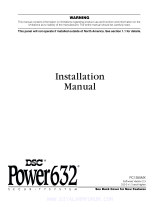 DSCover Satellite Products PC1555MX User manual
DSCover Satellite Products PC1555MX User manual
-
DSC PC4020 - 2 Installation guide
-
DSC PC4020 - V3.3 Installation guide
-
DSC PowerSeries PC1832 Reference guide
-
Magellan MG6250 Section Programming Manual
-
Magellan MG-6060 Reference And Installation Manual