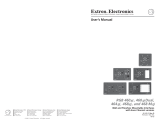Page is loading ...

PROPRIETARY INFORMATION
All information in this manual is proprietary to and the
property of FSR inc. This publication is protected by the Federal
Copyright Law, with all rights reserved. No part of this document
may be reproduced, transcribed, or transmitted, in any form or by
any means, without prior explicit written permission from FSR
Inc.
Operators Safety Summary
The general safety information in this summary is for operating
personnel.
Read Instructions Read and understand all safety and operating
instructions before using this equipment. Keep the instructions
handy.
Do Not Remove Covers or Panels There are no user-serviceable
parts within the unit.
Power Source This product is intended to operate from the
specifi ed wall plug-in power supply. Do not use any other power
source.
Grounding the Product This product is grounded through the
grounding conductor of the power cord. To avoid electrical shock,
plug the power cord into a properly wired receptacle before
connecting to the product input or output terminals.
Use the Proper Power Cord Use only the power cord and
connector specifi ed for your product. Use only a power cord that is
in good condition. Refer cord and connector changes to qualifi ed
service personnel.
Do Not Operate in Explosive Atmospheres To avoid explosion,
do not operate this product in an explosive atmosphere.
REGULATORY COMPLIANCE
FSR'S ELECTRONIC PRODUCTS have been tested for compliance with: FCC Class A and CE The
Power Adapter has been tested for compliance with: UL, CSA and CE.
WARRANTY POLICY
This product is warranted against failures due to defective parts or faulty workmanship for a period of
one year after delivery to the original owner. During this period, FSR will make any necessary repairs
or replace the unit without charge for parts or labor. Shipping charges to the factory or repair station
must be prepaid by the owner, return-shipping charges, via UPS / FedEx ground, will be paid by FSR.
This warranty applies only to the original owner and is not transferable. In addition, it does not apply
to repairs done by other than the FSR factory or Authorized Repair Stations.
This warranty shall be cancelable by FSR at its sole discretion if the unit has been
subjected to physical abuse or has been modifi ed in any way without written authorization from FSR.
FSR’s liability under this warranty is limited to repair or replacement of the defective unit.
FSR will not be responsible for incidental or consequential damages resulting from the use or misuse
of its products. Some states do not allow the exclusion of incidental or consequential damages, so the
above limitations may not apply to you. This warranty gives you specifi c legal rights, and you may
also have other rights which vary from state to state.
Warranty claims should be accompanied by a copy of the original purchase invoice
showing the purchase date (if a Warranty Registration Card was mailed in at the time of purchase, this
is not necessary). Before returning any equipment for repair, please read the important information
on service below.
SERVICE
Before returning any equipment for repair, please be sure that it is adequately packed and cushioned
against damage in shipment, and that it is insured. We suggest that you save the original packaging and
use it to ship the product for servicing. Also, please enclose a note giving your name, address, phone
number and a description of the problem.
NOTE: All equipment being returned for repair must have a Return Authorization (RMA) Number.
To get a RMA Number, please call:
FSR Service Department (973-785-4347).
Please display your RMA Number prominently on the front of all packages.
Contact Information:
FSR Inc.
244 Bergen Boulevard,
West Paterson, NJ 07424
Tel: (973) 785-4347 · Fax: (973) 785-4207
E-Mail: [email protected] · Web: http://www.fsrinc.com

TECHNICAL SPECIFICATIONS
AUDIO
Gain +6 dB balanced or unbalanced ±0.2dB into 600Ω load
Frequency response 20 Hz to 20 kHz ±0.25 dB
THD + Noise 0.02% @ 1 kHz, 7V RMS
Noise fl oor –92 dBm 20 kHz BW
Stereo channel seperation IPS-A511S: >74 dB @ 1 kHz
IPS-A223S: >85 dB @ 1 kHz
AUDIO INPUT
Number / signal type One stereo unbalanced, line level
Connectors IPS-A511S: One pair of RCA female jacks
IPS-A223S: One 3.5mm female stereo mini jack
Impedance 10 kΩ unbalanced, AC coupled
Nominal level 0 dBm 0.775 V RMS
Maximum level +20 dBm 7.75 V RMS
AUDIO OUTPUT
Number / Signal type: One stereo, balanced / unbalanced
Connector Captive screw connector, 7 position
Impedance 50 Ω
Maximum level +26 dBm balanced into 600 Ω
+20 dBm unbalanced into 600 Ω
POWER
Input requirements 12VDC @70mA with full signal (20mA quiescent)
Power supply FSR IT-PS1 12VDC@1A (Included)
MECHANICAL
Overall dimensions IPS-A511S: 2.188”W X 0.688”H X 1.543”D
IPS-A223S: 2.188”W X 0.688”H X 1.714”D
Shipping weight 1 lb.
Operating temperature 0 to +45ºC 10% to 90% non-condensing
INTRODUCTION
The IPS-A223S and IPS-A511S inserts are the latest addition to the FSR
IPS product line. Either unit will convert an unbalanced line level input
to a balanced output capable of driving a long cable run. The balanced
stereo output assures immunity to noise and ground loop interference.
FEATURES
• Indicator LED for power
• Balanced Stereo Output
• Buffered Outputs
• Eliminates ground loops and noise
APPLICATIONS
• Boardrooms • Houses of Worship• Control Rooms
• Classrooms• Staging and Rental
ACCESSORIES
• A full selection of FSR IPS mounting plates
• UL and CSA approved external IT-PS1 power supply Effi ciency level
IV is included
• A hugh selection of FSR cables and connectors

Installation and Operation
The IPS-A223S and IPS-A511S inserts have a mounting standard
that will fi t any FSR IPS series wall plates or IPS Rack Mount Frame.
Mounting screws are included for both products.
NOTE:
Do not plug the included power supply in until the cabling installation is
completed and the unit is mounted.
Connect the output cabling and power supply leads to the screw ter-
minals as shown on the diagram. Observe polarity while wiring. Take
care not to strip too much insulation from the leads to avoid shorting of
neighboring screw terminals. Screw the terminals down tightly. Do not
use excessive force while tightening the terminal screws.
Always check for cable clearance while mounting to avoid pinched
cables and shorting. Use the supplied screws to mount the interface to
the IPS wall plate or rack frame. There are tapped holes on the mount-
ing plate to accept the supplied screws..
Plug the cables for the audio source into the input connector(s).
Plug in the power supply (included) and test the insert. The LED indica-
tor will light while the unit is powered.
TYPICAL 3.5mm STEREO PLUG PINOUT FOR
IPS-A511S INSERT
3.5mm STEREO
MINI JACK RIGHT
LEFT
GROUND
MECHANICAL DIMENSIONS
IPS-A223S
W. PATERSON, NJ
(973) 785-4347
R -
R +
GND
L -
L +
GND
12V +
SOURCE
SIGNAL
FLOW
OUTPUT
FSR
POWER SUPPLY
IT-PS1 (INCLUDED)
COMMON
INSTALL JUMPER
FOR 3 WIRE
INSTALLATION
4 WIRE
CONNECTION
ONLY
OPTIONAL JUMPER
IPS-A223S
W. PATERSON, NJ
(973) 785-4347
R -
R +
GND
L -
L +
GND
12V +
SOURCE
SIGNAL
FLOW
OUTPUT
TO A STEREO UNBALANCED PREAMP INPUT TO A STEREO BALANCED PREAMP INPUT
(2) SHIELD
IPS-A223S
W. PATERSON, NJ
(973) 785-4347
R -
R +
GND
L -
L +
GND
12V +
SOURCE
SIGNAL
FLOW
OUTPUT
COMMON
INSTALL
JUMPER
IPS-A223S
W. PATERSON, NJ
(973) 785-4347
R -
R +
GND
L -
L +
GND
12V +
SOURCE
SIGNAL
FLOW
OUTPUT
TO A MONO UNBALANCED PREAMP INPUT TO A MONO BALANCED PREAMP INPUT
SHIELD
OPTIONAL JUMPER INSTALL JUMPER
IPS-A223S/IPS-A511S AUDIO OUTPUT CONNECTOR WIRING
(IPS-A223S SHOWN BELOW)
FSR
POWER SUPPLY
IT-PS1 (INCLUDED)
FSR
POWER SUPPLY
IT-PS1 (INCLUDED)
FSR
POWER SUPPLY
IT-PS1 (INCLUDED)
IPS-A223S General Dimensions
IPS-A511S General Dimensions
.688
.688
1.714
1.543
.344
.344
2.188
2.188
1.800
1.800
/