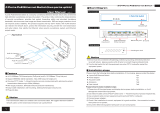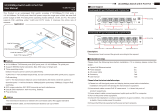Page is loading ...

Board Diagram
Please follow installation steps as below
Please check the following accessory, if you find the item lost, please contact our local
dealer.
PoE Injector 1pc
AC Power Cable 1pc
User Manual 1pc
1) Turn off the system's power before the installation;
2) The Data&Power Out port of this injector is connected with PoE powered devices;
3) The Data Input of this injector is connected with switch of no PoE function;
4) Please connect PoE Injector with AC cable;
5) Please examine and power the system.
Installation
This is a single-port PoE injector with one Ethernet port, one PoE output port, and one AC
power input port. It is compatible with mid-span and end-span PoE power method, the output
power consumption can be up to 95W; It features:10/100/1000Mbps network port,100m
transmission distance, 4KV lightning protection. it's an excellent choice for power supply and
network transmission on PTZ speed dome, 11ac wireless AP, digital display system.
Features
12
Front
Back
Notice
The transmission distance depends on the signal source and cable quality,standard
Cat5e/6 cable is strongly suggested for reaching the maximum transmission distance!
Bayonet
Application
PoE Injector
● PoE+ + power supply standard; Output power consumption can be up to 95W;
● IEEE 802.3af/at/bt, IEEE 802.3 10Base-T/100Base-TX/IEEE802.3ab 1000Base-T;
● Working Temperature: -10℃~40℃;
● 4KV lightning protection; 8KV ESD protection;
● No fan, no noise, dust-proof;
PoE Injector(Gigabit/95W)
User Manual 13.238.101.1862
Ver 1.0
Data lN
Data & Power OUT
AC100-240V
Bayonet
Connection
Bayonet Mount
Digital
Screen
11ac Wireless AP
IP Camera
Speed Dome
95W Gigabit
PoE Injector

连接 接口
Specification
34
Instruments to be used: wire crimper, network tester. Wire sequence of RJ45 plug should
conform with EIA/TIA568A or 568B.
1) Please remove 2cm long the insulating layer, and bar the 4 pairs UTP cable;
2) Separate the 4 pairs UTP cable and straighten them;
3) Line up the 8 pieces of cables per EIA/TIA 568A or 568B;
4) Cut off the cables to leave 1.5cm bare wire;
5) Plug 8 cables into RJ45 plug, make sure each cable is in each pin;
6) Use the wire crimper to crimp it;
7) Repeat above 5 steps to make the another end;
8) Using network tester to test the cable whether is working.
RJ45 Making Method
pin color
white/green
green
blue
white/orange
white/blue
white/brown
orange
brown
1
2
3
4
5
6
7
8
pin color
1
2
3
4
5
6
7
8
white/green
green
blue
white/orange
white/blue
white/brown
orange
brown
EIA/TIA 568A EIA/TIA 568B
When choose RJ-45 make sure if one end is EIA/TIA568A,the other end should also be EIA/TIA568A.
When choose RJ-45 make sure if one end is EIA/TIA568B,the other end should also be EIA/TIA568B.
Notice
PoE Injector PoE Injector
Trouble Shooting
If any trouble in installation, please follow these steps
Please make sure you have followed the instruction to install the device;
Please confirm if the RJ45 cable order is in accordance with the EIA/TIA 568A or 568B
industry standard;
The power supply of PoE port is no more than 95W; please do not connect the network
device whose power consumption is over 95W;
Please replace a failure device with a proper one to check if the device is broken;
If the problem still exist, please contact the local dealer.
Product specifications subject to change without prior notice
769g
/