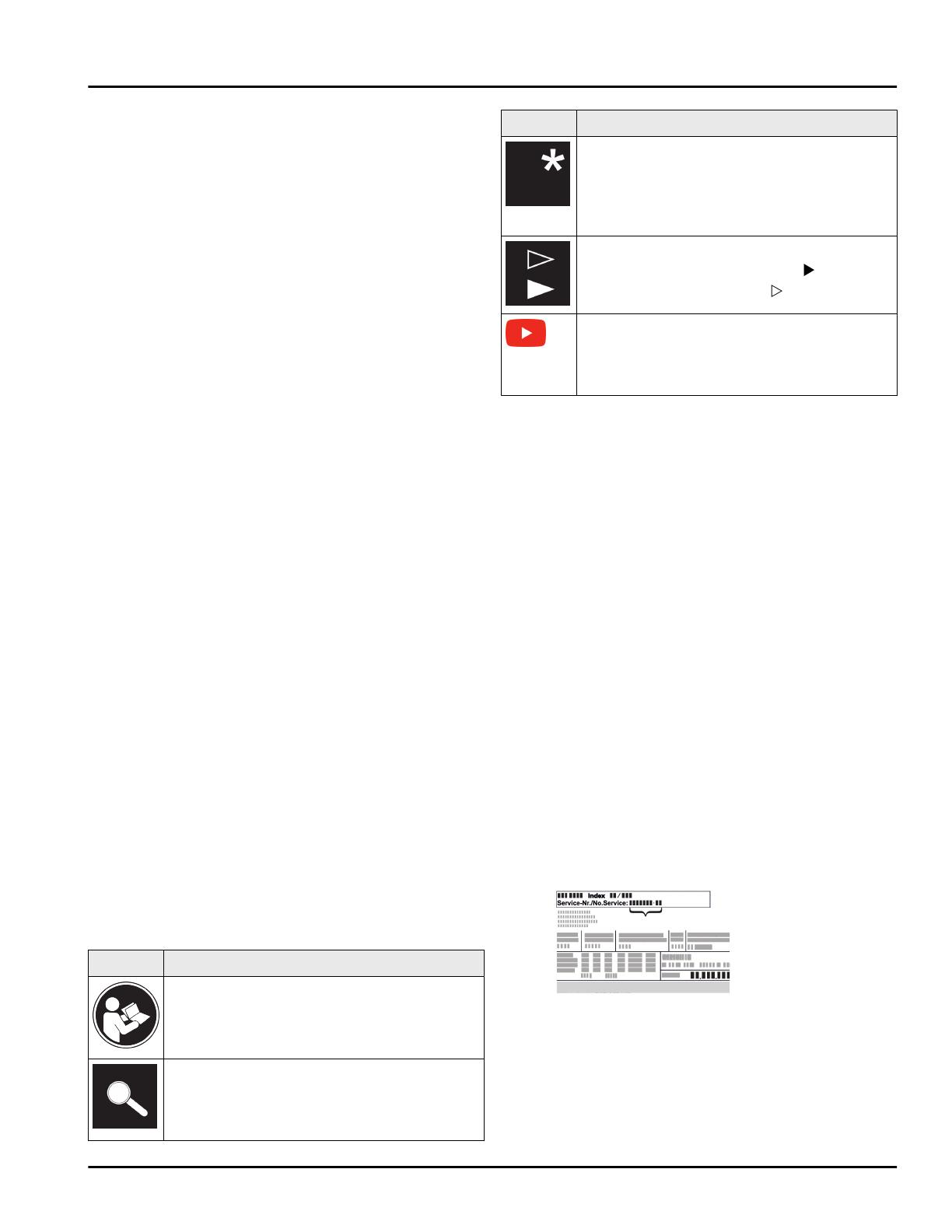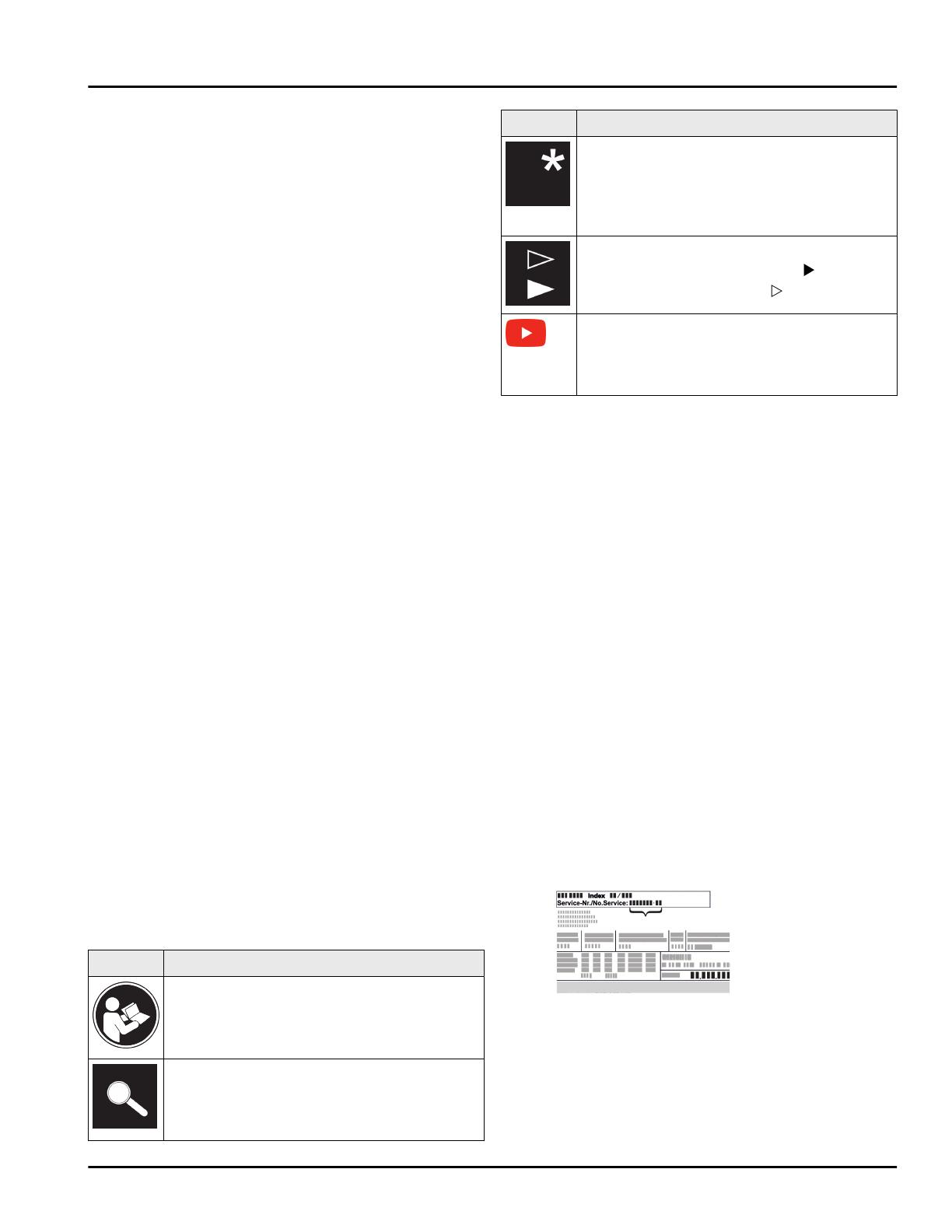
Contents
1 General safety instructions.......................... 2
2 Setup conditions........................................... 3
2.1 Space.................................................................... 3
2.2 Setting up multiple appliances......................... 3
2.3 Electrical connection.......................................... 4
3 Appliance dimensions................................... 4
4 Recess dimensions........................................ 5
4.1 Internal dimensions............................................ 5
5 Ventilation requirements.............................. 6
6 Custom panel weights.................................. 6
6.1 Weight................................................................... 6
7 Transporting the appliance........................... 6
8 Unpacking the appliance.............................. 6
9 Setting up the appliance............................... 6
9.1 After setup........................................................... 7
10 Disposal of packaging................................... 7
11 Explanatory symbols used............................ 7
12 **** freezer compartment door.................... 8
12.1 Moving the door hinge........................................ 8
13 Reversing the door........................................ 8
14 Water connection*........................................ 11
15 Connecting the water supply*...................... 11
16 Fit the appliance into the recess.................. 12
17 Cabinet fronts............................................... 20
17.1 Dimensions........................................................... 20
17.2 Mounting the cabinet front(s)........................... 21
17.3 Setting the clearance to avoid collision.......... 21
18 Water tank..................................................... 22
18.1 Inserting the water tank.................................... 22
19 Water filter.................................................... 22
19.1 Installing the water filter................................... 22
20 Connecting the appliance............................. 22
The manufacturer is constantly working to improve all
types and models. Therefore, please be aware that we
reserve the right to make changes to the shape, equip‐
ment and technology.
Symbol Explanation
Read instructions
Please read the information in these
instructions carefully to understand all of
the benefits of your new appliance.
Check appliance
Check all parts for transport damage. If you
have any complaints, please contact your
agent or customer service.
Symbol Explanation
Differences
These instructions apply to a range of
models, so there may be differences.
Sections that apply to certain models only
are indicated by an asterisk (*).
Instructions and results
Instructions are marked with a .
Results are marked with a .
Videos
Videos about the appliances are available
on the YouTube channel of Liebherr-Hausg‐
eräte.
1 General safety instructions
-Please keep this assembly manual in a safe
place so you can refer back to it at any time.
-If you pass the appliance on, please hand
this assembly manual to the new owner.
-Read this assembly manual before installa‐
tion and use in order to use the appliance
safely and correctly. Follow the instructions,
safety instructions and warning messages
included at all times. They are important for
ensuring you can operate and install the
appliance safely and without any problems.
-First read the general safety instructions in
the “General safety instructions” section of
the operating instructions, which accom‐
pany these installation instructions, and
follow them. If you cannot find the oper‐
ating instructions, you can download the
operating instructions from the internet by
entering the service number at
home.liebherr.com/fridge-manuals. The
service number can be found on the serial
tag:
-Observe the warning messages and other
detailed information in the other sections
when installing the appliance:
General safety instructions
2 * Depending on model and options