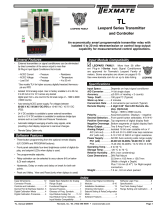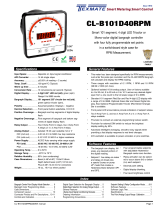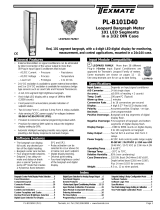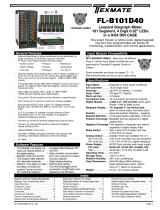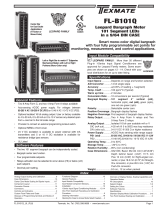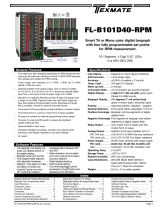Texmate, Inc. Tel. (760) 598-9899 • www.texmate.comFL-B101D40-TC and FL-B101D-RTD manual (d0101) Page 1
Smart Tri or mono-color digital bargraph with
optional four fully programmable set points
and optional analog output to
measure J, K, R, and T type T/C or RTD inputs.
• Thermocouple (J, K, R and T types) or RTD (Pt-100. 385
and392curves.3wire/4wire).DigitallyLinearized.
• Optional isolated 16 bit analog output. User or factory
scalableto4to20mA,0to20mAor0to10Vacrossany
desireddigitalspanfrom±onecounttothefullscalerange
of–1999to9999(12000counts).
• A Programmable Tricolor (Red-Green-Orange) or mono
color(redorgreen),101segmenthighbrightnessbargraph.
Verticaloroptionalhorizontalformat.
• FrontpanelLEDannunciatorsprovideindicationofsetpointstatus.
•
OptionalTwo9Amp FormC, andtwo 4Amp FormArelays
available
• Auto-sensing AC/DC power supply. For voltages between
85-265 V AC / 95-300 V DC (PS1) or18-48 VAC/10-72V
DC(PS2).
• Provisiontoconnectanexternalprogramminglockoutswitch.
• Provision for external DIM switch to reduce the brightest
displaysettingby50%.
• OptionalNEMA-4frontcover.
• Automatic intelligent averaging, smooths noisy signals while
providingafastdisplayresponsetoreallevelchanges.
Input Specs:..............DependsonInputsignalconditioner
A/D Converter:..........14bitsingleslope
Accuracy:..................±(0.05%ofreading+2counts)
Temp. Coeff.:.............100ppm/°C(Typical)
Warm up time:...........2minutes
Conversion Rate:......10conversionspersecond(Typical)
Digital Display:..........
4 digit 0.31" LED red (std),green(optn)
Range
–1999to9999counts.
Bargraph Display:.....
101 segment 4” red vertical (std),
greenortricolor(optn),horizontal(optn)
Polarity:.....................Assumedpositive.Displays–negative
Decimal Selection:....Frontpanelbuttonselectable,X•X•X•X•
Positive Overrange:. . Bargraphandtopsegmentsofdigital
displayflash.
Negative Overrange: Firstsegmentofbargraphandbottom
segmentsofdigitaldisplayflash.
Relay Output:............Two4AmpFormArelaysandTwo
9AmpFormCrelays.
Analog Output:.........Isolated16bituserscalablemAorV
OIC(mAout)...........
4-20mA@0to500Ωmaxloopresistance
OIV(voltsout).......... 0-10VDC@500Ωorhigherresistance
Power Supply:...........AC/DCAutosensingwiderangesupply
PS1 (std)................
85-265 VAC / 95-300 VDC @ 3.5W
PS2.........................
18-48VAC/10-72VDC@1W
Operating Temp.:......0to50°C
Storage Temp:...........–20°Cto70°C
Relative Humidity:....95%(noncondensing)
Case Dimensions:....
9/64DIN(Bezel36Wx144Hmm)
Depthbehindbezel(5.83")148mm
Plus(0.7”)18mmforconnectors
Weight:.......................9.5oz.,12ozwhenpacked
General Features Specifications
Index
LEOPARD FAMILY
FL-B101D40-TC
FL-B101D40-RTD
Leopard Bargraph Temperature Meter
• Thebargraphcandisplay,full
scale,anydesiredportionof
thedigitalreading.
•
Fourprogrammablesetpoints.
• Setpoint1hasdelay-on-
makeanddelay-on-break
plusaspecial“pumpon
pumpoff”modethatcreates
aHysteresisBandbetween
SP1andSP2.
Software Features
• Relayactivationcanbe
selectedtooccurabove(hi)
orbelow(Lo)eachsetpoint.
• Digitaldisplayblanking.
• Decimalpointsetting.
• Four-levelbrightnesscontrol
ofthebargraphanddigital
display.
•
Bargraphcenterzerofunction.
BargraphCenterPointDisplayModeSelection.. 6
BargraphColorProgrammingMode........ 9
CaseDimensions ...................... 13
ComponentLayout ......................11
ConnectorPinouts..................... 10
Connectors ........................... 10
ControlsandIndicators.................. 2
CustomFaceplatesandScales ........... 12
ProgrammingConventions................ 2
SetpointSetting&RelayConfigurationMode ..8-9
SoftwareFeatures...................... 1
SoftwareLogicTree ..................... 3
Specifications .......................... 1
TwoPointAnalogOutputRangeSetting&Cal.. 7
ThermocoupleandRTDTypeSelectionMode .. 4
DecimalPointandBrightnessSelection..... 5
DigitalSpanSelectionforDisplay.......... 5
DigitalSpanSelectionforAnalogRangeOutput. 6
GeneralFeatures ....................... 1
LockableNEMASplashProofCase........ 13
InputModuleCalibrationProcedures....... 12
OrderingInformation................... 14
PinDescriptions ....................... 10
101 Segment, 4 Digit 0.32” LEDs
in a 9/64 DIN CASE

Texmate, Inc. Tel. (760) 598-9899 • www.texmate.comPage2 FL-B101D40-TC and FL-B101D-RTD manual (d0101)
Front Panel Buttons
Program Button
The
P
buttonisusedtomovefromoneprogramsteptothenext.
When pressed at the same time as the button, it initiates the
calibration mode. When pressed at the same time as the
button,itinitiatesthesetpoint setting mode.
UP
Button
DOWN
Button
PROGRAM
Button
LED
Annunciators
forSetpoints
1-4
SevenSegment
LEDDisplay
101Segment
Bargraph
Up Button
Whenintheoperationaldisplay,pressingthe buttonallowsyou
toviewthesettingofthesaved Peak and Valley Values.
When setting a displayed parameter during programming, the
buttonisusedtoincreasethevalueofthedisplayedparameter.
Down Button
Whenintheoperationaldisplay,pressingthe buttonallowsyou
tochangethe Brightness Level aswellasto viewthesettingof
thesetpointsSP1, SP2, SP3 & SP4.
When setting a displayed parameter during programming, the
buttonisusedtodecreasethevalueofthedisplayedparameter.
Front Panel LED Display
Annunciator LEDs
TheannunciatorLEDsindicatethealarmstatus.Theyarelabeled
frombottomtotop:SP1,SP2,SP3,SP4.
Digital LED Displays
The digital LED displays are used to display the meter input
signal readings. They also display the programming settings
duringprogramming.
Setpoint Indication
Thepositionofsetpointsonthebargraphdisplayareindicatedby
anONorOFFsegmentdependentonthebargraphdisplaybeing
aboveorbelowthesetpoint.
Setpoints
indicated
byanON
Segment
Setpoints
indicated
byanOFF
Segment--
Controls and Indicators
Thissymbolrepresentsthe
OPERATIONALDISPLAY.
ThisisthePROGRAMbutton.
ThisistheUPbutton.
ThisistheDOWNbutton.
When a button is shown, press and
releaseit togoonto thenext step inthe
direction indicated by the arrow. When
an alternative dotted line is shown, this
indicates that an alternative logic branch
will be followed when a particular option
ispresent.
When two buttons are shown side by
side and enclosed by a dotted line, they
must be pressed at the same time then
releasedtogoontothenextprogramming
step.
IfanXappearsthroughadigit,itmeansthat
anynumberdisplayedinthatdigitisnotrel-
evanttothefunctionbeingexplained.
P
[Span]
[10000]
P
P
When the
and
buttons are shown
together,thedisplayvaluecanbeincreased
by pressing and releasing the
button
ordecreasedbypressingandreleasingthe
button.
When the
and
buttons are shown
with two displays, either display can be
selectedbypressingandreleasingthe
or
buttons.
Whentwodisplaysareshowntogetherwith
bursts, this indicates that the display is
toggling(flashing)betweenthenameofthe
functionandthevalue.
Text or numbers shown between square
brackets in a procedure indicate the pro-
grammingcodenameofthefunctionorthe
valuedisplayedonthemeterdisplay.
Whentherearemorethantwodisplayselec-
tions they are shown in brackets below the
firstdisplayandarealsoselectablebypress-
ingandreleasingthe
or
buttons.
A dotted line enclosing an entire logic dia-
gram indicates that programming branch
will appear only when a particular option is
present.
Toexplainsoftwareprogrammingprocedures,logicdiagramsare
usedtovisuallyassistinfollowingtheprogrammingsteps.The
followingsymbolsareusedthroughoutthelogicdiagramsto
representthebuttonsandindicatorsonthemeter:
Programming Conventions
[K]
[r]
[t]
Thermocouple
select
Select J, K,R or T

Texmate, Inc. Tel. (760) 598-9899 • www.texmate.comFL-B101D40-TC and FL-B101D-RTD manual (d0101) Page3
TheFL-B101D40-TC/RTDisanintelligentbargraphmeterwitha
hierarchicalsoftwarestructuredesignedforeasyprogrammingand
operation,asshownbelowinthesoftwarelogictree.
Software Logic Tree
Software Version is Displayed on Power-up
Whenpowerisapplied,allsegmentsofthebargraphanddig-
italdisplaylightupfor3seconds.Theversionnumberofthe
installedsoftwareisthendisplayedfor2seconds,afterwhich,
theoperationaldisplayindicatestheinputsignal.
15 Second Program Timeout
ExceptforZEROandSPANsettingsintheTwoPointDigitalCalibrationModeandtheAnalogOutputRangeSettingandCalibrationMode(cLoand
chi),themeterhasa15secondprogramtimeout.Ifnobuttonsarepressedfor15secondsinanyoftheotherprogrammingsequences,themeterwill
exittheprogrammingmodeandreturntotheoperationaldisplay.Anyprogramchangesthatweremadepriortopressingthe
P
buttoninthepreced-
ingstepwillnotbesaved.
[orAn]
[rEd]
[H]
[L]
NOTE: Will only
appear if a tricolor
display is installed
[orAn]
[rEd]
[orAn]
[rEd]
[orAn]
[rEd]
[orAn]
[rEd]
BARGRAPH COLOR
PROGRAMMING MODE
See Page 9
Tricolor Bargraph
The tri-color bargraph is designed
like a traffic light, to display either
red, orange or green, but only one
color at a time. The color to be
displayed is selected in two ways.
The first step is to select the color to
be displayed when the bar is “below”
whichever set point is set to the
lowest position.
The second step is to select the color
to be displayed when the bar is
above each specific setpoint,
regardless of the order or position to
which the set points are set.
However, if two or more setpoints
with differently specified colors are
positioned at the same set point
value, the color specified for the set
point with the highest identifying
number will be displayed. When
setpoints are set to the same value,
the SP4 color overrides the SP3
color, the SP3 color overrides the
SP2 color, and the SP2 color
overrides the SP1 color.
Set Setpoint 1
(SP1)
Delay-on-Make
(doM)
Delay-on-Break
(dob)
0 to 9999 seconds
Relays
Activation
[rLYS] (H) High
the relay
energizes when
the setpoint is
exceeded
[rLYS] (L) Low
the relay
energizes below
the setpoint.
Setpoint 2 (SP2)
NOTE: [dom] [dob]
Functions are only
available for SP1
0 to 9999 seconds
Pump (PUM)
Hysteresis (hYSt)
Hysteresis (hYSt)
Hysteresis (hYSt)
Setpoint 3 (SP3)
Setpoint 4 (SP4)
Operational Display
MAIN MENU
BRIGHTNESS AND
SETPOINT VIEW MODE
Bargraph Center Point
Display Selection (cto)
This branch will
only appear if
the analog
output option
is installed
Back to
Operational
Display
Digital Display ON/OFF
Selection (diSP)
Sub-menu MODE
Calibration Mode
Calibration
Input
Calibration
Output
Calibrate Analog
Output Lo
Calibrate Analog
Output Hi
Select the Digital
Reading at which
the Analog Output
Hi (chi) will occur
Select the Digital
Reading at which
the Analog Output
Lo (cLo) will occur
This branch will only appear
if the analog output option
is installed
DIGITAL SPAN SELECTION
FOR ANALOG RANGE OUTPUT
See Page 6
DIGITAL DISPLAY ON/OFF
See Page 6
BARGRAPH CENTER POINT
DISPLAY MODE SELECTION
See Page 6
TWO POINT ANALOG OUTPUT
RANGE SETTING AND CALIBRATION
See Page 7
Bargraph Display
Scale Lo Range
Setting (bLo)
Bargraph Display
Scale hi Range
Setting (bhi)
Display
Brightness (br)
1 Dimmest
2 Dim
3 Bright
4 Brightest
BRIGHTNESS SELECTION
See Page 5
DIGITAL SPAN SELECTION
FOR BARGRAPH DISPLAY
See Page 5
if Analog Output is not installed,
goes directly to Input selection
+
–
4.00
+
–
20.00
1 Dimmest
2 Dim
3 Bright
4 Brightest
SETPOINT SETTING AND
RELAY CONFIGURATION MODE
See Page 8
H or L
H or L
H or L
H or L
SP1
[H]
[L]
SP2
[H]
[L]
SP3
[H]
[L]
SP4
[K]
[r]
[t]
If RTD module is installed
this menu will appear.
3 or 4 wire
RTD input
selection
RTD select type
P385 or P392
If Thermocouple module is
installed this menu will appear.
Resolution select
Thermocouple
select
Select J, K, R or T
1°
0.1°
Degree select
°C
°F
THERMOCOUPLE OR RTD TYPE,
RESOLUTION AND DEGREE
C OR °F SELECT
See Page 4
Pump On Pump Off
When PUM is selected ON,
and SP2 is set at a value
higher than SP1, the SP1
relay will operate in
a special "pump on pump off"
Hysteresis mode. SP2 acts
as the upper limit and SP1
acts as the lower limit of the
Hysteresis Band.
For filling applications, rLYS
should be set to LhLh. SP1 will
then activate for inputs less than
the SP1 setpoint, and remain
ON until the SP2 setpoint is
reached.
For emptying applications,
rLYS should be set to hhhh.
SP1 will then activate for inputs
greater than the SP2 setpoint,
and remain ON until the SP1
setpoint is reached.
Peak
[PEAK]
Reset
PEAK
Reset
VA LY
Valley
[VALY]
PEAK & VALLEY
VIEW & RESET
FL-B101D40H_LogicTree_v2.0
° C
° F
Displays °C or °F whichever
is the opposite of the
selected operational display

Texmate, Inc. Tel. (760) 598-9899 • www.texmate.comPage4 FL-B101D40-TC and FL-B101D-RTD manual (d0101)
STEP A Enter the Calibration Mode
1)
Pressthe
P
and buttonsatthesametime.Displaytog-
glesbetween[CAL]and[oFF].
2) Pressthe or button.Displaychangesfrom[oFF]to[on].
3) Pressthe
P
button.
STEP B IftheDisplaytogglesbetween[CAL]and[out]theoptionalAnalog
Output hardware is installed. In which case select [CAL] [out].
Display toggles between [thEr] or [rtd] depending on whether a
IT10 Thermocouple Input Module or a IT11 RTD Input Module
are detected by the soft ware. If no optional output hardware is
installedthemenuwillskipdirectlytoSTEPC.
STEP C Sensor Type Selection
1) Using the and buttons, adjust the display to the
desiredsensortype.
2)Pressthe
P
button.Displaytogglesbetween[rES]res-
olutionselectandprevious[rES]setting.
STEP D Set the Resolution
1) Using the and buttons, adjust the display to the
desiredresolution[rES]value.
2)
Pressthe
P
button.
Displaytoggles between[dEG] and
previous[dEG]selection.
STEP E Selection of Degree C or Degree F
1)Usingthe and buttons,adjustthedisplaytoeither˚C
or˚F.
2)Pressthe
P
button.
Calibration Procedure
MAIN MENU
Operational Display
Sub-menu
MODE
STEP A Calibration
Mode
STEP B Calibration
Mode
To Digital Span Selection for
Bargraph Display Page 5
cAL out/iP branch will only appear if
the analog output option is installed,
otherwise cAL on goes directly to step c.
To Digital Span Selection
for Bargraph Display
See Page 6
To Two Point Analog
Output Range Setting
and Calibration
See Page 7
[K]
[r]
[t]
If RTD module is installed
this menu appears
3 or 4 wire
RTD input
selection
RTD select type
P385 or P392
If Thermocouple module is installed
this menu appears
Resolution select
Thermocouple select
Select J, K, R or T
STEP C
STEP D
STEP E
1°
0.1°
Degree select
°C
°F
THERMOCOUPLE OR RTD TYPE,
RESOLUTION AND DEGREE C OR F SELECT
Input Sensor Reso-
lution °C Range °F Range
J T/C
K T/C
R T/C
T T/C
100Ω RTD (385 curve)
100Ω RTD (392 curve)
-120 to 760°C
-120.0 to 530.0°C
-120 to 1370°C
-120.0 to 530.0°C
0 to 1760°C
0 to 530.0°C
-120 to 400°C
-120.0 to 400.0°C
-200 to 800°C
-199.9 to 530.0°C
-200 to 800°C
-199.9 to 530.0°C
-200 to 1400°F
-199.9 to 999.9°F
-200 to 2500°F
-199.9 to 999.9°F
32 to 3210°F
32.0 to 999.9°F
-200 to 750°F
-199.9 to 750.0°F
-200 to 1470°F
-199.9 to 999.9°F
-200 to 1470°F
-199.9 to 999.9°F
Sensor Range Table
1°
0.1°
1°
0.1°
1°
0.1°
1°
0.1°
1°
0.1°
1°
0.1°
Thermocouple type or RTD type selection mode
Input Module Calibration Procedure
See page 12 for the Calibration instructions of each Input Module type.

Texmate, Inc. Tel. (760) 598-9899 • www.texmate.comFL-B101D40-TC and FL-B101D-RTD manual (d0101) Page5
Example
Example
From Thermocouple
or RTD Type Selection
Mode See Page 4
STEP A
STEP B
See Example Above
of Bargraph Display
Scale Range
DIGITAL SPAN SELECTION
FOR BARGRAPH DISPLAY
STEP C
To Digital Span Selection
for Analog Range Output or
Bargraph Center Point
Display Mode Selection
on Page 6
STEP A Enter the Calibration Sub Menu Mode
1) Pressthe
P
and buttonsatthesametime.Displaytoggles
between[CAL]and[oFF].
2) Press the
P
button. Display toggles between [bhi] and the
previoussetting.
STEP B Set the Digital Span of the Bargraph Display (See example above)
1) Usingthe and buttons,adjustthedisplaytothedesired
highparameterreading,e.g.6000counts.
2) Press the
P
button. Display toggles between [bLo] and the
previoussetting.
3) Usingthe and buttons,adjustthedisplaytothedesired
lowparameterreading,e.g.4000counts.
4) Pressthe
P
button.Displaychangesfrom[4000]to[dP].
Digital Span Selection For Bargraph Display
Brightness Selection
Bargraphdoesnotlightupfor
InputSignalsupto3999counts
BargraphlightsupforInput
Signalsabove4000counts
No bargraph
display
Digital display Digital display
%
100
0
10
30
50
70
90
20
40
60
80
4
3
2
1
P
SP
Bargraph display
ends at
6000 counts
Bargraph display
starts at
4000 counts
At 5000 counts
the bargraph display
will be at midpoint
%
100
0
10
30
50
70
90
20
40
60
80
4
3
2
1
P
SP
Example of Setting the Digital Span of the Bargraph Display
to be Different than the Digital Display Range
The bargraph can be set to display full scale (0-101 bars) any portion
of thedigital readingfromaminimumof 100 counts to a maximum of
12,000 counts. This provides higher resolution bargraph indication for
thoseapplicationswherethenormaloperatinginputsignalrangeisless
thanthedesiredfullscaledisplayrangeofthedigitaldisplay.
For Example:
If the full scale range of the meter has been set from -1999 to
9999 (0-12,000 counts), but the normal operating range of the
input signal is between 4000 & 6000. The bargraph high parame-
ter [bhi] can be set to 6000 and the bargraph low parameter [bLo]
can be set to 4000.
This means that although the meter could digitally display a signal
from -1999 to 9999 (0-12,000 counts), the bargraph display only
begins to function at a reading of 4000, and reaches full scale
indication at a reading of 6000. Although the digital display will
continue reading up to 9999 before indicating overrange, the bar-
graph display will indicate its overrange by flashing for readings
above 6000.
STEP C Press the
P
button. Display toggles between [br] and the
previousbrightnesssetting.
Set the Bargraph and Digital Display Brightness
1) Usingthe and buttons,adjustthedisplaytothedesired
brightnesssetting(4isthebrightestsetting).
2) Pressthe
P
button.Displaytogglesbetween[Anhi]andthe
previous[Anhi]setting.
Note: If at this point, the display skips directly to STEP G and toggles
between[Cto]and[oFF],thesoftwareisdetectingthattheoptionalanalog
outputhardwareisNOTinstalled.

Texmate, Inc. Tel. (760) 598-9899 • www.texmate.comPage6 FL-B101D40-TC and FL-B101D-RTD manual (d0101)
5000
Center
Point
Single
Bar Lit
0
2500
5000
Center
Point
0
2500
4000
As signal
increases
0
5000
Center
Point
2500
1000
As signal
decreases
+ 1 V
Center
Point
Single
Bar Lit
- 1 V
0 V
+ 1 V
Center
Point
- 1 V
0 V
0.800
As signal
increases
+ 1 V
- 1 V
0 V
Center
Point
-0.800
As signal
decreases
Example of Using the Center Point Bargraph Display Mode
with a Unipolar Input
Ifthemeter'sfullscalerangeissetto5000counts,themidpointwouldbe
2500counts.Ifasignalof2500countsisappliedonlyonesegmentatthe
2500countmarkwilllightup.Ifasignalof4000countsisappliedtheseg-
mentsbetweenthecentersegment(2500counts)andthe4000countmark
lightup.
Ifasignalof1000countsisapplied,thesegmentsbetweenthecenterseg-
ment(2500counts)andthe1000countmarkwilllightup.
Example of Using the Center Point Bargraph Display Mode
with Bipolar Signal Inputs
Themetermayalsobecalibratedtodisplaysymmetricalbipolarsignalssuch
as±1Vor±10V.Whenthecenterpointdisplaymodeisselected,itwill
thenfunctionasacenterzerometer.Whenpositivesignalsareapplied,the
barwillgoupfromthecenterpoint,andwhennegativesignalsareapplied,
thebarwillgodownfromthecenterpoint.
STEP D Selecting the [Anhi] Digital Value for Analog High Output
1) Using the and buttons, adjust the display to the desired
digital value at which the [chi] CalibratedAnalog High output will
occur. For digital readings outside the digital span selected, the
analogoutputwilllinearlyriseabovethevaluesetforchi,uptothe
maximumanalogoutputcapability.However,theanalogoutputwill
notgolowerthanthecalibratedvaluesetforcLo(seebelow).
2) Pressthe
P
button.
Displaytogglesbetween[AnLo]andprevious
[AnLo]setting.
STEP E Selecting the [AnLo] Digital Value for Analog Low Output
1) Usingthe and buttons,adjustthedisplaytothedesired
digital value at which the [cLo] Calibrated Analog Low output will
occur. For Digital readings outside the Digital Span selected, the
analogoutputwillnotgolowerthanthecalibratedvaluesetforcLo.
2) Pressthe
P
button.Thedisplaytogglesbetween[cto]and[oFF].
Note:Any two digitalspanpointsfrom–1999 to 9999canbeselected.Thedigital
valuesfor[Anhi]analoghighand[AnLo]analoglowcanbereversedtoprovidea20
to4mAoutput.Thedigitalspanselectedcanbeassmallastwocounts,whenusing
theanalogoutputtofunctionasaControlorAlarmDriver.Smalldigitalspanswill
causethehighresolution16bitDtoAtoincrementdigitallyinstaircasesteps.
SeeTwoPointAnalogOutputRangeSettingandCalibrationatthetopofthenextpage.
Digital Span Selection for Analog Range OutputDigital Span Selection for Analog Range Output
Bargraph Center Point Display Mode Selection
STEP F
Bargraph Center Point Mode Selection (See example above)
1) To select bargraph center point mode, press the or
button.Displaychangesfrom[oFF]to[on].
2) Pressthe
P
button.Displaytogglesbetween[diSP]and[on]
or[oFF].
STEP G Digital Display ON/OFF Selection
1) Tosetthedisplayto[oFF],pressthe or button.Display
togglesbetween[diSP]and[oFF].
2) Pressthe
P
button.Thedisplayexitsthecalibrationmode
and returns to the operational display. Only the bargraph
displayisonandthedigitaldisplayisoff.
Ifthedigitaldisplayisselectedtobeoff,pressinganybuttonto
makeprogrammingchangesortoviewsetpointsactivatesthedigitaldisplay.
Whenthe procedure iscomplete,the digitaldisplaywill thenautomatically
switchoff.
The Display/Bargraph settings are now complete.
Operational Display
STEP G
STEP H
See Example of Bargraph
Center Point Display Mode
Selection Above
From Digital Span Selection
for Analog Range Output Above
or Direct From Decimal Point
and Brightness Selection Page 5
if Analog Output Option is Not Present
BARGRAPH CENTER POINT
DISPLAY MODE SELECTION
STEP E
STEP F
This branch will only
appear if the analog
output option is installed
To Bargraph Center
Point Display Mode
Selection Below
From Decimal Point and
Brightness Selection
See Page 5
DIGITAL SPAN SELECTION
FOR ANALOG RANGE OUTPUT

Texmate, Inc. Tel. (760) 598-9899 • www.texmate.comFL-B101D40-TC and FL-B101D-RTD manual (d0101) Page7
Operational Display
Sub-menu
MODE
STEP A Calibration
Mode
STEP B Calibration
Mode
STEP E
Calibrate
Analog
Output
Lo
STEP F
Calibrate
Analog
Output
Hi
Will only appear if the analog
output option is installed
To Digital Span Selection
for Bargraph Display
See Page 5
To Thermocouple
or RTD Selection
Mode See Page 4
Operational Display
TWO POINT ANALOG OUTPUT
RANGE SETTING AND CALIBRATION
+x
–x
4.00
+x
–x
20.00
Determine if the Analog Output Selection Header is in the 4 to 20mA
(0-20mA) position or the 0 to 10VDC position. If necessary, the mod-
ule may have to be removed and the header position changed (see
ComponentLayoutbelow).
Note:Alwaysdisconnectpowerfromthemeterbeforeremovingtheana-
logoutputmoduletoadjustthemAorVoltsoutputselectionheaderand
reinstallingit.Whenpowerisreconnected,themeter’ssoftwarewillauto-
maticallydetectthepresenceorabsenceoftheanalogoutputmodule.
STEP A Enter the Calibration Mode
1)
Press the
P
and buttons at the same time. Display
togglesbetween[cAL]and[oFF].
2)
Pressthe or button.Displaychangesfrom[oFF]to[on].
3)
Press the
P
button. Display toggles between [cAL] and
[out]inputcalibration.
Note:IfatthispointthedisplayskipsdirectlytotogglebetweenZeroand
thepreviousZerosetting,thesoftwareisdetectingthattheoptionalana-
logoutputhardwareisNOTinstalled.
STEP B Enter the Two Point Analog [ouT] Output Range Setting
and Calibration Mode
1)
Pressthe
P
button. Display togglesbetween [cLo]andan
internalscalefactor.
STEP E Set or Calibrate [cLo] the Low Analog Value of the
Analog Output Range
1)
Connectamultimetertoanalogoutputpins17and18(see
RearPanelPinoutsonpage10).Usingthe and buttons,
adjusttheanalogoutputtothedesiredlowvalueasmeasured
onthemultimeter.cLomaybeadjustedtoanyvaluefrom–0.3
mAto18mA(mAoutputselected)orfrom–0.6Vto8V(volt
outputselected).However,theoutputofcLomustalwaysbe
lessthanthevalueselectedforchi.Ifareversedanalogoutput
isdesired,thevaluesselectedtoestablishtheDigitalSpancan
bereversed(seetopofpage6).Fordigitalreadingsoutsidethe
DigitalSpanselected,theanalogoutputwillnotgoanylower
thanthecalibratedvaluesetforcLo.However,theanalogout-
putwill linearlyrise above thevalue setforchi, upto thethe
maximumanalogoutputcapability(seechibelow).
2)
Pressthe
P
button. Displaytoggles between[chi] andan
internalscalefactor.
STEP F Set or Calibrate [chi] the High Analog Value of the
Analog Output Range
1) Usingthe and buttons,adjusttheanalogoutputto
thedesiredhighvalueasmeasuredonthemultimeterdis-
play.chimaybeadjustedtoanyvaluefrom18mAto24mA
(mAoutput)orfrom8Vto10.3V(voltoutput).However,the
valuemustbehigherthanthevalueselectedforcLo.For
digitalreadingsoutsidetheDigitalSpanselected,theana-
logoutputwilllinearlyriseabovethevaluesetforchi,upto
themaximumanalogoutputcapability.
2) Press the
P
button. The meter exits the calibration
modeandreturnstotheoperationaldisplay.
Note:Theanalogoutputrangeestablishedbythevaluesselectedfor
cLoandchiwilloccur,automatically scaled,betweenthetwodigital
valuesselectedforAnHiandAnLo.However,theanalogoutputcan
linearly rise above the chi value set for digital readings outside the
digitalspanselected.SeeDigitalSpanSelectiononpage6.
Two Point Analog Output Range Setting and CalibrationTwo Point Analog Output Range Setting and Calibration

Texmate, Inc. Tel. (760) 598-9899 • www.texmate.comPage8 FL-B101D40-TC and FL-B101D-RTD manual (d0101)
Operational Display
SETPOINT SETTING
AND RELAY
CONFIGURATION MODE
STEP A
STEP B
STEP C
STEP D
No [doM] or [dob]
No [doM] or [dob]
STEP E
STEP F
STEP G
STEP H
STEP I
STEP J
STEP K
STEP L
To Step M of Setpoint
Setting and Relay
Configuration Page 9
Thefollowingprogrammingstepsarerequiredtoenterthesetpointvaluesandconfiguretherelayfunctions
inameterwithfourrelaysusingfoursetpoints.Generallyiflessthanfourrelaysareinstalled,thesetpoints
withoutrelaysareoperationalinsoftwarefortri-colorcontrolordisplayonlypurposes.Toremoveunwanted
setpointindications,setthemto9999or-1999dependingontherelayactivationmodeselected.
STEP A Enter the Setpoint Mode
1) Pressthe
P
and buttonsatthesametime.Displaytogglesbetween[SP1]andthepreviousSP1setting.
STEP B Set Setpoint 1 [SP1]
1) Usingthe and buttons,adjustthedisplaytothedesiredSP1value.
2) Pressthe
P
button.Displaytogglesbetween[doM]andtheprevious[doM]setting.
STEP C Set the SP1 Delay-on-Make [doM] Delay Time Setting
1)
Usingthe and buttons,adjustthedisplaytothedesired[doM]value(0to9999seconds).
Thereadingmustcontinuouslyremaininanalarmconditionuntilthisdelaytimehaselapsedbefore
therelaywillmakecontact(energize).
2) Pressthe
P
button.Displaytogglesbetween[dob]andtheprevious[dob]setting.
STEP D Set the SP1 Delay-on-Break [dob] Delay Time Setting
1)
Usingthe and buttons,adjustthedisplaytothedesired[dob]value(0to9999seconds).
Thereadingmustcontinuouslyremaininanon-alarm condition until this delay time has elapsed
beforetherelaywillbreakcontact(de-energize).
2) Pressthe
P
button.Displaytogglesbetween[hYSt]andtheprevious[hYSt]setting.
STEP E Select the Hysteresis [hYSt]
1)
Usingthe and buttons,selecttheHysteresistobeONorOFF.
2) Pressthe
P
button.DisplaytogglesbetweenPUMand(on)or(oFF).
STEP F Select Pump [PUM] (on) or (oFF)
1)
Usingthe and buttons,selectthePumptobeONorOFF.WhenPUMisselectedON,and
SP2issetatavaluehigherthanSP1,theSP1relaywilloperateinaspecial"pumponpumpoff"mode.
SP2actsastheupperlimitandSP1actsasthelowerlimitoftheHysteresisBandontheSP1relay.
For filling applications:
[rLYS]shouldbesetto[LhXX](seestepM).TheSP1relayandSP1LEDAnnunciatorwillthenactivateforinputs
lessthantheSP1setpoint,andremainONuntiltheSP2setpointisreached.
For emptying applications:
[rLYS]shouldbesetto[hhXX](seestepM).TheSP1relayandSP1LEDAnnunciatorwillthenactivateforinputs
greaterthantheSP2setpoint,andremainONuntiltheSP1setpointisreached.
2)Pressthe
P
button.Displaytogglesbetween[SP2]andthepreviousSP2setting.
STEP G Set Setpoint 2 (SP2)
1) Usingthe and buttons,adjustthedisplaytothedesiredSP2value.
2) Pressthe
P
button.Displaytogglesbetween[hySt]andtheprevious[hySt]setting.
STEP H Select the Hysteresis [hYSt]
1)
Usingthe and buttons,selecttheHysteresistobeONorOFF.
2) Pressthe
P
button.Displaytogglesbetween[SP3]andtheprevious[SP3]setting.
STEP I Set Setpoint 3 (SP3) (No[doM]or[dob])
1) Usingthe and buttons,adjustthedisplaytothedesiredSP3value.
2) Pressthe
P
button.Displaytogglesbetween[hySt]andtheprevious[hySt]setting.
STEP J Select the Hysteresis [hYSt]
1)
Usingthe and buttons,selecttheHysteresistobeONorOFF.
2) Pressthe
P
button.Displaytogglesbetween[SP4]andtheprevious[SP4]setting.
STEP K Set Setpoint 4 (SP4) (No[doM]or[dob])
1)
Usingthe and buttons,adjustthedisplaytothedesiredSP4value.
2) Pressthe
P
button.Displaytogglesbetween[hySt]andtheprevious[hySt]setting.
STEP L Select the Hysteresis [hYSt]
1)
Usingthe and buttons,selecttheHysteresistobeONorOFF.
2) Pressthe
P
button.Displaytogglesbetween[rLYS]andthepreviousrelaysetting.
Please Continue On Next Page.
Setpoint Setting and Relay Configuration Mode

Texmate, Inc. Tel. (760) 598-9899 • www.texmate.comFL-B101D40-TC and FL-B101D-RTD manual (d0101) Page9
STEP M
STEP N
STEP O
STEP P
STEP Q
STEP R
STEP S
STEP T
STEP U
[orAn]
[rEd]
NOTE: Will only
appear if a tricolor
display is installed
[orAn]
[rEd]
[orAn]
[rEd]
[orAn]
[rEd]
[orAn]
[rEd]
BARGRAPH COLOR
PROGRAMMING MODE
Operational Display
Operational Display
From From Step L of
Setpoint Setting and Relay
Configuration Page 8
H or L
H or L
H or L
H or L
To comply with the latest safety requirements, the tri-color bargraph is designed like a traffic light, to
display either red, orange or green, but only one color at a time. When the bar reaches a selected
colorchangepoint,theentirebarwillchangetothecolordesignatedforthatzone.Thiseliminatesany
ambiguityastothesignalstatus,especiallyjustaftertransitioningtoanewzone.
First (StepQ)istoselectthecolortobedisplayed,whenthebaris“below*”,whicheversetpointisset
tothelowestposition.
Second (StepsR,S,T,andU)istoselectthecolortobedisplayedwhenthebarisaboveeachspecific
setpoint,regardlessoftheorderorpositiontowhichthesetpointsareset.
However,iftwoormoresetpointswithdifferentlyspecifiedcolorsarepositionedatthesamesetpoint
value,thecolorspecifiedforthesetpointwiththehighestidentifyingnumberwillbedisplayed.Whenset
pointsaresettothesamevalue,theSP4coloroverridestheSP3color,theSP3coloroverridestheSP2
color,andtheSP2coloroverridestheSP1color.
STEP Q Select Bargraph Color when the bar is BELOW* the Setpoint that is set to the lowest
position
1) Usingthe and buttons,selectthedesiredbargraphcolor[grn],[oran]or[red]
2) Pressthe
P
button.Displaytogglesbetween[CSP1]andthepreviouscolorsetting.
STEP R Select Bargraph Color when the bar is ABOVE* SP1 Setpoint
1) Usingthe and buttons,selectthedesiredbargraphcolor[grn],[oran]or[red]
2) Pressthe
P
button.Displaytogglesbetween[CSP2]andthepreviouscolorsetting.
STEP S Select Bargraph Color when the bar is ABOVE* SP2 Setpoint
1) Usingthe and buttons,selectthedesiredbargraphcolor[grn],[oran]or[red]
2) Pressthe
P
button.Displaytogglesbetween[CSP3]andthepreviouscolorsetting.
STEP T Select Bargraph Color when the bar is ABOVE* SP3 Setpoint
1) Usingthe and buttons,selectthedesiredbargraphcolor[grn],[oran]or[red]
2) Pressthe
P
button.Displaytogglesbetween[CSP4]andthepreviouscolorsetting.
STEP U Select Bargraph Color when the bar is ABOVE* SP4 Setpoint
1) Usingthe and buttons,selectthedesiredbargraphcolor[grn],[oran]or[red]
2) Press the
P
button. The meter exits the setpoint mode and returns to the operational
display.
The Bargraph Color programming mode is now complete.
STEP M Set Relay Activation mode [rLYS] for SP1
(H)Hightherelayenergizeswhenthesetpointisexceeded.(L)Lowtherelayenergizesbelow
thesetpoint.ThesetpointisindicatedfromlefttorightSP1,SP2,SP3,SP4.
1) Usingthe and buttons,select(L)or(H)forthefirstdigit,whichcorrespondstoSP1.
2)
Pressthe
P
button.TheSP2RelayActivationdigitbeginstoflash,anditsdecimalpointislit.
STEP N Set High (H) or Low (L) for SP2
1) Usingthe and buttons,select(L)or(H)fortheseconddigit,whichcorrespondstoSP2.
2) Pressthe
P
button.TheSP3RelayActivationdigitbeginstoflash,anditsdecimalpointislit.
STEP O Set High (H) or Low (L) for SP3
1) Usingthe and buttons,select(L)or(H)forthethirddigit,whichcorrespondstoSP3.
2) Pressthe
P
button.TheSP4RelayActivationdigitbeginstoflash,anditsdecimalpointislit.
STEP P Set High (H) or Low (L) for SP4
1) Usingthe and buttons,select(L)or(H)forthefourthdigit,whichcorrespondstoSP4.
2) Pressthe
P
button.
Ifamono-colorredorgreendisplayisinstalledthentheSetpointRelayProgrammingModeisnowcompleteandthe
meterreturnstotheoperationaldisplay.
IfatricolorbargraphdisplayisinstalledthentheBargraphColorProgrammingModewillbeenteredand
displaytogglesbetween[CoL]andtheprevioussetting.Colorselectionmenuwillbedisplayed.
Setpoint Setting and Relay Configuration Mode Continued
Bargraph Color Programming Mode
1 2 3 4
SP
P
*Note:Forhorizontaldisplayfor-
matsBELOW*shouldbereadas,
“totheleft”andABOVE*shouldbe
readas,“totheright”.

Texmate, Inc. Tel. (760) 598-9899 • www.texmate.comPage10 FL-B101D40-TC and FL-B101D-RTD manual (d0101)
Standard plug-in screw terminal blocks provided by Texmate:
WARNING
AC and DC input signals and power
supply voltages can be hazardous.
Do Not connect live wires to ter-
minal blocks, and do not insert,
remove or handle terminal blocks with live
wires connected.
!
Connectors
!
WARNING: AC and DC input signals and power supply
voltages can be hazardous. Do Not connect live wires to
screw terminal plugs, and do not insert, remove or handle
screw terminal plugs with live wires connected.
SP3
NOSP1/3
COM
SP1
NC SP1
NO
SP4
NOSP2/4
COM
SP2
NC SP2
NO
LOCK
COMM
DIM
SP3 SP4
SP1
COM 1&3
NO3
NC1
COM 2&4
NC2
NO4
NO1
NO2
SP2
8910 11 12 13 14 15 17 18 19 20 21 23 24
1-6
Input Signal
Conditioning Moduls
Analog
Output +
Analog
Output – AC
Neutral AC
Line
– DC + DC
or
This meter uses plug-in type screw terminal connectors for all
input and output connections. The power supply connections
(pins 23 and 24) have a unique plug and socket outline to prevent
cross connection. The main board uses standard right-angled
connectors.
Replacement 2-, 3-, and 4-pin plug connectors are available
(see Accessories on page 20).
Pins 1 to 6 – Input Signal
Pins 1 to 6 are reserved for the input signal conditioner.
See the data sheet for the selected input signal conditioner.
Pins 8 to 15 – Relay Output Pins
Pin 8 SP3 NO. Normally Open 4 Amp Form A.
Pin 9 SP1/3 COM. Common for SP1 and SP3.
Pin 10 SP1 NC. Normally Closed 9 Amp Form C.
Pin 11 SP1 NO. Normally Open 9 Amp Form C.
Pin 12 SP4 NO. Normally Open 4 Amp Form A.
Pin 13 SP2/4 COM. Common for SP2 and SP4.
Pin 14 SP2 NC. Normally Closed 9 Amp Form C.
Pin 15 SP2 NO. Normally Open 9 Amp Form C.
Pins 17 to 21 – Rear Panel Switches
Pin 17 ANALOG OUTPUT (+). mA (0 to 20 mA/4 to 20 mA)
or V (0 to 10 V) output is header selectable.
Pin 18
ANALOG OUTPUT (–). mA (0 to 20 mA/4 to 20 mA)
or V (0 to 10 V) output is header selectable.
Pin 19 Programming LOCK. By connecting the LOCK pin
to the COMMON pin, the meter's programmed
parameters can be viewed but not changed.
Pin 20 COMMON. To activate the LOCK or DIM functions
from the rear of the meter, the respective pins have
to be connected to the COMMON pin. This pin is
connected to the internal power supply ground.
Pin 21 DIM. By connecting the display dim (DIM) pin to
the COMMON pin, the display brightness setting
is halved.
Pins 23 and 24 – AC/DC Power Input
Auto-sensing AC/DC power supply. For voltages between
85-265 V AC / 95-300 V DC (PS1) or 18-48 V AC / 10-72 V
DC (PS2).
Pin 23 AC Neutral / –DC. Neutral power supply line.
Pin 24 AC line / +DC. Live power supply line.
Connector Pinouts
Pin Descriptions
Note: The sequence of setpoint outputs is now 3-1-4-2, enabling delay
on make (dom) and delay on break (dob) to be used with both Form
“C” relays.

Texmate, Inc. Tel. (760) 598-9899 • www.texmate.comFL-B101D40-TC and FL-B101D-RTD manual (d0101) Page 11
Component Layout
IT11:
RTD, 100 Pt. Select 3/4-wire,C/F, 1/0.1
Lead Resistance Compensation
RTD
Pt-100
RTD
3 wire
4 wire
Excitation is 1mA. Up to 50 resistance
in each lead can be compensated
Typical accuracy is
(0.05% + 2 digits)
LINEARISATION IS DIGITAL
IT10
Thermocouple, J/K/R/T Selectable C/F, 1 /0.1
IT11
RTD, 100Ω Pt. Selectable 3/4-wire,°C/°F, 1°/0.1°,
385/392
Thermocouple RTD
SPANPOT
LeadResistance
Compensation
SPANPOT
ZEROPOT
T/CTypeSelection
Header
MAIN BOARD
Low Voltage
Hi Voltage

Texmate, Inc. Tel. (760) 598-9899 • www.texmate.comPage12 FL-B101D40-TC and FL-B101D-RTD manual (d0101)
IT10
: Thermocouple, J/
K
/R/T, Selectable ˚C/˚
F
,
1˚/0.1˚
R
K/T
J
T/C +
J/K/R/T THERMOCOUPLE
T/C −
LINEARISATION IS DIGITAL
BL-40H
DL-40H
FL-B101D40H
LEOPARD
153A
IT11
:
RTD, 100Ω Pt. Select 3/4-wire,°C/°F, 1°/0.1°
Lead Resistance Compensation
RTD
Pt-100
Ω
RTD
3 wire
4 wire
Excitation is 1mA. Up to 50
Ω
resistance
in each lead can be compensated
Typical accuracy is
±(0.05% + 2 digits)
LINEARISATION IS DIGITAL
LEOPARD
167G
IT10 Thermocouple Input Signal Conditioner installed.
1. The cold junction select header must be installed in the
correct position for the thermocouple type to be used.
Thermocouple types J, K, R and T are supported. If you
wishtouseadifferentthermocouplefromthedefaultsetting
ofK/Titisnecessarytoremovethemoduleandmovethe
coldjunctionselectheadertotheappropriateposition.
2. Unplug the connector plugs from the meter. Remove the
casebackpanelandslidethemoduleoutofthecase.
3. After selecting the appropriate header position, insert the
modulebackintothecase.Snapthebackpanelbackinto
thecase.Applypowertothemeter.
4. Entertheprogrammodeandselectthetypeofthermocouple
(J,K,R,T),theresolution(0.1°or1°)andthedisplayunits
·°Cor°F).SeePage4ofthedatasheetfordetails.
5. Connect a thermocouple simulator to the meter inputs.
Apply an input corresponding to 0° and adjust the ZERO
Potentiometertomakethedisplayread0.
6. Apply an input corresponding to the maximum reading of
the thermocouple and adjust the SPAN Potentiometer to
makethedisplayreadcorrectly.
7. Themeterisnowcalibratedandreadyforuse.Calibration
willhavetobeperformedagainifthethermocoupletypeis
changed.
IT11 or IT15 RTD Input Signal Conditioner installed.
1. Entertheprogrammodeandselectthe typeofRTD(385
or 392 curve and 3-wire/ 4-wire), the resolution (0.1° or
1°)andthedisplayunits·°Cor°F).SeePage4ofthedata
sheetfordetails.
2. ConnectanRTDsimulatortothemeterinputs.Applyaninput
correspondingto0°andadjusttheZEROPotentiometerto
makethedisplayread0.
3. Introducealeadresistanceof10Ωineachlead.Adjustthe
LeadResistanceCompensationpotentiometertomakethe
displayagainread0.
4. Themeterisnowcalibratedandreadyforuse.Calibration
willhavetobeperformedagainiftheRTDtypeischanged.
Input Module Calibration Procedure
ColdJunctionThermocouple
TypeSelectHeader
Custom Face Plates and Scales
• Custom face plates have a non-recurring
artwork charge. A serial number is then
assigned to each artwork, to facilitate
re-ordering.
•SmallRunorOne-Offcustomfaceplatesincuraninstallation
charge, and are generally printed on a special plastic film,
whichisthenlaminatedtocustomfaceplateblanksasrequired.
• Large Run (300 pieces min): custom face plates are produc-
tion silk screened, issued a part number.
Part Number Description List
Small Run Custom Face plates for Bargraphs
ART-NRC-DES ....Small run NRC custom faceplate design............$100
ART-NRC-LOGO...
Small
run
NRC custom faceplate design with Co.Logo
..$170
ART-FS1 .........Small run custom Faceplate - 1 color ...............$40
ART-FS2 .........Small run custom Faceplate - 2 color ...............$45
ART-FS3 .........Small run custom Faceplate - 3 color ...............$54
ART-FS4 .........Small run custom Faceplate - 4 color ...............$60
ART-FS5 .........Small run custom Faceplate - 5 color ...............$65
Specify artwork serial number when ordering face plate installation.
ie: AFB-XXXXX
Large Run Custom Face plates for Bargraphs
ART-NRC-FILM....Large run NRC custom faceplate design & films.....$1176
ART-FPMAINT ....Inventory management fee for 2 years .............$200
ART-FL1 .........Large run 300pcs custom faceplate - 1 color ........$900
ART-FL2 .........Large run 300pcs custom faceplate - 2 color ........$980
ART-FL3 .........Large run 300pcs custom faceplate - 3 color .......$1060
ART-FL4 .........Large run 300pcs custom faceplate - 4 color .......$1140
ART-FL5 .........Large run 300pcs custom faceplate - 5 color .......$1220
When ordering Large Run Face plates to be installed specify the custom part
number issued for each different artwork. ie: 77-FLXXXXX

Texmate, Inc. Tel. (760) 598-9899 • www.texmate.comFL-B101D40-TC and FL-B101D-RTD manual (d0101) Page13
Clear Lockable NEMA 4X
Splash Proof Lens Cover
P/N.(OP-N4/144X36 )
133.5mm
(5.27")
Mosaic
Fitting
9/64 DIN
cutout
spacer
To open rear cover,
use a small flat
blade screw driver.
Press down lightly
to release catch and
leaver outwards.
SIDE VIEW
137.7mm
(5.42")
9/64 DIN
cutout
spacer 142.3mm
(5.62")
Max. panel thickness
43mm
(1.7")
For additional strength,
extra Mounting Slide Clips
can be ordered and doubled up
one behind the other.
P/N. (75-DMC144X36)
4.5mm
(0.18")
Metal Surround Case
P/N.(OP-MTL144X36) is pre-installed
at the factory and cannot be removed
without damage to the case.
Two bezel Trim
Strips are supplied with
each Panel Adaptor
Panel Adaptor to fit existing 6" Edgewise
Pointer Meter Cut-Outs P/N.(OP-PA/144x36)
Adaptor uses wide jaw mounting slide
clips.P/N.(75DMC14436B)
When extra panel
mounting tightness is
required,
order the optional
screw mount
clip.
P/N.(OPMTLCLIP)
FRONT VIEW
144mm
(5.69")
36mm
(1.42") 4mm
(0.16")
typical
9/64 DIN
36x144 mm
100
0
10
30
50
70
90
20
40
60
80
4
3
2
1
P
SP
PANEL CUTOUT
138mm
(5.45")
33mm
(1.3")
Snug
Fitting
Loose
Fitting
8 places
7.5mm(0.3")
3.5mm(0.14")
4 places
4 places
32.2 mm
(1.27")
Mosaic
Fitting
133mm
(5.25")
135.2mm
(5.34")
3mm(0.12")
9/64 DIN
cutout
spacer
Case will mount in standard DIN cutouts
Various
bezel colors
are available.
Black is
standard.
The Metal Surround
case uses Metal
Screw Mount Clips
and has a max.
panel thickness
mounting of
7mm(0.28")
TOP VIEW
5mm
(0.20") 117.5mm
(4.64")
18.3mm (0.72")
Straight-thru
Connector
31mm
(1.22")
34mm
(1.34")
Mosaic Fitting
Right-angled
Connector
6mm
(0.24")
10mm
(0.39")
26.5mm (1.05")
Push-On Connector
for FI series IO board
The adapter snaps on
the 36x144 mm
(1.42"x5.69") case and
enables single unit or
stack mounting in an
existing 6" edgewise
pointer meter cut-out.
100
0
25
50
75
100
0
25
50
75
SP1 SP2 SP3 SP4
Zero Span Zero Span
Panel adaptor plates are
available to retrofit most
existing panel cutouts.
31mm
(1.22")
These dimensions are
increased by 2mm (0.08") when
the metal surround case is installed.
For extra strength in portable applications,
the 8 DIN spacers should be snipped
off and the Mosaic fitting cutout used.
Case Dimensions
This rugged, impact resistant, clear lens cover is
designedtobedustandwaterprooftoNEMA4and
IP65standards.Thelenscoverconsistsofabase
and cover with a cam hinge and key-lock locking
device.
AnO-ring,orneoprenegasketformsasealbetween
thebaseandthepanel.Whenopened,acamhinge
preventsthecoverfromclosinguntilpushedclosed.
Thecoverhasataperedrecessthat,whenclosed,
forms a capillary seal with a tapered ridge on the
base. A capillary seal is created when capillary
actioncausesasmallamountofwatertobedrawn
inbetweenthetwosurfacesproducingawatertight
filmaroundthesealingarea.
For those applications, such as food processing,
wherefluidresiduesareunacceptable,applyalight
coatingofclearsiliconegrease,orotherapproved
sealanttothematinggrovetopreventanyingress
ofliquidandenablethecoverto withstand steam
cleaning.
Turning the key-lock tightens the cover to the
base,ensuringsealintegrity.Asafetycatchkeeps
the cover closed even when the key is turned to
the open position and removed. The keyhole can
alsobeusedtoattachasafetysealclip,preventing
unauthorizedopening.
9/64 DIN
36x144 mm (1.42"x5.69")
P/N: OP-N4/144X36
1/8 DIN
96x48 mm (3.78"x1.89")
P/N: OP-N4X/96X48
Vertical or
Horizontal Mounting
Two 1/16 DIN, 96x24 mm (3.78"x0.95") or
Four 1/32 DIN, 48x24 mm (1.89"x0.95")
case can also be mounted.
O ring or gasket
key lock
Clear bezel will
match customers
panel and meter color
Base
O-ring
Gasket
Cover
Removable
Key-lock
Panel
Safety
Catch
Cam opening
Safety catch
Removable
Key-lock
Cam
Opening
Safety
Catch
Hinged Clear Lockable Polycarbonate NEMA 4X Splash Proof Cover

Texmate, Inc. Tel. (760) 598-9899 • www.texmate.comPage14 FL-B101D40-TC and FL-B101D-RTD manual (d0101)
BASIC MODEL #
DISPLAY POWER SUPPLY INPUT MODULES ANALOG OUTPUT RELAY OUTPUT OPTIONS / ACCESSORIES
OA____
FL-B101D40-TC
Addtothebasicmodelnumbertheordercodesuffixforeachstandardoptionrequired.Thelastsuffixisto
indicatehowmanydifferentspecialoptionsandoraccessoriesthatyoumayrequiretobeincludedwiththisproduct.
Ordering Example: FL-B101D40-TC-VRR-PS1-IT10-OIC-R11-OA2 plus ZR and an OP-N4/144X36, $185 + N/C + N/C + 35 + 35 + 35 + 7 + 25 = $322
Ordering Information
BASIC MODEL NUMBER
FL-B101D40-TC 144x36mm, 101 Segment Bargraph, 4 Digit, Thermocouple........$185
FL-B101D40-RTD
144x36mm, 101 Segment Bargraph, 4 Digit, RTD .................$185
Standard Options for this Model Number
Order Code Suffix Description List
DISPLAY
VRR.....Red LED Bargraph w/4 Digit Red DPM, Vertical.......................N/C
VGG ....Green LED Bargraph w/4 Digit Green DPM, Vertical ......................
VGR ....Green LED Bargraph w/4 Digit Red DPM, Vertical ....................... $15
VRG ....Red LED Bargraph w/4 Digit Green DPM, Vertical ....................... $10
VTG.....Tri-Color Bargraph w/4 Digit Green DPM, Vertical ........................ $55
VTR .....Tri-Color Bargraph w/4 Digit Red DPM, Vertical .........................$45
HRR ....Red LED Bargraph w/4 Digit Red DPM, Horizontal ....................... $5
HGG ....Green LED Bargraph w/4 Digit Green DPM, Horizontal.................... $30
HGR ....Green LED Bargraph w/4 Digit Red DPM, Horizontal .....................$20
HRG ....Red LED Bargraph w/4 Digit Green DPM, Horizontal .....................$15
HTG ....Tri-Color Bargraph w/4 Digit Green DPM, Horizontal...................... $60
HTR.....Tri-Color Bargraph w/4 Digit Red DPM, Horizontal ....................... $50
DSGG ...Dual Scale Green LED Vertical Bargraph w/4 Digit Green DPM.............. $30
DSGR ...Dual Scale Green LED Vertical Bargraph w/4 Digit Red DPM ............... $20
DSRG ...Dual Scale Red LED Vertical Bargraph w/4 Digit Green DPM ............... $15
DSRR ...Dual Scale Red LED Vertical Bargraph w/4 Digit Red DPM................. $5
DSTG ...Dual Scale Tri-Color Vertical Bargraph w/4 Digit Green DPM................ $60
DSTR ...Dual Scale Tri-Color Vertical Bargraph w/4 Digit Red DPM ................. $50
POWER SUPPLY
PS1 .....85-265VAC/95-300VDC ...........................................N/C
PS2 .....18-48VAC/10-72VDC . . . . . . . . . . . . . . . . . . . . . . . . . . . . . . . . . . . . . . . . . . . . . . $35
INPUT MODULES
UnlessotherwisespecifiedTexmatewillshipallmodulesprecalibratedwithfactory
preselectedrangesand/orscalingsasshownin
BOLD
type.
IT10 ...Thermocouple, J/K/R/T, Selectable °C/°F, 1°/0.1° .........$35
IT11 ...RTD, 100Ω Pt. Selectable 3/4-wire,°C/°F, 1°/0.1°, 385/392...$35
ANALOG OUTPUT
OIC .....Isolated 16 Bit Current Output, 4-20mA ...............................$35
OIV .....Isolated 16 Bit Voltage Output, 0-10VDC .............................. $35
RELAY OUTPUT
R1 ......Single 4A Form A Relay ...........................................$37
R2 ......Dual 4A Form A Relays ............................................ $68
R11 .....Single 9A Form C Relay ...........................................$35
R12 .....Dual 9A Form C Relays ...........................................$70
R13 .....Dual 9A Form C & One 4A Form A Relays .............................$100
R14 .....Dual 9A Form C & Dual 4A Form A Relays .............................$130
R15 .....Single 9A Form C & Dual 4A Form A Relays ............................ $95
R16 .....Single 9A Form C & Single 4A Form A Relays........................... $65
Special Options and Accessories
Part Number Description List
SPECIAL OPTIONS
(Specify Inputs or Outputs & Req. Reading
)
ZR ............... Calibrated Range Change to another Standard Range ...........$20
ZS ............... Custom display scaling within standard ranges .................$24
ZS-AO............ Custom scaling of analog output ............................$60
ACCESSORIES
(Specify Serial # for Custom Artwork Installation)
75-DMC14436B ..... Side Slide Brackets-Wide opening (2 pc).................... $10
75-DMC144X36 ..... Side Slide Brackets-stand. (2 pc) - extra set .................$10
93-PLUG2P-DP...... Extra Screw Terminal Conn., 2 Pin Power Plug ............... $3
93-PLUG2P-DR ..... Extra Screw Terminal Conn., 2 Pin Plug..................... $3
93-PLUG3P-DR ..... Extra Screw Terminal Conn., 3 Pin Plug..................... $5
93-PLUG4P-DR ..... Extra Screw Terminal Conn., 4 Pin Plug..................... $6
93-PLUG5P-DR ..... Extra Screw Terminal Conn., 5 Pin Plug..................... $7
OP-MTL144x36...... Metal Surround Case, includes screw mounting clips ..........$35
OP-MTLCLIP........
Screw Mounting Clips (2 pc) - to screw tighten slide brackets ........$10
OP-N4/144X36 . . . . . .
144x36mm clear lockable front cover-NEMA 4X, splash proof..........$35
OP-PA/144X36 ...... Panel Adapter for 144x36mm from 6 inch cutout ............. $15
For Custom Face Plates see page 14.
Many other options and accessories are available. See full price list for more
details.
WARRANTY
Texmatewarrantsthatitsproducts arefreefromdefectsinmaterialandworkmanshipunder
normaluseandserviceforaperiodofoneyearfromdateofshipment.Texmate’sobligations
underthis warrantyarelimitedtoreplacementorrepair,atitsoption,atitsfactory,ofany of
theproductswhichshall,withintheapplicableperiodaftershipment,bereturnedtoTexmate’s
facility,transportationchargespre-paid,andwhichare,afterexamination,disclosedtothesat-
isfactionofTexmatetobethusdefective.Thewarrantyshallnotapplytoanyequipmentwhich
shallhave beenrepairedoraltered,exceptbyTexmate,orwhichshallhavebeensubjected
tomisuse,negligence,oraccident.InnocaseshallTexmate’sliabilityexceedtheoriginalpur-
chaseprice.Theaforementionedprovisionsdonotextendtheoriginalwarrantyperiodofany
productwhichhasbeeneitherrepairedorreplacedbyTexmate.
USER’S RESPONSIBILITY
Wearepleasedtooffersuggestionsontheuseofourvariousproductseitherbywayofprinted
matteror throughdirect contactwith oursales/application engineeringstaff.However,since
we have no control over the use of our products once they are shipped, NO WARRANTY
WHETHEROF MERCHANTABILITY, FITNESSFOR PURPOSE, OROTHERWISEismade
beyondtherepair,replacement,orrefundofpurchasepriceatthesolediscretionofTexmate.
UsersshalldeterminethesuitabilityoftheproDXctfortheintendedapplicationbeforeusing,
and the users assume all risk and liability whatsoever in connection therewith, regardless
of any of our suggestions or statements as to application or construction. In no event shall
Texmate’sliability,inlaworotherwise,beinexcessofthepurchasepriceoftheproduct.
Texmatecannotassumeresponsibilityforanycircuitrydescribed.Nocircuitpatentorsoftware
licensesareimplied.Texmatereservestherighttochangecircuitry,operatingsoftware,speci-
fications,andpriceswithoutnoticeatanytime.
1934KelloggAve.,Carlsbad,CA92008
Tel: 1-760-598-9899 • USA 1-800-839-6283 • 1-800-TEXMATE
Fax: 1-760-598-9828 • Email: [email protected] • Web: www.texmate.com
FL-B101D40-TC and FL-B101D40-RTD Technical Manual Copyright © 2020
Texmate Inc. All rights reserved. Published by: Texmate Inc. USA. Information
in this Technical Manual is subject to change without notice due to correction
or enhancement. The information described in this manual is proprietary to
Texmate, Inc. and may not be copied, reproduced or transmitted, in whole or in
part, in connection with the design, manufacture, or sale of apparatus, device or
private label product without the express written consent of Texmate, Inc.
-
 1
1
-
 2
2
-
 3
3
-
 4
4
-
 5
5
-
 6
6
-
 7
7
-
 8
8
-
 9
9
-
 10
10
-
 11
11
-
 12
12
-
 13
13
-
 14
14
Texmate FL-B101D40-TC Owner's manual
- Type
- Owner's manual
- This manual is also suitable for
Ask a question and I''ll find the answer in the document
Finding information in a document is now easier with AI
Related papers
-
 Texmate Dinalog FF144X24 LED Bargraph Meter 101Seg Owner's manual
Texmate Dinalog FF144X24 LED Bargraph Meter 101Seg Owner's manual
-
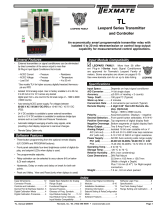 Texmate TL Owner's manual
Texmate TL Owner's manual
-
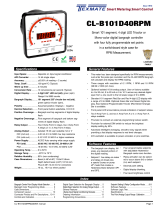 Texmate CL-B101D40RPM Owner's manual
Texmate CL-B101D40RPM Owner's manual
-
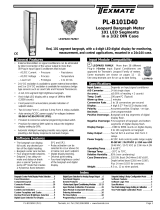 Texmate PL-B101D40 Owner's manual
Texmate PL-B101D40 Owner's manual
-
 Texmate CL-B101D40-RTD Owner's manual
Texmate CL-B101D40-RTD Owner's manual
-
 Texmate FL-B101D40PF Owner's manual
Texmate FL-B101D40PF Owner's manual
-
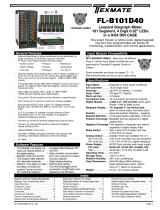 Texmate FL-B101D40 Owner's manual
Texmate FL-B101D40 Owner's manual
-
 Texmate CL-B101D40PF Owner's manual
Texmate CL-B101D40PF Owner's manual
-
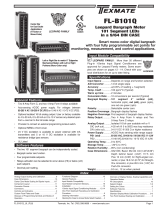 Texmate FL-B101Q Owner's manual
Texmate FL-B101Q Owner's manual
-
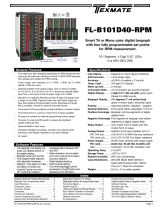 Texmate FL-B101D40-RPM Owner's manual
Texmate FL-B101D40-RPM Owner's manual
Other documents
-
Honeywell DC300K-E User manual
-
M-system SC110 User manual
-
M-system 73VR2104 User manual
-
Eurotherm EPC3000 User guide
-
 Remote Automation Solutions Bristol Digital Circular Chart Recorder series 4500C Owner's manual
Remote Automation Solutions Bristol Digital Circular Chart Recorder series 4500C Owner's manual
-
ABB ControlMaster CM30 User manual
-
ABB ControlMaster CMF310 User manual
-
red lion PAX2CHZ/VR PID Profile Controller User manual
-
Omega CN2120 Owner's manual
-
Honeywell VRX180 User manual