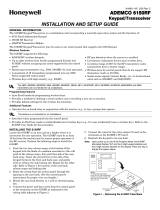Page is loading ...

K5756 2/03
5805BDV
TWO-WAY WIRELESS KEY WITH VOICE
INSTALLATION INSTRUCTIONS
General Information
The 5805BDV is a four-button wireless key that permits
the user to control the alarm system remotely. It is a two-
way device that sends commands (e.g., Arm, Disarm, Panic)
to
the alarm system, and receives current status
from
the
system. Additionally, the unit contains a Message Mode
that allows the user to leave or retrieve voice messages.
Status is indicated by one bi-color status LED and a
speaker. Each button can be programmed for any zone
response type, but is typically used for arming, disarming,
panic, and output relay operation.
1. The 5805BDV must be used in conjunction with
one of the following:
5800TM (Transmitter Module) and a 5881 or
5881EN* receiver
6128RF keypad/transceiver, 6150RF, and
6160RF keypads
Lynx control panel.
2. Place the 5881 or 5881EN receiver and the
5800TM Transmitter Module in a high, centrally
located area for best reception. The 5800TM
module must be located between 1 and 2 feet
from the receiver.
* Must be used to activate High-Security mode.
The unit is powered by a single, replaceable, AAA battery
and designed to provide up to 2 years of life. The battery is
supplied with the unit but not installed (see “To
Install/Replace Battery” for more information).
5805BDV-001-V0
Speaker
LED
Microphone
ON OFF
1
2
5805BDV Front View
Loop Assignments:
ON
Button = Loop 3
OFF
Button = Loop 2
1
Button = Loop 4
2
Button = Loop 1
To Install/Replace Battery
On backside of unit, press the battery door down, then
push forward and pull up.
NOTE:
Be careful not to
activate any buttons while doing this.
Remove the old battery.
Place the AAA battery into battery compartment (see
diagram).
Observe polarity to prevent damage to the unit or
to the battery.
5805BDV-002-V0
Programming the 5805BDV House ID
You must program a House ID number into the unit before
you can use it to display the system status.
The House ID
number, in the range of 01 to 31, must be the same as
the one used in the control panel for each device.
The
default House ID of the 5805BDV is 10.
To Program a House ID
Enter Programming mode by pressing the
ON
,
OFF
, and
1
buttons at the same time.
You will get an audio
announcement stating
“House ID Mode”
with the
LED flashing red and green alternately.
Enter the House ID number by using the
ON
button to
enter the 10’s digit and the
OFF
button to enter the 1’s
digit.
Refer to the four examples below.
NOTE:
If the digits entered are not within the range of
01-31, the unit will
not
accept the entry.
Accept the entry entered by pressing the 2 button.
The unit displays the stored number by flashing the red
LED for the 10’s
digit and flashing the green LED for the
1’s digit (e.g., for House ID 21, the red LED will flash
twice, the green LED will flash once).
The unit will then automatically exit the House ID
programming mode.
If you enter an incorrect HID, you must start again from
step 1 above.
Example:
To enter House ID # 17 into the unit:
5805BDV-003-V0
Enter HID mode: Press ON + OFF + 1
buttons until LED flashes
HID will be shown by flashing LED.
Unit automatically exits HID.
To accept entry, press 2 button.
Enter HID #17: Press & release ON button
once, press & release OFF button 7 times.
1
2
4
3
PRELIMINARY
2/26/03B..tp

- 2 -
To View the House ID
1. Enter Programming mode as described in step 1
(previous page).
2. Depress the
2
button to view.
The unit displays the stored number as programmed on
the previous page (step 4), then automatically exits
Programming mode.
Programming a House ID in the Control Panel
On VISTA-40 control panels and above, use Device
Programming mode to enable the RF receiver and enter
the House ID number.
On VIA-30 control panels and below, go to field
24
and
enter the House ID number.
Programming the Buttons
Each 5805BDV is assigned a unique serial number during
manufacture. Each button on the unit also has a unique
“loop” number that must be programmed into the control
panel during installation. Assign each button to an
individual zone number and program the Input Type as
BR
(Button Type RF) by entering
5
in the control panel’s Zone
Programming mode.
Then, input the serial number by one of the following
methods:
Transmit twice from the device by pressing one of the
buttons when prompted for the serial number.
Enter the serial number manually through the keypad.
Enter the serial number through
Compass
downloader
software as applicable.
Be sure to include the loop number of each button during
programming (see loop assignments on previous page).
NOTE:
Do not use the 5805BDV for 24-hour silent alarm,
as the unit itself is not silent.
1 Button
If you choose
not
to use the
1
button, you must do the
following to avoid a “CHECK” condition when the button is
accidentally pressed:
Assign this button to a zone.
After the serial number has been programmed, re-
enter Zone Programming for that zone.
At the “Zone Type” prompt, enter
00
and press [ ].
a) On VIA-30 control panels and below, the system
will ask whether you want to permanently delete
that zone. Enter
0
(No). This will cause the
system to retain the serial number, but render the
button inactive.
b) On VISTA-40 control panels and above, continue to
press [ ] until you see the “Enter Zone No?”
prompt again. At this point, Press
00
and [ ].
Then press
99
to exit Program mode.
On VISTA-40 control panels and above
To assign a user number to the Arm/Disarm button:
Enter [4-digit User Code] + 8 + [User No.] + [4-digit new
User Code].
Answer Yes or No to the “Open/Close Report?” question.
Answer Yes to the “RF Button?” question.
Enter the zone number assigned to the Arm/Disarm
button. The keypad will show the summary of user
information on its display.
Test the Arm/Disarm button to make sure it operates
correctly.
Activating High-Security Mode
In order to activate this device in a High-Security mode type
receiver, you must use a 5881EN receiver.
1. Program the 5805BDV in Zone Programming mode as
usual.
2. After programming the unit, exit Zone Programming
mode.
3. Enter Go/No Go Test mode at the control panel (see the
control panel Installation Instructions for specific
information.)
4. Press and hold the
ON
,
1
, and
2
buttons at the same
time.
You will get an audio announcement stating
“Encrypted Mode On”
with the LED flashing red and
green alternately.
5. The 5805BDV transmits a special signal to the receiver.
After 2 seconds, the unit will shut down. The 5805BDV is
now in High-Security mode.
Deactivating High-Security Mode
Press and hold down the
OFF
,
1
, and
2
buttons at the same
time. You will get an audio announcement stating
“Encrypted Mode Off”
with the LED flashing red and green
alternately. After 2 seconds the 5805BDV will shut down and
is no longer in High-Security mode.
Adjusting Volume Level
This unit is shipped with the volume set to the lowest level.
To adjust the volume, proceed as follows:
1.
ON OFF 2
a. Press the
1
button for low volume level, or
b. Press the
ON
button for medium volume level, or
c. Press the
OFF
button for maximum volume level.
The word “CHECK” will be heard for the volume level
adjustment.
2.
Press the
2
button to accept volume setting.
Volume level setting affects the life of the battery.
Use low volume for maximum battery life.

- 3 -
NOTE:
If there is a recorded message, you must
playback the message in order to clear the buffer so you
can record a new message.
To Record a Message
Press the
ON
,
OFF
, and
2
buttons in sequence. You
will get an audio announcement stating
“Message
Mode.
Press and release the
ON
button and begin
speaking into the microphone if you want to record
up to a 20-second message.
Press and release the
2
button to save the recorded
message.
To Playback a Message
Press the
ON
,
OFF
, and
2
buttons in sequence. You
will get an audio announcement stating
“Message
Mode—Check Message”
with the Red LED flashing.
Press and release the
OFF
button to playback the
message.
To Activate a Function
To activate a function, press and hold down the
appropriate button until a single beep is heard and the
LED alternately flashes RED and GREEN, and then
release.
System Status Indications Table
LED LED Condition Speech In TM Mode Speech In TM2 Mode System Status
System Armed Away System Armed Away Armed Away or Maximum On Steady
System Armed Stay System Armed Stay Armed Stay or Instant
Fire, Fire, Zone (Faulted Zone) Fire (Voice Descriptor for
Zone)
Fire Alarm in progress
Alarm, Alarm, Zone (Faulted Zone) Alarm (Voice Descriptor for
Zone)
Armed, Burglary Alarm in progress
Red
Flashing
Alarm, Alarm, Zone (Faulted Zone) Alarm (Voice Descriptor for
Zone)
Alarm Memory
Green On Steady System Disarmed
Ready To Arm
System Disarmed
Ready To Arm
Disarmed, Ready to Arm
Red &
Green
Flashing Silent Silent Indicates RF transmission
Silent In Programming Mode
In Enable or Disable Encryption Mode
Red &
Green
Alternately Flashing Silent
In Set Volume Level Mode
AC Loss AC Loss AC Loss Condition
Low Battery Low Battery Low Battery Condition
Green Flashing
System Disarmed
Not Ready To Arm
System Disarmed
Not Ready To Arm
System Not Ready, Zone Faulted
To Request System Status
Because the 5805BDV is a two-way device, users can check
the system status before arming or disarming their system.
To check system status, press and release any button
momentarily.
A single beep is heard and the LED
alternately flashes RED and GREEN.
After a second or
two, the 5805BDV will display and annunciate the system
status (see the System Status Indications Table). If the
5805BDV does not receive system status information from
the panel for approximately 5 seconds, it will shut itself
down. It will also shut itself down if there is no button
activity within 5 seconds of receiving a status update.
This device may not receive the system status
properly if it operates within a few feet of the
5881 RF receiver.
Low-Battery Indication
Multiple Button Operations
The 5805BDV should
NOT
be used for 24-hour
silent alarm, as the unit itself is not silent. Also, it is
recommended that the installer
NOT
program a one-
button panic.
The 5805BDV can generate the same responses as keypad
panic key pairs of [
1
] + [ ] and [ ] + [#] by depressing
ON
+
1
and
OFF
+
2
button pairs, respectively.
You must depress the button pair for at least 2 seconds for
the 5805BDV to recognize the button pair command. These
button pairs allow the user to activate panic, fire, and
medical alarms depending on control panel programming.
5805BDV-004-V0
OFF
2
ON
1
Specifications
Physical:
Transmitter: 2.8” H x 1.8” W x 0.69” D
Battery:
Maxell AAA or Duracell AAA; Alkaline

¬.+l
K5756 2/03
NOTE:
The following table contains the zone descriptors that may
only
be used in conjunction with the 5805BDV. The
5805BDV can only annunciate the words found in this table. The installer must refer to CUSTOM WORDS in the control
panel’s Installation & Setup Guide for proper insertion of these words as zone descriptors.
ALARM ENTER LIVING READY WINDOW
ATTIC EXIT MAIN ROOM YARD
AWAY FAULT MASTER SECOND ZERO
BABY FIRE MAX SET ZONE
BACK FIRST MEDICAL SHED
BASEMENT FLOOR MESSAGE SHOP ONE
BATHROOM FRONT MINUTES SIDE TWO
BEDROOM GARAGE MOTION STAY THREE
BYPASSED GUN NOW SLIDING FOUR
CHECK HALL NOT SMOKE FIVE
CHIMED HOUR OFFICE STORAGE SIX
CLOSED HOUSE ON SUPERVISED SEVEN
DEN INSIDE OPEN SYSTEM EIGHT
DETECTOR INSTANT PANIC THIRD NINE
DINING KITCHEN PATIO TO TEN
DOOR LAUNDRY POLICE UPSTAIRS TWENTY
EMERGENCY LIBRARY POOL UTILITY THIRTY
FCC STATEMENT
T
his device complies with Part 15 of the FCC rules. Operation is subject to the following two conditions: (1) This device may
not cause harmful interference, and (2) This device must accept any interference received, including interference that may
cause undesired operation. FCC ID.CFS8DL5805BDV
FEDERAL COMMUNICATIONS COMMISSION (FCC) Part 15 STATEMENT
This equipment has been tested to FCC requirements and has been found acceptable for use. The FCC requires the following statement for
your information:
This equipment generates and uses radio frequency energy and if not installed and used properly, that is, in strict accordance with the manu-
facturer's instructions, may cause interference to radio and television reception. It has been type tested and found to comply with the limits
for a Class B computing device in accordance with the specifications in Part 15 of FCC Rules, which are designed to provide reasonable pro-
tection against such interference in a residential installation. However, there is no guarantee that interference will not occur in a particular in-
stallation. If this equipment does cause interference to radio or television reception, which can be determined by turning the equipment off
and on, the user is encouraged to try to correct the interference by one or more of the following measures:
• If using an indoor antenna, have a quality outdoor antenna installed.
• Reorient the receiving antenna until interference is reduced or eliminated.
• Move the radio or television receiver away from the receiver/control.
• Move the antenna leads away from any wire runs to the receiver/control.
• Plug the receiver/control into a different outlet so that it and the radio or television receiver are on different branch circuits.
If necessary, the user should consult the dealer or an experienced radio/television technician for additional suggestions. The user or installer
may find the following booklet prepared by the Federal Communications Commission helpful: "Interference Handbook."
This booklet is available from the U.S. Government Printing Office, Washington, DC 20402.
The user shall not make any changes or modifications to the equipment unless authorized by the Installation Instructions or User's Manual.
Unauthorized changes or modifications could void the user's authority to operate the equipment.
FOR WARRANTY INFORMATION AND LIMITATIONS OF THE ENTIRE ALARM SYSTEM, REFER TO THE INSTALLATION
INSTRUCTIONS FOR THE CONTROL WITH WHICH THIS DEVICE IS USED.
165 Eileen Way, Syosset, New York 11791
Copyright © 2002 PITTWAY CORPORATION
/