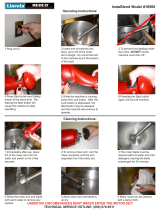3
EN
Product
Raw
material
Approximate
max. quality
Bread dough, 60% kg dough 2,5
Flaky paste kg dough 2
Wipped cream l cream 1,5
Egg whites no. of eggs 20
Sponge cake no. of eggs 12
Meatballmix kg 3
opEratIoN of thE mIxEr:
The bowl must be mounted when the mixer
is started!
The machine must be monitored while it is
in operation
A. Turn the control button to the locking symbol (g. 3A).
B. Tilt backwards the upper part of the mixer.
C. Place a tool in the bayonet shaft and turn it counter-
clockwise to lock it in position (g. 4).
D. Place the bowl between the three locking bolts in the foot
of the mixer and turn it clockwise until locked (g. 5). Turn
the locking arm anticlockwise to hold the bowl.
E. Fill the ingredients in the bowl.
F. Tilt the upper part of the mixer, including tool, down.
G. Start the mixer by turning the control button away from
the locking symbol and past 1. To avoid splashing and
dustfromour,itisrecommendedtoincreasethespeed
gradually until the required speed is obtained (g. 3C),
(see g. 2 for recommended working speeds).
H. Stop the mixer by turning the control button back to neutral
position (g. 3B).
I.
The upper part of the mixer can only be tilted backwards when
the control button is turned to the locking symbol (g. 3A)
.
maxImum CapaCIty of thE mIxEr:
The working capacity of the mixer depends of:
• Thetoolused.
• Sortandquantityoftherawmaterials.
• Theoptimumspeedforagoodresult.
Too big quantities will always reduce the
quality of the product and the life of the mixer.
Overloading can also result in sudden stops.
ovErloadING:
If the mixer is moving e.g. kneading dough, this is not due to
errors or overloading.
In case of overloading the electronic variator will reduce the
current to the motor and stop it.
In case of stop due to overloading, turn the
rotary button back to neutral position, and
the mixer can be started again.
If the motor stops after long time of operation, and cannot be
started immediately after, the thermosensor of the motor has
switched off the current, and the mixer needs to cool down before
it can be re-started. This protects the mixer from being destroyed.
The mixer contains two thermal cut-outs, which automatically re-
connect in case of previous disconnection by the thermo sensor.
ClEaNING aNd hyGIENE:
The equipment’s ability to withstand the ingress of solid
objects and water/uids corresponds to IP42
After use:
• Removebowlandtools.
• Washthebowlandthetoolsinhotwateranddetergent/
degreaser/disinfectant.Rinsewithpurewateranddry.
Do not spray water on the mixer
Tools and bowl can be cleaned in dish-
washer.
• Wipethehousingoftheplanetarygear,thebayonetshaft
and the safety guard. Use a damp sponge and a detergent
/disinfectant.Rinsethepartswithspongeandpurewater.
• Check that the various parts have been cleaned thor-
oughly.
• Donotuseabrasivedetergents,whichcouldscratchthe
surface.
• Usecleaningagentssuitableforuseonpowderpainted
surfaces and plastic (polycarbonate).
3
A: Locking symbol B:Neutralposition C: Speeds
Fig. 4 Mounting of tool in the bayonet shaft.
Fig. 5 Place the bowl in the machine and twist it onto the
locking bolts and turn the locking arm anticlockwise.
Locking bolts
Fig.3 The three positions of the rotary button.
Close the ma-
chine by press-
ing down on the
top of the head
section.
You will hear a
click when the
machine has
closed properly