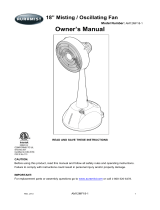Page is loading ...

User’s Manual

SPECIFICATIONS:
Atomist Misting Fan Model A1
Atomist Owner’s Manual
Congratulations on your purchase of the atomist misting fan!
Please read this manual before using your equipment. Please retain this
manual for future reference. FOR QUESTIONS OR SUGGESTIONS CONTACT
US at 1-469-513-7600 OR email us at [email protected]
BENEFITS:
* Patented dual atomizing technology
* Reduces and cools room or outside temperatures up to 30 degrees Fahr-
enheit
* Low cost
* Easy installation
* For indoor or outdoor use
* Creates a comfortable recreational or work environment
* Increases employee productivity
* Reduces electricity bills
* No moisture, pooling or dripping
* No spray nozzles, no clogs
* Fully adjustable mist control
* Hydrates the air
* Maintenance free
* Reduces static electricity
* No filters required
* Reduces allergens
CAUTION:
* Install equipment out of reach of children.
* The centrifugal disk spins at 3,500RPM; DO NOT put hands or other ob-
jects near the fan while the unit is running.
* Do not turn on the equipment if there are any damaged parts.
Wall Mount Unit
PACKING LIST:
Box 1
* 1 - Atomist Fan
* 1 - Metal “L” Bracket
* 1 – 1½” Bolt
* 2 – washers
Box 2
* 1 wm-ebox (Wall Mount Electronic Box)
NEEDED FOR INSTALLATION (not included)
* Ladder
* Hammer
* Hand Drill
* Screwdriver
* Bids
* Anchors and Screws
* Screwdriver
* Wrench
* Plyers
* Hose to Hose Connector
* Masking Tape
* Hose Splitter
* Stud Locator if Installing on Drywall.

INSTALLATION GUIDELINES:
* Before installing, identify the area where you want to install the Atomist
Misting Fan. Consider wind when outdoors (use it to your advantage). If
possible, have the air flow moving from cooler to hotter areas.
* Identify the water and electrical power sources that will connect to the
Atomist Misting Fan and the electromagnetic valve.
* When installing indoors, always install this equipment where there is air
circulation from natural opened ventilation or forced air, like an AC unit or
any other type of air blower.
* Install the equipment on a column support or wall, using the provided
bracket.
* For better performance, the recommended installation height is to install
the upper part of the bracket from 8 to 9 feet from the ground.
* You can tilt the angle of the fan up to 25 degrees for optimal perfor-
mance.
* Adjust the valve higher or lower to produce mist according to conditions
of the environment.
* If you are installing in an area with a ceiling height lower than 10 feet,
allow a minimum of 1 foot distance from the ceiling to the top of the instal-
lation bracket to avoid water condensation.
* If you are installing this equipment where high water quality is a require-
ment. We recommend adding a line filter to the water source.
* Each misting fan uses approximately 1.5 amps, but it can reach up to 5
amps when it is being turned on
* The first time the Atomist Misting Fan is turned on, you may hear a light
noise that should dissipate in a few seconds as the fan blade clutch self-ad-
justs.
INSTALLATION:
Installation video available on YouTube: Do a search for “Atomist Misting
Fan Installation Video”
1. Check equipment and job site.
a. You should have received two carton boxes, one with the wm-ebox and
one with the Atomist fan
b. Unpack unit, taking care not to damage the fan and parts.
c. Inspect equipment, ensuring all parts are in the cartons.
d. It’s important to follow the guideline recommendations and consider-
ations to select the ideal place to install the atomist misting fan.
2. Installing the fan.
a. Install on a solid, level mounting wall or frame, making sure the selected
area will support 31 pounds of weight.
b. Use professionally recommended anchors to safely support the equip-
ment’s weight on the wall where it’s being installed.
c. Mark the wall holes, using the “L” bracket provided as guide
d. Drill the holes and secure the “L” bracket in place
e. Using someone’s help, hold the fan in place and using the screw provid-
ed, attach the “U” ring to the “L” bracket (Pic. A). Add 1 washer to the bolt
pass it through the center hole of the “U” ring and through the hole on the
tip of the “L” bracket, add the second washer and the 2 bolts and tighten
them well against each other, to lock in place. (Pic. B)
f. Adjust the angle of the fan by releasing the screw knobs and moving it
backward or forward up to 25 degrees. Remember to tighten it well after
adjusted. If it starts leaking, you are little too far forward and will need to
bring it back a little (Pic. C).

3. Installing the wm–ebox Electromagnetic Valve.
a. Select the location and screw the valve metal plate to the wall (Pic. D)
b. Connect the water tube from the fan to the valve quick connect by just
pushing it into the connector (Pic. E)
4. Instructions on how to attach water source.
a. Run a line to connect the water source to the electromagnetic valve and
a line from the valve to the misting fan.
b. If water source is also used for other purposes, make sure a shut off valve
is installed to the line that will feed the Atomist Misting Fan.
c. Test the installation for leaks.
5. You are now ready to test the atomist misting fan. Read the “OP-
ERATION” instructions before operating for the first time.
OPERATION:
• If you do not want to turn the water ON, you can use the Atomist Misting
Fan as a regular fan, as this will not cause any damage to the equipment.
• Turn the “Fan” ON/OFF switch (Green Button) on the wm-ebox to ON
(Pic. F)
• The mist coming out of the device is regulated in the water valve by turn-
ing the water flow knob (Pic G.).
• In air-conditioned environments, you can use the Atomist Misting System
to improve AC performance and also air humidity conditions.
• Note that the mist regulation should vary when installing indoor versus
outdoor, or for cooling versus improving air quality. You do not want to
saturate the air humidity as it will start to condensate. If this is happening,
reduce the amount of mist being produced.
• It is recommended that you clean the misting fan regularly by wiping
down the fan with a moist towel to remove any dust build up.
Pedestal Unit
PACKING LIST:
Box 1
* 1 - Atomist Fan
* 1 - Metal “L” Bracket
Box 2
* 1 – Pedestal (Model R33, R58 or R64)
* 2 – screws
* 3 – Bolts
* 3 – Washers
* 1 – Drain Plug
Box 3
* 1 – pd-ebox (Pedestal Electronic Box)
INSTALLATION GUIDELINES:
* For better performance, consider wind when using it outdoors (use it to
your advantage). If possible, have the air flow moving from cooler to hotter
areas.
* Identify the electrical power source that will connect to the atomist misting
fan.
* Indoor use ONLY in areas that you have air circulation from natural
opened ventilation or forced, like AC unit or any other type of air blower.
Make sure the volume mist will not saturate air humidity.
* You can tilt the angle of the fan up to 25 degrees for optimal perfor-
mance.
* Adjust the misting volume to higher or lower to produce mist according
to conditions of the environment.
* Each misting fan uses 5 amps of energy
* The first time the atomist misting fan is turned on; you may hear a light
noise that should dissipate in a few seconds as the fan blade clutch self-ad-
justs.
NEEDED FOR INSTALLATION (not included)
* Wrench
* Hand Drill
* Screwdriver

INSTALLATION:
• It will take approximately 15 minutes to install the pedestal mount Atomist
unit.
• You should have received three carton boxes, one with the pedestal, one
with the pd-ebox and one with the Atomist fan
• Unpack unit and remove carton taking care not to damage the fan, the
pedestal and parts.
• The small carton with the pd-ebox should contain a Ziploc with a drain
plug, three bolts and three washers (Pic. H)
• Inspect Equipment. Ensure all parts are in the carton.
• Grab the drain plug, add some Teflon tape and attach to the bottom of
the pedestal and tighten it well (Pic. I)
• Grab the pd-ebox and insert the pump into the large hole on top on the
pedestal and slowly lower it all the way to the bottom (Pic. J)
• Slide the pd-ebox in place (Pic. K)
• Attach the pd-ebox with the screws
• Grab the Atomist Fan and pull the U-ring metal bar 90 degrees to the
back
• Sit the fan on top of the pedestal, making sure U-ring metal bar is on the
preset slot on the top of the pedestal and the metal bar holes are aligned
with the bolt holes on the pedestal. (Pic. L)
• Attach the provided bolts and make sure the U Ring safely attached to the
pedestal.
• Rotate the fan back to the correct position (Pic. M)
• Connect the water hose from the fan to the top of the pd-ebox by in-
serting it in the quick connector an applying a little pressure so it will lock
in place. * Note: If you are sure you are not going to be using this fan as a
wall mount unit, feel free to shorten the water hose to the length needed to
connect it to the pd-ebox. Pay attention not to cut it too short.
• Connect the electrical cable from the fan to the electrical connection on
the top of the pd-ebox where it says fan (Pic. N)
• Open the rear port on the pedestal and fill water to desired level. (Pic. O)
• You are now ready to test the atomist misting fan. Read the “OPERATION”
instructions before operating for the first time.

OPERATION:
* Make sure the water and electrical connections are all plugged in.
* There are three on/off switches on the back of the pd-ebox (Pic P) Fan
(green), Pump (yellow) and Oscillation (red).
* The Mist and the Oscillation will not turn ON, unless the fan is turned ON.
Turn the fan switch to the ON position and then turn the water mist to the
ON position, in a few seconds fan should start to mist.
* Once the fan is misting, you can adjust the amount of mist by turning the
mist control knob clockwise or anti-clockwise.
* If you want, you can operate the fan without the mist, as this will not harm
the equipment.
LIMITED WARRANTY:
The manufacturer guarantees Atomist Fans against any manufacturing defects
within the period of twelve months, from the date on the sales invoice.
Warranty Conditions:
* Any defects must be immediately communicated a U.S. atomist distributor,
along with the original sales receipt.
* This warranty covers the replacement of parts that malfunction due to manu-
facturing defects and includes the labor involved with the repair.
Warranty will be deemed null and void when:
* Damage or repairs required as a consequence of faulty installation, misapplica-
tion, abuse, improper servicing, unauthorized alteration or improper operation.
* Atomist products installed outside of USA and Canada.
* Failure to start or operate due to owner voltage conditions, blown fuses or
other damages due to inadequacy or interruption of electrical service.
* Parts not supplied or designated by Atomist, or damages resulting from their
use.
* Damage as a result of floods, winds, fires, lightening, accidents, corrosive envi-
ronments, or other conditions beyond the control of atomist.
* If the product is altered, changed or repaired by anyone who is not autho-
rized by atomist Fans.
* Defects caused by owner’s accidents or misuse of the product.
The Warranty does not cover:
* Expenses related to the consumer travel to obtain technical assistance.
* Expenses related to the installation of the product.
* Expenses related with the cleaning of the equipment.
* Scratches, marks, dents or damage to the products or parts due to transporta-
tion or handling accidents.
* Power failures or surges resulting from electrical power supply problems.
REMARKS:
* Atomist Fans, in the attempt to continuously improve its products, reserves
the right to change general, technical and esthetic characteristics of products
without prior warning.
* This warranty certificate is valid for all products sold by atomist Fans and its
authorized distributors.
* Keep the User’s guide and invoice/sales receipt for future reference for war-
ranty service requests.

500 Eldorado Pkway,
Suite 150
Frisco, TX 75033
www.atomisfans.com
/