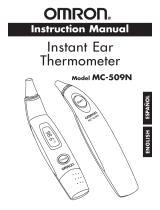Preparation for Use
5 6 7 8
How to Operate the Thermometer How to Operate the Thermometer
Memory Mode
Installing/Replacing the Battery
1. Pull the battery cover off in the direction
shown the diagram below.
2. Install one new “CR2032” battery into
the battery compartment, with + facing
outward.
3. Replace and fasten the battery cover
securely.
Battery Warning: Do not dispose of
batteries in the trash or in a re. Re-
cycle battery or manage as hazard-
ous waste. Do not recharge battery,
put it in backward, or disassemble it.
This may cause explosion, leakage
or injury.
1. Press and release the Power Button to
turn on the unit. The LCD will show the
last memory as in Figure 1, then you
will hear a beep. After about 2 seconds,
the LCD will show that the unit is ready
for measurement, as in Figure 2.
2. See instructions on page 3 to straighten
the ear canal. Insert the probe gen-
tly into the ear canal, then press and
release the Power Button to start mea-
surement. You will hear a beep.
3. While it is measuring, the LCD will
show as in Figure 3.
4. You will hear a “beep-beep” when the
measurement is completed. Do not
remove the thermometer until you
hear both beeps.
5. The LCD will illuminate and show the
measured temperature reading, as in
Figure 1. Refer to Table 1 for tempera-
ture range and back light color.
Table 1
Measured
Temperature (°F)
Measured
Temperature (°C)
Back Light Color
T ≤ 97.7 T ≤ 36.5 Green
97.8 ≤ T ≤ 98.8 38.6 ≤ T ≤ 37.1 Light Green
98.9 ≤ T ≤ 99.4 37.2 ≤ T ≤ 37.4 Orange
99.5 ≤ T ≤ 100.3 37.5 ≤ T ≤ 37.9 Light Red
100.4 ≤ T ≤ 109.9 38.0 ≤ T ≤ 43.3 Red
Fahrenheit / Celsius Switchable Models:
Fahrenheit or Celsius mode can be
switched when the unit is ready for a mea-
surement. To switch between °C and °F,
press the M button then immediately press
the Power button. The LCD will show “F”
or “C”, then it will go to the Memory mode
display (see Memory mode on page 7 for
description).
To Ensure Proper Operation:
1. Allow a 5-second interval between each
measurement.
2. Ensure the ear canal is straight during
measurement as described on page 4.
3. Ensure the probe lens is clean before
each measurement. A dirty probe lens
may cause inaccurate measurements.
4. The thermometer must be at room tem-
perature of approximately 61°F~104°F
(16°C~40°C) for at least 30 minutes
before use.
Caution: Performance of the device
may be degraded if the device is
operated or stored outside the stated
temperature and humidity range or
if the patient’s temperature is below
ambient (room) temperature.
Recalling Memory:
This unit has 10-memory capability.
1. Press the Power button to turn on
power.
2. Press the M button to recall memory.
3. Press the M button repeatedly to cycle
through the last 10 temperature read-
ings.
4. To take a new measurement, press the
power button (the unit will automatically
power off after one minute of non-use).