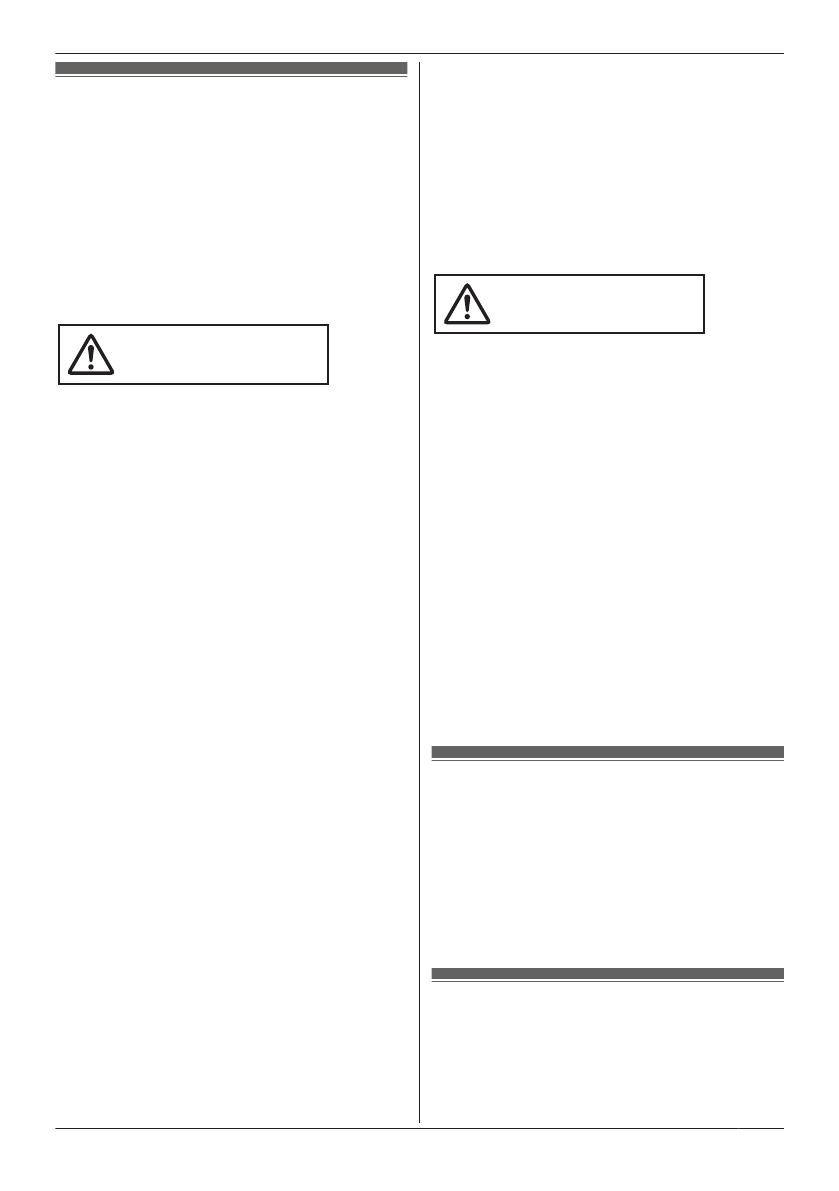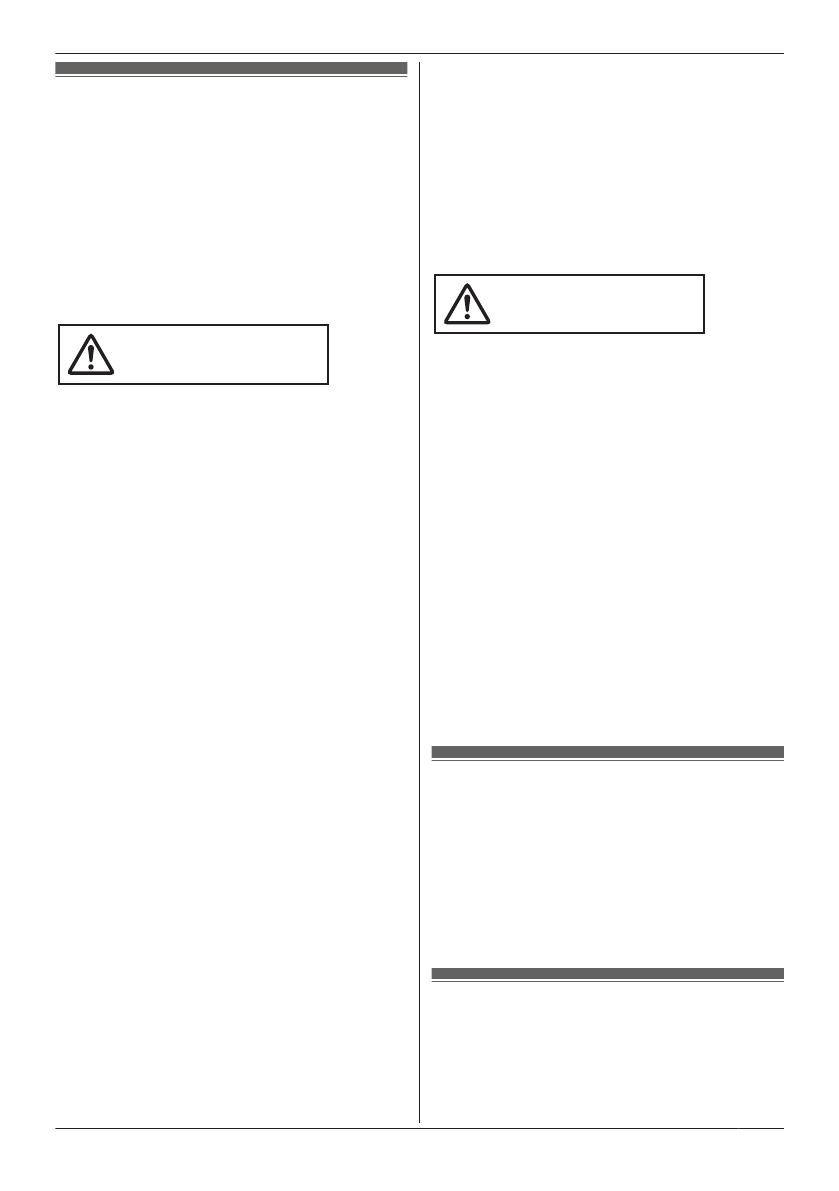
Important safety information
To
prevent severe injury and loss of life/property,
read this section carefully before using the product
to ensure proper and safe operation of your
product.
Note:
R If you are connecting a VL-PS240 power supply
unit to the product, refer to the documentation
included with the power supply unit for
additional safety information.
Preventing fi
re, electric shock and short circuits
R Leave installation work to the dealer.
Installation work requires technique and
experiences. Electrical connection work
should be performed by certified personnel
only. Failure to observe this may cause fire,
electric shock, injury, or damage to the
product. Consult the dealer.
R Do not disassemble or modify the product.
Refer servicing to an authorised service centre
when service is required. Disassembling the
product or manipulating the product in a way not
described in the documentation may expose
you to dangerous voltages and other risks.
R Do not touch the product or the power supply
unit during an electrical storm. There may be a
remote risk of electric shock from lightning.
R Never install wiring during a lightning storm.
R Do not connect non-specified devices.
R When opening holes in walls for installation or
wiring, or when securing the power cable, make
sure you do not damage existing wiring and
ductwork.
R Do not make any wiring connections when the
power outlet is turned on.
R Do not install the product and power supply unit
in the following places:
– Places where the product and power supply
unit may be splashed with water or chemicals
– Places where there is a high concentration of
dust or high humidity
R Do not push any objects through the openings
of the product.
R If any of the following conditions occur,
disconnect the Ethernet (LAN) cable from the
product, disconnect the power supply unit from
the power outlet, and then refer servicing to an
au
thorised service centre.
– The product emits smoke, an abnormal smell
or makes unusual noise
– The power cables are damaged or frayed
– Metal objects have been dropped inside the
product
R When existing wires are used, it is possible that
they contain AC voltage. Contact an authorised
service centre.
Preventing accidents, injuries, and property
da
mage
R Do not use the product in unstable areas or
areas prone to strong vibrations. This may
cause the product to fall, resulting in damage to
the product or injury.
R If the wiring passes outdoors, use a conduit and
a surge protector.
R If the wiring passes underground, use a conduit,
and do not make any connections underground.
R Install the product securely adhering to the
instructions in this document to prevent it from
falling off the wall. Avoid installing onto
low-strength walls, such as gypsum board, ALC
(autoclaved lightweight concrete), concrete
block, or veneer (less than 18 mm thick) walls.
R Do not put your ear(s) near the speaker, as loud
sounds emitted from the speaker may cause
hearing impairment.
Important safety instructions
When using this product, basic safety precautions
should always be followed to reduce the risk of
fire, electric shock, or personal injury.
Use only the power supply unit indicated in this
document.
SAVE THESE INSTRUCTIONS
Privacy and rights of portrait
Wh
en installing or using the product, please take
into consideration the rights of others with regard
to privacy.
5
Important information