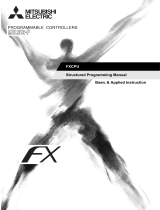Page is loading ...

MX Component Version 5
Reference Manual
-SW5DND-ACT-E


1
SAFETY PRECAUTIONS
(Read these precautions before using this product.)
Before using this product, please read this manual and the relevant manuals carefully and pay full attention to safety to handle
the product correctly.
The precautions given in this manual are concerned with this product. For the safety precautions of the programmable
controller system, refer to the user's manual for the module used and MELSEC iQ-R Module Configuration Manual.
In this manual, the safety precautions are classified into two levels: " WARNING" and " CAUTION".
Under some circumstances, failure to observe the precautions given under " CAUTION" may lead to serious
consequences.
Observe the precautions of both levels because they are important for personal and system safety.
Make sure that the end users read this manual and then keep the manual in a safe place for future reference.
[Design Precautions]
[Design Precautions]
[Security Precautions]
WARNING
● When data change, program change, or status control is performed from a personal computer to a
running programmable controller, create an interlock circuit outside the programmable controller to
ensure that the whole system always operates safely.
Furthermore, for the online operations performed from a personal computer to a programmable
controller CPU, the corrective actions against a communication error due to such as a cable
connection fault should be predetermined as a system.
CAUTION
● The online operations performed from a personal computer to a running programmable controller
CPU (forced output and operating status changes) must be executed after the manual has been
carefully read and the safety has been ensured.
The operation failure may cause the injury or machine damage.
WARNING
● To maintain the security (confidentiality, integrity, and availability) of the programmable controller and
the system against unauthorized access, denial-of-service (DoS) attacks, computer viruses, and other
cyberattacks from external devices via the network, take appropriate measures such as firewalls,
virtual private networks (VPNs), and antivirus solutions.
WARNING
Indicates that incorrect handling may cause hazardous conditions, resulting in
death or severe injury.
CAUTION
Indicates that incorrect handling may cause hazardous conditions, resulting in
minor or moderate injury or property damage.

2
CONDITIONS OF USE FOR THE PRODUCT
(1) MELSEC programmable controller ("the PRODUCT") shall be used in conditions;
i) where any problem, fault or failure occurring in the PRODUCT, if any, shall not lead to any major or serious accident;
and
ii) where the backup and fail-safe function are systematically or automatically provided outside of the PRODUCT for the
case of any problem, fault or failure occurring in the PRODUCT.
(2) The PRODUCT has been designed and manufactured for the purpose of being used in general industries.
MITSUBISHI ELECTRIC SHALL HAVE NO RESPONSIBILITY OR LIABILITY (INCLUDING, BUT NOT LIMITED TO
ANY AND ALL RESPONSIBILITY OR LIABILITY BASED ON CONTRACT, WARRANTY, TORT, PRODUCT
LIABILITY) FOR ANY INJURY OR DEATH TO PERSONS OR LOSS OR DAMAGE TO PROPERTY CAUSED BY the
PRODUCT THAT ARE OPERATED OR USED IN APPLICATION NOT INTENDED OR EXCLUDED BY
INSTRUCTIONS, PRECAUTIONS, OR WARNING CONTAINED IN MITSUBISHI ELECTRIC USER'S, INSTRUCTION
AND/OR SAFETY MANUALS, TECHNICAL BULLETINS AND GUIDELINES FOR the PRODUCT.
("Prohibited Application")
Prohibited Applications include, but not limited to, the use of the PRODUCT in;
• Nuclear Power Plants and any other power plants operated by Power companies, and/or any other cases in which the
public could be affected if any problem or fault occurs in the PRODUCT.
• Railway companies or Public service purposes, and/or any other cases in which establishment of a special quality
assurance system is required by the Purchaser or End User.
• Aircraft or Aerospace, Medical applications, Train equipment, transport equipment such as Elevator and Escalator,
Incineration and Fuel devices, Vehicles, Manned transportation, Equipment for Recreation and Amusement, and
Safety devices, handling of Nuclear or Hazardous Materials or Chemicals, Mining and Drilling, and/or other
applications where there is a significant risk of injury to the public or property.
Notwithstanding the above restrictions, Mitsubishi Electric may in its sole discretion, authorize use of the PRODUCT in
one or more of the Prohibited Applications, provided that the usage of the PRODUCT is limited only for the specific
applications agreed to by Mitsubishi Electric and provided further that no special quality assurance or fail-safe,
redundant or other safety features which exceed the general specifications of the PRODUCTs are required. For details,
please contact the Mitsubishi Electric representative in your region.
(3) Mitsubishi Electric shall have no responsibility or liability for any problems involving programmable controller trouble and
system trouble caused by DoS attacks, unauthorized access, computer viruses, and other cyberattacks.

3
INTRODUCTION
Thank you for your patronage. We appreciate your purchase of the engineering software, MELSOFT.
This manual is designed for users to understand operations of MX Component.
Before using the product, thoroughly read this manual and related manuals to develop full familiarity with the functions and
performance of MX Component and supported modules to ensure correct use.

4
CONTENTS
SAFETY PRECAUTIONS . . . . . . . . . . . . . . . . . . . . . . . . . . . . . . . . . . . . . . . . . . . . . . . . . . . . . . . . . . . . . . . . . . . .1
CONDITIONS OF USE FOR THE PRODUCT . . . . . . . . . . . . . . . . . . . . . . . . . . . . . . . . . . . . . . . . . . . . . . . . . . . .2
INTRODUCTION. . . . . . . . . . . . . . . . . . . . . . . . . . . . . . . . . . . . . . . . . . . . . . . . . . . . . . . . . . . . . . . . . . . . . . . . . . .3
RELEVANT MANUALS . . . . . . . . . . . . . . . . . . . . . . . . . . . . . . . . . . . . . . . . . . . . . . . . . . . . . . . . . . . . . . . . . . . . .12
GENERIC TERMS AND ABBREVIATIONS. . . . . . . . . . . . . . . . . . . . . . . . . . . . . . . . . . . . . . . . . . . . . . . . . . . . . .13
PART 1 FUNDAMENTALS AND CREATING PROCEDURE
CHAPTER 1 FUNDAMENTALS OF MX Component 16
1.1 Before Using This Product . . . . . . . . . . . . . . . . . . . . . . . . . . . . . . . . . . . . . . . . . . . . . . . . . . . . . . . . . . . . . . . . 16
Using MX Component . . . . . . . . . . . . . . . . . . . . . . . . . . . . . . . . . . . . . . . . . . . . . . . . . . . . . . . . . . . . . . . . . . . . . 16
1.2 Types of Control . . . . . . . . . . . . . . . . . . . . . . . . . . . . . . . . . . . . . . . . . . . . . . . . . . . . . . . . . . . . . . . . . . . . . . . . 21
Control list . . . . . . . . . . . . . . . . . . . . . . . . . . . . . . . . . . . . . . . . . . . . . . . . . . . . . . . . . . . . . . . . . . . . . . . . . . . . . . 21
1.3 Types of Utility . . . . . . . . . . . . . . . . . . . . . . . . . . . . . . . . . . . . . . . . . . . . . . . . . . . . . . . . . . . . . . . . . . . . . . . . . . 22
CHAPTER 2 SYSTEM CONFIGURATIONS 24
2.1 Operating Environment. . . . . . . . . . . . . . . . . . . . . . . . . . . . . . . . . . . . . . . . . . . . . . . . . . . . . . . . . . . . . . . . . . . 24
2.2 Supported Communication Routes . . . . . . . . . . . . . . . . . . . . . . . . . . . . . . . . . . . . . . . . . . . . . . . . . . . . . . . . . 25
2.3 System Configuration List . . . . . . . . . . . . . . . . . . . . . . . . . . . . . . . . . . . . . . . . . . . . . . . . . . . . . . . . . . . . . . . . 26
System configuration examples of each communication route . . . . . . . . . . . . . . . . . . . . . . . . . . . . . . . . . . . . . . 26
2.4 Available Module List . . . . . . . . . . . . . . . . . . . . . . . . . . . . . . . . . . . . . . . . . . . . . . . . . . . . . . . . . . . . . . . . . . . . 28
Programmable controller CPU list . . . . . . . . . . . . . . . . . . . . . . . . . . . . . . . . . . . . . . . . . . . . . . . . . . . . . . . . . . . . 28
Module list . . . . . . . . . . . . . . . . . . . . . . . . . . . . . . . . . . . . . . . . . . . . . . . . . . . . . . . . . . . . . . . . . . . . . . . . . . . . . . 30
2.5 Details on the Communication Routes . . . . . . . . . . . . . . . . . . . . . . . . . . . . . . . . . . . . . . . . . . . . . . . . . . . . . . 31
CHAPTER 3 USER APPLICATION CREATING PROCEDURES 37
3.1 Installing MX Component . . . . . . . . . . . . . . . . . . . . . . . . . . . . . . . . . . . . . . . . . . . . . . . . . . . . . . . . . . . . . . . . . 37
Checking the Version. . . . . . . . . . . . . . . . . . . . . . . . . . . . . . . . . . . . . . . . . . . . . . . . . . . . . . . . . . . . . . . . . . . . . . 37
Opening the manual . . . . . . . . . . . . . . . . . . . . . . . . . . . . . . . . . . . . . . . . . . . . . . . . . . . . . . . . . . . . . . . . . . . . . . 37
3.2 Grasping the Controls to Use. . . . . . . . . . . . . . . . . . . . . . . . . . . . . . . . . . . . . . . . . . . . . . . . . . . . . . . . . . . . . . 38
3.3 Selecting the Communication Setting Method . . . . . . . . . . . . . . . . . . . . . . . . . . . . . . . . . . . . . . . . . . . . . . . . 38
3.4 Adding a Control to a User Program . . . . . . . . . . . . . . . . . . . . . . . . . . . . . . . . . . . . . . . . . . . . . . . . . . . . . . . . 39
3.5 Creating a New User Program . . . . . . . . . . . . . . . . . . . . . . . . . . . . . . . . . . . . . . . . . . . . . . . . . . . . . . . . . . . . . 39
3.6 Communication Setting . . . . . . . . . . . . . . . . . . . . . . . . . . . . . . . . . . . . . . . . . . . . . . . . . . . . . . . . . . . . . . . . . . 39
3.7 Programming . . . . . . . . . . . . . . . . . . . . . . . . . . . . . . . . . . . . . . . . . . . . . . . . . . . . . . . . . . . . . . . . . . . . . . . . . . . 39
CHAPTER 4 ADDING CONTROLS TO USER PROGRAM 40
4.1 When using VBA . . . . . . . . . . . . . . . . . . . . . . . . . . . . . . . . . . . . . . . . . . . . . . . . . . . . . . . . . . . . . . . . . . . . . . . . 40
4.2 When using Visual Basic .NET, Visual C# . . . . . . . . . . . . . . . . . . . . . . . . . . . . . . . . . . . . . . . . . . . . . . . . . . . . 44
4.3 When using Visual C++. . . . . . . . . . . . . . . . . . . . . . . . . . . . . . . . . . . . . . . . . . . . . . . . . . . . . . . . . . . . . . . . . . . 47
CHAPTER 5 COMMUNICATION SETTING 52
5.1 Setting with Utilities . . . . . . . . . . . . . . . . . . . . . . . . . . . . . . . . . . . . . . . . . . . . . . . . . . . . . . . . . . . . . . . . . . . . . 52
Starting the communication setup utility . . . . . . . . . . . . . . . . . . . . . . . . . . . . . . . . . . . . . . . . . . . . . . . . . . . . . . . 52
[Target setting] tab . . . . . . . . . . . . . . . . . . . . . . . . . . . . . . . . . . . . . . . . . . . . . . . . . . . . . . . . . . . . . . . . . . . . . . . 53
[List view] tab. . . . . . . . . . . . . . . . . . . . . . . . . . . . . . . . . . . . . . . . . . . . . . . . . . . . . . . . . . . . . . . . . . . . . . . . . . . . 58
[Communication test] tab. . . . . . . . . . . . . . . . . . . . . . . . . . . . . . . . . . . . . . . . . . . . . . . . . . . . . . . . . . . . . . . . . . . 59

5
CONTENTS
Exporting/importing of the communication settings . . . . . . . . . . . . . . . . . . . . . . . . . . . . . . . . . . . . . . . . . . . . . . . 60
Specifying a created logical number in a program . . . . . . . . . . . . . . . . . . . . . . . . . . . . . . . . . . . . . . . . . . . . . . . 62
5.2 Setting in Programs . . . . . . . . . . . . . . . . . . . . . . . . . . . . . . . . . . . . . . . . . . . . . . . . . . . . . . . . . . . . . . . . . . . . . 63
Checking a property with the communication setup utility. . . . . . . . . . . . . . . . . . . . . . . . . . . . . . . . . . . . . . . . . . 63
Setting the required property in a user program . . . . . . . . . . . . . . . . . . . . . . . . . . . . . . . . . . . . . . . . . . . . . . . . . 65
CHAPTER 6 COMMUNICATION SETTING EXAMPLES (UTILITY SETTING TYPE) 66
6.1 Serial Communication. . . . . . . . . . . . . . . . . . . . . . . . . . . . . . . . . . . . . . . . . . . . . . . . . . . . . . . . . . . . . . . . . . . . 66
Access procedure . . . . . . . . . . . . . . . . . . . . . . . . . . . . . . . . . . . . . . . . . . . . . . . . . . . . . . . . . . . . . . . . . . . . . . . . 66
Logical station number setting example . . . . . . . . . . . . . . . . . . . . . . . . . . . . . . . . . . . . . . . . . . . . . . . . . . . . . . . 67
Settings of serial communication modules . . . . . . . . . . . . . . . . . . . . . . . . . . . . . . . . . . . . . . . . . . . . . . . . . . . . . 68
6.2 Ethernet Communication (When Using Ethernet Modules) . . . . . . . . . . . . . . . . . . . . . . . . . . . . . . . . . . . . . 73
Access procedure . . . . . . . . . . . . . . . . . . . . . . . . . . . . . . . . . . . . . . . . . . . . . . . . . . . . . . . . . . . . . . . . . . . . . . . . 73
Logical station number setting example . . . . . . . . . . . . . . . . . . . . . . . . . . . . . . . . . . . . . . . . . . . . . . . . . . . . . . . 74
Settings of modules. . . . . . . . . . . . . . . . . . . . . . . . . . . . . . . . . . . . . . . . . . . . . . . . . . . . . . . . . . . . . . . . . . . . . . . 75
6.3 Ethernet Communication (When Using Built-in Ethernet CPUs) . . . . . . . . . . . . . . . . . . . . . . . . . . . . . . . . .77
Access procedure . . . . . . . . . . . . . . . . . . . . . . . . . . . . . . . . . . . . . . . . . . . . . . . . . . . . . . . . . . . . . . . . . . . . . . . . 77
Logical station number setting example . . . . . . . . . . . . . . . . . . . . . . . . . . . . . . . . . . . . . . . . . . . . . . . . . . . . . . . 78
Settings of modules. . . . . . . . . . . . . . . . . . . . . . . . . . . . . . . . . . . . . . . . . . . . . . . . . . . . . . . . . . . . . . . . . . . . . . . 79
6.4 Ethernet Communication (When Using Ethernet Adapter Modules) . . . . . . . . . . . . . . . . . . . . . . . . . . . . . . 80
Access procedure . . . . . . . . . . . . . . . . . . . . . . . . . . . . . . . . . . . . . . . . . . . . . . . . . . . . . . . . . . . . . . . . . . . . . . . . 80
Logical station number setting example . . . . . . . . . . . . . . . . . . . . . . . . . . . . . . . . . . . . . . . . . . . . . . . . . . . . . . . 80
6.5 Ethernet Communication (When Using Ethernet Adapter) . . . . . . . . . . . . . . . . . . . . . . . . . . . . . . . . . . . . . . 81
Access procedure . . . . . . . . . . . . . . . . . . . . . . . . . . . . . . . . . . . . . . . . . . . . . . . . . . . . . . . . . . . . . . . . . . . . . . . . 81
Logical station number setting example . . . . . . . . . . . . . . . . . . . . . . . . . . . . . . . . . . . . . . . . . . . . . . . . . . . . . . . 82
6.6 CPU COM Communication . . . . . . . . . . . . . . . . . . . . . . . . . . . . . . . . . . . . . . . . . . . . . . . . . . . . . . . . . . . . . . . . 83
Access procedure . . . . . . . . . . . . . . . . . . . . . . . . . . . . . . . . . . . . . . . . . . . . . . . . . . . . . . . . . . . . . . . . . . . . . . . . 83
Logical station number setting example . . . . . . . . . . . . . . . . . . . . . . . . . . . . . . . . . . . . . . . . . . . . . . . . . . . . . . . 83
6.7 CPU USB Communication . . . . . . . . . . . . . . . . . . . . . . . . . . . . . . . . . . . . . . . . . . . . . . . . . . . . . . . . . . . . . . . . 84
Access procedure . . . . . . . . . . . . . . . . . . . . . . . . . . . . . . . . . . . . . . . . . . . . . . . . . . . . . . . . . . . . . . . . . . . . . . . . 84
Logical station number setting example . . . . . . . . . . . . . . . . . . . . . . . . . . . . . . . . . . . . . . . . . . . . . . . . . . . . . . . 84
6.8 CC-Link Communication. . . . . . . . . . . . . . . . . . . . . . . . . . . . . . . . . . . . . . . . . . . . . . . . . . . . . . . . . . . . . . . . . . 85
Access procedure . . . . . . . . . . . . . . . . . . . . . . . . . . . . . . . . . . . . . . . . . . . . . . . . . . . . . . . . . . . . . . . . . . . . . . . . 85
Logical station number setting example . . . . . . . . . . . . . . . . . . . . . . . . . . . . . . . . . . . . . . . . . . . . . . . . . . . . . . . 85
Settings of modules. . . . . . . . . . . . . . . . . . . . . . . . . . . . . . . . . . . . . . . . . . . . . . . . . . . . . . . . . . . . . . . . . . . . . . . 87
6.9 CC-Link system RS-232 interface Communication . . . . . . . . . . . . . . . . . . . . . . . . . . . . . . . . . . . . . . . . . . . . 88
Access procedure . . . . . . . . . . . . . . . . . . . . . . . . . . . . . . . . . . . . . . . . . . . . . . . . . . . . . . . . . . . . . . . . . . . . . . . . 88
Logical station number setting example . . . . . . . . . . . . . . . . . . . . . . . . . . . . . . . . . . . . . . . . . . . . . . . . . . . . . . . 88
6.10 GX Simulator2 Communication . . . . . . . . . . . . . . . . . . . . . . . . . . . . . . . . . . . . . . . . . . . . . . . . . . . . . . . . . . . . 90
Access procedure . . . . . . . . . . . . . . . . . . . . . . . . . . . . . . . . . . . . . . . . . . . . . . . . . . . . . . . . . . . . . . . . . . . . . . . . 90
Logical station number setting example . . . . . . . . . . . . . . . . . . . . . . . . . . . . . . . . . . . . . . . . . . . .
. . . . . . . . . . . 90
6
.11 GX Simulator3 Communication . . . . . . . . . . . . . . . . . . . . . . . . . . . . . . . . . . . . . . . . . . . . . . . . . . . . . . . . . . . . 91
Access procedure . . . . . . . . . . . . . . . . . . . . . . . . . . . . . . . . . . . . . . . . . . . . . . . . . . . . . . . . . . . . . . . . . . . . . . . . 91
Logical station number setting example . . . . . . . . . . . . . . . . . . . . . . . . . . . . . . . . . . . . . . . . . . . . . . . . . . . . . . . 91
6.12 MT Simulator2 Communication . . . . . . . . . . . . . . . . . . . . . . . . . . . . . . . . . . . . . . . . . . . . . . . . . . . . . . . . . . . . 93
Access procedure . . . . . . . . . . . . . . . . . . . . . . . . . . . . . . . . . . . . . . . . . . . . . . . . . . . . . . . . . . . . . . . . . . . . . . . . 93
Logical station number setting example . . . . . . . . . . . . . . . . . . . . . . . . . . . . . . . . . . . . . . . . . . . . . . . . . . . . . . . 93
6.13 MELSECNET/H Communication. . . . . . . . . . . . . . . . . . . . . . . . . . . . . . . . . . . . . . . . . . . . . . . . . . . . . . . . . . . . 94
Access procedure . . . . . . . . . . . . . . . . . . . . . . . . . . . . . . . . . . . . . . . . . . . . . . . . . . . . . . . . . . . . . . . . . . . . . . . . 94
Logical station number setting example . . . . . . . . . . . . . . . . . . . . . . . . . . . . . . . . . . . . . . . . . . . . . . . . . . . . . . . 94

6
6.14 CC-Link IE Controller Network Communication. . . . . . . . . . . . . . . . . . . . . . . . . . . . . . . . . . . . . . . . . . . . . . . 96
Access procedure . . . . . . . . . . . . . . . . . . . . . . . . . . . . . . . . . . . . . . . . . . . . . . . . . . . . . . . . . . . . . . . . . . . . . . . . 96
Logical station number setting example . . . . . . . . . . . . . . . . . . . . . . . . . . . . . . . . . . . . . . . . . . . . . . . . . . . . . . . 96
6.15 CC-Link IE Field Network Communication . . . . . . . . . . . . . . . . . . . . . . . . . . . . . . . . . . . . . . . . . . . . . . . . . . . 99
Access procedure . . . . . . . . . . . . . . . . . . . . . . . . . . . . . . . . . . . . . . . . . . . . . . . . . . . . . . . . . . . . . . . . . . . . . . . . 99
Logical station number setting example . . . . . . . . . . . . . . . . . . . . . . . . . . . . . . . . . . . . . . . . . . . . . . . . . . . . . . . 99
6.16 GOT Gateway Device Communication . . . . . . . . . . . . . . . . . . . . . . . . . . . . . . . . . . . . . . . . . . . . . . . . . . . . . 102
Access procedure . . . . . . . . . . . . . . . . . . . . . . . . . . . . . . . . . . . . . . . . . . . . . . . . . . . . . . . . . . . . . . . . . . . . . . . 102
Logical station number setting example . . . . . . . . . . . . . . . . . . . . . . . . . . . . . . . . . . . . . . . . . . . . . . . . . . . . . . 103
6.17 GOT Transparent Communication . . . . . . . . . . . . . . . . . . . . . . . . . . . . . . . . . . . . . . . . . . . . . . . . . . . . . . . . . 104
Access procedure . . . . . . . . . . . . . . . . . . . . . . . . . . . . . . . . . . . . . . . . . . . . . . . . . . . . . . . . . . . . . . . . . . . . . . . 104
Logical station number setting example . . . . . . . . . . . . . . . . . . . . . . . . . . . . . . . . . . . . . . . . . . . . . . . . . . . . . . 105
6.18 Inverter COM Communication . . . . . . . . . . . . . . . . . . . . . . . . . . . . . . . . . . . . . . . . . . . . . . . . . . . . . . . . . . . . 106
Access procedure . . . . . . . . . . . . . . . . . . . . . . . . . . . . . . . . . . . . . . . . . . . . . . . . . . . . . . . . . . . . . . . . . . . . . . . 106
Logical station number setting example . . . . . . . . . . . . . . . . . . . . . . . . . . . . . . . . . . . . . . . . . . . . . . . . . . . . . . 106
6.19 Inverter USB Communication. . . . . . . . . . . . . . . . . . . . . . . . . . . . . . . . . . . . . . . . . . . . . . . . . . . . . . . . . . . . . 107
Access procedure . . . . . . . . . . . . . . . . . . . . . . . . . . . . . . . . . . . . . . . . . . . . . . . . . . . . . . . . . . . . . . . . . . . . . . . 107
Logical station number setting example . . . . . . . . . . . . . . . . . . . . . . . . . . . . . . . . . . . . . . . . . . . . . . . . . . . . . . 107
6.20 Robot controller COM Communication . . . . . . . . . . . . . . . . . . . . . . . . . . . . . . . . . . . . . . . . . . . . . . . . . . . . . 108
Access procedure . . . . . . . . . . . . . . . . . . . . . . . . . . . . . . . . . . . . . . . . . . . . . . . . . . . . . . . . . . . . . . . . . . . . . . . 108
Logical station number setting example . . . . . . . . . . . . . . . . . . . . . . . . . . . . . . . . . . . . . . . . . . . . . . . . . . . . . . 108
6.21 Robot controller USB Communication . . . . . . . . . . . . . . . . . . . . . . . . . . . . . . . . . . . . . . . . . . . . . . . . . . . . . 109
Access procedure . . . . . . . . . . . . . . . . . . . . . . . . . . . . . . . . . . . . . . . . . . . . . . . . . . . . . . . . . . . . . . . . . . . . . . . 109
Logical station number setting example . . . . . . . . . . . . . . . . . . . . . . . . . . . . . . . . . . . . . . . . . . . . . . . . . . . . . . 109
6.22 Robot controller Ethernet Communication. . . . . . . . . . . . . . . . . . . . . . . . . . . . . . . . . . . . . . . . . . . . . . . . . . 110
Access procedure . . . . . . . . . . . . . . . . . . . . . . . . . . . . . . . . . . . . . . . . . . . . . . . . . . . . . . . . . . . . . . . . . . . . . . . 110
Logical station number setting example . . . . . . . . . . . . . . . . . . . . . . . . . . . . . . . . . . . . . . . . . . . . . . . . . . . . . . 110
CHAPTER 7 PROGRAMMING 111
7.1 Creating a Label With Label Utility . . . . . . . . . . . . . . . . . . . . . . . . . . . . . . . . . . . . . . . . . . . . . . . . . . . . . . . . 111
Startinig label utility . . . . . . . . . . . . . . . . . . . . . . . . . . . . . . . . . . . . . . . . . . . . . . . . . . . . . . . . . . . . . . . . . . . . . . 111
Label screen . . . . . . . . . . . . . . . . . . . . . . . . . . . . . . . . . . . . . . . . . . . . . . . . . . . . . . . . . . . . . . . . . . . . . . . . . . . 111
Registering/deleting logical station numbers. . . . . . . . . . . . . . . . . . . . . . . . . . . . . . . . . . . . . . . . . . . . . . . . . . . 113
System label list. . . . . . . . . . . . . . . . . . . . . . . . . . . . . . . . . . . . . . . . . . . . . . . . . . . . . . . . . . . . . . . . . . . . . . . . . 114
Setting Structure . . . . . . . . . . . . . . . . . . . . . . . . . . . . . . . . . . . . . . . . . . . . . . . . . . . . . . . . . . . . . . . . . . . . . . . . 119
Referring and registering/canceling Workspaces . . . . . . . . . . . . . . . . . . . . . . . . . . . . . . . . . . . . . . . . . . . . . . . 120
Change notification . . . . . . . . . . . . . . . . . . . . . . . . . . . . . . . . . . . . . . . . . . . . . . . . . . . . . . . . . . . . . . . . . . . . . . 121
Updating system label data . . . . . . . . . . . . . . . . . . . . . . . . . . . . . . . . . . . . . . . . . . . . . . . . . . . . . . . . . . . . . . . . 121
Exporting/Importing LabelSpace . . . . . . . . . . . . . . . . . . . . . . . . . . . . . . . . . . . . . . . . . . . . . . . . . . . . . . . . . . . . 122
System label . . . . . . . . . . . . . . . . . . . . . . . . . . . . . . . . . . . . . . . . . . . . . . . . . . . . . . . . . . . . . . . . . . . . . . . . . . . 123
7.2 Coding . . . . . . . . . . . . . . . . . . . . . . . . . . . . . . . . . . . . . . . . . . . . . . . . . . . . . . . . . . . . . . . . . . . . . . . . . . . . . . . 137
7.3 Debugging . . . . . . . . . . . . . . . . . . . . . . . . . . . . . . . . . . . . . . . . . . . . . . . . . . . . . . . . . . . . . . . . . . . . . . . . . . . . 138
Checking a value using PLC Monitor Utility. . . . . . . . . . . . . . . . . . . . . . . . . . . . . . . . . . . . . . . . . . . . . . . . . . . . 138
PART 2 DETAILED SPECIFICATIONS OF PROGRAMS
CHAPTER 8 ACCESSIBLE DEVICES AND DEVICE TYPES 148
8.1 Accessible Devices . . . . . . . . . . . . . . . . . . . . . . . . . . . . . . . . . . . . . . . . . . . . . . . . . . . . . . . . . . . . . . . . . . . . . 148
For Serial Communication . . . . . . . . . . . . . . . . . . . . . . . . . . . . . . . . . . . . . . . . . . . . . . . . . . . . . . . . . . . . . . . . . 148
For Ethernet Communication. . . . . . . . . . . . . . . . . . . . . . . . . . . . . . . . . . . . . . . . . . . . . . . . . . . . . . . . . . . . . . . 151

7
CONTENTS
For CPU COM Communication . . . . . . . . . . . . . . . . . . . . . . . . . . . . . . . . . . . . . . . . . . . . . . . . . . . . . . . . . . . . . 154
For CPU USB Communication . . . . . . . . . . . . . . . . . . . . . . . . . . . . . . . . . . . . . . . . . . . . . . . . . . . . . . . . . . . . . 156
For CC-Link Communication . . . . . . . . . . . . . . . . . . . . . . . . . . . . . . . . . . . . . . . . . . . . . . . . . . . . . . . . . . . . . . . 158
For CC-Link system RS-232 interface communication . . . . . . . . . . . . . . . . . . . . . . . . . . . . . . . . . . . . . . . . . . . 160
For MELSECNET/H Communication. . . . . . . . . . . . . . . . . . . . . . . . . . . . . . . . . . . . . . . . . . . . . . . . . . . . . . . . . 162
For CC-Link IE Controller Network Communication . . . . . . . . . . . . . . . . . . . . . . . . . . . . . . . . . . . . . . . . . . . . . 164
For CC-Link IE Field Network Communication . . . . . . . . . . . . . . . . . . . . . . . . . . . . . . . . . . . . . . . . . . . . . . . . . 166
For GX Simulator2 Communication. . . . . . . . . . . . . . . . . . . . . . . . . . . . . . . . . . . . . . . . . . . . . . . . . . . . . . . . . . 168
For GX Simulator3 Communication. . . . . . . . . . . . . . . . . . . . . . . . . . . . . . . . . . . . . . . . . . . . . . . . . . . . . . . . . . 168
For MT Simulator2 Communication. . . . . . . . . . . . . . . . . . . . . . . . . . . . . . . . . . . . . . . . . . . . . . . . . . . . . . . . . . 168
For GOT gateway device communication . . . . . . . . . . . . . . . . . . . . . . . . . . . . . . . . . . . . . . . . . . . . . . . . . . . . . 168
For GOT Transparent Communication . . . . . . . . . . . . . . . . . . . . . . . . . . . . . . . . . . . . . . . . . . . . . . . . . . . . . . . 169
For Inverter Communication . . . . . . . . . . . . . . . . . . . . . . . . . . . . . . . . . . . . . . . . . . . . . . . . . . . . . . . . . . . . . . . 171
For Robot Controller Communication . . . . . . . . . . . . . . . . . . . . . . . . . . . . . . . . . . . . . . . . . . . . . . . . . . . . . . . . 172
8.2 Device Types . . . . . . . . . . . . . . . . . . . . . . . . . . . . . . . . . . . . . . . . . . . . . . . . . . . . . . . . . . . . . . . . . . . . . . . . . . 173
CHAPTER 9 PROPERTIES OF CONTROLS 180
9.1 Property List . . . . . . . . . . . . . . . . . . . . . . . . . . . . . . . . . . . . . . . . . . . . . . . . . . . . . . . . . . . . . . . . . . . . . . . . . . 180
9.2 Details of Control Properties . . . . . . . . . . . . . . . . . . . . . . . . . . . . . . . . . . . . . . . . . . . . . . . . . . . . . . . . . . . . . 182
CHAPTER 10 PROPERTY SETTINGS OF COMMUNICATION ROUTES 191
10.1 Serial Communication. . . . . . . . . . . . . . . . . . . . . . . . . . . . . . . . . . . . . . . . . . . . . . . . . . . . . . . . . . . . . . . . . . . 191
Serial communication when the connected station is R series-compatible C24 (1) . . . . . . . . . . . . . . . . . . . . . 191
Serial communication when the connected station is R series-compatible C24 (2) . . . . . . . . . . . . . . . . . . . . . 194
Serial communication when the connected station is Q series-compatible C24 (1) . . . . . . . . . . . . . . . . . . . . . 197
Serial communication when the connected station is Q series-compatible C24 (2) . . . . . . . . . . . . . . . . . . . . . 200
Serial communication when the connected station is L series-compatible C24 (1). . . . . . . . . . . . . . . . . . . . . . 202
Serial communication when the connected station is L series-compatible C24 (2). . . . . . . . . . . . . . . . . . . . . . 205
Serial communication when the connected station is FX extended port . . . . . . . . . . . . . . . . . . . . . . . . . . . . . . 207
10.2 Ethernet Communication . . . . . . . . . . . . . . . . . . . . . . . . . . . . . . . . . . . . . . . . . . . . . . . . . . . . . . . . . . . . . . . . 209
Ethernet communication when the connected station is R series-compatible E71 (TCP). . . . . . . . . . . . . . . . . 209
Ethernet communication when the connected station is R series-compatible E71 (UDP) . . . . . . . . . . . . . . . . 212
Ethernet communication when the connected station is Q series-compatible E71 (TCP) . . . . . . . . . . . . . . . . 215
Ethernet communication when the connected station is Q series-compatible E71 (UDP) . . . . . . . . . . . . . . . . 218
Ethernet communication when the connected station is L series-compatible E71 (TCP) . . . . . . . . . . . . . . . . . 221
Ethernet communication when the connected station is L series-compatible E71 (UDP) . . . . . . . . . . . . . . . . . 224
Ethernet communication when the connected station is RCPU (TCP) . . . . . . . . . . . . . . . . . . . . . . . . . . . . . . . 227
Ethernet communication when the connected station is RCPU (UDP) . . . . . . . . . . . . . . . . . . . . . . . . . . . . . . . 230
Ethernet communication when the connected station is LHCPU (TCP) . . . . . . . . . . . . . . . . . . . . . . . . . . . . . . 233
Ethernet communication when the connected station is LHCPU (UDP) . . . . . . . . . . . . . . . . . . . . . . . . . . . . . . 235
Ethernet communication when the connected station is FX5CPU (TCP) . . . . . . . . . . . . . . . . . . . . . . . . . . . . . 237
Ethernet communication when the connected station is FX5CPU (UDP) . . . . . . . . . . . . . . . . . . . . . . . . . . . . . 239
Ethernet communication when the connected station is built-in Ethernet port QCPU (TCP) . . . . . . . . . . . . . . 241
Ethernet communication when the connected station is built-in Ethernet port QCPU (UDP) . . . . . . . . . . . . . . 245
Ethernet communication when the connected station is built-in Ethernet port LCPU (TCP). . . . . . . . . . . . . . . 249
Ethernet communication when the connected station is built-in Ethernet port LCPU (UDP) . . . . . . . . . . . . . . 252
Ethernet communication when the connected station is Ethernet adapter module (TCP) . . . . . . . . . . . . . . . . 255
Ethernet communication when the connected station is Ethernet adapter module (UDP) . . . . . . . . . . . . . . . . 259
Ethernet communication when the connected station is Ethernet adapter (TCP) . . . . . . . . . . . . . . . . . . . . . . . 263
Ethernet communication when the connected station is Ethernet adapter (UDP). . . . . . . . . . . . . . . . . . . . . . . 264

8
Ethernet communication when the connected station is robot controller . . . . . . . . . . . . . . . . . . . . . . . . . . . . .265
Ethernet communication when the connected station is CC-Link IE TSN module (TCP) . . . . . . . . . . . . . . . . . 266
Ethernet communication when the connected station is CC-Link IE TSN module (UDP) . . . . . . . . . . . . . . . . . 269
10.3 CPU COM Communication . . . . . . . . . . . . . . . . . . . . . . . . . . . . . . . . . . . . . . . . . . . . . . . . . . . . . . . . . . . . . . . 272
CPU COM communication when the connected station is FX5CPU. . . . . . . . . . . . . . . . . . . . . . . . . . . . . . . . . 272
CPU COM communication when the connected station is QCPU (Q mode) . . . . . . . . . . . . . . . . . . . . . . . . . . 274
CPU COM communication when the connected station is LCPU . . . . . . . . . . . . . . . . . . . . . . . . . . . . . . . . . . . 277
CPU COM communication when the connected station is Q motion CPU . . . . . . . . . . . . . . . . . . . . . . . . . . . . 280
CPU COM communication when the connected station is FXCPU. . . . . . . . . . . . . . . . . . . . . . . . . . . . . . . . . . 282
CPU COM communication when the connected station is inverter . . . . . . . . . . . . . . . . . . . . . . . . . . . . . . . . . .284
CPU COM communication when the connected station is robot controller . . . . . . . . . . . . . . . . . . . . . . . . . . . . 285
10.4 CPU USB Communication . . . . . . . . . . . . . . . . . . . . . . . . . . . . . . . . . . . . . . . . . . . . . . . . . . . . . . . . . . . . . . . 286
CPU USB communication when the connected station is RCPU . . . . . . . . . . . . . . . . . . . . . . . . . . . . . . . . . . . 286
CPU USB communication when the connected station is R motion CPU. . . . . . . . . . . . . . . . . . . . . . . . . . . . . 289
CPU USB communication when the connected station is LHCPU . . . . . . . . . . . . . . . . . . . . . . . . . . . . . . . . . . 291
CPU USB communication when the connected station is FX5CPU . . . . . . . . . . . . . . . . . . . . . . . . . . . . . . . . . 293
CPU USB communication when the connected station is QCPU (Q mode) . . . . . . . . . . . . . . . . . . . . . . . . . . . 295
CPU USB communication when the connected station is LCPU . . . . . . . . . . . . . . . . . . . . . . . . . . . . . . . . . . . 299
CPU USB communication when the connected station is QSCPU . . . . . . . . . . . . . . . . . . . . . . . . . . . . . . . . . . 302
CPU USB communication when the connected station is Q motion CPU. . . . . . . . . . . . . . . . . . . . . . . . . . . . . 303
CPU USB communication when the connected station is FXCPU . . . . . . . . . . . . . . . . . . . . . . . . . . . . . . . . . . 304
CPU USB communication when the connected station is inverter . . . . . . . . . . . . . . . . . . . . . . . . . . . . . . . . . . 305
CPU USB communication when the connected station is robot controller . . . . . . . . . . . . . . . . . . . . . . . . . . . . 306
10.5 MELSECNET/H Communication. . . . . . . . . . . . . . . . . . . . . . . . . . . . . . . . . . . . . . . . . . . . . . . . . . . . . . . . . . . 307
10.6 CC-Link IE Controller Network Communication. . . . . . . . . . . . . . . . . . . . . . . . . . . . . . . . . . . . . . . . . . . . . . 310
CC-Link IE Controller Network communication when the connected station is an RCPU. . . . . . . . . . . . . . . . . 310
CC-Link IE Controller Network communication when the connected station is a module supporting
Q series . . . . . . . . . . . . . . . . . . . . . . . . . . . . . . . . . . . . . . . . . . . . . . . . . . . . . . . . . . . . . . . . . . . . . . . . . . . . . . . 312
10.7 CC-Link IE Field Network Communication . . . . . . . . . . . . . . . . . . . . . . . . . . . . . . . . . . . . . . . . . . . . . . . . . . 315
CC-Link IE Field Network communication when the connected station is an RCPU . . . . . . . . . . . . . . . . . . . . 315
CC-Link IE Field Network communication when the connected station is a module supporting QCPU
(Q mode) or LCPU. . . . . . . . . . . . . . . . . . . . . . . . . . . . . . . . . . . . . . . . . . . . . . . . . . . . . . . . . . . . . . . . . . . . . . . 317
10.8 CC-Link Communication. . . . . . . . . . . . . . . . . . . . . . . . . . . . . . . . . . . . . . . . . . . . . . . . . . . . . . . . . . . . . . . . . 320
CC-Link communication when the connected station is an RCPU . . . . . . . . . . . . . . . . . . . . . . . . . . . . . . . . . .320
CC-Link communication when the connected station is an LCPU . . . . . . . . . . . . . . . . . . . . . . . . . . . . . . . . . .322
CC-Link communication when the connected station is a module supporting Q series . . . . . . . . . . . . . . . . . . 324
10.9 CC-Link System RS-232 Interface Communication . . . . . . . . . . . . . . . . . . . . . . . . . . . . . . . . . . . . . . . . . . . 327
10.10 GX Simulator2 Communication . . . . . . . . . . . . . . . . . . . . . . . . . . . . . . . . . . . . . . . . . . . . . . . . . . . . . . . . . . . 330
10.11 GX Simulator3 Communication . . . . . . . . . . . . . . . .
. . . . . . . . . . . . . . . . . . . . . . . . . . . . . . . . . . . . . . . . . . . 330
10.12 MT Simulator2 Communication . . . . . . . . . . . . . . . . . . . . . . . . . . . . . . . . . . . . . . . . . . . . . . . . . . . . . . . . . . . 331
10.13 GOT Gateway Device Communication . . . . . . . . . . . . . . . . . . . . . . . . . . . . . . . . . . . . . . . . . . . . . . . . . . . . . 331
10.14 GOT Transparent Communication . . . . . . . . . . . . . . . . . . . . . . . . . . . . . . . . . . . . . . . . . . . . . . . . . . . . . . . . . 332
Personal computer side port: USB, GOT2000 side port: USB, CPU side port: Direct connection (1). . . . . . . . 332
Personal computer side port: USB, GOT2000 side port: USB, CPU side port: Direct connection (2). . . . . . . . 334
Personal computer side port: USB, GOT2000 side port: USB, CPU side port: Direct connection (3). . . . . . . . 336
Personal computer side port: USB, GOT2000 side port: USB, CPU side port: Direct connection (4). . . . . . . . 339
Personal computer side port: USB, GOT2000 side port: USB, CPU side port: Bus connection . . . . . . . . . . . . 341
Personal computer side port: USB, GOT2000 side port: USB, CPU side port: Serial communication
module (1) . . . . . . . . . . . . . . . . . . . . . . . . . . . . . . . . . . . . . . . . . . . . . . . . . . . . . . . . . . . . . . . . . . . . . . . . . . . . . 344
Personal computer side port: USB, GOT2000 side port: USB, CPU side port: Serial communication
module (2) . . . . . . . . . . . . . . . . . . . . . . . . . . . . . . . . . . . . . . . . . . . . . . . . . . . . . . . . . . . . . . . . . . . . . . . . . . . . . 347

9
CONTENTS
Personal computer side port: USB, GOT2000 side port: USB, CPU side port: Serial communication
module (3) . . . . . . . . . . . . . . . . . . . . . . . . . . . . . . . . . . . . . . . . . . . . . . . . . . . . . . . . . . . . . . . . . . . . . . . . . . . . . 349
Personal computer side port: USB, GOT2000 side port: USB, CPU side port: Serial communication
module (4) . . . . . . . . . . . . . . . . . . . . . . . . . . . . . . . . . . . . . . . . . . . . . . . . . . . . . . . . . . . . . . . . . . . . . . . . . . . . . 351
Personal computer side port: USB, GOT2000 side port: USB, CPU side port: Serial communication
module (5) . . . . . . . . . . . . . . . . . . . . . . . . . . . . . . . . . . . . . . . . . . . . . . . . . . . . . . . . . . . . . . . . . . . . . . . . . . . . . 353
Personal computer side port: USB, GOT2000 side port: USB, CPU side port: Serial communication
module (6) . . . . . . . . . . . . . . . . . . . . . . . . . . . . . . . . . . . . . . . . . . . . . . . . . . . . . . . . . . . . . . . . . . . . . . . . . . . . . 355
Personal computer side port: Serial, GOT2000 side port: Serial, CPU side port: R series-compatible E71 . . . 357
Personal computer side port: USB, GOT2000 side port: USB, CPU side port: R series-compatible E71. . . . . 360
Personal computer side port: USB, GOT2000 side port: USB, CPU side port: Q series-compatible E71 . . . . 363
Personal computer side port: USB, GOT2000 side port: USB, CPU side port: L series-compatible E71 . . . . . 366
Personal computer side port: USB, GOT2000 side port: USB, CPU side port: Ethernet port (1) . . . . . . . . . . . 369
Personal computer side port: USB, GOT2000 side port: USB, CPU side port: Ethernet port (2) . . . . . . . . . . . 372
Personal computer side port: USB, GOT2000 side port: USB, CPU side port: Ethernet port (3) . . . . . . . . . . . 374
Personal computer side port: USB, GOT2000 side port: USB, CPU side port: Ethernet port (4) . . . . . . . . . . . 378
Personal computer side port: USB, GOT2000 side port: USB, CPU side port: Ethernet adapter module . . . . 381
Personal computer side port: USB, GOT2000 side port: USB, CPU side port: Ethernet adapter/module . . . . 385
Personal computer side port: Ethernet board, GOT2000 port: Ethernet port, CPU side port: Serial (1). . . . . . 387
Personal computer side port: Ethernet board, GOT2000 port: Ethernet port, CPU side port: Serial (2). . . . . . 389
Personal computer side port: Ethernet board, GOT2000 port: Ethernet port, CPU side port: Serial (3). . . . . . 392
Personal computer side port: Ethernet board, GOT2000 port: Ethernet port, CPU side port: Serial (4). . . . . . 395
Personal computer side port: Ethernet board, GOT2000 side port: Ethernet port, CPU side port:
Serial communication module (1) . . . . . . . . . . . . . . . . . . . . . . . . . . . . . . . . . . . . . . . . . . . . . . . . . . . . . . . . . . . 396
Personal computer side port: Ethernet board, GOT2000 side port: Ethernet port, CPU side port:
Serial communication module (2) . . . . . . . . . . . . . . . . . . . . . . . . . . . . . . . . . . . . . . . . . . . . . . . . . . . . . . . . . . . 399
Personal computer side port: Ethernet board, GOT2000 side port: Ethernet port, CPU side port:
Serial communication module (3) . . . . . . . . . . . . . . . . . . . . . . . . . . . . . . . . . . . . . . . . . . . . . . . . . . . . . . . . . . . 402
Personal computer side port: Ethernet board, GOT2000 side port: Ethernet port, CPU side port:
Bus connection . . . . . . . . . . . . . . . . . . . . . . . . . . . . . . . . . . . . . . . . . . . . . . . . . . . . . . . . . . . . . . . . . . . . . . . . . 405
Personal computer side port: Ethernet board, GOT2000 port: Ethernet port, CPU side port: Ethernet port. . . 408
Personal computer side port: Ethernet board, GOT2000 port: Ethernet port, CPU side port:
Q series-compatible E71 . . . . . . . . . . . . . . . . . . . . . . . . . . . . . . . . . . . . . . . . . . . . . . . . . . . . . . . . . . . . . . . . . . 410
CHAPTER 11 FUNCTIONS 412
11.1 Programming Considerations . . . . . . . . . . . . . . . . . . . . . . . . . . . . . . . . . . . . . . . . . . . . . . . . . . . . . . . . . . . . 412
11.2 Function List . . . . . . . . . . . . . . . . . . . . . . . . . . . . . . . . . . . . . . . . . . . . . . . . . . . . . . . . . . . . . . . . . . . . . . . . . . 416
11.3 Details of Functions (For Act Control) . . . . . . . . . . . . . . . . . . . . . . . . . . . . . . . . . . . . . . . . . . . . . . . . . . . . . 418
Open (Opening communication line) . . . . . . . . . . . . . . . . . . . . . . . . . . . . . . . . . . . . . . . . . . . . . . . . . . . . . . . . . 418
Close (Closing communication line) . . . . . . . . . . . . . . . . . . . . . . . . . . . . . . . . . . . . . . . . . . . . . . . . . . . . . . . . . 419
ReadDeviceBlock (Reading devices in batch). . . . . . . . . . . . . . . . . . . . . . . . . . . . . . . . . . . . . . . . . . . . . . . . . . 420
WriteDeviceBlock (Writing devices in batch) . . . . . . . . . . . . . . . . . . . . . . . . . . . . . . . . . . . . . . . . . . . . . . . . . . . 423
ReadDeviceRandom (Reading devices randomly) . . . . . . . . . . . . . . . . . . . . . . . . . . . . . . . . . . . . . . . . . . . . . . 426
WriteDeviceRandom (Writing devices randomly) . . . . . . . . . . . . . . . . . . . . . . . . . . . . . . . . . . . . . . . . . . . . . . . 429
SetDevice (Set device data) . . . . . . . . . . . . . . . . . . . . . . . . . . . . . . . . . . . . . . . . . . . . . . . . . . . . . . . . . . . . . . . 432
GetDevice (Acquiring device data) . . . . . . . . . . . . . . . . . . . . . . . . . . . . . . . . . . . . . . . . . . . . . . . . . . . . . . . . . . 434
ReadBuffer (Reading data from buffer memory) . . . . . . . . . . . . . . . . . . . . . . . . . . . . . . . . . . . . . . . . . . . . . . . . 436
WriteBuffer (Writing data to buffer memory) . . . . . . . . . . . . . . . . . . . . . . . . . . . . . . . . . . . . . . . . . . . . . . . . . . . 440
GetClockData (Reading clock data) . . . . . . . . . . . . . . . . . . . . . . . . . . . . . . . . . . . . . . . . . . . . . . . . . . . . . . . . . 444
SetClockData (Writing clock data). . . . . . . . . . . . . . . . . . . . . . . . . . . . . . . . . . . . . . . . . . . . . . . . . . . . . . . . . . . 448

10
GetCpuType (Reading programmable controller CPU model) . . . . . . . . . . . . . . . . . . . . . . . . . . . . . . . . . . . . . 452
SetCpuStatus (Remote control). . . . . . . . . . . . . . . . . . . . . . . . . . . . . . . . . . . . . . . . . . . . . . . . . . . . . . . . . . . . . 455
EntryDeviceStatus (Registering devices for status monitoring). . . . . . . . . . . . . . . . . . . . . . . . . . . . . . . . . . . . . 458
FreeDeviceStatus (Deregistering devices for status monitoring) . . . . . . . . . . . . . . . . . . . . . . . . . . . . . . . . . . . 461
OnDeviceStatus (Event notification) . . . . . . . . . . . . . . . . . . . . . . . . . . . . . . . . . . . . . . . . . . . . . . . . . . . . . . . . . 462
ReadDeviceBlock2 (Reading devices in batch). . . . . . . . . . . . . . . . . . . . . . . . . . . . . . . . . . . . . . . . . . . . . . . . . 465
WriteDeviceBlock2 (Writing devices in batch) . . . . . . . . . . . . . . . . . . . . . . . . . . . . . . . . . . . . . . . . . . . . . . . . . . 468
ReadDeviceRandom2 (Reading devices randomly) . . . . . . . . . . . . . . . . . . . . . . . . . . . . . . . . . . . . . . . . . . . . . 471
WriteDeviceRandom2 (Writing devices randomly) . . . . . . . . . . . . . . . . . . . . . . . . . . . . . . . . . . . . . . . . . . . . . . 474
SetDevice2 (Set device data) . . . . . . . . . . . . . . . . . . . . . . . . . . . . . . . . . . . . . . . . . . . . . . . . . . . . . . . . . . . . . . 477
GetDevice2 (Acquiring device data) . . . . . . . . . . . . . . . . . . . . . . . . . . . . . . . . . . . . . . . . . . . . . . . . . . . . . . . . . 479
GetErrorMessage(Acquiring error description and corrective action) . . . . . . . . . . . . . . . . . . . . . . . . . . . . . . . . 481
11.4 Details of Functions (For Act Control (Logging File Transfer)). . . . . . . . . . . . . . . . . . . . . . . . . . . . . . . . . . 482
Open (Opening communication line) . . . . . . . . . . . . . . . . . . . . . . . . . . . . . . . . . . . . . . . . . . . . . . . . . . . . . . . . . 482
Close (Closing communication line) . . . . . . . . . . . . . . . . . . . . . . . . . . . . . . . . . . . . . . . . . . . . . . . . . . . . . . . . . 483
ReadFirstFile (Searching for a file/directory) . . . . . . . . . . . . . . . . . . . . . . . . . . . . . . . . . . . . . . . . . . . . . . . . . . . 484
ReadNextFile (Searching for a file/directory). . . . . . . . . . . . . . . . . . . . . . . . . . . . . . . . . . . . . . . . . . . . . . . . . . . 486
ReadClose (Ending the search) . . . . . . . . . . . . . . . . . . . . . . . . . . . . . . . . . . . . . . . . . . . . . . . . . . . . . . . . . . . . 488
GetFile (Transferring logging files) . . . . . . . . . . . . . . . . . . . . . . . . . . . . . . . . . . . . . . . . . . . . . . . . . . . . . . . . . . 489
11.5 Details of Functions (For .Net Control) . . . . . . . . . . . . . . . . . . . . . . . . . . . . . . . . . . . . . . . . . . . . . . . . . . . . . 490
Open (Opening communication line) . . . . . . . . . . . . . . . . . . . . . . . . . . . . . . . . . . . . . . . . . . . . . . . . . . . . . . . . . 490
Close (Closing communication line) . . . . . . . . . . . . . . . . . . . . . . . . . . . . . . . . . . . . . . . . . . . . . . . . . . . . . . . . . 491
ReadDeviceBlock (Reading devices in batch). . . . . . . . . . . . . . . . . . . . . . . . . . . . . . . . . . . . . . . . . . . . . . . . . . 492
WriteDeviceBlock (Writing devices in batch) . . . . . . . . . . . . . . . . . . . . . . . . . . . . . . . . . . . . . . . . . . . . . . . . . . . 496
ReadDeviceRandom (Reading devices randomly) . . . . . . . . . . . . . . . . . . . . . . . . . . . . . . . . . . . . . . . . . . . . . . 501
WriteDeviceRandom (Writing devices randomly) . . . . . . . . . . . . . . . . . . . . . . . . . . . . . . . . . . . . . . . . . . . . . . . 508
SetDevice (Set device data) . . . . . . . . . . . . . . . . . . . . . . . . . . . . . . . . . . . . . . . . . . . . . . . . . . . . . . . . . . . . . . . 515
GetDevice (Acquiring device data) . . . . . . . . . . . . . . . . . . . . . . . . . . . . . . . . . . . . . . . . . . . . . . . . . . . . . . . . . . 518
ReadBuffer (Reading data from buffer memory) . . . . . . . . . . . . . . . . . . . . . . . . . . . . . . . . . . . . . . . . . . . . . . . . 521
WriteBuffer (Writing data to buffer memory) . . . . . . . . . . . . . . . . . . . . . . . . . . . . . . . . . . . . . . . . . . . . . . . . . . . 523
GetClockData (Reading clock data) . . . . . . . . . . . . . . . . . . . . . . . . . . . . . . . . . . . . . . . . . . . . . . . . . . . . . . . . . 525
SetClockData (Writing clock data). . . . . . . . . . . . . . . . . . . . . . . . . . . . . . . . . . . . . . . . . . . . . . . . . . . . . . . . . . . 527
GetCpuType (Reading programmable controller CPU model) . . . . . . . . . . . . . . . . . . . . . . . . . . . . . . . . . . . . . 529
SetCpuStatus (Remote control). . . . . . . . . . . . . . . . . . . . . . . . . . . . . . . . . . . . . . . . . . . . . . . . .
. . . . . . . . . . . . 530
Ent
ryDeviceStatus (Registering devices for status monitoring). . . . . . . . . . . . . . . . . . . . . . . . . . . . . . . . . . . . . 531
FreeDeviceStatus (Deregistering devices for status monitoring) . . . . . . . . . . . . . . . . . . . . . . . . . . . . . . . . . . . 535
OnDeviceStatus (Event notification) . . . . . . . . . . . . . . . . . . . . . . . . . . . . . . . . . . . . . . . . . . . . . . . . . . . . . . . . . 536
ReadDeviceBlock2 (Reading devices in batch). . . . . . . . . . . . . . . . . . . . . . . . . . . . . . . . . . . . . . . . . . . . . . . . . 538
WriteDeviceBlock2 (Writing devices in batch) . . . . . . . . . . . . . . . . . . . . . . . . . . . . . . . . . . . . . . . . . . . . . . . . . . 542
ReadDeviceRandom2 (Reading devices randomly) . . . . . . . . . . . . . . . . . . . . . . . . . . . . . . . . . . . . . . . . . . . . . 546
WriteDeviceRandom2 (Writing devices randomly) . . . . . . . . . . . . . . . . . . . . . . . . . . . . . . . . . . . . . . . . . . . . . . 553
SetDevice2 (Set device data) . . . . . . . . . . . . . . . . . . . . . . . . . . . . . . . . . . . . . . . . . . . . . . . . . . . . . . . . . . . . . . 559
GetDevice2 (Acquiring device data) . . . . . . . . . . . . . . . . . . . . . . . . . . . . . . . . . . . . . . . . . . . . . . . . . . . . . . . . . 562
Dispose (release memory) . . . . . . . . . . . . . . . . . . . . . . . . . . . . . . . . . . . . . . . . . . . . . . . . . . . . . . . . . . . . . . . . 564
CHAPTER 12 SAMPLE PROGRAMS 565
12.1 Visual Basic.NET, Visual C#, Visual C++ . . . . . . . . . . . . . . . . . . . . . . . . . . . . . . . . . . . . . . . . . . . . . . . . . . . . 567
Act_2019.sln, Dot_2019.sln. . . . . . . . . . . . . . . . . . . . . . . . . . . . . . . . . . . . . . . . . . . . . . . . . . . . . . . . . . . . . . . . 567
ActDatalogging_2019.sln. . . . . . . . . . . . . . . . . . . . . . . . . . . . . . . . . . . . . . . . . . . . . . . . . . . . . . . . . . . . . . . . . . 570
12.2 VBA . . . . . . . . . . . . . . . . . . . . . . . . . . . . . . . . . . . . . . . . . . . . . . . . . . . . . . . . . . . . . . . . . . . . . . . . . . . . . . . . . . 571

11
CONTENTS
For Access (ActTest.accdb,ActTest64.accdb) . . . . . . . . . . . . . . . . . . . . . . . . . . . . . . . . . . . . . . . . . . . . . . . . . . 571
For Excel (ActUtlType.xlsm, ActUtlType64.xlsm, ActProgType.xlsm, and ActProgType64.xlsm) . . . . . . . . . . . 575
CHAPTER 13 ERROR CODES 577
13.1 Error Code List . . . . . . . . . . . . . . . . . . . . . . . . . . . . . . . . . . . . . . . . . . . . . . . . . . . . . . . . . . . . . . . . . . . . . . . . 577
13.2 Error Codes Returned by CPUs, Modules, and Network Boards . . . . . . . . . . . . . . . . . . . . . . . . . . . . . . . . 604
13.3 HRESULT Type Error Codes . . . . . . . . . . . . . . . . . . . . . . . . . . . . . . . . . . . . . . . . . . . . . . . . . . . . . . . . . . . . . . 606
13.4 Error Codes Displayed on Event Viewer . . . . . . . . . . . . . . . . . . . . . . . . . . . . . . . . . . . . . . . . . . . . . . . . . . . . 606
APPENDIX 607
Appendix 1 Changes from Previous Version. . . . . . . . . . . . . . . . . . . . . . . . . . . . . . . . . . . . . . . . . . . . . . . . . . . . . . 607
Appendix 2 Concept of Routing Parameters . . . . . . . . . . . . . . . . . . . . . . . . . . . . . . . . . . . . . . . . . . . . . . . . . . . . . . 608
Appendix 3 RS-232 Cable Wiring Examples for Serial Communication . . . . . . . . . . . . . . . . . . . . . . . . . . . . . . . . 611
Q Series. . . . . . . . . . . . . . . . . . . . . . . . . . . . . . . . . . . . . . . . . . . . . . . . . . . . . . . . . . . . . . . . . . . . . . . . . . . . . . . 611
FX Series. . . . . . . . . . . . . . . . . . . . . . . . . . . . . . . . . . . . . . . . . . . . . . . . . . . . . . . . . . . . . . . . . . . . . . . . . . . . . . 612
Appendix 4 Multi-CPU System . . . . . . . . . . . . . . . . . . . . . . . . . . . . . . . . . . . . . . . . . . . . . . . . . . . . . . . . . . . . . . . . . 613
Appendix 5 The Number of Mountable Network Modules When Using Q00UJCPU, Q00UCPU,
and Q01UCPU. . . . . . . . . . . . . . . . . . . . . . . . . . . . . . . . . . . . . . . . . . . . . . . . . . . . . . . . . . . . . . . . . . . . . 614
Appendix 6 Compatibility with Redundant CPU . . . . . . . . . . . . . . . . . . . . . . . . . . . . . . . . . . . . . . . . . . . . . . . . . . . 615
RnPCPU (redundant mode) and RnPSFCPU . . . . . . . . . . . . . . . . . . . . . . . . . . . . . . . . . . . . . . . . . . . . . . . . . . 615
QnPRH . . . . . . . . . . . . . . . . . . . . . . . . . . . . . . . . . . . . . . . . . . . . . . . . . . . . . . . . . . . . . . . . . . . . . . . . . . . . . . . 616
Appendix 7 Character Strings that cannot be Used for Label Names . . . . . . . . . . . . . . . . . . . . . . . . . . . . . . . . . 623
Appendix 8 Performance . . . . . . . . . . . . . . . . . . . . . . . . . . . . . . . . . . . . . . . . . . . . . . . . . . . . . . . . . . . . . . . . . . . . . . 625
Performance of MX Component (Control). . . . . . . . . . . . . . . . . . . . . . . . . . . . . . . . . . . . . . . . . . . . . . . . . . . . . 625
Performance of the Label Service . . . . . . . . . . . . . . . . . . . . . . . . . . . . . . . . . . . . . . . . . . . . . . . . . . . . . . . . . . . 626
Performance of the Label Utility . . . . . . . . . . . . . . . . . . . . . . . . . . . . . . . . . . . . . . . . . . . . . . . . . . . . . . . . . . . . 627
Appendix 9 USB Driver Installation . . . . . . . . . . . . . . . . . . . . . . . . . . . . . . . . . . . . . . . . . . . . . . . . . . . . . . . . . . . . . 629
USB Driver Installation . . . . . . . . . . . . . . . . . . . . . . . . . . . . . . . . . . . . . . . . . . . . . . . . . . . . . . . . . . . . . . . . . . . 629
Appendix 10Programing Examples for Monitoring Word Device Status . . . . . . . . . . . . . . . . . . . . . . . . . . . . . . . .630
Appendix 11 Time-Out Periods . . . . . . . . . . . . . . . . . . . . . . . . . . . . . . . . . . . . . . . . . . . . . . . . . . . . . . . . . . . . . . . . . . 633
Communication retries at time-out error occurrence . . . . . . . . . . . . . . . . . . . . . . . . . . . . . . . . . . . . . . . . . . . . . 633
Communication retries at receive data error occurrence. . . . . . . . . . . . . . . . . . . . . . . . . . . . . . . . . . . . . . . . . . 633
Time-out errors at fixed time in the Act control . . . . . . . . . . . . . . . . . . . . . . . . . . . . . . . . . . . . . . . . . . . . . . . . . 633
Appendix 12Troubleshooting. . . . . . . . . . . . . . . . . . . . . . . . . . . . . . . . . . . . . . . . . . . . . . . . . . . . . . . . . . . . . . . . . . . 634
When a header file is not created properly at the time of pasting a control to a form with Visual C++ . . . . . . . 637
When an error occurs in the setting for using controls in Visual Studio .NET . . . . . . . . . . . . . . . . . . . . . . . . . .638
When a link error occurred in creating a user program in Visual C++. . . . . . . . . . . . . . . . . . . . . . . . . . . . . . . . 639
The unstart error occurred during communication with GX Simulator3. . . . . . . . . . . . . . . . . . . . . . . . . . . . . . .640
Appendix 13Differences with previous version of MX Component . . . . . . . . . . . . . . . . . . . . . . . . . . . . . . . . . . . . 641
Comparison with MX Component Version 4 . . . . . . . . . . . . . . . . . . . . . . . . . . . . . . . . . . . . . . . . . . . . . . . . . . . 641
Compatibility . . . . . . . . . . . . . . . . . . . . . . . . . . . . . . . . . . . . . . . . . . . . . . . . . . . . . . . . . . . . . . . . . . . . . . . . . . . 644
FUNCTION INDEX 646
REVISIONS. . . . . . . . . . . . . . . . . . . . . . . . . . . . . . . . . . . . . . . . . . . . . . . . . . . . . . . . . . . . . . . . . . . . . . . . . . . . .648
WARRANTY . . . . . . . . . . . . . . . . . . . . . . . . . . . . . . . . . . . . . . . . . . . . . . . . . . . . . . . . . . . . . . . . . . . . . . . . . . . .649
TRADEMARKS . . . . . . . . . . . . . . . . . . . . . . . . . . . . . . . . . . . . . . . . . . . . . . . . . . . . . . . . . . . . . . . . . . . . . . . . . .650

12
RELEVANT MANUALS
e-Manual refers to the Mitsubishi Electric FA electronic book manuals that can be browsed using a dedicated
tool.
e-Manual has the following features:
• Required information can be cross-searched in multiple manuals.
• Other manuals can be accessed from the links in the manual.
• Hardware specifications of each part can be found from the product figures.
• Pages that users often browse can be bookmarked.
• Sample programs can be copied to an engineering tool.
Manual name [manual number] Description Available
form
MX Component Version 5 Reference Manual
[SH-082395ENG] (this manual)
Operation method, programming procedures, and error codes of MX
Component Version 5
e-Manual
PDF

13
GENERIC TERMS AND ABBREVIATIONS
Unless otherwise specified, this manual uses the following generic terms and abbreviations.
Term Description
AJ65BT-R2N module An abbreviation for AJ65BT-R2N CC-Link system RS-232 interface module
Built-in Ethernet CPU A generic term for RCPU, LHCPU, built-in Ethernet port QCPU, LCPU and FX5CPU
Built-in Ethernet port QCPU A generic term for Q03UDE, Q03UDV, Q04UDEH, Q04UDV, Q04UDPV, Q06UDEH, Q06UDV, Q06UDPV, Q10UDEH,
Q13UDEH, Q13UDV, Q13UDPV, Q20UDEH, Q26UDEH, Q26UDV, Q26UDPV, Q50UDEH, and Q100UDEH
CC-Link IE TSN module Another term for RJ71GN11-T2
CC-Link IE Controller Network
board
A generic term for Q80BD-J71GP21-SX, Q80BD-J71GP21S-SX, and NZ81GP21-SX
An abbreviation for CC-Link IE Controller Network interface board
CC-Link IE Field Network board An abbreviation for Q81BD-J71GF11-T2 CC-Link IE Field Network interface board
CC-Link Ver.2 board A generic term for Q80BD-J61BT11N and Q81BD-J61BT11
An abbreviation for CC-Link system master/local interface board
C Controller module A generic term for R12CCPU-V, Q12DCCPU-V (Basic mode), Q12DCCPU-V (Extended mode), Q24DHCCPU-V,
Q24DHCCPU-LS, Q24DHCCPU-VG, and Q26DHCCPU-LS
Ethernet adapter/module A generic term for FX3U-ENET-ADP and FX3U-ENET(-L)
Ethernet adapter module An abbreviation for NZ2GF-ETB CC-Link IE Field Network Ethernet adapter module
Ethernet module A generic term for R series-compatible E71, Q series-compatible E71, and L series-compatible E71
FX5CPU A generic term for FX5U, FX5UC, and FX5UJ
FXCPU A generic term for FX3S, FX3G, FX3GC, FX3U, and FX3UC
FX extended port A generic term for FX3G-485-BD and FX3U-485-BD
GOT An abbreviation for Graphic Operation Terminal
GOT2000 An abbreviation for Graphic Operation Terminal GOT2000 series
GT SoftGOT A generic term for GT SoftGOT2000 Version1, GT SoftGOT1000 Version2, and GT SoftGOT1000 Version3
Inverter An abbreviation for FREQROL-A800 series
LCPU A generic term for L02S, L02, L06, L26, and L26-BT
LHCPU A generic term for L04H, L08H, and L16H
L series-compatible C24 A generic term for LJ71C24 and LJ71C24-R2
L series-compatible E71 Another term for LJ71E71
MELSECNET/H board A generic term for Q80BD-J71LP21-25, Q80BD-J71LP21S-25, Q81BD-J71LP21-25, Q80BD-J71LP21G, and Q80BD-
J71BR11
An abbreviation for MELSECNET/H interface board
Programmable controller CPU A generic term for RCPU, LHCPU, QCPU (Q mode), LCPU, FX5CPU, FXCPU, R motion CPU, Q motion CPU, QSCPU,
and C Controller module
Q12DCCPU-V (Extended mode) Status that Q12DCCPU-V is initialized with the extended mode
For Q12DCCPU-V (Extended mode), refer to the following:
MELSEC-Q C Controller Module User's Manual
Q12DCCPU-V (Basic mode) Status that Q12DCCPU-V is initialized with the basic mode
For Q12DCCPU-V (Basic mode), refer to the following:
C Controller Module User's Manual (Hardware Design, Function Explanation)
QCCPU A generic term for Q12DCCPU-V (Basic mode), Q12DCCPU-V (Extended mode), Q24DHCCPU-V, Q24DHCCPU-LS,
Q24DHCCPU-VG, and Q26DHCCPU-LS
QCPU (Q mode) A generic term for Q00UJ, Q00U, Q01U, Q02U, Q03UD, Q03UDE, Q03UDV, Q04UDH, Q04UDEH, Q04UDV, Q04UDPV,
Q06UDH, Q06UDEH, Q06UDV, Q06UDPV, Q10UDH, Q10UDEH, Q12PRH, Q13UDH, Q13UDEH, Q13UDV, Q13UDPV,
Q20UDH, Q20UDEH, Q25PRH, Q26UDH, Q26UDEH, Q26UDV, Q26UDPV, Q50UDEH, and Q100UDEH
Q motion CPU A generic term for Q172D, Q173D, Q172DS, and Q173DS
QnPRH A generic term for Q12PRH and Q25PRH
QSCPU An abbreviation for a safety CPU module (QS001CPU)
Q series-compatible C24 A generic term for QJ71C24, QJ71C24N, QJ71C24N-R2, and QJ71C24N-R4
Q series-compatible E71 A generic term for QJ71E71, QJ71E71-B2, QJ71E71-B5, and QJ71E71-100
RCCPU Another term for R12CCPU-V
RCPU A generic term for RnCPU, RnENCPU, RnPCPU, RnPSFCPU, RnSFCPU
Redundant CPU A generic term for QnPRH, RnPCPU, and RnPSFCPU
Redundant type extension base
unit
An abbreviation for Q65WRB extension base unit for redundant system
R motion CPU A generic term for R16MT and R32MT

14
RnCPU A generic term for R00, R01, R02, R04, R08, R16, R32, and R120
RnENCPU A generic term for R04EN, R08EN, R16EN, R32EN and R120EN
RnPCPU A generic term for R08P, R16P, R32P and R120P
RnPSFCPU A generic term for R08PSF, R16PSF, R32PSF, and R120PSF
RnSFCPU A generic term for R08SF, R16SF, R32SF and R120SF
Robot controller A abbreviation for CR750-D/CRnD-700 series
R series-compatible C24 A generic term for RJ71C24, RJ71C24-R2, and RJ71C24-R4
R series-compatible E71 Another term for RJ71EN71
Serial communication module A generic term for R series-compatible C24, Q series-compatible C24, L series-compatible C24, and FX extended port
Term Description

15
PART 1
PART 1 FUNDAMENTALS AND
CREATING PROCEDURE
This part explains the fundamentals of MX Component and creating procedure.
1 FUNDAMENTALS OF MX Component
2 SYSTEM CONFIGURATIONS
3 USER APPLICATION CREATING PROCEDURES
4 ADDING CONTROLS TO USER PROGRAM
5 COMMUNICATION SETTING
6 COMMUNICATION SETTING EXAMPLES (UTILITY SETTING TYPE)
7 PROGRAMMING

16
1 FUNDAMENTALS OF MX Component
1.1 Before Using This Product
1 FUNDAMENTALS OF MX Component
1.1 Before Using This Product
MX Component is a library that realizes easy communication from a personal computer to a programmable controller.
By using the controls provided by MX Component, device information can be acquired from a programmable controller and an
application can be developed.
In addition, a communication route to a programmable controller can be set in detail by using the utilities.
When applying any of the following program examples to the actual system, examine the applicability and confirm that no
problem will occur in the system control.
Using MX Component
Support of a wide range of communication routes for programmable controller
A wide range of communication routes to the programmable controller are supported to enable the user to configure up a
system as desired.
Substantial improvement in user's development efficiency
When creating a user program, select either the utility setting type or program setting type. (Page 38 Selecting the
Communication Setting Method)
In case of utility settings type, the wizard type communication setup utility is provided.
By simply setting dialog-based communication settings on the screen, communication settings to access the programmable
controller CPU to communicate with can be realized.
Once the communication settings are set, stations can be accessed by merely specifying the logical station number of the
programmable controller CPU stored on the communication setup utility.
Save and read of communication settings
MX Component features the functions to save and read the communication settings set on the communication setup utility.
The set data can easily be moved from a personal computer used for development to that used for operation.
MX Component must be installed in both the personal computer used for development and the actually used personal
computer.
MX
Component
MX
Component
Personal computer
used for development
Communication setting
data is moved.
Enter and save
communication
setting data.
Read communication setting data and
establish communication path.
Shorten the time for operations
Personal computer
used for operation

1 FUNDAMENTALS OF MX Component
1.1 Before Using This Product
17
1
Create programs with labels
Programs can be created without considering device numbers by using the label function.
Devices can be read/written by using the label names.
Monitor devices and change their data
By utilizing PLC Monitor Utility, monitoring the status of a specified device and changing its data can be performed.
Access to buffer memory of special function module
Not only the devices of the programmable controller CPU but also the buffer memory of an intelligent function or special
function module can be accessed.
'Execute the processing of function "ReadDeviceRandom2".
iReturnCode=
DotUtlType.ReadDeviceRandom2(
"Amount of production",
3,
objData)
Specify the label name.
'Execute the processing of function "ReadDeviceRandom2".
iReturnCode=
DotUtlType.ReadDeviceRandom2(
"AlarmArray",
3,
objectValue)
Structured data type label
D0
CN200
D1
Word
Word
Word
Array type label
[0] : D0
[1] : D1
[2] : D2
Word
Word
Word
Free from complex use of data-type-dedicated methods.
MX
Component
X39 is ON.
X39 is ON!
Device status is checked.
Set and connect communication path on
MX Component.
MX
Component
Buffer memory data of connected intelligent or
special function module can be read/written!
Access to buffer memory

18
1 FUNDAMENTALS OF MX Component
1.1 Before Using This Product
Read/write of programmable controller CPU clock data
The clock data of a programmable controller CPU connected to a personal computer can be read/written.
Multi-thread communication
The same communication route can be accessed from multiple threads at the same time.
The simulator function for offline debugging
By using the simulation function, debugging can be performed on a single personal computer without connecting the
programmable controller.
This function is not supported by QSCPU.
MX
Component
Clock data of connected programmable
controller CPU can be read/written!
Access to clock data
User program
Thread 1
Control 1 Control 2
Thread 2
MX
Component
Personal computer
Programmable controller is
not required to be connected.
Programmable controller
/