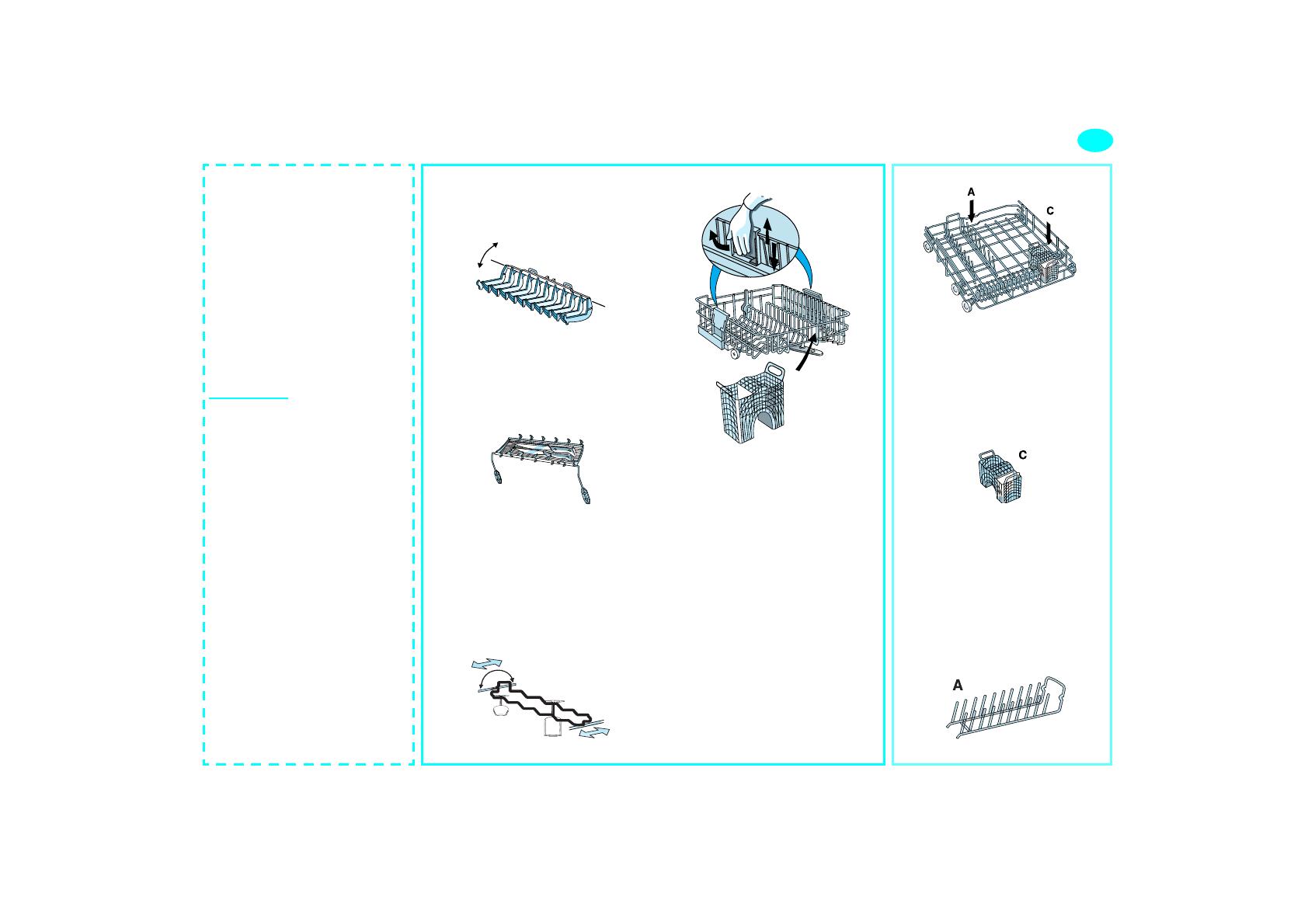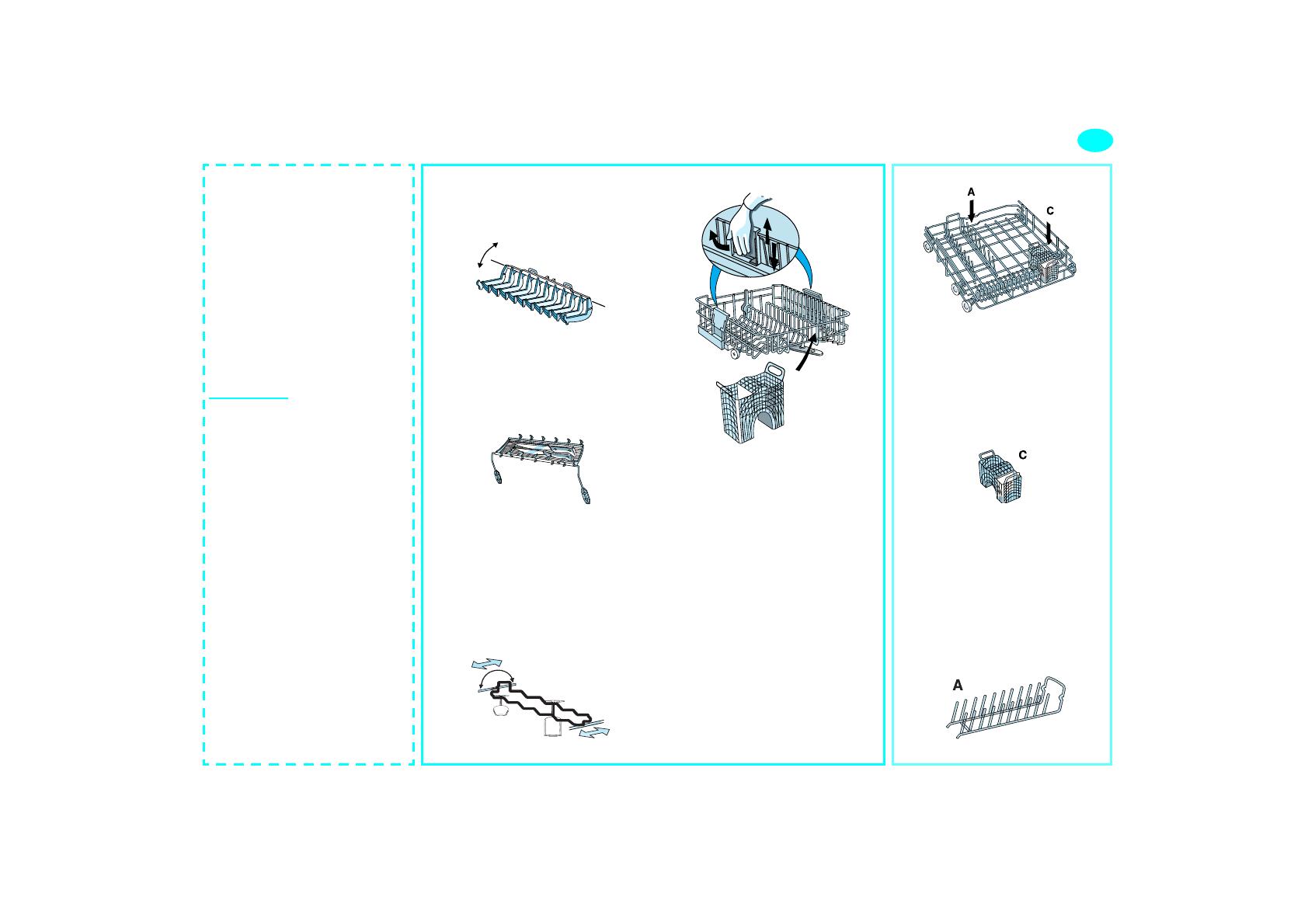
Quick Reference Guide
GB
Cup holders:
• Down: to hold cups and glasses.
• Up: to help support and separate
the edges of plates placed in the
upper rack.
Long utensil holder:
• Down: to make room for cups and
glasses.
• Up: to support long knives and
utensils.
• Place knives with the blades
facing downwards.
Stemware holder:
• The stemware holder can be
moved sideways to achieve an
optimum position for supporting
your long stem glasses.
• The stemware holder can be
easily removed altogether to make
room for larger items in the upper
rack. Simply pull the metal end out
of the plastic support clip.
Half load:
If you are using the upper rack for a
half load, you may remove the cutlery
basket from the lower rack and locate
it in the upper rack.
Height adjustment:
(The dishwasher is delivered with the
upper rack in the top position).
The rack height can be changed at
any time.
• To lower: pull out the two side
handles and gently lower the rack.
• To raise: pull up the two side
handles until the rack clicks into
place in the upper position.
• The rack must be level on both
sides.
Lower Rack
Half load:
When doing a half load, the lower rack
is preferred since this location will
provide greater washing power
especially for plates and saucepans.
Cutlery basket:
The cutlery basket can be moved or
removed entirely to make more space
available for other dishware.
Plate holder:
• The plate holders can be removed to
make room for large pots and pans.
• To remove: pull up on the handle.
• To reposition: reinstall in the
desired position by first locating
the feet under the rack frame and
then pushing down on the handle
till it snaps into place. The plate
holders can be installed in the
normal or in a crosswise
orientation for maximum flexibility.
Daily check list
1. Arrange dishes so that items do not
touch each other.
2. Load cups at a slight angle to
facilitate water circulation.
3. In general, place cutlery in the
basket with the handles facing
downwards, but ensure that sharp
knives and forks that might cause
injury are placed in the basket with
the handles positioned upwards.
4. Make sure the water jet can reach
all loaded items and that the spray
arms rotate freely.
5. Ensure that the water supply is
turned on before starting the
dishwasher.
Important:
• Do not switch off the dishwasher
until the “START” indicator lamp
has switched off. If you switch off
the dishwasher during a wash
cycle, when it is switched on again,
the dishwasher will continue that
cycle from where it was interrupted.
• If a fault occurs or if you wish to
change or cancel the current cycle,
press the “START” button for about
5 seconds until the Start indicator
lamp switches off! You can now
turn off the machine or select a
different cycle.
• Please refer to the troubleshooting
guide in the user instruction book
to familiarize yourself with other
operating situations which you may
encounter while using this
appliance.
Upper Rack