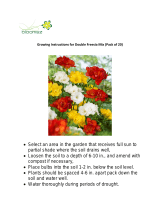Page is loading ...

AF043-01 US Patent 5148125
Revision Date: 14 March, 2001
1
Aquaflex Soil Moisture Sensor (SI.60)
-User Manual-
These Aquaflex sensors can be connected to:
An Aquaflex Datalogger (sensor part number SI.60-D) and both Soil Moisture and
Temperature may be logged, or:
Any datalogger, irrigation controller, weather station etc that accepts a frequency (pulse)
input. In this case only Soil Moisture is available from the sensor.
Sensor Location
It is important that the sensor serial number and the location of the sensor are recorded:
Serial Number _____________ Date Installed _____________ Location _________________________________
Sensor Installation
Recommendations for sensor installation are given below. Your local AQUAFLEX Distributor
will be pleased to give advice about the most suitable method of installation for your
application.
There are two main methods for installing the sensors, the choice of which to uses depends
on the required installation depth for the sensor.
For shallow installation (eg turf applications) the sensor can be simply ‘slit’ into the turf.
For deeper installations a trench must be dug for the sensor.
Shallow Installations (eg Turf)
Mark where the sensor is to be installed with a string line. Position the sensor where it
can be easily located in future – eg on a marker line on a sports field or at the edge of a
golf green marked by sight markers.
Cut a slit to the desired depth (eg 75 to 100mm) for the sensor. A slightly larger cavity is
needed for the electronics block at the cable end of the sensor.
Prepare some method for running the round data cable between the sensor and its
destination (eg a data logger or irrigation controller etc). This might be an additional long
slit in the turf, or a shallow trench etc. This should be sufficiently deep to prevent
damage to the buried data cable.
Push the flat sensor cable into the slit in the turf on its edge to the desired depth.
Tamp down the slits in the turf and sprinkle fine sand or topsoil into the slit, packing it in
as much as possible to avoid air pockets.
Water the turf well to ‘bed’ the sensor in. Roll the ground if possible
Run the data cable to its destination.

AF043-01 US Patent 5148125
Revision Date: 14 March, 2001
2
Run string line and cut a slit in turf Push sensor to desired depth
Completed Installation
Deeper Installations (eg Agriculture or Vineyard)
For deeper installations a trench should to be dug to the desired depth for the sensor
Ensure there is a layer of loose soil in the bottom of the trench. This is to prevent air
pockets beneath the flat sensor cable.
Prepare an additional trench to accommodate the round data cable between the sensor
and its destination (eg a data logger or irrigation controller etc). This trench should be
sufficiently deep to prevent damage to the buried data cable.
Install the flat sensor cable on its edge at the bottom of its trench as shown above.
It is essential that the flat sensor cable be installed on its edge to prevent water lying on
top of the cable, resulting in false moisture readings.
Firmly pack loose soil around the sensor cable ensuring that there are no air pockets
around or beneath the sensor cable. In some soils (eg. clay) it may help to water the soil
to assist in this.

AF043-01 US Patent 5148125
Revision Date: 14 March, 2001
3
Carefully refill the trench taking care to keep the soil profile and density as close to its
original state as possible. It is important that there are no air pockets within 150 mm (6
inches) of the sensor.
Install the data cable in its trench and refill the trench, leaving excess cable coiled up in
the trench below the logger/irrigation controller.
Mark the location of the sensor so that it can be identified in the future.
Refer to the installation hints on the final page for additional ideas to assist installation.
After installation, allow time for the disturbed soil to settle before using the data from your
Aquaflex Sensors. This can take some time depending on soil type and local conditions. The
settling process can be accelerated by applying several heavy irrigations, ideally taking the
soil to saturation each time.
Installation Hints
Always unroll the data cable. Pulling cables off the side of a roll results in the cable
coiling, which makes it difficult to install in the trench.
Install the data cable in a metal or plastic conduit if there is risk of damage from spiking
etc. NOTE: The flat sensor cable must not be similarly protected.
Ensure that the sensor cable is at least 150mm away from any foreign objects.
When installing several sensors at one site, only one power supply is required for all
sensors. All sensor power and ground connections are connected to the power supply
terminals.
Conditions of Use
Aquaflex must be installed as specified. Use of Aquaflex data is entirely at the discretion of the
user and should therefore be subject to current best practice principles of soil moisture
management and agronomic management.
Neither Streat Instruments nor its Distributors shall be liable (whether in contract, tort or otherwise)
for any loss (including but not limited to loss of profits and consequential loss) of any kind whatever
arising out of any published material or in connection with the performance or use of Aquaflex.
The serial number marked on each Aquaflex Sensor must be recorded and quoted for warranty
claims.

AF043-01 US Patent 5148125
Revision Date: 14 March, 2001
4
General
The Frequency Output sensors provide a signal that represents soil moisture in
volumetric percent.
The output signal is a frequency in the range 10 pulses per minute (ppm) to 130 ppm,
which represents soil moisture of 0 to 60%.
While power is applied the sensor takes one measurement every minute.
The model SI.60 sensor signal has an output designed for connection to low level
electronic circuits only. For devices requiring a clean contact input or higher voltages,
use the Aquaflex Frequency Interface (SI.80) which converts the low level signal to a
relay output.
Electrical Connection
Wire Colour
Description
Type
Connection
Red
Sensor Power
Input to sensor
+Volts
Black
Sensor Ground
Input to sensor
0 Volts (ground)
Violet
Frequency signal
Output from sensor
Frequency or pulse input
Yellow
Unused
Factory use only
0 volts (ground)
Connect the sensor to the data logger/irrigation controller as shown below.
Yellow
Violet
Black
Red
+ volts
0 volts
(Ground)
Frequency
Input
This and the following pages are relevant only when the sensor is
used for Frequency Output (i.e. for connection to a third party
datalogger, weather station, controller etc)

AF043-01 US Patent 5148125
Revision Date: 14 March, 2001
5
Converting the Signal to Soil Moisture
There are two methods to convert the output signal into soil moisture and current. The
simplest is to use the graph below, alternatively use the formula following the graph. Two
curves are included:
1. Sand, silt and sandy or silty loam soils
2. Clay and clay loams.
Aquaflex Frequency Output Sensor Calibration Graph
0
10
20
30
40
50
60
10 15 20 25 30 35 40 45 50 55 60 65 70 75 80 85 90 95 100 105 110 115 120 125 130
Sensor Output (pulses per minute)
Volumetric Soil Moisture (%)
Sand/silt Clay
Use the following equations to convert the output into soil moisture
For Sand, silt and sandy and silty loams:
Moisture (%) = 0.5 x (ppm-10)
For Clay and clay loams:
Moisture (%) = -4.9 + 0.51 x ppm + 0.0026 x ppm² - 0.0000205 x ppm³
where ppm = pulses per minute

AF043-01 US Patent 5148125
Revision Date: 14 March, 2001
6
Specification
Power supply voltage
9 to 26 volts, DC
Supply current
10mA average
150mA peak (for 60 milliseconds during measurement)
Output Signal
0 to 5 volts logic signal
Minimum load resistance
5 k
Time to measure
0.5 seconds after power is applied
Time between measurements
1 minute
Sensor faults
If a fault occurs, the sensor outputs a special signal of less than 10ppm, as follows:
Frequency
Fault condition
0 ppm
A broken wire or total failure of the sensor. Check the wiring and
repair. Contact your distributor if wires are intact.
2.5 ppm
Moisture reading out of expected range. If this output continues,
contact your distributor.
5 ppm
Low battery or supply voltage. Replace the batteries or check
power supply.
7.5 ppm
Critical sensor settings have been lost. Contact your distributor.
Conditions of Use
Aquaflex must be installed as specified. Use of Aquaflex data is entirely at the discretion of the
user and should therefore be subject to current best practice principles of soil moisture
management and agronomic management.
Neither Streat Instruments nor its Distributors shall be liable (whether in contract, tort or otherwise)
for any loss (including but not limited to loss of profits and consequential loss) of any kind whatever
arising out of any published material or in connection with the performance or use of Aquaflex.
The serial number marked on each Aquaflex Sensor must be recorded and quoted for warranty
claims.
Streat Instruments Limited
4A Expo Place
PO Box 24071
Christchurch
New Zealand
Envirofactors Limited
3 Water Lane
Bradford BD1 2JL
United Kingdom
Ph: +64 3 384 8900
Fax: +64 3 384 8901
mail@streatsahead.com
www.streatsahead.com
Ph: +44 1274 733 145
Fax: +44 1274 732 410
mail@envirofactors.com
www.envirofactors.com
/