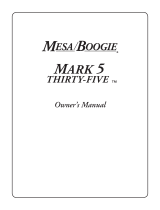Page is loading ...

Congratulations and thank you for
purchasing a professional tube ampli-
er from Bad Cat. As with all Bad Cat
products, your amplier is designed from
the ground up to provide the very best
tones possible in a rugged, reliable pack-
age. Each one of our pro quality models is
constructed with Bad Cat’s commitment
to making the highest quality, hand-built,
American-made ampliers.
CAUTION
With a little care and caution, your Bad
Cat amplier should provide you with
years of trouble-free operation and
enjoyment. Please avoid damp areas and
moisture during operation of the amp
and in storage. This includes placement
of beverages near or on the amp that
could spill into the amp’s chassis. Liquids
can easily damage tubes, switches and
other parts. Immediately disconnect the
amp from power source should a spill
occur and dry the amp thoroughly prior
to switching on the amp again. Drying
may require the complete removal of the
chassis from the cabinet and the removal
of the tubes for cleaning. Avoid tipping the
amp, using it in unbalanced positions, or
lifting it unassisted to awkward heights. A
little common sense will go a long way in
making sure the amp does what it’s sup-
posed to do: provide you with dependable
operation and great tone on a consistent
basis.
GROUNDING
Please check thoroughly that the ground
tip on the power cord plug is connected to
true ground prior to operation of your Bad
Cat amp. Using unfamiliar junction boxes
can cause potentially dangerous oating
grounds. Please do not cut or defeat the
ground tip.
FOR YOUR RECORDS, YOU MAY WISH TO RECORD THE FOLLOWING INFORMATION.
SERIAL NO._____________________ INVOICE DATE______________________
Last updated: July 30, 2013
LIMITED LIFETIME WARRANTY
Bad Cat Ampliers warrantees our amps and cabs against workmanship or defect for
life. The warrantee does not cover tubes or cosmetic damage, or wear and tear or abuse.
This warrantee is transferable. Lifetime transferable warranty is only for North American
sales. Please see your local dealer and distributor for warranty information. Modifying or
altering the amp in any way voids the warrantee. Shipping to and from the warranty repair
center is the responsibility of the customer.
We have a new Lifetime Warranty on all new amps leaving the factory. We are extending
the Lifetime Warranty to all of our pre acquisition amps for $249. Simply send the unit
back to us and we will have one our technicians go through it from the ground up. And to
top it all off, we will pay for the shipping back to you. For more information please contact
us at [email protected] or directly at 800-730-0966.
When RETURNING merchandise to the factory, you must call for a return authorization
number.
HELP SECTION
1) AMP WILL NOT TURN ON
Check the power to the amp. Check for tripped circuit breakers, unplugged extension
cords or power-strip switches that may be turned off. Check the fuse. If a dark brownish
color or no wire can be seen within the glass tube, then replace. The amp may be perfectly
ne but occasionally a fuse may blow because of high AC voltage surges. After the fuse
has been replaced with the proper Slow Blow value and if the fuse fails again, the amp
will require servicing.
2) NO OUTPUT with POWER light ON
Tubes damaged in shipping will be the primary reason for your amp to not function
properly. Please give us a call to help guide you through this simple repair.
3) KEEP YOUR AMP LOOKING NEW
Use a damp cloth to wipe the controls on the front & rear chassis panels. Wipe the black
vinyl covering with a damp cloth.
IMPORTANT!
FOR YOUR PROTECTION, PLEASE READ
THE FOLLOWING:
WATER AND MOISTURE: Appliance should
not be used near water (near a bathtub,
washbowl, kitchen sink, laundry tub, in a
wet basement, or near a swimming pool,
etc). Care should be taken so that objects
do not fall and liquids are not spilled into
the enclosure through openings.
POWER SOURCES: The appliance should
be connected to a power supply only of
the type described in the operating in-
structions or as marked on the unit.
GROUNDING OR POLARIZATION: Precau-
tions should be taken so that the ground-
ing or polarization means of an appliance
is not defeated.
POWER CORD PROTECTION: Power sup-
ply cords should be routed so that they
are not likely to be walked on or pinched
by items placed upon or against them,
paying particular attention to cords at
plugs, convenience receptacles, and the
point where they exit from the appliance.
SERVICING: The user should not attempt
to service the unit beyond that described
in the operating instructions. All other
servicing should be referred to qualied
service personnel.
FUSING: If your unit is equipped with a
fuse receptacle, replace only with the
same type fuse. Refer to replacement
text on the unit for correct fuse type.
This symbol is intended to alert
the user to the presence of
uninsulated “dangerous
voltage” within the product’s enclosure that
may be of sufcient magnitude to constitute
a risk of electric shock to persons.
This symbol is intended to
alert the user to the presence
of important operating and
maintenance (servicing) instructions in the
literature accompanying the appliance.
CAUTION
RISK OF ELECTRIC SHOCK
DO NOT OPEN
REFER SERVICING TO QUALIFIED SERVICE PERSONNEL!
THIS UNIT CONTAINS HIGH VOLTAGE INSIDE!
PHONE 800.730.0966
FAX 714.630.0106
INFO@BADCATAMPS.COM
WWW.BADCATAMPS.COM
140 Technology Drive Suite 500, Irvine CA 92618
BAD CAT HOLDINGS LLC. USA
Operating Manual
LIL’15
DUAL CHANNEL, 15 WATT, EL84
Two channel hand-wired tone machine, measuring just 8” in height, by 14” in width, by 7” in
depth, and only 27.00 lbs. in weight! Fifteen-watts, two EL84 power section packed carefully into
an easily transportable chassis. Channel one is a true clean-to-mean 12AX7 based preamp that
will give you articulate warm cleans that when pushed, glow with a soft drive. Dime it and walk
into crunchy mid-heavy classic rock tones. Channel two presents a classic EF86 high gain channel.
Grind with plenty of glass. There is a depth to the tone that you will not nd on any other amp of
this type.
Foot switch between the two-channels for stage versatility. You will nd this little cat being played
by some of the biggest artists in both studios and stages all over the world.
ELECTRONICS
Power: 15-Watt Class A/B
Channels: 2
Channel 1: Volume, Cut
Channel 2: Gain, Tone, Cut, Master
HARDWARE
Available Conguration: Head
Cabinet Material: Head Shell - Italian Poplar, Combos - 13 Ply Baltic Birch
Speaker Description: 12” Proprietary Bad Cat Celestion Speaker
Impedance: Selectable 4, 8, 16 ohms
Power Tubes: 2 - EL84
Pre-Amp Tube Channel 1: 1 - 12AX7
Pre-Amp Tube Channel 2: 1 - EF86
Rectier: Solid State
Shown as Mini Head in Black Tolex and Silver Piping

OPERATION
If this is your rst all-tube amplier, please become familiar
with a few issues that differentiate your amp from solid-
state or hybrid amp products. Only a few precautions are
required but they will insure that you will get the most of
your new all-tube amplier. Vacuum tubes are “old world”
thermal devices that require more attention than transis-
tors, but that’s the reason they sound so much sweeter and
more musical than integrated circuits and other solid-state
components. A little heads-up on the following points will
ensure maximum performance from your Bad Cat amp.
1. Place the amp at least 6 inches away from any wall or
obstacle to provide adequate ventilation around the amp.
Good airow around the amp will go a long way in prevent-
ing the amp from overheating, especially the tubes. Do not
place covers, clothing, or any other materials on or in the
amp that can obstruct the free venting of the chassis to the
outside air. Trapped heat in the chassis may cause a condi-
tion known as thermal runaway. To put it simply, to warm
or cook the tubes is good, to heat-cycle or fry the tubes is
extremely dangerous and will also shorten the life of the
tubes considerably.
2. Vacuum tubes will last longer and sound more musical
when they are allowed to warm up prior to introducing an
input signal from your guitar. A full ow of electrons from
the cathode can only be achieved when the tube is heated.
This requires some time. Please allow at least one minute
of warm-up time before playing through the amp.
3. Avoid long idle periods with no input signal. The vacuum
tubes prefer to see a signal present. When taking a break
between practice sessions or in between sets of a perfor-
mance, use the standby switch or turn off the amp.
4. Avoid unveried impedance loads. In other words, do not
clip on or otherwise attach additional speakers unless you
know the system impedance. Tube ampliers are very sen-
sitive to speaker impedance matching. This is due to the
relationship between the internal resistances of the output
transformer, the output power tubes and the load that is
required to drive them. Unbalanced loads can cause de-
structive arcing; the transformer and the tubes may actually
burn themselves out. This is not covered by our warranty.
With proper impedance matching, multiple speaker cong-
urations will work ne. If you are not familiar with “Ohm’s
Law”, please consult with a dealer or a qualied amplier
technician. Do not attempt to operate the amp if you can-
not verify system impedance after connecting the speakers.
Never operate your Bad Cat amp at 2 ohms or less.
5. Avoid unapproved “Power Soak” devices or attenuators
that are not recommended by Bad Cat as they can shorten
the life of your power tubes considerably. Attenuators burn
out tubes prematurely because they require the power
tubes to overwork continuously. Also, please note that pow-
er tubes are best replaced as a matched full set whenever
any of them fail.
Off Stdby On LineFoot
OutSwitch
16
8
4
Speaker Impedance
Bad Cat U.S.A.
LIL’15 REAR PANEL
120 Volt
AC Voltage
A/B
Input
GainVolume Bass Treble Master
LIL’15 FRONT PANEL
2 Amp
knob counterclockwise will add more highs and high-mids, signicantly bright-
ening the overall sound. It’s a tone-shaping function on the amp that with careful
tweaking gives you a range of sounds from a single-channel amp unmatched
in this industry.
Master – Channel 2
The Master knob controls the overall output of the LiL 15’ when using the gain
knob in channel 2.
BACK PANEL
Off, Standby, On
This switch turns the amp on, off or on standby. Leave the amp on to let the
amp warm up for a full minute before turning the Standby switch on. It’s best
to let tubes warm up before playing. Also, turn the switch to Standby when you
will not be playing for a while (for example, breaks in between sets of your
performances, etc.).
A/C Plug
Plug your amp’s power cord in here rst, then to the wall.
Footswitch
This is the provided footswitch to change from channel 1 to channel 2.
Lineout
This is a line-level output which can be used directly into a processor or effect
unit, thereby making your amp the preamp or tone-shaper of a larger “rack” rig.
This can also be used for direct recording, although typically clean sounds work
best for this purpose as the distorted sounds tend to suffer from the lack of the
positive coloration a speaker brings to a distorted guitar tone.
Speaker
This jack is adding an extension speaker cabinet to be used with the internal
speaker. The internal speaker runs at 8 ohms for a single 12 or 4 ohms for a
2x12 and is parallel with the extension speaker jack.
Speaker Impedance
On a combo this rotary selector knob comes set at 8 ohms for a single 12 or
4 ohms for a 2x12. The selector knob can select between 4, 8 and 16 ohms.
Check Ohm’s Law if using an additional extension cabinet to select the right
ohm setting. Example: 8 ohms + 8 ohms = 4 ohm setting.
On a head, please be sure to select the proper ohms to
match your cabinet.
TROUBLESHOOTING
Your new Bad Cat amplier is designed for many years of
professional trouble free operation. Common sense will tell
you that if you notice any severe abnormalities in operation
like burning smell, smoke, etc.; you need to shut down the
amp immediately. Always consult your Bad Cat dealer if you
are unsure of the problems that you are dealing with; i.e.,
take your amp to where you purchased it.
No Power
Check the power source from the wall rst. Make sure the
power cord is properly seated at both ends. If there is still
no power, check the fuse and replace if necessary with the
correct rating.
Weak Output Level
Verify the signal output from your instrument rst. Check
guitar’s controls and that the cables are working properly.
Also, check any effects pedals that may be connected in
between the guitar and the amplier.
Adverse Sounds-Hum, Whistle, Loss of Dynamics,
Feedback, Howling
Check loudspeaker cones, frayed guitar cables, controls on
your instrument, the guitar’s pickups and any other devices
that many be connected to your amplier such as effects
pedals or rack processors. Some of these devices are “am-
pliers” in their own right with gain and boosted volume
levels and they may cause hissing and unwanted feedback
if set too high in front of the amp. Shut down the amp and
check the tubes. Wait for the amp to cool down. Remove
the back panel of the amplier. Avoid handling hot tubes
as they can cause severe burns. Check the larger output
power tubes rst by carefully removing the tube shields,
and then unseat the tubes from their sockets but note from
which sockets you removed the tubes. Inspect the integ-
rity of the laments in the tubes. If one or more of these
tubes are bad, you will need to replace the entire set of the
power tubes. If all the tubes are OK, you can eliminate the
adverse sounds by swapping the location of these tubes.
If this fails to x the problem, you may need to replace the
entire set of power tubes with a new matched set. Use of
inferior quality (unrated) tubes may cause damage to your
amplier. You should also check the preamp tubes, espe-
cially the rst input stage tube (far right if you’re looking at
the amp from the back). Microphonics (feedback noise that
cannot be controlled by turning down the volume pot on
you guitar) indicates a bad preamp tube(s). You may want to
swap the position of preamp tubes to see if this will x the
microphonics problem. Preamp tubes can go bad without
warning but can also last many years without any problem
whatsoever. As you can see when handling tubes, they are
sensitive, fragile and somewhat prone to inconsistencies.
Please handle your amp with care when transporting it.
Although your Bad Cat amp is sturdily built and designed
to take years of rugged use, the tubes are not. It’s always
a good idea to keep extra tubes (both preamp and output
power tubes) handy, especially for performance situations.
An overwhelming majority of minor problems on tube amps
are tube-related and it’s just a matter of swapping one
or more out to have your amp performing like brand new
again.
Front & Rear Panel Controls
LIL’15
FRONT PANEL
Input
Guitar cord
Volume
The rst knob on the left when you face the amp’s front panel is the volume
control for the clean channel. This is the input stage where the preamp tubes
rst “see” the guitar signal and goes through the rst phase of amplication.
Although designed as the clean channel, you can crank up the volume pot and
your picking attack to get varying degrees of clean and overdrive sounds.
A/B Switch
Manual toggle switch selector for Channel 1-2
Volume – Channel 1
The rst knob on the left when you face the amp’s front panel is the volume
control. This is the rst input stage of the preamp.
Gain – Channel 2
The Gain knob controls the amount of gain applied. Set the knob low (approxi-
mately 9 o’clock to noon) and you will get bluesy breakup to classic rock crunch.
Turn the knob clockwise past noon and you get punchy hard rock distortion to
modern over-the-top metal and shred tones. You will also notice that the gain
is very sensitive to your guitar volume knob adjustments and your picking at-
tack. The touch sensitivity of the amp’s gain control allows you to access a wide
range of overdrive and distorted sounds without having to readjust the Gain
knob in between noon and 2 o’clock and use your guitar volume knob to go from
bluesy with slight breakup to crunch to searing saturated leads.
Tone – Channel 2
This is a 5-position knob used for instant access to your favorite sounds. Turn it
clockwise for increasingly darker, thicker tones. Turning the knob counterclock-
wise gives you more treble and bite. The 5-position switch gives you a distinct
advantage in being able to recreate the tone you want time after time.
Cut – Channel 1-2
This knob works like a “Presence” control found on many tube ampliers but
the control works opposite from traditional “Presence” controls. Turning the
knob clockwise will cut the highs, darkening the overall sound. Turning the
/