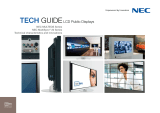Page is loading ...

www.necdisplay.com
NEC X431BT
43” professional-grade LCD display ideal for digital signage applications
Large-Screen Display
Don’t let lack of space keep you out of the digital signage
fast lane. Not all businesses installing displays for
messaging have the advantage of an environment that
allows for standard-sized screens. The 43” NEC X431BT
display was designed to aid these types of users with
unique dimensions for atypical spacing, while delivering
the superior technology and management features for
which NEC’s professional large-screen displays are known.
Product Highlights
¤ Unique bar-type shape and design
¤ Full connectivity, including option slot
¤ Stand not required for tabletop applications
¤ Advanced thermal panel design
¤ ENERGY STAR 5.0
¤ TAA-compliant
¤ Thermal protection starts with an extra thermal layer on the display panel to diffuse heat followed by fan-based technology specially
designed to work in both landscape and portrait modes and be controlled locally or remotely. Internal temperature sensors control
self-protective circuits, while special self-diagnostics communicate the status of the thermal characteristics.
¤ Sealed panel design provides protection in less than optimal environments, while protecting against particles like dust, grease, or
steam from getting behind the glass and damaging the unit.*
¤ Enhanced video wall capabilities allow you to expand your messaging options. Technologies include:
· TileMatrix™ allows you to create video walls (up to 100 displays in a 10x10 matrix)
· TileComp™ works in tandem with TileMatrix to compensate for the bezel width and create a more seamless video wall
· Copy function allows the user to apply the settings from one display to all others in the RS-232 daisy chain, reducing setup time and
saving money
· Individual and Group ID functions allow users to control settings for a defined individual display or group of displays within a
video wall
· Display Wall Calibrator Kit (optional) provides a quick, accurate and easy-to-use means of matching all displays in color and
brightness to create uniformity across the video wall
¤ Eco-friendly features include an ambient light sensor, which ensures consistent brightness no matter the lighting conditions, and a
carbon footprinter meter, which helps track and calculate the conservation of green gas emissions
¤ Built-in expansion slot future-proofs your display investment, allowing for seamless integration of NEC and third-party components,
including an HD-SDI card, single-board computer and DVI daisy chain capability.
¤ Industry’s most extensive control, diagnostic and communication provide the highest level of remote display management.
These include:
· RS-232 enables multi-display control and daisy chain, allowing for individual and group-addressable control, and simple,
effective setup and monitoring of the display
· Ethernet connectivity adds the same RS-232 control plus automatic email notification for diagnostic purposes
· NaViSet™ software offers an intuitive graphical interface, allowing for easy adjustment of display settings via mouse and
keyboard. NaViSet Administrator provides all the advanced control to remotely located IT professionals.
· DDC/CI standard allows for PC control of the display based on the VESA command set
¤ Improved input options include quick input change, customized detection and naming
¤ Real-time clock/round-the-clock scheduling allows for advanced scheduling of monitor powering up/down
¤ CableComp+™ uses a digitized signal delay circuit to automatically compensate for each red, green and blue cable’s length and
video signal delay, ensuring sharp image reproduction despite long cables and low output level
¤ ENERGY STAR 5.0 criteria is proudly met for the X431BT, which follows strict energy efficiency guidelines set by the U.S.
Environmental Protection Agency and the U.S Department of Energy, helping you save money and reduce greenhouse gas emissions
*use under the environmental conditions noted in the specifications and user’s manual
Key Markets
¤ Transportation (subways, train stations)
¤ Quick-Service Restaurants (kitchen orders, small spaces)
¤ Retail (shelf spaces)
¤ Creative Digital Signage Solutions (ticker-type applications)

NEC Display Solutions
500 Park Boulevard, Suite 1100
Itasca, IL 60143
866-NEC-MORE
All brand or product names are trademarks or
registered trademarks of their respective hold-
ers. Product specifications subject to change.
7/10 ver. 1.
©2010 NEC Display Solutions of America, Inc.
All rights reserved.
Specifications for X431BT
Model
LCD MODULE
Viewable Size (diagonal)
Panel Technology
Native Resolution
Pixel Pitch
Brightness (typical/max)
Contrast Ratio (typical)
Aspect Ratio
Active Screen Area (W X H)
CONNECTIVITY
Input Terminals
Digital
Analog
Audio
External Control
Output Terminals
Analog
Audio
External Control
Audio Amplifier
FEATURES
Additional Features
POWER
Power Requirements
Power Consumption
(typical/standby)
PHYSICAL SPECIFICATIONS
Bezel Width (R/B, T/L)
Dimensions (WxHxD)
Gross Dimensions (WxHxD)
Net Weight
Gross Weight
VESA Hole Configuration
ENVIRONMENTAL CONDITIONS
Operating Temperature
Operating Humidity
ACCESSORIES
Included
Optional
NEC
Third Party
WARRANTY/SERVICE
Limited Warranty
X431BT
43"
SPVA
1920 x 480
0.55mm
500 cd/m
2
/ 700 cd/m
2
3000:1
16:4
41.7 x 10.4 in. (1059.8 x 265mm)
Display Port, HDMI, DVI-D
5BNC (RGBHV), RCA Composite, BNC Composite, RCA Component (Y,Cb/Pb,Cr/Pr), S-Video
RCA Audio x 2, DisplayPort Audio, HDMI Audio
RS-232, RJ-45 LAN, IR Remote, DDC/CI
5 BNC (RGBHV), BNC Composite
RCA Audio x 2, External Speaker Jack x 2, Stereo Mini-Jack
RS-232C, IR Remote
15W Stereo
Thin bezel, advanced thermal capabilities, sealed professional panel, expansion slot, Ethernet Control and Communication, Cable-
Comp+, TileMatrix (10x10), TileComp, programmable lookup tables, Plug and Play (DDC/CI, DDC2B), PIP (remote), POP, 6-axis color
adjustment, multi-level programmable zoom, scheduler (w/ RTC), sharpness/softness, off-timer (countdown), screen saver, vacation
switch, 10-bit gamma, AutoBright (signal input), Windows Vista-certified, IR, portrait-capable, metal rear cabinet, ambient light sen-
sor, carbon footprint meter, color temperature adjustment (2600-10,000K)
2.8A @ 100-120V, 1.2A @ 220-240V
105W / <1W
0.7 in./0.7 in., 0.7 in./0.7 in. ; 18mm/18mm, 18mm/18mm
43.1 x 11.8 x 7.5 in. / 1096 x 300 x 190mm
49.6 x 18.5 x 13.1 in. / 1260 x 471 x 332mm
43.2 lbs. / 19.6 kg
55.1 lbs. / 25 kg
700 x 200mm (12 hole)
5 - 40°C / 41 - 104°F
20 - 80%
Setup manual, power cord, video signal cable, remote control, AA Battery, CD-ROM (user manual), cable cover
Tilt wall mount kit (WMK-3257 landscape only), Display Wall Calibrator Kit (KT-46UN-CC), Single Board Computer
(NET-SBC-01/02/03), DVI Daisy Chain Expansion Board (SB-L008WU), HD-SDI Expansion Board (SB-L007KK),
External PC (TNETPC-ION)
TTUFF Media Player (DMD-80HD-NEC), TTUFF SBC (APE-20HD-NEC; DPE-80HD-NEC),
Magenta CAT5 Receiver (NEC600), Minicom CAT5 Receiver (360 ‘: 0VS51010NEC; 1000’: 0VS51001NEC)
3 years parts and labor, including backlight
43.1 in.
7.5 in.
41.7 in.
RS-232
IN/OUT
SPEAKER OUT
5 BNC OUT (RGB/HV,
DVD/HD OR
COMPOSITE VIDEO)
5 BNC IN (RGB/HV,
DVD/HD OR COMPOSITE
VIDEO)
HDMI IN
VGA D-SUB IN
AUDIO MINI-JACK IN
BNC
COMPOSITE
VIDEO OUT
RCA COMPONENT
VIDEO IN
BNC COMPOSITE
VIDEO IN
DISPLAYPORT
IN
DVI-D IN
RCA AUDIO
IN/OUT
RCA
COMPOSITE
VIDEO IN
S-VIDEO
IN
LAN PORT
IR IN/OUT
/