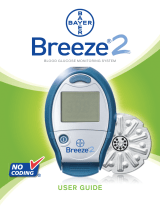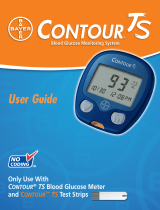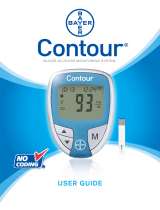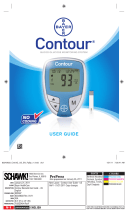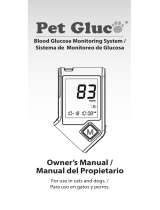Page is loading ...

Hold the test strip
with the gray end
facing up and
insert it into the
orange test strip
port. No coding
required!
Your CONTOUR TS Meter:
Gray Electrode
End: This end
(with the gray
end facing up) is
inserted into the
orange test strip
port on the meter.
Sample Tip: The
end of the test
strip where the
blood is drawn in.
Orange
Test Strip Port
Button
(Scroll)
Display
Button
(
On/Off,
Memory
Recall,
Set)
Your
Contour TS
Test Strip:
Inserting the Test Strip:
Remove a test strip from the bottle and
fi rmly snap the lid closed. Never
store test strips outside the bottle!
Getting the Blood Drop:
Need Help? Call toll free
1-800-348-8100
www.bayerdiabetes.com/us
Suggested Actual Drop Size
Hold the tip of the
test strip in the
blood drop until
the meter beeps
and the 8 second
countdown be-
gins. Make sure
the orange test
strip port is point-
ing down.
A test strip with a
fl ashing blood
drop will appear
letting you know
the meter is ready
to test.
Press the lancing
device fi rmly
against the punc-
ture site and press
the release button.
Test immediately
after you have
formed a blood
drop. Only 0.6 µL
is needed for a
test.
Testing Your Blood:
Hold the meter
with the orange
test strip port
pointing down
or toward
you. Im-
mediately
touch the tip
of the test strip to the drop of blood.
The blood is drawn into the test strip
through the tip.
Your test result is displayed and auto-
matically stored in the meter memory.
To turn your me-
ter off, simply
remove the test
strip. Carefully
dispose of the
used test strip.

WHAT YOU SEE WHAT IT MEANS WHAT YOU SHOULD DO
Low
Battery.
Replace the bat-
tery as soon as
possible.
Tempera-
ture out-
of-range.
Move to an area
that is within the
operating range
for the meter:
41°F–113°F. Let
the meter and
test strips adjust
to this tempera-
ture for twenty
minutes before
testing.
Error Codes and Symbols:
WHAT YOU SEE WHAT IT MEANS WHAT YOU SHOULD DO
The test
strip has
not fi lled
enough
to give an
accurate
result.
Remove the test
strip and repeat
the test using a
new test strip.
The meter
is sensing
a used test
strip.
Remove the
test strip and
retest using a
new test strip.
Wait until you
see the fl ashing
blood drop in
the display be-
fore adding the
blood sample.
WHAT YOU SEE WHAT IT MEANS WHAT YOU SHOULD DO
Test strip
not in-
serted
correctly.
Remove the test
strip and insert it
properly.
E5 E10
E6 E11
E8 E12
E9 E13
Potential
software
or hard-
ware issue.
Remove the test
strip and retest
using a new
test strip. If you
continue to have
problems, con-
tact Customer
Service.
Wrong test
strip.
Remove the
test strip and
retest using a
CONTOUR TS
Test Strip.
www.bayerdiabetes.com/us
Refer to your User Guide for complete troubleshooting and error information, or call Bayer
Diabetes Care Customer Service: 1-800-348-8100 (24 hours/day)
Bayer HealthCare LLC
Mishawaka, IN 46544 USA
© 2007 Bayer
50184363 Rev. 5/07
WHAT YOU SEE WHAT IT MEANS WHAT YOU SHOULD DO
Test result
is “HI”
(above 600
mg/dL)
or
Test result
is “LO”
(below 10
mg/dL).
• Wash your
hands and the
test site. Re-
peat the test
using a new
test strip.
• If your result
is still “HI” or
“LO,” contact
your physician
or healthcare
professional
immediately.
CAUTION: Glucose levels above 250 mg/dL
or below 50 mg/dL may indicate a poten-
tially serious medical condition.
Only Use With
C
ONTOUR
®
TS Blood Glucose Meter
and C
ONTOUR™ TS Test Strips
(Read your User Guide and
Lancing Device insert for
complete instructions before
performing a blood glucose test.)
Quick Reference
Guide
/