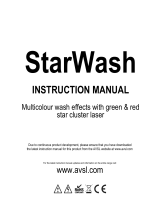BEGLEC CLUB LASER Owner's manual
- Category
- Stroboscopes & disco lights
- Type
- Owner's manual
This manual is also suitable for

Version: 1.1
WWW.BEGLEC.COM
Copyright © 2008 by BEGLEC cva.
Reproduction or publication of the content in any manner, without express permission of the publisher, is prohibited.
Operation Manual
Mode d'emploi
Gebruiksaanwijzing
Bedienungsanleitung
Manual de instrucciones
Manual do utilizador
EN
FR
NL
DU
ES
PT

EN - DISPOSAL OF THE DEVICE
Dispose of the unit and used batteries in an environment friendly manner
according to your country regulations.
FR - DÉCLASSER L’APPAREIL
Débarrassez-vous de l’appareil et des piles usagées de manière écologique
Conformément aux dispositions légales de votre pays.
NL - VERWIJDEREN VAN HET APPARAAT
Verwijder het toestel en de gebruikte batterijen op een milieuvriendelijke
manier conform de in uw land geldende voorschriften.
DU - ENTSORGUNG DES GERÄTS
Entsorgen Sie das Gerät und die Batterien auf umweltfreundliche Art und
Weise gemäß den Vorschriften Ihres Landes.
ES - DESHACERSE DEL APARATO
Reciclar el aparato y pilas usadas de forma ecologica conforme a las
disposiciones legales de su pais.
PT - COMO DESFAZER-SE DA UNIDADE
Tente reciclar a unidade e as pilhas usadas respeitando o ambiente e em
conformidade com as normas vigentes no seu país.

ENGLISH USER MANUAL
BRITEQ
®
1/51 CLUB LASER 7
OPERATION MANUAL
Thank you for buying this Briteq
®
product. To take full advantage of all possibilities and for your own safety,
please read these operating instructions very carefully before you start using this unit.
FEATURES
This unit is radio-interference suppressed. This product meets the requirements of the current European and
national guidelines. Conformity has been established and the relevant statements and documents have been
deposited by the manufacturer.
This device was designed to produce decorative effect lighting and is used in light show systems.
A superb seven color club laser equipped with 3 powerful, temperature controlled lasers:
o 300mW Red laser (650nm)
o 60mW Green laser (532nm)
o 50mW Blue laser (473nm)
Thanks to 20kHz scanners the “club laser 7” projects rock steady sharp images containing up to 7colors!
100% ILDA compatible for full flexibility!
Comes with adapted flight case included!
The 5 user modes make this laser very easy to use:
o MUSIC CONTROL: 100% plug & play just connect the laser to the mains to start an incredible,
music controlled, laser show based on the 128 internal programs! Perfect for hiring companies!!!
o MASTER/SLAVE mode: Several units can be used in completely synchronized music mode: amazing
and very simple to use!
o AUTOMATIC mode: all internal programs will be shown automatically, no music needed
o DMX mode: just set a DMX address and take full control of all internal programs!
o ILDA mode: connect the laser to any PC with ILDA-compatible interface and use any professional
laser software to create stunning laser shows, create logos, etc.
Laser projections can be adapted to the size of the venue with X/Y image zoom controls
Graphics can be mirrored for projections behind a transparent screen
Blanking technology for nice separate beams
Perfect for use in clubs, discotheques, publicity, exhibitions, and many more …
Complies to EN/IEC 60825-1 for Laser Safety
BEFORE USE
Before you start using this unit, please check if there’s no transportation damage. Should there be any, do
not use the device and consult your dealer first.
Important: This device left our factory in perfect condition and well packaged. It is absolutely necessary
for the user to strictly follow the safety instructions and warnings in this user manual. Any damage caused
by mishandling is not subject to warranty. The dealer will not accept responsibility for any resulting defects
or problems caused by disregarding this user manual.
Keep this booklet in a safe place for future consultation. If you sell the fixture, be sure to add this user
manual.
Check the contents:
Check that the carton contains the following items:
CLUB LASER 7
dB25/dB25 ILDA cable
Flight case
2 keys (for key switch)
Mains cable
Operating instructions
ENGLISH USER MANUAL
BRITEQ
®
2/51 CLUB LASER 7
SAFETY INSTRUCTIONS:
CAUTION: To reduce the risk of electric shock, do not remove the top cover.
No user-serviceable parts inside. Refer servicing to qualified service
personnel only.
The lightning flash with arrowhead symbol within the equilateral triangle is intended to alert the use
or the presence of un-insulated “dangerous voltage” within the product’s enclosure that may be of
sufficient magnitude to constitute a risk of electric shock.
The exclamation point within the equilateral triangle is intended to alert the user to the presence of
important operation and maintenance (servicing) instructions in the literature accompanying this
appliance.
This symbol means: indoor use only.
This symbol means: Read instructions.
This symbol determines: the minimum distance from lighted objects. The minimum distance between
light-output and the illuminated surface must be more than 1 meter.
To protect the environment, please try to recycle the packing material as much as possible.
A new light effect sometimes causes some unwanted smoke and/or smell. This is normal and disappears
after some minutes.
To prevent fire or shock hazard, do not expose this appliance to rain or moisture.
To avoid condensation to be formed inside, allow the unit to adapt to the surrounding temperatures when
bringing it into a warm room after transport. Condense sometimes prevents the unit from working at full
performance or may even cause damages.
This unit is for indoor use only.
Don’t place metal objects or spill liquid inside the unit. Electric shock or malfunction may result. If a foreign
object enters the unit, immediately disconnect the mains power.
Locate the fixture in a well ventilated spot, away from any flammable materials and/or liquids. The fixture
must be fixed at least 50cm from surrounding walls.
Don’t cover any ventilation openings as this may result in overheating.
Prevent use in dusty environments and clean the unit regularly.
Keep the unit away from children.
Inexperienced persons should not operate this device.
Maximum save ambient temperature is 40°C. Don’t use this unit at higher ambient temperatures.
Make sure the area below the installation place is free from unwanted persons during rigging, de-rigging
and servicing.
Allow the device about 10 minutes to cool down before servicing.
Always unplug the unit when it is not used for a longer time or before replacing the bulb or start servicing.
The electrical installation should be carried out by qualified personal only, according to the regulations for
electrical and mechanical safety in your country.
Check that the available voltage is not higher than the one stated on the rear panel of the unit.
The power cord should always be in perfect condition. Switch the unit immediately off when the power cord
is squashed or damaged. It must be replaced by the manufacturer, its service agent or similarly qualified
persons in order to avoid a hazard.
Never let the power-cord come into contact with other cables!
This fixture must be earthed to in order comply with safety regulations.
Don’t connect the unit to any dimmer pack.
Always use an appropriate and certified safety cable when installing the unit.
In order to prevent electric shock, do not open the cover. Apart from the lamp and mains fuse there are no
user serviceable parts inside.
Never repair a fuse or bypass the fuse holder. Always replace a damaged fuse with a fuse of the same
type and electrical specifications!
In the event of serious operating problems, stop using the fixture and contact your dealer immediately.
The housing and the lenses must be replaced if they are visibly damaged.
Please use the original packing when the device is to be transported.
Due to safety reasons it is prohibited to make unauthorized modifications to the unit.
Important: Never look directly into the light source! Don’t use the effect in the presence of persons suffering
from epilepsy.
CAUTION

ENGLISH USER MANUAL
BRITEQ
®
3/51 CLUB LASER 7
LASER SAFETY INSTRUCTIONS:
According to the EN 60825-1:1994 + A1:2002 + A2:2002 regulations, this laser falls under the
classification 3B. Direct eye exposure can be dangerous.
DANGER: LASER RADIATION !
Avoid direct eye exposure! Laser radiation can cause eye damage
and/or skin damage. All protective measures for a safe operation of
this laser must be applied.
This product is a so-called show laser, emitting radiation with a wavelength spectrum between 400 and
700 nm and producing lighting effects for shows.
Due to the construction of this laser, the beam is moved so fast, that it can only hit the eye very short. This
is why the use of this laser for a Laser-Light-Show can be regarded as save.
Never direct the laser beam to people or animals and never leave this device running unattended.
This laser may only be used for shows. The operation of a class 3B show laser is only allowed if the
operation is controlled by a skilled and well-trained operator.
Depending on the classification, operating a laser product can produce laser radiation that may cause
permanent eye damage and/or skin damage. The legal instructions for using a laser product vary from
country to country. The user must always inform himself on the legal instructions valid in his country and
apply them to his situation.
Please note that BRITEQ cannot be made liable for damages caused by incorrect installations and unskilled
operation!
DESCRIPTION:
1. MAIN ON/OFF SWITCH: used to switch the unit on/off.
2. MAINS INPUT: with IEC socket and integrated fuse holder, connect the supplied mains cable here.
3. COOLING FAN (input): used to cool the components inside the enclosure. Make sure that the filter
inside the fan is always in place before you turn the laser on! The filter should be cleaned on a regular
base! Just tear off the plastic cover and clean the filter with a vacuum cleaner.
4. COOLING FAN (output): used to cool the components inside the enclosure. Make sure to never cover
this fan outlet!
5. HANGING BRACKET: with 2 knobs on both sides to fasten the unit and a mounting hole to fix a
mounting hook.
ENGLISH USER MANUAL
BRITEQ
®
4/51 CLUB LASER 7
6. SAFETY EYE: used to attach a safety cable when the unit is rigged (see paragraph “overhead rigging”)
7. ON/OFF KEY ACTIVATED SWITCH: used to switch the laser beam on/off. Use the keys to make sure
only a skilled operator is able to switch the laser on.
8. INTERLOCK input: used to connect the optional emergency stop switch (see picture). When you push
this switch the laser beam will disappear immediately.
IMPORTANT! For your own safety we strongly recommend
to connect this optional switch!
9. DISPLAY: shows the selected DMX address when the unit is in
DMX-mode. Apart from DMX-mode you can also select 4 other
working modes, see further to learn more about these modes.
10. DIP-SWITCHES: switches 1~8 are used to set the DMX address
between 000 and 255. Switches 9 and 10 are used to select the
desired user mode.
11. DMX OUTPUT: 3pin female XLR-connector used to connect the
laser with the next unit in the DMX chain.
12. DMX INPUT: 3pin male XLR-connector used to connect universal DMX-cables. This input receives
instructions from a DMX-controller.
13. INTERNAL MICROPHONE: The built-in microphone is used to synchronize the laser show to the beat of
the music.
14. MUSIC INPUT SENSITIVITY: This potentiometer is used to adjust the music input sensitivity. Turn the
potentiometer until the laser works in sync with the music.
15. X/Y SIZE CONTROL: use these controls to adapt the size of the projected graphics to the dimensions of
the venue. You can change the vertical and horizontal size independently.
16. X/Y MIRROR CONTROL: use these controls to mirror (reverse) the projections. This is for example
useful when you project graphics from behind a transparent screen.
17. ILDA INPUT: used to connect the laser to an ILDA certified interface of a computer, see further for more
information.
18. ILDA THROUGH: to link the ILDA signal to the next “Club laser 7” unit.
19. LASER OUTPUT: Here the laser beam leaves the enclosure, make sure to NEVER look inside the unit
through this opening while the laser effect is switched on!
20. POWER LED: indicates that the unit is switched on.
21. DMX LED: indicator is lit when the laser detects a DMX-signal.
22. WARNING LABEL: “Caution – Class 3B laser. Laser Radiation when open. Avoid exposure to beam.”
23. WARNING LABEL: “Laser Radiation. Avoid exposure to beam. Class 3B laser product”
24. LASER WARNING SIGN: warns against a potentially dangerous laser when not used by skilled
operators.
25. WARNING LABEL: “Laser Aperture”

ENGLISH USER MANUAL
BRITEQ
®
5/51 CLUB LASER 7
OVERHEAD RIGGING
Important: The installation must be carried out by qualified service personal only. Improper
installation can result in serious injuries and/or damage to property. Overhead rigging requires
extensive experience! Working load limits should be respected, certified installation materials
should be used, the installed device should be inspected regularly for safety.
Make sure the area below the installation place is free from unwanted persons during rigging, de-rigging
and servicing.
Locate the fixture in a well ventilated spot, far away from any flammable materials and/or liquids. The
fixture must be fixed at least 50cm from surrounding walls.
The device should be installed out of reach of people and outside areas where persons may walk by or be
seated.
Before rigging make sure that the installation area can hold a minimum point load of 10times the device’s
weight.
Always use a certified safety cable that can hold 12times the weight of the device when installing the unit.
This secondary safety attachment should be installed in a way that no part of the installation can drop
more than 20cm if the main attachment fails.
The device should be well fixed; a free-swinging mounting is dangerous and may not be considered!
Don’t cover any ventilation openings as this may result in overheating.
The operator has to make sure that the safety-relating and machine-technical installations are approved by
an expert before using them for the first time. The installations should be inspected every year by a skilled
person to be sure that safety is still optimal.
CAUTION EYEDAMAGE: Always position the laser in a way that prevents the
audience from looking directly into the laser beams. The installation should assure that
the beam will not strike the audience.
HOW TO SET UP AND CONTROL THE UNIT
Regular breaks during operation are essential to maximize the life of this device as it is not designed for
continual use.
Do not switch the unit on and off in short time intervals as this reduces the lifetime of the lasers.
Always unplug the unit when it is not used for a longer time.
In the event of serious operating problems, stop using the fixture and contact your dealer immediately.
Important: Never look directly into the laser beam! Don’t use the effect in the presence of persons
suffering from epilepsy.
Good to know: the first 10 seconds after the laser is switched on, none of the controls can be used!
You can operate the unit in 5 ways:
1) MUSIC CONTROLLED MODE:
The laser runs a preprogrammed sequence to the rhythm of the music.
Select this mode when only 1 laser is used (standalone) or when the laser
is placed as the first (master) unit in a chain with several “Club Laser 7”
units.
Refer to the drawing on the right: put DIP-switch n°10 in OFF position
(setting of the other DIP-switches is not important)
2) MASTER/SLAVE MODE:
You can connect several lasers together. Please put the first unit of the chain in “Music mode” and all
other units in “Slave mode” to make them all work in perfect sync!
ENGLISH USER MANUAL
BRITEQ
®
6/51 CLUB LASER 7
Link the DMX in/outputs of all lasers together with proper DMX-cables
(see drawing)
The unit with no cable at the DMX-input will be the master: put DIP-
switch n°10 of the master in OFF position (setting of the other DIP-
switches is not important)
On all slave units DIP-switch n°10 must be put in ON-position while DIP-
switches 1 to 9 are set to OFF (refer to the drawing)
Put on some music and adjust the MUSIC SENSITIVITY-knob (14) until
the laser works nicely to the rhythm of the music.
3) FULL AUTOMATIC MODE:
The laser automatically runs a preprogrammed sequence.
Refer to the drawing on the right: put DIP-switches n°9 and 10 in ON
position (setting of the other DIP-switches is not important)
4) DMX512 MODE:
The DMX-protocol is a widely used high speed signal to control intelligent light
equipment. You need to “daisy chain” your DMX controller and all the connected light
effects with a good quality XLR M/F balanced cable. To prevent strange behavior of
the light effects, due to interferences, you must use a 90Ω to 120Ω terminator at the
end of the chain. Never use Y-splitter cables, this simply won’t work!
Each effect in the chain needs to have its proper starting address so it knows which commands from the
controller it has to decode.
This is how you must setup and use the CLUB LASER 7:
Connect the unit to a DMX-controller using a suitable DMX-cable.
Determine which DMX address the laser needs.
Set DIP-switch n° 10 in “ON” position.
Set DIP-switch n°9 in “OFF” position.
You will have to set the DMX starting address with the DIP-switches 1 to
8. Each of these switches has a corresponding DMX-value written
under it. You can combine the values of these switches to obtain any
starting address between 001 and 255:
Dip #1 #2 #3 #4 #5 #6 #7 #8
Value 1 2 4 8 16 32 64 128
Begin address = 01 switch 1=ON values: 1
Begin address = 05 switch 1+3=ON values: 1+4 = 5
Begin address = 09 switch 1+4=ON values: 1+8 = 9
Begin address = 13 switch 1+3+4=ON values: 1+4+8 = 13
…
Begin address = 62 switch 2+3+4+5+6=ON values: 2+4+8+16+32 = 62
The display helps you to check if the desired starting address is correct.
Once the address is set you can switch the unit on with the mains on/off switch (1).

ENGLISH USER MANUAL
BRITEQ
®
7/51 CLUB LASER 7
DMX-CONFIGURATION:
CHANNEL DMX VALUE DESCRIPTION
1
0-51
Switched off
52-103 Auto Running Line
104-155 Auto Running Dot
156-207 Sound Mode Line
208-255 Sound Mode Dot
2
0-255 125 preprogrammed graphics
3
0-128
Rotation (rotation by Z axis)
129-255
Adjust the speed of the rotation
4
0-128
Rolling by Y Axis
129-255
Adjust the speed of rolling
5
0-128
Rolling by X Axis
129-255
Adjust the speed of rolling
6
0-128
Graphics move along the X-axis
129-255
Speed of moving
7
0-128
Graphics move along the Y-axis
129-255
Speed of moving
8
0-255
Drawing speed: slow to fast
9
0-255
Scanning speed: slow to fast
10
0-31
Original color
32-63
Yellow
64-95
Purple
96-127
Cyan
128-159
White
160-191
Green
120-223
Red
224-255
Blue
ENGLISH USER MANUAL
BRITEQ
®
8/51 CLUB LASER 7
5) ILDA CONTROL:
This laser can be controlled by any PC equipped with ILDA compatible software + hardware. As soon as
the ILDA-input (17) of the laser is connected with an ILDA compatible controller, it will automatically switch
to ILDA control mode. From this moment on the laser will be completely controlled by the ILDA software:
the possibilities of the ILDA software will determine what you can do or not…
ILDA soft- and hardware are available from several independent suppliers. Some possible choices are:
- PHOENIX software (www.bocatec.de)
- PANGOLIN software (www.pangolin.com)
- And many other, up to you and your finances to see what is best for your needs …
MAINTENANCE
Make sure the area below the installation place is free from unwanted persons during servicing.
Switch off the unit, unplug the mains cable and wait until the unit has been cooled down.
During inspection the following points should be checked:
All screws used for installing the device and any of its parts should be tightly fastened and may not be
corroded.
Housings, fixations and installations spots (ceiling, truss, suspensions) should be totally free from any
deformation.
When an optical lens is visibly damaged due to cracks or deep scratches, it must be replaced.
The mains cables must be in impeccable condition and should be replaced immediately when even a
small problem is detected.
In order to protect the device from overheat the cooling fans and ventilation openings should be cleaned
monthly.
The interior of the device should be cleaned annually by experienced service people.
Attention: We strongly recommend internal cleaning to be carried out by qualified personnel only!
SPECIFICATIONS
Mains Input: AC 100~240V, 50/60Hz
Fuse: 250V 1.5A slow blow (20mm glass)
Total Power consumption: 80W
Sound Control: Internal microphone
DMX connections: 3pin XLR male / female
DMX channels: 10 channels
DMX starting address: 001 256
Laser Power: 60mW Green CW laser (λ = 532nm)
300mW Red CW laser (λ = 650nm)
50mW Blue CW laser (λ = 473nm)
Laser scanners: high speed 20kHz type
Laser radiation class: 3B
Laser Safety Standard: EN60825-1:1994 + A1:2002 + A2:2002
Size (WxHxD): 58cm x 16cm (30cm with bracket) x 34cm
Weight: 11,9kg
Every information is subject to change without prior notice
You can download the latest version of this user manual on our website: www.briteq-lighting.com
Page is loading ...
Page is loading ...
Page is loading ...
Page is loading ...
Page is loading ...
Page is loading ...
Page is loading ...
Page is loading ...
Page is loading ...
Page is loading ...
Page is loading ...
Page is loading ...
Page is loading ...
Page is loading ...
Page is loading ...

ESPAÑOL MANUAL DE USUARIO
BRITEQ
®
39/51 CLUB LASER 7
15. CONTROL DE TAMAÑO X/Y: utilice estos controles para adaptar el tamaño de los gráficos
proyectados a las dimensiones del recinto. Puede cambiar el tamaño vertical y horizontal de forma
independiente.
16. CONTROL DE REFLEJO X/Y: utilice estos controles para reflejar (invertir) las proyecciones. Esto es útil
por ejemplo al proyectar gráficos desde detrás de una pantalla transparente.
17. ENTRADA ILDA: se utiliza para conectar el láser a una interfaz homologada ILDA de un ordenador,
consulte más abajo para obtener más información.
18. ILDA DE CONEXIÓN: para vincular la señal ILDA con la siguiente unidad “Club laser 7”.
19. SALIDA DE LÁSER: aquí el haz de láser sale de la carcasa, asegúrese de no mirar NUNCA dentro de
la unidad a través de esta apertura mientras el efecto láser está encendido.
20. LED DE ALIMENTACIÓN: muestra si la unidad está encendida.
21. LED DE DMX: el indicador está encendido cuando el láser detecta una señal DMX.
22. ETIQUETA DE ADVERTENCIA: “Caution – Class 3B laser (Precaución – Láser de clase 3B). Laser
Radiation when open (Radiación láser durante la apertura). Avoid exposure to beam. (Evitar exposición
al haz)”
23. ETIQUETA DE ADVERTENCIA: “Laser Radiation (Radiación láser). Avoid exposure to beam. (Evitar
exposición al haz) Class 3B laser product (Producto láser de clase 3B)”
24. SEÑAL DE ADVERTENCIA LÁSER: advierte sobre un láser potencialmente peligroso cuando no es
utilizado por personal experimentado.
25. ETIQUETA DE ADVERTENCIA: “Laser Aperture (Apertura del láser)”
MONTAJE SUPERIOR
Importante: La instalación sólo debe llevarse a cabo por personal técnico cualificado. Una
instalación incorrecta puede provocar lesiones graves y/o daños en la propiedad. ¡El montaje
superior requiere mucha experiencia! Deben respetarse los límites de carga de funcionamiento,
deben utilizarse materiales de instalación homologados, el dispositivo instalado debe
inspeccionarse regularmente por su seguridad.
Asegúrese de que debajo del área del lugar de instalación no existan personas durante el montaje,
desmontaje o mantenimiento.
Coloque el aparato en un lugar bien ventilado, lejos de materiales y/o líquidos inflamables. El aparato
debe colocarse a al menos 50 cm de las paredes.
El dispositivo debe instalarse lejos del alcance de las personas y de las áreas exteriores donde éstas
puedan andar o sentarse.
Antes del montaje asegúrese de que el área de la instalación puede soportar una carga mínima de 10
veces el peso de la unidad.
ESPAÑOL MANUAL DE USUARIO
BRITEQ
®
40/51 CLUB LASER 7
Utilice siempre un cable de seguridad homologado que pueda soportar 12 veces el peso del dispositivo
cuando instale la unidad. Este accesorio de seguridad secundario debe instalarse de forma que ninguna
pieza de la instalación pueda caerse más de 20 cm si falla el accesorio principal.
El dispositivo debe fijarse correctamente; ¡un montaje con giro libre es peligroso y no debe considerarse!
No cubra ninguna abertura de ventilación puesto que podría producirse un sobrecalentamiento de la
unidad.
El operario debe asegurarse de que las instalaciones relacionadas con la seguridad sean aprobadas por
un experto antes de utilizarlas por primera vez. Las instalaciones deberán inspeccionarse anualmente por
una persona cualificada para asegurar que la seguridad es óptima.
PRECAUCIÓN: DAÑOS OCULARES: Coloque siempre el láser de forma que las
personas no puedan mirar directamente los haces láser. La instalación deberá
garantizar que el haz no entre en contacto con las personas.
HOW TO SET UP AND CONTROL THE UNIT
Regular breaks during operation are essential to maximize the life of this device as it is not designed for
continual use.
Do not switch the unit on and off in short time intervals as this reduces the lifetime of the lasers.
Always unplug the unit when it is not used for a longer time.
In the event of serious operating problems, stop using the fixture and contact your dealer immediately.
Important: Never look directly into the laser beam! Don’t use the effect in the presence of persons
suffering from epilepsy.
Good to know: the first 10 seconds after the laser is switched on, none of the controls can be used!
You can operate the unit in 5 ways:
1) MODO CONTROLADO MEDIANTE LA MÚSICA:
El láser ejecuta una secuencia programada al ritmo de la música.
Seleccione este modo cuando sólo utilice 1 láser (independiente) o cuando
el láser se establezca como primera unidad (maestra) en una cadena con
varias unidades “Club Laser 7”
Consulte el dibujo de la derecha: coloque el interruptor DIP n°10 en la
posición OFF (el ajuste de los demás interruptores DIP no es importante)
2) MODO MAESTRO/ESCLAVO:
Puede conectar varios láseres juntos: coloque la primera unidad de la cadena en “modo de música” y las
otras unidades en “modo esclavo” para hacer que funcionen perfectamente sincronizadas.
Una las entradas/salidas DMX de todos los láseres mediante los cables DMX correctos (consulte el
dibujo)
La unidad sin cable en la entrada DMX será la unidad maestra: coloque
el interruptor DIP n°10 de la unidad maestra en la posición OFF (el
ajuste de los demás interruptores DIP no es importante)
En todas las unidades esclavas el interruptor DIP n°10 debe colocarse
en la posición ON mientras que los interruptores DIP del 1 al 9 se
establecen en OFF (consulte el gráfico)
Ponga la misma música y ajuste el mando MUSIC SENSITIVITY (14)
hasta que láser funcione bien al ritmo de la música.
Page is loading ...
Page is loading ...
Page is loading ...
Page is loading ...
Page is loading ...
Page is loading ...
-
 1
1
-
 2
2
-
 3
3
-
 4
4
-
 5
5
-
 6
6
-
 7
7
-
 8
8
-
 9
9
-
 10
10
-
 11
11
-
 12
12
-
 13
13
-
 14
14
-
 15
15
-
 16
16
-
 17
17
-
 18
18
-
 19
19
-
 20
20
-
 21
21
-
 22
22
-
 23
23
-
 24
24
-
 25
25
-
 26
26
-
 27
27
-
 28
28
BEGLEC CLUB LASER Owner's manual
- Category
- Stroboscopes & disco lights
- Type
- Owner's manual
- This manual is also suitable for
Ask a question and I''ll find the answer in the document
Finding information in a document is now easier with AI
in other languages
- français: BEGLEC CLUB LASER Le manuel du propriétaire
- español: BEGLEC CLUB LASER El manual del propietario
- Deutsch: BEGLEC CLUB LASER Bedienungsanleitung
- Nederlands: BEGLEC CLUB LASER de handleiding
- português: BEGLEC CLUB LASER Manual do proprietário
Related papers
-
BEGLEC LED POWER PIX CONTROL PB-01 Owner's manual
-
JBSYSTEMS LIGHT MINI DMX SPLITTER Owner's manual
-
JBSYSTEMS LIGHT CLUB LASER 7 Owner's manual
-
JBSYSTEMS LIGHT ANDROMEDA DMX Owner's manual
-
JBSYSTEMS LIGHT LOUNGE LASER Owner's manual
-
BEGLEC LED QUADRA BEAM Owner's manual
-
JBSYSTEMS LIGHT Atlas Owner's manual
-
JBSYSTEMS LIGHT LED DEVIL Owner's manual
-
JBSYSTEMS LIGHT ASTRO WHITE-COLOR Owner's manual
-
JBSYSTEMS LIGHT ICOLOR 4 Owner's manual
Other documents
-
Briteq CLUBLASER-7 Mk3 Owner's manual
-
SHOWTEC 51302 User manual
-
SHOWTEC 51302 User manual
-
Nicols X-RAY LASER User manual
-
Beamz Pro Pandora 1600 TTL Laser RGB Owner's manual
-
IMG Stage Line LSX-1200SRGB User manual
-
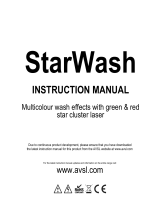 Avsl Starwash User manual
Avsl Starwash User manual
-
Beamz Anthe II Double Laser 600mW RGB Gobo DMX IRC Owner's manual
-
Beamz Radical II LED Derby Owner's manual
-
Beamz Terminator IV LED Double Moon Owner's manual