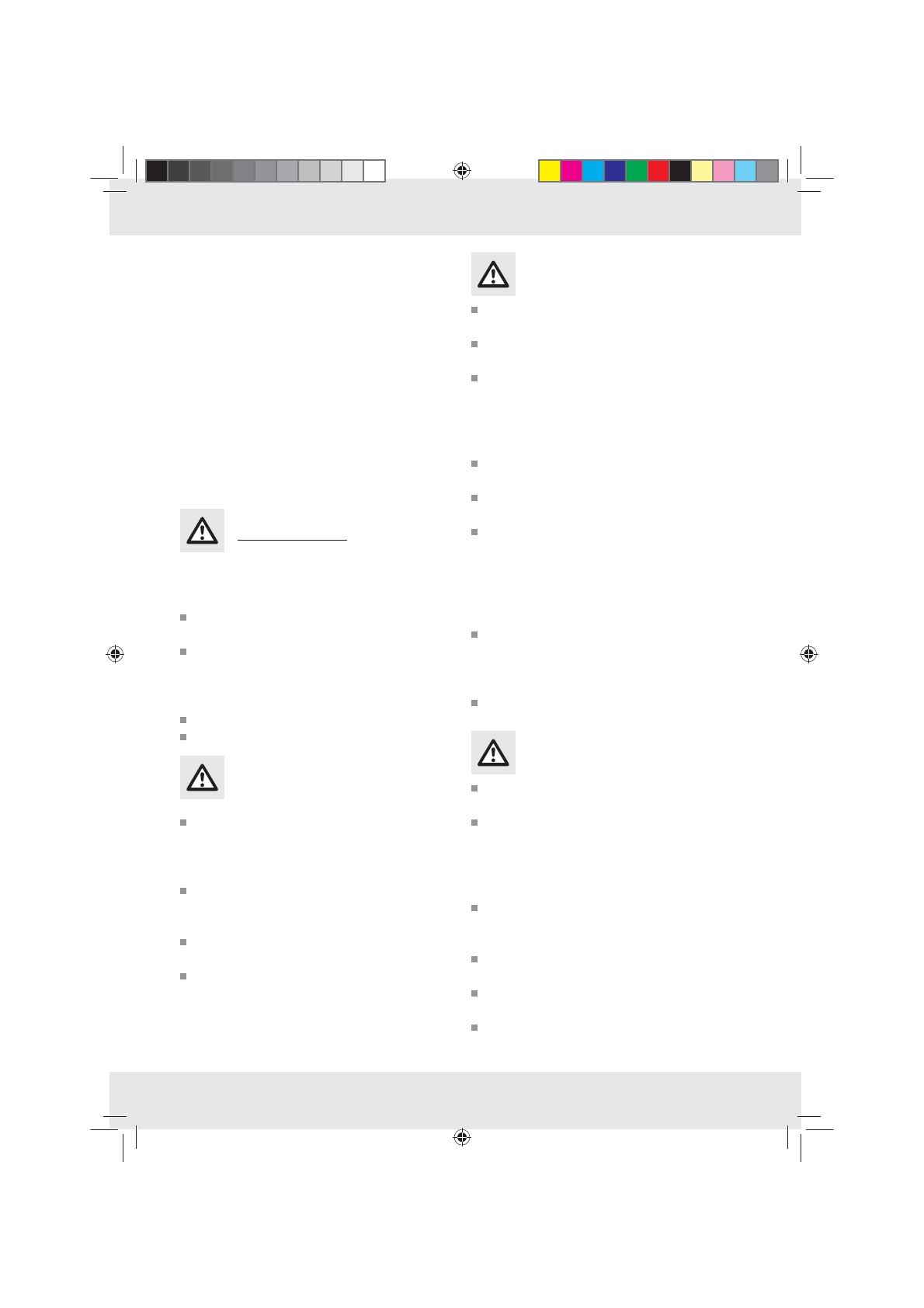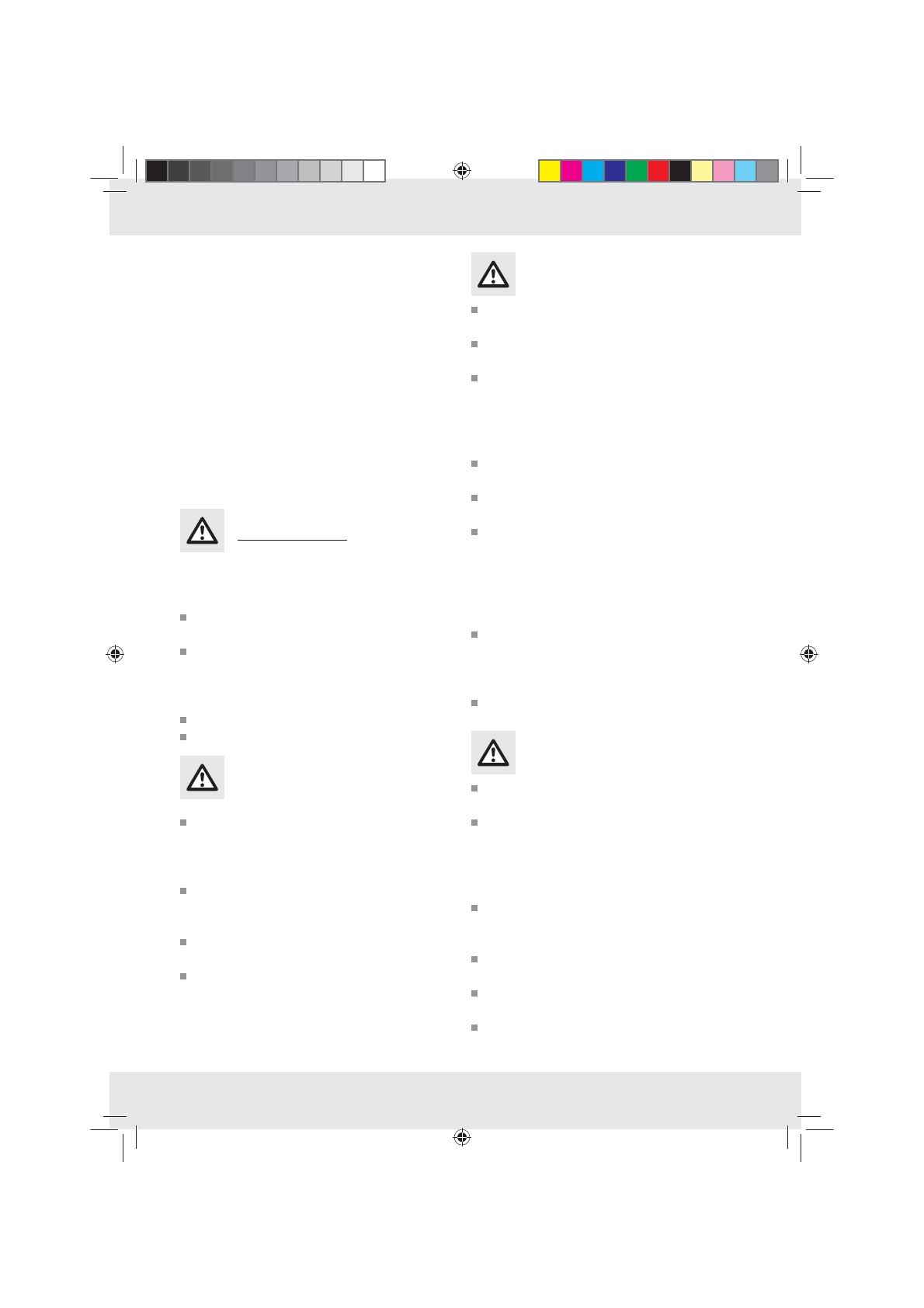
19 GB
Introduction / Safety advice
Cutting capacity: 5 sheets DIN A4 (80 g / m
2
)
Safety level: 2
Operating cycle: 2 minutes ON,
40 minutes OFF
Colour: silver, black
Overheating protection
This appliance is fitted with overheating protection.
Should the motor overheat due to an overload, the
appliance switches itself off automatically. In this
case, remove the plug and wait until the appliance
has cooled down to room temperature. You can
then reconnect the plug to the mains power socket
and put the appliance back into operation.
Safety advice
The following safety instructions must always be
complied with when using electrical appliances:
Do not place the appliance in close proximity
to heat or water sources.
Do not use the appliance in environments
which are dusty or vulnerable to explosion
(inflammable gases, vapours, fumes of organic
solvents).
Do not use the appliance outdoors.
Do not put any objects on top of the appliance.
Avoid the danger of death from
electric shock!
Should the power cable or plug become dam-
aged, arrange for it to be replaced immediately
by a qualified specialist or Customer Service,
in order to avoid any hazards.
Arrange for damaged or malfunctioning appli-
ances to be inspected and repaired immediately
by a qualified specialist or Customer Service.
Do not expose the appliance to rain and never
use it in a damp or wet environment.
Ensure that the power cable never becomes
damp or wet during operation.
Avoid the risk of injury!
This strip cut shredder should only be operated
by one person at a time.
Never leave the appliance unattended whilst in
use.
Keep loose clothing, long hair and jewellery
etc. well away from the cutter opening. Should
an object (sleeve, necktie etc) unintentionally
fall into the paper feed, pull the power plug
out of the socket immediately.
Never place your fingers into the cutter open-
ing.
Keep pets away from the appliance. They
could injure themselves.
Children or persons who lack the knowledge
or experience to use the appliance, or whose
physical, sensory or intellectual capacities are
limited, must never be allowed to use the appli-
ance without supervision or instruction by a
person responsible for their safety.
The packaging material can be a source of
danger for children. Dispose of the packaging
material immediately after unpacking or keep it
in a safe place not accessible to children.
Lay the power cable in such a way that no one
can tread on or trip over it.
Tips for safety:
RISK OF INJURY! DANGER OF DAM-
AGE TO PROPERTY!
Place the appliance in the immediate vicinity of
an electrical power socket. Do not use an ex-
tension cable. Ensure that the appliance and
the power socket are easily and quickly acces-
sible in the event of an emergency.
Do not overburden the appliance. This strip cut
shredder is designed for brief operating periods
only.
If there is danger, immediately remove the elec-
trical plug from the socket.
Never use this strip cut shredder for tasks for
which it was not intended.
Be alert at all times! Always pay attention to
what you are doing and proceed with caution