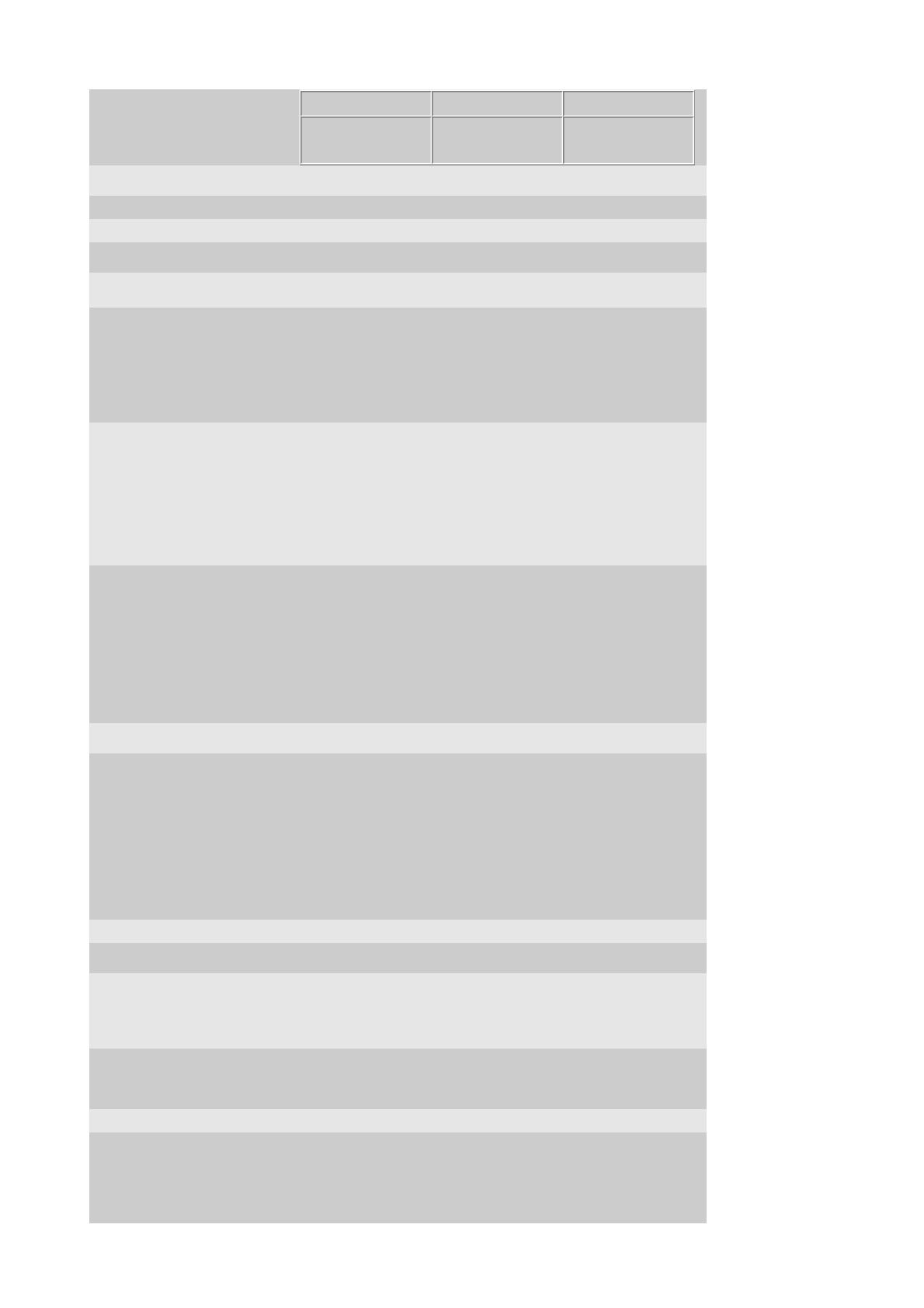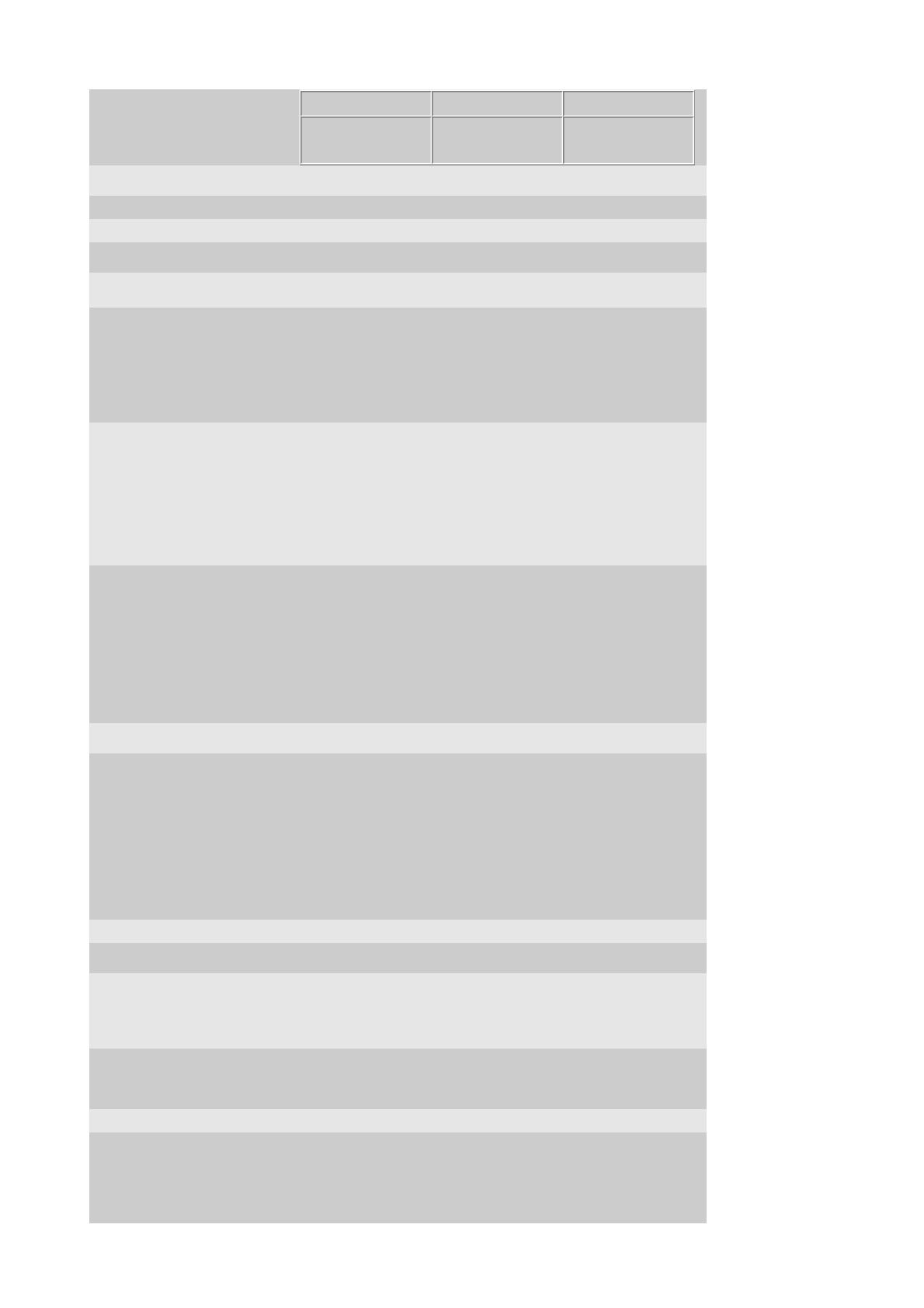
media handling/input
media type standard up to
sheets 350 4 trays (including
ray 1) for a total of
1100 sheets
paper input
trays standard
2
paper input trays optional 4
envelope feeder No
media
handling/output standard
sheets : 250
duplex printing
two sided printing
capability
: Automatic (optional with the
purchase of a duplex accessory)
interface and connectivity
standard : IEEE 1284-compliant parallel, 2 open EIO
slots
optional : HP Jetdirect 615n (EIO) internal print
servers, HP Jetdirect connectivity cards
wireless
capability
: Optional, enabled with purchase of HP
Jetdirect 680n card
,
drivers
included: operating
systems compatibility
drivers included : HP PCL 6, PCL 5e, PostScript® Level 3
emulation for Microsoft® Windows® 95,
98, Me, NT 4.0, 2000, XP
driver
downloadable
: (available from the Internet) Depending
on the configuration of Windows-driven
computers, the installation program for
the printer software automatically checks
the computer for Internet access to
obtain the latest software.
network operating
systems compatibility
supported : Microsoft® Windows 95, 98, 2000, NT,
XP; NetWare; IBM OS/2 Warp; LAN
manager; UNIX®; AppleTalk; LocalTalk
via HP Jetdirect EIO print servers, Linux
and HP-UX.
optional : Microsoft® Windows® 95, 98, 2000, NT,
XP; NetWare; IBM OS/2 Warp; LAN
manager; UNIX®; AppleTalk; LocalTalk
via HP Jetdirect EIO print servers, Linux
and HP-UX.
minimum for macintosh Mac OS 8.6 - 9.2, Mac OS X 10.1, 160 MB available disk
space, CD-ROM drive or Internet connection
standard software Online user guide CD and printer software (drivers in-box:
Microsoft® Windows NT® 4.0, 9x, 2000, Me, XP and Mac OS
8.6, 9.0, 9.04, 9.1, X. Drivers on the web: IBM OS/2 and
UNIX®/Linux. Download available at
http://www.hp.com/support/lj5100_software. Software disk
replication utility for attended or unattended deployment of
custom drivers. HP internet installer can automatically update
printer drivers during installation. HP Web Jetadmin printer
management software for network configuration and
management from common web browser. Download available
at http://www.hp.com/go/webjetadmin_software
power requirements 220 to 240 VAC (+/-10%), 5.3 amps, 50/60 Hz (+/-2 Hz)
power consumption 465 watts maximum (printing), 30 watts (standby), 23 watts
(powersave), 0 watts (Off).
dimensions (w x d x h) out of package
475 x 580 x 473 mm
packaged
734 x 602 x 406 mm
weight out of package
23 kg
packaged
printer management HP Web Jetadmin, HP LaserJet Utility
operating environment environmental ranges
operating temperature :10 to 32° C
operating humidity :20 to 80% RH
recommended operating :25 to 75% RH
Pa
e 2 of 3
06/11/2003file://C:\Pro
ram%20Files\Hewlett-Packard\HP%20Connect%20Offline\bod
.htm