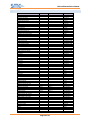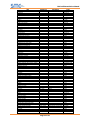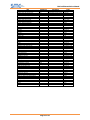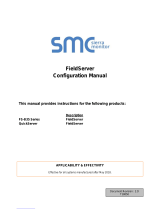FieldServer BACnet Ethernet 8704-02 Owner's manual
- Type
- Owner's manual

Driver Version: 2.21
Document Revision: 4.J
FieldServer
FS-8704-02 BACnet Ethernet
Driver Manual
(Supplement to the FieldServer Instruction Manual)
APPLICABILITY & EFFECTIVITY
Effective for all systems manufactured after March 2020.

BACnet Ethernet Driver Manual
Contact Information
Technical Support
Please call us for any technical support needs related to the FieldServer product.
MSA Safety
1991 Tarob Court
Milpitas, CA 95035
Website: www.sierramonitor.com
U.S. Support Information:
+1 408 964-4443
+1 800 727-4377
Email: smc-support@msasafety.com
EMEA Support Information:
+31 33 808 0590
Email: smc-support.emea@msasafety.com

BACnet Ethernet Driver Manual
Table of Contents
TABLE OF CONTENTS
BACnet Ethernet Description ............................................................................................................. 5
1.1 BTL Mark – BACnet Testing Laboratory......................................................................................... 5
Driver Scope of Supply ....................................................................................................................... 5
2.1 Supplied by MSA Safety ................................................................................................................. 5
2.2 Provided by the Supplier of 3
rd
Party Equipment............................................................................ 5
Hardware Connections ........................................................................................................................ 6
Data Array Parameters ........................................................................................................................ 7
Configuring the FieldServer as a BACnet Ethernet Client .............................................................. 8
5.1 Client Side Connection Parameters ............................................................................................... 8
5.2 Client Side Node Parameters ......................................................................................................... 9
5.3 Client Side Map Descriptor Parameters ....................................................................................... 10
5.3.1 FieldServer Related Map Descriptor Parameters ................................................................. 10
5.3.2 Driver Related Map Descriptor Parameters .......................................................................... 10
5.3.3 Timing Parameters ................................................................................................................ 11
5.3.4 Map Descriptor Examples ..................................................................................................... 12
5.3.4.1 COV Specific .................................................................................................................. 12
Configuring the FieldServer as a BACnet Ethernet Server ........................................................... 13
6.1 Driver Specific FieldServer Parameters ....................................................................................... 13
6.2 Server Side Connection Parameters ............................................................................................ 14
6.3 Server Side Node Parameters ...................................................................................................... 15
6.4 Server Side Map Descriptor Parameters ...................................................................................... 16
6.4.1 FieldServer Related Map Descriptor Parameters ................................................................. 16
6.4.2 Driver Specific Map Descriptor Parameters .......................................................................... 16
6.4.3 Map Descriptor Example ....................................................................................................... 18
Appendix A Useful Features .................................................................................................................... 19
Appendix A.1 BACnet Properties ............................................................................................................ 19
Appendix A.1.1 BACnet Object Names ............................................................................................... 19
Appendix A.1.1.1 Using Tags to Create Unique Device and Object Names .................................. 19
Appendix A.1.2 Virtual Network Number ............................................................................................. 20
Appendix A.1.3 Accessing Data from BACnet Properties Comprising Arrays of Values .................... 21
Appendix A.1.4 FieldServer Implementation of BACnet Priority Arrays .............................................. 21
Appendix A.1.4.1 Accessing Priority Array Information .................................................................. 22
Appendix A.1.5 Relinquishing Control of a Point as a Client ............................................................... 22
Appendix A.1.6 BACnet State Text Preload ........................................................................................ 23
Appendix A.1.6.1 Method 1 – Using an Offset/User Table ............................................................. 23
Appendix A.1.6.2 Method 2 – Using a Single Data Array ............................................................... 23
Appendix A.1.6.3 Using Intrinsic Reporting for a Multistate Value ................................................. 24
Appendix A.1.7 Factors Determining the Reliability Property .............................................................. 24
Appendix A.1.8 Update Property Function .......................................................................................... 24
Appendix A.1.8.1 Supported Values ............................................................................................... 24
Appendix A.1.8.2 Mode of Operation When Used for the Relinquish_Default Property................. 25
Appendix A.1.8.3 Update Property Configuration Example ............................................................ 25
Appendix A.1.9 Using a .ini File to Set the Vendor_ID and Vendor_Name of the Device Object ....... 25
Appendix A.1.10 Srv_Offline_Method Legal Values............................................................................ 25
Appendix A.2 BACnet Services ............................................................................................................... 26
Appendix A.2.1 COV and Intrinsic Reporting ...................................................................................... 26
Appendix A.2.1.1 Notes on COV Configuration .............................................................................. 26
Appendix A.2.1.2 Notes on Intrinsic Reporting ............................................................................... 27
Appendix A.2.1.3 Node Configuration Example – Enable or Disable COV .................................... 27
Appendix A.2.1.4 Map Descriptor Example – COV ........................................................................ 28
Appendix A.2.1.5 Map Descriptor Example – Intrinsic Reporting ................................................... 28
Appendix A.2.1.6 Setting the Priority of Intrinsic Alarming ............................................................. 28
Appendix A.2.1.7 Map Descriptor Example – Set up a Permanent Static Recipient List ............... 29
Appendix A.2.2 Specify Read/Write PropertyMultiple Transactions with Linked Map Descriptors ..... 30

BACnet Ethernet Driver Manual
Table of Contents
Appendix A.2.3 Disabling Selected BACnet Services ......................................................................... 32
Appendix A.3 Virtual Router Configuration – Connect a Device to the Local BACnet Segment ............ 33
Appendix A.4 Trending Using Trend Log Objects ................................................................................... 34
Appendix A.4.1 Operating Statistics .................................................................................................... 35
Appendix A.4.2 Date and Time Synchronization ................................................................................. 35
Appendix A.5 Writing to Custom Properties on Remote BACnet Devices .............................................. 36
Appendix A.6 Intrinsic Reporting for Life Safety Point ............................................................................ 36
Appendix B Troubleshooting ................................................................................................................... 37
Appendix B.1 Debugging a BACnet connection ...................................................................................... 37
Appendix B.2 COV Configuration ............................................................................................................ 37
Appendix B.3 BACnet Specific Statistics ................................................................................................. 38
Appendix B.4 BACnet Specific Error Messages ..................................................................................... 38
Appendix B.5 BACnet Error Response Decoding ................................................................................... 39
Appendix B.6 Rediscovering Offline Devices .......................................................................................... 40
Appendix C Vendor Information .............................................................................................................. 41
Appendix C.1 McQuay............................................................................................................................. 41
Appendix C.2 Liebert ............................................................................................................................... 41
Appendix C.3 Honeywell EBI .................................................................................................................. 41
Appendix C.4 Using Cimetrics Explorer .................................................................................................. 41
Appendix D Reference .............................................................................................................................. 43
Appendix D.1 FieldServer Vendor ID ...................................................................................................... 43
Appendix D.2 Object_Type Legal Values – Abbreviation Descriptions .................................................. 43
Appendix D.3 Note on Configuring Binary Outputs ................................................................................. 43
Appendix D.4 Property Legal Values ...................................................................................................... 44
Appendix D.5 Supported BACnet Object Properties ............................................................................... 47
Appendix D.6 Units .................................................................................................................................. 50

BACnet Ethernet Driver Manual
Page 5 of 53
BACNET ETHERNET DESCRIPTION
The BACnet Ethernet driver allows the FieldServer to transfer data to and from devices over Ethernet
using BACnet Ethernet protocol. The FieldServer can emulate either a Server or Client.
All information in a BACnet system is represented in terms of objects. The Object_Identifier is a 32-bit
code that identifies the type of Object (also identified by the Object_Type Property) and its "Instance"
number, which together uniquely identify the Object within its BACnet device. Theoretically, a BACnet
device could have over four million Objects of a particular type. The Object_Name is a text string, which
has a unique capability. BACnet devices may broadcast queries for devices that contain Objects with a
specific Object_Name. This can greatly simplify project setup.
BACnet requires one Device Object to be present in every BACnet device. The Device Object makes
information about the device and its capabilities available to other devices on the networks. Before one
BACnet device starts control-related communications with another, it needs to obtain some of the
information presented by the other device's Device Object. Unlike other Objects, the Device Object's
Instance number must be unique across the entire BACnet internetwork because it is used to uniquely
identify the BACnet devices. It may be used to conveniently identify the BACnet device from other
devices during installation.
Standard object types are used to hold real time data and other information. Each Object Type is
referenced by a number, for example 0 represents an Analog Input. See Appendix D.2 for abbreviation
list.
Each Object consists of a number of prescribed properties, the main property being the Present_Value.
Objects are monitored and controlled through their properties. The Analog Input Object is representative
of the Objects involved directly with control elements and many of its Properties reflect this.
The information that follows describes how to expand upon the factory defaults provided in the
configuration files included with the FieldServer.
1.1 BTL Mark – BACnet Testing Laboratory
The BTL Mark is a symbol that indicates that a product has passed a series of
rigorous tests conducted by an independent laboratory which verifies that the
product correctly implements the BACnet features claimed in the listing. The
mark is a symbol of a high-quality BACnet product.
Go to www.BACnetInternational.net for more information about the BACnet
Testing Laboratory. Click here for the BACnet PIC Statement.
DRIVER SCOPE OF SUPPLY
2.1 Supplied by MSA Safety
Part #
Description
FS-8915-10
UTP cable (7 foot) for Ethernet connection
1
2.2 Provided by the Supplier of 3
rd
Party Equipment
Description
Ethernet 10/100 BaseT switch
2
1
This cable is necessary for connection to the driver. It is shipped with the FieldServer and not separately with the driver.
2
Not all FieldServer models support 100BaseT. Consult the appropriate instruction manual for details of the Ethernet speed
supported by specific hardware.

BACnet Ethernet Driver Manual
Page 6 of 53
HARDWARE CONNECTIONS
It is possible to connect a BACnet/IP device using the Ethernet network ports. The port needs to be
configured for BACnet/IP in the configuration file.
Configure the Controller according to manufacturer’s instructions.
FieldServer
FieldServer Part #
8915-10
UTP cable
Connect to an Ethernet Port
on the FieldServer
19
Switch
Remote BACnet
Ethernet Device

BACnet Ethernet Driver Manual
Page 7 of 53
DATA ARRAY PARAMETERS
Data Arrays are “protocol neutral” data buffers for storage of data to be passed between protocols. It is
necessary to declare the data format of each of the Data Arrays to facilitate correct storage of the relevant
data.
Section Title
Data_Arrays
Column Title
Function
Legal Values
Data_Array_Name
Provide name for Data Array.
Up to 15 alphanumeric
characters
Data_Array_Format
Provide data format. Each Data Array can only take on
one format.
Float, Bit, Byte, Uint16,
Uint32, Sint16, Sint32
Data_Array_Length
Number of Data Objects. Must be larger than the data
storage area required by the Map Descriptors for the
data placed in this array.
1-10000
Example
// Data Arrays
Data_Arrays
Data_Array_Name
, Data_Array_Format
, Data_Array_Length
DA_AI_01
, Float
, 200
DA_AO_01
, Float
, 200
DA_DI_01
, Bit
, 200
DA_DO_01
, Bit
, 200

BACnet Ethernet Driver Manual
Page 8 of 53
CONFIGURING THE FIELDSERVER AS A BACNET ETHERNET CLIENT
For detailed information on FieldServer configuration, refer to the FieldServer Configuration Manual. The
information that follows describes how to expand upon the factory defaults provided in the configuration
files included with the FieldServer (see “.csv” sample files provided with the FieldServer).
This section documents and describes the parameters necessary for configuring the FieldServer to
communicate with a BACnet Ethernet Server.
The configuration file tells the FieldServer about its interfaces, and the routing of data required. In order to
enable the FieldServer for BACnet Ethernet communications, the driver independent FieldServer buffers
need to be declared in the “Data Arrays” section, the destination device addresses need to be declared in
the “Client Side Nodes” section, and the data required from the Servers must be mapped in the “Client
Side Map Descriptors” section. Details on how to do this can be found below.
NOTE: In the tables below, * indicates an optional parameter and the bold legal values are default.
5.1 Client Side Connection Parameters
Section Title
Connection
Column Title
Function
Legal Values
Adapter
Adapter Name.
N1-N2, WLAN
3
Protocol
Specify protocol used.
BACnet_Eth
Poll_Delay*
Time between internal polls.
0-32000s; 0.25s
Max_Concurrent_Messages*
Specify at most how many
messages driver can send out,
before start waiting for response.
1 - 65534, 8 (1 means no
concurrent messaging, i.e. single
active message at any time)
4
Example
// Client Side Connections
Connections
Adapter
, Protocol
, Poll_Delay
N1
, Bacnet_Eth
, 0500s
3
Consult the appropriate Instruction manual for details of the ports available on specific hardware.
4
Using Max_Concurrent_Messages value > 1 could improve communication performance depending upon server implementation. It
is possible that the Server does not support multiple messaging. Try to match this number with the Server's capability.

BACnet Ethernet Driver Manual
Page 9 of 53
5.2 Client Side Node Parameters
Section Title
Nodes
Column Title
Function
Legal Values
Node_Name
Provide name for Node.
Up to 31 alphanumeric
characters
Node_ID
BACnet device identifier of physical Server Node.
0 - 4194303
Protocol
Specify protocol used.
BACnet_Eth
Adapter
Specify port Adapter used.
N1, N2, WLAN
5
Retries*
Number of timeouts before the Node goes offline.
0,1,2,3
APDU_Timeout*
The time in milliseconds between retransmissions
of an APDU requiring acknowledgement for which
no acknowledgment has been received.
10000ms
6
APDU_Retries*
The maximum number of times that an APDU shall
be retransmitted.
3
6
Example
// Client Side Nodes
Nodes
Node_Name
, Node_ID
, Protocol
, Adapter
, Retries
DEV_01
, 1
, Bacnet_Eth
, N1
, 2
5
Consult the appropriate Instruction manual for details of the ports available on specific hardware.
6
Permitted Values (APDU_Timeout and APDU_Retries) – The total delay in seconds before giving up on a transmission
(APDU_Timeout/1000 * (APDU_Retries/1000 + 1)) should not exceed 65 seconds.

BACnet Ethernet Driver Manual
Page 10 of 53
5.3 Client Side Map Descriptor Parameters
5.3.1 FieldServer Related Map Descriptor Parameters
Section Title
Map Descriptors
Column Title
Function
Legal Values
Map_Descriptor_Name
Name of this Map Descriptor. This is used for
Object_Name Property. Ensure that unique
names are configured for each device. Refer
to Appendix A.1.1.
Up to 37 alphanumeric
characters
Data_Array_Name
Name of Data Array where data is to be stored
in the FieldServer.
One of the Data Array names
from Section 4
Data_Array_Offset
Starting location in Data Array.
0 to (“Data_Array_Length” -1)
as specified in Section 4
Function
Function of Client Map Descriptor. Refer to the
FieldServer Configuration manual for more
information.
Rdbc, Wrbc, Wrbx, Arcs, Aws
5.3.2 Driver Related Map Descriptor Parameters
Section Title
Map Descriptors
Column Title
Function
Legal Values
Node_Name
Name of remote Server Node.
One of the Node_Names
specified in Section 5.2
Object_Type
(Alias = Data_Type)
Type of object. Refer to Appendix D.2 for
more information.
AI, AO, AV, BI, BO, BV, MI,
MO, MV, NC, LSP, custom
(Appendix A.6)
Object_Instance
(Alias = Address)
Instance of the object on the device.
0 to 4194303
Property
The BACnet property to be read.
Refer to Appendix D.4
Data_Array_Low_Scale*
Scaling zero in Data Array.
-32767 to 32767, 0
Data_Array_High_Scale*
Scaling max in Data Array.
-32767 to 32767, 100
Node_Low_Scale*
Scaling zero in Connected Node.
-32767 to 32767, 0
Node_High_Scale*
Scaling max in Connected Node.
-32767 to 32767, 100
Length*
Used to create an array of sequential
Object_Instances on an Object_Type.
1 to max point count of the
FieldServer, 1
Array_Index*
When referencing Multistate properties,
allows the user to specify the index of the
property to be read. If 1 is specified, the
first one will be read, if 2 is specified, the
second will be read, etc. If 0 is specified,
the driver will return the total number
(count) of array items linked to the
property. If the parameter is not specified,
a list of all items will be returned. Refer to
Appendix A.1.3.
0 to max number of array
items in the BACnet Property,
-
Write_Priority*
Allows the driver to specify the write
priority used to write an output.
1 to 16, 16

BACnet Ethernet Driver Manual
Page 11 of 53
Linked_Map_Descriptors*
This parameter allows the linking of Map
Descriptors to an active read or write Map
Descriptor in order to construct a
ReadPropertyMultiple or
WritePropertyMultiple transaction. Refer to
Appendix A.2.2.
The name of a previously
defined active Map
Descriptor, -
Length*
When the optional Length parameter is set
to a value N, the Map Descriptor will
include N consecutive instances of the
specified Object_Type. For example, if a
Map Descriptor specifies Object_Type,
Address 4 and Length 3, this means that
the AO instances 4, 5 and 6 will be
included in the read or write transaction.
The corresponding Data Array values are
in consecutive positions in the Data Array,
starting at the specified Data_Array_Offset.
Any positive integer that falls
between the range of the
Data_Array_Offset and the
Data_Array_Length as
specified in Section 4, -;
refer also to Appendix A.2.2
COV Specific
If the remote server supports COV-B it is possible to configure the FieldServer BACnet Client to
subscribe to COV updates. This can be done instead of or in addition to periodic reads. The advantage
of using COV is that changed values will be reported within a much shorter time, especially if a large
number of points is being monitored. However, not all BACnet devices support COV, so exercise care
when using this function.
Service
BACnet Point service.
COVSubscribe
Confirmed
Used to select Confirmed or Unconfirmed
COV Notifications.
Yes, No
Function
Set to ARS or AWS to subscribe once on
startup, or to RDBC or WRBC to re-
subscribe after each Scan_Interval.
ARS, AWS, RDBC, WRBC
COV_Lifetime
Specify the COV subscription lifetime in
seconds. Use a large value to get the
benefit of decreased network
communications.
Value in seconds
Scan_Interval
If using RDBC in order to re-subscribe
periodically, set the Scan_Interval to the
desired re-subscription interval. This
should be significantly shorter than
COV_Lifetime.
Value in seconds
5.3.3 Timing Parameters
Section Title
Map Descriptors
Column Title
Function
Legal Values
Scan_Interval*
Rate at which data is polled.
0-32000s, 2s

BACnet Ethernet Driver Manual
Page 12 of 53
5.3.4 Map Descriptor Examples
Client Side Map Descriptors
Map_Descriptors
Map_Descriptor_Name
, Data_Array_Name
, Data_Array_Offset
, Function
, Node_Name
, Object_Type
CMD_AI_01
, DA_AI_01
, 0
, Rdbc
, DEV_01
, AI
CMD_AI_02
, DA_AI_01
, 1
, Rdbc
, DEV_01
, AI
CMD_AI_03
, DA_AI_01
, 2
, Rdbc
, DEV_01
, AI
CMD_AO_01
, DA_AO_01
, 0
, Rdbc
, DEV_01
, AO
CMD_AO_02
, DA_AO_01
, 1
, Rdbc
, DEV_01
, AO
CMD_AO_03
, DA_AO_01
, 2
, Rdbc
, DEV_01
, AO
, Object_ID
, Property
, Scan_Interval
, 1
, Present_Value
, 20.000s
, 2
, Present_Value
, 20.000s
, 3
, Present_Value
, 20.000s
, 1
, Present_Value
, 30.000s
, 2
, Present_Value
, 30.000s
, 3
, Present_Value
, 30.000s
Map_Descriptors
Map_Descriptor_Name
, Data_Array_Name
, Data_Array_Offset
, Function
, Node_Name
, Object_Type
CMD_DI_01
, DA_DI_01
, 0
, Rdbc
, DEV_01
, BI
CMD_DI_02
, DA_DI_01
, 1
, Rdbc
, DEV_01
, BI
CMD_DI_03
, DA_DI_01
, 2
, Rdbc
, DEV_01
, BI
CMD_DO_01
, DA_DO_01
, 0
, Rdbc
, DEV_01
, BO
CMD_DO_02
, DA_DO_01
, 1
, Rdbc
, DEV_01
, BO
CMD_DO_03
, DA_DO_01
, 2
, Rdbc
, DEV_01
, BO
, Object_ID
, Property
, Scan_Interval
, 1
, Present_Value
, 15.000s
, 2
, Present_Value
, 15.000s
, 3
, Present_Value
, 15.000s
, 1
, Present_Value
, 30.000s
, 2
, Present_Value
, 30.000s
, 3
, Present_Value
, 30.000s
5.3.4.1 COV Specific
In this example, Map Descriptor CMD_AI_01_SUB creates and periodically renews the COV subscription.
Map Descriptor CMD_AI_01_RD performs periodic reads of the same object and will also be updated by
COV Notifications received.
Map Descriptor
Map_Descriptor_Name
, Data_Array_Name
, Data_Array_Offset
, Function
, Node_Name
, Data_Type
CMD_AI_01_SUB
, DA_AI
, 0
, RDBC
, BCU_01
, AI
CMD_AI_01_RD
, DA_AI
, 1
, RDBC
, BCU_01
, AI
, Object_ID
, Service
, COV_Lifetime
, Confirmed
, Scan_Interval
, 0
, COVSubscribe
, 600
, Yes
, 300
, 0
, -
, -
, -
, 30

BACnet Ethernet Driver Manual
Page 13 of 53
CONFIGURING THE FIELDSERVER AS A BACNET ETHERNET SERVER
For detailed information on the FieldServer configuration, refer to the FieldServer Configuration Manual.
The information that follows describes how to expand upon the factory defaults provided in the
configuration files included with the FieldServer (see “.csv” files provided with the FieldServer).
This section documents and describes the parameters necessary for configuring the FieldServer to
communicate with a BACnet Ethernet Client.
The configuration file tells the FieldServer about its interfaces, and the routing of data required. In order to
enable the FieldServer for BACnet Ethernet communications, the driver independent FieldServer buffers
need to be declared in the “Data Arrays” section, the FieldServer virtual node(s) needs to be declared in
the “Server Side Nodes” section, and the data to be provided to the Clients must be mapped in the
“Server Side Map Descriptors” section. Details on how to do this can be found below.
NOTE: In the tables below, * indicates an optional parameter and the bold legal values are default.
6.1 Driver Specific FieldServer Parameters
Section Title
Bridge
Column Title
Function
Legal Values
Title
FieldServer name
Text
System_Node_ID
If the FieldServer is acting as a BACnet Router by defining
multiple server nodes, the system_node_id sets the BACnet
Device instance of the Router.
0-4194303
Example
// FieldServer Driver specific parameters
Bridge
Title
, System_Node_ID
BACnet Server
, 11

BACnet Ethernet Driver Manual
Page 14 of 53
6.2 Server Side Connection Parameters
Section Title
Connections
Column Title
Function
Legal Values
Adapter
Adapter Name.
N1-N2, WLAN
7
Protocol
Specify protocol used.
BACnet_Eth
Net_Addr_Len*
Set the address length of the virtual network
used to connect multiple virtual BACnet devices
to the external network. By default, this address
is 6 bytes long; older FieldServer versions used
2 or 4 bytes, and if a legacy system depends on
a length different to 6, this can be configured
here. Note that since the virtual network
address corresponds directly to the Node ID,
the Node ID values should not exceed the
maximum value that can be encoded in the
number of address bytes specified.
1-6, -
Reliability_Option*
The Reliability_Option parameter selects the
rules by which the BACnet server determines
the reliability property of a BACnet object whose
present value is read from a remote server
node. See Appendix A.1.7.
Track_Object_Status,
Track_Node_Status,
Always_Reliable
Virtual_Network_Number*
Specify a unique network number if there are
multiple virtual Server Nodes. Refer to
Appendix A.1.2.
1 – 65535, 5
Is_Router
Specifies whether the FieldServer acts as a
router.
No, Yes (if there are
multiple server nodes
the default is Yes, if
there is one then
default is No)
Router_Network_Number*
Sets the network number for the external
BACnet segment that the connection is
physically connected.
1 – 65535, 5
Example
// Server Side Connections
Connections
Adapter
, Protocol
8
, Virtual_Network_Number
N1
, Bacnet_Eth
, 5
7
Not all ports shown are necessarily supported by the hardware. Consult the appropriate Instruction manual for details of the ports
available on specific hardware.
8
No connection information is necessary on Server side.

BACnet Ethernet Driver Manual
Page 15 of 53
6.3 Server Side Node Parameters
Section Title
Nodes
9
Column Title
Function
Legal Values
Node_Name
Provide name for Node.
Up to 31 alphanumeric
characters
Node_ID
BACnet station address of physical Server node.
0 - 4194303
Protocol
Specify protocol used.
BACnet_Eth
Node_Option*
Enable or disable COV for this Node. Refer to
Appendix A.2.1 for further information.
COV_Enable,
COV_Disable, -
Disabled_Services*
Certain BACnet Services can be disabled on a
BACnet Server Node when specific requirements
necessitate this. Refer to Appendix A.2.1.4 for
more information.
-, WPM, COV, RPM
Model_Name*
Sets the Model Name Property of the Device
Object.
Up to 32 alphanumeric
characters
Network_Location*
Specifies on which network the virtual node is
located.
-, Local Segment;
refer to Appendix A.3
Device_Description
Sets the Description Property of the Device
Object.
Any text string of length up
to 40 characters, or a Data
Array name and start offset
that holds the text string in
the following format: <Data
Array name.offset> (e.g.
<DA_AI_01_Desc.0>)
Device_Location
Sets the Location Property of the Device Object.
Up to 32 alphanumeric
characters
APDU_Timeout*
The time in milliseconds between retransmissions
of an APDU requiring acknowledgement for which
no acknowledgment has been received.
10000ms
10
APDU_Retries*
The maximum number of times that an APDU
shall be retransmitted.
3
10
Srv_Offline_Method*
Controls the system_status property of the device
object.
-, Any_Offline, All_Offline;
refer to Appendix A.1.10
Example
// Server Side Nodes
Nodes
Node_Name
, Node_ID
, Protocol
, Node_Option
, Model_Name
Virtual_DEV_11
, 11
, Bacnet_Eth
, COV_Enable
, BACnet Ethernet
9
Adapter is not declared under Server Side Nodes.
10
Permitted Values (APDU_Timeout and APDU_Retries) – The total delay in seconds before giving up on a transmission
(APDU_Timeout/1000 * (APDU_Retries/1000 + 1)) should not exceed 65 seconds.

BACnet Ethernet Driver Manual
Page 16 of 53
6.4 Server Side Map Descriptor Parameters
6.4.1 FieldServer Related Map Descriptor Parameters
Section Title
Map Descriptors
Column Title
Function
Legal Values
Map_Descriptor_Name
Name of this Map Descriptor. This is used for
Object_Name Property. Refer to Appendix
A.1.1.
Up to 37 alphanumeric
characters
11
Data_Array_Name
Name of Data Array where data is to be
stored in the FieldServer.
One of the Data Array
names from Section 4
Data_Array_Offset
Starting location in Data Array.
0 to (“Data_Array_Length” -
1) as specified in Section 4
Function
Function of Server Map Descriptor.
Passive
6.4.2 Driver Specific Map Descriptor Parameters
Section Title
Map Descriptors
Column Title
Function
Legal Values
Node_Name
Name of Node to fetch data from.
One of the Node Names
specified in Section 6.3
Object_Type
(Alias = Data_Type)
Data type in Controller. Refer to Appendix
D.2 for more information.
AI, AO, AV, BI, BO, BV, MI,
MO, MV, NC, LSP (Appendix
A.6)
Object_Instance
(Alias = Address)
Instance of the Object on the Device.
0-4194303
Units*
The object units.
Refer to Appendix D.6 or a
Data Array name and offset
can be used to dynamically
change the units. The value
stored in the offset should be a
valid BACnet unit
enumeration. It should be
configured in the following
format: <Data Array
Name:offset> e.g. DA_Units:1;
No_Units
Data_Array_Low_Scale*
Scaling zero in Data Array.
-32767 to 32767, 0
Data_Array_High_Scale*
Scaling max in Data Array.
-32767 to 32767, 100
Node_Low_Scale*
Scaling zero in Connected Node.
-32767 to 32767, 0
Node_High_Scale*
Scaling max in Connected Node.
-32767 to 32767, 100
Active_Text
12
*
Specify the Active Text property of the
Object.
Any text string of length up to
40 characters, Active
Inactive_Text
12
*
Specify the Inactive Text property of the
Object.
Any text string of length up to
40 characters, Inactive
11
Object_Name values of any length may be written via BACnet (subject only to memory and message length constraints).
12
See the BACnet DFS to determine if a particular object supports this property.

BACnet Ethernet Driver Manual
Page 17 of 53
Relinquish_Default
12
Specify the value to be returned as
Present_Value on startup or when control
is relinquished. Must be specified for
outputs. Required for AO, AV, BO, BV, MO
and MV Data Types only. Refer to
Appendix D.4.
Any Float value
Length*
Used to create an array of sequential
Object_Instances on an Object_Type.
1 to max point count of the
FieldServer, 1
Notification_Class*
Specify the Mapdescriptor_Name of the
Notification_Class Object that manages
Intrinsic Reporting for this Map Descriptor.
Refer to Appendix A.2.2.
One of the configured
Mapdescriptor_Names of type
NC (Notification Class); objects
are not available to any NC if
left out
Ack_Required*
For a Notification_Class Object, specify
whether EventNotifications require a user
Acknowledgement. Refer to Appendix
A.2.2.
Yes, No
COV_Increment*
For a Server Map Descriptor of type AO or
AI, initialize the COV_Increment property.
Refer to Appendix A.2.2.
Any Float value, 0
Input_Alarm_State*
This parameter is required when a BI, BO
or BV Map Descriptor is configured for
alarms, i.e. when a Notification_Class is
specified for the Map Descriptor. It defines
the value (0 or 1) that is to be treated as
the alarm (i.e. off-normal) value.
0, 1 (there is no default value)
Description*
Specify the object’s description property
(e.g. Room Temp).
Any text string of length up to
40 characters (e.g. Room
Temp), or a Data Array name
and start offset that holds the
text string in the format <Data
Array name.offset> (e.g.
<DA_AI_01_Desc.0>)
13
;
if not configured, defaults to
Object_Name
Update_Property*
The Update_Property Parameter may be.
configured on a BACnet Server Map
Descriptor to allow a property other than
the Present_Value to be updated in
addition to the Present_Value when the
Data Array Value changes. Warning: This
is a highly specialized function only to be
used under very particular circumstances
by users with a detailed understanding of
BACnet. Refer to Appendix A.1.8.
Present Value,
Relinquish_Default
Notification_Class_MD*
This is the Notification Class map
descriptor governing the sending of Event
Notifications (Intrinsic Alarming). Refer to
Appendix A.2.1.6.
Map Descriptor defined per
Appendix A.2.2
13
Description values may be written via BACnet (subject only to memory and message length constraints).

BACnet Ethernet Driver Manual
Page 18 of 53
Process_ID*
The handle of a process within the
recipient device that is to receive the event
notification; see Appendix A.2.1.6.
Any Unsigned integer, -
Min_Pres_Value*
Specify the "Minimum Present Value"
property for an AO Object. This setting can
also be used on AV, even though the AV
object itself does not support the property.
Any floating point value is
legal; if not specified, default to
+- Infinity
14
Max_Pres_Value*
Specify the "Maximum Present Value"
property for an AO Object. This setting can
also be used on AV, even though the AV
object itself does not support the property.
Any floating point value is
legal; if not specified, default to
+- Infinity
14
Low_Alarm
For AI, AO and AV object types this sets
the lower alarm limit.
Any floating point value
High_Alarm
For AI, AO and AV object types this sets
the upper alarm limit.
Any floating point value
Alarm_Deadband*
For AI, AO, and AV types, this is the
amount by which the present value must
be greater than the Low_Alarm limit or less
than the High_Alarm limit for the object to
return to the Normal state and send a to-
normal event.
Any floating point value, 0.0
6.4.3 Map Descriptor Example
// Server Side Map Descriptors
Map_Descriptors
Map_Descriptor_Name
, Data_Array_Name
, Data_Array_Offset
, Function
, Node_Name
, Object_Type
, Object_Instance
, Units
SMD_AI_01
, DA_AI_01
, 0
, Passive
, Virtual_DEV_11
, AI
, 1
, Degrees-Fahrenheit
SMD_AI_02
, DA_AI_01
, 1
, Passive
, Virtual_DEV_11
, AI
, 2
, Degrees-Fahrenheit
SMD_AI_03
, DA_AI_01
, 2
, Passive
, Virtual_DEV_11
, AI
, 3
, Degrees-Fahrenheit
SMD_AO_01
, DA_AO_01
, 0
, Passive
, Virtual_DEV_11
, AO
, 1
, percent-relative-humidity
SMD_AO_02
, DA_AO_01
, 1
, Passive
, Virtual_DEV_11
, AO
, 2
, percent-relative-humidity
SMD_AO_03
, DA_AO_01
, 2
, Passive
, Virtual_DEV_11
, AO
, 3
, percent-relative-humidity
Map_Descriptors
Map_Descriptor_Name
, Data_Array_Name
, Data_Array_Offset
, Function
, Node_Name
, Object_Type
, Object_Instance
SMD_DI_01
, DA_DI_01
, 0
, Passive
, Virtual_DEV_11
, BI
, 1
SMD_DI_02
, DA_DI_01
, 1
, Passive
, Virtual_DEV_11
, BI
, 2
SMD_DI_03
, DA_DI_01
, 2
, Passive
, Virtual_DEV_11
, BI
, 3
SMD_DO_01
, DA_DO_01
, 0
, Passive
, Virtual_DEV_11
, BO
, 1
SMD_DO_02
, DA_DO_01
, 1
, Passive
, Virtual_DEV_11
, BO
, 2
SMD_DO_03
, DA_DO_01
, 2
, Passive
, Virtual_DEV_11
, BO
, 3
Map_Descriptors
Map_Descriptor_Name
, Data_Array_Name
, Data_Array_Offset
, Function
, Node_Name
, Object_Type
SMD_11_AO_03
, DA_AO_01
, 0
, Passive
, Virtual_Dev_11
, AO
, Object_Instance
, Relinquish_Default
, Min_Pres_Value
, Max_Pres_Value
, 03
, 0
, 10
, 20
14
In this implementation, the Min_Pres_Value & Max_Pres_Value properties can be read but not written via BACnet.

BACnet Ethernet Driver Manual
Page 19 of 53
APPENDIX A USEFUL FEATURES
Appendix A.1 BACnet Properties
Appendix A.1.1 BACnet Object Names
When an external BACnet Client builds a list of Object Names, the BACnet Server Map Descriptor names
and Object Types (AI, AO, BI, BO, MI, MO, etc.) determine the BACnet Object Name. If the Map
Descriptor length is greater than 1, the Object Name will be suffixed with the index into the Map
Descriptor. For example, if the Map Descriptor Object Type is AI, the name is SMD_AI_01 and the length
3, then the Object Names will be SMD_AI_01[0], SMD_AI_01[1] and SMD_AI_01[2]. The maximum
length of a point Object Name is the same as the maximum Map_Descriptor_Name length. Refer to
Section 6.4.
The Device Object Name is set from either the Node Name or the Model Name, and the maximum length
is determined by the maximum number of characters defined in the legal values column. Refer to Section
6.3.
NOTE: It is important that unique Map Descriptor names are created for each device to ensure
that the Object Names are unique.
Appendix A.1.1.1 Using Tags to Create Unique Device and Object Names
The <device_id> tag can be used to tag the actual device object instance to the end of the specified
Object_Name.
Nodes
Node_Name
, Node_ID
, Protocol
, Node_Option
Dev_IP_<device_id>
, 11
, Bacnet_IP
, COV_Enable
In the example above the FieldServer will appear as Dev_IP_11 when it is discovered on BACnet. The
Map_Descriptor reference to the BACnet node must also include the same <device_id> tag. If the
Node_ID is now changed using the dip-switches, then the Device Object_Name will automatically change
with the same value at the end.
Map_Descriptors
Map_Descriptor_Name
, Data_Array_Name
, Data_Array_Offset
, Function
, Node_Name
Dev_IP_<device_id>
, DA_DI_01
, 0
, Server
, Virtual_BCU_<device_id>
, Data_Type
, Object_ID
, Relinquish_Default
, DI
, 1
, -

BACnet Ethernet Driver Manual
Page 20 of 53
Appendix A.1.2 Virtual Network Number
Whenever there are multiple virtual nodes, the FieldServer interconnects these on a virtual internal
network and acts as a virtual router between this and the external network. Each internal virtual network
must be assigned a network number. The BACnet specification states that this network number must be
unique across the entire BACnet internetwork. The following configuration error is generated when an
attempt is made to reuse the same network number on the same device:
BACnet Router : Error: Network Number 5 has already been used. Configure a unique Virtual_Network_Number on
each BACnet _MSTP Connection
NOTE: Failing to use unique network numbers can lead to routing problems on a BACnet
network.
The Virtual_Network_Number parameter can be used to assign network numbers to the internal virtual
networks associated with each BACnet connection. The defaults will also be unique for the FieldServer
itself, but it is up to the user to ensure that the network number is unique across the entire network. The
error message shown above only arises when the same virtual network number is specified for more than
one connection.
Section Title
Connections
Column Title
Function
Legal Values
Virtual_Network_Number*
Specify a unique network number if there are multiple
virtual Server nodes.
1-65534, 5
Example
// Server Side Connections
Connections
Adapter
, Protocol
, Virtual_Network_Number
N1
, Bacnet_Eth
, 5
NOTE: The BACnet driver is not limited to the number of device instances on the Server Side but
caution that using over 200 Device Instances could result in issues with the Who-Is
transaction.
NOTE: If an application demands multiple BACnet/IP, BACnet MS/TP or BACnet Ethernet Server
Nodes simultaneously, they will at present all appear with the same virtual network
number. This creates a potential conformance problem if there is an external BACnet
router connecting the BACnet/IP, BACnet Ethernet and BACnet MS/TP networks to which
the FS is also connected, as duplicate virtual networks with the same network number
would then exist in the BACnet network, which is not permitted. Contact technical support
for assistance.
Page is loading ...
Page is loading ...
Page is loading ...
Page is loading ...
Page is loading ...
Page is loading ...
Page is loading ...
Page is loading ...
Page is loading ...
Page is loading ...
Page is loading ...
Page is loading ...
Page is loading ...
Page is loading ...
Page is loading ...
Page is loading ...
Page is loading ...
Page is loading ...
Page is loading ...
Page is loading ...
Page is loading ...
Page is loading ...
Page is loading ...
Page is loading ...
Page is loading ...
Page is loading ...
Page is loading ...
Page is loading ...
Page is loading ...
Page is loading ...
Page is loading ...
Page is loading ...
Page is loading ...
-
 1
1
-
 2
2
-
 3
3
-
 4
4
-
 5
5
-
 6
6
-
 7
7
-
 8
8
-
 9
9
-
 10
10
-
 11
11
-
 12
12
-
 13
13
-
 14
14
-
 15
15
-
 16
16
-
 17
17
-
 18
18
-
 19
19
-
 20
20
-
 21
21
-
 22
22
-
 23
23
-
 24
24
-
 25
25
-
 26
26
-
 27
27
-
 28
28
-
 29
29
-
 30
30
-
 31
31
-
 32
32
-
 33
33
-
 34
34
-
 35
35
-
 36
36
-
 37
37
-
 38
38
-
 39
39
-
 40
40
-
 41
41
-
 42
42
-
 43
43
-
 44
44
-
 45
45
-
 46
46
-
 47
47
-
 48
48
-
 49
49
-
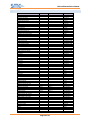 50
50
-
 51
51
-
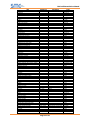 52
52
-
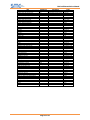 53
53
FieldServer BACnet Ethernet 8704-02 Owner's manual
- Type
- Owner's manual
Ask a question and I''ll find the answer in the document
Finding information in a document is now easier with AI
Related papers
-
FieldServer BACnet/IP 8704-06 Owner's manual
-
FieldServer BACnet MS/TP 8700-73 Owner's manual
-
FieldServer BACnet PTP Serial 8700-16 Owner's manual
-
FieldServer BACnet MS/TP 8700-73 Owner's manual
-
FieldServer Russelectric Model 2000 8700-67 Owner's manual
-
FieldServer FS-8704-06 User manual
-
FieldServer Firecom 8700-145 Owner's manual
-
FieldServer J-Bus 8700-62 Owner's manual
-
FieldServer SMC TCP/IP 8704-01 Owner's manual
-
FieldServer EtherNet/IP 8704-14 Owner's manual
Other documents
-
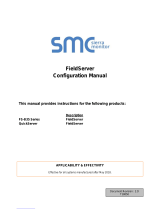 SMC Sierra Monitor QuickServer Configuration manual
SMC Sierra Monitor QuickServer Configuration manual
-
 ProSoft Technology PS-QS-2x10-F Owner's manual
ProSoft Technology PS-QS-2x10-F Owner's manual
-
Trane Trane Communicating Thermostats (BACnet) User manual
-
Viconics VZ8250 BACnet Integration Guide
-
Mitsubishi Electric MELSEC iQ-R BACnet Module User manual
-
Liebert FS-8704-02 User manual
-
Lennox CORE Unit Controller BACNet Installation guide
-
Sierra INNOVA-MASS 240-VTP User manual
-
Neptronic Compact Make-up Air Unit User guide
-
Viconics VT8650 BACnet Integration Guide