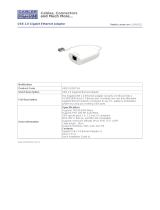Dell Networking W-7010 Controller | Installation Guide | 3
Contents
Preface.......................................................................................................................................................................5
Guide Overview................................................................................................................................... 5
Related Documentation..................................................................................................................... 5
Contacting Dell....................................................................................................................................5
Chapter 1 W-7010 Controller ................................................................................................................7
Package Checklist .............................................................................................................................7
W-7010 Components .......................................................................................................................... 8
Access Ports (Ethernet Ports).................................................................................................. 9
Ethernet Port LEDs ............................................................................................................. 9
Uplink Ports ............................................................................................................................... 10
Power, Status, and Peered LEDs...........................................................................................11
LCD Panel................................................................................................................................... 11
LCD Mode Menu............................................................................................................... 12
Disabling the LCD Screen ...............................................................................................12
USB Interface............................................................................................................................ 13
Management Port..................................................................................................................... 13
Mini-USB Console Connector ................................................................................................ 13
Mini-USB Driver ............................................................................................................... 13
Console Port..............................................................................................................................14
Serial Console Port Adaptor........................................................................................... 14
Power Supply............................................................................................................................14
PoE......................................................................................................................................14
Grounding Point ........................................................................................................................15
SFP Modules ..................................................................................................................................... 15
Chapter 2 Installation ..........................................................................................................................17
Precautions .......................................................................................................................................17
Selecting a Location ........................................................................................................................ 18
Rack Mounting - Standard.............................................................................................................. 18
Required Tools and Equipment ..............................................................................................18
Installation Steps......................................................................................................................18
Table or Shelf Installation ...............................................................................................................20
Required Tools and Equipment ..............................................................................................20
Installation Steps......................................................................................................................20
Wall Mounting................................................................................................................................... 20
Required Tools and Equipment ..............................................................................................20
Installation Steps......................................................................................................................20
Connecting and Disconnecting the AC Power Cord...................................................................22
Connecting the AC Power Cord .............................................................................................22
Installing an SFP .............................................................................................................................. 22
Removing an SFP...................................................................................................................... 23
Connecting an LC Fiber Optic Cable......................................................................................23
Disconnecting an LC Fiber Optic Cable ........................................................................ 23
Chapter 3 Specifications, Safety, and Compliance ........................................................................25
W-7010 Specifications..................................................................................................................... 25