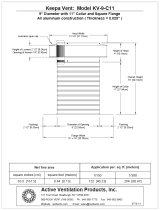TABLE OF CONTENTS
Key Definitions ................................1
Basic Dimensional Math....................10
Linear Conversions ................................10
Square and Cubic Conversions ..............11
Basic Dimensional Math ........................11
“Square-up”/Diagonal ............................12
Project Examples-Using Default Values..12
Paint: Gallons, Quarts, or Pints of ..........12
Wallpaper: Rolls of..................................13
Tiles: Number of ....................................13
Custom Tiles: Number of - Using Other
Than Default Custom Size....................14
Deck: Number of Boards ........................15
Fence: Number of Fence Boards,
Posts and Rails....................................15
Board Feet: Lumber Estimation ..............16
Studs: Number of ..................................16
Roofing: Bundles of Roof Shingles ........17
Drywall: Number of 4’ x 8’ Sheets ..........17
Carpet: Length of ....................................17
Concrete: Bags of ..................................18
Bricks/Blocks: Number of, for a Wall......18
Gravel: Tons of........................................19
Mulch: Number of Bags..........................19
Finding the Cost of Materials ..............20
Auto Shut-Off and Batteries ................20
Repair and Return ..........................21