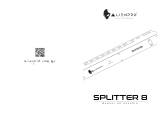Dell PowerEdge SP 575-2 User manual
- Category
- Stroboscopes & disco lights
- Type
- User manual
This manual is also suitable for
Page is loading ...

Panorama Power MK2
numero di serie/serial number
data di acquisto/date of purchase
fornitore/retailer
indirizzo/address
cap/città/suburb
provincia/capital city
stato/state
tel./fax/
Prendete nota, nello spazio apposito, dei dati relativi al modello e al rivenditore del vostro Panorama Power
MK2: questi dati ci permetteranno di assistervi con la massima rapidità e precisione.
Please note in the space provided above the relative service information of the model and the retailer from
whom you purchased your
Panorama Power MK2
: this information will assist us in answering any technical
enquiries with the utmost speed and accuracy.
ATTENZIONE
:
la sicurezza dell’apparecchio è garantita solo con l’uso appropriato delle presenti istruzioni, per-
tanto è necessario conservarle.
WARNING
: t
he security of the fixture is granted only if these instructions are strictly followed; therefore it is
absolutely necessary to keep this manual.
Users Manual Version 1.0
edition November 2005

Index
1. Packaging and transportation Pag. 4
1.1. Packaging “4
1.2. Transportation “4
2. General information Pag. 4
2.1. Important safety information “4
2.2. Warranty conditions “5
2.3. CE norms “5
3. Product specifications Pag. 5
3.1. Technical characteristics “5
3.2. Dimensions “5
3.3. Components “5
4. Installation Pag. 6
4.1. Mechanical installation “6
4.2. Safety chains “7
4.3. Beam adjustment “7
4.4. Adjusting fan shrouds “8
4.5. Adjusting beam angles “8
4.6. Adjusting barndoors “9
5. Powering up Pag. 10
5.1. Operating voltage and frequency “10
5.2. Altering the operating voltage and frequency “10
5.3. Mains connection “12
6. DMX signal functions Pag. 13
6.1. Connecting DMX signal “13
6.2. Powering up “14
6.3. DMX addressing “14
6.4. DMX functions “15
7. Display panel functions Pag. 16
7.1. Quick guide to menu navigation “16
7.2. Operating mode (MODE) “17
7.3. Measure and test (MEAS) “18
7.4. Function settings (FUNC) “19
7.5. Rapid scrolling “20
7.6. Connecting the DR1 “20
8. Automated functions Pag. 21
8.1. Signal connection for MASTER/SLAVE mode “21
8.2. MASTER/SLAVE mode “22
8.3. STAND ALONE mode “22
9. Lamp installation and alignment Pag. 23
9.1. Lamp installation “23
9.2. Aligning the lamp in the optical path “25
10. Thermal protection Pag. 25
11. Maintenance Pag. 25
11.1. Periodic cleaning “25
11.2. Periodic maintenance “25
11.3. Fuse replacement “26
11.4. Electronic motor alignment “27
11.5. Resetting electronic counters “27
12. Spare parts Pag. 28
13. Patents Pag. 28
14. Error messages Pag. 28
15. Frequently asked questions Pag. 28
English
3

Congratulations on having purchased a coemar product. You have assured yourself of a fixture of the highest quality, both in compo-
nentry and in the technology used. We renew our invitation to you to complete the service information on the previous page, to expe-
dite any request for service information or spares (in case of problems encountered either during, or subsequent to, installation). This
information will assist in providing prompt and accurate advice from your coemar service centre.
Following the instructions and procedures outlined in this manual will ensure the maximum efficiency of this product for years to come.
1.1. Packaging
Open the packaging and ensure that no part of the equipment has suffered damage in transit. In case of damage to the equipment,
contact your carrier immediately by telephone or fax, following this with formal notification in writing.
Packing list
Ensure tha packaging contains:
1 Panorama Power MK2
1 Instruction manual
4 Diffusion filters
1.2. Transportation
The Panorama Power MK2 should be transported in its original packaging or in an appropriate flight case.
2.1. Important safety information
Fire prevention:
1. Panorama Power MK2 utilises two Philips MSR 575/2 or 575 MSD lamps; the use of any alternative lamp is not recommended
and will null and void the fixture’s warranty.
2. Never locate the fixture on any flammable surface.
3. Minimum distance from flammable materials: 0,5 m.
4. Minimum distance from the closest illuminable surface: 2 m.
5. Replace any blown or damaged fuses only with those of identical values. Refer to the schematic diagram if there is any doubt.
6. Connect the projector to mains power via a thermal magnetic circuit breaker.
Preventing electric shock:
1. High voltage is present in the internals of the unit. Isolate the projector from mains supply prior to performing any function which
involves touching the internals of the unit, including lamp replacement.
2. For mains connection, adhere strictly to the guidelines outlined in this manual.
3. The level of technology inherent in the Panorama Power MK2 requires the use of specialised personnel for all service applications;
refer all work to your authorised coemar service centre.
4. A good earth connection is essential for proper functioning of the projector.
5. Mains cables should not come into contact with other cables.
6. Do not operate the projector with wet hands.
Safety:
1. The projector should always be installed with bolts, clamps, and other fixings which are suitably rated to support the weight of the
unit.
2. Always use a secondary safety chain of a suitable rating to sustain the weight of the unit in case of the failure of the primary fixing
point.
3. Never install the fixture in an enclosed area lacking sufficient air flow; the ambient temperature should not exceed 35°C.
4. The external surface of the unit, at various points, may exceed 150°C. Never handle the unit until at least 10 minutes have elapsed
since the lamp was turned off.
5. Always replace the lamp if any physical damage is evident.
6. A hot lamp may explode. Wait at least 10 minutes after the unit has been turned off prior to attempting to replace the lamp.
7. The proejctor contains electronic and electrical components which should under no circumstances be exposed to contact with water,
oil or any other liquid. Failure to do so will compromise the proper functioning of the projector.
Protection against ultraviolet radiation:
1. Never turn on the lamp if any of the lenses, filters, or the aluminium housing is damaged; their respective functions will only operate effi-
ciently if they are in perfect working order.
2. Never look directly into the lamp when it is operating.
Forced ventilation
You will note several air vents on the body of the projector. To avoid any problems associated with overheating, never obstruct any of
these vents as this may seriously compromise the proper operation of the unit.
Protection rating against penetration by external agents:
1. The fixture has a protection rating of IP 44; this indicates that it is protected against showers and solid particles larger that 1 mm.
Due to this rating, the fixture may be used in locations exposed to inclement weather.
2. General information
1. Packaging and transportation
English
4

2.2. Warranty conditions
1. The fixture is guaranteed for a period of 12 months from the date of purchase against manufacturing or materials defects
2. The warranty does not extend to damage caused by inappropriate usage or use by inexperienced operators.
3. The warranty is immediately void if the projector has been operated or dismantled by unauthorised personnel
4. The warranty does not extend to fixture replacement
5. The serial number of the projector is required for any advice or service fro your authorised coemar service centre.
2.3. CE norms
The projector meets or exceeds all applicable CE requirements.
3.1. Technical characteristics
Power: 208/230/240 Vac 50/60Hz
Nominal current: 7A
Maximum current: 9A
Power factor: cos ϕ = 0,8
Lamp wattage: 2 x 575W MH
Maximum ambient temperature: 35°C / 95°F
Weight: 47.5 Kg / 104.5 lbs
Protection rating: IP44
3.2. Dimensions
3.3. Components
The principle components of the Panorama Power MK2 are shown below.
Component description
A. Barndoors
B. Front panel
C. Colour change group
D. Body
E. Reflector group
F. Yoke/base
A
B
C
D
E
F
760 mm
29,92”
max 720mm
28,35”
540mm
21,26”
430mm
16,93”
max 830mm
32,68”
460mm
18,11”
max 650mm
25,60”
590mm
23,23”
3. Product specifications
5
English

6
4.1. Mechanical installation
Due to its IP44 protection rating, the Panorama Power MK2 may be installed in both covered and weather-exposed locations. To
ensure the protection rating is maintained, there are various installation restrictions with regard to position and tilt which must be adhe-
red to as shown below:
Permanent and temporary installation
So that it may be utilised in a variety of positions, the Panorama Power MK2 is fitted with four rubber feet on its base.
For more permanent and robust installations, you may remove the four feet and, utilise the four holes corresponding to those marked
“A” in the following diagram.
When hanging the unit, we recommend the use of the optional support accessory (cod. 9821) to which clamps may be attached, as
indicated at “B” in the diagram below. The support accessory allows the unit to be rotated through 360°.
Do not install the projector in a location where it may be interfered with by people who are not familiar with the instructions contained
in this manual.
ATTENTION!!
• Always ensure that the suspending structure and any hanging devices (clamps, bolts, etc) are rated suitably for the
weight of the projector.
• Incorrect installation of the projector may cause substantial damage to the projector and will immediately void the
fixture’s warrant.
A
B
cod. 9821
333mm
13.11”
460mm
18.11”
13mm
0.51”
90mm
3.67”
360mm
14.17”
279mm
10.98”
15° Max 15° Max
15° Max 15° Max 15° Max
15° Max
15° Max 15° Max
OK NO NOOK
4. Installation
English

4.2. Safety chain
If the Panorama Power MK2 is affixed to a mobile structure the use of a safety chain designed to meet relevant safety standards is recom-
mended. You may attach the safety chain “C” to the appropriate holes in the base of the Panorama Power MK2 and to the suspen-
ding structure. Ensure that the safety chain being used is of a sufficient rating to hold the weight of the unit.
4.3. Beam adjustment
The angle of inclination of the Panorama Power MK2 may be adjusted to ensure that the beam is pointing in the required direction.
To alter the inclination, proceed with the following instructions.
1. Loosen the knobs “D” on the sides of the projector body.
2. Adjust the inclination to suit (from +75° to -35°).
3. Retighten the knobs “D” on the side of the projector.
-35°
75°
D
C
7
English

4.4. Adjusting fan shrouds
After having adjusted the angle of inclination of the projector, you should follow these instructions to adjust the fan shrouds.
1. Loosen the two screws “E” which affix the shrouds to the sides of the projector.
2. Rotate the shroud “F” so that the intake port is pointing downwards. The shrouds
may rotate through 150°. In applications where the projector is installed base up,
completely remove the shrouds and refit them in an appropriate position.
3. Refasten the screws.
4.5. Adjusting beam angles
The Panorama Power MK2 has 4 different diffusion filters available which can be used to alter the dimensions and shape of the beam
output, thus making it suitable for a variety of situations.
Prior to undertaking the following procedure, ensure that either the projector is switched off or its dimmer is fully on.
The following pictures indicate the correct procedure for replacing the various diffusion filters.
1. Using a suitable tool remove the two fasteners “G” which affix the filters.
2. Remove the filter “H” currently in position
3. Insert the appropriate filter to suit the beam dimensions you wish to achieve.
Select from filter which alter different diffusion patterns and those which alter the
vertical or horizontal output angles.
4. When you have inserted the appropriate filter, replace and secure the two faste-
ners previously removed.
A range of filters are available, as well as a diffusion kit (cod. 9822) to achieve maxi-
mum beam dimensions.
ATTENTION!!
Direct exposure to the output beam of the projector is not recommended.
ATTENTION!!
The process of adjusting the fan shroud position is imperitive in ensuring that the projector receives sufficient air
flow whilst maintaining its protection rating against penetration by both liquids and solids.
8
English

The table below illustrates the various beam angles which can be achieved by the Panorama Power MK2 using the diffusion filters.
Additional adjustment of the projected beam angle may be achieved using the 4 barndoors.
4.6. Adjusting barndoors
The 4 leaf barndoors can be used to adjust and shape the projected beam angle of the Panorama Power MK2 to further suit your
needs. The following pictures indicate the procedure needed to adjust the barndoors.
1. Use a suitable tool to loosen the screws “L” which fasten the barn-
doors in position.
2. Position the barndoors to achieve the required effect.
3. After adjustment, ensure that the fasteners are securely tightened to ensure that the barndoors remain in the desired position.
Filter type Horizontal
beam angle
Vertical beam
angle
1. Diffusion filter (cod. VT137) 39° 33°
2. Medium diffusion filter (cod. VT153) 43° 36°
3. Horizontal diffusion filter (cod.VT138) 74° 29°
4. Vertical diffusion filter (cod. VT139) 33° 67°
5. Maximum diffusion kit (accessory cod. 9822) 116° 113°
9
English

5.1. Operating voltage and frequency
The projector may operate at either 208, 230 or 240VAC at a frequncy of either 50 or 60Hz. Coemar presets (barring specific requests)
a voltage of 230v at a frequency of 50Hz.. The preset voltage is indicated on the base of the projector.
5.2. Altering the operating voltage and frequency (Reserved for technical personnel
only)
If the factory preset operating voltage and frequency do not correspond to those in use in your country of operation, you may alter the
settings as described in the following paragraphs.
The required voltage and frequency adjustments must be made on both the ballast (lamp power) and the transformer (electronics
power).
1. Using an appropriate tool, remove the 8 screws “A” located on the side of the projector which affix the base cover.
2. Remove the base cover “B”.
B
A
ATTENTION!!
Incorrect selection of operating voltage and frequency will seriously compromise the
functioning of the projector and will immediately void the warranty.
60Hz
230V
208V
50Hz
240V
factory set
main at:
5. Powering up
10
English

3. Locate the ballast inside the base.
3. Cables 32 and 34 determine the operating voltage. Move them to the required voltage, 208, 230 or 240V on the ballast.
4. Cables 43 and 49 determine the operating frequency. Move them to the required frequency, 50 or 60Hz on the ballast.
Refer to the stickers on the ballast to ensure correct selection is made.
5. Locate the trasformer in the base.
6. Select the voltage from 208, 230 or 240V by moving cable n° 48 to the required voltage. Refer to the sticker on the transformer to
ensure correct selection is made.
7. When you have made the necessary changes, reposition and refasten the covers and screw as per their original position. To ensu-
re that the fixtures protection rating is maintained, ensure that the cover is fitted and seated correctly and the screws
tightened firmly, avoiding damage to the silicone seal.
ATTENTION!!
Cable number 39 must not have its position altered under any circumstances.
The 100V and 115V voltages indicated on the transformer cannot be used.
0100115 208 230 240
24 0
1615
39 48
32
208V 230V 240V
60Hz 50Hz
208V 230V 240V
60Hz 50Hz
43
34
49
11
English

5.3. Mains connection
Mains cable characteristics
The mains cable provided is thermally resistant, complying to the most recent international standards. It meets or exceeds VDE and IEC norms, IEC
331,IEC 332 3C,CEI 20 35.
NB: In case of cable replacement, similar cable with comparable thermal resistant qualities must be used exclusively (cable 3x1.5 ø external
10 mm, rated 300/500V, tested to 2KV, operating temperature -40° +180°, coemar cod. CV5309).
Mains connection
For connection purposes, ensure your plug is of a suitable rating to sustain the maximum current:
•208/230/240V 9 amps constant current in normal operation
Locate the mains cable which exits the base of the unit and connect as shown below:
ATTENTION!!
• The use of a thermal magnetic circuit breaker is recommended for each projector. Strict adherance to all regulatory
norms is higly recommended.
• Panorama Power MK2 should never be supplied mains power via a Dimmer; this is potentially dangerous.
• Prior to powering up the projector, ensure that the model in your possession correctly mathces the mains supply avai-
lable to you.
• A good earth connection is essential for the correct operation of the Panorama Power MK2. Never connect the pro-
jector to main power if the green/yellow earth cable is not correctly connected
• All cable and plug connections should be carried out by fully qualified and licenced personnel only.
ground
neutral
live
brown
blue
yellow/green
main
60Hz
alto/top
12
English

Panorama Power MK2 may operate in two modes:
1. Using DMX 512 signal
2. In automatic “STAND ALONE” or “MASTER/SLAVE” (see section 8.0 Automated functions)
6.1. Connecting DMX signal
Control signal is digital and is transmitted via two pair screened ø0.5mm cable as per international standards for the transmission of
DMX512 data. Connection is serial, utilising XLR 3 male and female sockets located on the base of the Panorama Power MK2. Coemar
supplies XLR3 connectors with a IP67 protection rating. In order to preserve the protection rating of the Panorama Power MK2, use
only similarly rated connectors for signal transmission and reception.
Plug/socket connections for XLR3 connectors:
Pin connections conform to the international standard as per the following table:
pin 1 = GND
pin 2 = data -
pin 3 = data +
If using a controller which output signal via an XLR 5 (5 pin) socket, do not use pins 4 and 5, leave them unconnected.
ATTENTION!!
Ensure that all data conductors are isolated from one another and the metal housing of the connector.
Pin number 1 should never be connected to the device’s power supply.
We recommend the use of an XLR3 DMX terminating connector
5 pin XLR 5/M
3 pin XLR 3/F
in
out
out
in
Controller
DMX 512
OUT
3
2
1
Ad altri Panorama Power MK2
Connect to other Panorama Power MK2
60Hz
alto/top
60Hz
alto/top
6. DMX signal functions
13
English

6.2. Powering up
Panorama Power MK2 is supplied with a 4 leaf barndoor which is generally in the closed position when shipping.
After having completed all the operations discussed up to this point, turn on mains power to the fixture.
The display will come on and show the software version currently installed in the internal microprocessor.
For example, upon turning on power, the Panorama Power MK2 may show:
V1.00 ( pcb software version )
The projector will perform a reset function on all the internal and external motors. This will last some few seconds, after which it will be
subject to the external signal from the controller. The display will remain fixed on indicating correct DMX 512 signal reception.
If the display flashed, there is no DMX signal being received. Check your cabling and your controller.
6.3. DMX addressing
Each projector utilises 6 channels of DMX 512 for complete control (for further information, see section 6.4 DMX functions).
DMX addresses
Upon first powering up, the display will show A001 indicating DMX address 001; a projector thus addressed will respond to com-
mands on channel 1 to 6 from your DMX controller. A second unit should be addresses as A007, a third as A013 and so on until the
final projector has been addressed.
Altering DMX addresses
1. Press the + or - buttons until the display shows the required DMX address. The characters in the display will flash to indicate that the
selection is not yet stored in memory.
2. Press the enter button to confirm your selection. The display panel will cease to flash and the projector will now respond to the new
DMX 512 address.
Important Note: holding down the + or - buttons will cause the display to alter at an increased speed, allowing a faster selection to be made.
ATTENTION!!
If you alter the DMX with no DMX controller connected, the characters in the display panel will continue to flash
even after you have pressed the ENTER button.
ATTENTION!!
The barndoors should always be in an open position prior to turning on the lamp.
This will avoid the possiblity of the lamp and projector being damaged through overheating.
English
14

6.4. DMX functions
To ignite the 2 lamps both channels number 5 and 6 must be set to a level betwen 141 and 255 and between 241 and 255 respectivelly.
Lamps may also be ignited individually, using the display panel, as decribed in section 7.4 Function setting (FUNC).
channel function type of control effect
step closed 0 - 7
0% - 3%
proportional from close to open 8 - 255
3% - 100%
2 cyan proportional
proportional cyan control from white to cyan
0-255
0%
-
100%
3 magenta proportional
proportional magenta control from white to
magenta
0-255
0%
-
100%
4 yellow proportional
proportional yellow control from white to
yellow
0-255
0%
-
100%
park, no function 0 - 10
0%
-
4%
right lamp off 11 - 29
4%
-
11%
park, no function 30 - 140
12%
-
55%
right lamp on 141 - 255
55%
-
100%
park, no function 0 - 10
0%
-
4%
left lamp off 11 - 29
4%
-
11%
cmy reset (once only) 30 - 135
12%
-
53%
cmy and dimmer reset (once only) 136 - 170
53%
-
67%
park, no function 171 - 240
67%
-
94%
left lamp on 241 - 255
95%
-
100%
decimal
percentage
1
dimmer
5
right lamp on-off
step
6
left lamp on-off and
motors reset
step
Note 1: back panel can inhibit lamp off function.
Note 2: lamp on-off and motors reset functions has a delay time of 6 second to prevent accidental activation.
Note 3: on/off lamp mode is not affected unless an opposite value is received.
15
English

The display panel of the Panorama Power MK2 shows all the functions available; it is possible to change some of those parameters
and to add some functions.
Changing the preset settings made by coemar can vary the functions of the device so that it may not respond to a DMX 512 controller
being used to control it. Carefully follow the instructions before applying any variations or selections.
NOTE: the symbol
☞
shows which key has to be pushed to obtain the desired function.
7.1. Quick guide to menu navigation
For your convenience, the following is a guide to navigating the menu system of the projector..
AOO1
MODE
☞
+o--
☞
+o--
☞
menu
☞
enter
☞
+o--
☞
+o--
--SL--
-- MA--
DMX
DMIN
VOLT
RATE
ALRM
HOUR
☞
+o--
☞
+o--
☞
+o--
☞
+o--
☞
enter
MEAS
FUNC
LAMP
☞
enter
FANS
☞
+o--
DISP
☞
+o--
LED
☞
+o--
RESE
☞
+o--
OFSE
☞
+o--
TEST
☞
+o--
DIMM
☞
+o--
COLR
☞
+o--
ID
☞
+o--
Press together enter and menu keys
for 10 seconds: the display will show
alignement functions menu
A023
new DMX address
☞
+o–
A023 DMX address 23
Select new DMX address
☞
enter
7. Display panel functions
16
English

7.2. Operating mode (MODE)
By using the Panorama Power MK2 display panel it is possible to alter the operating mode of the projector. The following diagram
shows the menu navigation layout in MODE.
For a complete description of the fixture’s automated MASTER/SLAVE or STAND ALONE functions, see section 8. Automated functions.
AOO1
MODE
☞
menu
☞
enter
☞
+o--
☞
+o--
☞
enter
--SL-- slave function
Slave unit
--SL--
☞
enter
-- MA-- master function
Master unit
PRG.1
Example
program 1
☞
enter
PROGprogram
To select the number
of program to run
☞
+o--
☞
+o--
☞
+o--
P ALL
all programs
PRG4
to program
PRG1
from program
☞
enter
☞
enter
☞
enter
☞
enter
WAIT waiting time
Waiting times
among memories (sec)
0.1
from number
0460
to number
☞
+o--
☞
enter
☞
enter
☞
enter
DMX DMX function
DMX function mode
☞
enter
AOO1
☞
+o--
SPEE speed
Memories running time (sec)
☞
+o--
☞
enter
0.1
from number
0120
to number
☞
enter
☞
enter
17
English

7.3. Measure and test (MEAS)
The internal microprocessor of the Panorama Power MK2 allows for several diagnostic and output parameters to be
displayed. You may record, in this menu, determine the position in which the projector will come to rest when turned on with no dmx
signal attached.
DMIN DMX value on each channel
Reading of DMX value (0/255), received by
each of the 6 channels on DMX512 line.
CH01
from channel 1
CH06
to channel 6
☞
enter
☞
enter
☞
enter
☞
+o--
10
DMX value reading
255
DMX value reading
30.0V
voltage measurament
VOLT main voltage
To measures the DC main voltage in volt.
You must consider normal the values between
26V and 36 V.
☞
enter
RATE DMX rate
Reading of DMX512 signal value
☞
enter
24
value reading
NDMX
no dmx signal
ALRMalarm
Reading of warning message
sequences (errors) shown after
reset operation.
☞
enter
NO.AL
no alarm
ADER
warning message
10
value reading
HOUR Working time
Working time (hour)
☞
enter
☞
+o--
LIFE
Visualisation of lamp
life (time covered by
mains supply from last
reset operation)
LIFS
Life of all lamps
used on the unit
☞
enter
☞
+o--
☞
enter
☞
enter
10
value reading
1230
value reading
☞
enter
☞
+o--
☞
enter
☞
enter
☞
enter
UNIT
Projector life
LEFT
left lamp
LEFT
left lamps
2340
value reading
☞
+o--
RIGH
right lamp
RIGH
right lamps
☞
menu
AOO1
MEAS
☞
+o--
☞
+o--
☞
+o--
☞
+o--
☞
enter
oppure
oppure
1230
value reading
18
English

7.4. Function settings (FUNC)
The projector allows the altering of several functions and for selecting personalised settings.
☞
menu
AOO1
FUNC
STRD
standard speed
FAST
high speed
SLOU
low speed
D IMM dimmer speed
Mechanical dimmer operating time speed on DMX
signal variation. (selection between standard and slow)
☞
enter
☞
+o--
☞
+o--
☞
enter
☞
enter
☞
enter
STRD
standard speed
FAST
high speed
SLOU
low speed
COLR colour changer speed
Colour changing system operating time speed on DMX
signal variation (selection between standard and slow).
☞
enter
☞
+o--
☞
+o--
☞
enter
☞
enter
☞
enter
FANS fans control
Fan status control through PCB (Strd)
or fans always on (On).
STRD
automatic control
ON
fan always ON
☞
+o--
☞
enter
LAMP switching on control
To disable on/off control of the lamps
by DMX signal
STRD
switching on throught DMX512
ON
lamps always on
STRD
switching on throught DMX512
ON
lamp always on
STRD
switching on throught DMX512
ON
lamp always on
ALL
all the lamps
LEFT
left lamps
RIGH
right lamps
☞
enter
☞
enter
☞
enter
☞
+o--
☞
+o--
☞
enter
☞
+o--
☞
+o--
☞
enter
☞
enter
☞
enter
☞
enter
☞
enter
AA
base downwards
reversed, base upwards
AA
DISP reverse display
Reverse reading display depending on mounting
position(ground mounted or suspended)
☞
enter
☞
+o--
☞
enter
☞
enter
LED display control
To disable display visualisation
ON
display actived
AUTO
display switch off after 6 second
(press any key to re-activate it)
☞
enter
☞
enter
☞
enter
☞
enter
ID ID number setting
To set the unit’s ID number from 1 to 250
1--250
numeric value
☞
enter
DFSE default function setting
To set all the functions at the original values, but for
the alignement operations.
☞
enter
☞
enter
SURE
TESTtest function
Device operation test
without DMX signal
0127
☞
enter
☞
enter
☞
enter
0127
☞
enter
☞
enter
0127
☞
enter
☞
enter
0127
☞
enter
☞
enter
☞
enter
☞
+o--
☞
+o--
☞
+o--
☞
+o--
0020
SURE
0020
0020
0020
es.
☞
+o--
☞
enter
es.
☞
+o--
es.
☞
+o--
es.
☞
+o--
☞
+o--
☞
+o--
☞
enter
☞
enter
☞
enter
☞
+o--
☞
enter
☞
+o--
☞
+o--
☞
+o--
☞
+o--
☞
+o--
☞
+o--
☞
+o--
RESE reset
Reset function
-– -– -– -–
reset activation
☞
enter
☞
+o--
DIMM
dimmer activation
CYAN
cyan activation
MAG
magenta activation
YELL
yellow activation
STOR
to record the position of the unit and of its internal
components. If DMX signal is not applied, the recorded
setting will appear at the end of reset operation when
the unit is switched on.
Press together enter and menu keys
for 10 seconds: the display will show
alignement functions menu
(see section 11.4. Electronic motor alignment)
19
English

7.5. Rapid scrolling
Via the Panorama Power MK2 display it is possible to rapidly scroll through the various numbers displayed in the menu in the follo-
wing manner:
1. Pressing the + or - buttons will cause the number to scroll more quickly.
2. Pressing and holding the + button and then the - button will cause the numbers to jump to the highest value.
3. Pressing and holding the - button and then the + button will cause the numbers to jump to the lowest value.
7.6. Connecting the DR1
All the functions available via the display menu are also available via the DR1 (cod. 9703).
The DR1 is a remote device designed for technical users who need to perform tasks on the projectors whilst they may be located in
inaccessible positions. It acts as a remote control.
The DR1 eliminates the need for climbing up truss structures to gain direct physical access to the projector to alter such parameters as
DMX address, reading outputs such as lamp life, setting master/slave configurations as well as all other functions available via the digi-
tal display unit on the projector.
In order to utilise the DR1 remote device, you must first activate the identifying number ID of the projector, which must be unique in
the particular DMX universe in which it is currently installed.
The method for setting an identification number
ID is shown below.
For further information, consult the DR1 instruction manual.
☞
menu
MODE MEAS
AOO1
FUNC
☞
+o--
☞
+o--
☞
enter
ID ID number setting
To set the unit’s ID number from 1 to 250
1--250
numeric value
☞
enter
☞
+o--
☞
enter
ATTENTION!!
• If you set a projectors identification number to “0” it will not be able to communicate with the DR1.
• Never assign the same ID to two or more projectors. This may jeapordise the functioning of the entire system.
(The DR1 will show an error message).
20
English

The Panorama Power MK2 may operate without external DMX 512 signal. Using this function, it is possible to select the operating
mode (STAND ALONE or MASTER/SLAVE), select the program to be executed and modify timing parameters. In this mode, DMX con-
trol is inhibited.
8.1. Signal connection for MASTER/SLAVE mode
In MASTER/SLAVE mode it is possible to have one unit designated as MASTER controlling a series of Panorama Power MK2 desi-
gnated as SLAVE units. Determining which Panorama Power MK2 should be the MASTER unit is generally based only on the crite-
rion of ease of access. The following diagrams and instructions indicate the manner of connection for units to be used in this mode.
Connect the projectors via the XLR3 sockets beginning with output of the MASTER unit to the input of the first SLAVE, the output of
the first SLAVE to the input of the second and so on to a maximum of 10 projectors. Coemar supplies on the units XLR3 connectors
with an IP67 protection rating; use only similarly rated connectors so as to preserve the IP protection rating of the Panorama Power
MK2.
Should you wish to connect in excess of 10 units, we recommend the use of a suitable opto-isolated splitter and amplifier to retransmit
the signal as required.
Plug/socket connections for XLR3 connectors:
Pin connections conform to the international standard as per the following table:
pin 1 = GND
pin 2 = data -
pin 3 = data +
ATTENTION!!
Ensure that all data conductors are isolated from one another and the metal housing of the connector.
Pin number 1 should never be connected to the device’s power supply.
We recommend the use of an XLR3 DMX terminating connectors for any unconnected sockets (both the XLR3 input
socket on the master, and the XLR3 output socket of the last slave).
The master/slave facility of the Panorama Power MK2 is not compatible with those of the Panorama Cyc Power.
No external controller or device should be present in the master/slave daisy chain (eg DMX consoles) to ensure that
no conflicting signal is present.
in
out
out
in
Ad altri Panorama Power MK2 slave
Connect to other Panorama Power MK2 slave
60Hz
alto/top
60Hz
alto/top
MASTER
SLAVE
8. Automated functions
21
English
Page is loading ...
Page is loading ...
Page is loading ...
Page is loading ...
Page is loading ...
Page is loading ...
Page is loading ...
Page is loading ...
-
 1
1
-
 2
2
-
 3
3
-
 4
4
-
 5
5
-
 6
6
-
 7
7
-
 8
8
-
 9
9
-
 10
10
-
 11
11
-
 12
12
-
 13
13
-
 14
14
-
 15
15
-
 16
16
-
 17
17
-
 18
18
-
 19
19
-
 20
20
-
 21
21
-
 22
22
-
 23
23
-
 24
24
-
 25
25
-
 26
26
-
 27
27
-
 28
28
-
 29
29
Dell PowerEdge SP 575-2 User manual
- Category
- Stroboscopes & disco lights
- Type
- User manual
- This manual is also suitable for
Ask a question and I''ll find the answer in the document
Finding information in a document is now easier with AI
Other documents
-
Coemar RigaLed Power 18 Led User manual
-
Coemar PCB 3 Led User manual
-
Coemar PCB 3 Led User manual
-
Coemar CF 1200 User manual
-
Coemar StageLite LED SC RGBW Instructions Manual
-
Coemar Reflection VariWhite User manual
-
Coemar Panorama Led RGB Instructions Manual
-
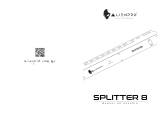 AlienPro SPLITTER 8 User manual
AlienPro SPLITTER 8 User manual
-
Coemar Infinity Wash XL Instructions Manual
-
Coemar Risalto Led M Instructions Manual