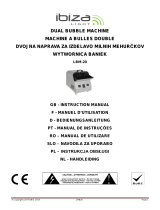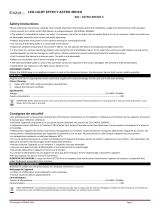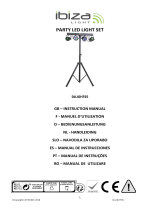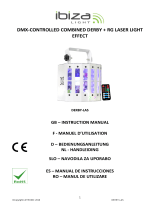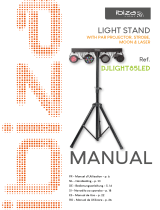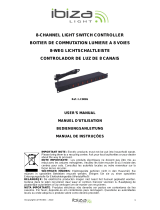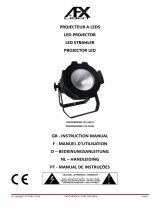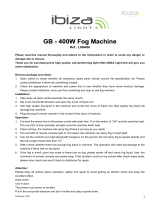Page is loading ...

© Copyright LOTRONIC 2016 LAS-S130RG-MULT I 2
Thank you for purchasing our product. For your own safety and better
operation of this laser please read this manual carefully before using and
operating the unit.
Packing list
Check the contents of the carton if it is complete and in perfect condition.
The carton should contain following parts.
1.1x Laser Unit
2.1x AC mains adaptor
3. 1x Tripod
4. 1x User Manual.
Safety guide
Do not disassemble or repair the system by yourself unless you are
professional in the field of electronics. If there is a problem, please contact
your local dealer.
Maintenance
Maintain the machine regularly and clean the lens with absorbent cotton
dipped in alcohol. Do not use a wet cloth or other chemic solvents. The
cleaning frequency depends on the usage frequency and the surrounding
conditions of the laser display system. We suggest that the system should
be cleaned every 2 weeks.
Warning
GB

© Copyright LOTRONIC 2016 LAS-S130RG-MULT I 3
SAFETY RECOMMENDATIONS
• INSTALL THE UNIT IN SUCH A WAY THAT NOBODY CAN STARE
INTO THE LASER BEAM.
• Before any installation and repair, please do cut off the power supply.
• For safety reasons, install the unit firmly to avoid injury and damage.
• Do not cover the unit.
• Do not touch the unit with wet hands or pull the power wire forcefully.
• Please don’t connect the power supply or turn on the system before
installation.
• Before switching on power, please make sure the mains lead is in good
condition.
• Where the MAINS plug or an appliance coupler is used as the
disconnect device, the disconnect device shall remain readily
operable.
• The system should be kept dry. Please don’t use the system in the
condition of rain, wet or dust. For indoor use only.
• Use only in moderate climates. The ambient temperature must be
between +5°C & +35°C.
• Do not turn on or off the system frequently.
• The laser must be changed if it has become damaged or thermally
deformed. If the external flexible cable or cord of this product is
damaged, it shall be exclusively replaced by the manufacturer or his
service agent or a similar qualified person in order to avoid a hazard.
All replacements, repairs and changes must be carried out by a
professional.
• Do not let it work continuously for an extended period of time. Turn off
the system for 25 minutes after running continuously for 3 hours.
• Fixed Installation prevents the system from strong shaking or striking.
• Prevent objects to get into the system, or there will be malfunction.
• Leave at least 1m distance between the unit and other objects.
• When transport the system again, please use the original package to
avoid shaking.
• The user should comply with the instructions and warnings above. Any
damage, which is caused by incorrect operation or not following the
manual, is not covered by the warranty.
• Be sure that there are no inflammable or explosive objects within 1.5m
distance.
• Before installation, please make sure the power voltage matches the
system rated voltage.
• Be sure that the fan and exhaust is not blocked.
• Do not direct the laser beam at persons or animals and do not stare
into the direct or reflected laser beam yourself, not even from a
distance. You could blind somebody, cause accidents or damage your
eyes.

© Copyright LOTRONIC 2016 LAS-S130RG-MULT I 4
IMPORTANT
The laser is sensitive to low temperatures. Please operate the laser
at a room temperature of at least 18°C. If the laser is cold, let it heat
up for a while otherwise it might not work.
Operation
Set the switch (7) to ON. Select AUTO or MUSIC controlled mode via the
switch (4). If you select music controlled mode, you can adjust the motor
rotation via the control (3).
For strobe mode, set the switch (7) to position 1. Stroboflash and adjust
the flash rate via the rotary control knob (6).
Set the switch (7) to OFF when you don’t use the laser anymore.
Front and rear panel of the unit
1. MIC
2. Laser aperture
3. Motor controller
4. Music controlled / auto run
5. Cooling fan
6. Flash speed control of the strobe
7. Switch: 1. Stroboflash 2. ON 3. OFF
8. Power input jack
This mini stage light projects thousands of small green and red dots on
walls and ceilings that flicker and move to the sound of the music.
ATTENTION: If you use the tripod, please adjust the bracket to keep an
angle of 30° between the bracket and horizontal desktop.
Specifications
Adapter Power supply IN: ............................ 220-240VAC∼50/60HZ
Laser diode .......................................................... Red and Green
Direct output laser power ................ Red: 100mW Green: 30mW
Power of reflected mobile beams ...................................... < 1mW
Page is loading ...
Page is loading ...
Page is loading ...
Page is loading ...
Page is loading ...
Page is loading ...
Page is loading ...
Page is loading ...
Page is loading ...
Page is loading ...
Page is loading ...
Page is loading ...
Page is loading ...
Page is loading ...
Page is loading ...
Page is loading ...
Page is loading ...
Page is loading ...
Page is loading ...
Page is loading ...
Page is loading ...
-
 1
1
-
 2
2
-
 3
3
-
 4
4
-
 5
5
-
 6
6
-
 7
7
-
 8
8
-
 9
9
-
 10
10
-
 11
11
-
 12
12
-
 13
13
-
 14
14
-
 15
15
-
 16
16
-
 17
17
-
 18
18
-
 19
19
-
 20
20
-
 21
21
-
 22
22
-
 23
23
-
 24
24
-
 25
25
Ask a question and I''ll find the answer in the document
Finding information in a document is now easier with AI
in other languages
- français: Ibiza Light Firefly Manuel utilisateur
- español: Ibiza Light Firefly Manual de usuario
- Deutsch: Ibiza Light Firefly Benutzerhandbuch
- Nederlands: Ibiza Light Firefly Handleiding
- português: Ibiza Light Firefly Manual do usuário
- română: Ibiza Light Firefly Manual de utilizare
Related papers
-
 Ibiza Light BAT-KIT Owner's manual
Ibiza Light BAT-KIT Owner's manual
-
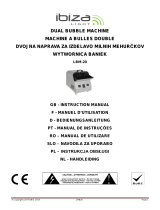 Ibiza Light LBM20 Owner's manual
Ibiza Light LBM20 Owner's manual
-
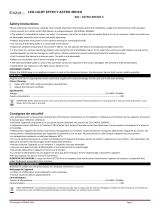 Ibiza Light ASTRO-MICRO Owner's manual
Ibiza Light ASTRO-MICRO Owner's manual
-
 Ibiza Light WHITE-PACK5 Owner's manual
Ibiza Light WHITE-PACK5 Owner's manual
-
 Ibiza Light COMBI-LAS Owner's manual
Ibiza Light COMBI-LAS Owner's manual
-
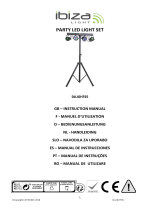 Ibiza Light DJLIGHT65 Owner's manual
Ibiza Light DJLIGHT65 Owner's manual
-
 Ibiza Light LEDPAR-LAS Owner's manual
Ibiza Light LEDPAR-LAS Owner's manual
-
Ibiza Light PLUTON10-LZR Owner's manual
-
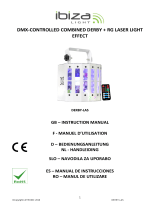 Ibiza Light DERBY-LAS Owner's manual
Ibiza Light DERBY-LAS Owner's manual
-
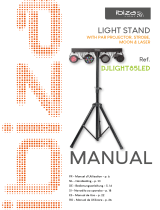 Ibiza Light DJLIGHT85LED Owner's manual
Ibiza Light DJLIGHT85LED Owner's manual
Other documents
-
Value 19.99.1045 Datasheet
-
Value 19.99.1044 Datasheet
-
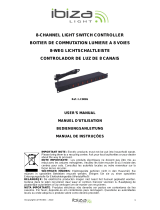 Ibiza LC806S Owner's manual
Ibiza LC806S Owner's manual
-
 OUTWATER LED-RGB36-CRP User manual
OUTWATER LED-RGB36-CRP User manual
-
Ibiza Sound PORT10UHF-BT Owner's manual
-
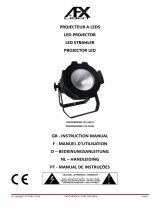 afx light PARCOB50WH Owner's manual
afx light PARCOB50WH Owner's manual
-
Ibiza Sound MOV8-CD Owner's manual
-
Ibiza Sound PORT9CD-VHF Owner's manual
-
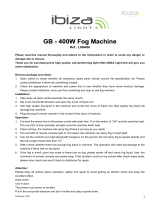 Ibiza FOG FIRE Owner's manual
Ibiza FOG FIRE Owner's manual
-
Ibiza Sound DJM150USB-BT Owner's manual