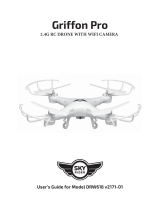Page is loading ...

- 1 -
User Manual for BOT2000 v2360-01
*
Photos on manual are for reference only, please
take the actual product as the standard.
SOCCER ROBOTS

- 2 -
Product Contents
Robot (red) x1
Robot (blue) x1
Remote Controller
(red) x1
Remote Controller
(blue) x1
Ball guard set x1
Ball guard set x1
Goal x2
Barricade x3
Ball x2

- 3 -
Remote
Requires 2 1.5VAAA non-rechargeable batteries (not included).
1. Use a screwdriver (not included) to open the battery cover.
2. Install 2 x1.5V AAA non-rechargeable batteries.
3. Close the battery cover and retighten the screws.
Remote Functions
Remote Batteries
(Not Included)
(Not Included)
ON/OFF
Forward
Turn Left
Turn Right
Backward
Right Foot KickLeft Foot Kick
Battery CompartmentSpeed Button

- 4 -
Robot
Battery Installation
1. When replacing non-rechargeable batteries, only replace with the same battery type.
5. Do not mix new and old batteries or dierent types of batteries.
6. The battery should be installed in the correct polarity. Replace batteries according to
the diagram on the battery compartment.
7. Remove used batteries from toy.
8. The power terminal shall not be short-circuited.
9. Toy should not be connected to more power sources than recommended.
10. The batteries and charger must be checked whether its wires, plugs, casing and other
parts are damaged before use. If damaged, do not use until repaired.
Notes for battery usage:
1. The robot requires 3 x 1.5V AAA batteries (not included).
2. Firstly, open the battery box by hand by pulling on the
2 locking tabs on the side of the battery box.
3. Install 3x 1.5VAAA batteries according to the diagram.
4. Firmly close the battery cover, making sure the 2 locking
tabs on the sides have clicked into place.
Locking tabs

- 5 -
Preparation before operation
Power on the remote. Power on the robot. The eye will
light up when the power is ON.
Push the
switch to ON
Push the
switch to ON
Attach the left and right ball guards.

- 6 -
Operating Procedure
Forward
Backward
Turn Left
Turn Right
Figure 1
Figure 2
Figure 3
Figure 4
Press the forward button to
move the robot forward in a
straight line.
Press the back button to move
the robot backward in a
straight line.
Press the left button to move
the robot left.
Press the right button to move
the robot right.

- 7 -
360˚ Spin
Kicking
Figure 5
360
Rotate
Figure 6
Figure 7
360
Rotate
Figure 8
Press and hold the left button
and the robot will rotate 360
degrees to the left.
Press the left foot button to
make the robot kick with its
left foot.
Press the right foot button to
make the robot kick with its
right foot.
Press and hold the right button
and the robot will rotate 360
degrees to the right.

Customer Service
- 8 -
Copyright © 2019 Digital Products International (DPI, Inc.) All other trademarks appearing herein
are the property of their respective owners. Specications are subject to change without notice.
International Support
To download this User’s Guide in English, Spanish, and French, or to get answers to frequently
asked questions, visit the support section at: www.gpx.com
Para descargar este Manual del Usuario en inglés, español y francés, o para obtener respuestas a
preguntas frecuentes, visite la sección de apoyo en: www.gpx.com
Pour télécharger ce guide de l’utilisateur en anglais, espagnol ou français, ou pour obtenir des
réponses à des questions fréquemment posées, consultez la rubrique d’assistance sur:
www.gpx.com
Contact Information
Website: www.gpx.com
Email Support: [email protected]om
Email Parts: [email protected]
Phone Support: 1-888-999-4215
Warranty
See included 30 Day Warranty for
warranty information. Warranty and the
most up-to-date version of this User’s
Guide can also be found at:
www.gpx.com
/