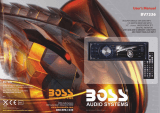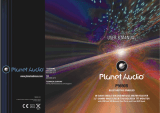Coby MP-CD471 User manual
- Category
- Home audio sets
- Type
- User manual
This manual is also suitable for

Headphone
Jack
/USB
Indicator
Tuning
+10
played by this player.
surface
Do not spill any water on the player.
as
ATTENTION
this
471
PORTABLE MP3/CD PLAYER with AM/FM RADIO
and USB PORT
USB Port
WARNING:
To prevent fire or shock hazard, do not expose this device to rain or moisture.
Dangerous high voltage is present inside the enclosure. Do not open the cabinet.
CAUTION:
To prevent electric shock, match wide blade of plug to wide slot of outlet and
fully insert.
WARNING:
Handling the cords on this product will expose you to lead, a chemical known to
the State of California to cause cancer, and birth defects or other reproductive
harm. Wash hands after handling.
INSTRUCTION MANUAL

To use AC power
wall outlet.
on the bottom of
on the bottom of the compartment.
is
s
Press MODE three times for Random playback.
RANDOM
The first press of +10 will change the track number to 10,
and each press would be the multiple of 10, if the left
tracks are not eough for another multiple of 10, the LCD
will display the last track number.
3. Press and hold PLAY/USB for usb playback, the audio tracks
stored in USB stick will be played in sequence
automatically.
USB
5.
4.Press and hold PLAY/USB again for CD playback.
display CD/MP3 playback screen.
The LCD will
total number of tracks and total playback time.
73:15
reverse
TO
PLAY A
SEARCH TRACKS & FAST FORWARD , REVERSE
Do not play in very high volume level to avoid damage to your
hearing.
in
turn off the player.
RADIO.
current and
elapsed time
The
PLAY/Pause
Mode
NO DISC
no
.
the tracks in sequence.
playback. Press again to.
PLAYBACK
When the disc has been loaded in the CD compartment, the
tracks will be played automatically.
PLAY/USB
CD
player
Tuning dial.
screen
control
USB & Stop Mode
NOTE:
( In MP3 mode, LCD show total number of tracks only)
the track.
4. The track will be played automatically.
resume
disc
( Repeat ALBUM in MP3 Mode)
( Repeat ALL in MP3 Mode)
distorted.
Batteries should not be left in the unit if they are
exhausted or if the unit is not to be used for a long
period of time as they may leak and damage the unit.
Battery leakage is not covered under the warranty.
To play MP3 discs, follow the steps for CD playback
below.The LCD will display the corresponding MP3
Playback screen
.
In MP3 Mode, press and hold +10 button to
select the desired folder. The ‘F’ on screen is
short for Folder.
NOTE:

list
trouble
shooting
Problem
Press MODE four times for INTRO playback, in which
the tracks will be played several seconds in sequence
as a introduction.
PROGRAM flashes on LCD.
P
PROGRAM
Repeat step 2 , you can program as many as 20 tracks.
playback.
To exit program mode, press STOP again, the PROGRAM
indicator disappears and the programed files are erased at
the same time.
PLAY/USB
playback,
System
malfunction
( RANDOM playback in MP3 Mode)
Make sure it’s in stop mode.
,
7. Press PLAY/USB button for normal playback.
,
[ In MP3 Mode, press and hold +10 button to select the
desired folder .The ‘F’ on screen is short for Folder. ]
-
 1
1
-
 2
2
-
 3
3
Coby MP-CD471 User manual
- Category
- Home audio sets
- Type
- User manual
- This manual is also suitable for
Ask a question and I''ll find the answer in the document
Finding information in a document is now easier with AI
Other documents
-
Caliber RDD571BT Owner's manual
-
 Planet Aaudio P9686 User manual
Planet Aaudio P9686 User manual
-
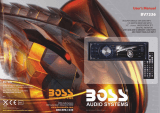 Boss Audio Systems BV7336 User manual
Boss Audio Systems BV7336 User manual
-
 Boss Audio Systems BV9563B User manual
Boss Audio Systems BV9563B User manual
-
 Planet Aaudio BV9986BI User manual
Planet Aaudio BV9986BI User manual
-
Furrion dv1000 User manual
-
 Boss Audio Systems BV9982I User manual
Boss Audio Systems BV9982I User manual
-
 Boss Audio Systems BV6820 User manual
Boss Audio Systems BV6820 User manual
-
 Boss Audio Systems B V 17 FLIP User manual
Boss Audio Systems B V 17 FLIP User manual
-
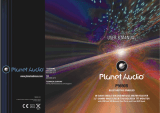 Planet Aaudio BV7342B User manual
Planet Aaudio BV7342B User manual