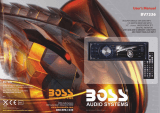1.BeforeOperation...........................................................................................4
1.1Glossary................................................................................................4
1.2Precautions............................................................................................4
1.3MaintenanceandCleaningofDiscs..........................................................5
1.4BatteryInformationoftheRemoteControl.................................................5
1.5TheRemoteControlDescription..............................................................6
1.6LocationsandNamesoftheControls.......................................................7
1.7DescriptionoftheRearCabinet...............................................................8
1.8UnitInstallation......................................................................................9
2.CommonOperation......................................................................................10
3.RadioOperation..........................................................................................12
4.BasicDisc,USBorMMC/SDOperation..........................................................14
4.1BeginPlayback......................................................................................16
4.2PausePlayback.....................................................................................16
4.3StopPlayback.......................................................................................16
4.4SelectChapter/TrackwiththeUP/DNorthe>>|/|<<Buttons......................16
4.5SelectChapter/TrackwiththeNumberButtons.........................................16
4.6SelectChapter/TrackwiththeRoot/PBCMenu.........................................16
4.7TerminatethePlayback..........................................................................17
4.8PlaybackwithSpeed..............................................................................17
4.9PlaybackwithSlowSpeed......................................................................17
4.10PlaybackwithStillFrame......................................................................18
4.11PlaybackRepeatedly............................................................................18
4.11.1One/AllRepeat..................................................................................18
4.11.2A-BRepeat........................................................................................18
4.12PlaybackinScanMode..........................................................................19
4.13PlaybackfromaspecifiedChapter/TrackoraSpecifiedTime....................19
4.14PlaybackinRandom..............................................................................19
4.15PlaybackinDifferentAngle....................................................................19
4.16PlaybackinZoomMode........................................................................19
4.17ChangetheCaptionLanguage..............................................................20
4.18ChangetheAudioLanguage.................................................................20
4.19LookoverthePlaybackStatus..............................................................20
4.20ProgramPlayback...............................................................................21
4.21PlaybackthePictureCDinJPEGFormat...............................................21
4.22Operationaboutfilestyleofvideo.........................................................22
4.23ESPandFunction..........................................................................22
4.24USBandMMC/SDReaderOperation.....................................................22
4.25TheDVDSystemMenuSetupOperation................................................22
4.26TheParentalControl............................................................................27
4.27TheRegionCode.................................................................................28
5.TroubleShooting........................................................................................29
6.Specification...............................................................................................30
Contents
ID3
Q:NotbegintoplaybackbuttodisplayREGIONERRORafterinsertingdiscinto
disccompartment.Why?
A:BecausetheDVDplayeranddischasrespectiveregioncode.Iftheregioncodes
ofthemarenotmatchwitheachother,theDVDplayercannotplaythedisc.
Appendix:TheregioncodeofDVD:
TheMotionPictureAssociationofAmereca(MPAA)dividedtheworldinto6
regions,andnamedeveryregionacode,namelyregioncode.Theregioncodes
andthecountriesorareasrepresentedbytheregioncodesareasfollows:
Region1:America,Canada,East-PacificInlands;
Region2:Japan,WestEurope,NorthEurope,Egypt,SouthAfrica,MiddleEast;
Region3:Taiwan,HongKong,SouthCorea,
Thailand,indonesia,etc.;
Region4:Australia,NewZealand,CentralSouthAmerica,SouthPacificInlands;
Region5:Russia,Mongolia,IndianPeninsula,MiddleAsia,EastEurope,North
Corea,NorthAfrica,North-westAsiaetc.;
Basically,whenaDVDmoviediscfortheversionofregion6wasdecidednotto
issue,weneedtopurchaseanotherDVDplayerthatcanplaytheDVDmoviedisc
fortheversionofnon-region6.Inordertoviewthisdisc,viewerwhodoesnothave
thenon-region6DVDplayerfacilitieswillhavetospendextrasumofmoneytobuy
it.Theproblemscausedfromtheareacodeinconsistencybetweenthediscandthe
DVDplayerhaspushedfortheproductionofUnlock-VersionDVDplayerfacilities,
andsomeDVDdiscsetsallowusertomodifytheareacodesforalimitednumberof
times.Butnotethatonlythediscsproducedbythe8biggestfilmmakingcompanies
ofAmericarestrictso,theyarenotoneoforiginalDVDformat.Thatistosay,the
DVDmoviediscsnotproducedby
4.27TheRegionCode
South-eastAsiancountriesinclude
Region6:Chinamainland.
the8biggestfilmmakingcompaniesofAmerica
werenotrestrictedbytheruleofregioncode.Generally,theyarecalled
FreeRegionCodediscsorFullRegiondiscs.The8biggestfilmmakingcompanies
ofAmericaareasfollows:
1.WarnerBros;
2.Colmbia;
3.20thCenturyFOX;
4.Paramount;
5.Universal;
6.UA(UnitedArtist);
7.MGM(MetroDogwynMayer);
8.WaltDisney
PDF created with FinePrint pdfFactory trial version http://www.pdffactory.com