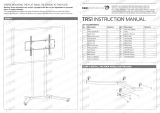Sanus FLAT PANEL FOUNDATIONS TV STAND-PFFPS Owner's manual
- Category
- Flat panel floor stands
- Type
- Owner's manual

ESPAÑOL
FRANÇAIS ITALIANO PYCCKO
Sanus Systems 2221 Hwy 36 West, Saint Paul, MN 55113, USA (6901-300027 <01>)
Customer Service: (800) 359-5520 • (651) 484-7988 • fax (651) 636-0367
See complementary Sanus products at www.sanus.com
中文
ENGLISH
International Assembly Instructions for model PFFP2
Page is loading ...

ENGLISH
Assembly Instructions for Sanus Systems Platinum Furniture Model: PFFP2
Thank you for choosing Sanus Systems Platinum Furniture. The PFFP2 is designed to support a 30” to 50” flat panel television up to 130 lbs.
If you have any questions regarding this or any other Sanus Systems product, please contact us at 800.359.5520 or visit us at www.sanus.
com. Our customer service representatives can assist you quickly with any issues regarding assembly or missing parts. Check carefully to
make sure none of the parts are missing or defective. Never use defective parts. Replacement parts for products purchased from an authorized
dealer will be shipped directly to you. Please call Sanus Systems before returning products to the retail store where you purchased them.
Required Tools: Wrench or Socket Set, Phillips Screw Driver
Parts: Some parts not shown at same scale*
(1) Base - a (1) Wall Bracket - b
(1) Large Glass Shelf - c (1) Small Glass Shelf - d
(1) Right Monitor Bracket - e (1) Left Monitor Bracket - f (1) Pillar - g
(1) Wall Plate - h* (2) Wall Bracket Spacer - i* (2) Shelf Plate - j* (2) Shelf Bracket - k*
(2) Glass Shelf Washer - l* (2) Shelf Bracket Cap - m* (1) Top Cap - n*
Sanus Systems 2221 Hwy 36 West, Saint Paul, MN 55113, USA
Customer Service: 800.359.5520. See complementary Sanus products at www.sanus.com

ENGLISH
Hardware: All hardware shown as actual size
(2) M6 x 20 Bolt - o (2) M8 x 35 Bolt - p (2) M12 x 40 Bolt - q
(6) M8 Allen Bolt - r (4) 1/4-20 Allen Bolt - s (2) Safety Bolt - t
(8) M8 Washer - u (6) Spring Washer - v (4) Plastic Washer - w
(2) M12 Washer - x
TV Mounting Hardware:
(4) M4 x 12 Bolt - y (4) M5 x 12 Bolt - z (4) M6 x 12 Bolt - aa (4) M8 x 16 Bolt - bb
(4) M4 x 30 Bolt - cc (4) M5 x 30 Bolt - dd (4) M6 x 35 Bolt - ee (4) M8 x 40 Bolt - ff
(4) M4 Lock Washer - gg (4) M5 Lock Washer - hh (4) M6 Lock Washer- ii (4) M8 Lock Washer - jj
(8) M4/M5 Washer - kk (4) M6/M8 Washer - ll (4) M4/M5 Spacer - mm (4) M6/M8 Spacer - nn
(3) Allen Key - oo

ENGLISH
Step 1: Secure Pillar to Base
Attach the Pillar (g) to the Base (a) by placing each M12 x 40 Bolt (q) through an M12 Washer (x), each M8 x 35 Bolt (p) through an
M8 Washer (u). Then thread each Bolt up through the Base and into the Pillar as shown in Diagram 1a. The M12 x 40 Bolts should be
threaded into the front two holes of the Pillar, while the M8 x 35 Bolts should be threaded into the back two holes of the Pillar. Tighten
the M12 x 40 Bolts with a wrench, and tighten the M8 x 35 Bolts with a Phillips screw driver. Proceed to insert two M6 x 20 Bolts (o)
into the holes on the back of the Pillar as seen in Diagram 1b. Tighten the M6 x 20 Bolts with a Phillips screw driver.
Detailed View A Detailed View B
g
g a
Diagram 1a Diagram 1b
o
back
x
u
q
p
Step 2: Shelf Bracket Assembly
Thread an M8 Allen Bolt (r) through a Spring Washer (v), an M8 Washer (u), the Shelf Bracket (k), and into the Shelf Plate (j). See
Diagram 2 for assistance. Loosely tighten the M8 Allen Bolt into the Shelf Plate with an Allen Key (oo). Leave approximately a 1/8” gap
between the Shelf Bracket and the Shelf Plate for Step 4. Repeat process for 2nd Shelf Bracket.
Diagram 2
u j
v
r k

ENGLISH
Step 3: Wall Bracket Assembly
Thread an M8 Allen Bolt (r) through a Spring Washer (v), an M8 Washer (u), through the middle hole in the Wall Bracket (b), and into the
Wall Plate (h) as seen in Diagram 3. Loosely tighten the M8 Allen Bolt into the Wall Plate with an Allen Key (oo). Leave approximately
a 1/8” gap between the Wall Bracket and the Wall Plate for Step 5.
Diagram 3
h
b
u
v
r
Step 4: Add Shelf Bracket to Pillar
Add the Shelf Bracket Assembly to the Pillar (g) by sliding it down from the top to the desired position on the Pillar. Make sure the Shelf
Plate (j) fits into the channel in the Pillar. See the Top View of Diagram 4 for assistance. Once you have the Shelf Bracket Assembly
in place, proceed to tighten the M8 Allen Bolts (r) with an Allen Key (oo) so the Shelf Bracket Assembly is firmly in place. Repeat the
process for the second Shelf Bracket.
Note: Make Sure The M8 Allen Bolts Are Tight!
Diagram 4 Top View
j
g
k
r

ENGLISH
Step 5: Add Wall Bracket
Slide the Wall Bracket Assembly down into place on the Pillar (g). Make sure the Wall Plate (h) fits into the channel in the Pillar as seen
in the Top View of Diagram 5. Once the Wall Bracket Assembly is in the desired position, tighten the M8 Allen Bolts (r) with an Allen
Key (oo) so the Wall Bracket Assembly is attached to the Pillar. Attach the Wall Bracket Spacers (i) to the Wall Bracket (b) by sliding
the Wall Bracket Spacers from the side so the plastic tabs into the correct oval holes on the Wall Bracket. See the Top View of Diagram
5. You may have to loosen the M8 Bolts in the Wall Bracket to have enough space to fit the Wall Bracket Spacers in between the Wall
Bracket and the Pillar.
Note: Make Sure The M8 Allen Bolts Are Tight!
Diagram 5 Top View
i h g
b
Step 6: Add the Glass Shelves
Take the Glass Shelf Washer (l) and insert it onto the Glass Shelf (c,d). Make sure the holes in the Glass Shelf Washer and the Glass Shelf
are aligned. Slide the Glass Shelf assembly into the Shelf Bracket (k). Thread each 1/4-20 Allen Bolt (s) down through a Plastic Washer
(w), the Glass Shelf and into the Shelf Bracket assembly. Tighten the 1/4-20 Allen Bolts firmly so the Glass Shelf is secured to the Shelf
Bracket. See Detailed View A of Diagram 6 for assistance. Repeat the process for the other Glass Shelf.
Next, add the Top Cap (n) to the top of the Pillar (g) by lining up the two plastic dowels on the bottom of the Top Cap with the corresponding
pattern on the top of the Pillar as seen in Detailed View B of Diagram 6. Press down firmly on the Top Cap to make sure it is in place.
Note: The smaller Glass Shelf is typically installed above the larger Glass Shelf.
Diagram 6
Detailed View A Detailed View B
s
n
w k
g
l

ENGLISH
Step 7: Mounting Monitor Brackets to a television with a at back
First, determine the diameter of the Bolt (y,z,aa,bb) your TV requires by hand threading them into the threaded insert on the back of
the TV. If you encounter any resistance stop immediately! Once you have determined the correct diameter, see the appropriate Diagram
below. You will thread the Bolt through the appropriate Lock Washer (gg,hh,ii,jj), a Washer (kk,ll), the Monitor Bracket (e,f), and finally
into the TV. Make sure the Monitor Brackets are vertically centered and level with each other. See the appropriate Diagram below.
Note: For televisions with a curved back, or an obstruction near the threaded insert see Step 8.
M4 Diameter Bolt M6 Diameter Bolt
f e
y aa
gg ii
kk ll
Diagram 7
M5 Diameter Bolt M8 Diameter Bolt
f e
z bb
hh jj
kk ll

ENGLISH
Step 8: Mounting Monitor Brackets to a television with a curved back or an obstruction near the threaded insert
First, determine the diameter of the Bolt (cc,dd,ee,ff) your TV requires by hand threading them into the threaded insert on the back of
the TV. If you encounter any resistance stop immediately! Once you have determined the correct diameter, see the appropriate Diagram
below. You will thread the Bolt through the appropriate Lock Washer (gg,hh,ii,jj), a Washer (kk,ll), the Monitor Bracket (e,f), a Spacer
(mm,nn) and finally into the TV. Make sure the Monitor Brackets are vertically centered and level with each other. See the appropriate
Diagram below.
M4 Diameter Bolt M6 Diameter Bolt
cc
gg ee
kk ii
ll
f
kk e
mm nn
Diagram 8
M5 Diameter Bolt M8 Diameter Bolt
dd
hh ff
kk jj
f ll
e
kk
mm nn

ENGLISH
Step 9: Hang TV and Safety Bolt
Warning: Lifting the television may require two people!
To hang the TV onto the Wall Bracket (b) first hook the Monitor Brackets (e,f) over the top of the Wall Bracket, then let the bottom of
the Monitor Brackets rotate in under the bottom of the Wall Bracket as shown in the Detailed View of Diagram 9a.
Insert the Safety Bolts (t) into the threaded holes in the bottom of the Monitor Brackets (e,f) and tighten them with the Allen Key (oo)
so that they sit behind the bottom tab on the Wall Bracket (b) as shown in the Detailed View of Diagram 9b. Finally set the tension of the
knobs on the Monitor Brackets and you are free to adjust your new flat panel TV.
Diagram 9a Detailed View Diagram 9b Detailed View
e,f
t
b
e,f
Step 10: Shelf Bracket Cap
Place the Shelf Bracket Cap (m) over the Shelf Bracket (k) so it hides the M8 Allen Bolt (r) as shown in Diagram 10.
Diagram 10 Detailed View
m
k
r
Sanus Systems 2221 Hwy 36 West, Saint Paul, MN 55113, USA
Customer Service: 800.359.5520. See complementary Sanus products at www.sanus.com
Page is loading ...
Page is loading ...
Page is loading ...
Page is loading ...
Page is loading ...
Page is loading ...
Page is loading ...
Page is loading ...
Page is loading ...
Page is loading ...
Page is loading ...
Page is loading ...
Page is loading ...
Page is loading ...
Page is loading ...
Page is loading ...
-
 1
1
-
 2
2
-
 3
3
-
 4
4
-
 5
5
-
 6
6
-
 7
7
-
 8
8
-
 9
9
-
 10
10
-
 11
11
-
 12
12
-
 13
13
-
 14
14
-
 15
15
-
 16
16
-
 17
17
-
 18
18
-
 19
19
-
 20
20
-
 21
21
-
 22
22
-
 23
23
-
 24
24
-
 25
25
-
 26
26
Sanus FLAT PANEL FOUNDATIONS TV STAND-PFFPS Owner's manual
- Category
- Flat panel floor stands
- Type
- Owner's manual
Ask a question and I''ll find the answer in the document
Finding information in a document is now easier with AI
in other languages
Related papers
-
Sanus TV Mount PFFP User manual
-
Sanus PFV36SB-01 User manual
-
Sanus VMCA2 Installation guide
-
Sanus VMBR Installation guide
-
Sanus SFV65 Installation guide
-
Sanus SFV49B Assembly Instructions
-
Sanus VMCA1 Installation guide
-
Sanus vm200 Installation guide
-
Sanus VMpa2632 Installation guide
-
Sanus VISIONMOUNT VMF Assembly Instructions
Other documents
-
Sanus Systems PFFP2 User manual
-
Sanus Systems AFV48 User manual
-
Sanus Systems VM3 User manual
-
Sanus Systems NFV49 User manual
-
Sanus Systems VMPL50 User manual
-
Sanus Systems Car Speaker HTB7 User manual
-
Sanus Systems EFVS-II User manual
-
Sanus Systems TVS Assembly Instructions
-
Hama VMAA18 User manual
-
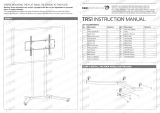 Rawinternational TRS1 User manual
Rawinternational TRS1 User manual