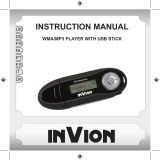TYPHOON MP3 PLAYER ENJOY
Article number: 84209 / 84210 / 84211
All specifications and information are subject to changes without further notices 18
Specifications
• Flash MP3 player
• Solution: Sigmatel 3502, Samsung / Hynix, LCD display
• Supports MPEG1 / 2 / 2.5 / Layer1 / 2 / 3, WMA
• Digital voice recorder / player
• Support Lyrics display synchronization
• No driver installation required for Windows® 2000 and above (except for Windows® 98 / SE)
• Built-in memory capacity: 512MB / 1GB / 2GB
• USB port: USB2.0 (full speed)
• Firmware upgrade function
• Multi-languages menu support
• 4 Equalizer presets: Jazz, Classic, Rock, and POP
• Repeat mode: Repeat one, Repeat all, play Random, play Normal, Shuffle All, Intro, and A-B Repeat
• Delete single file/all files
• Memory capacity information
• Earphones output: 5mW + 5mW
• Output Frequency: 20Hz - 20kHz
• Performances:
o Bite rates: 8kbps - 256kbps
o S/N: 90db
o Voice recording: 8 kHz / 11.025kHz / 16kHz / 22.05kHz / 32kHz / 44.1kHz / 48kHz
o Recording sampling frequency: 8 kHz
o Output frequency range: 5mW + 5mW (32ohm)
• Powered by one AAA battery
• Environment:
o Humidity: <85%
o Operating temperature: -10°C ~ 40°C
• CE approval and ROHS compliance
• Dimension:
o Player size: 89 x 30 x 21 mm
o Weight: 25g (without battery)
• Accessories:
o Earphones with neck strap
o USB cable
o Windows® 98 driver CD disk
o User manual
• System requirements:
• Intel® Pentium® III or above
• 128MB of system RAM or more
• One available USB 2.0 full speed port
• Windows® 98SE / ME / 2000 / XP
• CD-ROM drive for Windows® 98 SE driver installation