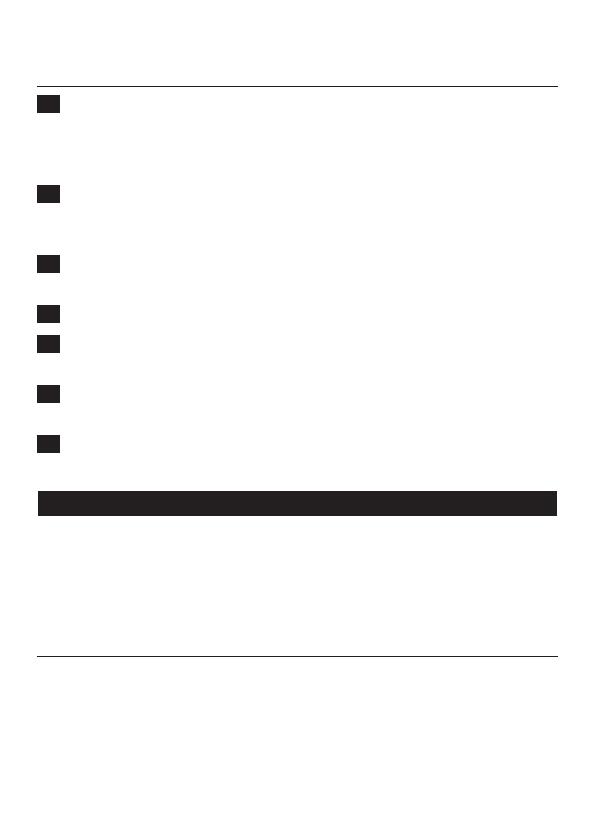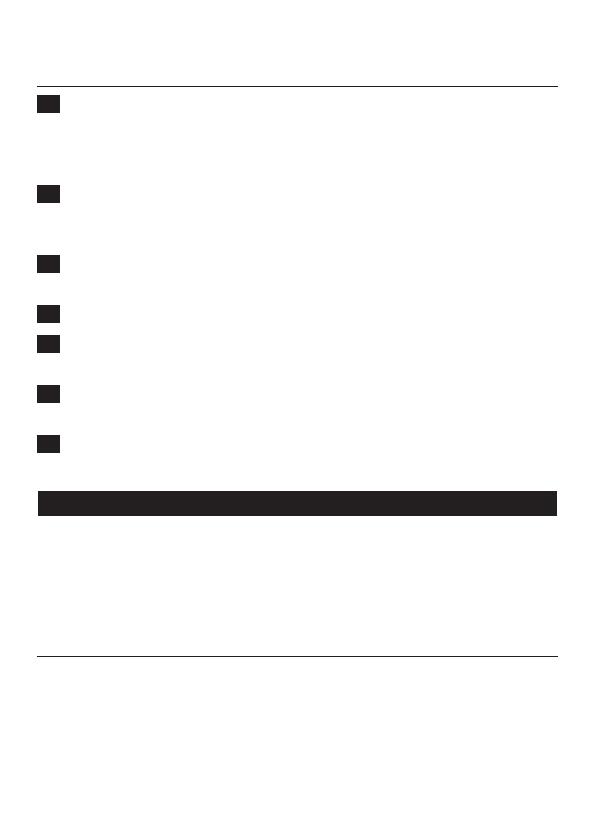
Removing the rechargeable batteries
1 To deplete the rechargeable batteries of any charge, remove the
handle from the charger, switch on the toothbrush and
let it operate until it stops. Repeat this step until you can no longer
switch on the toothbrush.
2 Insertaat-head(standard)screwdriverintotheslotlocatedat
the bottom of the handle. Turn the screwdriver anti-clockwise to
release the bottom cap (Fig. 9).
3 Hold the handle upside down and push down on the shaft to
release the internal components of the handle (Fig. 10).
4 Cut the wires to disconnect the batteries from the housing.
5 Placeaat-head(standard)screwdriverontoeachofthethree
snaps and tap with a hammer to break the snaps. (Fig. 11)
6 Separate the bottom cap from the housing and remove the
rechargeable batteries.
7 The rechargeable batteries can now be recycled and the rest of the
appliance discarded appropriately.
Guarantee and service
If you need information or if you have a problem, please visit the Philips
website at www.philips.com/support or contact the Philips Customer
Care Centre in your country. You nd its phone number in the worldwide
guarantee leaet. If there is no Customer Care Centre in your country, go
to your local Philips dealer.
Guarantee restrictions
The terms of the guarantee do not cover the following:
- Brush heads
- Damage caused by misuse, abuse, neglect, alterations or unauthorized
repair.
- Normal wear and tear, including chips, scratches, abrasions,
discolouration or fading.
ENGLISH 9