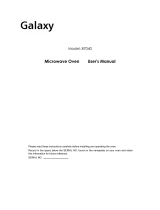PAGE 16 OF 16
1 This certificate is issued by DEFY APPLIANCES (PTY) LIMITED manufacturers of Defy and Ocean products,
hereinafter the Company, to the original purchaser only, of the appliance described on the certificate and shall
constitute the only warranty given in respect of this appliance.
2 The Company warrants to the original purchaser that for a period of TWO YEARS from date of purchase the
appliance is free from defect under normal domestic use, both in workmanship and material, subject to the
following conditions.
3 Repair or replacement of any part of this appliance, found by the Company to be defective, shall be at the
election of the Company. The Company reserves the right to effect such service through any of its Service
Divisions or Authorised Service Dealers. The cost of such service shall be borne by the Company in full,
provided that the appliance is located no further than 50 km from a Company Service Centre or an
Authorised Service Dealer. Where the appliance is located beyond the 50 km radius, the purchaser shall be
liable for the standard travelling charges, as determined by the Company.
4 Carry-in service. Microwave ovens are repaired in our service centres and are not collected from the
customers home. Faulty units should be delivered to the purchasing dealer or to the nearest Company
Service Centre for warranty repairs.
5 Rusted or corroded plates, vitreous enamelware, fuses and lamps are specifically excluded from these
warranties. It is an express condition of these warranties that the purchaser takes due care and attention in
the use and maintenance of the appliance. Abuse, misuse in conflict with operating instructions, connection to
incorrect voltages and subjection to commercial use shall release the Company from its obligations.
6 This warranty shall become void and cease to operate if the appliance is dismantled by, or any repairs to the
appliance are effected by any persons not duly authorised by the Company, or if substitute parts not approved
by the Company are used in the appliance, or if the serial number of the appliance is removed.
7 The Company shall not be responsible for damages resulting from fire, flood, civil disturbances or any Act of
God. The Company shall not, in terms of these warranties be responsible nor held liable for any consequential
loss or damage of any kind caused by or due to the failure or malfunction of the appliance. The Company
shall not be responsible for damages caused by insect and/or animal infestation.
8 The Company shall not be responsible for transportation or other costs other than those incurred within the
provisions of Point 1 of this Certificate.
9
For warranties in the Republic of South Africa and Sub-Saharan Africa, please contact your
nearest Defy office. Please refer to the previous page for respective South African service
agents and Sub-Saharan Africa service agents.
10 Where service is requested under warranty and no fault or defect can be found by the Company, all costs
incurred will be for the purchaser's account.
11 This Certificate as well as your invoice will serve as proof of purchase. For the purpose of warranty, it will be
essential to produce this Certificate and invoice. Failure to do so, will render the purchaser liable for service
costs.
KEEP THIS CERTIFICATE AND SALES INVOICE AS PROOF OF
PURCHASE FOR WARRANTY PURPOSES.
WARRANTY