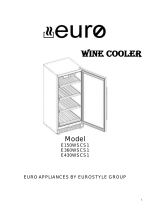Page is loading ...

116 Bottle Built-In
Compressor
Wine Cooler
AWR-1160DB
OWNERS MANUAL
Read and save these instructions.
.

2
http://www.NewAir.com
A Name You Can Trust
Trust has to be earned and we will earn yours. Customer happiness is
the focus of our business.
From the factory to the warehouse, from the sales floor to your home,
the whole NewAir family promises to provide you with innovative
products, exceptional service, and support when you need it the most.
Count on NewAir.
As a proud NewAir owner, welcome to our family. There are no robots
here, real people shipped your product and real people are here to help
you.
Thank you for your purchase and remember NewAir, A Name You Can
Trust.
Call us today at 855-963-9247
Or email [email protected]
For future reference, we recommend you attach a copy of your sales receipt here
and record the following information. You will need this information if it
becomes necessary to contact the manufacturer for service inquiries.
Date of Purchase: ___________________________________
Serial Number: ___________________________________
Model Number: ___________________________________
Connect with us online.

3
Love Your Home
READ AND SAVE THESE INSTRUCTIONS.
TABLE OF CONTENTS
Safety Information & Warnings ........................................................................... 4
Parts List ............................................................................................................... 5
Assembly & Installation ....................................................................................... 6
Handle Assembly .......................................................................................... 6
Installation ................................................................................................... 6
Reversing the Door Swing ............................................................................ 7
Operating Instructions ......................................................................................... 7
How to use the Buttons on the Display Panel.............................................. 7
The Display Screen ....................................................................................... 8
Cleaning & Maintenance ...................................................................................... 9
Cleaning Your Cooler.................................................................................... 9
Moving Your Cooler ..................................................................................... 9
Wine Storage Guide ............................................................................................. 9
How Long Should I Store My Wine?................................................................... 10
Troubleshooting ................................................................................................. 11
Limited Manufacturer’s Warranty ..................................................................... 13
SPECIFICATIONS
MODEL NO.
AWR-1160DB
VOLTAGE:
110-120V
CURRENT:
1.8A
FREQUENCY:
60Hz
POWER CONSUMPTION:
130W
STORAGE CAPACITY:
12.4 Cu. Ft.
TEMPERATURE RANGE:
40°F - 50°F (upper zone)
50°F - 66°F (lower zone)
CLIMATE CLASS:
T/ST/N/SN
NET WEIGHT:
183 lbs
UNIT SIZE (W X D X H):
23.5” x 26.8” x 55”

4
http://www.NewAir.com
SAFETY INFORMATION & WARNINGS
When using any electrical appliance, basic safety precautions
must be followed in order to reduce the risk of fire, electrical
shock and/or injury to persons or property. Be sure to read all
instructions before using this appliance and observe the
following safety tips:
Attention: To avoid the risk of child entrapment, do not allow children to
operate, play with, or crawl inside the unit. If the unit will not be used for an
extended period of time, remove the door and leave the shelves in place so that
children cannot crawl inside. Also remove the door when disposing of the unit.
Shock Hazard – Electrical Grounding Required
Never attempt to repair or perform maintenance on the unit until the
electricity has been disconnected.
Never remove the round grounding prong from the plug and never use a
two-prong grounding adaptor.
Altering or cutting of power cord, removal of power cord, removal of power
plug, or direct wiring can cause serious injury, fire, and loss of property
and/or life, and will void the warranty.
Never use an extension cord to connect power to the unit.
Avoid operating this wine cooler in excessively moist or humid
environments.
Important Precautions:
Do not lift unit by door handle.
Never install or operate the unit behind closed doors.
Be sure the kick-plate on the front bottom is free of obstruction. Obstructing
airflow can caused the unit to malfunction and will void the warranty.
Failure to clean the condenser every six months can cause the unit to
malfunction.
Allow unit temperature to stabilize for 24 hours before use.
Do not block any internal fans.
Keep the wine cooler away from hazardous materials or
combustible/flammable substances.
Use only genuine supplier’s replacement parts. Imitation parts can damage
the unit, affect its operation or performance, and may void the warranty.

5
Love Your Home
PARTS LIST

6
http://www.NewAir.com
ASSEMBLY & INSTALLATION
HANDLE ASSEMBLY
Tools Required for Assembly: Phillips screwdriver (not included)
Estimated Assembly Time: 5 minutes
Before installation, attach the handle to the front of the unit with the included
screws. It may be necessary to push aside the rubber seal on the inside of the
door to reveal the screw holes.
Caution: Avoid over-tightening the screws, or you may cause damage to the
unit.
INSTALLATION
Before connecting the appliance to a power source, let it stand
upright for approximately 2 hours. This will reduce the possibility
of a malfunction in the cooling system from handling during
transportation.
This appliance can either stand alone or be built in. The front grille must be
unobstructed.
Before operating your wine cooler for the first time, follow these steps:
Clean the interior surface of the unit with lukewarm water and a soft cloth.
Place the cooler on a level surface that will be strong enough to support
the unit when it is fully loaded. To level your cooler, adjust the front feet
located at the bottom of the unit.
Install the cooler away from direct sunlight and heat sources such as
stoves, heaters, or radiators. Direct sunlight may affect the unit’s acrylic
coating, and nearby heat sources can increase electrical consumption.
Extreme cold or hot ambient temperatures may also prevent proper
performance.

7
Love Your Home
REVERSING THE DOOR SWING
The door hinge is on the left side by default. If you wish to reverse the swing so
that the door opens from the right, it is important to have at least one other
person to help. It is dangerous to try to reverse the door swing by yourself.
1. Unscrew the upper door hinge while the second person supports the door.
2. Remove the upper hinge and carefully lift the door off the bottom hinge.
3. Unscrew the bottom hinge and install it on the left side of the unit.
4. Flip the door around so that the handle is on the right side and slip the
door over the bottom hinge.
5. Reattach the door by screwing the top hinge into the holes provided on
the upper left surface of the unit. Make adjustments as necessary to be
sure the door is aligned properly.
OPERATING INSTRUCTIONS
HOW TO USE THE BUTTONS ON THE DI SPLAY PANEL
Select Celsius or
Fahrenheit temperature
scale.
Raise the desired
temperature.*
Turn the light on and off.
Lower the desired
temperature. *
* To set the upper zone temperature, press the UP or DOWN button on the left
side of the control panel. The interior temperature of the upper zone can be
adjusted in increments of 1 degree between 40°F and 64°F (5° - 10°C).

8
http://www.NewAir.com
* To set the lower zone temperature, press the UP or DOWN button on the
right size of the control panel. The interior temperature of the lower zone can
be adjusted in increments of 1 degree between 50°F and 64°F (10° - 18°C).
THE DISPLAY SCREEN
1. Indicates the working status of
the entire unit
2. Indicates the working status of
the lower zone
3. Shows set temperature of the
lower zone
4. Celsius or Fahrenheit degrees
5. Actual temperature of the lower
zone
6. Celsius or Fahrenheit degrees
7. Lower Zone
8. Celsius or Fahrenheit degrees
9. Upper Zone
10. Actual temperature of the upper
zone
11. Indicates the working status of
the upper zone
12. Shows set temperature of the
upper zone
13. Celsius or Fahrenheit degrees
14. Indicates status of the internal
light (on/off)
Working Status Icons:
Cooling
Maintaining current
temperature
Heating

9
Love Your Home
CLEANING & MAINTENANCE
CLEANING YOUR COOLER
To clean your cooler:
Unplug the cooler and remove anything inside.
Wash the inside of the unit with a solution made of warm water and
baking soda solution (2 tablespoons of baking soda to one quart of water).
Unscrew the water reservoir at the bottom of the unit and rinse with
water.
To clean the outside of the unit, use a mild detergent and warm water.
MOVING YOUR COOLER
To move your cooler:
Remove anything stored inside.
Securely tape down all loose parts located inside the unit.
Turn the leveling feet up to the base in order to avoid damage.
Tape the door shut.
Be sure the cooler stays in an upright position during transportation.
WINE STORAGE GUIDE
The ideal temperature for storing red or white wines is 55°F, with humidity
between 60% and 75% RH.
Store corked bottles on their sides, to keep the cork from drying out and
allowing air into the bottle.
UV rays make wine age faster, so keep bottles out of direct sunlight.
Avoid heavy vibrations from motors, etc.
Store wine separately from strong odors that might contaminate the flavor
of the wine.

10
http://www.NewAir.com
HOW LONG SHOULD I STORE MY WINE?
While most wines today are meant to be drunk “young” (within a few years of
production) some fine wines are best served by proper aging. But aging too
long can decrease the flavor of the wine. Generally speaking, red wines can age
longer than white wines, but here is a storage guide for some popular vintages.
Cabernet Sauvignon…………
7-10 years
Pinot Noir………………………….
5 years
Merlot……………………………….
3-5 years
Zinfandel……………………………
2-5 years
Beaujolais………………………….
Drink now
Chardonnay……………………….
2-3 years
Riesling………………………………
3-5 years
Sauvignon Blanc………………
18 months – 2 years
Pinot Gris…………………………..
1-2 years
Champagne ………………………
Ready to drink

11
Love Your Home
TROUBLESHOOTING
Problem
Possible Causes
Solution
Wine cellar does not
operate.
The unit may be
plugged in using a
different voltage.
Check if using the wrong
voltage.
The circuit breaker may
be tripped or there is a
blown fuse.
Reset the circuit breaker
or check for a broken
fuse
Wine cellar is not cold
enough.
The external
environment may
require a higher
setting.
Lower the temperature
of the cooler.
The door may be
opened too frequently.
Open the door less
frequently.
The door is not closed
completely.
Make sure the door is
closed securely.
The door seal does not
seal properly.
Replace the seal on the
door. Replacements can
be acquired from the
manufacturer.
The front grille is
obstructed.
Make sure nothing is
blocking the front grille.
The light does not
work.
There may be a
problem with the
display board.
Contact the
manufacturer.
The cooler vibrates
while operating.
The unit is not sitting
on a level floor, or the
unit’s feet are not
correctly installed.
Make sure the unit’s
feet are in the proper
position and tightened
securely.
The cooler produces a
lot of noise.
The unit is not leveled.
See above.
The fan may be
obstructed
Check the fan to make
sure there is no debris
or obstruction. If not,
contact the
manufacturer.
The door will not
close properly.
The unit is not leveled.
See above.

12
http://www.NewAir.com
Problem
Possible Causes
Solution
The door is not
properly installed.
Check the door hinges
to make sure they are
properly installed.
The seal is weak.
Replace the seal on the
door. Replacements can
be acquired from the
manufacturer.
The shelves are out of
position.
Make sure the shelves
slide all the way into the
unit.
The LED display does
not work.
There may be a
problem with the main
control board.
Contact the
manufacturer.
There is a problem with
the plug.
Contact the
manufacturer.
There is an LED
display error, or the
LED displays “LO”.
The cooling kit is no
longer working
properly.
Contact the
manufacturer.
The PC Board is faulty.
Contact the
manufacturer.
The buttons do not
function.
The temperature
control panel may be
damaged.
Contact the
manufacturer.

13
Love Your Home
LIMITED MANUFACTURER’S WARRANTY
This appliance is covered by a limited manufacturer’s warranty. For one year from the original date
of purchase, the manufacturer will repair or replace any parts of this appliance that prove to be
defective in materials and workmanship, provided the appliance has been used under normal
operating conditions as intended by the manufacturer.
Warranty Terms:
During the first year, any components of this appliance found to be defective due to materials or
workmanship will be repaired or replaced, at the manufacturer’s discretion, at no charge to the
original purchaser. The purchaser will be responsible for any removal or transportation costs, if
needed.
Warranty Exclusions:
The warranty will not apply if damage is caused by any of the following:
Power failure
Damage in transit or when moving the appliance
Improper power supply such as low voltage, defective household wiring or inadequate
fuses
Accident, alteration, misuse or abuse of the appliance such as using non-approved
accessories, inadequate air circulation in the room or abnormal operating conditions
(extreme temperatures)
Use in commercial or industrial applications
Fire, water damage, theft, war, riot, hostility or acts of God such as hurricanes, floods,
etc.
Use of force or damage caused by external influences
Partially or completely dismantled appliances
Excess wear and tear by the user
In Home Warranty Service:
We offer an in-home service warranty on this unit. When making a warranty claim, please have the
original bill of purchase, along with purchase date available before contacting the manufacturer.
Once confirmed that your appliance is eligible for warranty service, NewAir™ will set up the in-
home service with an authorized service provider.
For in-home service, please adhere to the following:
The unit must be accessible to the technician
An adult must be present for the entire period of the in-home service.
Replacement parts and/or units will be new, re-manufactured or refurbished and is subject to the
manufacturer’s discretion. For technical support and warranty service, please email
support@newairusa.com.
/