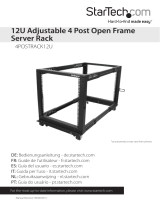Page is loading ...

Copyright © 2016 CyberPower Systems, Inc. All rights reserved.
USER’S MANUAL
4-Post Open Frame Rack4-Post Open Frame Rack
SAVE THESE INSTRUCTIONS
Please read this manual and follow the instructions for installation and use.
K01-0000547-00

i
Table of Contents
Parts List 1
Rack Assembly 2
Accessory Installation 4
Leveling Feet 4
Cable Management Rings 4
Grounding Cable 5

Parts List
1
4
4
5
6
6
4
4
5
4
4
5
4
4
5
1
1
2
2
3
3
No.
1
2
3
4
5
6
7
8
9
10
11
12
13
14
15
16
17
18
19
Qty
2
2
2
8
4
2
48
48
1
1
50
50
50
Qty
Varies
Qty
Varies
2
4
4
4
Part
Rack Components
Left Vertical Rail
Right Vertical Rail
Base Bracket
Corner Section
Center Section
Top Bracket
Rack Assembly Hardware
M8 Bolt
M8 Washer
Rack Assembly Tool
M8 (13mm) Wrench
Phillips Screwdriver
Equipment Mounting Hardware
M6 Cage Nut
PVC Cup Washer
M6 Phillips-Head Screw
Other Hardware and Accessories
Cable Management Rings
Ring Mounting Screw
Grounding Wires
M6 Phillips-Head Screw
Toothed Lock Washer
Leveling Feet
7 8 9 10
11 12 13
14
15
16
17
18
19
Parts List 1
Rack Assembly 2
Accessory Installation 4
Leveling Feet 4
Cable Management Rings 4
Grounding Cable 5

Rack Assembly
Please check packaging contents before starting to assemble.
1. Assemble the top and bottom beams (4-total) as shown below. Refer to the
table below to identify the desired mounting depth (22” to 40” available) and
assemble corner and center sections at the corresponding index numbers
on each side. For example, for a 33 inch depth, bolt one corner section to
index #5 and the other corner section to index #6 onto the center section.
1
2
3
4
5
6
7
8
9
0 8
7
6
5
4
3
2
1
0
9
4
5
7
8
Index Numbers
4
Mounting Depth
22 in.
23 in.
24 in.
25 in.
26 in.
27 in.
28 in.
29 in.
30 in.
31 in.
32 in.
33 in.
34 in.
35 in.
36 in.
37 in.
38 in.
39 in.
40 in.
Index Numbers
0 and 0
1 and 0
1 and 1
1 and 2
2 and 2
2 and 3
3 and 3
3 and 4
4 and 4
4 and 5
5 and 5
5 and 6
6 and 6
6 and 7
7 and 7
7 and 8
8 and 8
8 and 9
9 and 9
2

2. Using two of the beams assembled in step 1, line up one left and one right
vertical rails, followed by a base and top bracket and bolt together using M8
bolts with washers as shown below.
NOTE: To facilitate final assembly, it is recommended to hand-tighten the bolts first.
After all parts have been bolted together then tighten them firmly.
3. Using the remaining two beams assembled in step 1, line up the other set of
left and right vertical rails and fasten them to the base and top brackets as
shown below.
7 8
1
2
Assembled beam
Assembled beam
7
8
1
6
6
2
3
3
Assembled beam
Assembled beam
3

Accessory Installation (Optional)
Cable Management Rings
Screw the included cable management rings onto the assembled rack as
shown below.
14
15
19
Leveling Feet
Bolt the included leveling feet (4pcs) to the bottom of the base bracket as
shown below.
NOTE: Optional caster kit shown is available. Please contact your sales representative for
ordering information.
4

16
17
18
Grounding Cable
To tie the assembled rack to the facility’s ground, use the grounding wire with
the included M6 screw and toothed lock washer. Screw the grounding wire to
the pre-installed rivet nut on the inside of the base bracket as shown below.
5

CyberPower Systems, Inc.
www.cyberpower.com
For USA and Canada:
4241 12th Ave East, Suite 400
Shakopee, MN 55379
Toll-free: (877) 297-6937
For all other regions:
Please visit our website for local contact information.
Copyright © 2016 CyberPower Systems, Inc. All rights reserved. K01-0000547-00
/