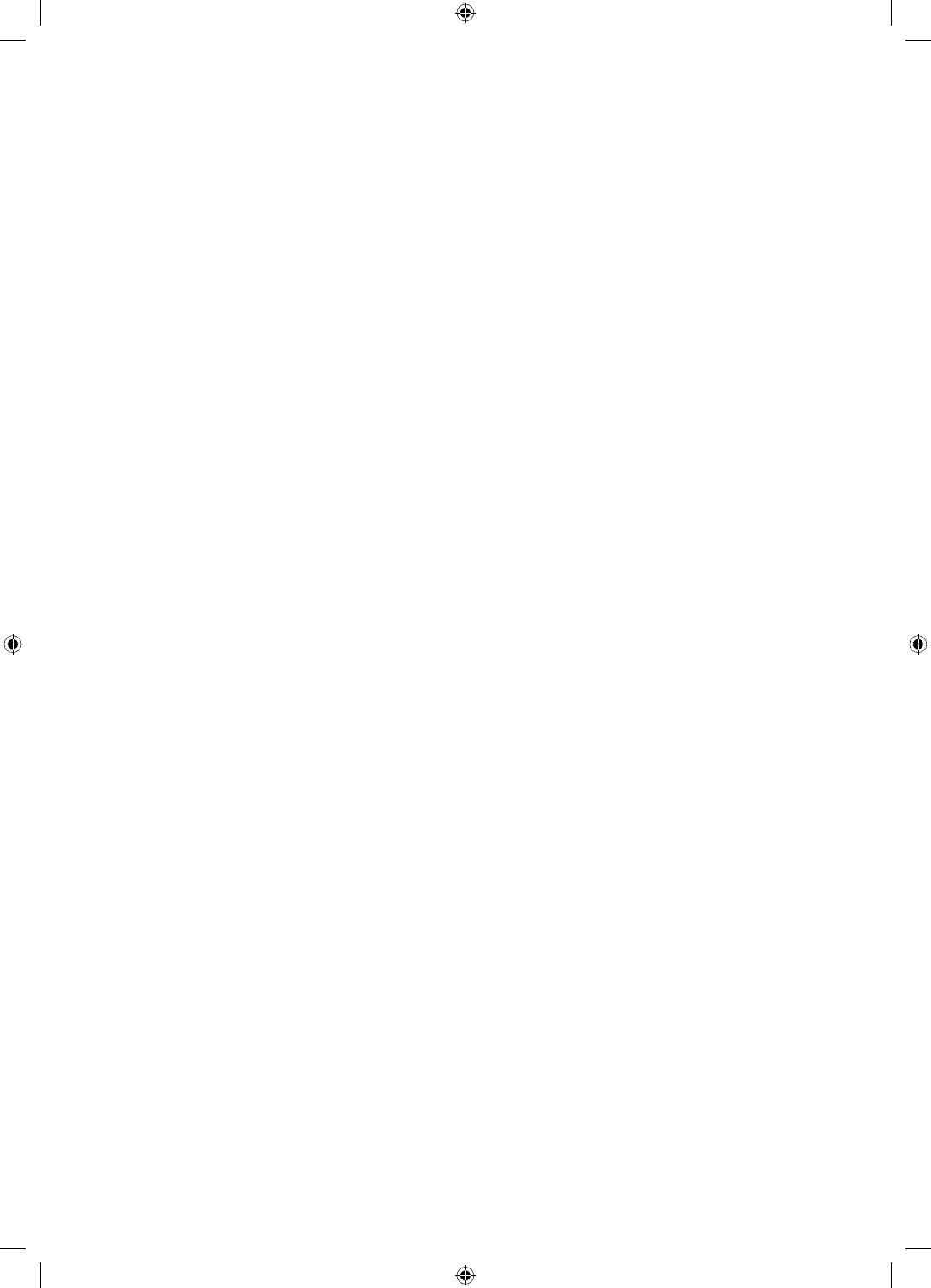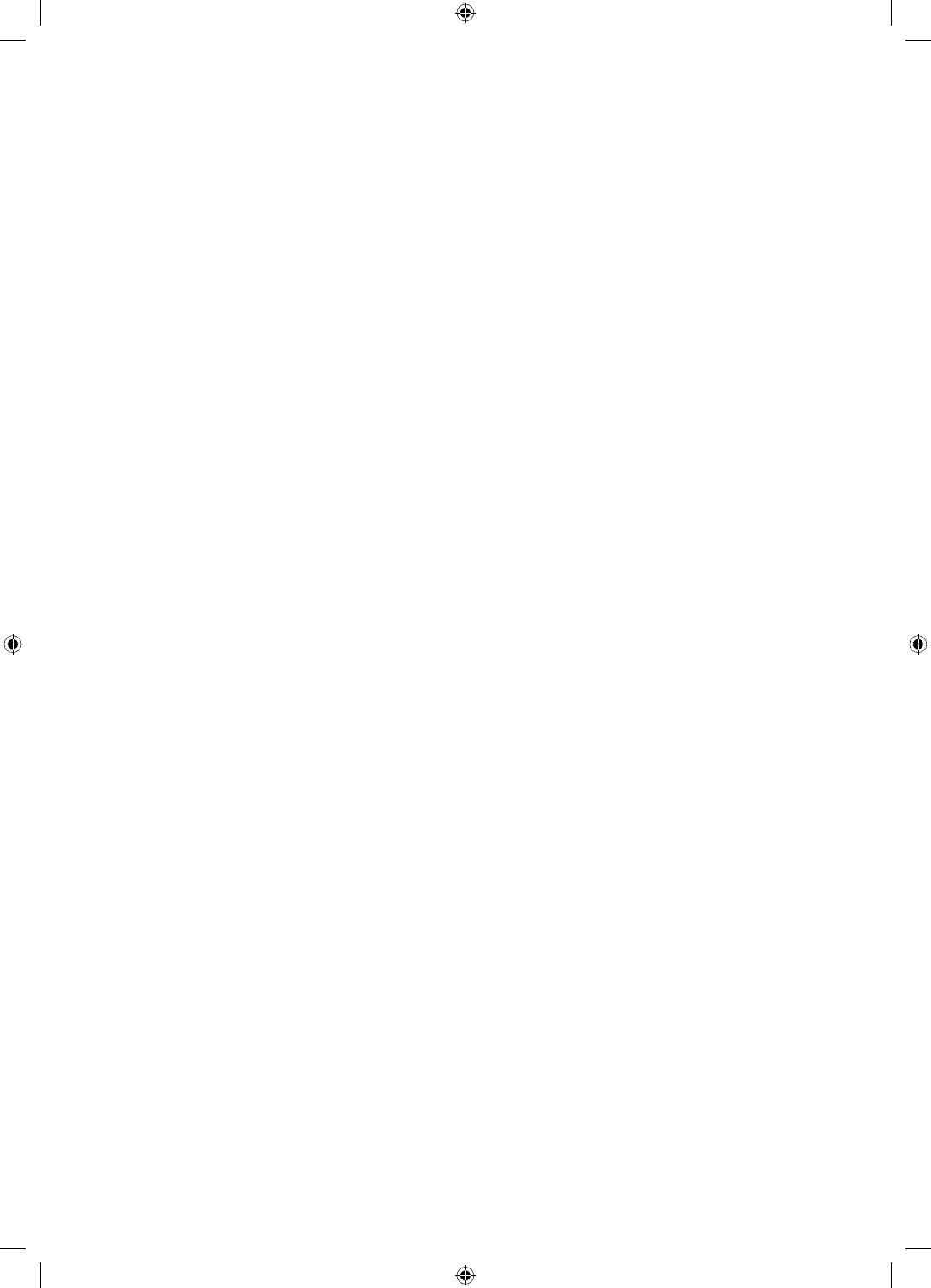
•
• To protect this apparatus from a lightning storm, or when left unattended and unused for long
will prevent damage to the set due to lightning and power line surges.
•
• Never insert anything metallic into the open parts of this apparatus. This may cause a danger of
electric shock.
•
should open this apparatus.
•
• If this apparatus does not operate normally - in particular, if there are any unusual sounds or
smells coming from it - unplug it immediately and contact an authorised dealer or service centre.
• Be sure to pull the power plug out of the outlet if the TV is to remain unused or if you are to leave
–
• Be sure to contact an authorised Samsung service centre for information if you intend to
install your TV in a location with heavy dust, high or low temperatures, high humidity, chemical
Failure to do so may lead to serious damage to your TV.
•
•
• To turn off this apparatus completely, disconnect it from the wall outlet. To ensure you can
unplug this apparatus quickly if necessary, make sure that the wall outlet and power plug are
•
•
contact a Samsung service centre.
• To clean this apparatus, unplug the power cord from the wall outlet and wipe the product with
TV or erase the printing on the product.
•
•
•
•