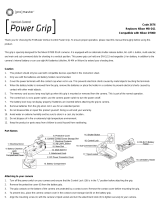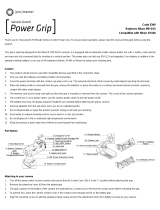Page is loading ...

Multi-Power Battery Pack
En
De
Fr
Es
No
Sv
Fi
Ru
Dk
Nl
Pt
Ro
It
Ua
Gr
Pl
Cz
Hu
Sk
Sl
Et
Lv
Lt
Is

1
En
Safety Precautions ......................................................2
Notice for Customers in Europe................................2
Precautions for Use .....................................................2
Introduction ...............................................................4
The MB-D12 and Accessories ........................................4
The MB-D12 and Supplied Accessories .....................4
Using the Optional EH-5a/EH-5b AC Adapter and
EP-5B Power Connector ...........................................4
Using the Optional BL-5 Battery-Chamber Cover ......4
Parts of the MB-D12 ....................................................5
The MB-D12 Shutter-Release Button, Multi Selector,
Command Dials, and AFON Button .........................5
The MB-D12 Control Lock ........................................5
Using the Battery Pack ................................................6
Attaching the Battery Pack .....................................6
Removing the Battery Pack .....................................6
Inserting Batteries .................................................7
Removing Batteries ................................................9
Specifi cations ............................................................10
Table of Contents
MB-D12 Multi-Power Battery Pack
User’s Manual

2
En
To ensure proper operation, read this manual
thoroughly before using this product.
After
reading, be sure to keep it where it can be seen
by all those who use the product.
Notice for Customers in Europe
Notice for Customers in Europe
CAUTION
RISK OF EXPLOSION IF BATTERY IS REPLACED BY
AN INCORRECT TYPE. DISPOSE OF USED BAT-
TERIES ACCORDING TO THE INSTRUCTIONS.
This symbol indicates that this prod-
uct is to be collected separately.
The following apply only to users in
European countries:
• This product is designated for
separate collection at an appro-
priate collection point. Do not dispose of as
household waste.
• For more information, contact the retailer or the
local authorities in charge of waste manage-
ment.
Safety Precautions
• The MB-D12 is for use with compatible cameras
only.
• Do not use with batteries and battery holders
not recommended in this manual.
• To prevent electrical shorts caused by metal ob-
jects touching the power terminals, replace the
contact cap when the MB-D12 is not in use.
• When a battery holder is removed from the
MB-D12, remove the batteries or place the holder
or cover in the holder case to prevent electrical
shorts caused by contact with other metal ob-
jects.
Precautions for Use
• The memory card access lamp may light up
when the MB-D12 is attached or removed from
the camera, but this is not malfunction.
• Should you notice smoke or an unusual smell
or noise from the battery pack, discontinue use
immediately.
After removing the batteries, take
the device to the retailer or a Nikon-authorized
service representative for inspection.
• The MB-D12 is not equipped with a power
switch.
Use the camera power switch to turn
the power on or off .

3
En
D Notice for Customers in the U.S.A.
Federal Communications Commission (FCC) Radio Frequency Interference Statement
Notice for Customers in Canada
CAUTION
This Class B digital apparatus complies with
Canadian ICES-003.
ATTENTION
Cet appareil numérique de la classe B est confor-
me à la norme NMB-003 du Can a da.
This equipment has been tested and found to
com ply with the limits for a Class B digital device,
pursuant to Part 15 of the FCC rules.
These limits
are designed to provide rea son able pro tec tion
against harmful in ter fer ence in a res i den tial in stal -
la tion.
This equip ment gen er ates, uses, and can
radiate radio fre quen cy en er gy and, if not in stalled
and used in ac cor dance with the instructions, may
cause harmful in ter fer ence to radio com mu ni c-
a tions.
How ev er, there is no guar an tee that in ter -
fer ence will not occur in a par tic u lar in stal la tion.
If
this equip ment does cause harm ful in ter fer ence to
radio or tele vi sion re cep tion, which can be de ter -
mined by turn ing the equipment off and on, the
user is en cour aged to try to correct the in ter fer ence
by one or more of the fol low ing mea sures:
• Reorient or relocate the receiving an ten na.
• Increase the separation between the equip ment
and re ceiv er.
• Connect the equipment into an outlet on a cir-
cuit diff er ent from that to which the receiver is
con nect ed.
• Consult the dealer or an experienced radio/tele-
vision tech ni cian for help.
CAUTION
Modifi cations: The FCC requires the user to be noti-
fi ed that any changes or mod i fi ca tions made to
this device that are not ex press ly ap proved by
Nikon Corporation may void the user’s au thor i ty
to operate the equipment.
Nikon Inc.,
1300 Walt Whitman Road, Melville, New York
11747-3064, U.S.A.
Tel.: 631-547-4200

4
En
The MS-D12EN is inserted in the MB-D12 at shipment. See “Inserting Batteries”
for information on removing the battery holder.
Thank you for your purchase of an MB-D12
multi-power battery pack for use with all
Nikon single-lens refl ex digital cameras that
list the MB-D12 as a compatible accessory in
the camera manual.
The MB-D12 takes one
EN-EL15 or EN-EL18 rechargeable battery or
eight AA batteries (alkaline, Ni-MH, or lithium)
and includes an alternate shutter-release but-
ton, AFON button, multi selector, and main and
sub-command dials for taking pictures in “tall”
(portrait) orientation.
Camera menu options
allow the user to choose whether the camera
battery or the batteries in the MB-D12 are used
fi rst; see the camera manual for details.
Introduction The MB-D12 and Accessories
The MB-D12 and Supplied Accessories
The MB-D12 and Supplied Accessories
Confi rm that the following items are supplied with the MB-D12 (batteries are sold separately).
MB-D12
Using the Optional EH-5a/EH-5b AC Adapter and EP-5B
Power Connector
The optional EH-5a/EH-5b AC adapter and
EP-5B power connector provide a reliable
power source when the camera is used for ex-
tended periods.
To use an AC adapter with the
MB-D12, insert the EP-5B into the MS-D12EN
battery holder as described on page 7 and
then connect the EH-5a/EH-5b as described in
the documentation provided with the EP-5B.
• User’s manual
(this manual)
• Warranty
Contact cap
MS-D12EN holder for
EN-EL15 batteries
MS-D12 holder for
AA batteries
Holder case
Using the Optional BL-5 Battery-Chamber Cover
A BL-5 battery-chamber
cover (available separate-
ly) is required when using
EN-EL18 batteries.
BL-5 battery-
chamber cover
BL-5 battery-
chamber cover

5
En
q Contact cap
w Holder for camera contact cover
e Power/signal contacts
r AFON button
t Main command dial
y Multi selector
u Attachment wheel
i Holder power connector cover
o Battery-chamber cover
!0 Battery chamber
!1 Battery-chamber latch
!2 Mounting screw
!3 Shutter-release button
!4 Control lock
!5 Sub-command dial
!6 Tripod socket
!7 MS-D12EN holder for EN-EL15 batteries
!8 Power terminals
!9 Power terminals (MS-D12EN battery holder)
@0 MS-D12 holder for AA batteries
@1 Power terminals (MS-D12 battery holder)
@2 BL-5 battery-chamber cover (available sep-
arately)
Parts of the MB-D12 (Figure A)
The MB-D12 Shutter-Release Button, Multi Selector, Command Dials, and AFON Button
The MB-D12 Shutter-Release Button, Multi Selector, Command Dials, and AFON Button
The MB-D12 is equipped with a shutter-release button (Figure A-
!3
), multi selector (Figure A-
y
),
main command dial (Figure A-
t
), sub-command dial (Figure A-
!5
), and AFON button (Figure A-
r
)
for use when taking photographs in vertical (“tall,” or portrait) orientation.
These controls perform
the same functions as the corresponding controls on the camera.
See the camera manual for
more information.
Changes to
Multi selector center button
,
Customize command dials
, and
Assign MB-D12
AF-ON
in the camera Custom Settings menu (Group f) also apply to the multi selector, command
dials, and AFON button on the MB-D12. Regardless of the option selected for
Multi selector
,
pressing the center of the MB-D12 multi selector will not activate the exposure meters.
The MB-D12 Control Lock
The MB-D12 Control Lock
The control lock (Figure A-
!4
) locks the con-
trols on the MB-D12 to prevent unintended
use.
Before using these controls to take photo-
graphs in vertical (portrait) orientation, release
the lock as shown at right.
The control lock is not a power switch.
Use the
camera power switch to turn the camera on
and o .
Locked Unlocked

6
En
Using the Battery Pack
Attaching the Battery Pack
Attaching the Battery Pack
Before attaching the battery pack, be sure that the camera is off and that the MB-D12 control lock
(Figure A-
!4
) is in the L position (the illustrations show the D800).
1 Remove the contact cap (Figure A-
q
) from the battery pack.
2 The contacts for the MB-D12 are in the base of the camera, where they are protected by a con-
tact cover.
Remove the contact cover as shown in Figure B-
q
and place it in the contact cover
holder on the MB-D12 (Figure B-
w
).
3 Position the MB-D12, keeping the MB-D12 mounting screw (Figure C-
w
) aligned with the cam-
era tripod socket (Figure C-
q
) and tighten the attachment wheel by rotating it in the direction
shown by the LOCK arrow (Figure D).
There is no need to remove the battery from the camera
before connecting the MB-D12.
At default settings, the battery inserted in the camera will be
used only after the battery in the MB-D12 is exhausted.
The
Battery order
option in the cam-
era Custom Settings menu (Group d) can be used to change the order in which the batteries
are used.
Be sure to place the camera contact cover in the contact cover holder and to keep the MB-D12 con-
tact cap in a safe place to prevent loss.
A PB-6D and PK-13 auto-extension ring are required when using PB-6 bellows focusing attachment
with the MB-D12.
Removing the Battery Pack
Removing the Battery Pack
To remove the MB-D12, turn the camera off
and set the control lock on the MB-D12 to L,
then loosen the attachment wheel and re-
move the MB-D12.
Be sure to replace the con-
tact cover on the camera and the contact cap
on the MB-D12 when the battery pack is not
in use.

7
En
Inserting Batteries
Inserting Batteries
The MB-D12 can be used with one EN-EL15 or EN-EL18 rechargeable Li-ion battery, or with eight AA batteries. A BL-5 battery-chamber cover (avail-
able separately) is required when using an EN-EL18 battery.
Before inserting batteries, be sure that the camera is off and that the MB-D12 control lock is in the L position.
1 Turn the MB-D12 battery-chamber latch to
and remove the battery holder (Figure E).
2 Ready the batteries as described below.
EN-EL15: Matching the indentations on the battery to the projections on the MS-D12EN holder, insert the battery with the arrow (▲) on the bat-
tery toward the battery holder power terminals (Figure F-
q
).
Press the battery lightly downward and slide it in the direction of the arrow until
the power terminals click into place (Figure F-
w
).
EN-EL18: If the battery release on the optional BL-5 battery-chamber cover is positioned so that the arrow Y is visible, slide the battery release to
cover the arrow (Figure G-
q
). Insert the two projections on the battery into the matching slots on the BL-5 (Figure G-
w
) and confi rm that the
battery release has slid aside to reveal the arrow.
AA batteries:
Place eight AA batteries in the MS-D12 battery holder as shown in Figure H, making sure that the batteries are in the correct orientation.
3
Insert the battery holder in the MB-D12 and latch the battery-chamber cover (Figure I). Make sure the holder is fully inserted before turning the latch.
4 Turn the camera on and check the battery level in the control panel or viewfi nder. If the camera does not turn on, check that the battery is cor-
rectly inserted.
The EP-5B Power Connector
When using the EP-5B power connector, insert it into the MS-D12EN holder with the arrow (▲) on the connector toward the battery power terminals.
Press
the connector lightly downward and slide it in the direction of the arrow until the power terminals click into place (Figure J-
q
).
Open the holder power
connector cover and pass the EP-5B power cable through the opening (Figure J-
w
).

8
En
Battery Level
The camera displays battery level as follows:
EN-EL15/EN-EL18
Control panel Viewfi nder Description
L
— Battery fully charged.
K
—
Battery partially
discharged.
J
I
H d
Low battery.
Ready
fully-charged spare
battery or charge
battery.
H
(blinks)
d
(blinks)
Battery exhausted.
Charge or exchange
battery.
AA Batteries
Control panel Viewfi nder Description
L
—
Charge remaining.
I d
Low batteries.
Ready
spare batteries.
H
(blinks)
d
(blinks)
Batteries exhausted.
Shutter release
disabled.
An option in Group d of
the camera Custom Set-
tings menu can be used
to change the order in
which the batteries are used.
When the camera
is drawing power from the MB-D12, a
s
icon
is displayed in the control panel.
If the
s
icon
blinks, the battery-chamber cover is not locked.
Close and latch the battery-chamber cover.
To ensure that the
camera shows the cor-
rect battery level when
AA batteries are used,
choose the appropriate
option for
MB-D12 bat-
tery type
in the camera Custom Settings menu
(Group d).
If the correct option is not selected,
the camera may fail to function as expected.
Option Battery type
1
LR6 (AA alkaline) AA alkaline (LR6)
2
HR6 (AA Ni-MH) AA Ni-MH (HR6)
3
FR6 (AA lithium) AA Lithium (FR6)
Remove the batteries when the MB-D12 is not
in use.
Battery Info
Battery information
(including calibration
information for EN-EL18
batteries) can be viewed
from the camera setup
menu (the camera bat-
tery is listed on the left, the MB-D12 on the
right). Only the battery level icon is shown
when AA batteries are used. See the camera
manual for details.
Note: The illustrations on this page are from the
D800.

9
En
Removing Batteries
Removing Batteries
Be careful not to drop batteries or the holder.
1 Turn the MB-D12 battery-chamber latch to
and remove the battery holder (Figure E).
2 Remove the battery or batteries from the holder.
EN-EL15
While pressing the holder PUSH button, slide
the battery toward the button.
The battery
can then be removed as shown.
The procedure for removing the EP-5B power
connector is the same as that for the EN-EL15.
AA Batteries
Remove the batteries as shown.
Be careful
not to drop the batteries when removing
them from the holder.
EN-EL18
Slide the battery release in the direction
indicated by the arrow (Y) and remove the
battery-chamber cover.

10
En
Specifi cations
Power source One EN-EL15 or EN-EL18 rechargeable Li-ion battery, eight LR6 alkaline, HR6 Ni-MH, or FR6 lithium AA batteries, or EH-5b/EH-5a/
EH-5 AC adapter (requires EP-5B power connector)
Operating temperature 0 – 40 °C (32 – 104 °F)
Dimensions (W × H × D) Approx. 151 × 50 × 81 mm (6.0 × 2.0 × 3.2 in.)
Weight Approx. 365 g (12.9 oz) with MS-D12EN and optional EN-EL15 battery
Approx. 460 g (16.3 oz) with MS-D12 and eight AA batteries (available separately from third-party suppliers)
Approx. 310 g (11.0 oz) with MS-D12EN and optional EP-5B power connector
Approx. 425 g (15.0 oz) with optional BL-5 and EN-EL18 battery
Approx. 280 g (9.9 oz) with MS-D12EN
Approx. 270 g (9.6 oz) with MS-D12
Specifi cations and design are subject to change without notice.
D EN-EL15 and EN-EL18 Batteries
The performance of EN-EL15 and EN-EL18 batteries drops at temperatures below about 10 °C (50 °F).
Be sure the battery is fully charged and keep a warm
spare battery on hand ready to exchange as necessary.
Cold batteries will recover some of their charge when warmed.
D AA Batteries
Due to their limited capacity, AA LR6 alkaline batteries should be used only when no other alternative is available.
The capacity of AA batteries varies with make and storage conditions and may in some instances be extremely low; in some cases, AA batteries may cease
to function before their expiry date.
Note that the capacity of AA batteries may drop at temperatures below 20 °C (68 °F).
Use is not recommended at low
temperatures.
D Frame Advance Rate
EN-EL18 and AA batteries support higher frame advance rates than the EN-EL15; note, however, that in the case of AA batteries the frame advance rate will
drop at low temperatures or if the batteries are low. For more information on frame advance rates, see the camera manual.

Printed in Japan
© 2012 Nikon Corporation
SB2I04(P2)
6MFC02P2-04
No reproduction in any form of this manual, in whole or in part (except for brief quotation in critical articles or reviews),
may be made without written authorization from NIKON CORPORATION.
/