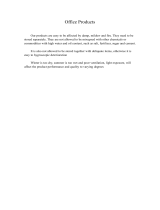engine type should run. Setting up your engine to
operate near this specified temperature is a key to
long lasting operation from your engine, and
FlashPoint is the perfect tool to help you do this
job! Engines which run too hot can suffer too
much wear and tear, and have a shortened
lifespan. Engines which run too cold are often not
running at optimum efficiency. Adjusting different
parameters such as carb set-up, air flow, fuel type
and/or oil content can directly affect engine
temperature. Refer to your engine’s instruction
manual to determine the proper adjustment
methods for your engine, and monitor engine
temperature with FlashPoint for dialing-in the
optimum overall performance level for your engine.
Using FlashPoint can help to eliminate these problems:
Engines Covering
Fuel too lean Wrinkles
Binding equipment Covering does not adhere
Bad fuel Holes in covering
Oil content too low
Nitro content too high
Many external forces can cause errors in how
temperatures are measured by infrared
temperature gauges such as FlashPoint. This is
because infrared temperature gauges do not make
physical contact with the heated object. In fact, it
is not unusual for the temperature measurement
of an infrared temperature gauge to be different
than that of a thermometer which makes physical
contact with the heated object - even when they
are measuring the exact same point! There is a way
to adjust how infrared temperature gauges read
temperatures that can make up for these
unwanted external forces, and make temperature
readings more accurate.
“Emissivity” is the way that any object emits heat
energy into the air. Emissivity is always rated by a
numerical value. Different types of materials have
different emissivity values. An object’s emissivity is
dependent on its surface condition, material type,
temperature and wavelength of temperature
measurement. Adjusting the infrared temperature
gauge to compensate for the emissivity values of
different objects is the key in getting the most
accurate temperature readings.
In general, an object having perfect heat
dissipation characteristics has an emissivity value
of 1.00 (think of this like saying 100%) – this is the
absolute maximum possible emissivity value.
Thus, the higher an objects’ emissivity rating the
better FlashPoint will be able to make an accurate
reading without any adjustments. The lower an
objects’ emissivity rating, the more inaccurate
FlashPoint will be and adjustment of FlashPoint’s
emissivity setting might be needed. The absolute
lowest possible emissivity rating is 0.01.
In general, it is best NOT to change FlashPoint’s
emissivity value if you are not comfortable in doing
so. FlashPoint’s factory default emissivity value is
0.95, displayed as “95E” which will provide
accurate temperature measurements for most
materials. Many metals, especially those having
very shiny or clean surfaces have emissivity values
that vary in value. For example, the emissivity
rating of shiny metals such as copper can be
extremely low. If you measured the temperature of
copper using an infrared temperature gauge the
reading could be MUCH lower than the
temperature measured using a thermometer which
makes physical contact with the copper. This is
because the emissivity value of copper is extremely
low at 0.05. Adjusting FlashPoint’s emissivity
value for materials having very low emissivity
values might be desirable to get the most accurate
temperature measurements. In addition, if the
heated object is significantly hotter than the
temperatures of the materials immediately
surrounding the object, it may be desirable to
change FlashPoint’s emissivity value.
To change FlashPoint’s emissivity setting, first
turn the gauge on by pressing the “MEASURE”
button, then press the “MODE” button five times
for the emissivity function. Here, “95E” will show
on-screen. Press the “MEASURE” button to
increase the gauge’s emissivity value. To select a
lower emissivity value, keep pressing the
“MEASURE” button and the reading will reset to
“1E” and will continue to count upward to the
desired level. Press the “MODE” button again to
confirm the desired setting and exit the emissivity
screen. For information relating to the emissivity of
specific materials, please contact Hobby Services.
Note: Non-contact infrared temperature gauges
are not recommended for use in measuring the
temperature of shiny or polished metals.
For R/C use, there are 3 commonly used
emissivity settings:
1) Aluminum: Sandblasted (standard car and
airplane engines, not anodized) set the
emissivity at 21E.
2) Aluminum: Anodized (for colored car and
airplane engines, may be powder coated) set
the emissivity at 77E.
3) Batteries Packs (with or without covering) and
Airplane Covering: Leave at default 95E.
FlashPoint incorporates visual diagnostic
messages
as follows:
“Hi” or “Lo” will be displayed when the measured
temperature is outside of the -27 to +428°F range
of the instrument. “Hi” will show when the
measured
temperature is higher than +427°F, and “Lo” will
show when the temperature is lower than -27°F.
When FlashPoint is exposed to rapid changes in
ambient or air temperature, “Er2” will show on-
screen. “Er3” is shown when the ambient air
temperature exceeds +14 to +122°F (-10 to +50°C).
In either case, allow approximately 30 minutes for
FlashPoint’s electronic components to adjust and
LCD ERROR MESSAGES
3