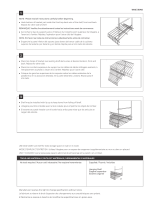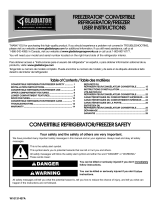EZ CONNECT
RACK SHELVING
72" (1.83 m) HIGH
Assembly Instructions
ÉTAGÈRE EZ CONNECT
DE 72 PO (1,83 M) DE
HAUT
Instructions d’assemblage
ESTANTE EZ CONNECT
DE 72” (1,83 M) DE
ALTURA
Instrucciones de ensamblaje
In U.S.A. call: 1-866-342-4089
Aux É.-U. : 1 866 342-4089
En EE.UU. Ilame al: 1-866-342-4089
W11026386A
In Canada call: 1-800-807-6777
Au Canada : 1 800 807-6777
En Canadá Ilame al: 1-800-807-6777
www.gladiatorgarageworks.com
www.gladiatorgarageworks.ca
TABLE OF CONTENTS/TABLE DES MATIÈRES/ÍNDICE
EZ CONNECT RACK SHELVING
SAFETY .................................................... 2
PARTS ...................................................... 3
ASSEMBLY INSTRUCTIONS .................. 4
WARRANTY ............................................. 7
ÉTAGÈRE EZ CONNECT SÉCURITÉ ..... 8
PIÈCES .............................................................9
INSTRUCTIONS D’ASSEMBLAGE ....... 10
GARANTIE ............................................. 13
ESTANTE EZ CONNECT
SEGURIDAD .......................................... 15
PIEZAS
.................................................... 16
INSTRUCCIONES DE
ENSAMBLAJE. ...................................... 17
GARANTÍA ............................................. 20

2
EZ CONNECT RACK SHELVING SAFETY
You can be killed or seriously injured if you don't immediately
You
can be killed or seriously injured if you don't
follow
All safety messages will tell you what the potential hazard is, tell you how to reduce the chance of injury, and tell you what can
happen if the instructions are not followed.
Your safety and the safety of others are very important.
We have provided many important safety messages in this manual and on your appliance. Always read and obey all safety
messages.
This is the safety alert symbol.
This symbol alerts you to potential hazards that can kill or hurt you and others.
All safety messages will follow the safety alert symbol and either the word “DANGER” or “WARNING.”
These words mean:
follow instructions.
instructions.
DANGER
WARNING

3
PARTS
RACK
P1 - Bottom Posts (4)
P2 - Top Posts (4)
P3 - Horizontal Support Beams (10)
P4 - Side Support Beams (10)
P5 - Tie Channel Support (5)
P6 - Laminate Shelves (5)
NOTE: No tools or hardware needed for assembly
P1
P2
P3
P4
P6
P5

4
Shelving Use Requirements
■ Maximum weight limit is 1,000 lbs (454 kg) for each shelf, not
to exceed 5,000 lbs (2,268 kg) for the entire shelving unit.
WARNING
Excessive Weight Hazard
Use two or more people to move and assemble
shelving.
Failure to do so can result in back or other injury.
Unpack
NOTE: Use 1 person to assemble shelving and 2 people to
move it.
1. Remove and verify the contents. See the “Parts” section
so you can sort out all of the parts.
2. Dispose of/recycle all packaging materials.
Assemble & Complete
■ No tools or hardware required.
■ Can be assembled by 1 person.
IMPORTANT:
■ Determine shelf spacing before assembly.
NOTE: It is recommended to equally space the shelves from
top to bottom of the shelving unit and build it from the bottom
up. See “End Frames/Support Beams” illustration.
■ Prior to assembly, record model and serial numbers on the
included warranty page.
ASSEMBLY INSTRUCTIONS
Support Beam Orientation
NOTES:
■ It is recommended to put beams at notch 1, 8, 14, 21, and
28 (counting from the bottom up). To keep shelving rack
balanced, keep 3 of the shelves on the bottom half of the
shelving rack.
■ All support beams need to be at the same height or the
shelves will not assemble correctly.
End Frames/Support Beams
Tie Channels for Shelf Support
P4
P2
P3
P6

5
Use bottom post (P1) and attach horizontal support beam
(P3) across front, and attach side support beam (P4) to
other side. This will give you support while building your
shelves up. You have now assembled one corner.
1. Attach support beams to bottom
post
Repeat Step 1 to assemble the other 3 corners, completing
the bottom shelf.
2. Assemble bottom
Add tie channel support (P5) to the bottom of the frame.
Rotate into place BEFORE dropping in slot.
3. Add tie channel support
Recommend adding next section at notch 8 from the bottom
of the post. Add the horizontal and side support beams. Add
tie channel support and shelf.
5. Assemble 2nd shelf
Recommend adding next section at notch 14 from the
bottom. Add the horizontal and side support beams. Add
tie channel support and shelf.
NOTE: Recommend adding 3 shelves to the bottom half
of the shelving rack for better support. Make sure to install
shelves before doing next step.
6. Assemble 3rd shelf
Add laminate shelf to the bottom of the frame. Gently place
laminate shelf on beams and tie channel support.
4. Add 1st shelf
P1
P4
P3

6
Verify that all beams and tie channel supports are properly
assembled.
10. Check all beams and tie channels
Using 2 people, move rack shelving to final location.
11. Move shelving
Insert top post (P2) into bottom post (P1) until
you hear a click. Then build the 4th section of
the shelving unit.
NOTE: Posts may appear loose until completion of Step 8.
7. Add top post
Recommend adding next section at notch 21 from the bottom
of the post. Add the horizontal and side support beams. Add
tie channel support and shelf.
8. Assemble 4th shelf
Recommend adding next section at notch 28 from the bottom
of the post. Add the horizontal and side support beams. Add
tie channel support and shelf.
9. Assemble 5th shelf

7
12/16
IF YOU NEED SERVICE:
1. Before contacting us to arrange service, please determine whether your product requires repair. Some questions can be addressed without
service. Please take a few minutes to review the instructions or visit www.gladiatorgarageworks.com.
2. All warranty service is provided exclusively by our authorized Gladiator
®
GarageWorks Service Providers. In the U.S. and Canada, direct all
requests for warranty service to:
Gladiator
®
GarageWorks Customer eXperience Center
In the U.S.A., call 1-866-342-4089. In Canada, call 1-800-807-6777.
If outside the 50 United States or Canada, contact your authorized Gladiator
®
GarageWorks dealer to determine whether another warranty applies.
GLADIATOR
®
GARAGEWORKS
EZ CONNECT
RACK SHELVING
LIMITED WARRANTY
ATTACH YOUR RECEIPT HERE. PROOF OF PURCHASE IS REQUIRED
TO OBTAIN WARRANTY SERVICE.
Please have the following information available when you call the
Customer eXperience Center:
■ Name, address and telephone number
■ Model number and serial number
■ A clear, detailed description of the problem
■ Proof of purchase including dealer or retailer name and address
TEN YEAR LIMITED WARRANTY
WHAT IS COVERED
WHAT IS NOT COVERED
ONE YEAR LIMITED WARRANTY
For one year from the date of purchase, when this product is
installed, operated and maintained according to instructions
attached to or furnished with the product, Gladiator
®
GarageWorks brand of Whirlpool Corporation or Whirlpool
Canada, LP (hereafter “Gladiator”) will pay for factory specified
replacement parts and repair labor to correct defects in materials
or workmanship that existed when this product was purchased,
or at its sole discretion replace the product. In the event of
product replacement, your product will be warranted for the
remaining term of the original unit’s warranty period.
SECOND THROUGH TENTH YEAR LIMITED WARRANTY
(METAL RACK PARTS ONLY - LABOR NOT INCLUDED)
In the second through tenth years from the date of original
purchase, when this product is installed, operated, and
maintained according to instructions attached to or furnished
with the product, Gladiator
®
GarageWorks will pay for a factory
specified replacement metal rack sections to correct non-
cosmetic defects in materials or workmanship in this part that
prevent function of the EZ Connect Rack and that existed when
this product was purchased. This limited 10-year warranty is for
the metal rack only and does not include other parts or labor.
YOUR SOLE AND EXCLUSIVE REMEDY UNDER THIS LIMITED
WARRANTY SHALL BE PRODUCT OR PART REPLACEMENT
AT OUR DISCRETION AS PROVIDED HEREIN. Service must
be provided by a Gladiator authorized service provider. This
limited warranty is valid only in the United States or Canada and
applies only when the product is used in the country in which it
was purchased. This limited warranty is effective from the date
of original consumer purchase. Proof of original purchase date is
required to obtain service under this limited warranty.
1. Service calls to correct the installation of any Gladiator
®
products or to
instruct you on how to use or install them.
2. Damage resulting from improper handling or shipping of products, or
products damaged by accident, misuse, abuse, fire, flood, improper
installation, acts of God, neglect, corrosion, modification or mishandling.
3. Shipping or freight fees to deliver replacement products or to return defective
products.
4. Factory specified replacement parts or product when your product is used
in other than normal, single-family household use, such as a commercial
environment or handled in any way inconsistent with the installation
instructions included with the product.
5. Cosmetic damage including scratches, dings, dents or cracks that do not
affect the structural or functional capability of the product.
6. Replacement parts or product for Gladiator
®
products used or installed
outside the United States or Canada.
7. Travel or transportation expenses for customers who reside in remote areas.
8. Any labor costs during the first year limited warranty period.
9. Damage resulting from improper loading beyond the specified maximum
weight capacity outlined in the assembly instructions provided with the
product, including overloading of hooks, baskets, shelves, cabinets, and
other Gladiator
®
accessories used with the product.
10. Product damage due to prolonged exposure to sunlight resulting in warping,
fading, discoloration, cracking or peeling or product damage due to chemical
interaction resulting in corrosion of paint or metal.
11. Any damage, splitting, checking, cracking, or warping of the laminate
shelves past the first year.
12. Loss of product contents due to theft, fire, flood, accident or acts of God.
The cost of repair or replacement under these excluded circumstances
shall be borne by the customer.
DISCLAIMER OF IMPLIED WARRANTIES
IMPLIED WARRANTIES, INCLUDING ANY IMPLIED WARRANTY OF MERCHANTABILITY OR IMPLIED WARRANTY OF FITNESS FOR A
PARTICULAR PURPOSE, ARE LIMITED TO TEN YEARS OR THE SHORTEST PERIOD ALLOWED BY LAW. Some states and provinces do not
allow limitations on the duration of implied warranties of merchantability or fitness, so this limitation may not apply to you. This warranty gives you
specific legal rights, and you also may have other rights that vary from state to state or province to province.
DISCLAIMER OF REPRESENTATIONS OUTSIDE OF WARRANTY
Gladiator makes no representations about the quality, durability, or need for service or repair of this product other than the representations contained
in this warranty.
LIMITATION OF REMEDIES; EXCLUSION OF INCIDENTAL AND CONSEQUENTIAL DAMAGES
YOUR SOLE AND EXCLUSIVE REMEDY UNDER THIS LIMITED WARRANTY SHALL BE PRODUCT REPAIR OR REPLACEMENT AS PROVIDED
HEREIN. GLADIATOR SHALL NOT BE LIABLE FOR INCIDENTAL OR CONSEQUENTIAL DAMAGES. Some states and provinces do not allow the
exclusion or limitation of incidental or consequential damages, so these limitations and exclusions may not apply to you. This warranty gives you
specific legal rights, and you also may have other rights that vary from state to state or province to province.
Keep this book and your sales slip together for future reference.
You must provide proof of purchase or installation date for
in-warranty service.
Write down the following information about your Gladiator
®
product
to better help you obtain assistance or service if you ever need it.
You will need to know your complete model number and serial
number. You can find this information on the model and serial label
located on the back of the product.
Dealer name ________________________________________________
Address _____________________________________________________
Phone number _______________________________________________
Model number _______________________________________________
Serial number _______________________________________________
Purchase date _______________________________________________
Page is loading ...
Page is loading ...
Page is loading ...
Page is loading ...
Page is loading ...
Page is loading ...
Page is loading ...
Page is loading ...
Page is loading ...
Page is loading ...
Page is loading ...
Page is loading ...
Page is loading ...
Page is loading ...
Page is loading ...
Page is loading ...
Page is loading ...
-
 1
1
-
 2
2
-
 3
3
-
 4
4
-
 5
5
-
 6
6
-
 7
7
-
 8
8
-
 9
9
-
 10
10
-
 11
11
-
 12
12
-
 13
13
-
 14
14
-
 15
15
-
 16
16
-
 17
17
-
 18
18
-
 19
19
-
 20
20
-
 21
21
-
 22
22
-
 23
23
-
 24
24
Gladiator GARK485TGG Installation guide
- Type
- Installation guide
- This manual is also suitable for
Ask a question and I''ll find the answer in the document
Finding information in a document is now easier with AI
in other languages
Related papers
-
Gladiator GARC304RGG Installation guide
-
Gladiator GARK485XGG Operating instructions
-
Gladiator GARK485XGG Operating instructions
-
Gladiator W11685170A User manual
-
Gladiator GAAC27HWGX Operating instructions
-
Gladiator GARS604TEG User manual
-
Gladiator GARS774SZG Installation guide
-
Gladiator GANA24HWMX User manual
-
Gladiator GAMW36HWEG User manual
-
Gladiator GAGB262DBG Installation guide
Other documents
-
Whirlpool GARF30FDGB Warranty
-
Whirlpool GACP15XXMG Warranty (59.89 KB)
-
Whirlpool GACP15XXMG GACP15XXMG_Warranty_EN.pdf
-
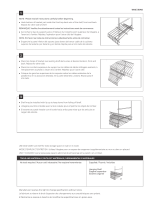 ClosetMaid 51048 Operating instructions
ClosetMaid 51048 Operating instructions
-
 Gladiator Garageworks 2253351A User manual
Gladiator Garageworks 2253351A User manual
-
 Gladiator Garageworks 2253694A User manual
Gladiator Garageworks 2253694A User manual
-
Whirlpool Freezerator 2314466 User manual
-
Whirlpool 2314466 User manual
-
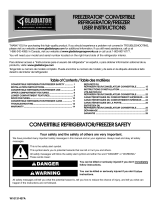 Gladiator Garageworks W10131407A User manual
Gladiator Garageworks W10131407A User manual
-
Whirlpool GARAGE REFRIGERATOR User manual