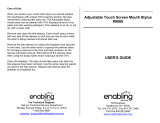Page is loading ...

Care of Unit:
Care of Unit:Care of Unit:
Care of Unit:
When you receive your mouth stick stylus you should sanitize the
mouthpiece with alcohol. The Adjustable Stylus mouth piece can be
washed with hot water and dish washing detergent. Then allowed to
air dry or pat dry with a clean cloth.
For Technical Support:
For Technical Support:For Technical Support:
For Technical Support:
Call our Technical Service Department
Monday through Friday, 9 a.m. to 5 p.m. (EST)
1-800-832-8697
customer_support@enablingdevices.com
Adjustable Touch Screen Mouth Stylus
#9089
USER’S GUIDE
50 Broadway
Hawthorne, NY 10532
Tel. 914.747.3070 / Fax 914.747.3480
Toll Free 800.832.8697
www.enablingdevices.com

Sturdy yet lightweight!
Sturdy yet lightweight!Sturdy yet lightweight!
Sturdy yet lightweight!
This lightweight adjustable stylus works with the slightest touch on
your tablet or smart phone. Its telescoping stainless steel shaft
easily adjusts from 8½" to 15". The plastic bite plate with rubber
sleeves allows the user to firmly yet comfortably hold the stylus.
Comes with an extra pair of protective thermoplastic rubber sleeves
for the bite plate.
Size: 3/8"Diameter x 8½" to 15"L. Weight: 1½ oz.
Replaceable tips available separately. Item No. 9084.
Op
OpOp
Operation:
eration:eration:
eration:
1. When you receive your mouth stick stylus you should sanitize the
mouthpiece with alcohol. To begin using you my first install the
rubber bite sleeves on the plastic bite plate shown in figure 1.
Fig.1
Fig.1Fig.1
Fig.1
2. The Adjustable Stylus is on a telescopic rod you can adjust its
length to fit your needs. The Adjustable Stylus telescoping
stainless steel shaft easily adjusts from 8½" to 15". See figure 2.
Fig.2
Fig.2Fig.2
Fig.2
Replacement Tips
Replacement TipsReplacement Tips
Replacement Tips:
::
:
When it comes time to replace the Stylus tip you will first need to
remove the band of silver tape wrapped around the base of the
Stylus. Next you will unscrew the tip and replace it with one of the
replacement tips (sold separately). See figure 3.The replacement
tips will include a new tape strip to re-apply to secure the tip to the
Stylus. Please Note:
Please Note:Please Note:
Please Note: The tape must be used to prevent the tip from
becoming a choking hazard for young children.
Fig.3
Fig.3Fig.3
Fig.3
Rev
Rev Rev
Rev 6
66
6/5
/5/5
/5/17
/17/17
/17
/