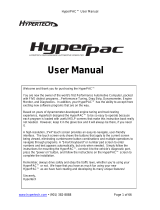Page is loading ...

1
Part #2000/2100
Reference Guide and Step by Step Installation Manual
Table of Contents
SECTION 1: PROGRAMMING INSTRUCTIONS.......................................................................................................... 3
1-1: MAIN MENU .............................................................................................................................................................. 4
1-2: TUNING MENU ......................................................................................................................................................... 5
Engine Tuning ................................................................................................................................................................. 6
Rev Limit ........................................................................................................................................................................ 7
Top Speed ....................................................................................................................................................................... 8
Tire Size .......................................................................................................................................................................... 9
Gear Ratio ....................................................................................................................................................................... 9
Shift Points .................................................................................................................................................................... 10
Shift Firmness ............................................................................................................................................................... 11
Cold Air Intake ............................................................................................................................................................. 13
Fan Temp ...................................................................................................................................................................... 13
V4 Mode ....................................................................................................................................................................... 14
0-60 Throttle ................................................................................................................................................................. 15
1-3: SELECTION REVIEW & PROGRAMMING.......................................................................................................... 15
Review Changes ........................................................................................................................................................... 15
Preset Tune ................................................................................................................................................................... 16
Programming ................................................................................................................................................................ 16
1-4: DTC MENU .............................................................................................................................................................. 19
1-5: QUICK COMMANDS .............................................................................................................................................. 20
Tire Pressure Monitoring System (TPMS) ................................................................................................................... 20
1-6: SETUP/INFO ............................................................................................................................................................. 21
Device Info ................................................................................................................................................................... 22
Vehicle Info .................................................................................................................................................................. 22
Settings .......................................................................................................................................................................... 23
SECTION 2: BACK TO STOCK OR CHANGING TUNING OPTIONS
.................................................................. 24
Back To Stock ............................................................................................................................................................... 24

2
Changing Options ......................................................................................................................................................... 24
Preset Tune ................................................................................................................................................................... 25
SECTION 3: TECHNICAL INFORMATION & TROUBLESHOOTING ................................................................. 25
3-1: WHAT TO DO BEFORE TAKING THE VEHICLE IN FOR SERVICE ............................................................... 25
3-2: TROUBLESHOOTING GUIDE ............................................................................................................................... 26
3-3: TUNING FEATURES & OPTIONS ......................................................................................................................... 27
Gas Engine Tuning ....................................................................................................................................................... 27
Diesel Engine Tuning ................................................................................................................................................... 28
Aftermarket Parts .......................................................................................................................................................... 29
Cold Air Intake Tuning ................................................................................................................................................. 30
Rev Limiter ................................................................................................................................................................... 30
Top Speed ..................................................................................................................................................................... 30
Tire Size ........................................................................................................................................................................ 30
Gear Ratio ..................................................................................................................................................................... 31
Shift Points .................................................................................................................................................................... 31
Shift Firmness ............................................................................................................................................................... 31
Fan Temp ...................................................................................................................................................................... 31
V4 Mode ....................................................................................................................................................................... 31
0-60 Restriction ............................................................................................................................................................. 32
SECTION 4: UPDATING YOUR PROGRAMMER
.................................................................................................... 32
SECTION 5: PRODUCT WARRANTY & CONTACT INFO
..................................................................................... 33
5-1: FACTORY DIRECT LIMITED LIFETIME WARRANTY ..................................................................................... 33
5-2: EMISSION LEGALITY STATEMENT ................................................................................................................... 34
5-3: CONTACT INFORMATION ................................................................................................................................... 34
PLEASE READ BEFORE USING PROGRAMMER!
The installation process is very easy and should not take long for programming and installation to be
accomplished. To avoid problems with installation, observe the following recommendations:
• It is very important in the programming process that the vehicle’s battery is fully charged and there
is no drain on the battery. DO NOT program with a battery charger connected to the vehicle.
• Close and keep all doors shut. (This eliminates interior lights and alarms from sounding.) If it’s hot,
roll the window(s) down BEFORE programming the vehicle.
• TURN OFF all electrical accessories (radio, heater/AC blower, wipers, etc.) that will power up when
the key is in the “Run” position. Do not operate any electrical accessories during the programming
process.
• Vehicles equipped with OnStar, satellite radio, remote starter, and/or aftermarket
speakers/amplifiers MUST have the fuse/fuses removed in order to disable those devices prior to and

3
during the programming process. (Refer to the vehicle owner’s manual for location of radio, remote
start, and amp fuses.)
• Unplug all accessories from cigarette lighter or any other auxiliary power port on the vehicle
BEFORE programming (cell phone chargers, GPS, etc.)
• Disconnect any mobile devices from the entertainment system BEFORE programming (Bluetooth,
USB chargers, smart phones, etc.)
• Daytime running lights should be disabled before programming. See vehicle owner’s manual for
information on how to turn off.
After inspection of the vehicle and removal of the fuse(s) that operate any accessory packages, continue with
the installation of the programmer.
Once the programmer cable has been connected to the vehicle’s diagnostic port and to the programmer, DO
NOT remove or disturb the cable during the ENTIRE programming process. Only remove the cable from the
diagnostic port when the installation is complete.
DO NOT leave the vehicle unattended during programming. The programmer screen will display instructions
for you to follow i.e., turning the key to the On position (but NOT starting the engine), and you will be asked to
select certain engine tuning and vehicle adjustment features.
During the installation and programming if an error should occur, an error code and/or message will be
displayed on the programmer screen, along with a phone number. Write down the error code or message and
contact the Hypertech tech support department on the provided telephone number from 8am-5pm, Central Time,
Monday-Friday. Have the part number and serial number off of the programmer, and your vehicle’s VIN #
ready when you call.
Most programming errors are caused by electrical interruptions. Please see Section 3 with more information for
troubleshooting programming problems.
SECTION 1: PROGRAMMING INSTRUCTIONS
Set the parking brake. Connect one (1) end of the provided cable to the programmer.
Locate the diagnostic port under the driver’s side of the dash. Plug the programmer cable into the diagnostic
port.

4
Make sure the cable is plugged in completely to ensure a good connection. DO NOT disturb the cable once it
is connected to the diagnostic port. The programmer will power up, and display the startup screen.
Turn the key to the Run position, and select “OK” using the middle bottom button. The Run position is the last
key click before the engine will start. DO NOT START THE ENGINE AT ANY TIME DURING THE
PROGRAMMING PROCESS! You should hear your seat belt chime and warning light on the instrument
panel when the key is in this position. For keyless ignition/push button start vehicles, press the ignition button
until it cycles to the Start/Run mode. The programmer will then read out the VIN number, and after a few
seconds, display the Main Menu.
1-1: MAIN MENU
Use the left and right buttons at the bottom of the screen to scroll through the menu options. Press the middle
button to ‘Select’ an option. Press the left button to go ‘Back’ to the last menu screen.
TUNING (All Vehicles):
This is the main option in the programmer. It has selections for the Hypertech Power Tuning, and other
adjustable features.

5
DTC’s (All Vehicles):
This option checks for Diagnostic Trouble Codes (DTCs).
QUICK COMMANDS (Some Vehicles):
This option has selections for adjustable features that don’t require programming.
SETUP INFO (All Vehicles):
This option displays various information about the programmer and your vehicle. It also allows adjustments to
the display screen.
1-2: TUNING MENU
Press ‘Select’ to enter the Tuning menu from the Main Menu.
The programmer will display 3 tuning options:
PRESET TUNE- Select a previously saved tune for installation.
CUSTOMIZE TUNE- Select all Power Tuning and adjustable features available for the vehicle.
UNINSTALL TUNING- Select to reprogram all options back to factory stock settings.

6
When using the programmer for the first time, select the CUSTOMIZE TUNE option.
CUSTOMIZE TUNE
Use the buttons to the right of the screen to highlight Customize Tune. Press the ‘Select’ button to display the
Tuning Menu.
NOTE: Some adjustable features listed below are NOT available for all applications. The year, make,
model, and engine of the vehicle will determine the available features. During the installation, only the available
adjustable features for that particular application will appear on the programmer screen. Screens for each of the
features may vary slightly from those shown.
To find the exact programming options available for your vehicle, see the application guide included on the
instructions CD, or go to www.Hypertech.com, and select your year/make/model & engine at the top of the
page.
ENGINE TUNING (All Vehicles)
Use the buttons to the right of the screen to highlight Engine Tuning. Press the ‘Select’
button to install optimized engine tuning.
Gas Vehicles:
Use the buttons to the right of the screen to highlight the tune for the octane fuel being used.

7
Press ‘Select’ to save the chosen tune. By selecting ‘Stock’, the programmer will install any additional
features selected, but keep the stock engine tuning. For more information on Gas Engine Tuning options,
see Programmer Features explanation in Section 4.
Diesel Vehicles:
Use the buttons to the right of the screen to highlight your choice of tunes; Stage 1, Stage 2, or Stage 3.
Press ‘Select’ to save the chosen tune.
By selecting ‘Stock’, the programmer will install any additional features selected, but keep the stock
engine tuning. For more information on Diesel Engine Tuning options, see Programmer Features
explanation in Section 4.
REV LIMITER (Gas Engines Only)
Use the buttons to the right of the screen to highlight Rev Limiter. Press the ‘Select’ button to adjust the
engine rev limiter, in 100 RPM increments.
Use the buttons to the right of the screen to scroll up or down, and highlight the value to increase or
decrease the engine rev limiter. Press ‘Select’ to save the chosen value.

8
For more information on Engine Rev Limiter option, see Programming Feature explanation in Section 4.
TOP SPEED (Most Vehicles)
Use the buttons to the right of the screen to highlight Top Speed. Press the ‘Select’ button to adjust the
top speed limiter.
Use the buttons to the right of the screen to scroll up or down, and highlight the desired MPH. Press
‘Select’ to save the chosen value.
Some applications allow the top speed limiter to be lowered from the factory setting. On vehicles with
this option, the initial top speed settings that appear on the programmer will LOWER the top speed from
25 to 75 MPH. Selecting one of these options will keep the vehicle from exceeding the selected speed.
To raise the top speed limiter, highlight and select the speed that matches the speed rating of your tires.

9
Note: Raising the top speed limiter is not recommended for vehicles equipped with load rated
tires. Serious damage or injuries could occur. For more information on the Top Speed Limiter option,
see Programming Features explanation in Section 4.
TIRE SIZE (Most Vehicles)
Use the buttons to the right of the screen to highlight Tire Size. Press the ‘Select’ button to adjust the
speedometer and odometer for non-stock tire size.
Use the buttons to the right of the screen to scroll up or down, and highlight the desired tire size, in ¼
inch increments. Press ‘Select’ to save the chosen value.
Note: Only select this feature if the vehicle has a different size tire than what was installed from
the factory. For more information, see Programming Features explanation in Section 4.
GEAR RATIO (Most Vehicles)
Use the buttons to the right of the screen to highlight Gear Ratio. Press the ‘Select’ button to calibrate
the speedometer and odometer if a non-stock rear gear ratio has been installed.
Use the buttons to the right of the screen to scroll up or down, and highlight the desired ratio. Press
‘Select’ to save the chosen value.

10
For more information on Gear Ratio option, see Programming Features explanation in Section 4.
SHIFT POINTS (Most Automatic Transmission Equipped Gas Vehicles)
Use the buttons to the right of the screen to highlight Shift Points. Press the ‘Select’ button
to change the RPM at which the transmission shifts at wide open throttle.
To adjust the shift points in all gears the same, select ALL from the Shift Points menu.
To adjust the shift points for each gear change separately, select PER GEAR from the Shift Points menu.
ALL SHIFT POINTS: Use the buttons to the right of the screen to scroll up or down, and
highlight the value to increase or decrease the shift points, in 100 RPM increments. Press
‘Select’ to save the chosen value.
Press the ‘Back’ button to go back to the Tuning Menu.

11
PER GEAR SHIFT POINTS: Use the buttons to the right of the screen to scroll up or down,
and highlight the gear change to adjust.
Press the ‘Select’ button, then use the buttons to the right of the screen to scroll up or down, and
highlight the value to increase or decrease the shift points, in 100 RPM increments. Press Select
to save the chosen value.
Press the ‘Back’ button to go back to the Gear Shift menu. Repeat the procedure above for each
gear change. Once you have made the desired changes for each gear, press the ‘Back’ button to
return to the Tuning Menu. For more information on Shift Points options, see Programming
Features explanation in section 4.
SHIFT FIRMNESS (Most Automatic Transmission Equipped Gas Vehicles)
Use the buttons to the right of the screen to highlight Shift Firmness. Press the ‘Select’ button to adjust
the firmness at which the transmission shifts.
Some vehicles have only one pre-determined setting for shift firmness, and will not have a selectable
adjustment. If your vehicle has this setting, the programmer will display a Yes or No option. Highlight
the desired choice, and press ‘Select’. Some vehicles have the option to select between 25%, 50%, 75%,
and 100% for the level in which to enhance shifting firmness.
To adjust the shift firmness in all gears the same, select ALL from the Shift Points menu. To adjust the
shift firmness for each gear change separately, select PER GEAR from the Shift Points menu.

12
ALL SHIFT FIRMNESS: Use the buttons to the right of the screen to scroll up or down, and
highlight the percentage to increase or decrease the shift firmness. Press Select to save the
chosen value.
PER GEAR SHIFT FIRMNESS: Use the buttons to the right of the screen to scroll up or
down, and highlight the gear change to adjust.
Press the ‘Select’ button, then use the buttons to the right of the screen to scroll up or down, and
highlight the percentage to increase or decrease the shift firmness. Press ‘Select’ to save the
chosen value.
Press the ‘Back’ button to go back to the Gear Shift menu. Repeat the procedure above for each
gear change. Once you have made the desired changes for each gear, press the ‘Back’ button to
return to the Tuning Menu. For more information on Shift Firmness option, see Programming
Features explanation in Section 4.

13
COLD AIR INTAKE (Some Vehicles)
This feature will only be listed if your vehicle requires a custom tune when using an aftermarket cold air
intake. Use the buttons to the right of the screen to highlight Cold Air Intake. Press the ‘Select’
button to install custom tuning for a specific aftermarket air intake.
Use the buttons to the right of the screen to highlight the cold air intake installed on your vehicle. Select
the Stock air intake if you have not installed an aftermarket air intake. Press ‘Select’ to save the chosen
tune.
For more information on the Cold Air Intake option, see Programming Features explanation in Section
4.
FAN TEMP (Some Vehicles)
Use the buttons to the right of the screen to highlight Fan Temp. Press the ‘Select’ button to adjust the
temperature that the electric cooling fans turn on and off.
Use the buttons to the right of the screen to scroll up or down, and highlight the temperature to turn on
the cooling fan. Press ‘Select’ to save the chosen value.

14
For more information on the Fan Temp option, see Programming Features explanation in Section 4.
V4 Mode (Some 2007- up GM Vehicles)
Use the buttons to the right of the screen to highlight V4 Mode. This option disables the Active Fuel
Management (AFM) system.
To completely disable the V4 Mode, use the buttons to the right of the screen to scroll down, and
highlight Disabled. Press the ‘Select’ button to save this option.
To adjust the minimum speed that the V4 Mode turns off, use the buttons to the right of the screen to
scroll up or down, and highlight the desired speed. Press the ‘Select’ button to save this option.
For more information on Active Fuel Management option, see Programming Features explanation in
Section 4.

15
0-60 RESTRICTION (Some Vehicles)
Use the buttons to the right of the screen to highlight 0-60 Restriction.
Use the buttons to the right of the screen to scroll down, and highlight Disabled. Press the ‘Select’
button to save this option.
For more information on 0-60 Restriction option, see Programming Features explanation in Section 4.
1-3: SELECTION REVIEW & PROGRAMMING
The Tuning Menu will display a + sign next to each option that you selected to change. Once you have
completed your selections from the Tuning Menu, the programmer is now ready to flash the vehicle’s computer.
Press the ‘Flash’ button to continue.
REVIEW CHANGES
The next screen displays all of the Tuning Options for your vehicle, and the options selected. Use the buttons to
the right of the screen to scroll up or down, and review your selections.

16
To accept all tuning options, press ‘Accept’ to begin the programming process. To make changes to any option,
select ‘Change’.
PRESET TUNE
The programmer allows you to save up to 5 preset tunes. This feature will save a specific selection of
programming options in the programmer memory. The preset tune can be selected from the Tuning Menu. If
you wish to save the currently selected tuning options as a Preset Tune, select ‘Yes’. If you don’t want to save
the selected options as a preset tune, select ‘No’.
To save the currently selected tuning options, use the buttons to the right of the screen to scroll up or down and
select any combination of letters or numbers. The ‘Prev’ and ‘Next’ buttons move the cursor left and right.
Once you have selected a name, press ‘Done’ to continue.
PROGRAMMING
Follow all of the messages on the programmer screen during the entire programming process for the vehicle.
The programmer will prompt you to turn the key to the ‘RUN’ and ‘OFF’ position during this process. When
turning the key to the ‘RUN’ position, it is important to make sure that you turn the key to the most forward
position possible WITHOUT starting the vehicle.
IMPORTANT NOTE:
While the unit is programming, the following is EXTREMELY IMPORTANT: DO NOT leave the vehicle
while programming is in process. DO NOT unplug or disturb the cable, or turn the key off (unless instructed to
by the programmer). DO NOT START THE VEHICLE AT ANY TIME WHILE THE PROGRAMMER

17
IS CONNECTED! If the unit stops programming or is interrupted, please make a note of any message(s) that
appear on the programmer screen and call the provided tech service line.
IMPORTANT NOTE:
On certain applications, the instrument panel message center may light up, and random code information such
as REDUCED ENGINE POWER, and other warning lights may display. This is a NORMAL step during the
programming process for certain applications.
DIAGNOSTIC TROUBLE CODES (DTC’S)
Prior to starting the programming process, the programmer will check for any Diagnostic Trouble Codes
(DTC’s). If any DTC’s are present, the programmer will display them. You can review the DTC’s before
clearing.
If the vehicle has any DTC’s, the programmer will display the number of DTC’s reported from the vehicle’s
computer. You can review the DTC’s by pressing the ‘Show’ button. Before the programming process can
begin, all DTC’s must be cleared. To clear any DTC’s, press the ‘Clear’ button. For more information on this
feature, see the DTC section. Once the DTC’s are cleared, the programmer will proceed to Reading Vehicle.
If the vehicle has no DTCs, the programmer will proceed immediately to Reading Vehicle mode.

18
Once the programmer has completed the reading process, it will proceed to the Writing Vehicle mode. Continue
to follow the messages on the screen. You may be prompted to turn the key to the ‘RUN’ and ‘OFF’ position
during this process.
After the programmer has successfully programmed the vehicle, follow the instructions on the screen until you
see the Successful screen.

19
It is now safe to unplug the programmer from the vehicle and start the engine. Make sure the “Check Engine”
light on the instrument cluster goes out (If it stays on or flashes, read out the DTC’s, and contact Hypertech tech
support). Warm up the engine and make sure it is running smoothly.
FOR ONSTAR, SATELLITE RADIO, or AFTERMARKET ELECTRONICS EQUIPPED VEHICLES:
Plug any connector(s) back into the original location and reinstall any fuses, panels, and/or other interior
components that were removed prior to programming.
1-4: DTC MENU
From the Main Menu, press the left or right arrow buttons to scroll for the DTC menu. Press ‘Select’ to enter
the DTC menu from the Main Menu.
The programmer will immediately begin reading out the DTC’s from the vehicle’s computer.
If no DTC’s are present, the programmer will display the following message.
If the vehicle has any DTC’s, the programmer will display all DTC’s, and the total number of DTC’s reported
from the vehicle’s computer. To clear all DTC’s, press the ‘Clear’ button. To see a definition of each DTC,
press the ‘More’ button.

20
Use the buttons to the right of the screen to scroll up or down and review each DTC. The programmer will
display a description of the DTC.
Once you have reviewed each DTC, you can clear them by selecting ‘Clear’.
1-5: QUICK COMMANDS
From the Main Menu, press the left or right arrow buttons to scroll for the Quick Commands menu. Press
‘Select’ to enter Quick Commands menu from the Main Menu.
The programmer will display the following menu.
TPMS ADJUST (Most Vehicles)
This feature allows instant adjustment of the minimum pressure for tire pressure monitor sensor (TPMS) alarm.
Select ‘Adjust’ to display the Adjust TPMS menu. Use the buttons to the right of the screen to scroll up or
down, and highlight the wheels to adjust. Press the ‘Select’ button to adjust the TPMS alarm minimum pressure.
/