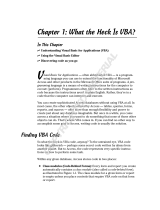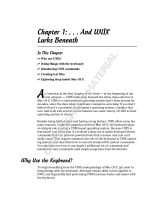Novell SecureLogin 3.51.2 Administration Guide
- Category
- Software
- Type
- Administration Guide

Novell
www.novell.com
Novell Confidential Manual (99a) 21 December 2004
Nsure
TM
SecureLogin
3.51.2
April 08, 2005
ADMINISTRATION GUIDE

Novell Confidential Manual (99a) 21 December 2004
Legal Notices
Novell, Inc. makes no representations or warranties with respect to the contents or use of this documentation, and specifically disclaims any express
or implied warranties of merchantability or fitness for any particular purpose. Further, Novell, Inc. reserves the right to revise this publication and to
make changes to its content, at any time, without obligation to notify any person or entity of such revisions or changes.
Further, Novell, Inc. makes no representations or warranties with respect to any software, and specifically disclaims any express or implied warranties
of merchantability or fitness for any particular purpose. Further, Novell, Inc. reserves the right to make changes to any and all parts of Novell software,
at any time, without any obligation to notify any person or entity of such changes.
You may not use, export, or re-export this product in violation of any applicable laws or regulations including, without limitation, U.S. export
regulations or the laws of the country in which you reside.
Copyright © 2005 Novell, Inc. All rights reserved. No part of this publication may be reproduced, photocopied, stored on a retrieval system, or
transmitted without the express written consent of the publisher.
Novell, Inc. has intellectual property rights relating to technology embodied in the product that is described in this document. In particular, and without
limitation, these intellectual property rights may include one or more of the U.S. patents listed at http://www.novell.com/company/legal/patents/ and
one or more additional patents or pending patent applications in the U.S. and in other countries.
Novell, Inc.
404 Wyman Street, Suite 500
Waltham, MA 02451
U.S.A.
www.novell.com
Nsure SecureLogin 3.51.2 Administration Guide
April 08, 2005
Online Documentation: To access the online documentation for this and other Novell products, and to get updates, see
www.novell.com/documentation.

Novell Confidential Manual (99a) 21 December 2004
Novell Trademarks
BorderManager is a registered trademark of Novell, Inc. in the United States and other countries.
ConsoleOne is a registered trademark of Novell, Inc. in the United States and other countries.
DirXML is a registered trademark of Novell, Inc. in the United States and other countries.
eDirectory is a trademark of Novell, Inc.
GroupWise is a registered trademark of Novell, Inc. in the United States and other countries.
iFolder is a registered trademark of Novell, Inc. in the United States and other countries.
MyRealBox is a service mark of Novell, Inc.
NDS is a registered trademark of Novell, Inc. in the United States and other countries.
NetWare is a registered trademark of Novell, Inc. in the United States and other countries.
Novell is a registered trademark of Novell, Inc. in the United States and other countries.
Novell Application Launcher is a trademark of Novell, Inc.
Novell Client is a trademark of Novell, Inc.
NMAS is a trademark of Novell, Inc.
Novell SecretStore is a registered trademark of Novell, Inc. in the United States and other countries.
Nsure is a trademark of Novell, Inc.
Third-Party Materials
All other third-party trademarks are the property of their respective owners.

4 Nsure SecureLogin 3.51.2 Administration Guide
Novell Confidential Manual (99a) 21 December 2004

Contents 5
Novell Confidential Manual (99a) 21 December 2004
Contents
About This Guide 9
1 Overview 11
SecureLogin As a Solution . . . . . . . . . . . . . . . . . . . . . . . . . . . . . . . . . . . . . . . . . . . . . . . . 11
Understanding SecureLogin . . . . . . . . . . . . . . . . . . . . . . . . . . . . . . . . . . . . . . . . . . . . . . . 12
SecureLogin Architecture . . . . . . . . . . . . . . . . . . . . . . . . . . . . . . . . . . . . . . . . . . . . . . . 12
Script Language. . . . . . . . . . . . . . . . . . . . . . . . . . . . . . . . . . . . . . . . . . . . . . . . . . . . 12
SecureLogin Components . . . . . . . . . . . . . . . . . . . . . . . . . . . . . . . . . . . . . . . . . . . . . . 13
What’s New . . . . . . . . . . . . . . . . . . . . . . . . . . . . . . . . . . . . . . . . . . . . . . . . . . . . . . . . 18
General Features . . . . . . . . . . . . . . . . . . . . . . . . . . . . . . . . . . . . . . . . . . . . . . . . . . . 18
Configurable Features . . . . . . . . . . . . . . . . . . . . . . . . . . . . . . . . . . . . . . . . . . . . . . . . 18
2 Managing SecureLogin 19
Accessing Management Tools . . . . . . . . . . . . . . . . . . . . . . . . . . . . . . . . . . . . . . . . . . . . . . 19
Accessing SecureLogin in ConsoleOne . . . . . . . . . . . . . . . . . . . . . . . . . . . . . . . . . . . . . . . 20
Accessing SecureLogin from MMC . . . . . . . . . . . . . . . . . . . . . . . . . . . . . . . . . . . . . . . . . . 22
Accessing SecureLogin from SecureLogin Manager . . . . . . . . . . . . . . . . . . . . . . . . . . . . . . . . . 24
Managing User IDs . . . . . . . . . . . . . . . . . . . . . . . . . . . . . . . . . . . . . . . . . . . . . . . . . . . . 25
Creating User IDs . . . . . . . . . . . . . . . . . . . . . . . . . . . . . . . . . . . . . . . . . . . . . . . . . . . 26
Editing User IDs. . . . . . . . . . . . . . . . . . . . . . . . . . . . . . . . . . . . . . . . . . . . . . . . . . . . 30
Deleting User IDs . . . . . . . . . . . . . . . . . . . . . . . . . . . . . . . . . . . . . . . . . . . . . . . . . . . 30
Setting Up Multiple IDs for an Application. . . . . . . . . . . . . . . . . . . . . . . . . . . . . . . . . . . . . . . 30
Managing Applications . . . . . . . . . . . . . . . . . . . . . . . . . . . . . . . . . . . . . . . . . . . . . . . . . . 33
Enabling Applications for Single Sign-On . . . . . . . . . . . . . . . . . . . . . . . . . . . . . . . . . . . . . . . 33
Editing Scripts. . . . . . . . . . . . . . . . . . . . . . . . . . . . . . . . . . . . . . . . . . . . . . . . . . . . . 38
Modifying Settings for Applications . . . . . . . . . . . . . . . . . . . . . . . . . . . . . . . . . . . . . . . . . . 39
Managing Password Policies . . . . . . . . . . . . . . . . . . . . . . . . . . . . . . . . . . . . . . . . . . . . . . . 40
Creating or Editing a Password Policy . . . . . . . . . . . . . . . . . . . . . . . . . . . . . . . . . . . . . . . . 41
Using Password Policies in Scripts . . . . . . . . . . . . . . . . . . . . . . . . . . . . . . . . . . . . . . . . . . 45
Deleting a Password Policy . . . . . . . . . . . . . . . . . . . . . . . . . . . . . . . . . . . . . . . . . . . . . . 48
Distributing Password Policies . . . . . . . . . . . . . . . . . . . . . . . . . . . . . . . . . . . . . . . . . . . . 48
Setting the Default Domain Policy in Active Directory . . . . . . . . . . . . . . . . . . . . . . . . . . . . . . . . 48
Managing Administrative and User Settings . . . . . . . . . . . . . . . . . . . . . . . . . . . . . . . . . . . . . . . 49
Understanding the Configuration Hierarchy. . . . . . . . . . . . . . . . . . . . . . . . . . . . . . . . . . . . . . 49
Viewing SecureLogin Settings . . . . . . . . . . . . . . . . . . . . . . . . . . . . . . . . . . . . . . . . . . . . 49
Configuring SecureLogin Settings . . . . . . . . . . . . . . . . . . . . . . . . . . . . . . . . . . . . . . . . . . 53
Managing Passphrases. . . . . . . . . . . . . . . . . . . . . . . . . . . . . . . . . . . . . . . . . . . . . . . . . . 54
How SecureLogin Uses Passphrases. . . . . . . . . . . . . . . . . . . . . . . . . . . . . . . . . . . . . . . . . 55
Providing Passphrase Questions . . . . . . . . . . . . . . . . . . . . . . . . . . . . . . . . . . . . . . . . . . . 56
Disabling User-Set Passphrase Questions . . . . . . . . . . . . . . . . . . . . . . . . . . . . . . . . . . . . . . 57
Customizing Instructions for Passphrases . . . . . . . . . . . . . . . . . . . . . . . . . . . . . . . . . . . . . . 58
Using a Passphrase Policy . . . . . . . . . . . . . . . . . . . . . . . . . . . . . . . . . . . . . . . . . . . . . . 60
Managing Change-Password Events . . . . . . . . . . . . . . . . . . . . . . . . . . . . . . . . . . . . . . . . . . . 61
Modifying Scripts to Respond to Messages . . . . . . . . . . . . . . . . . . . . . . . . . . . . . . . . . . . . . . . 65
Modifying “Password Changed” Message Boxes . . . . . . . . . . . . . . . . . . . . . . . . . . . . . . . . . . . 66

6 Nsure SecureLogin 3.51.2 Administration Guide
Novell Confidential Manual (99a) 21 December 2004
Modifying “Incorrect Password” Message Boxes . . . . . . . . . . . . . . . . . . . . . . . . . . . . . . . . . . . 68
Managing Corporate Scripts. . . . . . . . . . . . . . . . . . . . . . . . . . . . . . . . . . . . . . . . . . . . . . . . 70
Creating a Corporate Script: MMC or ConsoleOne . . . . . . . . . . . . . . . . . . . . . . . . . . . . . . . . . . 71
Creating a Corporate Script: SecureLogin Manager. . . . . . . . . . . . . . . . . . . . . . . . . . . . . . . . . . 74
Exempting an Object from a Corporate Script . . . . . . . . . . . . . . . . . . . . . . . . . . . . . . . . . . . . . 74
Using SecureLogin with Client Software . . . . . . . . . . . . . . . . . . . . . . . . . . . . . . . . . . . . . . . . . 74
Deploying SecureLogin . . . . . . . . . . . . . . . . . . . . . . . . . . . . . . . . . . . . . . . . . . . . . . . . . . 75
Copying, Exporting, and Importing SecureLogin Settings . . . . . . . . . . . . . . . . . . . . . . . . . . . . . . . 76
Redirecting. . . . . . . . . . . . . . . . . . . . . . . . . . . . . . . . . . . . . . . . . . . . . . . . . . . . . . . 79
Defining Applications That SecureLogin Detects . . . . . . . . . . . . . . . . . . . . . . . . . . . . . . . . . . . . . 79
Setting Local Cache Expiration . . . . . . . . . . . . . . . . . . . . . . . . . . . . . . . . . . . . . . . . . . . . . . 81
SecureLogin Attribute Provisioning Tool . . . . . . . . . . . . . . . . . . . . . . . . . . . . . . . . . . . . . . . . . 82
SLAP Tool Syntax . . . . . . . . . . . . . . . . . . . . . . . . . . . . . . . . . . . . . . . . . . . . . . . . . . . 82
SLAP Tool Example . . . . . . . . . . . . . . . . . . . . . . . . . . . . . . . . . . . . . . . . . . . . . . . . . . 83
XML File Example . . . . . . . . . . . . . . . . . . . . . . . . . . . . . . . . . . . . . . . . . . . . . . . . . . . 84
Running Slaptool.exe . . . . . . . . . . . . . . . . . . . . . . . . . . . . . . . . . . . . . . . . . . . . . . . . . 85
3 Using Login Watcher 87
4 Working with Terminal Emulators 89
Introduction to Terminal Launcher. . . . . . . . . . . . . . . . . . . . . . . . . . . . . . . . . . . . . . . . . . . . . 89
Enabling an Emulator Application for Single Sign-On . . . . . . . . . . . . . . . . . . . . . . . . . . . . . . . . . . . 89
Creating a Terminal Emulation Session File. . . . . . . . . . . . . . . . . . . . . . . . . . . . . . . . . . . . . . 90
Creating a Script for the Emulator Application . . . . . . . . . . . . . . . . . . . . . . . . . . . . . . . . . . . . . 90
Configuring the Emulator . . . . . . . . . . . . . . . . . . . . . . . . . . . . . . . . . . . . . . . . . . . . . . . 92
Creating a Login for an Emulator . . . . . . . . . . . . . . . . . . . . . . . . . . . . . . . . . . . . . . . . . . 105
Setting Up a Shortcut . . . . . . . . . . . . . . . . . . . . . . . . . . . . . . . . . . . . . . . . . . . . . . . . 107
Configuring Backup Sessions . . . . . . . . . . . . . . . . . . . . . . . . . . . . . . . . . . . . . . . . . . . . . . 109
Determining Which Session File To Automatically Use . . . . . . . . . . . . . . . . . . . . . . . . . . . . . . . . . 109
Using Terminal Launcher With Non-HLLAPI-Compliant Emulators . . . . . . . . . . . . . . . . . . . . . . . . . . 110
5 Troubleshooting SecureLogin 115
Interoperability Issues . . . . . . . . . . . . . . . . . . . . . . . . . . . . . . . . . . . . . . . . . . . . . . . . . . 115
SecureLogin and iChain . . . . . . . . . . . . . . . . . . . . . . . . . . . . . . . . . . . . . . . . . . . . . . . 115
First-Time Login to DEX 4.1 Portal Services. . . . . . . . . . . . . . . . . . . . . . . . . . . . . . . . . . . . . 116
Integrating with BorderManager’s Java Applet for Proxy Authentication . . . . . . . . . . . . . . . . . . . . . . 116
Clearing Object Data . . . . . . . . . . . . . . . . . . . . . . . . . . . . . . . . . . . . . . . . . . . . . . . . . . 117
Clearing Object Data in the Directory . . . . . . . . . . . . . . . . . . . . . . . . . . . . . . . . . . . . . . . . 118
Clearing Data on the Workstation . . . . . . . . . . . . . . . . . . . . . . . . . . . . . . . . . . . . . . . . . . 119
Rights in Active Directory . . . . . . . . . . . . . . . . . . . . . . . . . . . . . . . . . . . . . . . . . . . . . . . . 120
Assigning Rights to User Objects . . . . . . . . . . . . . . . . . . . . . . . . . . . . . . . . . . . . . . . . . . 120
Assigning User Rights to an Organizational Unit . . . . . . . . . . . . . . . . . . . . . . . . . . . . . . . . . . 121
Frequently Asked Questions . . . . . . . . . . . . . . . . . . . . . . . . . . . . . . . . . . . . . . . . . . . . . . 122
Changing the Startup Order . . . . . . . . . . . . . . . . . . . . . . . . . . . . . . . . . . . . . . . . . . . . . 122
Entering a Passphrase. . . . . . . . . . . . . . . . . . . . . . . . . . . . . . . . . . . . . . . . . . . . . . . . 122
No User ID . . . . . . . . . . . . . . . . . . . . . . . . . . . . . . . . . . . . . . . . . . . . . . . . . . . . . . 122
No Passphrase Policies on Windows NT Domains . . . . . . . . . . . . . . . . . . . . . . . . . . . . . . . . . 122
Can’t Log In Again to a Web Site . . . . . . . . . . . . . . . . . . . . . . . . . . . . . . . . . . . . . . . . . . 123
Scripts for Web Sites . . . . . . . . . . . . . . . . . . . . . . . . . . . . . . . . . . . . . . . . . . . . . . . . 123
Task Bar Icon Stays Active . . . . . . . . . . . . . . . . . . . . . . . . . . . . . . . . . . . . . . . . . . . . . 123
Novell SecureLogin Is Missing from the Program Group . . . . . . . . . . . . . . . . . . . . . . . . . . . . . . 123
No Attribute Mapping Tab . . . . . . . . . . . . . . . . . . . . . . . . . . . . . . . . . . . . . . . . . . . . . . 124
Terminal Launcher Doesn’t Run . . . . . . . . . . . . . . . . . . . . . . . . . . . . . . . . . . . . . . . . . . . 124
Can’t View Shadow Variables . . . . . . . . . . . . . . . . . . . . . . . . . . . . . . . . . . . . . . . . . . . . 124
Error Codes for LDAP . . . . . . . . . . . . . . . . . . . . . . . . . . . . . . . . . . . . . . . . . . . . . . . . 125
Resolving Error -426 . . . . . . . . . . . . . . . . . . . . . . . . . . . . . . . . . . . . . . . . . . . . . . . . . 125

Contents 7
Novell Confidential Manual (99a) 21 December 2004
Resolving Error -602 . . . . . . . . . . . . . . . . . . . . . . . . . . . . . . . . . . . . . . . . . . . . . . . . 126
Resolving Error -672 . . . . . . . . . . . . . . . . . . . . . . . . . . . . . . . . . . . . . . . . . . . . . . . . 126
Resolving Error -1644. . . . . . . . . . . . . . . . . . . . . . . . . . . . . . . . . . . . . . . . . . . . . . . . 126
Error Parsing Line. . . . . . . . . . . . . . . . . . . . . . . . . . . . . . . . . . . . . . . . . . . . . . . . . . 126
Program Conflict . . . . . . . . . . . . . . . . . . . . . . . . . . . . . . . . . . . . . . . . . . . . . . . . . . 127
Support for Swing/AWT Standard Applications . . . . . . . . . . . . . . . . . . . . . . . . . . . . . . . . . . . 127
SecureLogin Displays LDAP Login Dialog Box after Workstation Unlock . . . . . . . . . . . . . . . . . . . . . 127
Useful TIDs . . . . . . . . . . . . . . . . . . . . . . . . . . . . . . . . . . . . . . . . . . . . . . . . . . . . . . . 128
Unsupported Tools . . . . . . . . . . . . . . . . . . . . . . . . . . . . . . . . . . . . . . . . . . . . . . . . . . . 128
A Prebuilt Scripts 129
B Changing the Startup Order of Applications 131
Using the Startup Group . . . . . . . . . . . . . . . . . . . . . . . . . . . . . . . . . . . . . . . . . . . . . . . . 131
Using Startup Scripts . . . . . . . . . . . . . . . . . . . . . . . . . . . . . . . . . . . . . . . . . . . . . . . . . . 131
Using DetectExisting.exe . . . . . . . . . . . . . . . . . . . . . . . . . . . . . . . . . . . . . . . . . . . . . . . . 131
Using Novell Application Launcher to Start Applications . . . . . . . . . . . . . . . . . . . . . . . . . . . . . . . . 132
C MS Terminal Server and Citrix MetaFrame Environments 133
D Finding Control IDs and Offsets of an Emulator 135
Finding Input and Output IDs . . . . . . . . . . . . . . . . . . . . . . . . . . . . . . . . . . . . . . . . . . . . . . 135
Setting Up Winspector . . . . . . . . . . . . . . . . . . . . . . . . . . . . . . . . . . . . . . . . . . . . . . . 135
Viewing Control ID Numbers . . . . . . . . . . . . . . . . . . . . . . . . . . . . . . . . . . . . . . . . . . . . 141
Using Alternatives to Control ID Numbers . . . . . . . . . . . . . . . . . . . . . . . . . . . . . . . . . . . . . 142
Finding Offsets . . . . . . . . . . . . . . . . . . . . . . . . . . . . . . . . . . . . . . . . . . . . . . . . . . . . . 143
E Finding HLLAPI Types 147
Using Header Files . . . . . . . . . . . . . . . . . . . . . . . . . . . . . . . . . . . . . . . . . . . . . . . . . . . 147
Using Dependency Walker . . . . . . . . . . . . . . . . . . . . . . . . . . . . . . . . . . . . . . . . . . . . . . . 147
F Error Codes 151
Error Codes with Tips. . . . . . . . . . . . . . . . . . . . . . . . . . . . . . . . . . . . . . . . . . . . . . . . . . 151
Other Error Codes . . . . . . . . . . . . . . . . . . . . . . . . . . . . . . . . . . . . . . . . . . . . . . . . . . . 169

8 Nsure SecureLogin 3.51.2 Administration Guide
Novell Confidential Manual (99a) 21 December 2004

About This Guide 9
Novell Confidential Manual (99a) 21 December 2004
About This Guide
The SecureLogin Administration Guide is for network administrators. It provides information on
the following:
Chapter 1, “Overview,” on page 11
Chapter 2, “Managing SecureLogin,” on page 19
Chapter 3, “Using Login Watcher,” on page 87
Chapter 4, “Working with Terminal Emulators,” on page 89
Chapter 5, “Troubleshooting SecureLogin,” on page 115
Appendix A, “Prebuilt Scripts,” on page 129
Appendix C, “MS Terminal Server and Citrix MetaFrame Environments,” on page 133
Appendix D, “Finding Control IDs and Offsets of an Emulator,” on page 135
Appendix E, “Finding HLLAPI Types,” on page 147
Appendix F, “Error Codes,” on page 151
Documentation Conventions
In Novell documentation, a greater-than symbol (>) is used to separate actions within a step and
items in a cross-reference path.
A trademark symbol (
®
,
TM
, etc.) denotes a Novell trademark. An asterisk (*) denotes a third-party
trademark.
When a single pathname can be written with a backslash for some platforms or a forward slash for
other platforms, the pathname is presented with a backslash. Users of platforms that require a
forward slash, such as Linux or UNIX, should use forward slashes as required by your software.
User Comments
We want to hear your comments and suggestions about this manual and the other documentation
included with this product. Please use the User Comment feature at the bottom of each page of the
online documentation, or go to www.novell.com/documentation/feedback.html and enter your
comments there.
Documentation Updates
For the most recent version of the Novell SecureLogin 3.51.2 Administration Guide, see the Novell
documentation Web site (http://www.novell.com/documentation).
Additional Documentation
This Administration Guide is part of a documentation set for SecureLogin 3.51.2. Other documents
include the following:

10 Nsure SecureLogin 3.51.2 Administration Guide
Novell Confidential Manual (99a) 21 December 2004
The Help systems in SecureLogin on the desktop as well as SecureLogin snap-ins to
ConsoleOne
®
or Microsoft* Management Console.
The Nsure SecureLogin 3.51.2 Installation Guide (installing SecureLogin, migrating secrets
from earlier versions, and configuring Secure Workstation)
The Nsure SecureLogin 3.51.2 Scripting Guide (concepts concerning scripting, scripting
commands, and example scripts for applications)
The Nsure SecureLogin 3.51.2 Terminal Services Guide (configuring Citrix servers)
The Nsure SecureLogin 3.51.2 Configuration Guide for Terminal Emulation (how to
configure Terminal Launcher for selected terminal emulators)
The Nsure SecureLogin 3.51.2 User Guide (using SecureLogin to enable applications for
single sign-on)
If you are running Novell
®
SecretStore
®
in your environment, make sure that you upgrade
SecretStore on your server before installing SecureLogin. For documentation on SecretStore, see
the SecretStore 3.3.3 Administration Guide (http://www.novell.com/documentation/secretstore33/
index.html).

Overview 11
Novell Confidential Manual (99a) 21 December 2004
1 Overview
This section provides information about the following:
“SecureLogin As a Solution” on page 11
“Understanding SecureLogin” on page 12
“What’s New” on page 18
SecureLogin As a Solution
Novell
®
SecureLogin’s single sign-on technology eliminates the need for users to remember their
usernames and passwords beyond their initial network login. Single sign-on stores the usernames
and passwords that each user needs and then automatically enters them for the user when required.
Single sign-on increases productivity because users no longer need to enter usernames and
passwords. The computer does it for them. As a result, single sign-on greatly reduces the number
of calls to help desks concerning forgotten passwords.
Novell SecureLogin is comprised of multiple integrated security systems that provide
authentication and single sign-on to networks and applications throughout an organization. The
goals are to provide a single entry point to the corporate network and its resources for users,
increase security, and improve compliance with corporate security policies.
The separate single sign-on modules (components) of SecureLogin are designed for generic
Windows*, Internet, and terminal emulator applications. SecureLogin's unique modular design
allows it to be compatible with most new applications.
Security is an important feature of SecureLogin. SecureLogin stores all user credentials encrypted
in the directory (Novell eDirectory
TM
, Active Directory*, and other LDAP-compliant directories)
and optionally caches details in an encrypted format on the local workstation. The only user who
can unlock the encrypted data is the user that the details are stored for. For example, a network
administrator with all rights is not able to view or use a user's password credentials.
SecureLogin is easy to use. Wizards, corporate scripts, predefined applications, and eDirectory
enable you to centrally configure SecureLogin for use in the corporate network. SecureLogin
includes a workstation administration tool that allows users to view their single sign-on details
and, if you permit them to, add new applications and Web sites for single sign-on.
Locally encrypted caching enables SecureLogin to maintain single sign-on integrity for all mobile
and remote users, regardless of network connectivity. If you permit them to, mobile users can
update their single sign-on credentials when disconnected from the network and later update the
directory with these details when the users are next attached.
Because SecureLogin is a directory-enabled product, users can
Log in from anywhere and get the same capabilities as if they were at their own desks.

12 Nsure SecureLogin 3.51.2 Administration Guide
Novell Confidential Manual (99a) 21 December 2004
Log in and log off quickly, because they only authenticate to the directory, not to Windows
itself.
Roam the enterprise, logging into several different machines during the day.
Work on a notebook or laptop in a disconnected mode, because their login credentials are
saved to a local, encrypted cache.
Securely use a shared, kiosk-type workstation, where many people log in temporarily for
quick work and then log out.
Understanding SecureLogin
SecureLogin Architecture
SecureLogin is a suite of applications for authentication and single sign-on. As the following
figure illustrates, it includes components for both client and server:
SecureLogin works by keeping a record of user authentication credentials and instructions on how
to use those credentials. SecureLogin stores these credentials in the directory, either directly or
through the patented Novell SecretStore
®
technology. At runtime, SecureLogin detects login
opportunities, retrieves the appropriate authentication credentials, then automatically supplies
those credentials.
Script Language
The SecureLogin script language is a key feature of SecureLogin single sign-on. This language
enables the product to be compatible with almost all network environments and applications.
SecureLogin uses the scripting language to provide a flexible single sign-on and monitoring
environment. For example, the SecureLogin Windows Agent watches for application login boxes.
When a login box is identified, the agent runs a script to enter the username, password, and
background authentication information.
The script language is used in individual application scripts to retrieve and enter the correct login
details. These scripts are stored and secured within the directory to ensure maximum security,
support for single-point administration, and manageability.
The script language can be used to automate many login processes, such as multi-page logins and
login panels requiring other information that can be stored in the directory (such as surname and

Overview 13
Novell Confidential Manual (99a) 21 December 2004
telephone number). The script language also contains the commands required to automate
password changes on behalf of users and request user input when it is required.
The scripting language has the following advantages:
Enables you to define single sign-on methods for almost any Windows, mainframe, Internet,
intranet, Terminal Server, or UNIX* application.
Allows more sophisticated single sign-on to supported applications, including the ability to
seamlessly handle several versions of one application.
This feature is especially important when you upgrade your applications.
Provides full control of which applications can be used for single sign-on.
Provides the ability to update the entire directory database with a new application login script
by updating a single object.
Enables you to store corporate scripts in a Container object rather than individual User
objects.
SecureLogin Components
SecureLogin provides the SecureLogin workstation client and snap-ins to ConsoleOne
®
, Active
Directory, and LDAP.
SecureLogin leverages your existing directory so that you can administer single sign-on solutions
for applications, users, and the entire organization. With the SecureLogin administration tools, you
can centrally manage users and corporate single sign-on applications and configurations.
SecureLogin includes the following utilities:
Workstation Administration
Container and User object snap-ins
Terminal Launcher
Window Finder
Login Watcher
SecureLogin provides support for
Mainframes
Corporate scripts
Prebuilt scripts for a wide range of Windows applications
Internet browsers
Lotus* Notes*
Mobile single sign-on
Novell SecretStore
ConsoleOne, Microsoft Management Console (MMC), and LDAP
NMAS
One-time passwords

14 Nsure SecureLogin 3.51.2 Administration Guide
Novell Confidential Manual (99a) 21 December 2004
The SecureLogin Application
Novell SecureLogin runs on the desktop. Users and administrators can use this tool to manage their
single-sign-on logins. The following figure illustrates SecureLogin’s main window:
This tool enables users to do the following at their workstations:
Add new applications for single sign-on
Manage logins by viewing existing applications and Web sites that single sign-on is enabled
for.
Modify passwords to existing single sign-on enabled sites.
Change settings and preferences
To access this tool:
Click Start > Programs > Novell SecureLogin > Novell SecureLogin.
Double-click the SecureLogin icon on the workstation's task bar (system tray).
Terminal Launcher
Terminal Launcher enables you to log in to any type of host that requires a user to log in using an
emulator (for example, an ACF2 or RACF mainframe, a UNIX host, or a Cisco* router). Either
you or the user configures Terminal Launcher to connect to the mainframe or host, wait for the
login sequence, and then enter usernames and passwords.
Terminal Launcher enables you to easily launch terminal emulation sessions and to run a script
within those sessions.
The script is stored within your configured host directory (for example, eDirectory, Active
Directory, or LDAP), which makes it more secure than generic scripts that are written in a

Overview 15
Novell Confidential Manual (99a) 21 December 2004
particular language for a particular emulator. These scripts are designed to be compatible with
many different emulators.
Terminal Launcher can be used to provide shortcut icons to mainframe or UNIX applications,
removing the need for user intervention.
The following figure illustrates Terminal Launcher:
To access Terminal Launcher, click Start > Programs > Novell SecureLogin > Terminal Launcher.
Corporate Login Scripts
SecureLogin is designed for large networks. It supports the ability to use the directory to centralize
the setup of the single sign-on applications. This feature is referred to as corporate login scripts.
A corporate login script can be stored in either a file system or in a Container object located in the
directory. This feature gives you the ability to write and define single sign-on scripts once for the
whole organization, while still allowing for customized subordinate Container objects and User
objects. This customization significantly reduces the effort and complexity of enterprise
deployment.
If a subordinate object has a different script for the same application defined locally, the local copy
will be used instead of the version that is on the higher object. If a script is defined on a User object
with the same name as a script defined on a Container object, or if there are two scripts with the
same name on different level Container objects, the script from the subordinate object will always
be used instead of the script in the higher level object. This strategy allows for specialization in
corporate scripts.

16 Nsure SecureLogin 3.51.2 Administration Guide
Novell Confidential Manual (99a) 21 December 2004
Prebuilt Scripts
SecureLogin includes prebuilt scripts for many applications. These allow for quicker and easier
integration of single sign-on for a broad range of industry standard applications.
Internet Browsers
The Microsoft* Internet Explorer and Netscape* components enable applications that are accessed
through these browsers to use single sign-on. Depending on a workstation’s configuration, the
browsers might behave differently.
These components also enable sites using http dialogue authentication to use single sign-on.
Lotus Notes
The SecureLogin Lotus Notes component enables you to use single sign-on easily with Lotus
Notes. At the end of the Notes password expiration period, SecureLogin can prompt for a new
password or automatically populate the password field with a new random value.
In addition to controlling single sign-on, this component supports
Multiple ID files for each user
The ability to exclude certain administrative IDs from being enabled for single sign-on
Mobile Single Sign-On
Taking advantage of the directory architecture, SecureLogin allows users to roam with their
authentication details. Because there are no workstation dependencies, users can move freely from
office to office. Their credentials follow them.
By using the local encrypted cache, SecureLogin also allows notebook users access to single sign-
on while those users are disconnected from their network environment.
Window Finder
Window Finder can be used to gather information about a window containing a login box. The
information shown by Window Finder can be helpful in creating new SecureLogin scripts for
complex environments or to troubleshoot existing ones.
The following figure illustrates Window Finder:

Overview 17
Novell Confidential Manual (99a) 21 December 2004
To access Window Finder, click Start > Programs > Novell SecureLogin > Window Finder.
Login Watcher
Login Watcher can assist with gathering information about an application that a user may want to
single sign-on enable. When run at the same time as an application, Login Watcher captures
information such as key and button actions used in the application and saves that information to a
log file.
SecretStore
When SecureLogin is used with eDirectory, you can use SecretStore, a patented Novell
technology, to store your application passwords and other authentication credentials. SecretStore
is a repository located within your eDirectory User object.
SecretStore provides an added level of protection and security to SecureLogin. Only the
SecretStore server can access secrets, and each secret is stored separately, so that access to data is
very compartmentalized and controlled. SecretStore also provides additional capabilities to deter
would-be intruders, whether internal or external to your organization.
You can share secrets among services. See “Interoperability Issues” as well as “Sharing Secrets
with Novell Portal Services” in the Novell SecretStore 3.3.3 Administration Guide (http://
www.novell.com/documentation/secretstore33/index.html).
SecretStore runs on all eDirectory platforms: NetWare
®
5.1, NetWare 6 or later, Windows NT/XP/
2000/2003, Linux*, and Solaris*.

18 Nsure SecureLogin 3.51.2 Administration Guide
Novell Confidential Manual (99a) 21 December 2004
Snap-Ins to Manage SecureLogin
The following tools enable you to manage SecureLogin, so that users have a secure and productive
single-sign-on environment:
SecureLogin snap-in to ConsoleOne
SecureLogin snap-in to MMC
SecureLogin Manager (slmanager.exe)
One-Time Passwords
SecureLogin 3.51.2 supports one-time passwords. This method provides background
authentication and sign-on to back-end systems. Instead of using a password, this method uses a
cryptographic key process to securely authenticate the user to the remote system.
Rather than simply typing in the username and password for a user, SecureLogin can effectively
take over the authentication process of the application using a shared cryptographic key between
different platforms (such as the LAN and mainframe). This can only be achieved on applications
that give programmers interfaces into their products, so that one-time password functionality can
happen.
To leverage one-time passwords with SecureLogin, you must purchase a third-party product for
the application/server environment supporting the OTP authentication. This third-party product
must be installed on the system that SecureLogin authenticates to. For example products, see One
Time Password Authentication (http://www.ietf.org/html.charters/otp-charter.html).
What’s New
SecureLogin 3.51.2 includes the following new and enhanced features:
General Features
Improved SecretStore performance
Configurable Features
LDAPAuth support for file-based certificates
Now you can specify a certificate file through the registry while authenticating to non-
eDirectory
TM
servers including Active Directory and Sun One directory.
Configurable LDAP user attribute value in the GINA dialog box
Configurable printable format for entries in Duplicates Resolution dialog box
Configurable context-based search
Configurable LDAP search attributes
NOTE: To make the configurable features mentioned above functional, refer to TID 10093336 (http://
support.novell.com/cgi-bin/search/searchtid.cgi?/10093336.htm) on the Novell Support Web site.

Managing SecureLogin 19
Novell Confidential Manual (ENU) 21 December 2004
2 Managing SecureLogin
This section provides information on the following:
“Accessing Management Tools” on page 19
“Managing User IDs” on page 25
“Managing Applications” on page 34
“Managing Password Policies” on page 43
“Managing Administrative and User Settings” on page 52
“Managing Passphrases” on page 57
“Managing Change-Password Events” on page 64
“Modifying Scripts to Respond to Messages” on page 68
“Managing Corporate Scripts” on page 73
“Using SecureLogin with Client Software” on page 77
“Deploying SecureLogin” on page 78
“Defining Applications That SecureLogin Detects” on page 82
“Setting Local Cache Expiration” on page 84
“SecureLogin Attribute Provisioning Tool” on page 85
Accessing Management Tools
You can manage Novell
®
SecureLogin at the workstation level or at the container or
Organizational Unit (OU) level.
The workstation level
Each workstation running SecureLogin has a SecureLogin client. This client can only alter the
current user’s SecureLogin information. However, changes made from SecureLogin’s main
window on the desktop override settings made at a container or organizational unit level.
For information on using the SecureLogin client, see the following:
The Help system in the SecureLogin client
The Nsure SecureLogin 3.51.2 User Guide
The container or OU level
You can use the following management utilities:
The SecureLogin snap-in to ConsoleOne
®
, installed on a workstation
To use ConsoleOne, select the eDirectory
TM
option while installing SecureLogin.

20 Nsure SecureLogin 3.51.2 Administration Guide
Novell Confidential Manual (ENU) 21 December 2004
The Microsoft Management Console (MMC), which runs on a Windows server
MMC is installed with Active Directory. The snap-in to MMC is installed if you select
the Active Directory option while installing SecureLogin.
SecureLogin Manager (slmanager.exe)
SecureLogin Manager is useful if you have selected the LDAP option while installing
SecureLogin.
You use the same processes at the workstation as from ConsoleOne or a Windows server. The same
functionality exists in ConsoleOne, MMC, or SecureLogin Manager.
Accessing SecureLogin in ConsoleOne
Before you can access ConsoleOne, you must complete the following:
Extend the eDirectory schema.
Have ConsoleOne, the SecureLogin snap-in to ConsoleOne, and SecureLogin running on an
administrative workstation in an eDirectory environment.
IMPORTANT: Install ConsoleOne and the SecureLogin snap-in files to the same directory. Otherwise,
the SecureLogin snap-in files won’t work.
Install and run SecureLogin locally.
For information on these tasks see “Installing in Novell eDirectory Environments” in the Nsure
SecureLogin 3.51.2 Installation Guide.
To access SecureLogin in ConsoleOne:
1 Run consoleone.exe.
Typically, this file is found in the \novell\consoleone\1.2\bin directory on a local drive. Place
a shortcut on your desktop, then run ConsoleOne from there.
2 Select a Container or User object, then click Properties.
3 Click Novell SecureLogin.
The following figure illustrates options on SecureLogin’s main page in ConsoleOne. You can add
user IDs, enable applications for single sign-on, create password policies, manage settings, and
copy settings.
Page is loading ...
Page is loading ...
Page is loading ...
Page is loading ...
Page is loading ...
Page is loading ...
Page is loading ...
Page is loading ...
Page is loading ...
Page is loading ...
Page is loading ...
Page is loading ...
Page is loading ...
Page is loading ...
Page is loading ...
Page is loading ...
Page is loading ...
Page is loading ...
Page is loading ...
Page is loading ...
Page is loading ...
Page is loading ...
Page is loading ...
Page is loading ...
Page is loading ...
Page is loading ...
Page is loading ...
Page is loading ...
Page is loading ...
Page is loading ...
Page is loading ...
Page is loading ...
Page is loading ...
Page is loading ...
Page is loading ...
Page is loading ...
Page is loading ...
Page is loading ...
Page is loading ...
Page is loading ...
Page is loading ...
Page is loading ...
Page is loading ...
Page is loading ...
Page is loading ...
Page is loading ...
Page is loading ...
Page is loading ...
Page is loading ...
Page is loading ...
Page is loading ...
Page is loading ...
Page is loading ...
Page is loading ...
Page is loading ...
Page is loading ...
Page is loading ...
Page is loading ...
Page is loading ...
Page is loading ...
Page is loading ...
Page is loading ...
Page is loading ...
Page is loading ...
Page is loading ...
Page is loading ...
Page is loading ...
Page is loading ...
Page is loading ...
Page is loading ...
Page is loading ...
Page is loading ...
Page is loading ...
Page is loading ...
Page is loading ...
Page is loading ...
Page is loading ...
Page is loading ...
Page is loading ...
Page is loading ...
Page is loading ...
Page is loading ...
Page is loading ...
Page is loading ...
Page is loading ...
Page is loading ...
Page is loading ...
Page is loading ...
Page is loading ...
Page is loading ...
Page is loading ...
Page is loading ...
Page is loading ...
Page is loading ...
Page is loading ...
Page is loading ...
Page is loading ...
Page is loading ...
Page is loading ...
Page is loading ...
Page is loading ...
Page is loading ...
Page is loading ...
Page is loading ...
Page is loading ...
Page is loading ...
Page is loading ...
Page is loading ...
Page is loading ...
Page is loading ...
Page is loading ...
Page is loading ...
Page is loading ...
Page is loading ...
Page is loading ...
Page is loading ...
Page is loading ...
Page is loading ...
Page is loading ...
Page is loading ...
Page is loading ...
Page is loading ...
Page is loading ...
Page is loading ...
Page is loading ...
Page is loading ...
Page is loading ...
Page is loading ...
Page is loading ...
Page is loading ...
Page is loading ...
Page is loading ...
Page is loading ...
Page is loading ...
Page is loading ...
Page is loading ...
Page is loading ...
Page is loading ...
Page is loading ...
Page is loading ...
Page is loading ...
Page is loading ...
Page is loading ...
Page is loading ...
Page is loading ...
Page is loading ...
Page is loading ...
Page is loading ...
Page is loading ...
Page is loading ...
Page is loading ...
Page is loading ...
-
 1
1
-
 2
2
-
 3
3
-
 4
4
-
 5
5
-
 6
6
-
 7
7
-
 8
8
-
 9
9
-
 10
10
-
 11
11
-
 12
12
-
 13
13
-
 14
14
-
 15
15
-
 16
16
-
 17
17
-
 18
18
-
 19
19
-
 20
20
-
 21
21
-
 22
22
-
 23
23
-
 24
24
-
 25
25
-
 26
26
-
 27
27
-
 28
28
-
 29
29
-
 30
30
-
 31
31
-
 32
32
-
 33
33
-
 34
34
-
 35
35
-
 36
36
-
 37
37
-
 38
38
-
 39
39
-
 40
40
-
 41
41
-
 42
42
-
 43
43
-
 44
44
-
 45
45
-
 46
46
-
 47
47
-
 48
48
-
 49
49
-
 50
50
-
 51
51
-
 52
52
-
 53
53
-
 54
54
-
 55
55
-
 56
56
-
 57
57
-
 58
58
-
 59
59
-
 60
60
-
 61
61
-
 62
62
-
 63
63
-
 64
64
-
 65
65
-
 66
66
-
 67
67
-
 68
68
-
 69
69
-
 70
70
-
 71
71
-
 72
72
-
 73
73
-
 74
74
-
 75
75
-
 76
76
-
 77
77
-
 78
78
-
 79
79
-
 80
80
-
 81
81
-
 82
82
-
 83
83
-
 84
84
-
 85
85
-
 86
86
-
 87
87
-
 88
88
-
 89
89
-
 90
90
-
 91
91
-
 92
92
-
 93
93
-
 94
94
-
 95
95
-
 96
96
-
 97
97
-
 98
98
-
 99
99
-
 100
100
-
 101
101
-
 102
102
-
 103
103
-
 104
104
-
 105
105
-
 106
106
-
 107
107
-
 108
108
-
 109
109
-
 110
110
-
 111
111
-
 112
112
-
 113
113
-
 114
114
-
 115
115
-
 116
116
-
 117
117
-
 118
118
-
 119
119
-
 120
120
-
 121
121
-
 122
122
-
 123
123
-
 124
124
-
 125
125
-
 126
126
-
 127
127
-
 128
128
-
 129
129
-
 130
130
-
 131
131
-
 132
132
-
 133
133
-
 134
134
-
 135
135
-
 136
136
-
 137
137
-
 138
138
-
 139
139
-
 140
140
-
 141
141
-
 142
142
-
 143
143
-
 144
144
-
 145
145
-
 146
146
-
 147
147
-
 148
148
-
 149
149
-
 150
150
-
 151
151
-
 152
152
-
 153
153
-
 154
154
-
 155
155
-
 156
156
-
 157
157
-
 158
158
-
 159
159
-
 160
160
-
 161
161
-
 162
162
-
 163
163
-
 164
164
-
 165
165
-
 166
166
-
 167
167
-
 168
168
-
 169
169
-
 170
170
-
 171
171
-
 172
172
Novell SecureLogin 3.51.2 Administration Guide
- Category
- Software
- Type
- Administration Guide
Ask a question and I''ll find the answer in the document
Finding information in a document is now easier with AI
Related papers
-
Novell SecureLogin 3.51.2 User guide
-
Novell SecureLogin 3.51.2 User guide
-
Novell SecureLogin 3.51.2 Installation guide
-
Novell Client 4.91 for Windows XP/2003 User guide
-
Novell Client for Windows 95/98/NT Legacy Documentation User guide
-
Novell SecureLogin 6.0 SP1 User guide
-
Novell SecureLogin 6.0 SP1 User guide
-
Novell SecureLogin 6.1 SP1 User guide
-
Novell SecureLogin 3.51.2 User guide
-
Novell SecureLogin 6.1 SP1 Administration Guide
Other documents
-
UNEEKOR Launcher Installation guide
-
Aurora EMU-2 User guide
-
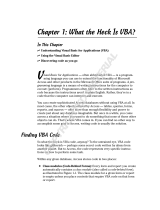 Wiley 978-0-470-03649-5 Datasheet
Wiley 978-0-470-03649-5 Datasheet
-
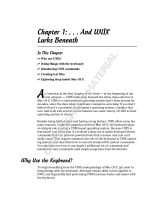 Wiley 978-1-1180-2206-1 Datasheet
Wiley 978-1-1180-2206-1 Datasheet
-
 Wiley 978-0-470-43541-0 Datasheet
Wiley 978-0-470-43541-0 Datasheet
-
Avaya Using Technician Interface Software User manual
-
Avaya Using Technician Interface Software User manual
-
Avaya Using Technician Interface Software User manual
-
Dell PowerConnect W Clearpass 100 Software Owner's manual
-
Dell W-Clearpass 100 Software Owner's manual