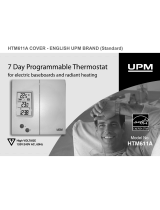Page is loading ...

Heavy Duty Programmable
Outdoor Timer
W ER
O N ’S
MANU
A
L
Please take the time to read
and understand this manual
to enjoy the energy saving
benefits of this product.
Ideal for pond fountains,
garden lighting or
swimming pool controls;
such as filter pumps or pool
lighting.
A
TU
FE RES
! Easy to use
! 14 ON/OFF programs
! Manual override
! 12/24 hour clock
! Built-in rechargeable
battery backup
! Heavy duty weather
resistant casing
! Unit may be secured with
a padlock
! 120V or 240V operation
BUTTONS / LCD DISPLAY
Buttons / features:
LCD display
6
! RESET: deletes all program settings; returns to default
! ON/OFF: manual on/off control
! SET: confirms settings
! UP: selects the next day or number in program mode.
! DOWN: selects the previous day or number in program mode.
! 240V OFF 120V: selects the line voltage or turns the power off
! LCD: displays the time, days of the week and program settings
CLOCK MODE
SET MODE
PROGRAM MODE
OFF TIME
ON TIME
DISABLED MODE
TIME: HOUR MINUTE SECOND
DAYS OF THE WEEK
INTRODUCTION
This heavy duty outdoor timer is ideal for programming pond fountains, garden
lighting or swimming pool controls; such as filter pumps or pool lighting. Simply
program the timer to be on when you are typically using these devices, and off when
they are not needed.
ENERGY SAVINGS
Exterior devices, such as a pool pump, use more energy than most of your indoor
home appliances. So it makes economic sense to program your energy use.
Automatic cycles result in electricity costs being greatly reduced!
CONVENIENCE
Programmable timers make life more convenient, by removing the need for you to
remember to turn the power on or off.
IMPORTANT SAFETY NOTICE
Before wiring the timer, be sure to double check that the attached devices will not
exceed the maximum load. After wiring the devices, test that they are connected to
the wiring terminals correctly by pressing the manual ON/OFF button on the timer. If
the power does not come on, then your timer should be inspected by an electrician
for improper wiring.
This timer is rated for HIGH VOLTAGE wiring only (120V / 240V).
IT IS STRONGLY RECOMMENDED TO HAVE A CERTIFIED ELECTRICIAN
ON SITE TO ENSURE THE SAFE INSTALLATION OF YOUR TIMER.
The manufacturer assumes no responsibility for improper wiring,
or any resulting damages. Improper installation by a non-professional automatically
voids the warranty.
INSTALLATION
MAXIMUM LOAD
25A (resistive) / 10A (inductive)
Maximum ratings: 1.5HP / 3000 W @ 120 V
2.0HP / 6000 W @ 240 V
Multiple electronic devices may be controlled at the same time. However the total
combined load from all devices must not exceed the maximum load rating.
WIRING
1. Turn the power off at the circuit breaker, to avoid electric shock.
2. Use a screwdriver to remove the plastic faceplate, and to loosen the terminals.
3. Determine the number and size of all the wires and then punch-in the
appropriate pre-cut hole at the bottom of the timer.
4. Install suitable clamps to hold the wires in place, then feed the wires
into the timer’s wiring compartment
5. The connections are shown on the page 5 wiring diagram.
(For a 3-way installation, connect a standard single-pole switch
to the 3-way terminals of the timer.)
6. Attach the wires; tighten the terminals.
7. Cover any bare wires with a wire nut and electrical tape.
NOTE: ENSURE NO BARE WIRE IS LEFT EXPOSED.
8. Replace the plastic faceplate.
9. Select the proper operating voltage (120V or 240V)
10. Reconnect the power supply at the circuit breaker.
11. Press RESET to ensure all settings are at default.
12. Press the manual ON/OFF button to test if the wiring is correct.
WIRING TERMINALS
21 3 4 5
LCD SCREEN
WIRING TERMINALS
ON/OFF SET UP DOWN
240V OFF 120V
RESET
LINE VOLTAGE SELECTOR
/ POWER OFF SWITCH
TROUBLESHOOTING
LCD display seems “frozen”.
Buttons won’t respond.
Programmed ON/OFF times
don’t execute.
The power goes out.
Press reset button to reset timer.
Ensure that the X is not displayed as this
means that the program feature is disabled.
(See page 10)
This programmable digital timer comes with
built in memory backup protection. In the
event of a power outage lasting less than 24
hours, all program and clock settings will
remain in memory.
If the power outage is for longer than 1 week
you may have to re-enter your programs.
problem
solution
PROGRAMMING: OFF TIME
Once the ON TIME programming is completed, you may advance to the
OFF TIME. Ensure that your have confirmed all ON TIME settings
(by pressing SET); check that no icons are flashing on the LCD screen:
1) Press UP to advance to the OFF TIME for PROGRAM 1
(PROG icon and 1 OFF will display - see Program Diagram)
2) Press SET to begin programming the OFF TIME (Weekday(s) will flash)
(Note: The weekdays will default to whatever days were selected for the ON
TIME. On any program, if you change the weekday setting of the OFF TIME,
the ON TIME will also be changed as they operate as a pair)
3) Press SET to confirm WEEKDAY(S)
4) Press UP or DOWN to select the HOUR, Press SET
5) Press UP or DOWN to select the MINUTE, Press SET
(In the Program Diagram, the OFF TIME is set to 5:00 pm)
Press the UP key to advance to PROGRAM 2, PROGRAM 3 etc. to a maximum of
14 programs. Repeat the steps outlined about to set all desired programs.
To end the program mode, press DOWN to return to the normal CLOCK display.
To return to the clock mode, without scrolling through all the programs, quickly
press the UP and DOWN buttons simultaneously.
The various programs of the timer are arranged in a circular pattern, so you may
continue to press UP or DOWN to scroll through all programs. If no key is pressed
for 1 minute, the display will automatically return to the regular clock mode.
PROGRAMMING: ON TIME
To learn how to set any program, use the Program Diagram as a reference:
Program 1 / Monday - Friday / ON TIME - 8:15am / OFF TIME - 5:00pm
1) In regular CLOCK MODE press the UP button to scroll to PROGRAM 1
(PROG icon and 1 ON will display)
2) Press SET to begin programming the ON TIME (Weekday(s) will flash)
3) Press UP repeatedly until the correct WEEKDAY(S) are displayed, Press SET
4) Press UP or DOWN to select the HOUR, Press SET
5) Press UP or DOWN to select the MINUTE, Press SET
(In the Program Diagram, the ON TIME is set to 8:15 am)
Program Diagram
PROGRAM 1
OFF TIME
PROGRAM 1
ON TIME
X - DISABLE MODE
PROGRAM DISABLE FUNCTION:
To disable a particular program:
1) Press UP or DOWN to scroll to the program you wish to disable
2) Press SET (the SET icon will display)
3) Press ON/OFF (the X icon will display)(The program is now disabled)
To cancel PROGRAM DISABLE:
4) Press the ON/OFF again (the X icon will disappear)
MASTER DISABLE FUNCTION:
To disable all programs:
1) Press SET while in CLOCK MODE (the CLOCK icon and SET icon display)
2) Press ON/OFF (the X icon will display)(All programs are now disabled)
To cancel MASTER DISABLE:
3) Press the ON/OFF again (the X icon will disappear)
Timer users may accidently select the DISABLE function while they are trying to
program the timer. Be sure not to press ON/OFF while in PROG mode, unless you
wish to deactivate your settings. If you see an X on the display, while in a program or
in regular clock mode, it means that you have DISABLED the program(s). Simply
press SET, then ON/OFF again to return to normal function. (The X will disappear)
X ICON
DISABLE MODE
TECHNICAL SPECIFICATIONS
Ratings: 120 or 240 volt selection
25A (resistive) / 10A (inductive)
Maximum ratings: 1.5HP / 3000 W @ 120 V
2.0HP / 6000 W @ 240 V
1 YEAR WARRANTY
This product carries a one (1) year repair warranty against defects in
workmanship and materials. This product is not guaranteed against wear or
breakage due to misuse and/or abuse.
If the product is defective, return it with a dated proof of purchase, to the retailer
from which you purchased it.
Note: shipping and handling for returns is not included under this warranty.
Customer Service Centre
1-888-468-6876
www.upm-marketing.com
87 9 10 11 12
PROGRAMMING
The timer automatically controls electronic devices by turning on and off the
electric current at programmed times.
This timer is equipped with 14 on/off programs (time periods) which are set by the
user. In regular clock mode, you may cycle through programs 1-14 by using the
UP and DOWN buttons. Each program is separated into two parts; ON TIME and
an OFF TIME. To return to the clock mode, without scrolling through all the
programs, quickly press the UP and DOWN buttons simultaneously.
Programming this timer is very easy. For example, to set or change Program 1
Scroll UP or DOWN until (Program 1- ON TIME) displays / Press SET
Press UP repeatedly to select the WEEKDAY(S) / Press SET
Press UP or DOWN to select the ON TIME (Hour/SET Minute/SET)
Press UP or DOWN to select the OFF TIME (Hour/SET Minute/SET)
Programs may be applied to a single day of the week, all the days of the week,
Monday to Friday, Monday to Saturday, or just Saturday and Sunday. These
programs work as a pair, so a specific program ON and OFF time will both apply
to the same day(s) of the week. This program will repeat every week, unless the
program is changed, disabled by the user, or if an extended power outage occurs
(longer than 1 week).
The timer will use all the programs entered unless they are disabled. The only way
to erase program is by resetting the entire timer.
PT555
DAYLIGHT SAVINGS TIME (DST)
To activate daylight saving mode, hold the SET key for 4 seconds in normal clock
mode. The time will advance by one hour and this symbol will display up to
indicate that daylight saving time is activated. To deactivate DST press SET again
for 4 seconds. (the sun symbol will disappear and the hour will go back one hour)
6
1) Ensure the CLOCK icon is displayed on the LCD
ress
(The SET icon will appear on the LCD and a weekday will be flashing.)
3) Press the UP or DOWN arrows to select the correct weekday.
(Note: The display will scroll from Monday (MO) to Sunday (SU).)
4) Press SET to confirm the weekday setting, and move onto the hour setting.
5) Press the UP or DOWN arrows to select the correct hour.
6) Press SET
7) Press the UP or DOWN arrows to select the correct minute.
8) Press SET
After the correct time has been selected, the SET icon will disappear, and the timer will return
to normal clock display (with only the CLOCK icon displayed).
(Note: To toggle between 12/24 hour format, press ON/OFF and SET at the same time any
time during clock setting. The afternoon times will be displayed with a PM in the 12 hour
format or as numbers greater than 12 in the 24 hour format
(E.g. 1:00 PM or 13:00).
2) P SET
MANUAL ON/OFF
Devices attached to the timer (the load) may be turned on and off manually by pressing the
ON/OFF button in clock mode.
SETTING THE CLOCK
DAYLIGHT SAVINGS TIME (DST)
To activate daylight saving mode, hold the UP and DOWN buttons at the same time for 3
seconds in normal clock mode. The time will advance by one hour and this symbol will
display up to indicate that daylight saving time is activated. To deactivate DST press UP and
DOWN buttons at the same time again for 3 seconds (the sun symbol will disappear and the
hour will go back one hour).
/