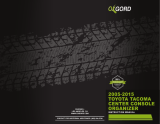Maze Mobile Blade is an easy-to-use mobile phone with a range of impressive features. Here are some tips to help you get the most out of your new device:
- Camera: Capture stunning photos and videos with the high-quality rear camera. Take group shots or family portraits effortlessly using voice control, and apply filters or edit your photos right on your phone.
- Messaging: Stay connected with friends and family by sending and receiving text messages, emails, and multimedia messages. Attach photos, videos, or other files to your messages with ease.
- Music: Enjoy your favorite tunes on the go with the built-in music player. Create playlists and organize your music by artist, album, or other categories. Connect your earphones to listen to the radio or your own music collection.
Maze Mobile Blade is an easy-to-use mobile phone with a range of impressive features. Here are some tips to help you get the most out of your new device:
- Camera: Capture stunning photos and videos with the high-quality rear camera. Take group shots or family portraits effortlessly using voice control, and apply filters or edit your photos right on your phone.
- Messaging: Stay connected with friends and family by sending and receiving text messages, emails, and multimedia messages. Attach photos, videos, or other files to your messages with ease.
- Music: Enjoy your favorite tunes on the go with the built-in music player. Create playlists and organize your music by artist, album, or other categories. Connect your earphones to listen to the radio or your own music collection.




















Page is loading ...
Page is loading ...
Page is loading ...
Page is loading ...
Page is loading ...
Page is loading ...
Page is loading ...
Page is loading ...
Page is loading ...
Page is loading ...
Page is loading ...
Page is loading ...
Page is loading ...
Page is loading ...
Page is loading ...
Page is loading ...
Page is loading ...
Page is loading ...
Page is loading ...
Page is loading ...
Page is loading ...
Page is loading ...
Page is loading ...
-
 1
1
-
 2
2
-
 3
3
-
 4
4
-
 5
5
-
 6
6
-
 7
7
-
 8
8
-
 9
9
-
 10
10
-
 11
11
-
 12
12
-
 13
13
-
 14
14
-
 15
15
-
 16
16
-
 17
17
-
 18
18
-
 19
19
-
 20
20
-
 21
21
-
 22
22
-
 23
23
-
 24
24
-
 25
25
-
 26
26
-
 27
27
-
 28
28
-
 29
29
-
 30
30
-
 31
31
-
 32
32
-
 33
33
-
 34
34
-
 35
35
-
 36
36
-
 37
37
-
 38
38
-
 39
39
-
 40
40
-
 41
41
-
 42
42
-
 43
43
Maze Mobile Blade is an easy-to-use mobile phone with a range of impressive features. Here are some tips to help you get the most out of your new device:
- Camera: Capture stunning photos and videos with the high-quality rear camera. Take group shots or family portraits effortlessly using voice control, and apply filters or edit your photos right on your phone.
- Messaging: Stay connected with friends and family by sending and receiving text messages, emails, and multimedia messages. Attach photos, videos, or other files to your messages with ease.
- Music: Enjoy your favorite tunes on the go with the built-in music player. Create playlists and organize your music by artist, album, or other categories. Connect your earphones to listen to the radio or your own music collection.
Ask a question and I''ll find the answer in the document
Finding information in a document is now easier with AI
in other languages
- italiano: Maze Mobile Blade Manuale utente
- français: Maze Mobile Blade Manuel utilisateur
- português: Maze Mobile Blade Manual do usuário
Other documents
-
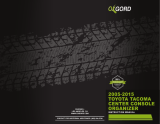 OxGord CCIO-TYTC-001 Operating instructions
OxGord CCIO-TYTC-001 Operating instructions
-
Leagoo T8 Hard reset manual
-
Leagoo LeaPad X Hard reset manual
-
Leagoo M8 Pro Hard reset manual
-
dji OM4 - Osmo Mobile 4 User manual
-
LaCie DJI Copilot Installation guide
-
LaCie Rugged BOSS SSD Installation guide
-
Asus ET2012EGKS User manual
-
Huawei Y9s User manual
-
Altec Lansing T515 User manual