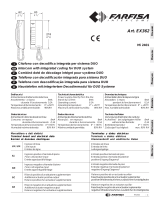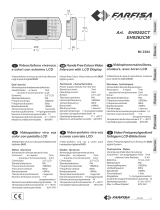Page is loading ...

Mi 2464
ITALIANOENGLISHFRANÇAISESPAÑOLPORTUGUÊSDEUTSCH
- 1 -
Art. EX352
Mi 2464
Citofono con decodifica integrata per sistema DUO
Intercom with integrated coding for DUO system
Combiné doté de décodage intégré pour système DUO
Teléfono con decodificación integrada para sistema DUO
Telefone com descodificação integrada para sistema DUO
Haustelefon mit integriertem Decodiermodul für DUO Systeme
Terminales y datos eléctricos
Terminais e dados elétricos
Klemmenbrett und elektrische Daten
Morsettiera e dati elettrici
Terminal board and electrical data
Bornier et données électriques
LM / LM
A1
GN
Ingressi di linea
Line inputs
Entrées de ligne
Ingresso positivo chiamata di piano
Floor call positive input
Entrée appel positif d'étage
Ingresso negativo chiamata di piano
Floor call negative input
Entrée appel négatif d'étage
Entradas de línea
Entrada de linha
Leitungseingänge
Entrada positiva llamada de piso
Entrada positiva chamada de patamar
positiver Eingang Etagenruf
Entrada negativa llamada de piso
Entrada negativa chamada de patamar
negativer Eingang Etagenruf
65
2
"
16
/
9
62
2
"
16
/
7
218
8
"
16
/
9
Cod. 52705020
ACI srl Farfisa Intercoms
Via E. Vanoni, 3 • 60027 Osimo (AN) • Italy
Tel: +39 071 7202038 (r.a.) • Fax: +39 071 7202037
e-mail: [email protected] • www.acifarfisa.it
Smaltire il dispositivo secondo quanto prescritto dalle norme per la tutela dell'ambiente.
Dispose of the device in accordance with environmental regulations.
Écouler le dispositif selon tout ce qu'a été prescrit par les règles pour la tutelle du milieu.
Eliminar el aparato según cuánto prescrito por las normas por la tutela del entorno.
Disponha do dispositivo conforme regulamentos ambientais.
Das Gerät muß gemäß den geltenden Umweltregelungen entsorgt werden.
La ACI Srl Farfisa Intercoms si riserva il diritto di modificare in qualsiasi momento i prodotti qui illustrati.
La ACI Srl Farfisa Intercoms se réserve le droit de modifier à tous moments les produits illustrés.
E’ reservada à ACI Srl Farfisa intercoms o direito de modificar a qualquer momento os produtos aqui ilustrados.
ACI Srl Farfisa Intercoms reserves the right to modify the products illustrated at any time.
ACI Srl Farfisa intercoms se reserva el derecho de modificar en cualquier momento los productos ilustrados aquí
Änderungen vorbehalten.
- 32 -

Mi 2464
ITALIANOENGLISHFRANÇAISESPAÑOLPORTUGUÊSDEUTSCH
- 2 -
Selezione impedenza di chiusura
Nel citofono vi è un ponticello J1che, posizionato
correttamente, permette di adattare il segnale
proveniente dalla montante e quindi consentire
un corretto funzionamento degli apparati ad esso
collegati.
J1 Ponticello per adattare l'impedenza di chiusura linea
Jumper to select impedance termination line
Pontet pour sélection impédance de fermeture ligne
Puentecillo por selección impedancia de cierre línea
Ponte para selecção impedância de fechar linha
Steg für Auswahl Impedanz von Schließung Linie
Sélection de l’impédance de fermeture
Dans le combiné, il y a un pontet J1qui, correctement
positionné, permet de adapter le signal provenant
de la colonne montante et donc consentir le
fonctionnement correct des appareils qui y sont
branchés.
2-3 chiusura 15
ΩΩ
ΩΩ
Ω
termination 15
ΩΩ
ΩΩ
Ω
fermeture 15
ΩΩ
ΩΩ
Ω
cierre
15
ΩΩ
ΩΩ
Ω
fecho 15
ΩΩ
ΩΩ
Ω
Schließung
15
ΩΩ
ΩΩ
Ω
3-4 linea aperta
open line
ligne ouverte
línea abierta
linha aberta
offene Linie
1-2 chiusura 100
Ω Ω
Ω Ω
Ω
(di fabbrica)
termination 100
Ω Ω
Ω Ω
Ω
(default)
fermeture 100
Ω Ω
Ω Ω
Ω
(de série)
cierre 7
100
Ω Ω
Ω Ω
Ω (de serie)
fecho 100
Ω Ω
Ω Ω
Ω
(de série)
Schließung
100
Ω Ω
Ω Ω
Ω (von ernst)
172.5
6
"
16
/
13
3
1
J1
4
2
A1 GN
LM LM
Jumper the closing impedance
The intercom are provided with the jumper J1
that, when placed in the correct position, allows
to adapt the signal from the riser for the correct
operation of the connected devices.
Selección impedancia de cierre
El teléfono es provisto de un puente J1 que,
colocado correctamente, permite de adaptar la
señal procedente de la columna montante para
permitir el correcto funcionamiento de los apa-
ratos conectados.
Selecção impedimento de
fechamento
No telefone encontra-se um ponte J1 que
posicionado corretamente possibilita a
adaptação do sinal proveniente da montante
e, assim, possibilita um correto funcionamento
dos aparatos ligados a ele.
Auswahl der Schlussimpedanz
Bei richtiger Einstellung in die Sprechanlage
befindlichen Jumpers J1 kann das Signal von der
Steigleitung angepasst werden, um die
Funktionstüchtigkeit der daran angeschlossenen
Apparate zu gewährleisten.
Dati tecnici
Alimentazione direttamente dalla linea
Assorbimento:- a riposo 8mA
- durante il funzionamento 0,1A
Temperatura di funzionamento: 0°÷+50°C
Massima umidità ammissibile: 90%RH
Technical characteristics
Power supply directly from the line
Stand-by current: 8mA
Operating current: 0.1A
Operating temperature: 0° ÷ +50°C
Maximum admissible humidity: 90% RH
Données techniques
Alimentation directe depuis la ligne
Absorption: à repos 8mA
pendant le fonctionnement 0,1A
Température de fonctionnement: 0° ÷ +50°C
Max. humidité admissible: 90% RH
Datos técnicos
Alimentación directa desde la línea
Consumo: en reposo 8mA
durante el funcionamiento 0,1A
Temperatura de funcionamiento: 0°÷+50°C
Humedad máxima tolerada: 90% RH
Dados técnicos
Alimentação directamente da linha
Absorção: em repouso 8mA
durante o funcionamento 0,1A
Temperatura de funcionamento: 0° ÷ +50°C
Máxima umidade permitida: 90% RH
Technische Daten
Versorgung direkt über die Leitung
Aufnahme: bei aufgelegtem Hörer 8mA
während des Betriebs 0,1A
Betriebstemperatur: 0° ÷ +50°C
Zulässige Feuchtigkeit: max. 90% RH

Mi 2464
ITALIANOENGLISHFRANÇAISESPAÑOLPORTUGUÊSDEUTSCH
- 3 -
PROGRAMMAZIONI
Il citofono deve essere programmato opportunamente per definirne il
funzionamento.
I modi possibili di programmazione sono 2:
- automatico (consente di programmare velocemente solo il codice
utente agendo dal posto esterno);
- manuale (consente di programmare tutte le funzioni dal citofono)
Le programmazioni che possono essere eseguite sono:
- indirizzo utente;
- indirizzo interno;
- codici da assegnare ai pulsanti “
” e “ ” per effettuare eventuali
chiamate intercomunicanti o per applicazioni speciali;
- scelta della durata e tipo di soneria per 4 tipi di chiamate
(vedi tabella
1)
.
- indirizzo da assegnare al morsetto A1 per rilanciare la chiamata di
piano ad altri posti interni.
- indirizzo secondario
Attenzione: solo la programmazione dell'indirizzo utente è obbligatoria;
tutte le altre sono facoltative.
Programmazione di fabbrica
- Indirizzo utente = 100
- Indirizzo interno = 000
- Pulsanti “
” e “ ” = ai pulsanti non è associato alcun indirizzo
- Durata e tipo di soneria
(vedi tabella 1)
- Indirizzo morsetto A1 = 255
(vedi tabella 2 a pagina 5)
Entrare in programmazione
Tenere premuto per più di 4 secondi il pulsante
e, dopo aver udito
il tono di avviso, sollevare il microtelefono; si udirà il tono di programma-
zione.
Rilasciare il pulsante
.
Attenzione. Se per 2 minuti non si esegue alcuna operazione, il sistema
ritorna automaticamente alla modalità "funzionamento".
Uscire dalla programmazione
In qualsiasi momento è possibile uscire dalla modalità programmazione
riponendo nella sua sede il microtelefono; si udirà il tono di conferma.
Programmazione automatica
Con la programmazione automatica è possibile memorizzare l’indirizzo
del citofono agendo dal posto esterno. Per effettuare la programmazione
automatica, occorre:
entrare nella modalità di programmazione seguendo le indicazioni
descritte nel capitolo “
Entrare in programmazione
”;
effettuare una chiamata da un posto esterno entro 2 minuti. In
impianti dove è presente la tastiera digitale TD2100 comporre il
numero che si vuol assegnare al citofono e premere “
”; in impianti
dove è presente il codificatore digitale CD2131, CD2132, CD2134 o
CD2138 premere sulla pulsantiera il pulsante che si desidera assegnare
all’utente. Alla chiamata il citofono si programma automaticamente e sul
microtelefono si ode il tono di chiamata. Riporre e risollevare il
microtelefono per entrare in conversazione con il posto esterno e
verificare il corretto funzionamento dell’apparecchio; la programmazione
è segnalata sul posto esterno dal tono di conferma se accettata o di
dissuasione se errata;
ripetere le fasi di programmazione per tutti i citofoni presenti nell’impianto.
Tabella 1. Programmazione di fabbrica delle chiamate
Soneria
Chiamate Tipo Durata
da posto esterno Din-Don
intercomunicante Dring 1
da altro utente Dring 2
da piano Dring 3
4 squilli
1 squillo
PROGRAMMING
The intercom must be suitably programmed for operation.
Two programming modes are available:
-automatic (quick programming of user code acting from external
station);
-manual (programming of all intercom functions)
The following programming is possible:
- user address;
- internal address;
- code to assign to buttons “
” and “ ” to make intercom calls or for
special services;
- selection of the call timing and call melody for 4 different call
melodies
(see table 1).
- address to be assigned to terminal A1 to transfer the floor call to other
internal stations.
- secondary address.
Attention: it is mandatory to program the equipment only with the user
code (address) all other programming are optional.
Factory setting
- User address = 100
- Internal address = 000
- Buttons “
” and “ ” = no codes are stored to the buttons
- Duration and type of ringer
(see table 1)
- Terminal A1 address = 255
(see table 2 on page 5)
Enter the programming phase
Hold the button
pressed for more than 4 seconds and, after a
warning beep, pick up the handset; the programming tone will be
emitted.
Release the button
.
Attention. If for 2 minutes no keys are pressed, system switches back to
the operating mode.
Exit the programming phase
You can exit the programming phase at any time by replacing the
handset; the acknowledge tone will be heard.
Automatic programming
You can use the automatic programming mode to save the intercom
address from the external station. To enter the automatic programming
mode you must:
enter the programming mode following the instructions described in
“Enter the programming phase”;
make a call from an external station within 2 minutes. In case of
installations with digital push-button keyboard TD2100, key in the
number you want to assign to the intercom and press “
”. In case of
installations with digital encoder CD2131÷CD2138 press the button
you want to assign to the user on the push-button keyboard. When the
call is received, the intercom is programmed automatically, you hear
the call tone in the handset. Close and pick up the handset to start a
conversation with the external door station and check the correct
operation of the system; programming mode is signalled on the
external door station by the acknowledge tone if accepted or a dissuasion
tone if rejected;
repeat programming phases for all the intercoms connected to the
system.
Table 1. Factory setting for calls
Melody
Calls Type Duration
from door station Din-Don
intercommunicating Dring 1
from other users Dring 2
floor (local) Dring 3
4 rings
1 ring
- 30 -
Beispiele für die manuelle Programmierung eines
continua na página 31
Fortsetzung auf Seite 31

Mi 2464
ITALIANOENGLISHFRANÇAISESPAÑOLPORTUGUÊSDEUTSCH
- 4 -
Programmazione manuale
La programmazione manuale permette, oltre a codificare l'indirizzo utente,
di assegnare: gli indirizzi interni, gli indirizzi secondari, gli indirizzi dei
pulsanti “
” e “ ”, l'indirizzo del morsetto A1 e la durata, il volume e il tipo
di soneria.
Modalità immissione codici o indirizzi
Per immettere codici od indirizzi utilizzare i pulsanti "
", “ ” e “
”.
: La pressione di questo pulsante serve per incrementare il valore
della cifra da inserire. Premere il pulsante un numero di volte pari
alla cifra da inserire (cifra 1 = 1 pressione; cifra 9 = 9 pressioni; cifra
0 = 10 pressioni)
: La pressione di questo pulsante serve per confermare la cifra
composta e per passare alla composizione della cifra successiva
nell'ordine: centinaia, decine, unità.
: La pressione di questo pulsante serve per confermare la
programmazione di un indirizzo o di un codice oppure passare
ad una fase di programmazione successiva.
- I codici e/o gli indirizzi da memorizzare devono essere sempre formati
da tre cifre (centinaia, decine ed unità); i codici e/o gli indirizzi composti
da sole decine ed unità o da sole unità devono essere completati con
l’aggiunta di zeri. Per esempio l’indirizzo 96 diventa 096 e l’indirizzo 5
diventa 005.
- Le cifre devono essere immesse una alla volta (iniziando dalle centinaia)
premendo “n” volte il pulsante “
” dove “n” corrisponde al valore della
cifra da immettere. Confermare la cifra premendo il pulsante “
”; un
segnale acustico segnala l'avvenuto inserimento della 1a cifra.
- Seguire la stessa procedura per l'inserimento della 2a e 3a cifra.
Esempio:
per inserire il codice 096 occorre:
-premere 10 volte il pulsante “
” per inserire la cifra 0 e premere “ ”;
si udirà un tono;
-premere 9 volte il pulsante “
” per inserire la cifra 9 e premere “ ”; si
udirà un tono;
-premere 6 volte il pulsante “
” per inserire la cifra 6 e premere “ ”; si
udirà un tono.
Programmazione indirizzo utente, indirizzo interno ed indirizzo
utente secondario
- Indirizzo utente - codice che permette di ricevere la chiamata da
esterno, conversare ed aprire la serratura del posto esterno chiamante.
Per effettuare la programmazione dell'indirizzo utente, occorre:
entrare nella modalità di programmazione seguendo le indicazioni
descritte nel capitolo “
Entrare in programmazione
”;
premere per 4 secondi il pulsante “
”; si udirà il tono di
programmazione;
inserire le 3 cifre che compongono l'indirizzo utente (codici da 001 a
200) seguendo la procedura del paragrafo
“Modalità immissione
codici o indirizzi”;
premere il pulsante “
"; si udirà il tono di conferma;
proseguire con un'altra programmazione od uscire riponendo il
microtelefono.
- Indirizzo interno - codici che identificano i citofoni presenti
nell’appartamento (massimo 7). Se vi è un solo citofono, il codice
d’interno deve essere 000
(programmazione di fabbrica)
mentre se
sono presenti altri apparecchi (massimo altri 6) occorre assegnare ad
essi i codici 001, 002, 003, ecc. Inserendo questi codici, tutti i citofoni
suoneranno contemporaneamente quando si effettua una chiamata da
esterno, da altro utente e di piano
(se programmato)
ma potranno
essere chiamati singolarmente all'interno dello stesso appartamento.
Ogni volta che si effettua la programmazione indirizzo utente,
l'indirizzo interno è automaticamente programmato a 000. Pertanto,
eseguire questa programmazione solo nei casi in cui al citofono
occorre assegnare un'altro indirizzo interno.
Per effettuare la programmazione dell'indirizzo interno, occorre:
entrare nella modalità di programmazione seguendo le indicazioni
descritte nel capitolo “
Entrare in programmazione
”;
premere per 4 secondi il pulsante “
”; si udirà il tono di
programmazione;
premere nuovamente per 4 secondi il pulsante “
”; si udirà il tono di
programmazione;
Manual programming
The manual programming mode allows you to enter the user address,
assign: the internal addresses, the secondary addresses, the addresses
of the buttons "
" and " ", the address of the terminal A1 and the
duration, the volume and the type of melody.
Entering codes or addresses
Press button " ", "" " and "
" to enter addresses or codes.
: Press this button to increase the value you want to enter. Press
the button for a number of times equal to the digit you want to enter
(digit 1 = 1 time; digit 9 = 9 times; digit 0 = 10 times).
: Press this button to confirm the digit just dialled and to proceed to
enter next digit in the following order: hundreds, tens, units.
: Press this button to confirm address or code programming or go
to the next programming step.
- Codes and/or addresses must have three digits (hundreds, tens, units);
codes and/or addresses with tens and units or units only must be
completed by adding zeros. For example, address 96 will become 096
and address 5 will become 005.
- Digits must be entered individually (beginning from the hundred), by
pressing the button “
” for a number of times “n”, where “n” is the value
of the digit you want to enter. Store the digit pressing the button "
"; a
tone will confirm the acquisition of the 1
st
digit.
- Follow the same procedure to store the 2nd and 3rd digit.
For example, to enter code 096 you must:
- press button “
” 10 times to enter digit 0 and press the button “ ”; you
will hear a tone;
- press button “
” 9 times to enter digit 9 and press the button “ ”; you
will hear a tone;
- press button “
” 6 times to enter digit 6 and press the button “ ”; you
will hear a tone.
Programming of the user address, internal address and user
secondary address
- User address – this code allows you to receive an external call, have
a conversation and open the door at the calling external station.
To program the user address it is necessary to:
enter the programming mode following the instructions described in
“Enter the programming phase”;
keep pressed the button
for more than 4 seconds; the programming
tone will be heard;
enter the 3 digit of the user address (codes from 001 to 200) following
the procedure reported on the paragraph
“Entering codes or
addresses”
;
press the button
to confirm; the acknowledge tone will be heard;
proceed with another programming phase or exit the programming
phase by hanging up the handset.
- Internal address – these codes are used to identify the intercoms
installed in the apartment (max.7). In case of one intercom only, the
internal code must be 000
(default value)
; if other intercoms are present
(max. other 6) you must assign to them the codes 001, 002, 003 etc.
Programming these addresses all the intercoms will ring-UP when
receiving an external, intercommunicating or floor
(local)
call
(if
programmed)
but they may be called individually within the same
apartment.
Each time the user address programming procedure is carried out, the
internal address is automatically set to 000. Therefore, run such a
procedure only when the intercom must be assigned another and
different internal address.
To program the internal address it is necessary to:
enter the programming mode following the instructions described in
“Enter the programming phase”;
keep pressed the button
for more than 4 seconds; the programming
tone will be heard;
again keep pressed the button
for more than 4 seconds; the
programming tone will be heard;

Mi 2464
ITALIANOENGLISHFRANÇAISESPAÑOLPORTUGUÊSDEUTSCH
- 5 -
inserire le 3 cifre che compongono l'indirizzo interno (codici da 000
a 007) seguendo la procedura del paragrafo
“Modalità immissione
codici o indirizzi”;
premere il pulsante “
"; si udirà il tono di conferma;
proseguire con un'altra programmazione od uscire riponendo il
microtelefono.
- Indirizzo utente secondario - memorizzando l'indirizzo utente di
un'altro appartamento è possibile ricevere entrambe le chiamate, con-
versare con l'esterno ed azionare la serratura del posto esterno chia-
mante (es.: funzione centralino, citofono collocato in un locale di uso
comune a più utenti, ecc.).
Per effettuare la programmazione dell'indirizzo utente secondario,
occorre:
entrare nella modalità di programmazione seguendo le indicazioni
descritte nel capitolo “
Entrare in programmazione
”;
premere per 4 secondi il pulsante “
”; si udirà il tono di
programmazione;
premere per 4 secondi il pulsante “ ”; si udirà il tono di programmazione;
inserire le 3 cifre che compongono l'indirizzo utente secondario
(codici da 001 a 200) seguendo la procedura del paragrafo
“Modalità
immissione codici o indirizzi”
;
premere il pulsante “
"; si udirà il tono di conferma;
proseguire con un'altra programmazione od uscire riponendo il
microtelefono.
- Indirizzo interno secondario - Programmando l'indirizzo utente
secondario automaticamente viene codificato l'indirizzo interno 000.
Se occorre cambiarlo procedere come segue:
entrare nella modalità di programmazione seguendo le indicazioni
descritte nel capitolo “
Entrare in programmazione
”;
premere per 4 secondi il pulsante “
”; si udirà il tono di
programmazione;
premere per 4 secondi il pulsante “ ”; si udirà il tono di programmazione;
premere per 4 secondi il pulsante “
”; si udirà il tono di
programmazione;
inserire le 3 cifre che compongono l'indirizzo interno secondario
(codici da 000 a 007) seguendo la procedura del paragrafo
“Modalità
immissione codici o indirizzi”
;
premere il pulsante “
"; si udirà il tono di conferma;
proseguire con un'altra programmazione od uscire riponendo il
microtelefono.
Programmazione del morsetto A1
La programmazione seguente consente l'abilitazione dell'invio della fun-
zione del morsetto A1 (normalmente chiamata di piano) ad altri apparati
aventi lo stesso indirizzo utente (posti interni in parallelo).
Per effettuare la programmazione, occorre:
entrare nella modalità di programmazione seguendo le indicazioni
descritte nel capitolo “
Entrare in programmazione
”;
premere per 4 secondi il pulsante “
”; si udirà il tono di
programmazione;
premere per 4 secondi il pulsante “ ”; si udirà il tono di programmazione;
inserire le 3 cifre che compongono l'indirizzo della funzione desiderata
(vedere tabella 2)
seguendo la procedura del paragrafo
“Modalità
immissione codici o indirizzi”;
premere il pulsante “
"; si udirà il tono di conferma;
proseguire con un'altra programmazione od uscire riponendo il
microtelefono.
Tabella 2. Indirizzi per l'attivazione/disattivazione delle funzioni del
morsetto A1
Indirizzo Rilancio funzione Verso apparati aventi:
000 chiamata stesso indirizzo utente
001÷200 chiamata altro indirizzo utente
201÷230 attuazione stesso indirizzo programmato
231÷254 apriporta stesso indirizzo programmato
255 Non abilitata -
enter the 3 digit of the internal address (codes from 000 to 007)
following the procedure reported on the paragraph
“Entering codes
or addresses”;
press the button
to confirm; the acknowledge tone will be heard;
proceed with another programming phase or exit the programming
phase by hanging up the handset.
- Secondary user address - By storing the user address of another
apartment it is possible to receive both the calls, talk to the external
station and actuate the lock of the external station calling (i.e.: exchanger
function, intercom installed in common area with multiple users, etc.).
To program the secondary user address and it is necessary to:
enter the programming mode following the instructions described in
“Enter the programming phase”;
keep pressed the button "
" for more than 4 seconds; the
programming tone will be heard;
keep pressed the button " " for more than 4 seconds; the programming
tone will be heard;
enter the 3 digit of the secondary user address (codes from 001 to
200) following the procedure reported on the paragraph
“Entering
codes or addresses”;
press the button
to confirm; the acknowledge tone will be heard;
proceed with another programming phase or exit the programming
phase by hanging up the handset.
- Internal secondary address - By programming the secondary user
address the internal address 000 is automatically encoded. To change
it, please proceed as follows:
enter the programming mode following the instructions described in
“Enter the programming phase”;
keep pressed the button "
" for more than 4 seconds; the
programming tone will be heard;
keep pressed the button " " for more than 4 seconds; the programming
tone will be heard;
keep pressed the button "
" for more than 4 seconds; the
programming tone will be heard;
enter the 3 digit of the internal secondary address (codes from 000
to 007) following the procedure reported on the paragraph
“Entering
codes or addresses”;
press the button
to confirm; the acknowledge tone will be heard;
proceed with another programming phase or exit the programming
phase by hanging up the handset.
Programming the terminal A1
The following programming procedure enables sending the function of
terminal A1 (usually floor call) to other devices having the same user
address user (internal stations in parallel).
To program, you must:
enter the programming mode following the instructions described in
“Enter the programming phase”;
keep pressed the button "
" for more than 4 seconds; the
programming tone will be heard;
keep pressed the button " " for more than 4 seconds; the
programming tone will be heard;
enter the 3 digits that make up the address of the desired function
(see table 2)
following the procedure reported on the paragraph
“Entering codes or addresses”;
press the button
to confirm; the acknowledge tone will be heard;
proceed with another programming phase or exit the programming
phase by hanging up the handset.
Table 2. Addresses for the activation/deactivation of terminal A1
functions
Address Function transferring To devices having:
000 call the same user address
001÷200 call another user address
201÷230 actuation same programmed addressed
231÷254 door opening same programmed addressed
255 not enable -
- 28 -
”; sie hören dann den
”; sie hören dann den
”; sie hören dann den zuvor
programmierten Klingelton für den Anruf eines anderen Benutzers.
" drücken, um das gewünschte Läutwerk auszuwäh-
”; sie hören dann den
”; sie hören dann den
”; sie hören dann den zuvor
" drücken, um das gewünschte Läutwerk auszuwäh-
Standardmäßig haben alle Klingeltöne der Gegensprechanlage 4
Klingelzeichen, ausgenommen für den Anruf auf einer Ebene, der ein
Klingelzeichen lang dauert und nicht veränderbar ist. Die Anzahl der
Klingelzeichen kann verändert werden, indem das Mikrotelefon in seinem
”; sie hören dann den
”; sie hören dann eine der den
programmierten Klingeltönen entsprechende Anzahl Töne (Piep-Ton).
” zur Anwahl der gewünschten
Anzahl Klingelzeichen. Bei jedem Tastendruck erhöht sich die Dauer
des Klingeltons um ein Klingelzeichen. Nach 8 Klingelzeichen wird
alle Läutwerke auf 5 verschiedene
”; sie hören dann den
”; sie hören dann erneut den
”. Bei jedem Tastendruck erhöht
sich die Lautstärke des Klingeltons. Nach Erreichen der höchsten Stufe
Belegt
.
Freizeichen der Anlage
.
Rufton
.
Warnton
.
Gesprächsende-Ton
.
5
5

Mi 2464
ITALIANOENGLISHFRANÇAISESPAÑOLPORTUGUÊSDEUTSCH
- 6 -
Programmazione indirizzo dei pulsanti
I pulsanti
e possono essere usati per effettuare:
1) Chiamate intercomunicanti tra citofoni (o videocitofoni) presenti
nellostesso appartamento (aventiidentico indirizzo utente); vedere
esempio "a" in questa pagina. Per questa funzione occorre che i
pulsanti siano programmati con l'indirizzo interno dell'apparato da
chiamare (codici da 000 a 007) seguendo la procedura di
programmazione "1" a pagina 7.
2) Chiamate intercomunicanti tra utenti (aventi differente indirizzo
utente); vedere esempio "b" in questa pagina. Per questa funzione
occorre che il pulsante sia programmato con l'indirizzo dell'utente da
chiamare (codici da 001 a 200) seguendo la procedura di
programmazione "2" di pagina 7.
3) Inserzione diretta verso i posti esterni; per abilitare questo servizio
programmare il pulsante con l'indirizzo del posto esterno (codici da 231
a 250). Seguire la procedura di programmazione "2" di pagina 7.
4) Servizi vari tramite attuatori art.2281; per attivare questo servizio
programmare il pulsante con l'indirizzo dell'attuatore da abilitare (codici
da 211 a 220). Seguire la procedura di programmazione "2" di pag. 7.
Chiamata di piano
Per avere la chiamata di piano col-
legare gli apparati come da sche-
ma.
GN
A1
Pulsante
di piano
EX352
FP
Esempi di programmazione
a) 3 intercomunicanti in un appartamento (indirizzo utente: 100; in
parentesi gli indirizzi interni: 000, 001 e 002)
b) 3 utenti intercomunicanti tra loro (indirizzo utenti: 100, 150 e 180)
c) 3 utenti intercomunicanti tra loro di cui il primo con ricezione della
chiamata indirizzata al secondo utente (indirizzo utenti: 100, 150 e
180; in parentesi gli indirizzi interni: 000 e 001).
Programming address to be stored to each button
The buttons
and can be used to:
1) Intercom calls between intercoms (or video intercoms) located in the
same apartment (having the same user address), please refer to the
example “a” on this page. This function requires the buttons being
programmed with the internal address of the device to be called
(codes from 000 to 007) following the programming procedure “1”
described on page 7.
2)Intercom calls between users (withdifferent user address), please
refer to the example “b” on this page. This function requires the button
being programmed with the user address to be called (codes from
001 to 200) following the programming procedure “2” described on
page 7.
3)Direct connection to external stations; to enable this service set the
button with the address of the external station (codes from 231 to 250).
Follow the programming procedure “2” described on page 7.
4)Various services through actuators art.2281; to enable this service
set the button with the address of the actuator to be enabled (codes
from 211 to 220). Follow the programming procedure “2” described on
page 7.
Call floor
To have the floor call connect the
apparatus as illustrated in the dia-
gram.
GN
A1
Call floor
push-button
EX352
FP
c) 3 intercommunicating users, the first receiving the call addressed
to the second user (users address: 100, 150 and 180; internal
addresses in parentheses: 000 and 001).
Programming example
a) 3 intercoms in an apartment (users address: 100; internal addresses
in parentheses: 000, 001 and 002)
b) 3 intercommunicating users (users address: 100, 150 and 180)
Indirizzo pulsante
Indirizzo pulsante
Indirizzo utente
Indirizzo interno
100
(000)
(001)
(002)
(000)
(002)
(000)
(001)
100
(001)
100
(002)
Address button
Address button
User address
Internal address
100
(000)
(001)
(002)
(000)
(002)
(000)
(001)
100
(001)
100
(002)
Indirizzo pulsante
Indirizzo pulsante
Indirizzo utente
Indirizzo interno
100
(000)
150
180
100
180
100
150
150
(000)
180
(000)
Address button
Address button
User address
Internal address
100
(000)
150
180
100
180
100
150
150
(000)
180
(000)
Indirizzo secondario
150 (001)
Indirizzo pulsante
Indirizzo pulsante
Indirizzo utente
Indirizzo interno
100
(000)
150
180
100
180
100
150
150
(000)
180
(000)
Address button
Address button
User address
Internal address
100
(000)
150
180
100
180
100
150
150
(000)
180
(000)
Secondary address
150 (001)

Mi 2464
ITALIANOENGLISHFRANÇAISESPAÑOLPORTUGUÊSDEUTSCH
- 7 -
1) Funzione pulsanti per chiamate intercomunicanti nello stesso
appartamento
Per questa funzione occorre impostare solamente l'indirizzo interno perché
l'indirizzo utente è lo stesso impostato durante la programmazione indirizzo
utente di pagina 3. Per effettuare la programmazione dell'indirizzo interno,
occorre:
entrare nella modalità di programmazione seguendo le indicazioni
descritte nel capitolo “
Entrare in programmazione
”;
a - premere per 4 secondi il pulsante che si desidera programmare; si
udirà il tono di programmazione;
b - premere per 4 secondi il pulsante “
”; si udirà il tono di
programmazione;
c - inserire le 3 cifre che compongono l'indirizzo da programmare (codici
da 000 a 007) seguendo la procedura del paragrafo
“Modalità
immissione codici o indirizzi”;
d - premere il pulsante "
"; si udirà il tono di conferma;
ripetere le fasi a-b-c-d per programmare l'altro pulsante od uscire dalla
programmazione riponendo il microtelefono; si udirà il tono di conferma.
2) Funzione pulsanti per chiamate verso altri utenti, posti esterni o
attuatori
Nota. Non è possibile intercomunicare o collegarsi con utenti e posti
esterni di altre palazzine se tra loro vi è lo scambiatore digitale art.2273.
Per questa funzione occorre impostare solamente l'indirizzo utente perché
l'indirizzo interno non è rilevante. Per effettuare la programmazione
dell'indirizzo utente occorre:
entrare nella modalità di programmazione seguendo le indicazioni
descritte nel capitolo “
Entrare in programmazione
”;
a - premere per 4 secondi il pulsante che si desidera programmare; si
udirà il tono di programmazione;
b - inserire le 3 cifre che compongono l'indirizzo da programmare (codici
da 001 a 250) seguendo la procedura del paragrafo
“Modalità
immissione codici o indirizzi”;
c - premere il pulsante "
"; si udirà il tono di conferma;
ripetere le fasi a-b-c per programmare l'altro pulsante od uscire dalla
programmazione riponendo il microtelefono; si udirà il tono di conferma.
Ritorno alla programmazione di fabbrica (default)
Per riportare il citofono alla programmazione di fabbrica e quindi cancel-
lare tutte le variazioni effettuate in fase di programmazione occorre:
entrare in programmazione come descritto nel capitolo "
Entrare in
programmazione
";
inserire le 3 cifre 123 seguendo la procedura del paragrafo
“Modalità
immissione codici o indirizzi”
; un tono avverte del ritorno alla
programmazione di fabbrica;
riporre il microtelefono per uscire dalla programmazione.
Scelta del tipo di soneria per ogni chiamata
Il citofono può ricevere 4 differenti chiamate che possono essere variate
come indicato nella seguente procedura. La programmazione di fabbrica
e la sequenza delle chiamate sono indicate nella tabella 1 di pagina 3.
Tutta la programmazione deve essere eseguita con il microtelefono
a riposo.
Chiamata da posto esterno
Premere per 4 secondi il pulsante " "; si udirà la soneria precedente-
mente programmata per la chiamata da posto esterno.
Premere ripetutamente il pulsante " " per selezionare la soneria prefe-
rita.
Premere il pulsante “
" per confermare; si udirà il tono di conferma.
Chiamata intercomunicante
Premere per 4 secondi il pulsante " "; si udirà la soneria della chiamata
da posto esterno.
Premere per 4 secondi il pulsante "
"; si udirà la soneria precedente-
mente programmata per la chiamata intercomunicante.
Premere ripetutamente il pulsante " " per selezionare la soneria prefe-
rita.
Premere il pulsante “
"; si udirà il tono di conferma.
Chiamata da altro utente
Premere per 4 secondi il pulsante " "; si udirà la soneria della chiamata
da posto esterno.
Premere per 4 secondi il pulsante "
"; si udirà la soneria della
1) Function buttons for intercom calls in the same apartment
For this function only the internal address must be set, as the user
address is the same set during the user address programming procedure
described on page 3. To program the internal address and it is
necessary to:
enter the programming mode following the instructions described in
“Enter the programming phase”;
a - keep pressed for more than 4 seconds the button you wish to
program; the programming tone will be heard;
b - keep pressed the button "
" for more than 4 seconds; the
programming tone will be heard;
c - enter the 3 digit of the address (codes from 000 to 007) following
the procedure reported on the paragraph
“Entering codes or
addresses”;
d - press the button
to confirm; the acknowledge tone will be
heard;
repeat phases a-b-c-d to program other buttons or exit the program-
ming mode by hanging up the handset; the acknowledge tone will be
heard.
2) Function buttons for calls to other users, external stations or
actuators
Note. Intercom conversations or connections with users and external
stations of other buildings will not be possible if digital exchanger
art.2273 is installed.
For this function only the user address must be set as the internal
address is irrelevant. To program the user address and it is necessary
to:
enter the programming mode following the instructions described in
“Enter the programming phase”;
a - keep pressed for more than 4 seconds the button you wish to
program; the programming tone will be heard;
b - enter the 3 digit of the address (codes from 001 to 250) following
the procedure reported on the paragraph
“Entering codes or
addresses”;
c - press the button
to confirm; the acknowledge tone will be
heard;
repeat phases a-b-c to program other buttons or exit the program-
ming mode by hanging up the handset; the acknowledge tone will be
heard.
Resetting the default programming values
To reset the intercom default programming values and delete all the
variations made in the programming mode you must:
enter the programming mode following the instructions described in
“Enter the programming phase”;
enter the 3 digit 123 following the procedure reported on the paragraph
“Entering codes or addresses”
; the tone indicates that the default
values have been restored;
exit the programming phase by hanging up the handset.
Choosing the type of ringer for all calls
The intercom can receive 4 different calls that can be changed as
indicated in the procedure below. The default programming values and
the call sequence are shown in table 1 of page 3. All programming
operations must be carried out with the handset in idle position.
Call from external door station
Keep pressed the button " " for more than 4 seconds; you hear the
ring tone that was programmed for calls from external door station.
Press the button " " repeatedly to select the ring tone.
Press the button
to confirm; the acknowledge tone will be heard.
Intercommunicating call
Keep pressed the button " " for more than 4 seconds; you hear the
ring tone of calls from external door station.
Keep pressed the button "
" for more than 4 seconds; you hear the
ring tone that was programmed for intercommunicating calls.
Press the button " " repeatedly to select the ring tone.
Press the button
to confirm; the acknowledge tone will be heard.
- 26 -
zwischen Haustelefone (oder Videohaustelefone),
identische
haben); siehe Beispiel “a” auf dieser Seite. Für
internen Adresse
007),
indem das Verfahren “1” der Programmierung auf Seite 27 befolgt wird
unterschiedliche
haben); siehe Beispiel „b” auf dieser Seite. Für
diese Funktion muss die Drucktaste mit der anzurufenden
), indem
das Verfahren “2” der Programmierung auf Seite 27 befolgt wird.
; zur Freigabe dieses
Dienstes ist die Drucktaste mit der Adresse der externen Stelle zu
). Befolgen Sie den
; zur
Freigabe dieses Dienstes ist die Drucktaste mit der Adresse des
bis
100; in
100,
c) 3 untereinander verbundene Benutzer, von denen der erste mit
Empfang des an den zweiten Benutzer gerichteten Anrufes ist
; in Klammern internen

Mi 2464
ITALIANOENGLISHFRANÇAISESPAÑOLPORTUGUÊSDEUTSCH
- 8 -
chiamata intercomunicante.
Premere per 4 secondi il pulsante " "; si udirà la soneria precedente-
mente programmata per la chiamata da altro utente.
Premere ripetutamente il pulsante "
" per selezionare la soneria
preferita.
Premere il pulsante “
"; si udirà il tono di conferma.
Chiamata da piano
Premere per 4 secondi il pulsante " "; si udirà la soneria della
chiamata da posto esterno.
Premere per 4 secondi il pulsante "
"; si udirà la soneria della
chiamata intercomunicante.
Premere per 4 secondi il pulsante " "; si udirà la soneria preceden-
temente programmata per la chiamata da piano.
Premere ripetutamente il pulsante " " per selezionare la soneria
preferita.
Premere il pulsante “
"; si udirà il tono di conferma.
Durata delle sonerie
Di fabbrica, tutte le chiamate del citofono durano 4 squilli, tranne la
chiamata di piano che ha la durata di uno squillo e non è modificabile. Il
numero di squilli può essere variato lasciando il microtelefono nella sua
sede e procedendo nel seguente modo:
Premere per 4 secondi il pulsante " "; si udirà la soneria della
chiamata da posto esterno.
Premere per 4 secondi il pulsante "
"; si udirà un numero di beep
corrispondenti agli squilli programmati.
Premere ripetutamente il pulsante " " per selezionare il numero di
squilli desiderato. Ad ogni pressione si incrementa di uno squillo la
durata della soneria. Dopo gli 8 squilli si riparte da 1.
Premere il pulsante “
"; si udirà il tono di conferma.
Regolazione del volume delle sonerie
Con il microtelefono nella sua sede, è possibile regolare 5 livelli di
volume uguali per tutte le sonerie come indicato nella seguente procedura:
Premere per 4 secondi il pulsante " "; si udirà la soneria della
chiamata da posto esterno.
Premere per 4 secondi il pulsante " "; si udirà nuovamente la soneria
della chiamata da posto esterno.
Premere più volte il pulsante " ". Ad ogni pressione si incrementa il
livello del volume della soneria. Giunti al massimo livello si riparte dal
minimo.
Premere il pulsante “
"; si udirà il tono di conferma.
Call from other user
Keep pressed the button " " for more than 4 seconds; you hear the
ring tone of calls from external door station.
Keep pressed the button "
" for more than 4 seconds; you hear the
ring tone of intercommunicating calls.
Keep pressed the button " " for more than 4 seconds; you hear the
ring tone that was programmed for calls from other user.
Press the button " " repeatedly to select the ring tone.
Press the button
to confirm; the acknowledge tone will be heard.
Floor (local) call
Keep pressed the button " " for more than 4 seconds; you hear the
ring tone of calls from external door station.
Keep pressed the button "
" for more than 4 seconds; you hear the
ring tone of intercommunicating calls.
Keep pressed the button " " for more than 4 seconds; you hear the
ring tone that was programmed for floor call.
Press the button " " repeatedly to select the ring tone.
Press the button
to confirm; the acknowledge tone will be heard.
Duration of ringers
By default, all the intercom calls last for 4 rings, with the only exception
of the floor call consisting of only one ring that cannot be changed. The
number of rings can be varied by leaving the receiver in its seat and
proceeding as follows:
Keep pressed the button " " for more than 4 seconds; you hear the
ring tone of calls from external door station.
Press the button “ ” for 4 seconds, it will be possible to listen to a
number of beeps corresponding to the rings programmed.
Repeatedly press the “ ” button to select the desired number of rings.
Each pressure increases the duration of the ringing time by one ring.
After 8 rings it again starts from 1.
Press the button
to confirm; the acknowledge tone will be heard.
Adjusting the volume of the ring tone
With the handset in idle position, you can adjust 5 volume levels for all
ring tones, as indicated below:
Keep pressed the button " " for more than 4 seconds; you hear the
ring tone of calls from external door station.
Press the button “ ” for 4 seconds, again it will be possible to listen
to the ringer of call from external station.
Press several times the “ ” button. Each pressure increases the
volume level of the ringer. When the maximum level is reached the
device is reset to the minimum.
Press the button
to confirm; the acknowledge tone will be heard.
0 1 2 3 4
Tabella dei toni
Tone table
Tasto riconosciuto.
Tone of pressure of button
.
Conferma.
Acknowledge
.
Avviso.
Tone
.
Programmazione.
Programming
.
Tasto riconosciuto.
Tone of pressure of button
.
Occupato.
Busy
.
Impianto libero.
System ready
.
Chiamata.
Calling
.
Dissuasione.
Dissuasion
.
Fine conversazione.
End conversation
.
0 1 2 3 4
5
0 1 2 3 4
0 1 2 3 4
0 1 2 3 4
5
0 1 2 3 4
5
0 1 2 3 4

Mi 2464
ITALIANOENGLISHFRANÇAISESPAÑOLPORTUGUÊSDEUTSCH
- 9 -
Funzionamento
Chiamata da posto esterno.
Effettuando una chiamata dal posto esterno, il citofono squilla e si abilita
per circa 30 secondi. Sollevando il microtelefono si comunica con il posto
esterno per un tempo di circa 90 secondi e, premendo il pulsante "
",
si aziona la serratura.
Collegamento con uno o più posti esterni senza ricezione della
chiamata.
Sollevando il microtelefono con impianto a riposo (nessuna conversazione
in corso) si udirà il tono di libero. Premendo il pulsante "
" si entrerà in
collegamento fonico con il posto esterno o, se presenti più ingressi, con
l’ultimo posto esterno dal quale si è stati chiamati; in questo caso, se i
pulsanti
e sono stati programmati con gli indirizzi dei posti esterni,
ci si potrà collegare con uno di essi premendo il relativo tasto.
Se sollevando il microtelefono si ode il tono di occupato, occorre attendere
che l'impianto ritorni libero.
Effettuare o ricevere una chiamata da altro utente.
Con impianto a riposo è possibile effettuare una chiamata ad un altro
utente. Per eseguire questa operazione bisogna avere preventivamente
memorizzato nel pulsante
o l’indirizzo dell’utente che si desidera
chiamare.
Per effettuare la chiamata occorre sollevare il microtelefono, verificare la
presenza del tono di impianto libero, e premere il pulsante; sul microtelefono
si udirà il tono di chiamata, mentre il citofono dell’altro utente suonerà con
la soneria scelta nella fase di programmazione.
Se l’utente chiamato risponde entro 30 secondi ha inizio una conversazione
che può durare fino a 90 secondi, altrimenti l’impianto ritorna libero. Una
chiamata da posto esterno ad un qualunque utente dell’impianto concluderà
forzatamente la conversazione interna in corso.
Se sollevando il microtelefono si ode il tono di occupato, occorre attendere
che l'impianto ritorni libero.
Effettuare o ricevere una chiamata intercomunicante nel proprio
appartamento.
Con impianto a riposo è possibile effettuare una chiamata intercomunicante
a due tra i citofoni presenti nello stesso appartamento (codici d'interno da
000 a 007) premendo i pulsanti
e precedentemente programmati
con gli opportuni indirizzi interni
(000, 001, ecc.). Vedi esempio "b" a
pagina 6
.
Per effettuare la chiamata intercomunicante occorre sollevare il
microtelefono, verificare la presenza del tono di impianto libero, e premere
il relativo pulsante. Si udirà il tono di chiamata, mentre il citofono chiamato
suonerà con la soneria scelta nella fase di programmazione.
Se l’utente chiamato risponde entro 30 secondi ha inizio una conversazione
che può durare fino a 90 secondi, altrimenti l’impianto ritorna libero.
Una chiamata da posto esterno ad un qualunque utente dell’impianto
concluderà forzatamente la conversazione interna in corso.
Operation
Call from external station.
When a call is made from the external station, the intercom generates an
acoustic tone and stays ON for about 30 seconds. Pick up the handset
to start conversation with the external station for about 90 seconds and
press button "
" to open the door.
Connection with one or more external stations without receiving
the call.
Picking-up the handset when the system in stand-by and no conversation
in progress you will hear the tone of system ready.
By pressing the button "
" you will be connected with the door station
or, if more than one door station is present in the system, with the door
station from which you received the last call; in this case if the buttons
and have been programmed with the addresses of the door stations
present in the system it would be possible to communicate with them by
pressing the associated buttons.
If picking up the handset is heard a busy tone, wait until the system
becomes free.
Making or receiving a call from another user.
When the installation is in stand-by, you can make a call to another user.
You must have stored the address of the desired user’s in the button
or .
To make the call, pick up the handset, wait for the free tone and press
button. You will hear the call tone and the intercom of the called user will
ring with a ring different from calls from external stations or intercom calls
from the same apartment.
If the called user answers within 30 seconds, a 90-second conversation
starts, otherwise the system goes back to free.
The internal conversation in progress will be automatically interrupted in
case of call from external station to any other user.
If picking up the handset is heard a busy tone, wait until the system
becomes free.
Making or receiving an intercom call in your apartment.
When the system is at rest an intercom call between two devices located
in the same apartment can be made (internal codes from 000 to 007) by
pressing the buttons previously programmed with the appropriate internal
addresses
(000, 001, etc..). Please, refer to example “b” on page 6.
To make the intercom call, pick up the handset, wait for the free tone and
press proper button. After pressing the button you will get a calling tone
on the loudspeaker, while the intercom of the called user rings with the
programmed melody.
If the called user answers within 30 seconds, a 90-second conversation
starts, otherwise the system goes back to free.
The internal conversation in progress will be automatically interrupted in
case of call from external station to any other user.
To make the programming easier and to remind your self the stored codes, please fill in the following table
address
fuction A1
terminal
user
address
button button
internal
address
user
address
internal
address
+ + + + + + + +
optional programming - these codes can be stored only with the manual programming procedure)
user
address
user
secondary
address
internal
address
internal
address
secondary
(mandatory
programming)
Per facilitare la programmazione e per ricordarla in seguito, si consiglia di scrivere i codici nella tabella seguente
indirizzo
utente
indirizzo
interno
indirizzo
utente
secondario
indirizzo
interno
secondario
indirizzo
funzione
morsetto A1
indirizzo
utente
pulsante pulsante
indirizzo
interno
indirizzo
utente
indirizzo
interno
+ + + + + + + +
(programmazioni facoltative - codici inseribili solo con la programmazione manuale)
(obbligatoria)
- 24 -
Die manuelle Programmierung erlaubt neben der Kodifizierung der
Benutzeradresse die Zuweisung von: internen Adressen,
”, die Adresse
der Klemme A1 und die Dauer, das Volumen und die Art des Klingeltons.
” und
Wert der einzugebenden
werden. Die Taste entsprechend der einzugebenen
Zahl mehrmals drücken (Zahl 1 = 1x drücken; Zahl 9 = 9x drücken;
Bestätigung der eingegebenen
und zum Übergang zur nächsten Ziffer in folgender
einer
nächsten
- Die zu speichernden Codes und/oder Adressen müssen stets aus
drei Ziffern (Hunderter, Zehner, Einer) bestehen; Codes, die nur aus
Zehnern und Einern oder nur aus Einern bestehen, müssen mit
Nullen ergänzt werden. Die Adresse 96 muss folglich als 096, die
- Die Ziffern müssen einzeln (beginnend mit den Hundertern) durch „n”-
" eingegeben werden, wobei „n” dem
Wert der einzugebenen Ziffer entspricht. Ziffer durch Drücken der
“ bestätigen; ein entsprechendes akustisches Signal bestätigt
- Zur Eingabe der 2. und 3. Ziffer ist dieses Verfahren entsprechend zu
” drücken, um die Ziffer 0 einzugeben und der Taste
” drücken, um die Ziffer 9 einzugeben und der Taste
” drücken, um die Ziffer 6 einzugeben und der Taste
Programmierung der Teilnehmeradresse, internen Adresse und
– Code für den Empfang von Anrufen von der
Türstation, Einschaltung des Haustelefons, Sprechen und Öffnen des
ist wie folgt vorzugehen:
„Aufrufen des
” 4 Sekunden lang drücken; sie hören einen Ton
200)
ngabe von Codes oder Adressen”
eine weitere Programmierung vornehmen oder Programmiermodus
– Codes zur Identifizierung der im Appartement
vorhandenen Haustelefone (höchstens 7). Wenn nur ein Haustelefon
(werkseitige
; sind hingegen weitere Apparate (höchstens 6)
vorhanden, muss diesen Apparaten die Codenummer 001, 002,
003... zugewiesen werden. Bei Eingabe dieser Codes läuten beim
Anruf von einer Türstation, beim Anruf eines anderen Teilnehmers
(wenn es
aber sie können innerhalb der gleichen Wohnung
einzeln angerufen werden. Jedes Mal, wenn die Programmierung
interne Adresse
programmiert. Deswegen ist diese
Programmierung nur in Fällen durchzuführen, bei denen der
Haustelefon eine andere interne Adresse zugewiesen werden muss.
ist wie folgt vorzugehen:
„Aufrufen des
” 4 Sekunden lang drücken; sie hören einen Ton

Mi 2464
ITALIANOENGLISHFRANÇAISESPAÑOLPORTUGUÊSDEUTSCH
- 10 -
E
NTRATA IN PROGRAMMAZIONE
E
NTERING THE PROGRAMMING MODE
T
U
-
T
U
P
ROGRAMMAZIONE
INDIRIZZO UTENTE
P
ROGRAMMING
USER ADDRESS
P
ROGRAMMAZIONE
INDIRIZZO INTERNO
P
ROGRAMMING
INTERNAL ADDRESS
P
ROGRAMMAZIONE INDIRIZZI
:
UTENTE
,
INTERNO
,
SECONDARIO E ATTIVAZIONE
A1
P
ROGRAMMAMMING USER
,
INTERNAL
,
SECONDARY
ADDRESSES AND
A1
ACTUATION
P
ROGRAMMAZIONE INDI
-
RIZZO ATTIVAZIONE
A1
P
ROGRAMMING ADDRESS
A1
ACTUATION
P
ROGRAMMAZIONE INDI
-
RIZZO SECONDARIO
P
ROGRAMMING
SECONDARY ADDRESS
P
ROGRAMMAZIONE INDIRIZ
-
ZO INTERNO SECONDARIO
P
ROGRAMMING INTERNAL
SECONDARY ADDRESS
tu-tu
tu-tu
tu-tu tu-tu
tu-tu
C
ENTINAIA
H
UNDREDS
D
ECINE
T
ENS
U
NITA
'
U
NITS
CONFERMA
C
ONFIRMATION
+ + +
10
VOLTE
TIMES
9
VOLTE
TIMES
6
VOLTE
TIMES
C
OMPOSIZIONE INDIRIZZO UTENTE
(
ESEMPIO
:
CODICE
096)
C
OMPOSITION USER ADDRESS
(
EXAMPLE
:
CODE
096)
tu
tu
tu
beep
beep
C
ENTINAIA
H
UNDREDS
D
ECINE
T
ENS
U
NITA
'
U
NITS
CONFERMA
C
ONFIRMATION
+ + +
10
VOLTE
TIMES
10
VOLTE
TIMES
1
VOLTA
TIME
C
OMPOSIZIONE INDIRIZZO INTERNO
(
ESEMPIO
:
CODICE
001)
C
OMPOSITION INTERNAL ADDRESS
(
EXAMPLE
:
CODE
001)
tu
tu
tu
beep
beep
C
ENTINAIA
H
UNDREDS
D
ECINE
T
ENS
U
NITA
'
U
NITS
CONFERMA
C
ONFIRMATION
+ + +
10
VOLTE
TIMES
10
VOLTE
TIMES
10
VOLTE
TIMES
C
OMPOSIZIONE INDIRIZZO ATTIVAZIONE
A1 (
ESEMPIO
:
CODICE
000 -
RILANCIO CHIAMATA DI PIANO
)
C
OMPOSITION ADDRESS
A1
ACTUATION
(
EXAMPLE
:
CODE
000 -
FLOOR CALL
)
tu
tu
tu
beep
beep
C
ENTINAIA
H
UNDREDS
D
ECINE
T
ENS
U
NITA
'
U
NITS
CONFERMA
C
ONFIRMATION
+ + +
1
VOLTA
TIME
5
VOLTE
TIMES
10
VOLTE
TIMES
C
OMPOSIZIONE INDIRIZZO UTENTE SECONDARIO
(
ESEMPIO
:
CODICE
150)
C
OMPOSITION USER SECONDARY ADDRESS
(
EXAMPLE
:
CODE
150
tu
tu
tu
beep
beep
C
ENTINAIA
H
UNDREDS
D
ECINE
T
ENS
U
NITA
'
U
NITS
CONFERMA
C
ONFIRMATION
+ + +
10
VOLTE
TIMES
10
VOLTE
TIMES
2
VOLTE
TIMES
C
OMPOSIZIONE INDIRIZZO INTERNO SECONDARIO
(
ESEMPIO
:
CODICE
002)
C
OMPOSITION INTERNAL SECONDARY ADDRESS
(
EXAMPLE
:
CODE
002)
tu
tu
tu
beep
beep
beep
(
PER ALMENO
4
SECONDI
)
(
AT LEAST
4
SECONDS
)
(
PER ALMENO
4
SECONDI
)
(
AT LEAST
4
SECONDS
)
(
PER ALMENO
4
SECONDI
)
(
AT LEAST
4
SECONDS
)
(
PER ALMENO
4
SECONDI
)
(
AT LEAST
4
SECONDS
)
(
PER ALMENO
4
SECONDI
)
(
AT LEAST
4
SECONDS
)
(
PER ALMENO
4
SECONDI
)
(
AT LEAST
4
SECONDS
)
Diagramma per la programmazione manuale di un
citofono
Diagram for the manual programming of an inter-
com
continua a pagina 11
continued on page 11

Mi 2464
ITALIANOENGLISHFRANÇAISESPAÑOLPORTUGUÊSDEUTSCH
- 11 -
P
ROGRAMMAZIONE INDIRIZZO PULSANTE
P
ROGRAMMING ADDRESS BUTTON
P
ROGRAMMAZIONE INDIRIZZO PULSANTE
P
ROGRAMMING ADDRESS BUTTON
R
IPRISTINO CONFIGURAZIONE
DI FABBRICA
(
CODICE
123)
R
ESETTING THE DEFAULT
PROGRAMMING
(
CODE
123)
MODALITA
’
DI
FUNZIONAMENTO
OPERATION
MODE
U
SCITA DALLA PROGRAMMAZIONE
E
XIT THE PROGRAMMING MODE
tu-tu tu-tu
tu-tu tu-tu
C
ENTINAIA
H
UNDREDS
D
ECINE
T
ENS
U
NITA
'
U
NITS
CONFERMA
C
ONFIRMATION
+ + +
10
VOLTE
TIMES
8
VOLTE
TIMES
3
VOLTE
TIMES
tu
tu
tu
beep
beep
C
ENTINAIA
H
UNDREDS
D
ECINE
T
ENS
U
NITA
'
U
NITS
CONFERMA
C
ONFIRMATION
+ + +
10
VOLTE
TIMES
9
VOLTE
TIMES
6
VOLTE
TIMES
C
OMPOSIZIONE INDIRIZZO UTENTE DEL PULSANTE
(
ESEMPIO
:
CODICE
096)
C
OMPOSITION USER ADDRESS OF THE BUTTON
(
EXAMPLE
:
COCE
096)
tu
tu
tu
beep
beep
C
ENTINAIA
H
UNDREDS
D
ECINE
T
ENS
U
NITA
'
U
NITS
CONFERMA
C
ONFIRMATION
+ + +
1
VOLTA
TIME
2
VOLTE
TIMES
3
VOLTE
TIMES
tu
tu
tu
beep
beep
C
ENTINAIA
H
UNDREDS
D
ECINE
T
ENS
U
NITA
'
U
NITS
CONFERMA
C
ONFIRMATION
+ + +
10
VOLTE
TIMES
10
VOLTE
TIMES
10
VOLTE
TIMES
C
OMPOSIZIONE INDIRIZZO INTERNO DEL PULSANTE
(
ESEMPIO
:
CODICE
000)
C
OMPOSITION INTERNAL ADDRESS OF THE BUTTON
(
EXAMPLE
:
COCE
000)
tu
tu
tu
beep
beep
C
ENTINAIA
H
UNDREDS
D
ECINE
T
ENS
U
NITA
'
U
NITS
CONFERMA
C
ONFIRMATION
+ + +
10
VOLTE
TIMES
10
VOLTE
TIMES
1
VOLTA
TIME
C
OMPOSIZIONE INDIRIZZO INTERNO DEL PULSANTE
(
ESEMPIO
:
CODICE
001)
C
OMPOSITION INTERNAL ADDRESS OF THE BUTTON
(
EXAMPLE
:
COCE
001)
tu
tu
tu
beep
beep
P
ROGRAMMAZIONE INDI
-
RIZZO INTERNO
P
ROGRAMMING
INTERNAL ADDRESS
P
ROGRAMMAZIONE INDI
-
RIZZO INTERNO
P
ROGRAMMING
INTERNAL ADDRESS
C
OMPOSIZIONE INDIRIZZO UTENTE DEL PULSANTE
(
ESEMPIO
:
CODICE
083)
C
OMPOSITION USER ADDRESS OF THE BUTTON
(
EXAMPLE
:
COCE
083)
(
PER ALMENO
4
SECONDI
)
(
AT LEAST
4
SECONDS
)
(
PER ALMENO
4
SECONDI
)
(
AT LEAST
4
SECONDS
)
(
PER ALMENO
4
SECONDI
)
(
AT LEAST
4
SECONDS
)
(
PER ALMENO
4
SECONDI
)
(
AT LEAST
4
SECONDS
)
- 22 -

Mi 2464
ITALIANOENGLISHFRANÇAISESPAÑOLPORTUGUÊSDEUTSCH
- 12 -
Adjustments of the intercom ringers
Regolazioni delle sonerie del citofono
S
CELTA DEL MOTIVO PREFERITO
C
HOOSING A FAVORITE MELODY
S
CELTA DEL MOTIVO PREFERITO
C
HOOSING A FAVORITE MELODY
S
CELTA DEL MOTIVO PREFERITO
C
HOOSING A FAVORITE MELODY
S
CELTA DEL NUMERO DI SQUILLI DELLE
SONERIE
(
DA
1
A
8
SQUILLI
)
S
ELECTING THE DURATION OF RINGERS
(
FROM
1
TO
8
RINGS
)
S
CELTA DEL MOTIVO PREFERITO
C
HOOSING A FAVORITE MELODY
S
CELTA DEL VOLUME DELLE SONERIE
C
HOOSING THE
V
OLUME OF
R
INGTONES
+
+
+
+
+
+
PREMERE PI VOLTEÙ
PRESS REPEATEDLY
PREMERE PI VOLTE
Ù
PRESS REPEATEDLY
PREMERE PI VOLTE
Ù
PRESS REPEATEDLY
PREMERE PI VOLTE
Ù
PRESS REPEATEDLY
PREMERE PI VOLTE
Ù
PRESS REPEATEDLY
PREMERE PI VOLTE
Ù
PRESS REPEATEDLY
P
ROGRAMMAZIONE
T
IPO
, D
URATA
E
V
OLUME DELLE SONERIE
P
ROGRAMMAZIONE SONERIA
C
HIAMATA DA ALTRO UTENTE
P
ROGRAMMING RINGTONE
C
ALL FROM THE OTHER USER
P
ROGRAMMAZIONE DEL NUMERO
DI SQUILLI
P
ROGRAMMING THE NUMBER
OF RINGERS
P
ROGRAMMAZIONE SONERIA
C
HIAMATA DA PIANO
P
ROGRAMMING RINGTONE
F
LOOR CALL
P
ROGRAMMAZIONE DEL
V
OLUME
DELLE
S
ONERIE
P
ROGRAMMING THE
V
OLUME
OF RINGERS
(
PER ALMENO
4
SECONDI
)
(
AT LEAST
4
SECONDS
)
soneria posto esterno
ringtone door station
numero di squilli
number of rings
T
U
-
T
U
-
T
U
T
U
-
T
U
-
T
U
T
U
-
T
U
-
T
U
T
U
-
T
U
-
T
U
T
U
-
T
U
-
T
U
T
U
-
T
U
-
T
U
S
ONERIA CHIAMATA DA
P
OSTO
E
STERNO
R
INGTONE FROM
D
OOR
S
TATION
C
ALL
S
ONERIA CHIAMATA
I
NTERCOMUNICANTE
R
INGTONE
I
NTERCOMMUNICANTING
C
ALL
S
ONERIA CHIAMATA DA ALTRO
U
TENTE
R
INGER CALL FROM ANOTHER USER
N
UMERO SQUILLI
N
UMBER OF
R
INGERS
S
ONERIA CHIAMATA DA
P
IANO
R
INGER
F
LOOR
C
ALL
V
OLUME DELLE SONERIE
V
OLUME OF
R
INGERS
F
INE
PROGRAMMAZIONE
E
ND OF
PROGRAMMING
P
ROGRAMMING
T
YPE
, D
URATION
AND
V
OLUME RINGERS
P
ROGRAMMAZIONE SONERIA
C
HIAMATE INTERCOMUNICANTI
,
DA UTENTE E DA PIANO
P
ROGRAMMING RINGTONE
I
NTERCOMMUNICATING CALL
,
FROM THE OTHER USER AND
FLOOR CALL
(
PER ALMENO
4
SECONDI
)
(
PER ALMENO
4
SECONDI
)
(
AT LEAST
4
SECONDS
)
(
AT LEAST
4
SECONDS
)
(
PER ALMENO
4
SECONDI
)
(
PER ALMENO
4
SECONDI
)
(
PER ALMENO
4
SECONDI
)
(
AT LEAST
4
SECONDS
)
(
AT LEAST
4
SECONDS
)
(
AT LEAST
4
SECONDS
)
soneria intercomunicante
intercommunicating ringtone
soneria da altro utente
ringtone from other user
soneria da piano
ringtone from floor call
soneria posto esterno
ringtone door station

Mi 2464
ITALIANOENGLISHFRANÇAISESPAÑOLPORTUGUÊSDEUTSCH
- 20 -
E
NTRER EN MODE DE PROGRAMMATION
A
CCESO A LA PROGRAMACI N
Ó
T
U
-
T
U
P
ROGRAMMATION
ADRESSE USAGER
P
ROGRAMACI N
CI N USUARIO
Ó
Ó
DIREC DE
P
ROGRAMMATION
ADRESSE INTERNE
INTERNA
P
ROGRAMACI N
CI N
Ó
Ó
DIREC
P
ROGRAMMATION ADRESSES
:
USAGER
,
INTERNE
,
SECONDAIRE ET EX CUTION
A1
É
P
ROGRAMACI N DIRECCI N
:
DE USUARIO
,
INTERNA
,
SECUNDARIA Y HABILITACI N
A1
Ó Ó
Ó
P
ROGRAMMATION
ADRESSE EX CUTION
A1
É
A1
P
ROGRAMACI N
CI N
Ó
Ó Ó
DIREC
-
HABILITACI N
P
ROGRAMMATION
ADRESSE SECONDAIRE
SECUNDARIA
P
ROGRAMACI N
CI N
Ó
Ó
DIREC
-
P
ROGRAMMATION ADRESSE
D
'
INTERNE SECONDAIRE
INTERNA SECUNDARIA
P
ROGRAMACI N CI N
Ó Ó
DIREC
tu-tu
tu-tu
tu-tu tu-tu
tu-tu
C
ENTAINES
C
ENTENARES
D
IZAINES
D
ECENAS
U
NIT S
É
U
NIDADES
C
ONFIRMATION
C
ONFIRMACI N
Ó
+ + +
10
FOIS
VECES
9
FOIS
VECES
6
FOIS
VECES
C
OMPOSITION ADRESSE D
'
USAGER
(
PAR EXEMPLE
:
CODE
096)
C
OMPOS
(
EJEMPLO
:
DIGO
096)
CI N CI N USUARIO CÓ Ó Ó
DIREC DE
tu
tu
tu
beep
beep
C
ENTAINES
C
ENTENARES
D
IZAINES
D
ECENAS
U
NIT S
É
U
NIDADES
C
ONFIRMATION
C
ONFIRMACI N
Ó
+ + +
10
FOIS
VECES
10
FOIS
VECES
1
FOIS
VEZ
C
OMPOSITION ADRESSE D
'
INTERNE
(
PAR EXEMPLE
:
CODE
001)
C
OMPOS INTERNA
(
EJEMPLO
:
DIGO
001)
CI N CI N CÓ Ó Ó
DIREC
tu
tu
tu
beep
beep
C
ENTAINES
C
ENTENARES
D
IZAINES
D
ECENAS
U
NIT S
É
U
NIDADES
C
ONFIRMATION
C
ONFIRMACI N
Ó
+ + +
10
FOIS
VECES
10
FOIS
VECES
10
FOIS
VECES
C
OMPOSITION ADRESSE EX CUTION
A1 (
PAR EXEMPLE
:
CODE
000 -
APPEL DE PALIER
)
É
C
OMPOS
A1 (
EJEMPLO
:
DIGO
000 -
LANZAMIENTO LLAMADA DE PISO
)
CI N CI N C
Ó Ó Ó Ó
DIREC HABILITACI N
tu
tu
tu
beep
beep
C
ENTAINES
C
ENTENARES
D
IZAINES
D
ECENAS
U
NIT S
É
U
NIDADES
C
ONFIRMATION
C
ONFIRMACI N
Ó
+ + +
1
FOIS
VEZ
5
FOIS
VECES
10
FOIS
VECES
C
OMPOSITION ADRESSE D
'
USAGER SECONDAIRE
(
PAR EXEMPLE
:
CODE
150)
C
OMPOS SECUNDARIO
(
EJEMPLO
:
DIGO
150)
CI N CI N USUARIO CÓ Ó Ó
DIREC DE
tu
tu
tu
beep
beep
C
ENTAINES
C
ENTENARES
D
IZAINES
D
ECENAS
U
NIT S
É
U
NIDADES
C
ONFIRMATION
C
ONFIRMACI N
Ó
+ + +
10
FOIS
VECES
10
FOIS
VECES
2
FOIS
VECES
C
OMPOSITION ADRESSE D
'
INTERNE SECONDAIRE
(
PAR EXEMPLE
:
CODE
002)
C
OMPOS INTERNA SECUNDARIA
(
EJEMPLO
:
DIGO
002)
CI N CI N CÓ Ó Ó
DIREC
tu
tu
tu
beep
beep
beep
(
AU MOINS
4
SECONDES
)
(
AL MENOS
4
SEGUNDOS
)
(
AU MOINS
4
SECONDES
)
(
AL MENOS
4
SEGUNDOS
)
(
AU MOINS
4
SECONDES
)
(
AL MENOS
4
SEGUNDOS
)
(
AU MOINS
4
SECONDES
)
(
AL MENOS
4
SEGUNDOS
)
(
AU MOINS
4
SECONDES
)
(
AL MENOS
4
SEGUNDOS
)
(
AU MOINS
4
SECONDES
)
(
AL MENOS
4
SEGUNDOS
)
Schéma pour la programmation manuelle d'un
combiné
Esquema para la programación manual de un
teléfono
continue à la page 21
continúa en la página 21

Mi 2464
ITALIANOENGLISHFRANÇAISESPAÑOLPORTUGUÊSDEUTSCH
- 12 - - 21 -
PROGRAMMATION ADRESSE POUSSOIR
PULSADOR
P
ROGRAMACI N CI N
Ó Ó
DIREC
PROGRAMMATION ADRESSE POUSSOIR
PULSADOR
P
ROGRAMACI N CI N
Ó Ó
DIREC
R TABLIR LA PROGRAMMATION
D
'USINE (CODE123)
É
RESTAURAR LA P
POR DEFECTO
(C DIGO123)
ROGRAMACI N
Ó
Ó
M
ODE DE
FONCTIONNEMENT
MODO
FUNCIONAMENTO
Q
UITTER LE MODE DE PROGRAMMATION
S
ALIDA DE LA PROGRAMACI N
Ó
tu-tu tu-tu
tu-tu tu-tu
C
ENTAINES
C
ENTENARES
D
IZAINES
D
ECENAS
U
NIT S
É
U
NIDADES
C
ONFIRMATION
C
ONFIRMACI N
Ó
+ + +
10
FOIS
VECES
8
FOIS
VECES
3
FOIS
VECES
tu
tu
tu
beep
beep
C
ENTAINES
C
ENTENARES
D
IZAINES
D
ECENAS
U
NIT S
É
U
NIDADES
C
ONFIRMATION
C
ONFIRMACI N
Ó
+ + +
10
FOIS
VECES
9
FOIS
VECES
6
FOIS
VECES
C
OMPOSITION ADRESSE D
'
USAGER DU POUSSOIR
(
PAR EXEMPLE
:
COD
C
OMPOS DEL PULSADOR
(
EJEMPLO
:
DIGO
096)
E
096)
CI N CI N USUARIO C
Ó Ó Ó
DIREC DE
tu
tu
tu
beep
beep
C
ENTAINES
C
ENTENARES
D
IZAINES
D
ECENAS
U
NIT S
É
U
NIDADES
C
ONFIRMATION
C
ONFIRMACI N
Ó
+ + +
1
FOIS
VEZ
2
FOIS
VECES
3
FOIS
VECES
tu
tu
tu
beep
beep
C
ENTAINES
C
ENTENARES
D
IZAINES
D
ECENAS
U
NIT S
É
U
NIDADES
C
ONFIRMATION
C
ONFIRMACI N
Ó
+ + +
10
FOIS
VECES
10
FOIS
VECES
10
FOIS
VECES
C
OMPOSITION ADRESSE D
'
INTERNE DU POUSSOIR
(
PAR EXEMPLE
:
CODE
000)
C
OMPOS N INTERNA DEL PULSADOR
(
EJEMPLO
:
DIGO
000)
CI CI N C
Ó Ó Ó
DIREC
tu
tu
tu
beep
beep
C
ENTAINES
C
ENTENARES
D
IZAINES
D
ECENAS
U
NIT S
É
U
NIDADES
C
ONFIRMATION
C
ONFIRMACI N
Ó
+ + +
10
FOIS
VECES
10
FOIS
VECES
1
FOIS
VEZ
C
OMPOSITION ADRESSE D
'
INTERNE DU POUSSOIR
(
PAR EXEMPLE
:
CODE
001
C
OMPOS N INTERNA DEL PULSADOR
(
EJEMPLO
:
DIGO
001)
)
CI CI N C
Ó Ó Ó
DIREC
tu
tu
tu
beep
beep
PROGRAMMATION
ADRESSE INTERNE
INTERNA
P
ROGRAMACI N
CI N
Ó
Ó
DIREC-
PROGRAMMATION
ADRESSE INTERNE
INTERNA
P
ROGRAMACI N
CI N
Ó
Ó
DIREC-
C
OMPOSITION ADRESSE D
'
USAGER DU POUSSOIR
(
PAR EXEMPLE
:
CODE
083
C
OMPOS DEL PULSADOR
(
EJEMPLO
:
DIGO
083)
)
CI N CI N USUARIO C
Ó Ó Ó
DIREC DE
(
AU MOINS
4
SECONDES
)
(
AL MENOS
4
SEGUNDOS
)
(
AU MOINS
4
SECONDES
)
(
AL MENOS
4
SEGUNDOS
)
(
AU MOINS
4
SECONDES
)
(
AL MENOS
4
SEGUNDOS
)
(
AU MOINS
4
SECONDES
)
(
AL MENOS
4
SEGUNDOS
)

Mi 2464
ITALIANOENGLISHFRANÇAISESPAÑOLPORTUGUÊSDEUTSCH
- 22 -
Ajustes de las sonerías del teléfono
Réglages de la sonneries du combiné
C
HOIX DU MOTIF PR F RÉ É É
E
LECCI DE LA MELODÍA FAVORITAÓN
C
HOIX DU MOTIF PR F RÉ É É
E
LECCI DE LA MELODÍA FAVORITAÓN
C
HOIX DU MOTIF PR F RÉ É É
E
LECCI DE LA MELODÍA FAVORITAÓN
C
HOIX DU NOMBRE DE TONS DES
SONNERIES
(
DE
1 8
TONS
)
À
E
LECCI DEL N MERO DE TOQUES DE
LAS SONERÍAS
(
DE
1
A
8
TOQUES
)
ÓN Ú
C
HOIX DU MOTIF PR F RÉ É É
E
LECCI DE LA MELODÍA FAVORITAÓN
C
HOIX DU
V
OLUME DES SONNERIES
E
LECCI DEL VOLUME DE LAS
S
ONERÍASÓN
+
+
+
+
+
+
APPUYER PLUSIEURS FOIS
PRESIONAR M S VECES
Á
APPUYER PLUSIEURS FOIS
PRESIONAR M S VECES
Á
APPUYER PLUSIEURS FOIS
PRESIONAR M S VECES
Á
APPUYER PLUSIEURS FOIS
PRESIONAR M S VECES
Á
APPUYER PLUSIEURS FOIS
PRESIONAR M S VECES
Á
APPUYER PLUSIEURS FOIS
PRESIONAR M S VECES
Á
P
ROGRAMMATION
T
YPE
, D
UR E
ET
V
OLUME DES SONNERIES
É
P
ROGRAMMATION SONNERIE
A
PPEL D
'
UN AUTRE UTILISATEUR
P
ROGRAMACI N ÍÓ
S
ONER A
L
LAMADA DE OTRO
U
SUARIO
R
GLAGE DU NOMBRE
DE TONS
É
P
ROGRAMACI N DEL N MERO
DE TOQUES
Ó Ú
P
ROGRAMMATION SONNERIE
A
PPEL DE PALIER
P
ROGRAMACI N Í
PISO
Ó
S
ONER A
L
LAMADA DE
R
GLAGE DU
V
OLUME
DES SONNERIES
É
P
ROGRAMACI N DEL
V
OLUME
DE LAS
S
ONERÍAS
Ó
(
AU MOINS
4
SECONDES
)
(
AL MENOS
4
SEGUNDOS
)
sonnerie plaque de rue
onería placa de calles
nombre de tons
número de toques
T
U
-
T
U
-
T
U
T
U
-
T
U
-
T
U
T
U
-
T
U
-
T
U
T
U
-
T
U
-
T
U
T
U
-
T
U
-
T
U
T
U
-
T
U
-
T
U
S
ONNERIE
A
PPEL DEPUIS LA PLAQUE DE RUE
S
ONER A LLAMADA DESDE PLACA DE CALLEÍ
S
ONNERIE
A
PPEL
I
NTERCOMMUNICANT
S
ONER A LLAMADA
I
NTERCOMUNICANTEÍ
S
ONNERIE
A
PPEL D
'
UN AUTRE UTILISATEUR
S
ONER A LLAMADA DESDE OTRO
U
SUARIO
Í
N
OMBRE DE TONS
N
MERO DE TOQUES
Ú
S
ONNERIE
A
PPEL DE PALIER
S
ONER A LLAMADA DESDE PISOÍ
V
OLUME DES SONNERIES
V
OLUME DE LAS
S
ONERÍAS
F
IN DU
PROGRAMMATION
F
INAL DE LA
PROGRAMACI N
Ó
P
ROGRAMACI N
T
IPO
, D
URACI N
Y
V
OLUME DE LAS SONER AS
Ó Ó
Í
P
ROGRAMMATION SONNERIE
:
A
PPEL INTERCOMMUNICANT
,
APPEL D
'
UN AUTRE UTILISATEUR
ET APPEL DE PALIER
P
ROGRAMACI N Í
AMADAS
:
INTERCOMUNICANTE
,
DE
U
SUARIO Y DE PISO
Ó
S
ONER A
L
L
(
AU MOINS
4
SECONDES
)
(
AL MENOS
4
SEGUNDOS
)
(
AU MOINS
4
SECONDES
)
(
AL MENOS
4
SEGUNDOS
)
(
AU MOINS
4
SECONDES
)
(
AL MENOS
4
SEGUNDOS
)
(
AU MOINS
4
SECONDES
)
(
AL MENOS
4
SEGUNDOS
)
(
AU MOINS
4
SECONDES
)
(
AL MENOS
4
SEGUNDOS
)
sonnerie intercommunicant
onería intercomunicantes
sonnerie d'un autre utilisateur
onería desde otro usuarios
sonnerie de palier
onería de piso
s
sonnerie plaque de rue
sonería placa de calle
/