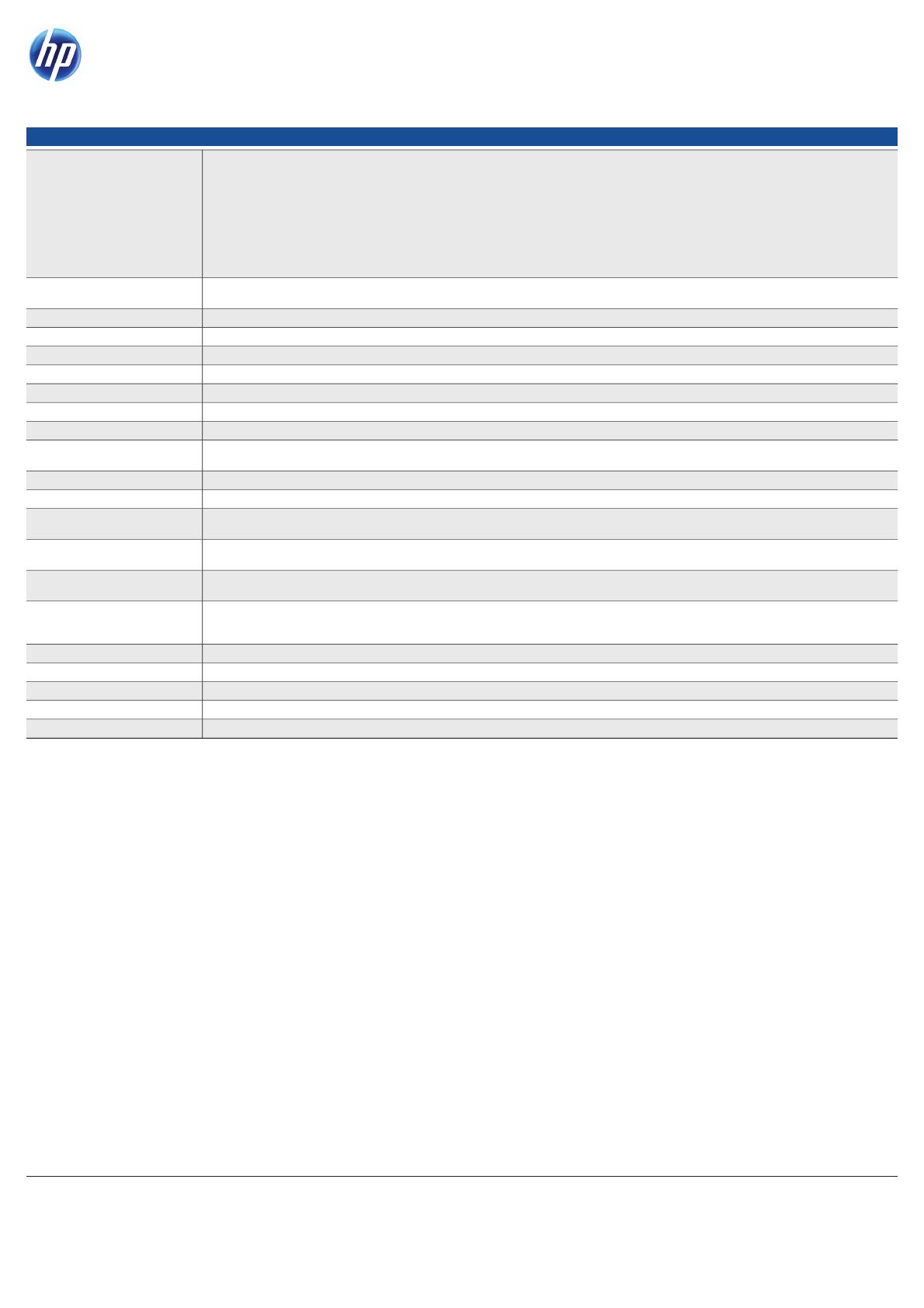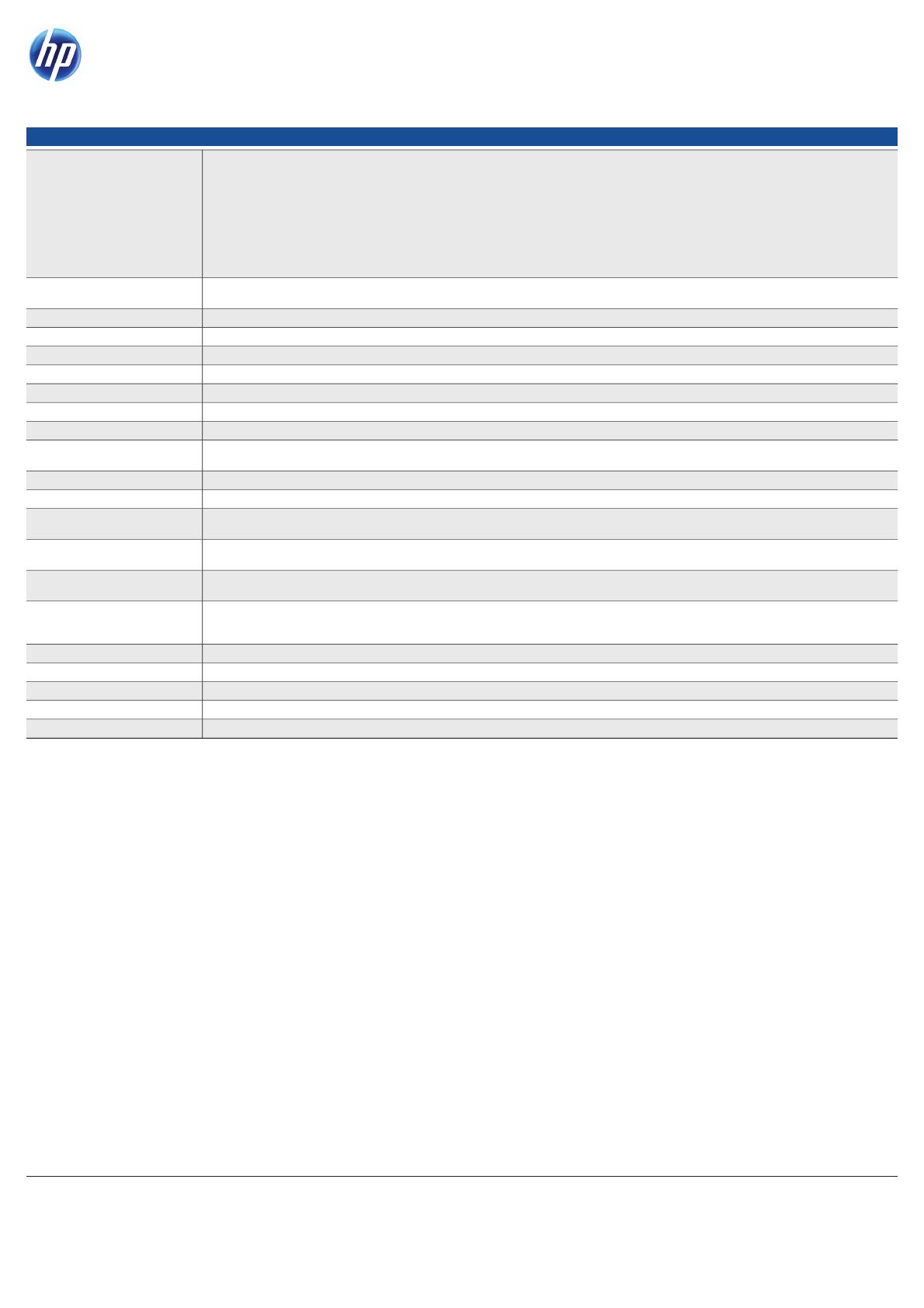
HP ProBook 6560b Notebook PC
SPECIFICATIONS
Windows®. Life without Walls™. HP recommends Windows 7.
1
Sold separately or as an optional feature
2
64-bit computing on Intel architecture requires a computer system with a processor, chipset, BIOS, operating system, device drivers and applications enabled for Intel® 64 architecture. Processors will not operate (including 32-bit operation) without an Intel 64
architecture-enabled BIOS. Performance will vary depending on your hardware and software configurations. See www.intel.com/info/em64t for more information. Quad Core is designed to improve performance of multithreaded software products and
hardware-aware multitasking operating systems and may require appropriate operating system software for full benefit. Not all customers or software applications will necessarily benefit from use of this technology. Intel’s numbering is not a measurement of higher
performance
3
Intel HD 3000 not available with Celeron processors. Celeron configurations feature Intel HD graphics
4
HD content required to view HD images
5
Battery life will vary depending on the product model, configuration, loaded applications, features, use, wireless functionality and power management settings. The maximum capacity of the battery will naturally decrease with time and usage. See
MobileMark07 battery benchmark www.bapco.com /products/mobilemark2007 for additional details
6
Microsoft Windows required
7
Power calculations and cost calculations are estimates. Results will vary based on variables, which include information provided by the user, time PC is in different power states (on, standby, hibernate, off), time PC is on battery or AC, hardware configuration,
variable electricity rates and utilities provider. HP advises customers to use information reported by HP Power Assistant for reference only and to validate impact in their environment. Environmental calculations were based on U.S. EPA eGrid 2007 data found at
www.epa.gov/egrid/. Regional results will vary. Microsoft Windows required. Requires discrete graphics configuration
8
HP QuickWeb is accessible when the notebook is off in Windows XP, Windows Vista or Windows 7-based systems. Internet access is required. Timing may vary depending on the system configuration. To enable the feature following the removal of the battery,
reboot the notebook prior to subsequent use
© Copyright 2011 Hewlett-Packard Development Company, L.P. The information contained herein is subject to change without notice. The only warranties for HP products and services are set forth in the express
warranty statements accompanying such products and services. Nothing herein should be construed as constituting an additional warranty. HP shall not be liable for technical or editorial errors or omissions contained
herein.
Systems may require upgraded and/or separately purchased hardware to take full advantage of Windows 7 functionality. Not all features are available in all editions of Windows 7. See
http://www.microsoft.com/windows/windows-7/ for details.
Bluetooth is a trademark of its proprietor and used by Hewlett-Packard Company under license. Microsoft, Windows and Windows Vista are trademarks of the Microsoft group of companies. Intel, Celeron and Core are
trademarks or registered trademarks of Intel Corporation or its subsidiaries in the U.S. and other countries.
4AA3-3221EEE. February 2011
For more information, please visit www.hp.com/eur/notebooks
Operating system
Preinstalled Supported
Genuine Windows® 7 Professional 32
Genuine Windows® 7 Professional 64
Genuine Windows® 7 Home Premium 32
Genuine Windows® 7 Home Premium 64
Genuine Windows® 7 Home Basic 32
Genuine Windows® 7 Starter
Genuine Windows Vista® Home Basic 32
SUSE Linux Enterprise 11
FreeDOS
Processor
Intel® Core™ i5-2540M (2.60 GHz, 3 MB L3 cache); Intel® Core™ i5-2520M (2.50 GHz, 3 MB L3 cache); Intel® Core™ i5-2410M (2.30 GHz, 3 MB L3 cache); Intel®
Core™ i3-2310M (2.10 GHz, 3 MB L3 cache)
Chipset
Mobile Intel® QM67 Express; Mobile Intel® HM65 Express
Memory
DDR3 SDRAM, 1333 MHz, 2048/4096/8192 MB; 2 SODIMM; Upgradeable to 16 GB
Internal Storage
SATA II Hard Drive 250, 320, 500 GB (7200 rpm), 128 GB Solid State Drive, 3D DriveGuard
Upgrade Bay
DVD+/-RW SuperMulti DL LightScribe; DVD-ROM; Weight saver
Display
39,6 cm (15.6") diagonal LED-backlit HD anti-glare; 39,6 cm (15.6") diagonal LED-backlit HD+ WVA anti-glare
Graphics
Integrated: Intel® HD Graphics 3000 or Intel® HD Graphics; Discrete: AMD Radeon HD 6470M with 512 MB dedicated DDR3 video memory
Audio/Visual
SRS Premium Sound, Integrated stereo speakers, Stereo headphone/line out, Stereo microphone in, Integrated microphone (dual-microphone array with optional webcam)
Wireless Support
HP hs2340 HSPA+ Mobile Broadband; HP un2430 EV-DO/HSPA Mobile Broadband; Intel Centrino 802.11a/b/g/n; Broadcom 802.11a/b/g/n; Broadcom
802.11b/g/n; HP Integrated Module with Bluetooth 2.1+EDR Wireless Technology; HP un2430 EV-DO/HSPA Mobile Broadband (available as of May 2011)
Communications
Integrated Intel 82579LM Gigabit Network Connection (10/100/1000 NIC), Integrated Intel 82579V Gigabit Network Connection (10/100/1000 NIC)
Expansion slots
1 Express Card/54; 1 SD/MMC; An optional Integrated Smart Card Reader is available and replaces the ExpressCard/54 slot
Ports and Connectors
4 USB 2.0; 1 eSATA/USB 2.0 Combo; 1 external VGA monitor; 1 DisplayPort; 1 stereo microphone in; 1 stereo headphone/line-out; 1 1394a; 1 AC power; 1 RJ-11; 1
RJ-45; 1 serial; 1 docking connector; 1 secondary battery connector
Input Device
Spill-resistant keyboard with numeric keypad and drains; Touchpad with on/off button, two-way scroll, gestures, two pick buttons; Pointstick with two additional pointstick
buttons (select models); 720p HD Webcam (select models)
Software
Roxio Secure Burn; Microsoft Office 2010 preloaded (purchase of a Product Key required to activate a full Office 2010 suite); Norton Internet Security 2011 (60-day
subscription). Additional software included; see QuickSpecs for details.
Security
Standard: HP ProtectTools, Central Management capable, TPM Embedded Security Chip 1.2, Enhanced Pre-Boot Security, HP Spare Key (requires initial user setup), HP
Disk Sanitizer, Drive Encryption for HP ProtectTools, Credential Manager for HP ProtectTools, File Sanitizer for HP ProtectTools, security lock slot; Optional: Computrace Pro
for HP ProtectTools, HP Fingerprint Sensor, Smart Card Reader (replaces ExpressCard), HP Privacy Filter
Dimensions
37.4 x 25.1 x 3.4 cm
Weight
Starting at 2.5 kg
Energy efficiency compliance
ENERGY STAR® qualified configurations available
Power
6-cell (55 WHr) Li-Ion; 90W HP AC Adapter (discrete); 65W HP AC Adapter (integrated); HP Fast Charge
Warranty
1 year carry-in, pick-up and return in some countries (upgrades available, sold separately), 1 year warranty on primary battery.