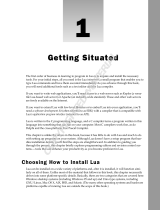Page is loading ...

Phaser
®
6180MFP
Evaluator
Guide
Phaser
®
6180MFP
print copy scan fax

CONTENTS
Section 1 — Introducing the Phaser 6180MFP Color Multifunction Printer
Product Overview . . . . . . . . . . . . . . . . . . . . . . . . . . . . . . . . . . . . . . . . . . . . . . . . . . . . . . . . 1
Phaser 6180MFP Specifications . . . . . . . . . . . . . . . . . . . . . . . . . . . . . . . . . . . . . . . . . . . . . 2
Section 2 — Evaluating Color Multifunction Printers
Overview . . . . . . . . . . . . . . . . . . . . . . . . . . . . . . . . . . . . . . . . . . . . . . . . . . . . . . . . . . . . . . . 4
Evaluate Productivity . . . . . . . . . . . . . . . . . . . . . . . . . . . . . . . . . . . . . . . . . . . . . . . . . . . . . 5
Evaluate Versatility . . . . . . . . . . . . . . . . . . . . . . . . . . . . . . . . . . . . . . . . . . . . . . . . . . . . . . . 6
Evaluate Installation . . . . . . . . . . . . . . . . . . . . . . . . . . . . . . . . . . . . . . . . . . . . . . . . . . . . . . 9
Evaluate Ease of Use . . . . . . . . . . . . . . . . . . . . . . . . . . . . . . . . . . . . . . . . . . . . . . . . . . . . . 9
Evaluate Management. . . . . . . . . . . . . . . . . . . . . . . . . . . . . . . . . . . . . . . . . . . . . . . . . . . . 10
Section 3 — Configurations, Specifications, Supplies, Support and Additional
Information Sources
Configuration Summary . . . . . . . . . . . . . . . . . . . . . . . . . . . . . . . . . . . . . . . . . . . . . . . . . . 11
Specifications . . . . . . . . . . . . . . . . . . . . . . . . . . . . . . . . . . . . . . . . . . . . . . . . . . . . . . . . . . 12
Supplies, Accessories and Extended Service Agreements . . . . . . . . . . . . . . . . . . . . . . . . 12
Support and Additional Information Sources . . . . . . . . . . . . . . . . . . . . . . . . . . . . . . . . . . 13
ABOUT THIS GUIDE
This guide will introduce you to the Xerox Phaser
®
6180MFP color multifunction printer (MFP) and
aid you in your evaluation process.
Contents
PH ASER 6 180M FP EVA L UAT OR GUI D E

1
PH ASER 6 180M FP EVA L UAT OR GUI D E
SECTION 1
Introducing the Phaser 6180MFP
Color Multifunction Printer Series
PRODUCT OVERVIEW
Productive multifunction capabilities meet outstanding color quality in one feature-packed office workhorse.
Fast printing and copying, unbeatable ease of use, and spectacular results, page after attention-grabbing
page. That’s the Phaser 6180MFP — the office device that delivers the performance today’s busy, small to
medium-size businesses need.
Go full speed
Robust performance that easily keeps up with the busy pace of your entire office, whether printing, copying,
scanning or faxing.
• Black-and-white print speeds of up to 31 ppm make quick work of your daily print jobs.
• Fast color print speeds of up to 20 ppm let your entire workgroup enjoy the benefits of color without
slowing down.
• Multiple connectivity options — Ethernet, USB, parallel and optional wireless — enable the Phaser
6180MFP to fit into your unique environment.
Print to please
Need to impress? When outstanding print quality is a must, the Phaser 6180MFP performs beautifully.
• 600 x 600 x 4 dpi resolution delivers an amazing 16 shades of color per pixel for exceptional quality.
• Emulsion Aggregate High Grade (EA-HG) toner features uniformly shaped and sized toner particles to
give your printed images superior detail and clarity.
• PANTONE
®
Color approved solid-color simulations, Xerox color correction technology and simple
calibration tools automatically give you the right color, or let you fine-tune colors for special applications.
Powerful scanning solutions
The Phaser 6180MFP converts your paper documents into ultraportable digital files for efficient sharing,
organizing and archiving.
• Express Scan Manager lets you set up default parameters — image type, resolution, destination,
and more — for faster, simplified scanning.
• Flexible document-routing options include Scan to Email, Scan to Server (FTP), and Scan to Computer
(via SMB network protocol).
• Save your scanned images as industry-standard PDF, JPEG or TIFF files.
Take it easy
One completely integrated device simplifies office life, delivering reliable, easy-to-use printing, copying,
scanning and faxing packed with sophisticated yet intuitive features.
• Complete installation takes only minutes, thanks to the advanced Phaser Installer software.
• Built-in support for Apple Bonjour™ (standard) and included Mac drivers will please mixed
PC/Mac environments.
• Instant pop-up messages appear on your monitor if print issues arise, thanks to PrintingScout
®
alerts.

2
PH ASER 6 180M FP EVA L UAT OR GUI D E
Print Features:
• Print Speed — Up to 31 ppm black-and-white, 20 ppm color
• First-Page-Out Time — As fast as 10 seconds
• Resolution — Up to 600 x 600 x 4 dpi
• Automatic Two-Sided Output — Optional
• Page Description Language (PDL) Support — True Adobe
®
PostScript
®
3
™
, PCL
®
6 emulation
• PostScript Features— N-up Printing, Proof Print, RAM Collation,
Secure Print, Separators, Skip Blank Pages
• PCL Features — Banner Sheet, Booklet, Covers/Separators, N-
up Printing, Poster Printing, Proof Print, RAM Collation, Secure
Print, Skip Blank Pages, Watermarks/Overlays
Copy Features:
• Copy Speed — Up to 20 ppm black-and-white, 7 ppm color
• Resolution — Up to 600 dpi
• Automatic Two-Sided Output — Optional
• Original Input — 50-sheet Automatic Document Feeder (ADF),
8.5 x 11 in. platen glass
• Copy Feature Highlights — ID Card Copy, Copy collation, Color
saturation (three levels), Image lighter/darker (seven levels),
Reduce/enlarge image (25% to 400%)
Scan Features:
• Resolution — Up to 600 dpi
• Original Input — 50-sheet ADF, 8.5 x 11 in. platen glass
• Drivers — TWAIN and WIA
• Destinations — Scan to computer application (USB), Scan to
server (FTP), Scan to computer (via SMB network protocol),
Scan to email
• Scan Management Software — Express Scan Manager,
Scan to PC Desktop (optional)
Fax Features:
• Fax Speed — 33.6 Kbps, 3-second-per-page transmission
• Resolution — Up to 400 x 400 dpi
• Compression — MMR, MR, MH, JBIG, JPEG (for color fax)
• Memory — 4 MB (stores up to 220 pages in standard mode)
• Group Dial — 6 settings
• Speed Dial — 200 settings
• Broadcast Fax — Up to 200 destinations
• Fax Feature Highlights — Secure receive, Color fax, Junk fax
filter, LAN Fax (Fax from the PCL print driver)
Controller:
• Processor — 400 MHz
• Memory — 384 MB standard (1,408 MB maximum)
• Connectivity — 10/100Base-TX Ethernet, USB 2.0, Parallel
Paper Handling:
• Original Input —
ADF: 50 sheets
• Paper Input — 400 sheets standard, 950 sheets maximum
Tray 1/Bypass Tray: 150 sheets
Tray 2: 250 sheets
Tray 3 (optional): 550 sheets
• Paper Output —
Output tray: 300 sheets
• Supported Media Sizes —
Tray 1/Multipurpose Tray (MPT): Custom sizes from 3 x 5 in.
to 8.5 x 14 in. (76.2 x 127 mm to 220 mm x 355.6 mm)
Trays 2 & 3: Custom sizes from 5.8 x 8.2 in. to 8.5 x 14 in.
(148 x 210 mm to 220 x 355.6 mm)
• Supported Media Weights —
All Trays: 17 to 40 lb. bond, 40 to 80 lb. cover
(65 to 220 gsm)
Reliability:
• Duty Cycle — Up to 60,000 pages per month
• Warranty — One-year on-site warranty, Xerox Total
Satisfaction Guarantee
PHASER 6180MFP CONFIGURATIONS
AND OPTIONS
PHASER 6180MFP/N
The Phaser 6180MFP/N comes standard with a standard set of
features that includes network printing, copying, scanning and faxing.

3
PH ASER 6 180M FP EVA L UAT OR GUI D E
PHASER 6180MFP ACCESSORIES
Add capabilities to your Phaser 6180MFP
with these optional accessories.
• 550-sheet feeder (Tray 3)
• 256 MB Phaser memory
• 512 MB Phaser memory
• Duplex printing unit: adds automatic two-sided
output (standard on Phaser 6180MFP/D)
• Scan to PC Desktop, SE Small Business Edition
• Scan to PC Desktop, Professional Small
Business Edition
• Multiprotocol network card
1
: includes DDNS, IPP,
Wins, SSL/HTPPS, IPv6
• Wireless network adapter: adds wireless
networking capabilities
1
Available December 2007
PHASER 6180MFP/D
Includes all of the capabilities of the Phaser 6180MFP
with the following upgrades:
Print and Copy Features:
• Automatic Two-Sided Output — Standard
Paper Handling:
• Supported Media Weights —
Duplexing: 17 to 43 lb. bond (65 to 163 gsm)
Phaser 6180MFP

4
PH ASER 6 180M FP EVA L UAT OR GUI D E
Section 2
Evaluating Color Multifunction Printers
OVERVIEW
While the benefits of adding color capabilities to your office are easy to see, evaluating color MFPs can be
more challenging. Based on years of experience and research into the real-world needs of color MFP users,
Xerox has identified some key issues for you to consider as you conduct your evaluations.
Productivity
Does the MFP pack the performance to support your business?
Versatility
Does the MFP deliver the flexibility you need to increase the capabilities of your office?
Installation
Does the MFP offer an installation process simple enough for nontechnical employees?
Ease of Use
Is the MFP easy to integrate into your work processes, and for employees to learn?
Management
Does the MFP deliver tools to ease management and administration?
This section of the Evaluator Guide will examine each of these areas and suggest ways you can evaluate
color MFPs against these critical factors. Do this for all the color MFPs you consider, and you’ll see how
the Phaser 6180MFP exceeds expectations on all counts.

HOW THE PHASER 6180MFP EXCEEDS THE PRODUCTIVITY REQUIREMENT
5
PH ASER 6 180M FP EVA L UAT OR GUI D E
EVALUATE PRODUCTIVITY
In addition to actual print engine speed, consider attributes that affect overall throughput. Are the scanning
and faxing features powerful enough to support your busy departments? Does the MFP include other
capabilities to increase the productivity of your employees, like an ADF for processing originals or
expandable paper capacity? Does the MFP come ready to connect to your network? Is the device
appropriately sized for the entire workgroup? Does the MFP deliver the image quality you require to
handle your business output and produce projects in-house? Can you monitor the device functions from
your desktop and/or at the device?
PRODUCTIVITY
The productivity of the Phaser 6180MFP starts with output speeds set to handle the daily workloads
of small offices and workgroups. Print speeds of up to 31 ppm for black-and-white and 20 ppm for
color offer plenty of performance for day-to-day office printing and occasional color usage. Similarly,
the Phaser 6180MFP is built to handle your black-and-white copying needs, with the ability to deliver
convenient color copies, with speeds of up to 20 ppm for black-and-white and 7 ppm for color.
It’s also important to evaluate productivity beyond simple output speeds. Will the MFP you consider
support your workload by minimizing your interventions and making quick work of your jobs? The
Phaser 6180MFP helps minimize interruptions with a standard paper capacity of up to 400 sheets and
a maximum capacity up to 950 sheets for higher-volume environments. The 50-sheet ADF quickly
processes your multipage copy, scan and fax jobs, and print jobs are quickly completed with a first-
page-out time (FPOT) as fast as 10 seconds.
NETWORK PERFORMANCE
Performance isn’t limited to raw document feeds and speeds. The Phaser 6180MFP utilizes a
400 MHz processor with 384 MB of standard memory (1,408 MB maximum memory) — it’s ready
and able to process your complex print, copy and scan jobs. In addition, 10/100Base-TX Ethernet
connectivity comes standard for shared network printing, and the optional multiprotocol network
card adds support for a host of protocols like DDNS, IPP, Wins, SSL/HTPPS and IPv6.
IMAGE QUALITY
The Phaser 6180MFP utilizes many attributes to deliver the crisp image quality and vibrant colors
that give your business documents a professional appearance:
• Print Resolution — 600 x 600 x 4 dpi resolution means the Phaser 6180MFP can provide up
to 16 shades of color per pixel for vivid colors and smooth shadows and transitions.
• Emulsion Aggregate High Grade (EA-HG) Toner — provides excellent image quality by using
smaller, more uniformly shaped toner particles to bring more detail and clarity to images.
• PANTONE
®
— PANTONE approval assures customers that color will be printed accurately.
• Page Description Languages — True Adobe PostScript 3 and PCL 6 emulation ensure your
documents will print reliably.
• Xerox Color Corrections — gives you total control of your printed output with profiles for
matching other output devices.
MONITORING SYSTEM STATUS
With the Phaser 6180MFP, up-to-date information on your jobs and the device itself are available
whether you are at your computer or at the front panel. View job history, current device status, and
remaining consumable life at any time and maximize your uptime with the Phaser 6180MFP.

PH ASER 6 180M FP EVA L UAT OR GUI D E
6
EVALUATE VERSITILITY
MFPs are inherently versatile, but not all MFPs are equally capable. Each of the four capabilities must be
present and accounted for, and must be able to support your workload. Your MFP needs to be a full-featured
workgroup printer, while offering uncompromised copy, scan and fax capabilities. You should also consider
your jobs, and evaluate whether the MFP offers the media support you require.
PRINT FEATURES
At its heart, the Phaser 6180MFP is a small-office/workgroup-class color printer built to handle
daily office printing with ease, while delivering professional-looking color printing when you need
it. Impressive print speeds of up to 31 ppm black-and-white and 20 ppm color, an FPOT as fast as
10 seconds, and print resolution up to 600 x 600 x 4 dpi mean the Phaser 6180MFP can help boost
your productivity and improve your image. Automatic two-sided printing is available with the
Phaser 6180MFP, helping you save paper and automatically produce professional-looking, double-
sided documents.
Building on this powerful printing performance is an impressive array of print features, highlighted by:
HOW THE PHASER 6180MFP EXCEEDS THE VERSATILITY REQUIREMENT
Adobe PostScript 3 Driver
• N-up Printing — prints multiple pages onto
a single page
• Proof Print — prints the first set of a job for
verification before releasing remaining sets
• RAM Collation — collates documents in
memory to print sets, avoiding hand collation
• Secure Print — confidential jobs are held
until a PIN is entered
• Separators — inserts title pages between
jobs for easy identification
• Skip Blank Pages — skips blank pages to
avoid wear on consumable supplies
PCL 6 Emulation Driver
• Banner Sheet — prints across multiple
pages to create banners
• Booklet — formats and organizes electronic
documents for printing as hard-copy
booklets
• Covers/Separators — choose special media
for cover or separator pages
• N-up Printing — prints multiple pages onto
a single page
• Poster — enlarges an image by printing it
onto multiple pages
• Proof Print — prints the first set of a job,
for verification before releasing remaining
sets
• RAM Collation — collates documents
in memory to print sets, avoiding hand
collation
• Secure Print — confidential jobs are held
until a PIN is entered
• Skip Blank Pages — skips blank pages to
avoid wear on consumable supplies
• Transparency interleave — inserts blank
or printed plain paper between printed
transparencies

EVALUATE VERSITILITY (CONTINUED)
COPY FEATURES
The Phaser 6180MFP builds on the strong set of print features to deliver convenient black-and-white
and color copying to your small office or workgroup. It features copy speeds of up to 20 ppm for
black-and-white and 7 ppm for color — plenty of power to handle your daily office copying needs and
occasional color requirements. The 50-sheet ADF eases the processing of your multipage copy jobs,
while the platen glass will handle page sizes of up to 8.5 x 11 inches.
Copy features delivered by the Phaser 6180MFP include:
• ID Card Copy — scans in both sides of an ID card and prints it face up on a single sheet of paper
• Copy Collation — collates sets of multipage documents
• Color Saturation — three settings for managing the color quality of your copy output
• Image Lighter/Darker — seven levels to optimize copy output for your requirements
• Reduce/Enlarge image — 25% to 400% reduction/enlargement to give you control of your output
SCAN FEATURES
Many offices are moving their hard copy files to digital formats for easier editing, distribution and
archiving. As with copying, the Phaser 6180MFP ADF eases processing multipage documents, while
the platen glass can handle page sizes of up to 8.5 x 11 inches. You can choose from network or
direct-connect scanning methods to pick the best workflow for your workgroup’s specific requirements
and applications.
Phaser 6180MFP scan destinations include:
• Scan to Email — send scanned images to up to 10 email locations simultaneously
• Scan to FTP Server — saves scanned images to network server locations for archiving and
retrieval
• Scan to SMB Location — routes scanned images to locations like a computer or server via SMB
network protocol
• Scan to Application — scan images directly to TWAIN- and WIA-enabled applications via USB
connection
The Phaser 6180 MFP has software solutions to help you efficiently manage your scan workflows:
• Express Scan Manager — a simple application for managing, editing and distributing scanned files
• Address Book Editor — download email addresses to the Phaser 6180MFP for easy front-panel
access when sending scans
• Xerox Scan to PC Desktop (optional) — bundles Nuance
®
PaperPort
®
software for scanning,
organizing and sharing images with Nuance OmniPage
®
software, which converts hard copy
documents into searchable and editable electronic files
7
PH ASER 6 180M FP EVA L UAT OR GUI D E

EVALUATE VERSITILITY (CONTINUED)
FAX FEATURES
The Phaser 6180MFP is a highly capable fax solution for small businesses that continue to use fax as
part of their daily operations. It utilizes a 33.06 Kbps fax modem, 4 MB of dedicated fax memory, and a
set of advanced features to support your fax workloads. In addition to traditional walk-up fax, the Phaser
6180MFP also supports LAN fax for transmitting digital files directly from your computer — saving time
and the need to print an original before faxing.
MEDIA SUPPORT AND CAPACITY
Company letterhead, envelopes, customer materials, presentations and more — the Phaser 6180MFP
supports a broad range of media to help you produce your key business materials. The Phaser 6180MFP
also offers an extra paper tray to deliver increased paper capacity for higher-volume environments.
Phaser 6180MFP media capacity and support details:
• Tray 1/MPT — 150 sheets; custom sizes from 3 x 5 in. to 8.5 x 14 in. (76.2 x 127 mm to
220 mm x 355.6 mm); media weights from 17 to 40 lb. bond, 40 to 80 lb. cover (65 to 220 gsm)
• Tray 2 — 250 sheets; sizes from 5.8 x 8.2 in. to 8.5 x 14 in. (148 x 210 mm to 220 x 355.6 mm);
media weights from 17 to 40 lb. bond, 40 to 80 lb. cover (65 to 220 gsm)
• Tray 3 (optional, includes stand) — 550 sheets; sizes from 5.8 x 8.2 in. to 8.5 x 14 in. (148 x 210 mm
to 220 x 355.6 mm); media weights from 17 to 40 lb. bond, 40 to 80 lb. cover (65 to 220 gsm)
8
PH ASER 6 180M FP EVA L UAT OR GUI D E
Phaser 6180MFP walk-up fax features include:
• Resolution — up to 400 x 400 dpi to
transmit and receive high-quality images
• Compression Formats — MMR, MR, MH,
JBIG, JPEG (for color fax)
• Group Dial — six settings for predefined
groups of recipients
• Speed Dial — 200 settings
• Broadcast — send faxes to up to 200
locations simultaneously
• Secure Fax Receive — holds received faxes
until a PIN is entered
• Color Fax — support for color faxing
• Junk Fax Filter — helps screen incoming
faxes to avoid printing unwanted faxes
Phaser 6180MFP LAN fax features include
(PCL 6 driver only):
• Resolution — up to 400 x 400 dpi
transmission
• Group Dial — 500 settings for predefined
groups of recipients
• Speed Dial — 500 settings
• Broadcast — send faxes to up to 30 locations
simultaneously

9
PH ASER 6 180M FP EVA L UAT OR GUI D E
EVALUATE INSTALLATION
Installation of MFP devices can be a complicated and challenging process. Evaluate the ease of installation for
MFPs, and look for features that simplify the process. Features that ease the connection and configuration of
networked devices are important for offices without IT resources. Are there simple ways to install print and
scan drivers on your employee’s computers? Lastly, if you operate a Macintosh environment, does the MFP
support Bonjour and offer Mac drivers?
INSTALLATION
Once the Phaser 6180MFP is unpacked and in place, the installation process is simple and largely
automated. Plug in the power and connectivity cables, and power up the MFP — the Phaser 6180MFP
will automatically discover and connect to your network. The device can then be configured at the front
panel, or over the network through either CentreWare IS or CentreWare Web.
Installing drivers is just as easy. Using the installation CD, simply follow the wizard-based process
to connect your printer to the Phaser 6180MFP. In larger environments, it is often easier to send an
email with instructions on how to install new equipment. With the Phaser 6180MFP, simply have your
employees enter the device IP address into any standard browser, and use CentreWare IS to download
and install drivers.
The Phaser 6180MFP is especially friendly for Apple Macintosh environments, with built-in support for
Apple Bonjour™ and available drivers for Mac OS
®
10.2 and later.
EVALUATE EASE-OF-USE
Office productivity relies on tools that do their jobs day in and day out. Evaluate the front panel interface
of the MFP, and consider how easy it is to learn commands and program jobs. Similarly, look at the print
drivers delivered with the MFP, and consider the functionality provided and design of the interface. Lastly,
ease of use is impacted by day-to-day reliability and features that help avoid downtime.
FRONT PANEL USER INTERFACE
Programming jobs, managing settings and getting current system status is easy with the Phaser 6180MFP
front panel. The default display screen conveniently shows the current toner levels for all four colors,
keeping you informed of your supply status and when more toner cartridges will need to be ordered. A
selection of backlit buttons allow you to choose what mode you want to enter: copy, fax, email, scan, job
status or system. Remaining buttons include color mode, one-touch dial, alphanumeric keypad, navigation
buttons for the LCD display, the familiar green start button and more — once you have selected a mode,
its simple and intuitive to program your job or manage system settings.
BIDIRECTIONAL PRINT DRIVERS
The Phaser 6180MFP print drivers are intuitively organized to offer quick access to the most commonly
used features, with easy tab-based access to the device’s complete printing feature. The default Paper/
Output tab offers features like job type, paper size, paper type, 2-sided print settings, paper tray settings,
image orientation, output color and more. More in-depth image options, layout options, and advanced
settings are available via other tabs. The Phaser 6180MFP print driver can also provide updated device
status and alert you when action is required.
HOW THE PHASER 6180MFP EXCEEDS THE INSTALLATION REQUIREMENT
HOW THE PHASER 6115MFP EXCEEDS THE EASE-OF-USE REQUIREMENT

10
PH ASER 6 180M FP EVA L UAT OR GUI D E
EVALUATE EASE-OF-USE (CONTINUED)
DAY-TO-DAY RELIABILITY
Reliability means the MFP is always available when you need it. The Phaser 6180MFP is a stout
performer with a monthly duty cycle of up to 60,000 pages, and is backed by a one-year on-site warranty
and the Xerox Total Satisfaction Guarantee. Being built to handle your workload isn’t enough though,
and the Phaser 6180MFP has features that help proactively avoid downtime:
• Toner Gauges — get updated toner-level alerts via the Phaser 6180MFP front panel, print driver or
CentreWare IS page
• MaiLinX Email Alerts — sends automatic email alerts to predefined contacts when new supplies need
to be ordered
• PrintingScout — proactively alerts users when attention is needed to complete a print job, such as
more paper or new supplies
• Online Support Assistant — online support resource accesses the same Knowledge Base used by
Xerox support professionals
EVALUATE EASE-OF-MANAGEMENT
Does the MFP include utilities to ease the chore of managing your devices? Can you check consumable
supply levels? Is supply replacement a simple and easy task?
NETWORK MANAGEMENT
Xerox provides a set of tools and utilities to ease the ongoing management of the Phaser 6180MFP.
Whether you manage a single device or a fleet of networked printers and MFPs, Xerox utilities can
simplify management chores.
• Xerox CentreWare Web (CWW) software is a powerful device management solution for IT
departments. CWW is free software that eases the chore of installing, configuration, managing,
monitoring and pulling reports from the networked printers and multifunction printers throughout
your enterprise — regardless of vendor. Xerox also addresses enterprise asset management through
compatibility with network management tools for Sun, Novell, Microsoft and other environments.
• The Phaser 6180MFP also includes CentreWare IS, an embedded web server that allows employees
and IT personnel to perform detailed status checks on the system and consumables, administer system
settings, and manage access and accounting controls via any standard web browser.
SUPPLY REPLACEMENT
Convenient toner-level gauges are available on the Phaser 6180MFP front panel, and via CentreWare IS.
Updated print cartridge and maintenance-item levels help you avoid downtime by predicting when you
need to order replacement supplies.
Supply replacement is simple as well, with all supplies accessed through the front of the MFP —
eliminating the need to either pull the device away from the wall or turn it around to install new
consumables. The integrated print cartridge combines toner and imaging units, simplifying the installation
of fresh supplies.
HOW THE PHASER 6180MFP EXCEEDS THE EASE-OF-MANAGEMENT REQUIREMENT

Phaser 6180MFP/N Phaser 6180MFP/D
Speed
Up to 20 ppm color / 31 ppm black-and-white
Duty Cycle
60,000 pages / month
1
Paper Handling
Paper input Standard
Tray 1 (MPT): 150 sheets; Custom sizes: 3 x 5 in. to 8.5 x 14 in. / 76.2 x 127 mm to 220 x 355.6 mm
Tray 2: 250 sheets; Custom sizes: 5.8 x 8.2 in. to 8.5 x 14 in. / 148 x 210 mm to 220 x 355.6 mm
Optional
Tray 3: 550 sheets; Custom sizes: 5.8 x 8.2 in. to 8.5 x 14 in. / 148 x 210 mm to 220 x 355.6 mm
Document handler Automatic Document Feeder: 50 sheets; Custom sizes: 5.8 x 8.2 in. to 8.5 x 14 in. / 148 x 210 mm to 220 x 355.6 mm
Paper output 300 sheets
Two-sided output
Optional Standard
Copy
Copy speed
Up to 7 cpm color / 20 cpm black-and-white
First-page-out time As fast as 20 seconds color / 11 seconds black-and-white
Resolution (max) 600 x 600 dpi
Copy features Collation, Reduce/Enlarge, ID Card Copy, Poster
Print
First-page-out time
As fast as 10 seconds color
Resolution (max) 600 x 600 x 4 dpi
Processor 400 MHz
Memory (std / max) 384 MB / 1,408 MB
Connectivity 10/100Base-TX Ethernet, USB 2.0, Parallel, Optional: multiprotocol network card, wireless network adapter
Page Description Language PCL
®
6 emulation, Adobe
®
PostScript
®
3
™
Print features N-up, Booklet printing, Fit to page, Transparency separators, Skip blank pages, Covers/Separators
2
, Poster
2
, Watermarks
2
,
Overlays
2
, Banner sheets
2
, Proof Print
3
, Secure Print
3
, RAM collation
3
Scan
Scan destinations
Scan to Computer Application (USB), Scan to Server (FTP), Scan to Computer (using SMB), Scan to Email
Scan features JPEG, TIFF, PDF, Color Scanning, Xerox Scan to PC
®
software (optional)
Fax
Fax features
Walk-up fax and LAN fax (fax from the print driver) (33.6 Kbps with MMR/MR/MH, JBIG, JPEG compression),
Junk fax barrier, Memory fax, Secure receive, Delay fax, Color fax, Speed dials, Group dials
Warranty
One-year on-site warranty, Xerox Total Satisfaction Guarantee
1
Print Volume uniformly distributed over 30 days
2
Accessed via PCL driver
3
Requires minimum 256 MB RAM
SECTION 3
Configurations, Specifications, Supplies, Support and
Additional Information Sources
PHASER 6180MFP CONFIGURATION SUMMARY
11
PH ASER 6 180M FP EVA L UAT OR GUI D E

12
PH ASER 6 180M FP EVA L UAT OR GUI D E
SUPPLIES, ACCESSORIES AND EXTENDED SERVICE AGREEMENTS
Supplies
Description Details
Part Number
Cyan Toner Cartridge (standard capacity) Average 2,000 standard pages
1
113R00719
Magenta Toner Cartridge (standard capacity) Average 2,000 standard pages
1
113R00720
Yellow Toner Cartridge (standard capacity) Average 2,000 standard pages
1
113R00721
Black Toner Cartridge (standard capacity) Average 3,000 standard pages
1
113R00722
Cyan Toner Cartridge (high capacity) Average 6,000 standard pages
1
113R00723
Magenta Toner Cartridge (high capacity) Average 6,000 standard pages
1
113R00724
Yellow Toner Cartridge (high capacity) Average 6,000 standard pages
1
113R00725
Black Toner Cartridge (high capacity) Average 8,000 standard pages
1
113R00726
1
Average standard pages. Declared Yield in accordance with ISO/IEC 19798. Yield will vary based on image, area coverage and print mode.
Accessories
Description Details
Part Number
Tray 3 Feeder 550-sheet capacity 097S03833
256 MB Phaser Memory 097S03743
512 MB Phaser Memory 097S03635
Multiprotocol Network Card
1
Support for DDNS, IPP, Wins, SSL/HTPPS, IPv6 097S03745
Duplex Unit Provides automatic two-sided printing 097S03746
Wireless Network Adapter Supports wireless networking 097S03740
Scan to PC Desktop - SE Small Business Edition See web for order details: www.xerox.com/office/scantodesktop
Scan to PC Desktop - Professional Small Business Edition See web for order details: www.xerox.com/office/scantodesktop
1
Available December 2007
PHASER 6180MFP SPECIFICATIONS
Management
Xerox CentreWare
®
Web, Xerox CentreWare IS, PrintingScout
®
, MaiLinX email alerts
Print Driver
Support
Microsoft Windows
®
— 2000, 2003 Server, XP, Vista
Apple Mac OS
®
— 10.2 and higher
Unix — Solaris™ 8/9/10, HP-UX
®
11.0, IBM AIX
®
4.3.3
Linux
®
— Turbolinux 10 desktop, Red Hat
®
Enterprise Linux ES (version 3 and 4), SUSE Linux 9.2 and 9/3 Professional,
Fedora™ Core 1, YellowDog 3.x
Media Handling
Supported Sizes
Tray 1 (MPT): Custom sizes from 3 x 5 in. to 8.5 x 14 in. (76.2 x 127 mm to 220 x 355.6 mm)
Trays 2 and 3 (optional): Custom sizes from 5.8 x 8.2 in. to 8.5 x 14 in. (148 x 210 mm to 220 x 355.6 mm)
Supported Weights
All Trays: 17 to 40 lb. bond, 40 to 80 lb. cover (65 to 220 gsm)
Operating
Environment
Temperature — Standby: 4° to 104° F (-20° to 40° C), Operating: 32° to 95° F (0° to 35° C)
Relative Humidity — Standby: 5% to 85%, Operating: 15% to 80%
Sound Power Levels — Printing: 6.59 B, Standby: 4.18 B
Electrical
Power — 110 to 127 VAC, 50/60 Hz; 220 to 240 VAC, 50/60 Hz
Power Consumption — Deep Sleep Mode: 17 W or less, Sleep Mode: 35 W or less, Standby: 90 W or less,
Continuous Printing: 500 W or less
ENERGY STAR
®
qualified
Dimensions
(W x D x H)
Phaser 6180MFP/N — 18.1 x 22.4 x 28.7 in. (460 x 570 x 730 mm); Weight: 88.2 lb. (40 kg)
Phaser 6180MFP/D — 18.1 x 22.4 x 28.7 in. (460 x 570 x 730 mm); Weight: 90.4 lb. (41 kg)
Optional 550-sheet feeder — 23 x 27.4 x 17.1 in. (585 x 696 x 435 mm); Weight: 44 lb. (20 kg)
Agency
Approvals
FCC Part 15, Class B, Listed UL 60950-1/CSA 60950-1-03
CE Mark applicable to Directives 73/23/EEC and 89/336/EEC, Section 508 ADA

13
PH ASER 6 180M FP EVA L UAT OR GUI D E
13
PH ASER 6 180M FP EVA L UAT OR GUI D E
UNRIVALED SERVICE AND SUPPORT
Behind every Xerox product is a large network of customer support that’s
unrivaled in the industry and available when you need it. Xerox service
professionals use leading-edge technologies to keep you up and running.
They’re even linked to the engineers who designed your product, so
you can be confident when you choose Xerox. And Genuine XEROX
®
supplies are always readily available.
TOTAL SATISFACTION GUARANTEED
The exclusive Xerox Total Satisfaction Guarantee, recognized as unique
in the industry, covers every Phaser device that has been continuously
maintained by Xerox or its authorized representatives under a Xerox
express warranty or Xerox maintenance agreement. You decide when
you’re satisfied.
XEROX OFFICE SERVICES SUPPORT
Asset Management Services
• Asset Optimization and Tracking — Process and tools to
optimize an enterprise’s office output infrastructure and reduce
overall costs
• Break-Fix Management — Single point of ownership and
management for break-fix service for all brands of office
output devices
• Supplies Management — Process and tools to procure, monitor
and replenish all document-related supplies proactively
Imaging and Output Management Services
• Output Management — Single point of management of office
output from all output devices, regardless of manufacturer
• Image Capture and Workflow — Cost-efficient solutions for
capturing, managing, retrieving and distributing information into
digital repositories
Support Services
• Technology Procurement and Deployment — A creative and
flexible end-to-end print/computer product acquisition solution
that uses a single-point-of-contact model while lowering the total
cost of acquisition
• Help Desk Services — A broad range of enterprise services
managed through a centralized single point of contact and
delivered through an on-site or off-site model
• End User Services — Microsoft software implementation,
IT project consulting, and customer education
Access Managed Services
• Student and Library Patron Access — Custom designed and
implemented customer-managed solutions for student and library
patron print access management
ADDITIONAL INFORMATION SOURCES
Phaser 6180MFP Front Panel:
• The front panel offers tools and information pages to help with
machine setup, feature selections, operational problems, media
feed and supply issues.
Customer Documentation Contains:
• Installation Guide
• Quick User Guide
• Software and Documentation CD-ROM
• Registration Card
• Warranty Booklet
On the Web
Visit www.xerox.com/office for:
• Product, supplies and support information
• Downloading drivers
• Finding your local Xerox sales representative
• Online documentation
Visit www.xerox.com/office/support for:
• Support and service information, including the same
troubleshooting Knowledge Base used by Xerox Customer
Support staff to provide the latest technical information on:
• Application issues
• Errors
• Print-quality issues
• Troubleshooting
SUPPLIES, ACCESSORIES AND EXTENDED SERVICE AGREEMENTS (Continued)
Extended
Service
Agreements
Description Details
Part Number
Annual on-site service agreement E6180SA
2 years additional* Extends warranty to three years E6180S3
3 years additional* Extends warranty to four years E6180S4
* Available for purchase during first 90 days of product ownership.
SUPPORT AND ADDITIONAL INFORMATION SOURCES

Phaser
®
6180MFP
Questions?
Comments?
Problems?
If you have any questions, please contact your
Xerox sales representative, call 1-877-362-6567
or visit us on the web at www.xerox.com/office
Copyright © 2007 XEROX CORPORATION. All rights reserved. Contents of this publication may not be reproduced in any form without permission of XEROX CORPORATION. XEROX
®
, Phaser
®
, CentreWare
®
and Scan to PC Desktop
®
are trademarks of XEROX CORPORATION
in the U.S. and/or other countries. Total Satisfaction Services is a service mark of XEROX CORPORATION. All other trademarks are the property of their respective manufacturers. PANTONE Colors generated may not match PANTONE-identified standards. Consult current PANTONE
publications for accurate color. PANTONE
®
‚ and other Pantone, Inc. trademarks are the property of Pantone, Inc. As an ENERGY STAR
®
partner, Xerox Corporation has determined that this product meets the ENERGY STAR guidelines for energy efficiency. ENERGY STAR and the
Energy Star mark are registered U.S. marks. The information in this brochure is subject to change without notice. 10/07 610P729170D 61CEG-01UE
/