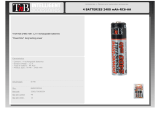Page is loading ...

EMC 1 Mark III
Reference SACD player
Owner's Manual
EN
ENGLISH
Version 1.1

2
ENG
Welcome to the world of Electrocompaniet!
We thank you for choosing an Electrocompaniet high-end product.
At Electrocompaniet we are relentlessly focused on developing audio
equipment that is capable of bringing the fabulous experience of the
concert hall into the very heart of your home.
Our aim when developing and testing new products is to ensure that
the wonderful richness of tone and every nuance of feeling and emo-
tion of a piece of music is delivered to you just as the artist intended.
We continually strive to give you the very best musical listening experi-
ence available whatever your preferred musical genre.
Sincerely yours
Mikal Dreggevik
CEO

3
ENG
Precautions
•
Before connecting the AC power cord to the appliance, make sure the voltage selector switch of the appli-
ance corresponds to the local electrical supply. If you are unsure of your power supply, contact your local
power company. The acceptable power input range is either AC~100V to 120V or AC~220V to 240V
50/60Hz.
•
The player is still receiving power from the AC power source as long as it is connected to the wall outlet,
even if the player itself has been turned in standby.
•
Unplug the power cord if you are not going to use the product for an extended period of time. Hold the
power connector when unplugging. Do not pull on the cord.
•
The power switch is used as the mechanism for cutting off power, therefore make sure it is easy to operate.
•
To ensure proper ventilation around this product, do not place this product on a sofa, bed or rug. When
installing this product on a wall or bookshelf, you need to provide appropriate space: we recommend leav-
ing
5 - 8 cm (2 - 3 inches)
of free space at the top, the sides and the rear.
•
High temperature will lead to abnormal operation of this unit. Do not expose this unit or batteries to direct
sunlight or near other heating objects.
•
Condensation may occur when moving the player from a cold location to a warm one, or vice versa. Should
this occur, the EMC 1 MKIII may not operate properly. In such a case please turn the unit on for 1-2 hours to facili-
tate moisture evaporation.
Important Safety Instructions
1) Read these instructions.
2) Keep these instructions.
3) Heed all warnings.
4) Follow all instructions.
5) Do not use this device near water.
6) Clean only with dry cloth.
7) Do not block any ventilation openings. Install in accordance with the manufacturer’s instructions. Do not
install the unit in a small and closed rack or shelf.
8) Do not install near any heat sources such as radiators, heat registers, stoves, or other device
(including amplifiers) that produce heat.
9) Do not defeat the safety purpose of the polarized or grounding-type plug. A polarized plug has two
blades with one wider than the other. A grounding type plug has two blades and a third grounding prong.
The wide blade or the third prong is provided for your safety. If the provided plug does not fit into your
outlet, consult an electrician for replacement of the obsolete outlet.
10) Protect the power cord from being walked on or pinched, particularly at plug, receptacle, and the point
where it exits from the device.
11) Only use attachments/accessories specified by the manufacturer.
12) Unplug this device during lightning storms or when unused for long periods of time.
13) Refer all servicing to qualified service personnel. Servicing is required when the device has been dam-
aged in any way, such as power-supply cord or plug is damaged, liquid has been spilled or objects have
fallen into the device, the device has been exposed to rain or moisture, does not operate normally, or has
been dropped.
14 ) Batteries (battery pack or batteries installed) shall not be exposed to excessive heat such as sunshine,
fire or the like.

4
ENG
Warning:
To avoid risk of fire or electric shock, do not expose this appliance to rain or moisture. Verify line
voltage before use. Do not remove cover. No user serviceable parts inside.
Refer servicing to qualified service personal. The warranty is void if the product is tampered with by
non-authorised personnel. Use only authorized Electrocompaniet service center.
The contents of the carton
• 1 pc.
• 1 pc.
• 1 pc.
• 2 pcs.
• 1 pc.
• 2 pcs.
• 1 pc.
• 1 pc.
Unpacking the EMC 1 MK III
Immediately upon receipt of the EMC 1 MK III CD player, inspect the carton for possible damage
during shipment. The carton and packaging have been designed to provide the safest possible pro-
tection for transport of your EMC 1 MK III. Unpack the unit carefully. Save all packaging materials
for future shipment.
Important Notice
The transport screws must be removed for proper operation. When moving the CD player.
Always re-insert and tighten the transport screws to avoid severe damage to the unit!
For optimal sonic performance, the EMC 1 MK III should be burned in for a minimum time of 72
hours. The easiest way to burn in your EMC 1 MK III is to put a disc in REPEAT mode with the rest
of your system turned off. In daily operation, switch off the CD player by using the STANDBY button
on the remote. If the CD player has been switched off, allow two hours of warm-up to optimize sonic
performance. Due to high class A operation it is normal for the CD player to feel warm. Proper venti-
lation is important. The CD player should by no means be completely covered. A good rule of thumb
is to allow at least 5 - 8 cm (2 - 3 inches) of air sidewise and above the CD player. Please refer to
Owner’s Manual for removal of the CD transport screws.
EMC 1 MK III Reference SACD player
AC main cord
IR Remote control
Batteries for remote control
CD clamp
Allen keys for securing of the Mechanical Cancellation System.
Owner’s manual
Inspection card

5
ENG
Setup procedure
How to remove a CD transport screws.
1. Remove the two wing bolts and the wing nut located underneath the unit.
2. Unscrew the Allen screws holding the gold sign marked « Limited Edition SACD player» with the
smallest Allen key and remove the trasport lock bracket.
3. To loosen the transpo rt screw located underneath the golden sign, use
the largest Allen key and unscrew counter clockwise for about 10 turns.
Do not remove this Allen screw.
4. Put the golden sign back and fasten it whith the Allen screws.
Remove
Remove
Remove

6
ENG
Navigator controls
1. PLAY button
2. STOP button
3. NEXT TRACK button
4. PREVIOUS TRACK buttons
5. ON/OFF - The power button is used for turning ON and OFF the CD player.
6. INFRARED SENSOR
The infrared sensor will detect commands from the included infrared remote control.
Please make sure that there is a direct line of sight between the infrared sensor and the infrared remote control.
(See page 7 for more information on using an infrared remote control with your EMC 1 MK III)
Rear panel connections
Connector Name Used for Connection type/Cable
1
XLR output right balanced audio connection XLR / balanced audio cable
2
Coax output L/R unbalanced audio connection RCA / unbalanced audio cable
3
XLR output left balanced audio connection XLR / balanced audio cable
4
Voltage selector 12V trigger control input 3,5mm mono mini jack
5
Power / AC Input
with Fuse
Input power Supplied power cable
6
RS-232 home installation / service
7
Trigger input 12V trigger control input 3,5mm mono mini jack
8
SPDIF coaxial digital audio output (SPDIF) RCA / 75-ohm coaxial cable
9
Toslink out optical digital output Toslink
1
2
4
5
6
1 2 3 4 5 6 7
8
9
3

7
ENG
Using the remote
When using the remote control, the front end of the remote control should be pointed to the front panel of your
EMC 1 MK III. A free line of sight is required between the remote and the infrared sensor on the front panel.
1. Standby – Standby mode is indicated by
glowing e-logo on top of the player.
2. Numeric controls – Press these buttons to
select a specific track on the disc.
For tracks 10 and above, the second digit
of the number must be pressed within one
second
3. Dim - dimming the display and E-logo.
4. Search backwards
5. Search forward
6. Play
7. Stop
8. Pause
9. Next track
10. Previous track
11. A/B – Repeat a segment of the disc/
track. Press the button once to mark the start
of the portion to be repeated. Press it again
at the end of the desired sequence.
The selected area will play continuously until
the STOP (7) button is pressed.
12. Repeat – Press this button once and all
the tracks on the disc will be repeated.
Press the button again, and it will only repeat
the current track. Press one more time to
cancel repeat mode.
13. Shuffle - The tracks will be played in a
random order.
14. S.Mode - Changes SACD playback layer.
Select between STEREO and MULTICHANNEL
play back area.
Replacing batteries
Use 2pcs AAA or LR03 batteries.
Observe correct polarization when inserting bat-
teries.Please remove batteries when the remote is
not used for a prolonged period of time.
Remote control
MENU
USB
COAX1
AMP
COAX2
TOS
Link 2
TOS
Link 1
TOP MENU SETUP
S.MODE
3
4
5
6
9
7
10
12
8
11
1
2
13
14

8
ENG
Installation
How to power up your system
You should always power up your system the following way: Signal sources (CD player, tuner etc.) first.
Allow a 30 seconds warm-up before you turn on the amplifier(s). When switching off your system: Start
with the amplifier(s), then the signal sources.
Loading a Disc
1. Press STOP for more than 2 seconds. The player stop and «Open» is shown on the display. Load the
disc by gently pushing the drawer marked: ELECTROCOMPANIET towards the rear of the unit.
If you don’t use the STOP button before you move the drawer, the drawer will be blocked and “WAIT”
is shown in display until the transport has come to stop. Please wait until the drawer is released and
«Open» is shown on the display.
2. Place the disc on the spindle. Then place the CD-clamp on the spindle. The clamp now securely
fastened the disc.
3. Pull the cover all the way home. The CD player must first read and load vital information from the
disc. This process, indicated by showing “READING“ on a display, takes approximately 10 seconds.
Tracks and total time are displayed.
4. Press start/play and the first track starts to play.
5. When changing a disc, press the stop button on the front panel or on the remote control before
opening the drawer.
6. If you try to open the drawer during playback, the blocking mechanism will lock it from opening
until the disc stops.
7. Do not touch the disc until it has come to a complete standstill.
How to select the playback area on SACD/CD hybrid discs
1. Load a SACD hybrid disc and wait until the player has recognized the disc.
2. Press STOP followed by AUDIO on your remote control to change between SACD and CD play back
area. The player will stop playing and “LOAD” is shown in display until the player starts again playing.
For indicating the chosen playback area “SACD” or “CD” will be shown shortly in display.
How to select the multi channel and stereo playback area on SACD
1. Load a SACD with different playback areas and wait until the player has recognized the SACD.
2. Press the AUDIO button on your remote control to switch between STEREO and MULTI CHANNEL.
“STEREO” or “M-Channel” will be shown in display.
NOTE:
Use analog audio output mode (preferably balanced XLR) for the best audio quality from your player.
i
NOTE:
Multichannel records will always be down mixed to stereo!
i

9
ENG
Technical specifications
The following technical data were measured on randomized test objects and are typical data.
All measurements are made at 120V / 240V // 50Hz / 60Hz
Output level:...................................................... (unbalanced) 2.3Vrms/(balanced) 4.6Vrms
Noise floor:....................................................................................................... < -130dB
Frequency deviation:............................................................................ (20-20kHz) 0.05dB
Channel separation:........................................................................................... > 110 dB
THD+N:............................................................................................................ <0.003%
Digital/analog conversion:..........................................................................24 bit/192kHz
Dynamic range:.................................................................................................... 120 dB
Compatible formats:...................................................................... CD, HDCD, SACD, MP3
Digital outputs:...................................................................... SPDIF COAX, SPDIF TOSLINK
Control inputs:.................................................................................... RS232, 12V Trigger
DIMENSIONS
Width ...........................................................................................482 mm / 18.9 inches
Depth ............................................................................................422 mm / 16.6 inches
Height .............................................................................................120 mm / 4.7 inches
Weight...................................................................................................18 kg. / 39.6 lbs
*The manufacturer reserves the right to alter these specifications without further notice.

10
ENG
TYPE : ECI 6
Made in Norway
USB
TRIGGER
RS-232 IN OUT CD-R CD-L DVD AUX HT RIGHT LEFT
Manufactured by:
Electrocompaniet
Norway
PREAMP OUT
ANALOG INPUT
COAX 1 COAX 2 TOSLINK
RIGHT LEFT
DIGITAL INPUT
SPEAKER OUTPUT
USB LAN WLAN
TYPE : ECI 6
Made in Norway
USB
TRIGGER
RS-232 IN OUT CD-R CD-L DVD AUX HT RIGHT LEFT
Manufactured by:
Electrocompaniet
Norway
PREAMP OUT
ANALOG INPUT
COAX 1 COAX 2 TOSLINK
RIGHT LEFT
DIGITAL INPUT
SPEAKER OUTPUT
USB LAN WLAN
Single ended audio connection
EMC 1 MK III
EMC 1 MK III
Pre-/Integrated Amplifier
Balanced audio connection
Pre-/Integrated Amplifier

11
ENG
RIGHT LEFT TOSLINK 2 TOSLINK 1 COAX USB
MODEL: ECD 2
MADE IN NORWAY
ELECTROCOMPANIET
AC INPUT
1
ANALOG OUTPUT DIGITAL INPUT TRIGGER REMOTE CONTROL
IN OUT
RS-232C
2
L
R
RISK OF ELECTRICAL SHOCK
DO NOT OPEN
C AUTIO N
Single ended digital audio connection
Optical digital audio connection
EMC 1 MK III
EMC 1 MK III
D/A Converter
D/A Converter
RIGHT LEFT TOSLINK 2 TOSLINK 1 COAX USB
MODEL: ECD 2
MADE IN NORWAY
ELECTROCOMPANIET
AC INPUT
1
ANALOG OUTPUT DIGITAL INPUT TRIGGER REMOTE CONTROL
IN OUT
RS-232C
2
L
R
RISK OF ELECTRICAL SHOCK
DO NOT OPEN
C AUTIO N

12
ENG
Product registration
Please consider registering your product with Electrocompaniet.
Registering will make sure you are informed about important information about your Electrocompaniet
product, including notifications when a new firmware version is available for your system.
Please go to http://members.electrocompaniet.no register your product.
If Service is needed
Your dealer will have all relevant information regarding the service centers in your area, and will ensure that
your unit is serviced with minimum delay. It is our general policy to have your unit returned to you within five
working days. This is an average time, and can vary locally, depending on the workload at that particular
service station. If, for some reason, there are no service facilities available in your country, please ship the
unit to the following address:
Electrocompaniet as,
Breivikveien 7,
N-4120 Tau,
Norway
Web: www.electrocompaniet.no
Service department: www.electrocompaniet.no/Support
The end user is responsible for all shipping charges, insurance, re-importation and duty charges.
When shipping a product to the factory for service, always include the following:
1. A sales slip or other proof of purchase if repair is claimed under warranty.
2. A proforma invoice with value of goods, stating that the EMC 1 MK III is returned to Norway for repair.
3. An accompanying letter describing faults, symptoms, or problems with the unit.
4. Always ship the unit in its original carton and packaging material to prevent damage in transit.
Electrocompaniet will not cover damages incurred in transit. If you require further information concerning the
operation of the unit, or if you have any questions related to service, please do not hesitate to contact your
dealer or your national distributor.
User Manual Updates Online
An updated version of the User Manual may be available online at the Electrocompaniet web site.
Occasional updates are needed to reflect new features added to the player since the User Manual was
printed. As future firmware updates bring in new features and functions, the online version of the User
Manual will be updated accordingly.

13
ENG
Key label Code Type Code Hex
STANDBY RC6 04.0C
1 RC6 04.01
2 RC6 04.02
3 RC6 04.03
4 RC6 04.04
5 RC6 04.05
6 RC6 04.06
7 RC6 04.07
8 RC6 04.08
9 RC6 04.09
0 RC6 04.00
CD DIM RC6 04.13
PREV RC6 04.21
PLAY RC6 04.2C
STOP RC6 04.31
NEXT RC6 04.20
REPEAT RC6 04.1D
SHUFFLE RC6 04.1C
A-B RC6 04.3B
PAUSE RC6 04.30
FAST FORWARD RC6 04.5B
FAST BACKWARD RC6 04.5A
IR Remote control codes
RC6 codes are denoted as xxx.yyy. xxx is 8 bit adress. yyy is 8 bit command code. All numbers in
decimal. All RC6 codes are mode 0.

14
ENG

15
ENG

Warning!
To avoid risk of fire or electric shock, do not expose this appliance to rain or moisture.
Verify line voltage before use.
Do not remove cover. No user serviceable parts inside.
Refer servicing to qualified service personal.
The warranty is void if the product is tampered with by non-authorised personnel.
Use only authorized Electrocompaniet service center.
LOCAL DEALER
DEALER
STICKER
HERE
Made in Norway
www.electrocompaniet.no
/