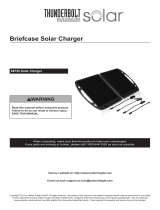Page is loading ...

solar
clean energy
13W Portable Solar Briefcase
Instructions
Order code: N00CX
The solar briefcase is a powerful 13W solar charger for 12V batteries. It is ideal for camping,
caravanning and marine applications and can be used for charging GPS systems, laptop computers,
mobile phones and for powering 3V, 6V and 12V appliances. It turns natural sunlight into electricity,
which is used to power/charge devices. It has a handy support built-in to both sides of the unit, which
is designed to enable you to position the panels in prime sunlight to maximize charging output. It
also has a convenient detachable connection system and is supplied with all necessary cables and
connectors.
Please note: This kit is not waterproof. The panel is water resistant so is suitable for use in light rain,
but the charge controller unit should always be kept away from moisture as it is not water resistant.
Technical specifications:
Peak output power: 13W
Voltage (@max. power): 17.5V
Current (@max. power): 743mA
Open circuit voltage: 21V
Short circuit current: 890mA
Tested under standard condition: AM1.5, 100mW/100cm² @25°
Cigarette lighter plug fuse rating: 2A
Cable length: 3m
Dimensions open: 52.5 (w)x 76 (h) x 2 (d) cm
Dimensions closed: 52.5 (w) x 38 (h) x 4 (d) cm
Weight: 4.5kg
Contents:
1. 13W solar briefcase with 3m cable
2. Connecting cable with alligator clips (battery clamps) for connecting the battery to the battery cable for the charge
controller (Please note that the black lead indicates negative (-) polarity and the red lead indicates positive (+) polarity.
3. Cable with cigarette lighter plug: + ----°)--- for connecting your appliance to the 12V cigarette lighter output cable for the charge
controller (also referred to as load)
4. Cable with cigarette lighter socket: +----° ) ----- for connecting your appliance to the 12V cigarette lighter output cable for the charge
controller (also referred to as load)
5. Connecting cable with O ring connector for connecting the charge regulator to a 12V cigarette lighter output (this is labelled load)
6. Connecting cable with O ring connector for connecting the charge regulator to a battery (this is labelled as battery)
7. Connecting cable with O ring connector for connecting the charge regulator to a solar panel (this is labelled as solar)
8. 4A charge regulator

How to use:
1. Flip the 2 supports out of the case (See Fig. 1 & Fig. 2)
2. Unfold the solar briefcase (please note that the top and bottom of the briefcase are held together when closed by magnets which are built
into the handles)
3. Place the solar briefcase in a position that will receive direct sunlight (See Fig 3.)
4. Tilt the solar briefcase so that is has maximum exposure to the sun. When using, ensure the solar panel itself is facing the sun and ensure
the panel is not in the shade and that there are no shadows being cast on the solar panel. It is best to place the longest side of the solar
panel facing south.
5. The blue LED will flash whenever the solar briefcase is generating electricity.
6. Choose the right main connector for your application (see Fig.3 images 8, 9 and 10) and attach it to the connecting cable to be connected
to the charge regulator. ( See Fig.4, images 9a, 9b and 9c)
7. Please note: the cables that attach to the charge regulator (See Fig.4 images9a, 9b and 9c) are labelled for your convenience to ensure that
the correct cable is used.
8. The cable to connect the 12V cigarette lighter output (See Fig.3 images 9 and 10) must be connected to the charge regulator using the
cable featured in Fig.4 image 9a. This cable is labelled load.
9. The cable to connect the battery, which is terminated in crocodile clips (see Fig.3 image 8) must be connected to the charge regulator
using the connecting cable featured in Fig.4 image 9b. This cable is labelled battery.
10. The cable to connect the solar panel (built-into the solar briefcase as seen in Fig.3 image 6) to the charge regulator is the connecting cable
featured in Fig.4, image 9c. This is labelled solar.
11. Connect the connector to your application
12. A built-in blocking diode prevents reverse charging from the battery to the solar panel at night, ensuring your battery is not flattened.
Please Note:
In some makes of vehicle and boats, the cigarette lighter may not operate when the ignition is turned off. If this is the case, you can connect
directly to the battery using the cable terminated in alligator clips (See Fig.3 Image 8).
You must disconnect the solar briefcase from your cigarette lighter or battery when starting the engine or driving. Electrical surges when starting
the engine or when the engine is running may damage your solar briefcase.
1. Handle
2. Supports
3. Solar panels
4. Magnets built into handle
5. Coil post
6. Main cable to connect charge regulator
7. Charge indicator
8. Main connecting cable with
alligator clips (battery clamps)
9. Main connecting cable with
lighter plug
10. Main connecting cable with
lighter socket
1
1
2
2
33
4
5
6
7
8
9
10
Figure 1
Figure 2
Figure 3

Instructions for charge regulator
The solar charge regulator is designed to control the charging of the battery from the solar panel as well as regulating the power drawn from the
battery to the output devices. It protects the battery from being overcharged or from over-discharge, thus extending battery life.
Technical specifications:
Operating temperature: -10°C to +42°C Humidity: ≤80%
Solar panel: 80W @ 17.5V Recommended battery: 12V 7Ah-40Ah deep cycle
Maximum DC output: 4A Output DC voltage: 3V, 6V, 12V (±10%)
Over discharge protection: ≤10.5V Over charge protection: ≥15V
How to Charge:
Ensure the power switch is in the OFF position (See Fig.4 reference 1)
Secure the o-rings on connecting cable C (labelled solar, see Fig. 4, reference 9c) to the “Solar Panel” terminal on the charge regulator (See
Fig.4 reference 3), then connect the other end of the cable to the solar briefcase (See Fig.3, reference 6). Please observe the correct polarity.
The black lead indicates negative (-) polarity and red lead indicates positive (+) polarity. Ensure that the connection is tight and secure.
Secure the o-rings on connecting cable B (labelled battery. See Fig. 4, reference 9b) to the “Battery” terminal on charge regulator (See Fig.4
reference 4), then connect the other end of the cable to the main cable terminated in alligator clips (see Fig.3, reference 8). The alligator
clips can then be connected to your battery, ensuring that correct polarity is observed. The black lead indicates negative (-) polarity and the
red lead indicates positive (+) polarity. Ensure that the connection is tight and secure.
Turn the power switch to the ON position (See Fig.4 reference 1)
The charge regulator provides the following protection for the whole system:
Over-discharge protection: When the over-discharge protection is activated, the “Working” indicator will go off and the charge
regulator will shut off the power output to prevent damage to the battery. If this happens, please stop using any applications as there
is not enough power in the battery to power your application. Charge the battery under good sunlight for 2-3 days.
Over-charge protection: When the over-charge protection is activated, the “Charging” indicator will go off, the charge regulator will
shut off the power input from the solar panel to the battery. Please disconnect solar panel from the charge regulator.
Over-load protection: Should the output power be too high, the fuse in the charge regulator will blow to prevent damage to the
controller itself. The fuse (4A) has to be replaced before the charge regulator will work again.
How to use with a 12V application:
Ensure the power switch is in the OFF position (See Fig.4 reference 1)
Secure the o-rings on the connecting cable A (please note that this cable is labelled load, see Fig. 4, reference 9a) to the “12V output”
terminal on charge regulator (See Fig.4 reference 5) then connect the other end to one of the main cables terminated in either the cigarette
lighter plug or socket (See Fig.3 references 9 and 10). You can then plug in any device with a car charging function.
3V, 6V and 12V outputs are available (see Fig.4 reference 8) (these are located on top of the charge regulator, next to the fuse. Select the
correct voltage, and plug your device in.
Turn the power switch to the ON position (See Fig.4 reference 1)
Caution:
When connecting any device to the solar charge regulator, please ensure that the power switch is turned OFF.
The charge regulator needs to be turned on in order for to activate all its functions.
This solar charge regulator is not waterproof. Please keep the product away from water.
1
2
3

Charge regulator (Figure 4)
On/Off switch
1
“Charging” indicator
2
To solar panel(s)
3
To battery
4
To 12V output (”Load”)
5
“Working” indicator
6
4A fuse
7Voltage adaptor outputs
8
Connecting cables
9
Labelled - “Load”
9a Labelled - “Battery”
9b Labelled - “Solar”
9c
1. On/Off switch
2. “Charging” Indicator
3. Connect to solar panel
4. Connect to battery
5. Connect to 12V output (load)
6. “Working” Indicator
7. 4A Fuse
8. Voltage adaptor outputs
9a. Connecting cable A:
labelled load for 12V cigarette lighter output
9b. Connecting cable B:
labelled battery to connect to a battery
9c. Connecting cable C:
labelled solar to connect to the solar panel

How to charge (Figure 5)
How to use (Figure 6)
Labelled - “Load”
See Figure 3 Ref.10
Output to car
charging device
See Figure 3 Ref.8
See Figure 3 Ref.8
See Figure 3 Ref.6
9a Labelled - “Battery”
9b
Labelled - “Battery”
9b Labelled - “Solar”
9c
/