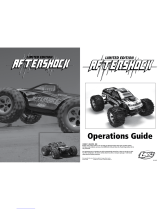Page is loading ...

MADE IN MADE IN
MADE IN MADE IN
MADE IN THE UNITED STTHE UNITED ST
THE UNITED STTHE UNITED ST
THE UNITED STAA
AA
ATES OF TES OF
TES OF TES OF
TES OF AMERICAAMERICA
AMERICAAMERICA
AMERICA
Carefully read through all instructions to familiarize yourself with the parts, construction technique,
and tuning tips outlined in this manual. Being able to grasp the overall design of your new XXX-NT AD2
racing truck before begining the construction process will ensure a smooth assembly.
Take your time and pay close attention to detail. Keep this manual for future reference.
Team Losi, A Division of Horizon Hobby Inc.,
4710 East Guasti Rd., Ontario CA 91761
Phone: (909) 390-9595 / Fax: (909) 390-5356
(web) www.TeamLosi.com / (email) feedback@TeamLosi.com
1/10 Scale 2wd Nitro Powered Off-Road Racing Truck
P/N - 800-0234
M.D.B.
12/1/2004
XXX-NT XXX-NT
XXX-NT XXX-NT
XXX-NT AD2 OAD2 O
AD2 OAD2 O
AD2 OWNER'S MANUWNER'S MANU
WNER'S MANUWNER'S MANU
WNER'S MANUALAL
ALAL
AL

Thank you for choosing the Team Losi XXX-NT ADAM DRAKE, Edition 2. During the past year, I, along with Team Losi engineers
and team members, have done extensive testing and development to give you the truck you just purchased. In addition to the many
specialty parts used on my previous race winning truck. The AD2 includes a host of new and revised parts to increase durability and
handling that have helped me and my team mates get to the winners circle time and time again. I think you will find it is tougher, faster, and
easier to drive than anything out there. As you build your new XXX-NT AD2 kit, be sure to read and follow the instructions carefully and
don’t forget to check out the set-up and tuning tips in the back of this manual. I hope you will enjoy your new Team Losi XXX-NT AD2 as
much as I do and wish you much success. See you at the track!
Good Luck!
WELWEL
WELWEL
WELCOME XXX-NT COME XXX-NT
COME XXX-NT COME XXX-NT
COME XXX-NT AD2 OAD2 O
AD2 OAD2 O
AD2 OWNER!WNER!
WNER!WNER!
WNER!
NOTES & SYMBOLS USED
Step A-1
This is a common figure number found at the beginning of each
new illustration throughout the manual.
1. Each step throughout the entire manual has a check box to the
left of it. As you complete each step, mark the box with a check. If you
need to take a break and return to building at a later time you will be
able to locate the exact step where you left off.
*NOTE: This is a common note. It is used to call attention to
specific details of a certain step in the assembly.
IMPORTANT NOTE: Even if you are familiar with Team
Losi kits, be sure and pay attention to these notes. They point out
very important details during the assembly process. Do not ignore
these notes!
The Team Losi Icon designates a performance tip.
These tips are not necessary, but can improve the performance of
your XXX-NT AD2 truck.
In illustrations where it is important to note which
direction parts are pointing, a helmet like this one will be included in
the illustration. The helmet will always face the front of the car. Any
reference to the right or left side will relate to the direction of the
helmet.
KIT/MANUAL ORGANIZATION
This kit is composed of different bags marked A through I. Each bag
contains all of the parts necessary to complete a particular section of
the XXX-NT Adam Drake Edition 2 truck. Some of these bags have
subassembly bags within them. It is essential that you open only one
bag at a time and follow the correct sequence, otherwise you may face
difficulties in finding the right part. It is helpful to read through the
instructions for an entire bag prior to starting assembly. Key numbers
(in parentheses) have been assigned to each part and remain the same
throughout the manual. In some illustrations, parts which have al-
ready been installed are not shown so that the current steps can be
1. INTRODUCTION
XXX-NT ADAM DRAKE EDITION 2 COMPLETED KIT DIMENSIONS
Length: 16-1/2" Front Width: 12-3/4" Rear Width: 12-3/4" Height: 5-1/4"
Wheel base: 11-1/4" All dimensions at ride height. Weight may vary P/N: LOSA0846
i
illustrated more clearly.
For your convenience, an actual size hardware identification guide
is included with each step. To check a part, hold it against the silhou-
ette until the correct part is identified. In some cases extra hardware
has been supplied for parts that may be easy to lose.
The molded parts in this kit are manufactured to demanding toler-
ances. When screws are tightened to the point of being snug, the
parts are held firmly in place. For this reason it is very important that
screws not be overtightened in any of the plastic parts.
To insure that parts are not lost during construction, it is recom-
mended that you work over a towel or mat to prevent parts from rolling
away.
IMPORTANT SAFETY NOTES
1. Select an area for assembly that is away from the reach of small
children. The parts in the kit are small and can be swallowed by
children, causing choking and possible internal injury.
2. The shock fluid and greases supplied should be kept out of
children’s reach. They were not intended for human consumption!
3. Exercise care when using any hand tools, sharp instruments,
or power tools during construction.
4. Carefully read all manufacturer’s warnings and cautions for
any glues, fuel, or paints that may be used for assembly and operating
purposes.
5. Gas powered vehicles should not be operated indoors.
6. Be careful when handling your truck after it has been run for
any period of time. The engine and many parts can get extremely hot
during operation.
TOOLS REQUIRED
Team Losi has supplied all Allen wrenches and two special wrench s
that are needed for assembly and adjustments. The following com-
mon tools will also be required: Small flatblade screwdriver, Phillips
screwdriver, needle nose pliers, regular pliers, scissors, or other body
cutting/trimming tools. 3/16", 1/4", 5/16", and 3/8" nut drivers are op-
tional.

1. INTRODUCTION ..................................................................... i
Completed Kit Dimensions .................................................... i
Notes & Symbols .................................................................. i
Kit Manual Organization ....................................................... i
Important Safety Notes ......................................................... i
Tools Required ...................................................................... i
Radio/Electrical..................................................................... ii
Hardware Identification ........................................................ ii
Fuel....................................................................................... ii
Fuel Bottle ............................................................................ ii
Starters ................................................................................. ii
Glow Igniter .......................................................................... ii
2. BAG A .................................................................................. 1-2
3. BAG B .................................................................................. 3-7
4. BAG C ................................................................................ 8-12
5. BAG D ...............................................................................13-15
6. BAG E................................................................................16-27
7. BAG F ................................................................................28-31
8. BAG G ...............................................................................32-33
9. BAG H ...............................................................................34-40
10. BAG I .................................................................................41-52
11. Final Checklist ....................................................................... 53
12. Tips from the Team ............................................................54-56
13. Spare Parts ........................................................................57-60
ii
RADIO/ELECTRICAL
A suggested radio layout is provided in this manual. Your high performance R/C center should be consulted regarding specifics on radio/
electrical equipment. However, we recommend using a steering servo with a minimum of 50 oz-in of torque.
HARDWARE IDENTIFICATION
When in question, use the hardware identification guide in each step. For screws, the prefix number designates the screw size and number of
threads per inch (i.e., 4-40 is #4 screw with 40 threads per inch of length). The fraction following designates the length of the threads for Cap
Head and Button Head Screws, and the overall length for flathead screws. Bearings and bushings are referenced by the inside diameter x
outside diameter. Shafts and pins are diameter x length. Washers are described by inside diameter or the screw size that will pass through the
inside diameter. E-clips are sized by the shaft diameter that they are attached to.
FUEL
The fuel used to power the this truck is a special blend of methanol, oils, and nitromethane. This fuel is highly flammable and should be treated
with extreme caution. Be sure to read any warnings and cautions that appear on the packaging of the fuel. Because exhaust fumes are produced
from running fuel powered models, this truck should not be operated indoors. Be careful when handling your truck while the Engine is running.
Avoid pointing the exhaust outlet towards your face. The exhaust fumes can cause irritation and burning of the eyes.
There are a number of different brands of model fuels available. We have found that fuels specially blended for R/C car use like Blue
Thunder, White Lightning, and Trinity perform Best. Team Losi does not recommend using common model airplane or helicopter fuels. Model
airplane fuels usually do not have the proper type or amount of oil needed for the extreme demands of R/C car racing.
FUEL BOTTLE
You will need some sort of a fuel bottle in order to fill the tank with fuel. Your local hobby shop should have fuel bottles and any other
accessories you may need.
STARTERS
This kit is designed for non-pull start engines. You will need to have some sort of an electric starter in order to start the engine. Team Losi has
developed a starter box especialy for the XXX-NT AD2 platform, LOSA99060. When attempting to start the engine in your XXX-NT AD2 truck
with an electric starter, make certain that the engine is being turned the correct direction (counter-clockwise when looking at the front of the
engine). Turning the engine over the wrong direction will cause the engine to not start or possibly run backwards.
GLOW IGNITER
You will also need a glow plug igniter in order to start the engine in your XXX-NT AD2 truck. There is a wide variety of glow plug igniters
available. Check with your local hobby shop.
Team Losi is continually changing and improving designs; therefore, the actual part may appear slightly different than the illustrated part. Illustrations of parts and
assemblies may be slightly distorted to enhance pertinent details.
TABLE OF CONTENTS

BB
BB
BAA
AA
AG G
G G
G AA
AA
A
1
Step A-1
Step A-2
1. Place the Servo Saver Bottom (1) over the Servo Saver Post
(2) and slide the Servo Saver Bottom all the way against the hex at
the opposite end. Be sure that the hex on the Servo Saver Post is
inserted into the hex in the Servo Saver Bottom.
2. Slide the Servo Saver Top (3) down over the Servo Saver Post
so that the 'V' area of the Servo Saver Top rests in the 'V' area of the
Servo Saver Bottom. The arm on the Servo Saver Top and the arm on
the Servo Saver Bottom should now point in opposite directions as
shown in Figure A-1.
3. Slide the Servo Saver Spring (4) over the Servo Saver Post
and push it into the recessed area of the Servo Saver Top. Install the
Servo Saver Spring Cap (5) and thread the 6-40 Locknut (6) onto the
end of the Servo Saver Post.
4. Tighten the 6-40 Locknut all the way down and then loosen it
two full turns (e.g. 360o x 2). This is a good starting point for the
adjustment. Once assembly is complete, if you wish, the servo saver
can be adjusted tighter or looser.
1. Insert a 4-40 Mini-Locknut (7) into the outer hex area in the
Servo Saver Bottom (1) and steering Idler Arm (8) as shown in Fig-
ure A-2. Thread a 3/16" Ball Stud (11) through the outside hole in the
Servo Saver Bottom and steering Idler Arm and into the Nuts, and
tighten. Insert a 4-40 Mini-Locknut into the hex area, on the under-
side of the Servo Saver Top (3). Thread a 3/16" Ball Stud through the
hole in the Arm, into the Nut, and tighten.
2. Insert a 4-40 Mini-Locknut into the hex areas in the rear holes
of the Servo Saver Bottom and the steering Idler Arm as shown in
Figure A-2. Thread a 3/16" Ball Stud through the Arms, into each
Nut, and tighten.
Figure A-1
Figure A-2
Servo Saver Assembly:
Ball Stud Install:
2
3
4
5
1
6
8
3
7
7
1
11
6
7
11

13
14
15
16
17
8
18
14
BB
BB
BAA
AA
AG G
G G
G A (ContinA (Contin
A (ContinA (Contin
A (Continued)ued)
ued)ued)
ued)
2
Step A-4
1. Install a Threaded Insert (18) into the top of each of the two
forward holes in the front Kickplate (14). The inserts should be in-
stalled with the hex-side up as shown in Figure A-4. Press the Threaded
Inserts all the way into the holes in the Kickplate, lining up the hex on
the inserts with the hex in the holes. Figure A-4
Figure A-5
Step A-5
18
Threaded Insert Install:
1. Insert a 3/32" x 3/16" Ball Bearing (13) into each of the two,
angled holes in the bottom of the front Kickplate (14). Insert the other
two Bearings into the two outer holes in the Steering Brace (15).
2. Insert a 3/32" x .930" Hinge Pin (16) through the hole in the
steering Idler Arm (8) and center the Hinge Pin in the Idler Arm.
Place the Servo Saver assembly and the steering Idler Arm into the
Bearings in the Kickplate so that the installed Draglink is to the front
as shown in Figure A-5.
There is a short Thread-Cutting Screw included in the
Wrench bag. This Screw can be used to tap threads in the holes in the
Kickplate. Pre-tapping these holes makes it easier to install the Screws
during assembly.
3. Place the Steering Brace on top of the Servo Saver assembly
and steering Idler Arm ensuring that the Ball Bearings slide over the
Pins.
4. Secure the Steering Brace to the Kickplate using two 4-40 x
3/8" Cap Head Screws (17).
Steering Install:
13
17
16
Step A-3
*NOTE: Be sure to snap each end of the Draglink onto the cor-
rect Ball Stud as shown!
1. Snap one end of the steering Draglink (12) onto the rear Ball
Stud (11) on the Servo Saver Bottom (1). Snap the other end of the
Draglink onto the rear Ball Stud on the steering Idler Arm (8).
Servo Draglink:
Figure A-3
12
11
1
8
11

14
20
38
32
9
34
17
32
BB
BB
BAA
AA
AG BG B
G BG B
G B
3
Step B-2
Figure B-1
Figure B-2
Step B-1 Front Bulkhead Install:
Front Shock Tower Assembly:
Front Shock Tower Install:
Figure B-3
Step B-3
17
7
IMPORTANT NOTE: The Screws in the top of the Shock
Tower must be pointing forward as shown in Figure B-3.
1. Attach the front Shock Tower (34) to the front Bulkhead (32)
with four 4-40 x 3/8" Cap Head Screws (17). The Screws thread into
the top and bottom holes in the Bulkhead, corresponding with the
appropriate holes in the front Shock Tower. The middle holes in the
Bulkhead are not used.
1. Insert two 4-40 x 7/8" Cap Head Screws (33) — one on each
side — through the second hole out (#2 hole) in the top of the front
Shock Tower (34). Secure the Screws to the Shock Tower by thread-
ing a 4-40 Nut (35) over each Screw and tightening.
2. Press a 4-40 Mini Locknut (7) into the hex area in the top, rear
of each side of the front Shock Tower. Insert a 4-40 x 1/2" Flat Head
Screw (36) into each of the two front Body Mounts (37) from the
side with the recess for the head of the Screw.
3. Attach a front Body Mount to the front of each side of the
front Shock Tower so that the posts point up as shown in Figure B-2.
Secure the Body Mounts by threading the Screws through the Tower
and into the Locknuts.
1. Secure the front Kickplate (14) to the front Bulkhead (32) by
threading a 4-40 x 3/8" Flat Head Screw (20) through the center hole
in the front of the Kickplate and into the Bulkhead.
2. Place one Ball Stud Washer (9) over each of the two 3/8" Ball
Studs (38). Thread the 3/8" Ball Stud into the outside of the three
camber position holes (#3 hole), on each side of the front Bulkhead.
9
20
38
34
35
36
7
33
37
36
35
33

47
44
39
42
46
45
43
119
4
BB
BB
BAA
AA
AG B (ContinG B (Contin
G B (ContinG B (Contin
G B (Continued)ued)
ued)ued)
ued)
Step B-4
Step B-5
Figure B-5
IMPORTANT NOTE: Do not overtighten the Ball Studs in the
Spindle Carriers.
1. Insert a 3/8" Short Head (Silver Colored) Ball Stud (72) into
the middle of the top holes in the left Spindle Carrier (43), from the
front as shown, and tighten.
2. Insert a 4-40 Mini Locknut (7) onto the hex area in the top of
the left Spindle (42). Place a #4 Washer (23) over a 3/8" Ball Stud
(38) and thread it into the Mini Nut from the bottom of the Spindle,
and tighten.
3. Repeat Steps 1-2 for the right side Spindle Carrier Asembly.
Once assembly of your new XXX-NT AD2 is com-
plete, you may notice that the tires toe-in slightly as the suspension
compresses. We have found this setting to yield the best performance.
Should you prefer to change this so that the tires do not toe in, you
can remove the Ball Stud Washer under the Ball Stud on the Spindles.
Figure B-4
Spindle Carrier Assembly:
Ball Stud Install:
1. Insert a front Axle (39) into each of the front Spindles [left
(42), right (40)] as shown. The hole in the Axle should line up with
the hole in the Spindle.
2. Attach the left Spindle (42) to the left Spindle Carrier (43) by
aligning the holes in each part and inserting a 1/8" x 1.250" Hinge
Pin (44) from the bottom. Do not insert the Pin all the way through
both parts yet.
3. Insert a plastic .050" front Spindle Spacer (45) between the
top of the Spindle and the Spindle Carrier as shown in Figure B-4.
Once the Spacer is in place, insert the Hinge Pin through the Spacer
and the top of the Spindle Carrier.
4. Center the Hinge Pin and secure it with two 1/8" E-clips (46).
Apply a small drop of Thread Lock (119) (found in this bag) to a 5-
40 Set Screw (47). With the Hinge Pin still centered, thread the Set
Screw into the back side of the Axle and tighten.
5. Repeat Steps 1-4 for the right Spindle (40) and right Spindle
Carrier (41).
7
47
72
38
44
45
46
72
43 7
42
23
38
23

46
48
46
52
49 51
50
43
72
53
49
14
32
52
75
21
BB
BB
BAA
AA
AG B (ContinG B (Contin
G B (ContinG B (Contin
G B (Continued)ued)
ued)ued)
ued)
5
Figure B-7
Step B-7
1. Place the left Spindle and Carrier assembly (Figure B-6) into a front suspension Arm (48) as shown in Figure B-6. Note that the Spindle
Arm faces the side of the suspension Arm with the Shock mount holes (rear) and the Ball Stud (72) in the Spindle Carrier is pointing forward.
Line up the two sets of holes in the left Spindle Carrier (43) with the holes in the front Arm. Install a 1/8" E-clip (46) on one end of each 1/8"
x .960" Hinge Pin (50) and slide it through the outer-most of the two holes in the Arm and Spindle Carrier. Attach a 1/8” E-clip to the other side
of the Hinge Pin.
2. Install a 1/8" E-clip on one end of each inner 1/8" x 1.42" Hinge Pin (51).
3. Attach the Arm to the left side of the front Pivot Block (49) by inserting Hinge Pin from the back side, through the inside hole in the front
Arm and Pivot Block, as shown in Figure B-6.
4. Repeat Steps 1-3 for the right Spindle and Carrier assembly and remaining front suspension Arm.
5. Slide the front Hinge Pin Brace (52) over both front inner Hinge Pins with the flat side pointing down. The E-clip grooves in both
Hinge Pins should be exposed in front of the Brace. Secure the Brace by installing a 1/8" E-clip to the front of each Hinge Pin.
The XXX-NT AD2 has been designed with Variable Length Arms (VLA). For a more detailed description of the VLA system,
please read the VLA section in the back of this manual.
IMPORTANT NOTE: Make sure that the Hinge Pin is installed into the outer-most hole for both the VLA Arms and Spindle Carriers.
Step B-6
Figure B-6
Front Suspension Assembly:
1. Hold the Chassis assembly upside down. Place the front Pivot
Block (49) over the front edge of the front Kick plate (14) as shown
in Figure B-7. The front edge of the front Bulkhead (32) should be
positioned between the front Pivot Block and the Hinge Pin Brace
(52).
2. While holding the front suspension assembly in place, posi-
tion the front Bumper (53) on the bottom of the front Pivot Block so
that the four holes in the Bumper are aligned with the four holes in
the Pivot Block. The Bumper should be attached as shown so that the
edges curve towards the top of the Chassis. Secure the Bumper and
Pivot Block to the front Bulkhead and Kickplate by threading two 4-
40 x 5/8" Flat Head Screws (21) through two forward-most holes in
the Bumper and Pivot Block and into the Bulkhead.
3. Thread the two 4-40 x 7/8" Flat Head Screws (75) through the
two remaining holes in the front Bumper and into the Bulkhead.
Front Suspension Install:
21
75
46
51
50

55
54
71
56
32
43
54
38
72
There is a small container/package of White Grease
(71) in this bag. It is recommended that a small amount of this be
applied to the threads of the Turnbuckles before trying to thread on
the plastic Rod Ends. Please use this lube sparingly as it will be used
during the assembly of the Differential as well.
*NOTE: The two ends of the Turnbuckle are threaded opposite.
The end closest to the groove, next to the square, has standard right-
hand threads, the other end has left-hand threads. This allows the
length of the Tierods, once installed, to be adjusted without remov-
ing them.
1.Thread a plastic Rod End (54) onto each end of a 2-3/8" Turn-
buckle (55). Tighten both Rod Ends equally until the Tierod is the
same length, and the Rod Ends are in the same orientation, as the
assembled Tierod in Figure B-8B (Left).
2. Assemble the second camber link with the Rod Ends orien-
tated as Figure B-8B (Right).
6
BB
BB
BAA
AA
AG B (ContinG B (Contin
G B (ContinG B (Contin
G B (Continued)ued)
ued)ued)
ued)
Step B-9
Figure B-8B
Step B-8
Figure B-8A
*NOTE: Assure that the grooves on all of the front Turnbuckles
are located on the drivers right-hand side for easier adjustment later.
1. Place a "Foam Thing" (56) over the Ball Studs (72) on each of
the Spindle Carriers (41) (43) and on the Ball Studs (38) (72) on both
sides of the Bulkhead (32). Next, attach one side of a camber link
assembly (Figure B-8B; Left) to the Ball Stud on the left side of the
Bulkhead. Attach the other side of the camber link assembly to the
silver colored Ball Stud in the Spindle Carrier.
2. Attach the second camber link Tierod to the right side of the
car in the same fashion.
Tierod - Camber Link Assembly:
Camber Link Install:
Figure B-9
Right
Left
54
55

42
8
38
11
54
BB
BB
BAA
AA
AG B (ContinG B (Contin
G B (ContinG B (Contin
G B (Continued)ued)
ued)ued)
ued)
7
Step B-11
*NOTE: Assure that the grooves on all of the front Turnbuckles are located on the drivers right-hand side for easier adjustment later.
1. Snap one end of a steering Tierod assembly (Figure B-10B) to the Ball Stud (11) in the steering Servo Saver Bottom (8). Snap the other
end to the Ball Stud (38) in the left Spindle (42).
2. Attach the second steering Tierod to the right side of the car.
Steering Tierod Install:
Step B-10
There is a small container/package of White Grease
(71) in this bag. It is recommened that a small amount of this be
applied to the threads of the Turnbuckles before trying to thread on
the plastic Rod Ends. Please use this lube sparingly as it will be used
during the assembly of the Differential as well.
*NOTE: The two ends of the Turnbuckle are threaded opposite.
The end closest to the groove, next to the square, has standard right-
hand threads, the other end has left-hand threads. This allows the
length of the Tierods, once installed, to be adjusted without remov-
ing them.
1.Thread a Plastic Rod End (54) onto each End of a 2-3/8" Turn-
buckle (55). Tighten both Rod Ends equally until the Rod is the same
length and the Rod Ends are in the same orientation as the assembled
Tierod in Figure B-10B. Make two of these Tierod assemblies.
Figure B-10A
Figure B-10B
Steering Tierod:
Figure B-11
55
54
71
54
55

11
7
BALL STUD WASHER (9
)
REQUIRED FOR SOME
SERVOS
22
14
20 19
21
Step C-1Step C-1
Step C-1Step C-1
Step C-1 Front Suspension Install:
Step C-2Step C-2
Step C-2Step C-2
Step C-2
1. Using Table C-3C, on next page, determine which Servo Arm
(22) is required for your servo. If your particular servo is not listed, try
using the arm recommended for another servo made by the same
manufacturer.
Some Servos may require the use of a Ball Stud Washer
(9) placed behind the Ball Stud (11) for proper Servo Link alingment,
as shown in Figure C-2A.
2. Insert a 4-40 Mini Locknut (7) into the hex area of the Servo
Arm. Thread a 3/16" Ball Stud (11) through the hole in the Arm, into
the Locknut, and tighten.
3. Plug the servo into the radio system's receiver (not included).
Make sure that there is power to the receiver, and turn the transmitter
on followed by the receiver. Be sure that the trim settings for the
steering on your transmitter are set to the center. With the radio sys-
tem still turned on, attach the servo arm to the output shaft so that the
arm is one spline off center in the direction shown in Figure C-2B.
Secure the arm with the servo arm screw supplied with the servo.
Servo Assembly:
Figure C-2A
Figure C-2B
Figure C-1
BB
BB
BAA
AA
AG CG C
G CG C
G C
8
There is a short thread-cutting screw included in the
wrench bag. This screw can be used to tap threads in the holes in the
kickplate. Pre-tapping these holes makes it easier to install the screws
during assembly.
1. Attach the front Kickplate (14) to the bottom of the main Chas-
sis (19). Align the four holes in the Kickplate with the four holes in the
main Chassis. Secure the Kickplate to the Chassis by threading two
4-40 x 5/8" Flat-Head Screws (21) through the forward holes in the
Chassis and into the Threaded Inserts (18). Thread two more 4-40 x 3/
8"(20) Flat-Head Screws through the two rear holes of the Chassis
and into the Kickplate.
IMPORTANT NOTE: Ensure that the hex of the threaded insert
remains seated in the hex area on top of the kickplate.
20
21
7
11
9

SERVO TYPE MOUNTING POST
PIN LOCATION REQUIRED
SERVO ARM STEERING LINK
LENGTH
AIRTRONICS
All
Futaba
S131, S131SH, S148, S3001, S5101,
S9101,S9201, S9301, S9401, S9403
Futaba
S3401, S9402, S9404, S9450
Futaba
S9303
HiTech
HS-605, HS-615, HS-925, HS-945
HiTech
All other's
JR
NES-507, NES-513, NES-517, NES-901,
NES-4000, NES-4131, NES-4721,
NES-4735, NES-9021,DS-8231
KO
PS-702, PS-703, PS-1001, PS-1003
KO
PS-901BH, PS-902
Multi
p
lex
All
** Use 1 Ball Stud washer on the ball stud when attaching it to the servo arm.
2 25 C-6A
4** 25 C-6A
3** 24 C-6B
1 or 3 23 C-6A
3 25 C-6A
1 24 C-6B
1 23 C-6A
2 23 C-6A
C-6A23
C-6A23
1
3
BB
BB
BAA
AA
AG C (ContinG C (Contin
G C (ContinG C (Contin
G C (Continued)ued)
ued)ued)
ued)
9
Table C-3C
Figure C-3A
Figure C-3B
Step C-4Step C-4
Step C-4Step C-4
Step C-4
1. Use the tables in Figure C-3A and C-3B (Shown above) to
determine how the servo mounting posts (24) should be attached to
the servo (not included).
Trim any flashing from the pins on the mounting posts
so that they will seat all the way into the holes in the chassis brace
and chassis.
2. Place a #4 washer (23) over each of the four 4-40 x 3/8" cap-
head screws (17) and attach the servo posts to the servo by thread-
ing a screw through the upper and lower holes in each post. Do not
tighten the screws yet! Just snug them up so that the posts are held
in place, but can still be moved from side to side with a little resis-
tance. The screws will be tightened after the servo is installed so that
the posts have the correct spacing.
Place a Body Clip between the servo case and servo
Mounting Post before tightening the mounting screws. Center the
posts vertically and tighten the four mounting screws. For most servo
manufactures this will space the servo mounting posts perfectly.
Figure C-4
Servo Mounting Post Install:
Step C-3Step C-3
Step C-3Step C-3
Step C-3 Servo Mounting Chart:
24
23
17
17
23

22
11
26
27
25
24 19
25
BB
BB
BAA
AA
AG C (ContinG C (Contin
G C (ContinG C (Contin
G C (Continued)ued)
ued)ued)
ued)
Step C-5Step C-5
Step C-5Step C-5
Step C-5
Step C-6Step C-6
Step C-6Step C-6
Step C-6
Figure C-5
Figure C-6
1. Install the Steering Post Bushings (25) into the forward holes
in the Chassis (19) as shown in Figure C-5. Insert the pin on the left
Servo Post (24) into the hole in the Servo Post Bushing. Move the
servo and Posts slightly until both the left and right Posts are in-
serted in the holes in the Servo Post Bushings.
There are two sets of Servo Mounting Holes in the
Chassis. Mounting the servo in the forward set of holes will give the
best overall performance. However, the servo may be mounted in the
rear set of holes to increase rear traction and improve handeling on
very slippery tracks. If the servo is mounted in the rear holes, you
must reverse the Ball Stud in the Servo Arm so that the ball points
forward.
Place a small drop of glue in hole of the Steering Post
Bushing, before inserting the Servo Posts will keep the bushing from
being lost during any future disassembly.
Figure C-6A Figure C-6B
1. Thread a Short Plastic Rod End (26) onto each end of the 4-40
x 5/8" Threaded Rod (27).
2. Refer to Table C-3C (on the previous page) to determine the
appropriate Rod length for the servo that is installed. Tighten both
sides equally until the rod is the same length as the one shown in
Figure C-6A or C-6B.
10
Step C-7Step C-7
Step C-7Step C-7
Step C-7
1. Attach one end of the Servo Link to the Ball Stud (11) in the
Servo Arm (22)
2.Attach the opposite end of the Servo Link to the Ball Stud in
the Servo Saver top (3) as shown in Figure C-7.
Figure C-7
Servo Mounting:
Servo Link:
Servo Link Install:
26
27

28
23
17
30
29
28
29
Figure C-10
84
19
20
BB
BB
BAA
AA
AG C (ContinG C (Contin
G C (ContinG C (Contin
G C (Continued)ued)
ued)ued)
ued)
Step C-8Step C-8
Step C-8Step C-8
Step C-8
Step C-9Step C-9
Step C-9Step C-9
Step C-9
1. Press a rubber Tank-Mounting Grommet (28) into each of the
three large holes in the top of the Chassis Brace (29) as shown. The
chassis brace should seat into the grove on the outside of the Grom-
met.
1. Line up the three posts on the Fuel Tank (30) with the three
holes with Grommets in the Chassis Brace (29). Install the Fuel Tank
on the Chassis Brace from the bottom by pressing the three Posts on
the Tank through the three Rubber Grommets (28).
IMPORTANT NOTE: Push around the outer edges of the Fuel
Tank while pressing the Tank into the Grommets. This will prevent
cracking the seal around the bottom of the tank.
The Screws should not be tightened so that Grommet
smashes. By tightening the Screws until the washers just touch the
Grommets, the tank will be "shock mounted". This helps the fuel
from foaming while the truck running.
2. Place a #4 Washer (23) over each of the three 4-40 x 3/8" Cap-
Head Screws (17). Thread a Screw through each of the Grommets and
into the posts in the Fuel Tank. Hold the Tank all the way up against
the Chassis Brace. Tighten each of the three Screws (14) until the
Washer just touches the Grommet.
11
Figure C-8
Figure C-9
Tank Grommet Install:
Tank Install:
Step C-10Step C-10
Step C-10Step C-10
Step C-10 Fuel Line Clip Install:
1.Attach the Fuel Line Clip (84) to the Chassis (19) by placing a
4-40 x 3/8" Flat-Head Screw (20) into the through hole in the Chassis
and thread the screw into the Fuel Line Clip, hold the Clip so it re-
mains parallel with the sides of the chassis and tighten.
*NOTE: The clip should run parallel with the length of the Chassis.
28
17
23
20

24
31
20
29
9
19
BB
BB
BAA
AA
AG C (ContinG C (Contin
G C (ContinG C (Contin
G C (Continued)ued)
ued)ued)
ued)
Step C-11Step C-11
Step C-11Step C-11
Step C-11
There is a short Thread-Cutting Screw included in the wrench bag. This Screw can be used to tap threads in the holes in the
Chassis Brace. Pre-tapping these holes makes it easier to install the Screws during assembly.
1. Place the Chassis Brace (29) on top of the Chassis (19). Pay particular attention to the Servo Posts (24). The pins in the top of the Servo
Posts should fit into the two holes in the Chassis Brace. Once the Chassis Brace is lined up and in place, secure it to the Chassis with six 4-40
x 3/8" Flat-Head Screws (20) as shown.
2. Place a Ball Stud Washer (9) over two 4-40-1/2" Cap-Head Screws (31) and thread the screws into the front of the Chassis Brace, through
the front Bulkhead (32) and into the front Kickplate (14) and tighten.
*NOTE: Make sure that the pins on the top and bottom of the Servo Posts stay located in the holes in the Servo Post Bushings and
Chassis Brace, and that the Servo are as close to centered between the two Servo Posts as possible.
12
Figure C-11
Chassis Brace Install:
9
20
31

215
107
108
110
109
119
71
109
113
106
9
10
119
BB
BB
BAA
AA
AG DG D
G DG D
G D
13
Step D-1Step D-1
Step D-1Step D-1
Step D-1
Step D-2Step D-2
Step D-2Step D-2
Step D-2
Figure D-2
Figure D-1
Step D-3Step D-3
Step D-3Step D-3
Step D-3
The XXX-NT AD2 has two options available for se-
curing the rear Wheels and Tires, both a Quick Release Lever system
and Lock Nut system are included in the XXX-NT AD2 Kit.
1. To utilize the Quick Release Lever system the Retaining Lever
(211) and Spring (210) must be used. Place the Spring in the orientaion
shown in Figure D-3, with the Lever in between the legs of the Spring.
The Spring is set into the grove on the Lever.
1. A standard wheel nut can also be used by removing the Re-
taining Lever and Spring and using the the Threaded Axle Adapter
(212).
IMPORTANT NOTE: In order for the spring to be properly
tensioned it must be secured into the groove on the Quick Release
Lever. Figure D-3B
1. Apply a small amount of Thread Lock (119) to a 4-40 x 3/32 Set
Screw (108) and thread it into the Cross Bone Coupler (215).
3. Place the greased Cross Bone Coupler into the large hole of
the Cross Bone. Align the hole in the Coupler with the slot in Cross
Bone and insert the Cross Bone into the large end of the Rear Axle.
4. Secure the three parts by sliding a 1/16" x 3/8" Drive Pin (110)
through the holes in the Rear Axle, Cross Bone, and Coupler. Center
the Drive so the ends do not pertrude past the edges of the Rear Axle.
2. Apply a thin coating of Thrust Bearing Assembly Grease (71)
to the Cross Bone Coupler, Cross Bone(107), and inside of the Rear
Axle (109).
5. Tighten the Set Screw in the Coupler to lock the Drive Pin in
place.
IMPORTANT NOTE: Ensure that the Drive Pin is centered in
the Rear Axle.
6. Make two of these assembly's.
1. Press a 10mm X 15mm Bearing (106) in the the backside of the
Rear Hub (113). Slide the Rear Axle assembly through the bearing as
shown.
2. Slide the Second 10mm X 15mm Bearing over the Rear Axle
and press it into the frontside of the Rear Hub.
3. Place a Ball Stud Washer (9) over a 1/4" Ball Stud (10) and
thread it into the middle camber link hole on the top of the Rear Hub.
4. Make two of these assembly's.
*NOTE: Apply a drop of Thread Lock to ensure the Ball Stud does
not come loose.
9
10
211
210
212
Cross Bone Coupler:
Cross Bone Assembly:
Quick Change Assembly:
106
Figure D-3A
108
110
215

1. Clean any dirt or oil off the screw by wipping the threads of the
screw (111) on a rag. This will ensure that the Thread Lock (119) will
stick to the threads of the screw.
2. Remove the #4 Washer (23) marked "Do Not Use" during this
step.
3. Apply Thread Lock to threads at the very end of the screw
farthest away from the head, before installation.
STOP!The washers marked "Do Not Use" in the diagram, have been removed and should not be used under any
circumstances. The parts are included in the assembly bags, and can be used in other applications, However, Do Not
use the washers in this application.
READ THIS FIRST!
Step D-5 Rear Hub Install
115
113
Do Not
Use
111
118
119
Do Not
Use
800-0226

115
113
23
111
118
119
109
112
113
210
211
117
BB
BB
BAA
AA
AG D (ContinG D (Contin
G D (ContinG D (Contin
G D (Continued)ued)
ued)ued)
ued)
14
Figure D-5
Step D-4Step D-4
Step D-4Step D-4
Step D-4
Step D-5Step D-5
Step D-5Step D-5
Step D-5
Figure D-4
1. Push an Arm Bushing (115) from between the ears of the Rear
Arm into the outside holes of the Rear Arm (118). Ensure that the lip
on the bushing is located between the ears of the Rear Arm.
2. Place the Rear Hub (113) between the ears of the Rear arm, the
flange of the Arm Bushing should be positioned between the Rear
Hub and Rear Arm.
3. Apply Thread Lock (119) to two 4-40 x 3/8" Button-Head
Screws (111) and place a #4 Washer (23) over each Screw. Align the
holes the Rear Hub and Rear Arm and thread the screw into the Rear
Hub, and tighten.
4. Repeat Steps 1-3 for the right rear arm assembly.
*NOTE: The Rear Hub should rotate freely in the Arm when the
Screws and Arm Bushings have been installed and tightened.
1. Slide the Wheel Hex (112) over the Rear Axle (109).
2. Place the Retainer Spring (210) in the orientaion shown in
Figure D-3, on previous page, with the Retaining Lever (211) between
the legs of the Spring. Make sure the Spring is set into the groove on
the Retaining Lever.
3. Hold the Retainer Spring and Lever assembly together be-
tween your fingers and slide it inside of the Rear Axle (109) until the
holes on the Axle and Retainer Lever are lined up.
4. Slide the Wheel Hex up to the outside Bearing and rotate the
the Hex until the through holes in the Wheel Hex, Axle, and Retainer
Lever are all lined up.
*NOTE: The Drive Pin should slide through one side of the Wheel
Hex and press into the opposite side to keep the Pin from falling out.
When installing the Drive Pin, First insert the pin in larger hole
then push it through the Axle and Lever.
5. Push the 1/16"x1/2" Drive Pin (117) into the Wheel Hex, Rear
Axle, and Retainer Lever, unitl the Pin is flush with the side of the
Wheel Hex.
6. Repeat steps 1-5 for the second assembly.
IMPORTANT NOTE: Make sure that the Drive Pin goes through
the Wheel Hex, Rear Axle, and Retainer Lever. The Drive Pin holds all
three parts togther.
Wheel Hex and Lever Install:
Rear Hub Install:
23
111
115
117

122
104
118
19
20
BB
BB
BAA
AA
AG D (ContinG D (Contin
G D (ContinG D (Contin
G D (Continued)ued)
ued)ued)
ued)
15
Figure D-7
Step D-7Step D-7
Step D-7Step D-7
Step D-7
Figure D-6
1. Thread a 4-40 x 1/8" Set-Screw(134) into each hole on the
bottom of the Rear Pivot Block (104). Just thread it in far enough to
start the Set-Screw, it will be tightened in the next step.
Step D-6Step D-6
Step D-6Step D-6
Step D-6
IMPORTANT NOTE: The Rear Pivot should be installed so that
the Set Screws are Tightened from the Bottom of the Chassis, also the
word "TOP" molded into the Rear Pivot Should be installed towards
the front of the truck.
1. Position the rear Pivot Block (104) onto the rear of the Chassis
and line up the mounting holes in the Chassis and rear Pivot Block.
The word "TOP" is molded on to the upper front portion of the rear
Pivot Block.
2. Thread a 4-40 x 3/8" Flat-Head Screw through the bottom of
the Chassis and into each of the 4 mounting holes in the rear Pivot
Block.
3. Position the rear Arm (118) inside the ears on the rear Pivot
Block and line up the holes in the rear Arm and Pivot. Slide a rear inner
Hinge Pin (122) through the Rear Arm and Pivot until the end Hinge
Pin is flush with the front face of the Pivot.
4. Snug the two 4-40 x 1/8" Set-Screws (134), which were installed
in Step D-6, to keep the Hinge Pin from working lose, these Set-
Screws do not need to be very tight.
5. Repeat for right Rear Arm assembly.
122
20
Rear Pivot Set Screw Install:
Rear Suspension Install:
134
134
104
134

61
Apply Clear
Grease Here.
60
62
BB
BB
BAA
AA
AG EG E
G EG E
G E
16
Step E-2Step E-2
Step E-2Step E-2
Step E-2
Step E-3Step E-3
Step E-3Step E-3
Step E-3
1. Locate the 5/64" Allen Wrench (59) supplied with the kit. Place
the Diff Nut(57), tab side first, over the Allen Wrench.
2. Stack 12 Belleville Washers (58) over the Wrench, next to the
Diff Nut. The Washers should all point the same direction with the
concave side facing away from the Diff Nut as shown in Figure E-1B.
1. Insert all of the parts that are stacked on the wrench into the
Male Outdrive (60). Line up the tabs on the Diff Nut (57) with the slots
in the Outdrive. Press the parts all the way into the Outdrive.
1. Apply a small amount of Diff Grease (clear) (62) all the way
around the face of the outside ridge of the Outdrive(60). Attach a Diff
Ring (61) to the Outdrive by centering the hole in the Diff Ring over
the raised center of the Outdrive.
*NOTE: Only a small amount of Grease is needed, but be sure to
cover the entire face of the ridge on the Outdrive.
IMPORTANT NOTE: Do not glue the Diff Rings to the Outdrives.
Doing so may not allow the Diff Rings to mount flat.
Figure E-1B
Figure E-1A
Figure E-3
Figure E-2
Belleville washers should be stacked like this
Step E-1Step E-1
Step E-1Step E-1
Step E-1
61
58
57
59
Diff Nut Assembly:
Male OutDrive Assembly:
Diff Ring Assembly:
60
58
/